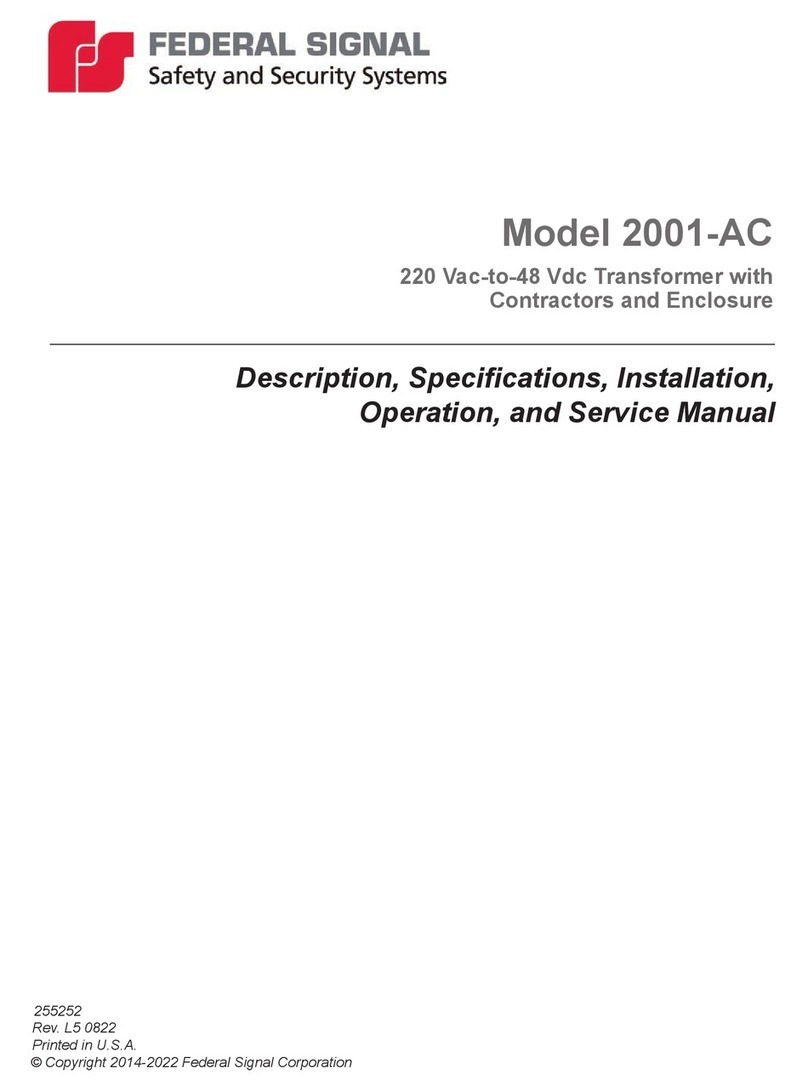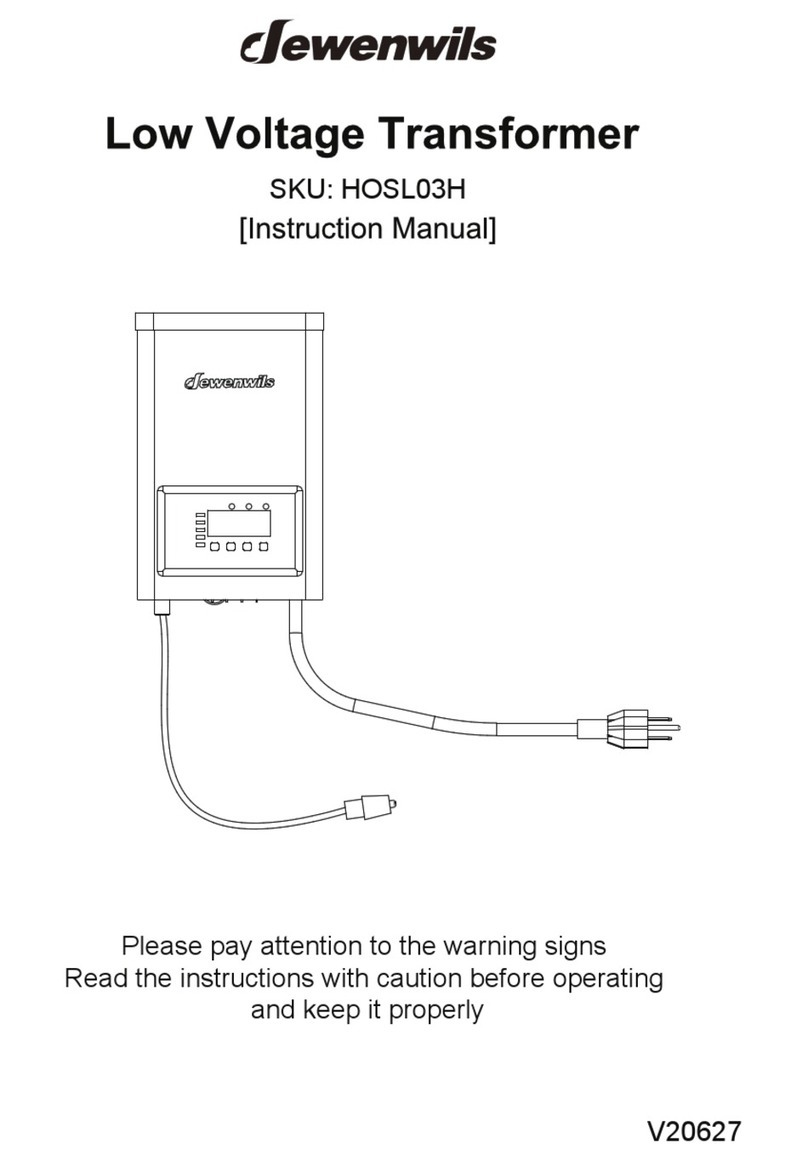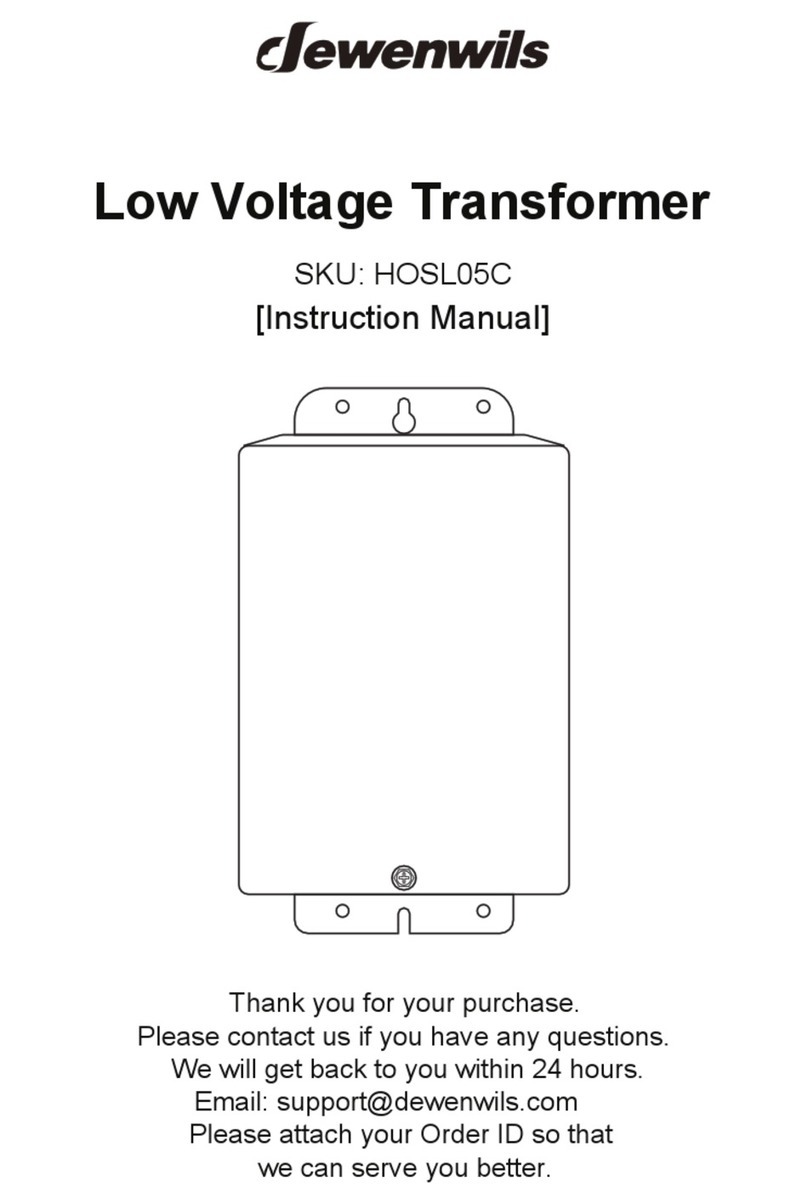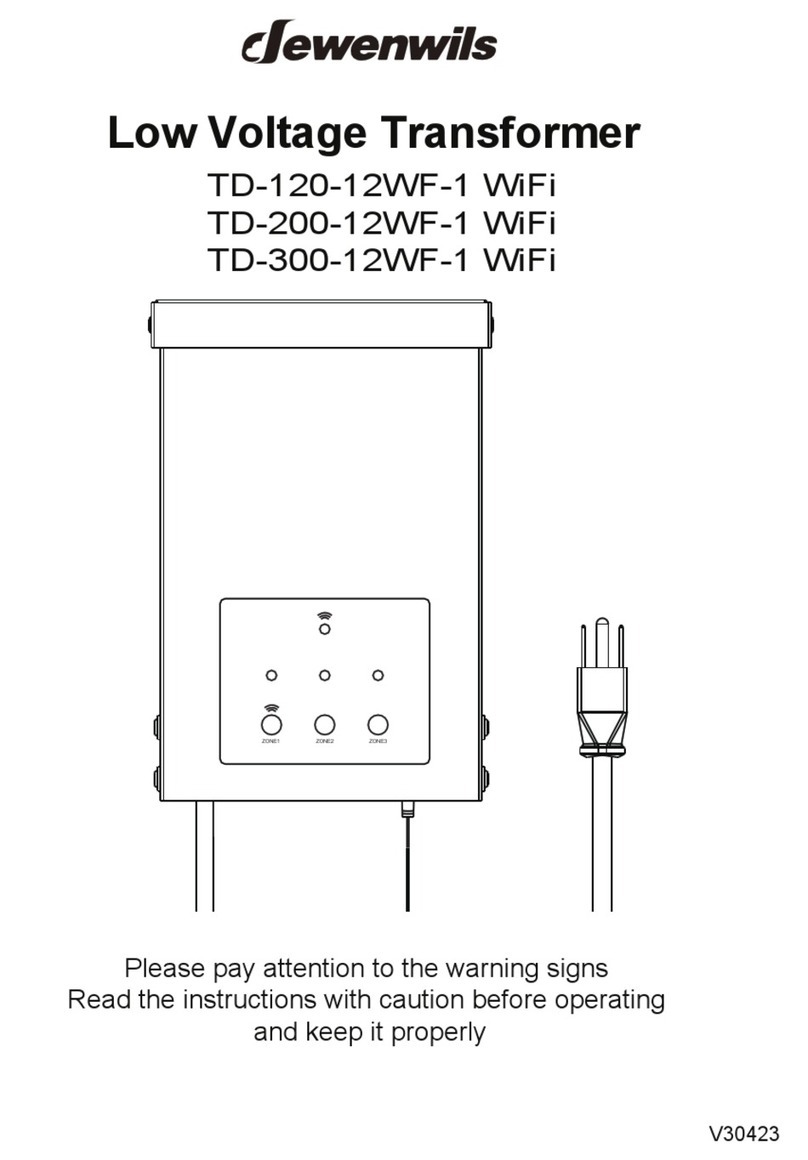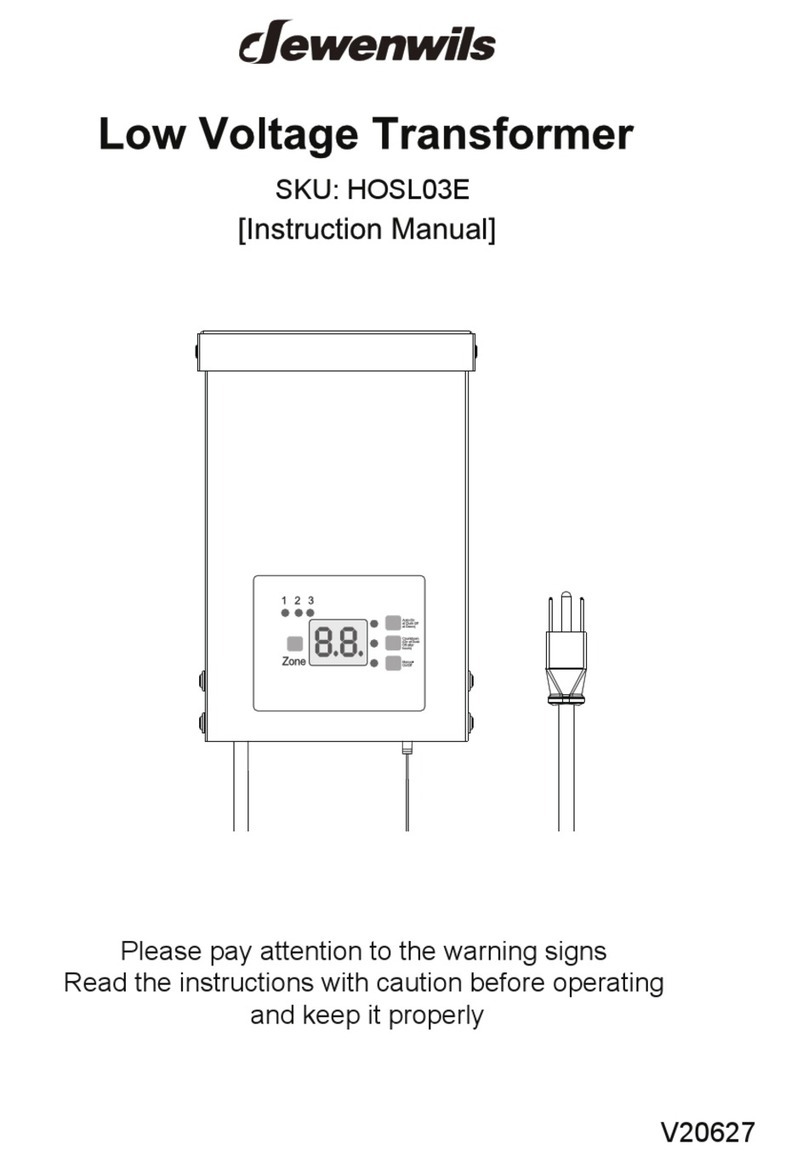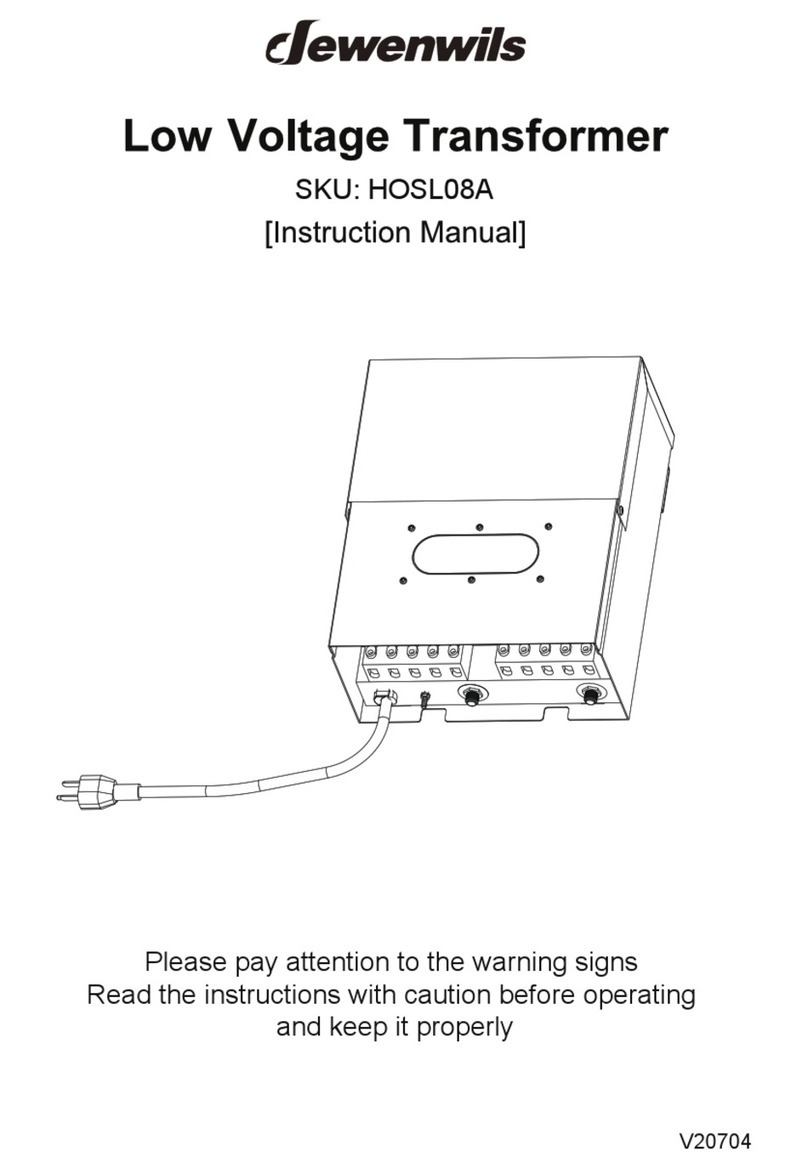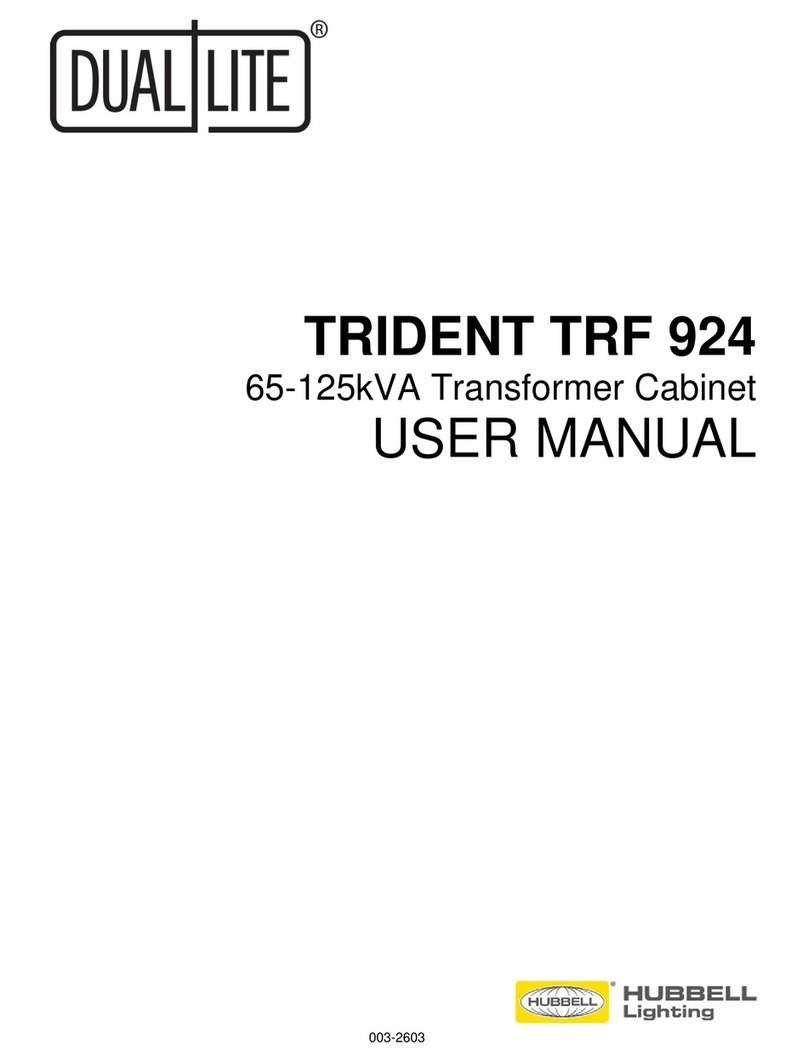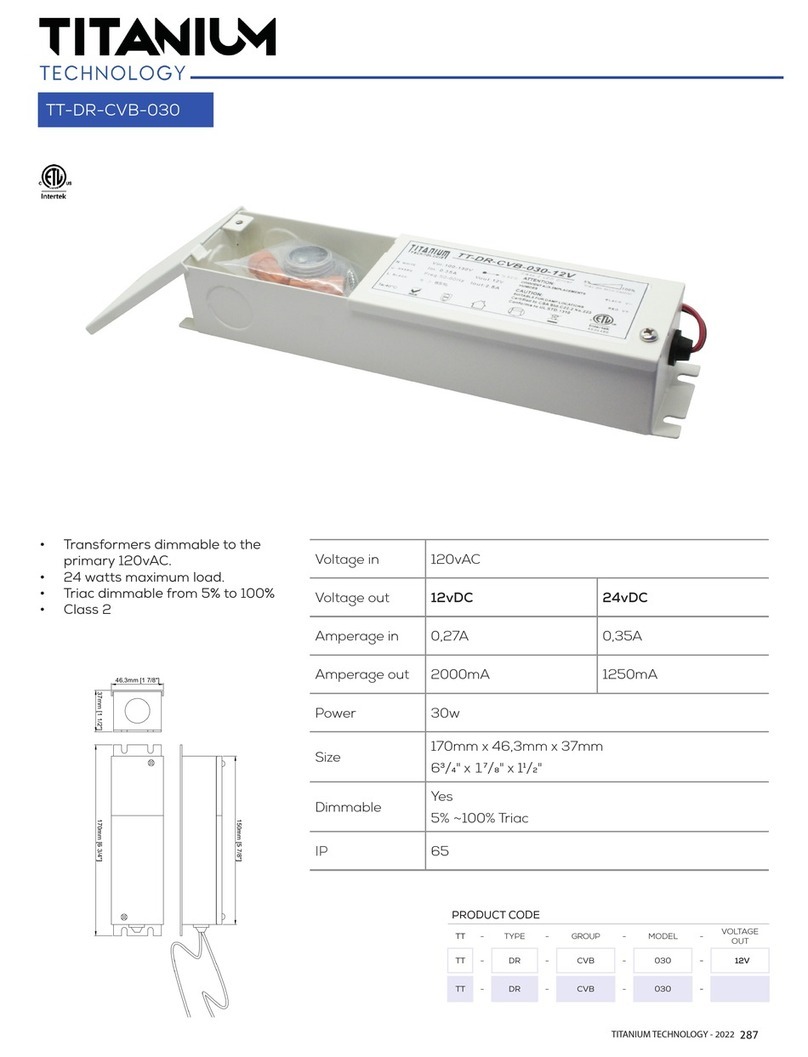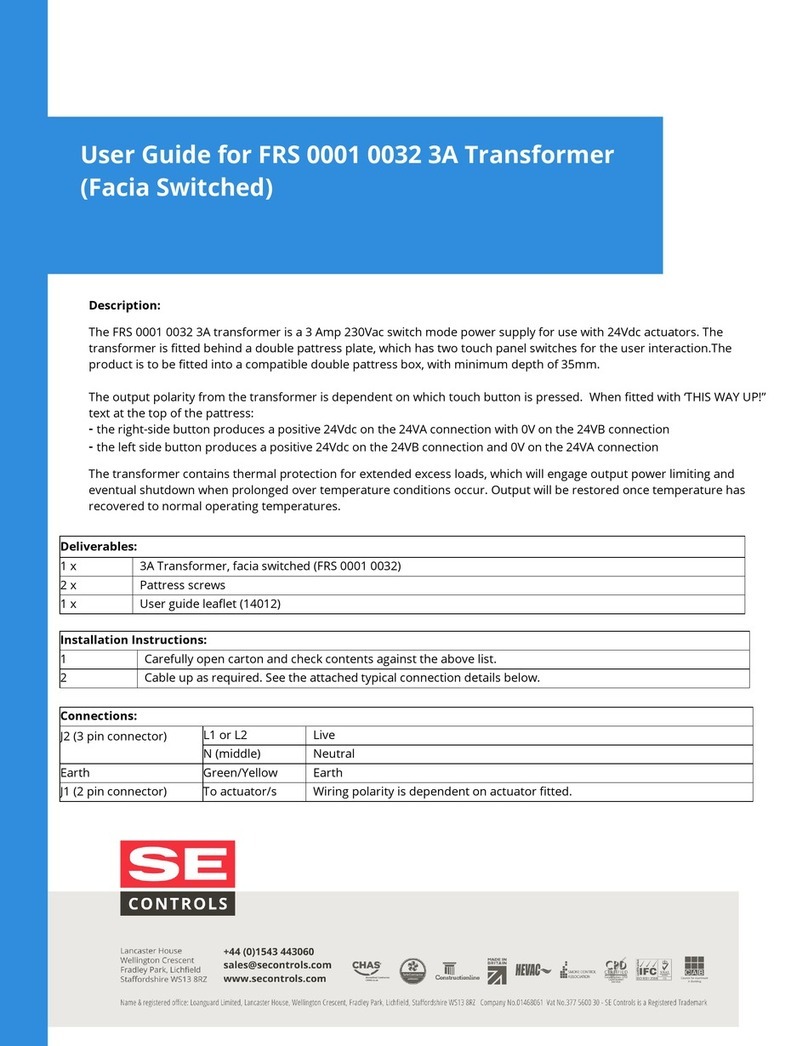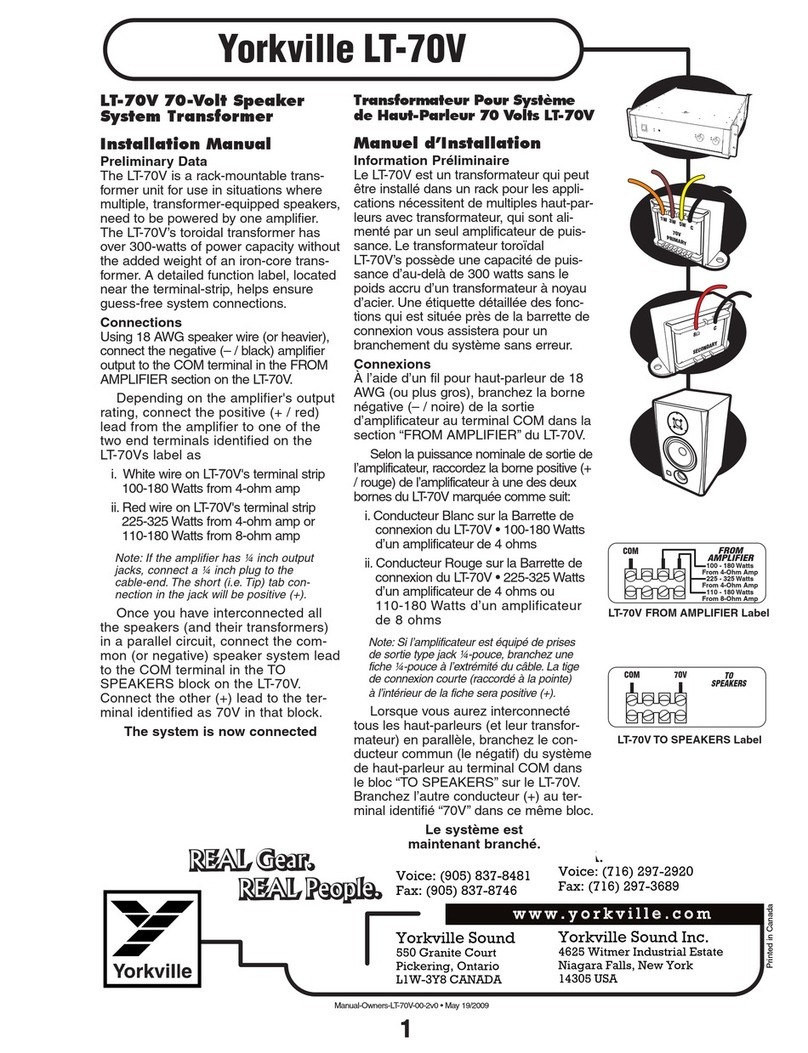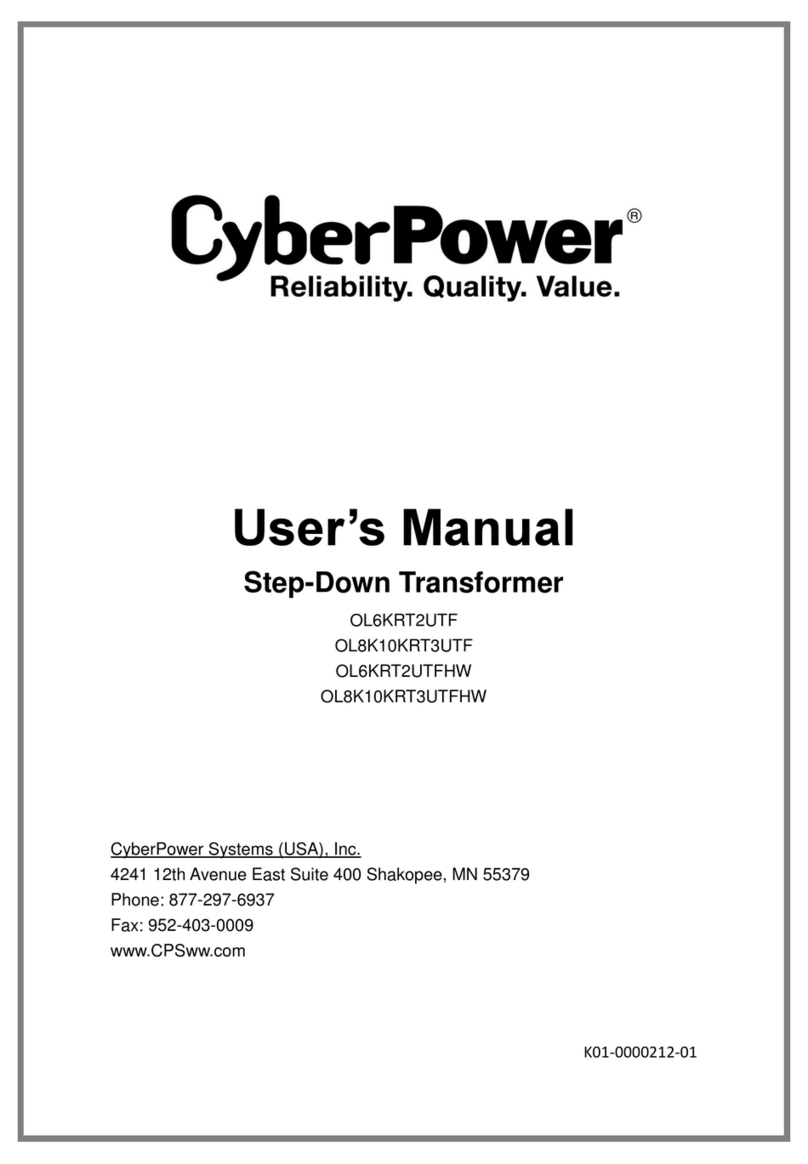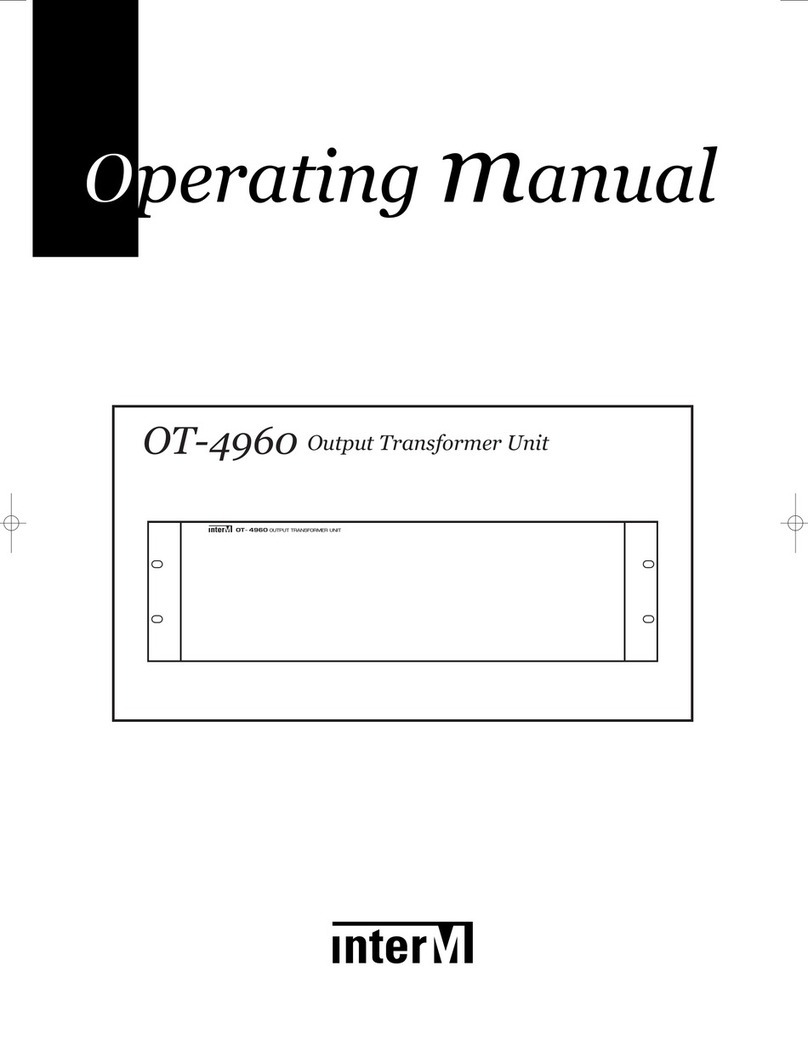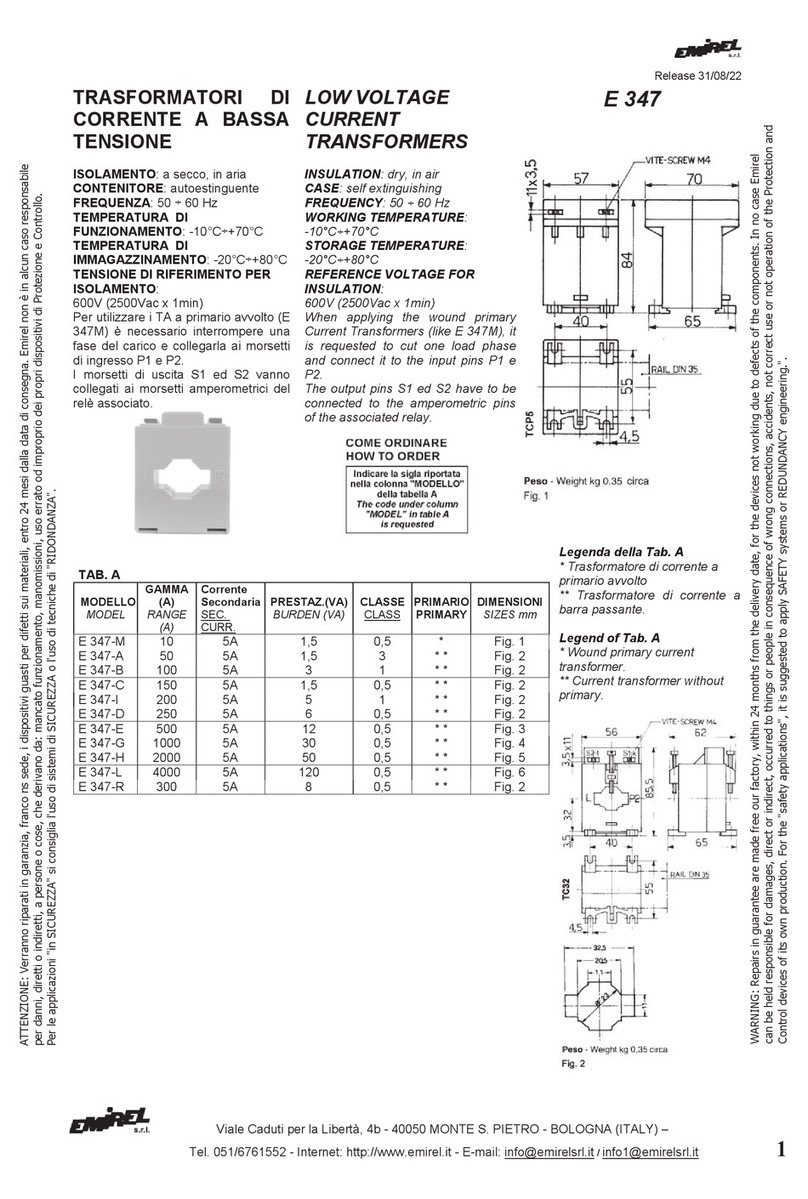05
TIPS:
1.When the transformer is working, the dot in the lower right corner of the
display lights up. If the dot is not light up, it means that the transformer
has no output voltage.
2.The transformer has a power-off memory function. After the transformer
has been working in the current mode for 24 hours, the transformer will
remember the current working mode. When the transformer powers on
again, the transformer will enter the working mode before the power failure.
3.The display shows "F"
Step 1: Unplug the transformer from the power outlet.
Step 2: Check if the transformer is overloaded.
Step 3: Check if there is a short circuit at the transformer terminals.
Step 4: Check whether the connection between the lamp and the buried
wire is short-circuited.
Step 5: After troubleshooting, replug the transformer, it will automatically
reset.
4.In ON mode, the load lamp is off, the display shows "0"
Step 1: Unplug the transformer from the power outlet.
Step 2: Check if the transformer terminals are properly connected.
Step 3: Check whether the connection between the lamp and the buried
wire
Step 4: After troubleshooting, replug the transformer, it will automatically
reset.
5.In AUTO mode or COUNTDOWN mode, the load lamp does not light,
the display shows "A" or "N" (N is the selected timing time).
Step 1: Unplug the transformer from the power outlet.
Step 2: Check if the transformer terminals are properly connected.
and the load lamp will light. Then it will turn off automatically when the
the countdown is over. If it is during the day, the transformer will have no
output and the load lamps will not light.
Note: When the system starts to count down, if the surrounding light shines
on the sensor for more than 30s, the countdown will end, the transformer will
stop output, and the load lamp will go out.