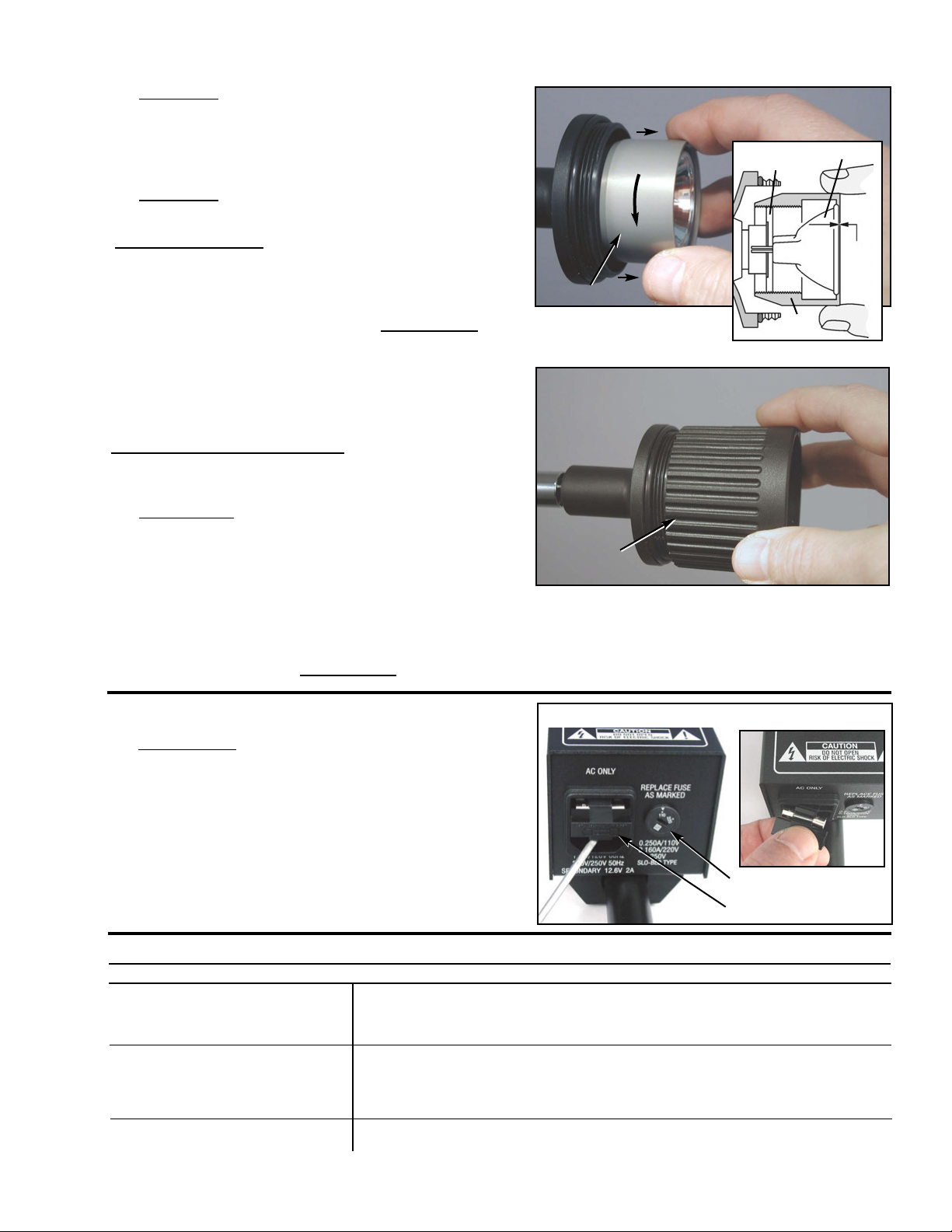Page 5
WARNING: Do not turn the halogen Lamp ‘On’
without the Guard/Lens Assembly installed. The
Lamp emits harmful UV radiation and damage to
eyes and skin could result if Assembly Lens (UV
Filter) is not in place.
WARNING: Halogen bulb is HOT ! Operating the
Lamp without the Guard installed can cause burns!
Step 5 - Co er Lamp:
1. Retract (turn CCW) the Heat Shield Tube away from
the Rear Casing to enclose the Lamp. Back the Tube
out until its forward lip protrudes approx. 0.075 inch
beyond the front edge of the Lamp. IMPORTANT:
Not retracting the Shield Tube forward may cause the
Lamp to come in contact with the glass Lens on the
Guard Assembly. Ensure that the Lamp reflector is
centered within the Shield and does not contact any
part of the Shield Tube or glass Lens on the Guard.
Step 6 - Replace Guard Assembly:
1. Grasp the Guard Assembly as indicated and carefully
match screw threads with those on the Rear Casing.
IMPORTANT: Do not touch or apply pressure on the
front surface of the Guard Assembly Lens. Fingerprints
left on the Lens will attenuate the light beam. Do not
remove the two retaining clips and screws which attach
the Lens and O-ring to the Guard.
Install (turn CW) Guard Assembly onto the Casing. If
the Guard does not easily screw onto the Casing, the
threads are likely misaligned - Do Not Force! Back the
Guard off and try again. IMPORTANT: When the
Guard Assembly Lens comes in contact with the Heat
Shield Tube, stop tightening! Damage to Lens and
other internal components may occur if overtightened.
Step 5 - Cover Lamp
Step 6 - Replace Guard
CCW
Problem:
Power is 'ON', but lamp does not
light:
Light intensity appears dimmer
than normal:
Blown fuse:
Correction:
-Replace Fuse: 5 x 20mm 250 mA (for 110V), or 5x20mm 160 mA (for 220V)
-Replace Lamp.
-Check plug and electrical source.
-Turn intensity up.
-Check that voltage switch matches power source
-Clean Lens (Note: Before cleaning, turn Unit ‘Off’ and allow to cool. Do not
remove the retaining clips and screws which attach the Lens to the Guard)
-Check that Lamp pins are straight and are not bent. (Bent pins can cause a
short circuit and blow the fuse if they make contact with the Heat Shield Disk.)
TROUBLESHOOTING:
HEAT SHIELD TUBE
GUARD
ASSEMBLY
0.05”
TO
0.10”
HEAT
SHIELD
LAMP
CHANGING THE FUSE (Fig. 2)
1. IMPORTANT: Turn ALU-29CF Power Switch ‘Off’
nd unplug unit from power outlet before ch nging
the fuse. Use a slot-head screwdriver to pry the
Fuseholder out of the Power Inlet Connector, located
on bottom of the electrical housing. Install new fuse
(see type below) and replace holder in Connector,
applying pressure on holder until it firmly snaps into
position. Set Dual Voltage Switch to proper voltage.
110VAC FUSE: 5x20mm 250 mA, slo-blo type
220/250VAC FUSE: 5x20mm 160 mA, slo-blo type
Figure 2 - Fu e Replacement
FUSEHOLDER
DUAL VOLTAGE SWITCH
HEAT SHIELD
DISK