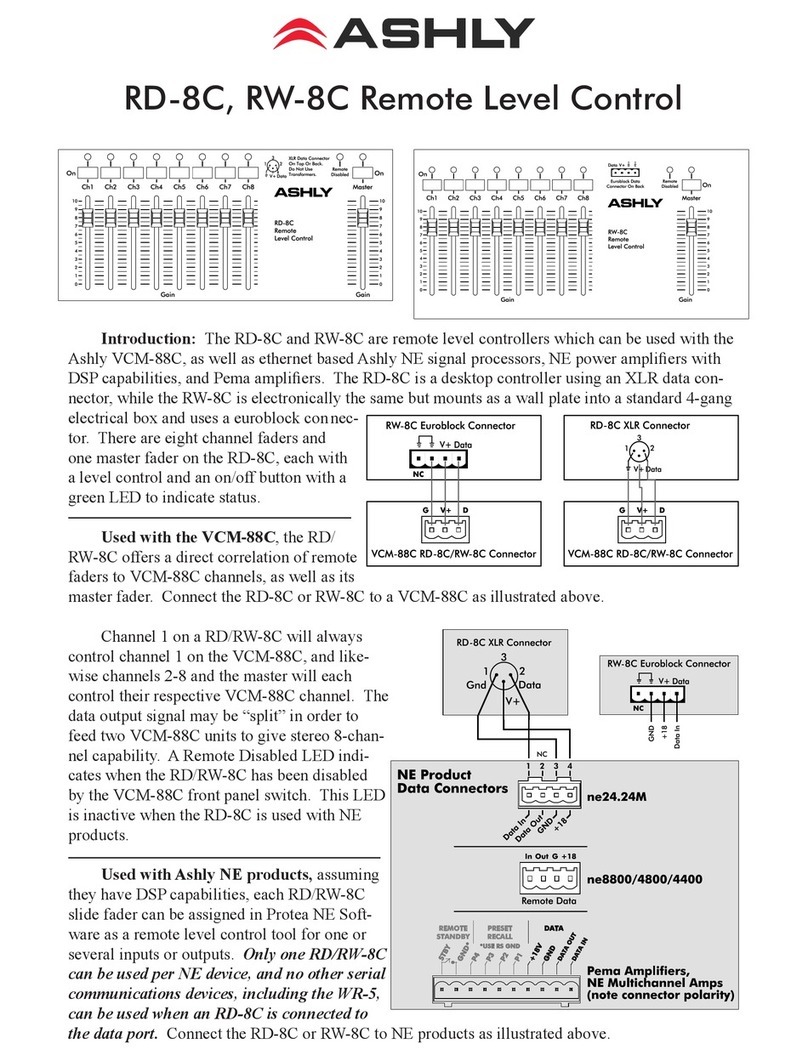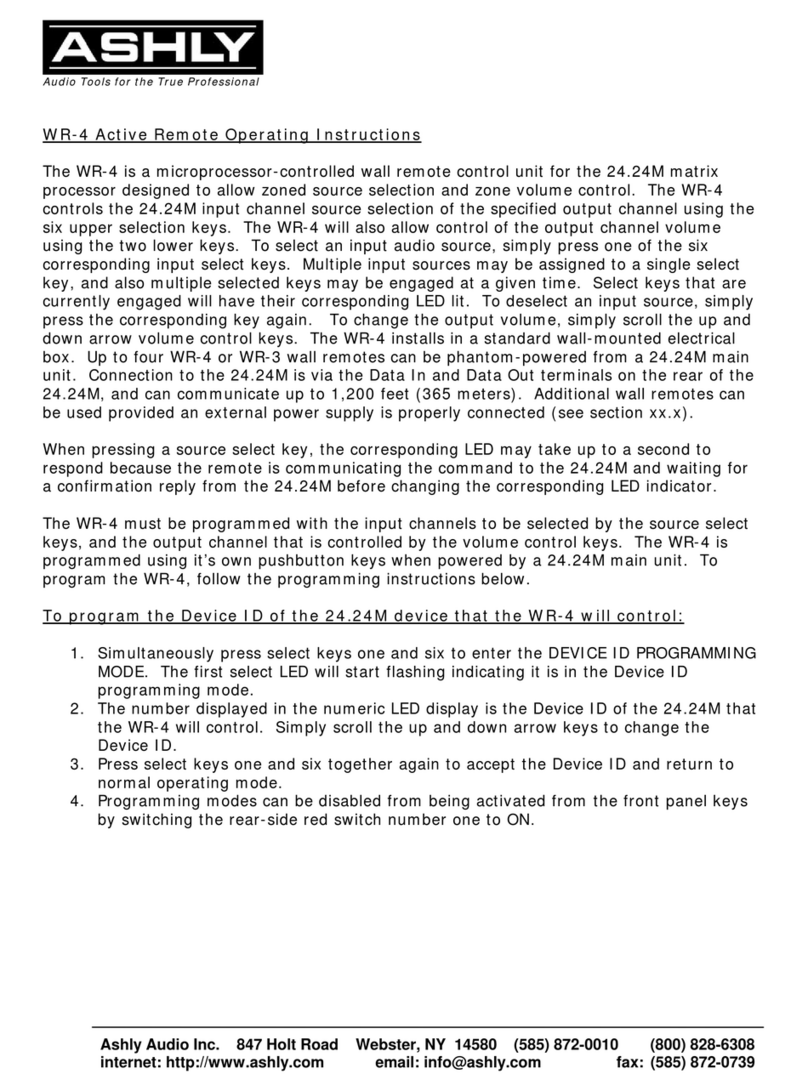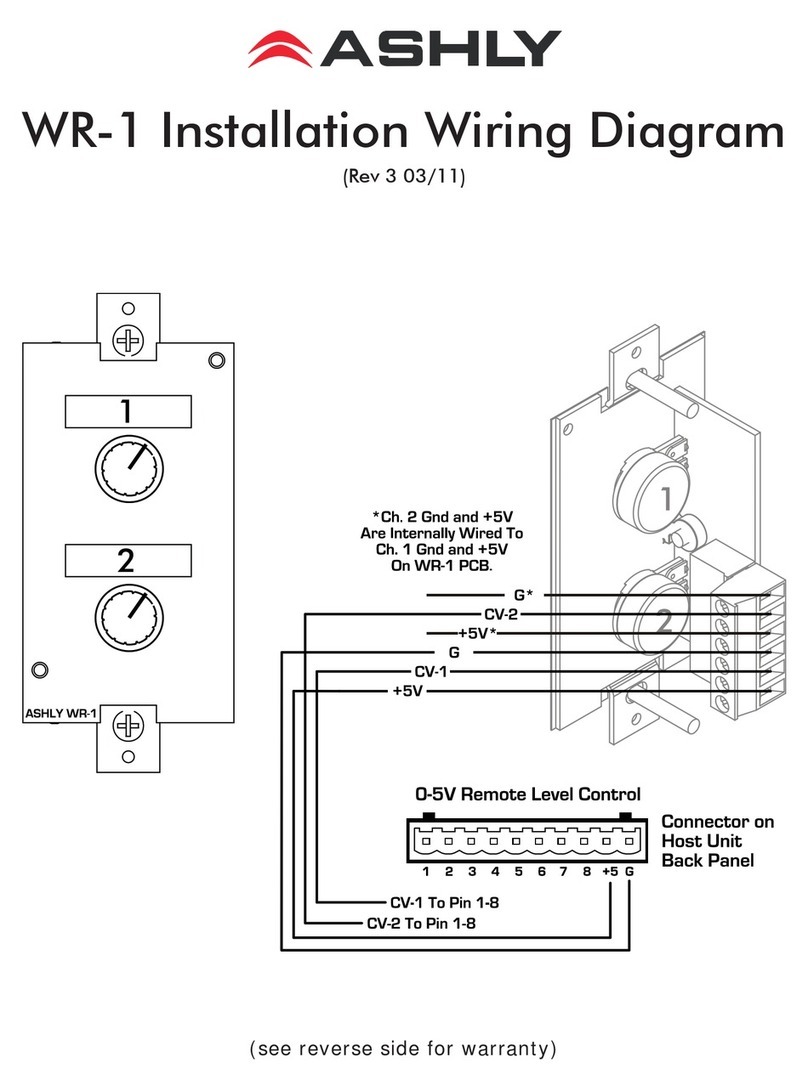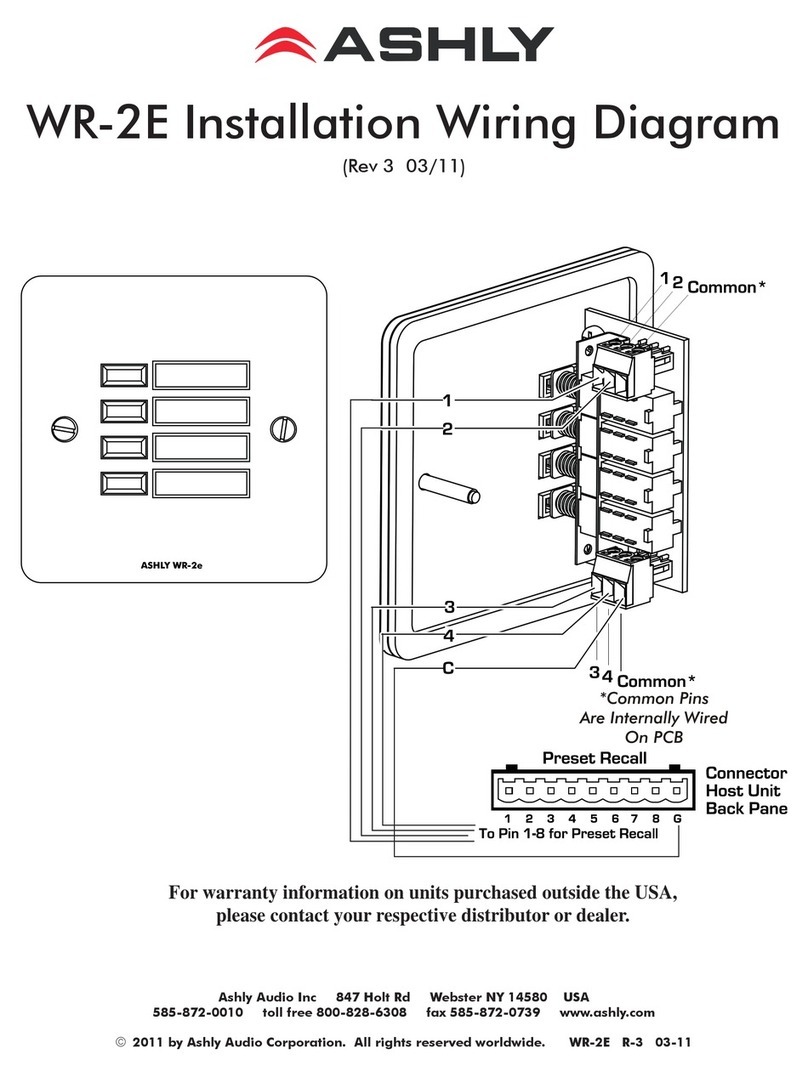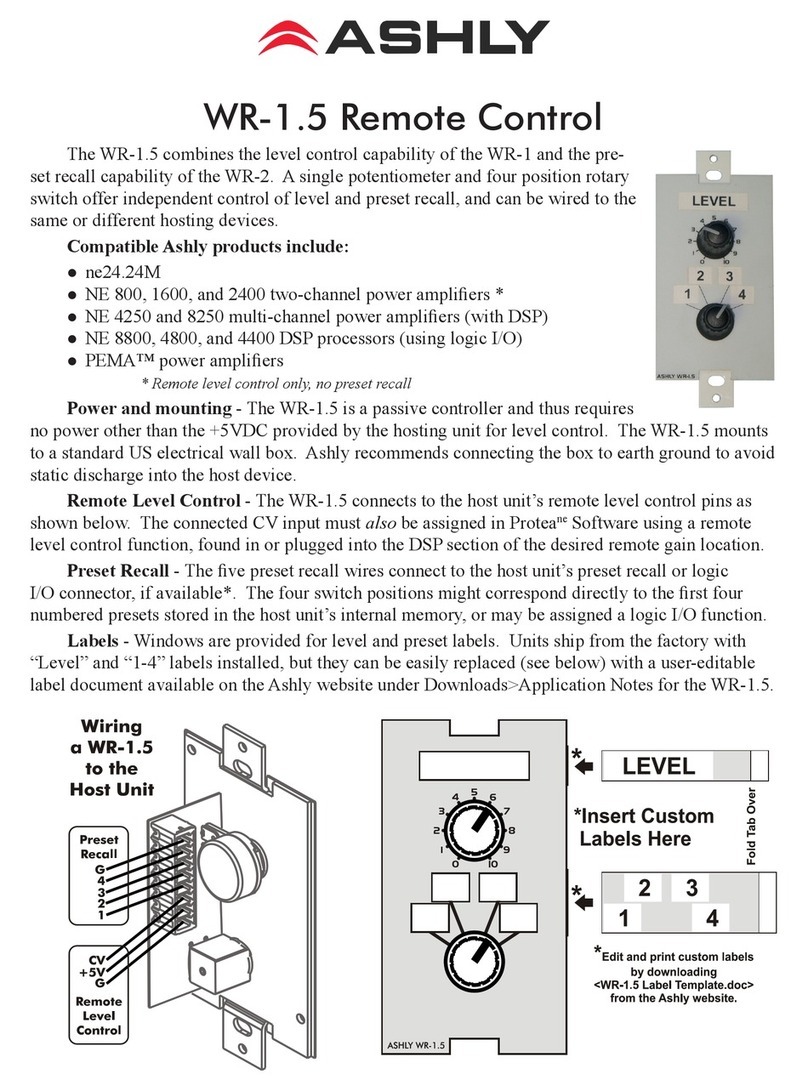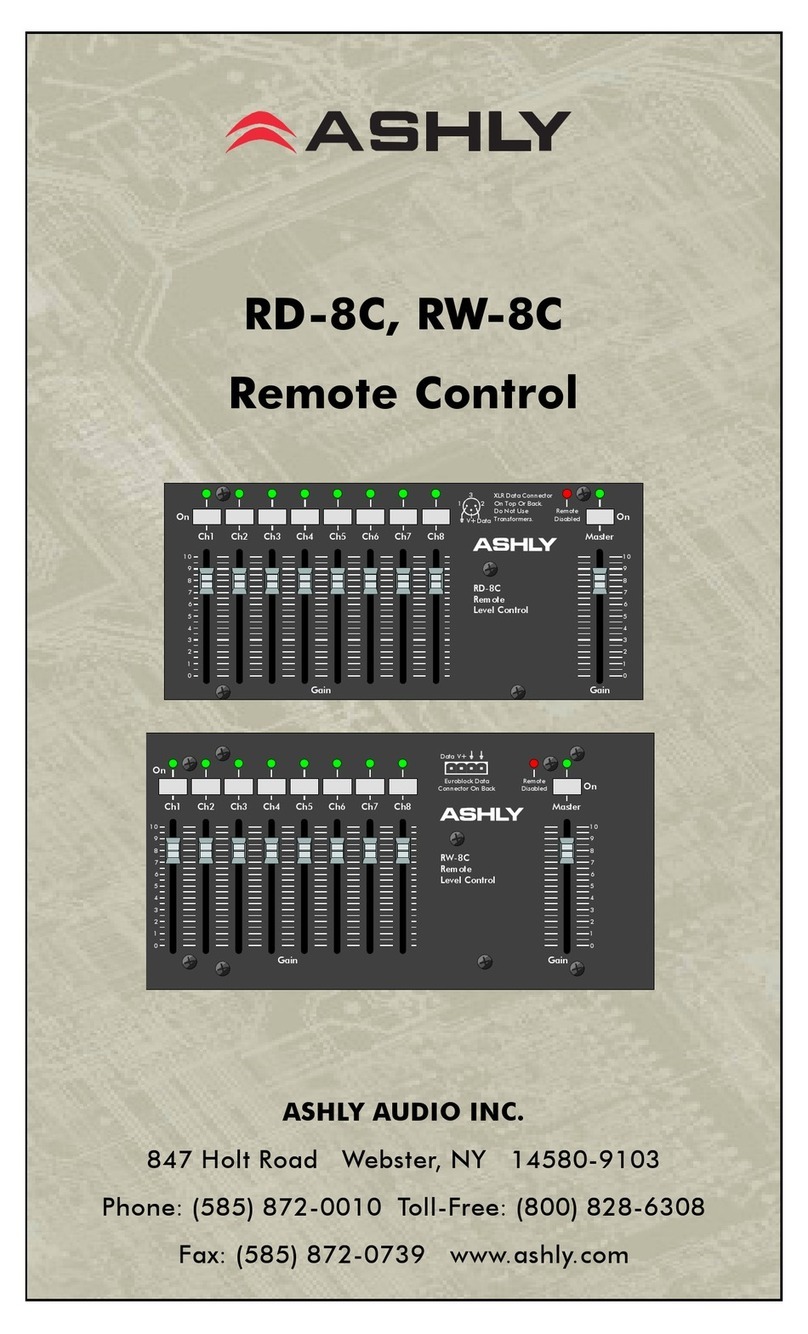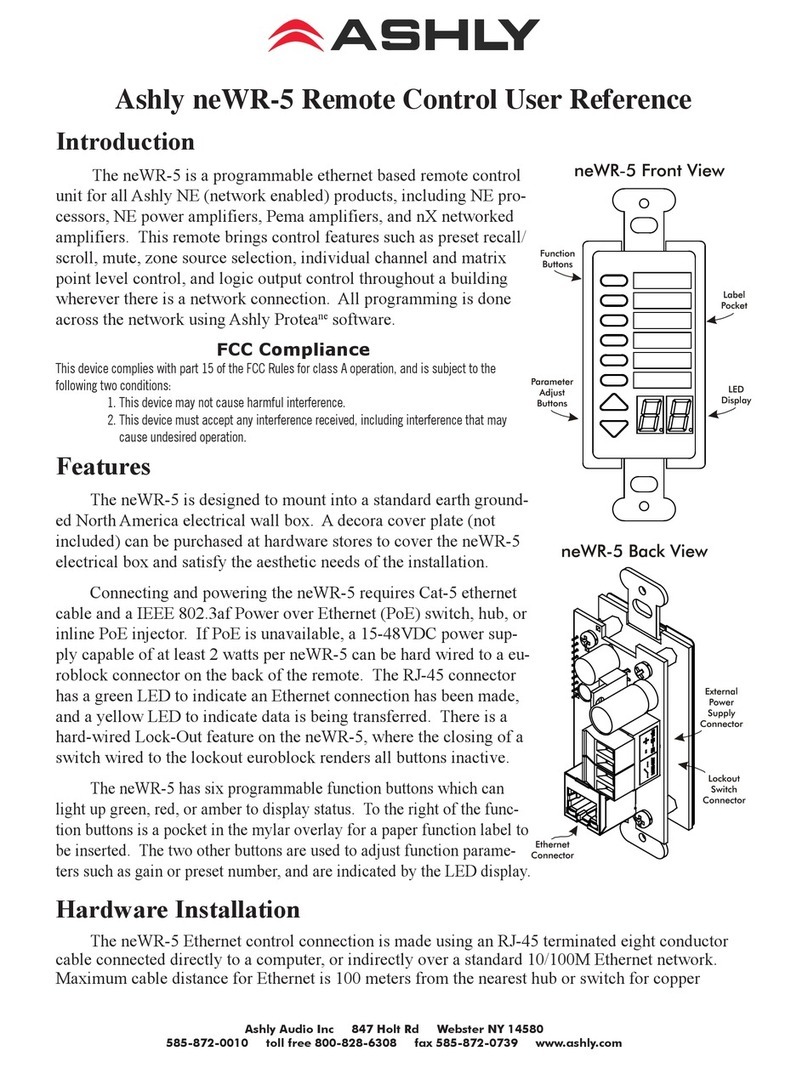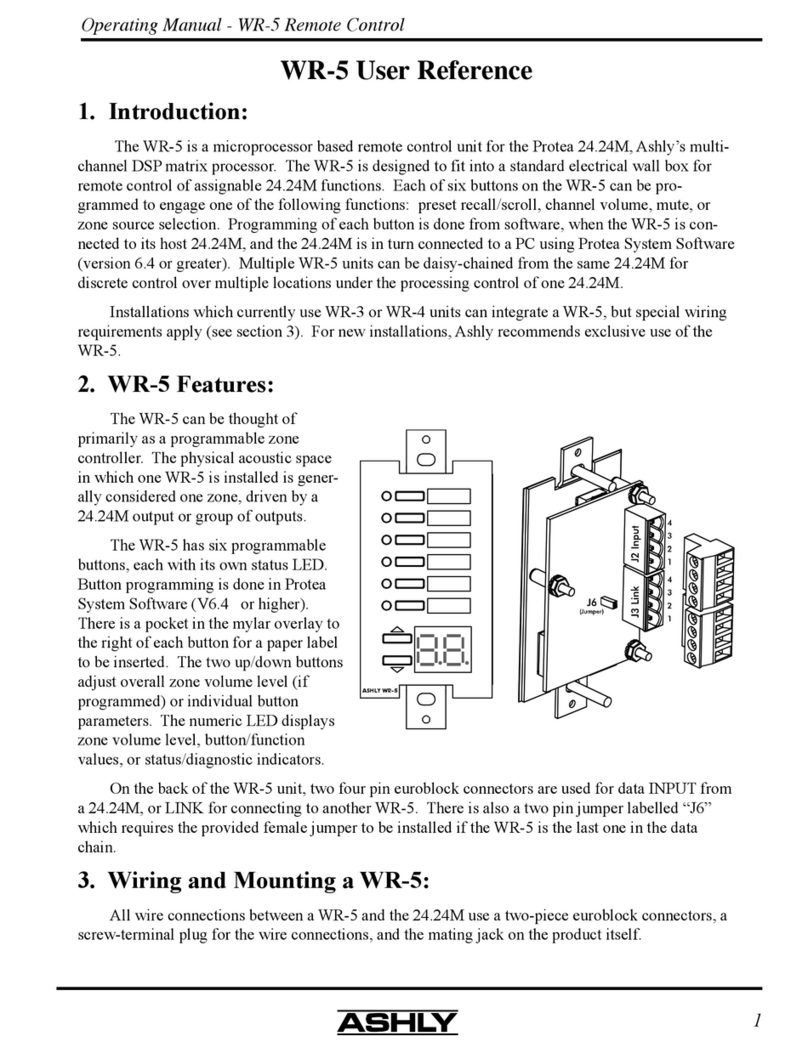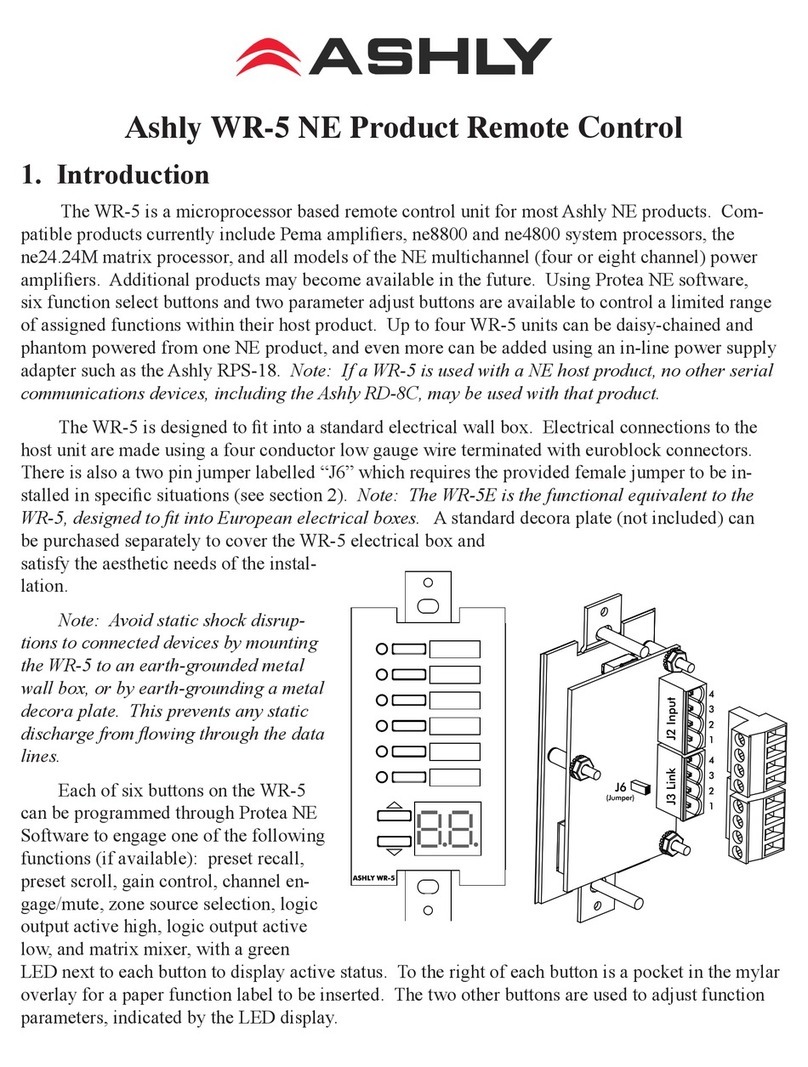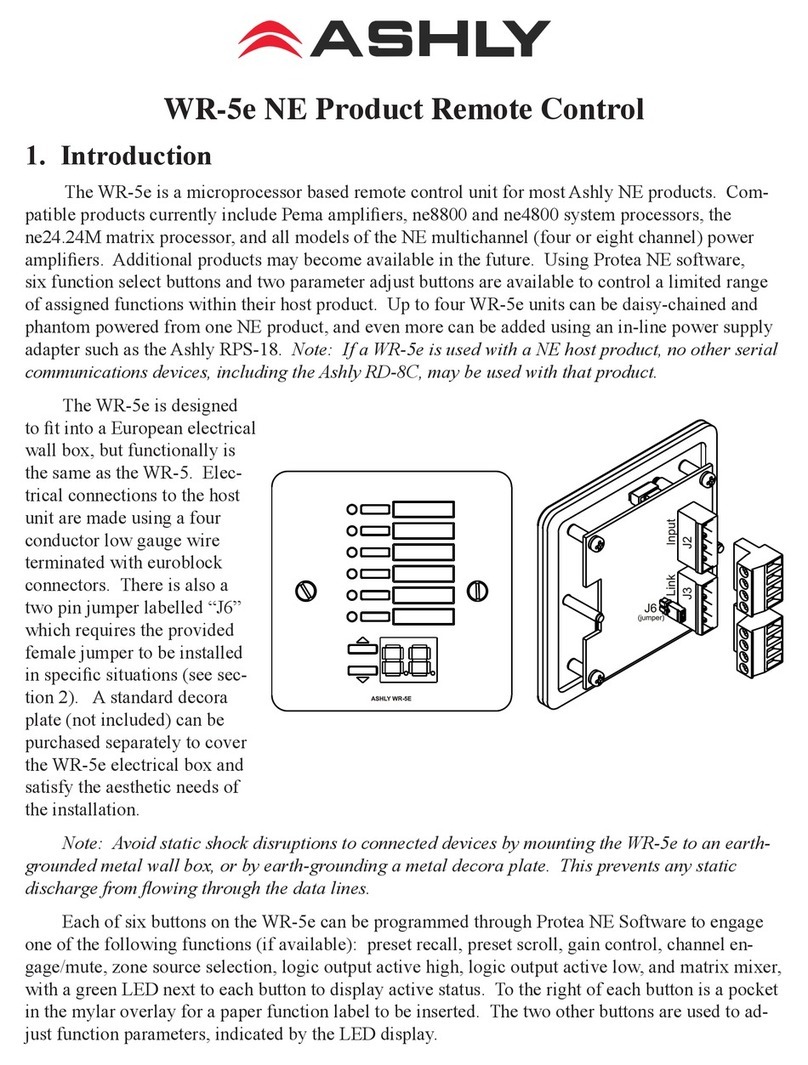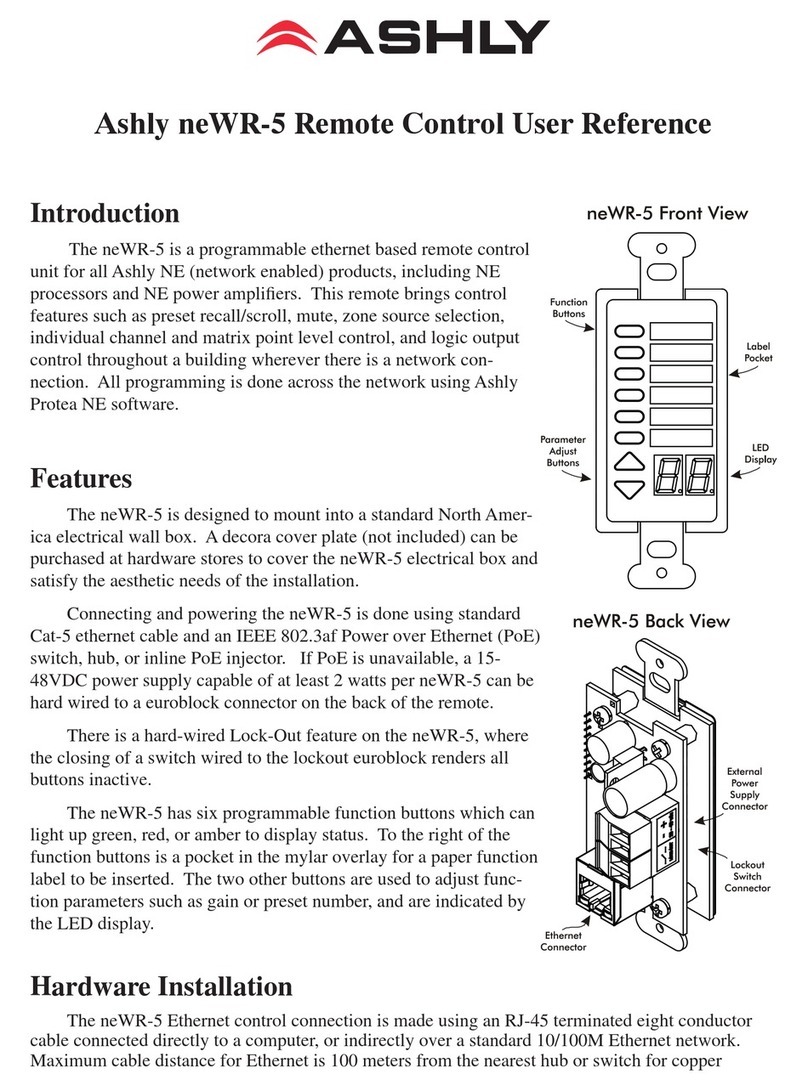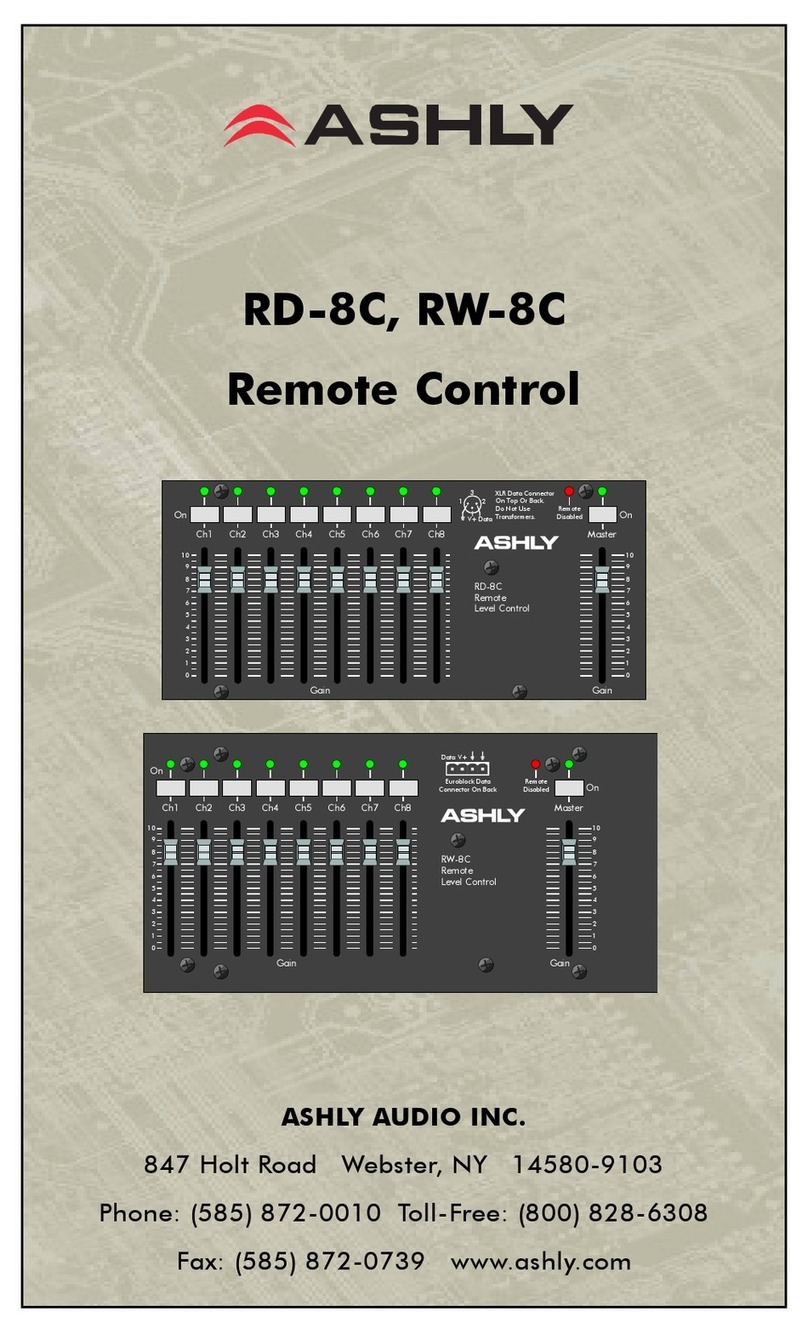Ashly Audio, Inc. |847 Holt Road |Webster, New York 14580-9103 USA |US toll free: +1-800-828-6308 |tel: +1-585-872-0010 |fax: +1-585-872-0739 |info@ashly.com |sales@ashly.com |www.ashly.com
5-Year Warranty Hand-built in
Webster, NY
FR-8 and FR-16 are Ethernet devices that provide fader-based
remote level control for Ashly products having DSP capa-
bilies. The FR-8 controls up-to eight user assigned inputs,
outputs, or mixer outputs, and the FR-16 controls up-to 16.
Both models are powered using Class-2 IEEE 802.3af Power
over Ethernet (PoE), or by an external PoE injector when
PoE is unavailable. Ethernet communicaon with this device
is made by wiring it with standard Cat-5 cable terminated
with an RJ-45 connector through an Ethernet network router,
switch, hub, or patch panel to a Windows™ PC running
our Protea™ ne Soware v5.10 or higher. Each connect
to Ethernet using a standard RJ-45, as well as Neutrik’s
etherCON™ heavy duty RJ-45 and will automacally assign
their IP address.
Each channel fader can control input gain, output gain, or
mixer gain levels as assigned in soware. The master fader
provides an overall level control for user assigned faders, or
can be disabled. Assignable fader scaling allows the user to
place an upper and lower limit on the range of level control
for each individual fader. A clear window is provided above
and below each fader for the inseron of user dened labels,
available on the Ashly website as a document template.
The FR-8 will mount to a standard 4-gang US electrical
wall box, and the FR-16 will mount to a modular 7-gang
US wall box. Alternately, the units can be mounted to a
at surface with a cutout, or can be used as a freestanding
desktop device. On the rear panel, a Euroblock contact
closure can be connected to a keyed switch to lockout
all front panel controls, prevenng any unwanted changes.
FR REMOTES Network remote CoNtrols
©2014 All features, specifications and graphical representations are subject to change without notice. Ashly Audio is a division of Jam Industries, Ltd. DS-1 1213
Specicaons
Common
Max Data Cable Length 100 meters (328 ) from the
nearest router, hub, or switch
Connecons Euroblock, XLR male
Environmental 40–120 deg. F (4–49 deg, C)
Power Requirements Class 1 IEEE 802.3af
Power over Ethernet (PoE)
FR-8
Mounng 4-ganged wall box (US), panel
cutout, desktop
Dimensions 9"W x 4.8"L x 0.9"D
(229mm x 122mm x 23.9mm)
Unit Weight 2.3lbs (1.04kg)
Shipping Weignt 4lbs (2kg)
FR-16
Mounng 7-ganged modular wall box (US),
panel cutout, desktop
Dimensions 15” W x 4.8" L x 0.9" D
(381mm x 122mm x 23.9mm)
Unit Weight 3.8lbs (1.72kg)
Shipping Weight 5lbs (3kg)
Compable Ashly Products
Power Ampliers
nXp Power Ampliers
PEMA™ Protea-Equipped Media Ampliers
ne Series, Two-Channel Power Ampliers w/ DSP
ne Series, Mul-Channel Power Ampliers w/ DSP
Signal Processors
ne Series, DSP Processors 4400/4800/8800
ne24.24M Matrix Processor
Indicator Funcons
BLUE LED Power
Push-Buon LEDs (Mixer Mode & I/O Level Mode)
RED Mute
GREEN/AMBER Signal Level
Push-Buon LEDs (A/B Source Select Mode)
RED Source "A"
GREEN Source "B"
Please Note: 1) Level and Mute indicators are disabled in A/B
Source Select Mode. 2) Connuous ashing RED in either mode
indicates communicaons with the target device has been
interrupted.