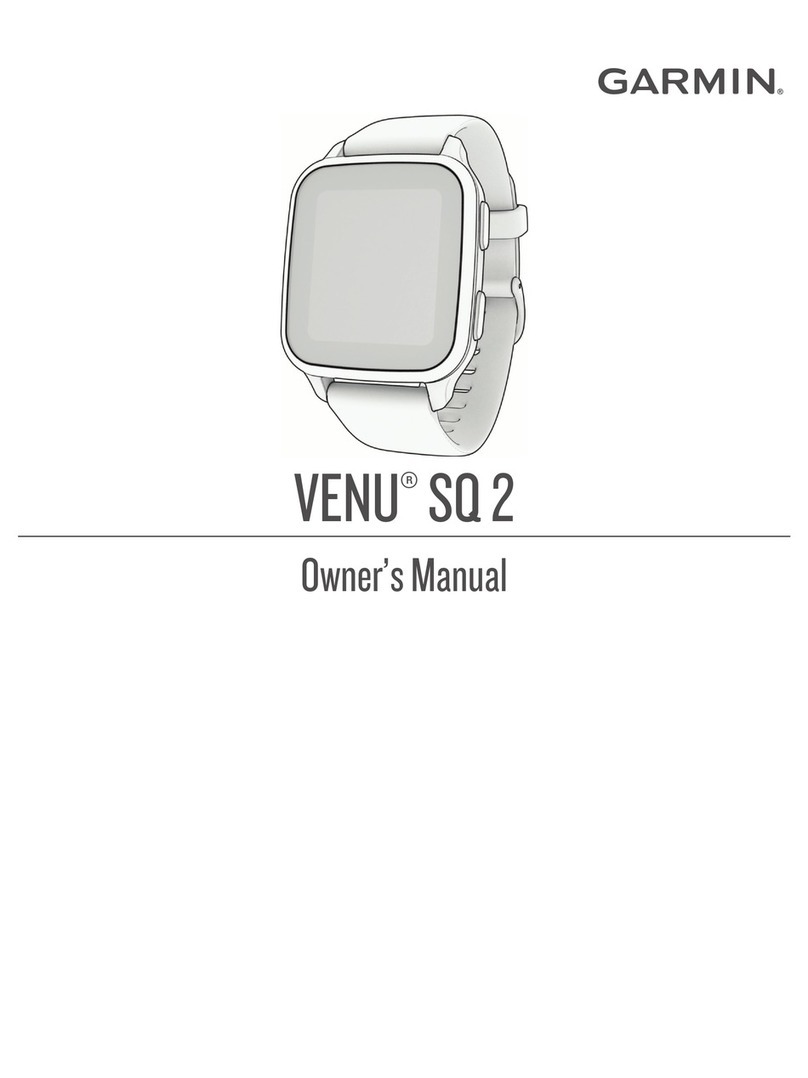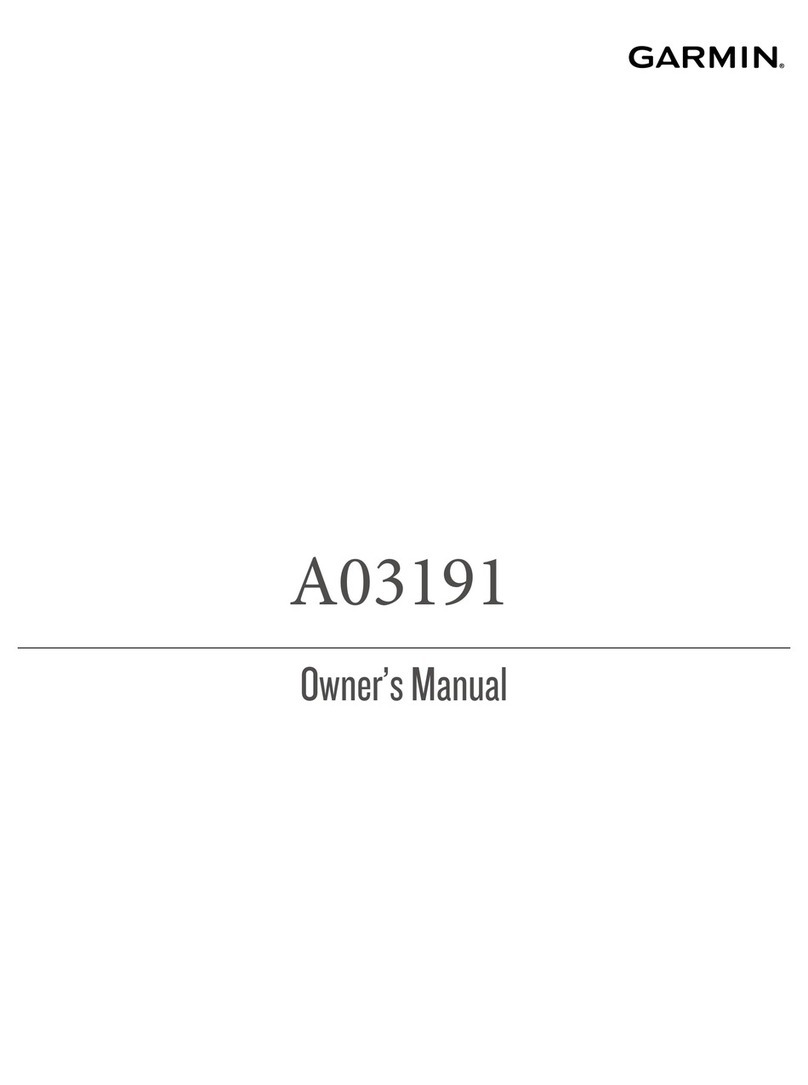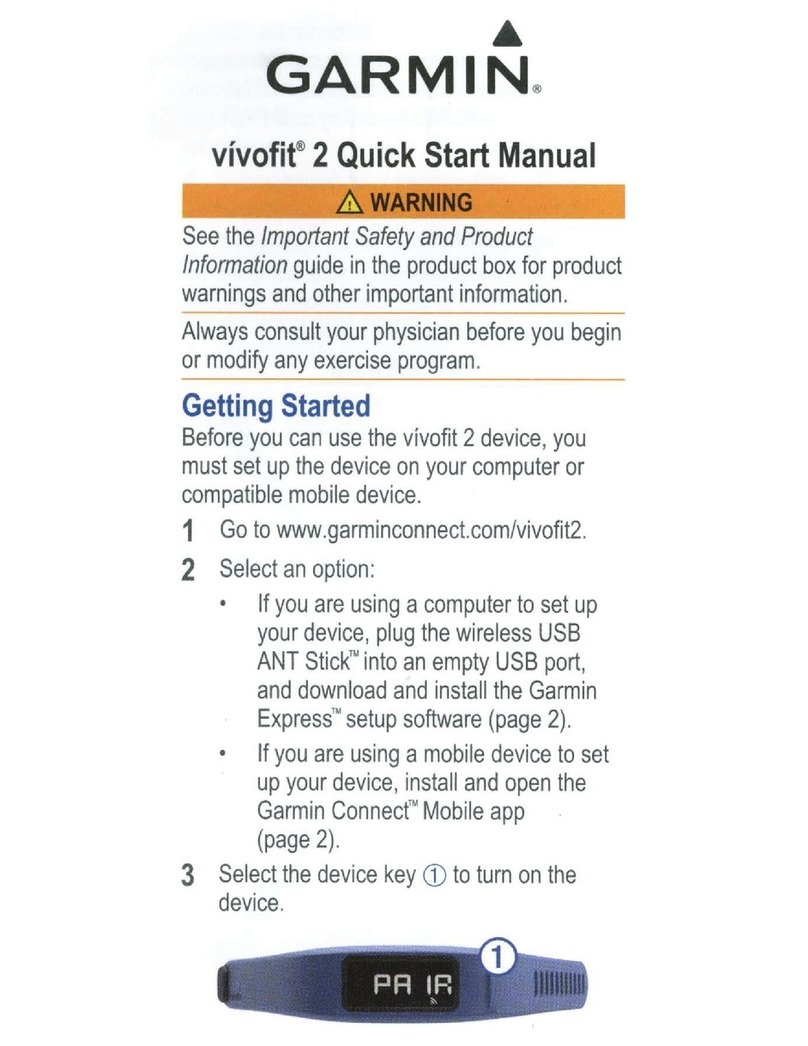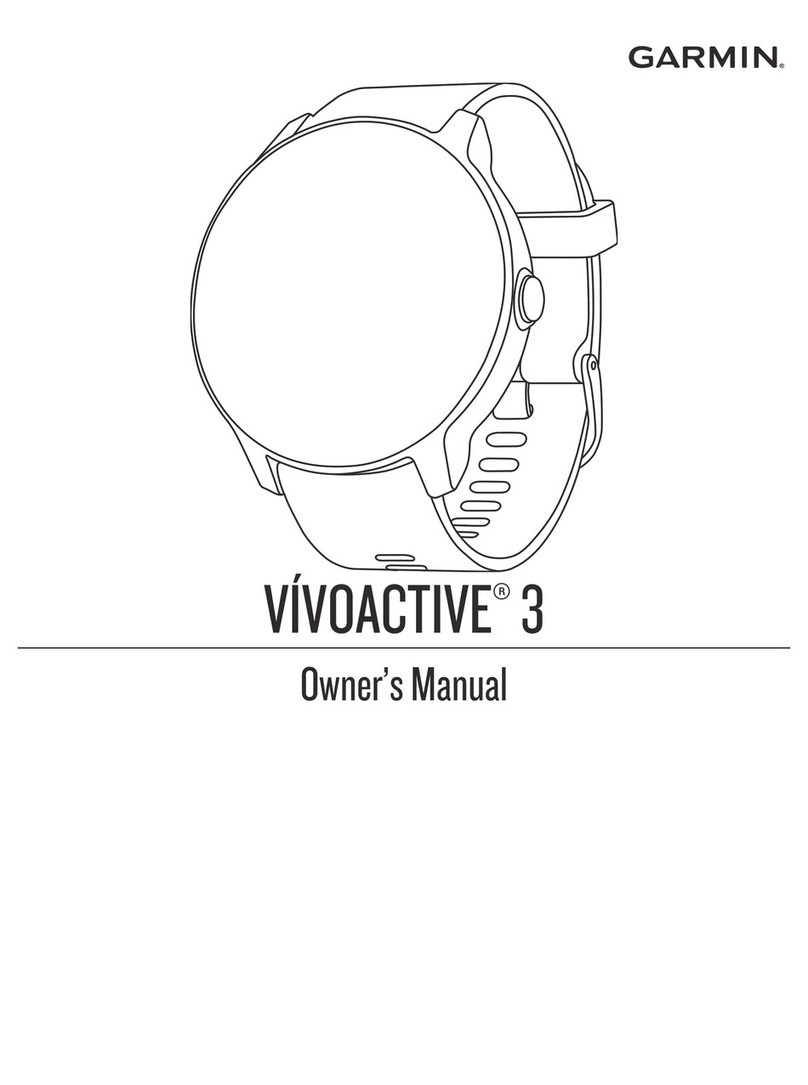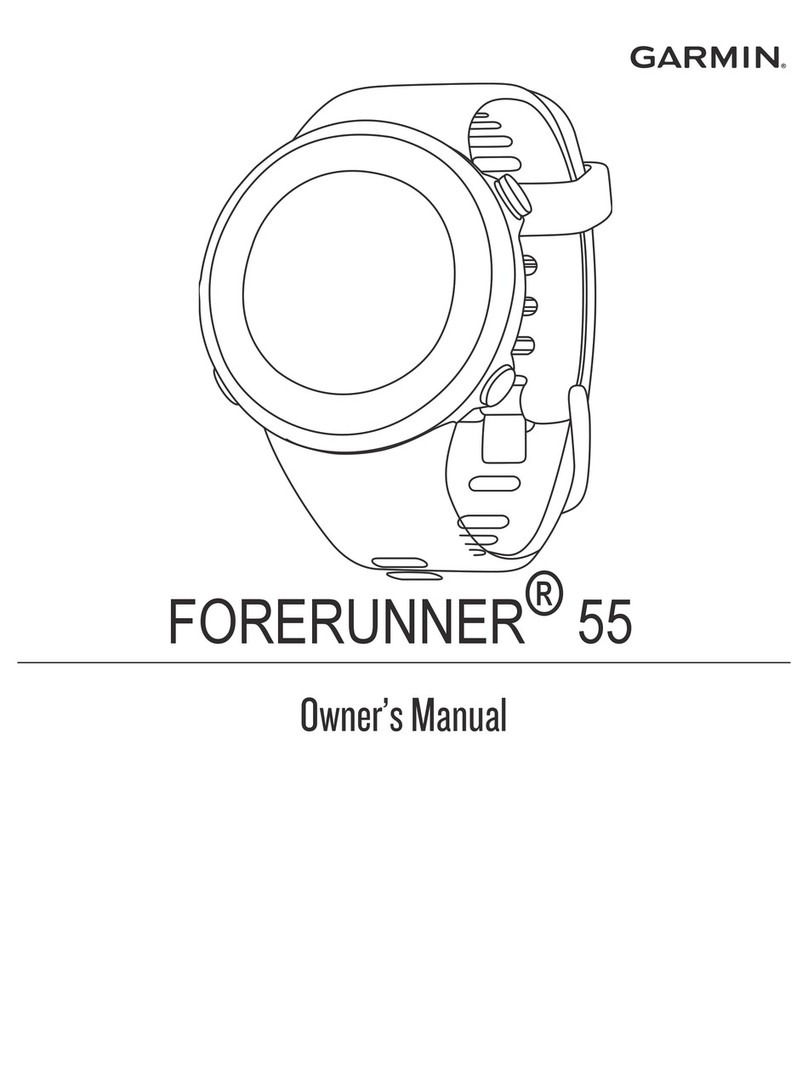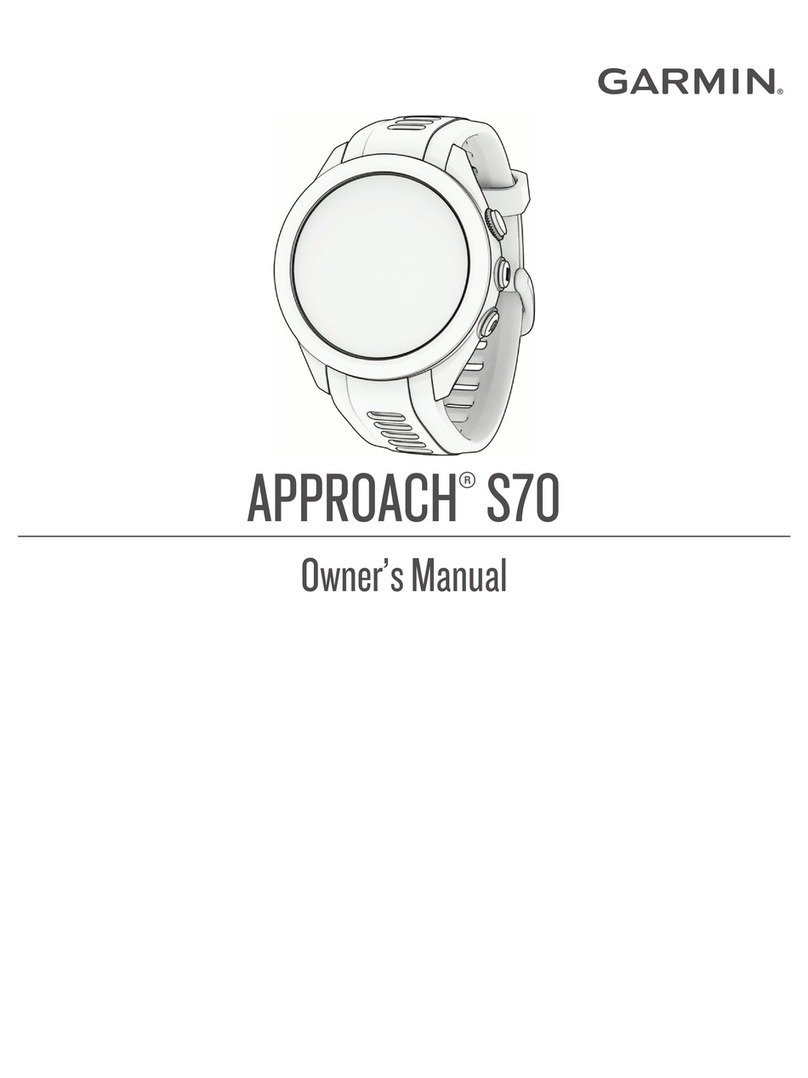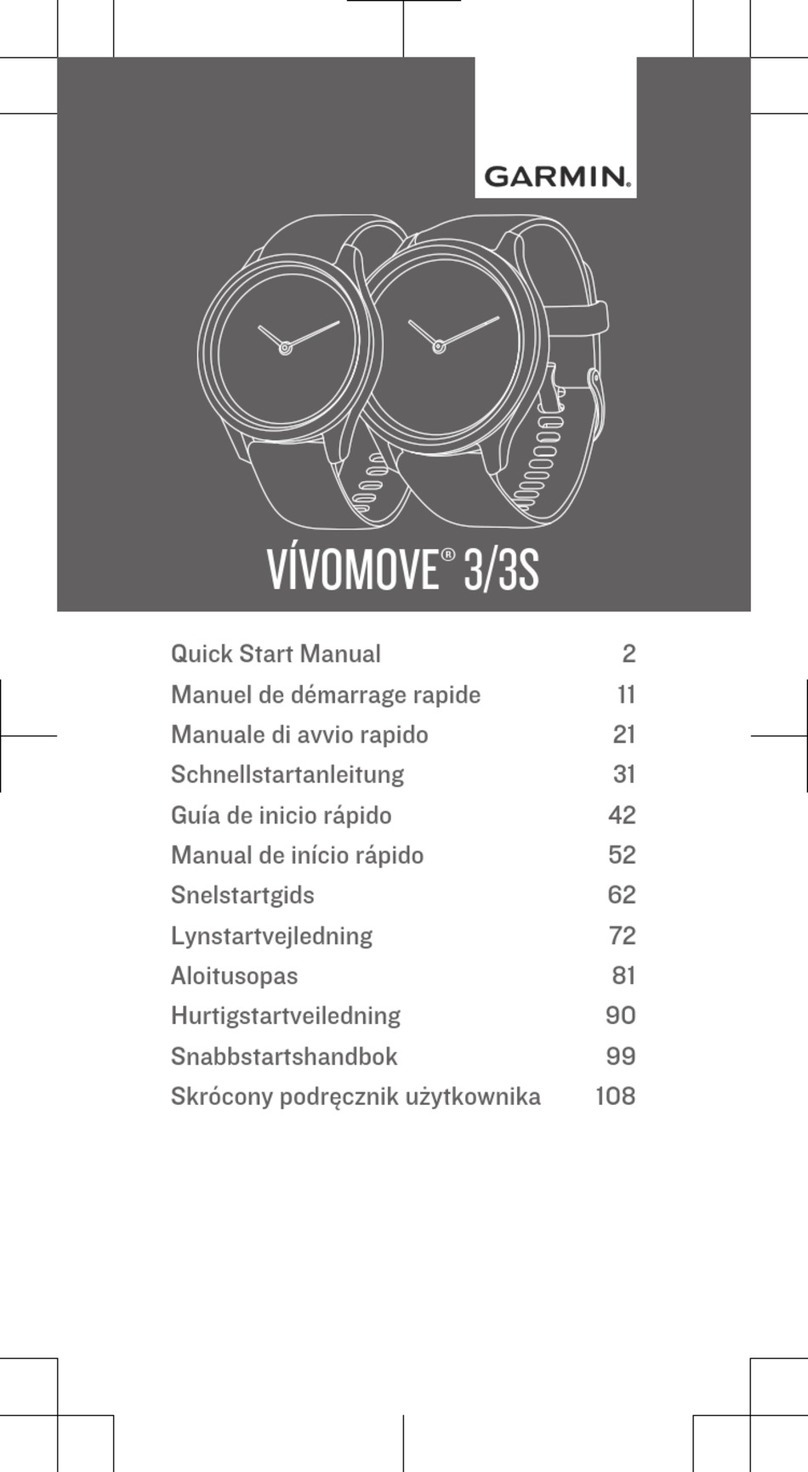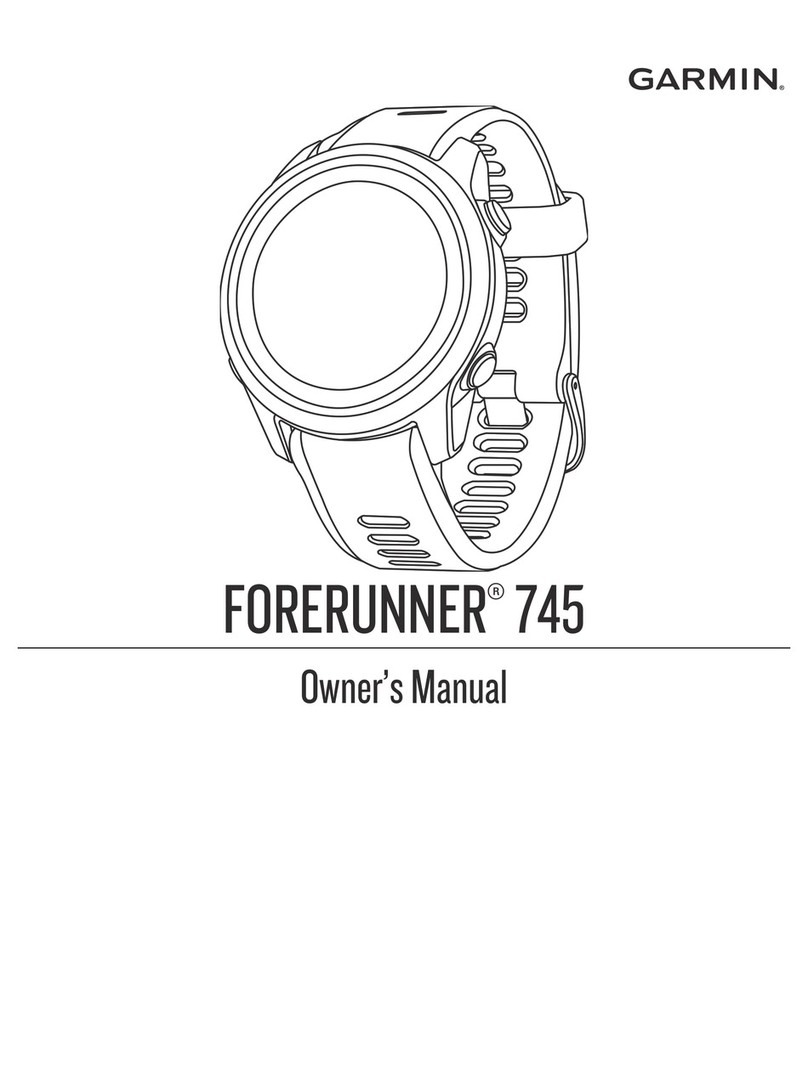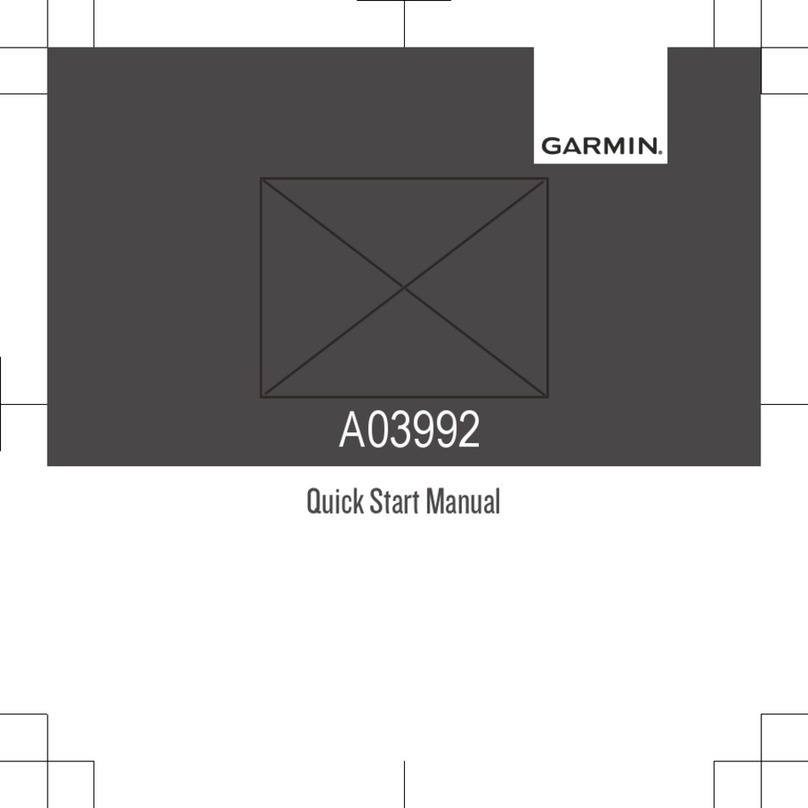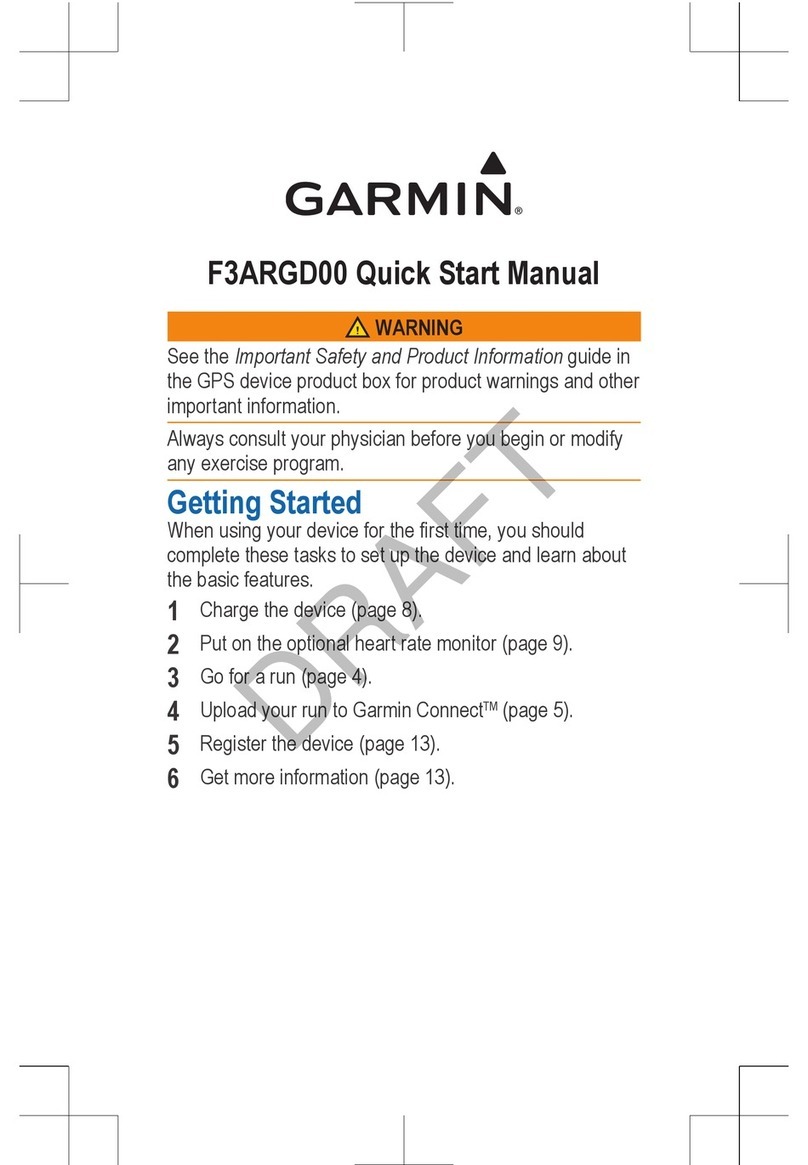The device status ring will display a green dot.
The sync arrows will spin during a sync
If issues continue to persist contact Garmin Product Support for further assistance.
I am getting a "Pairing Failed" message when setting up my Garmin
device through the Garmin Connect App
If you receive a "Pairing Failed" message went attempting to add your Garmin device to the
Garmin Connect App, review the following common solutions that may solve your problem.
NOTE: When prompted from the phone, make sure that you are entering the six-digit code displayed on your Garmin device into your smartphone. Not entering this code or entering the
wrong code will result in a "Pairing Failed" message
Select the option to Retry the process. Sometimes attempting the process a 2nd time will finish the pairing process.
If the issue persists, reboot the Garmin device by powering it off and then powering it back on. Attempt to complete the pairing process again.
oFor devices without a button, plugging them into external power with the charging cable will reboot them.
Try rebooting the smartphone by powering it off and then powering back on. Attempt to complete the pairing process again.
The Garmin Connect App is Not Finding my Garmin Device During the
Pairing Process
If you are attempting to add your Garmin device to the Garmin Connect App and the app is not
finding your device, review the following common solutions that may solve your problem.
Make sure that pairing mode is enabled on your Garmin device.
oTurning on pairing mode will trigger a Bluetooth beacon signal that the Garmin Connect
App will look for. Access Settings and then Bluetooth or Phone options to enable pairing
mode on your device. Location of this setting can vary, consult your Owner's Manual for
specific instructions.
Turn the Bluetooth setting on your smartphone off and then back on.
oCycling this setting on your smartphone can resolve some pairing issues.
Power off and then power on your Garmin device.
oIf you have a Garmin device that does not feature a button, use the charging cable and
plug it into external power. The device will reboot automatically when you connect it to
an external power source.