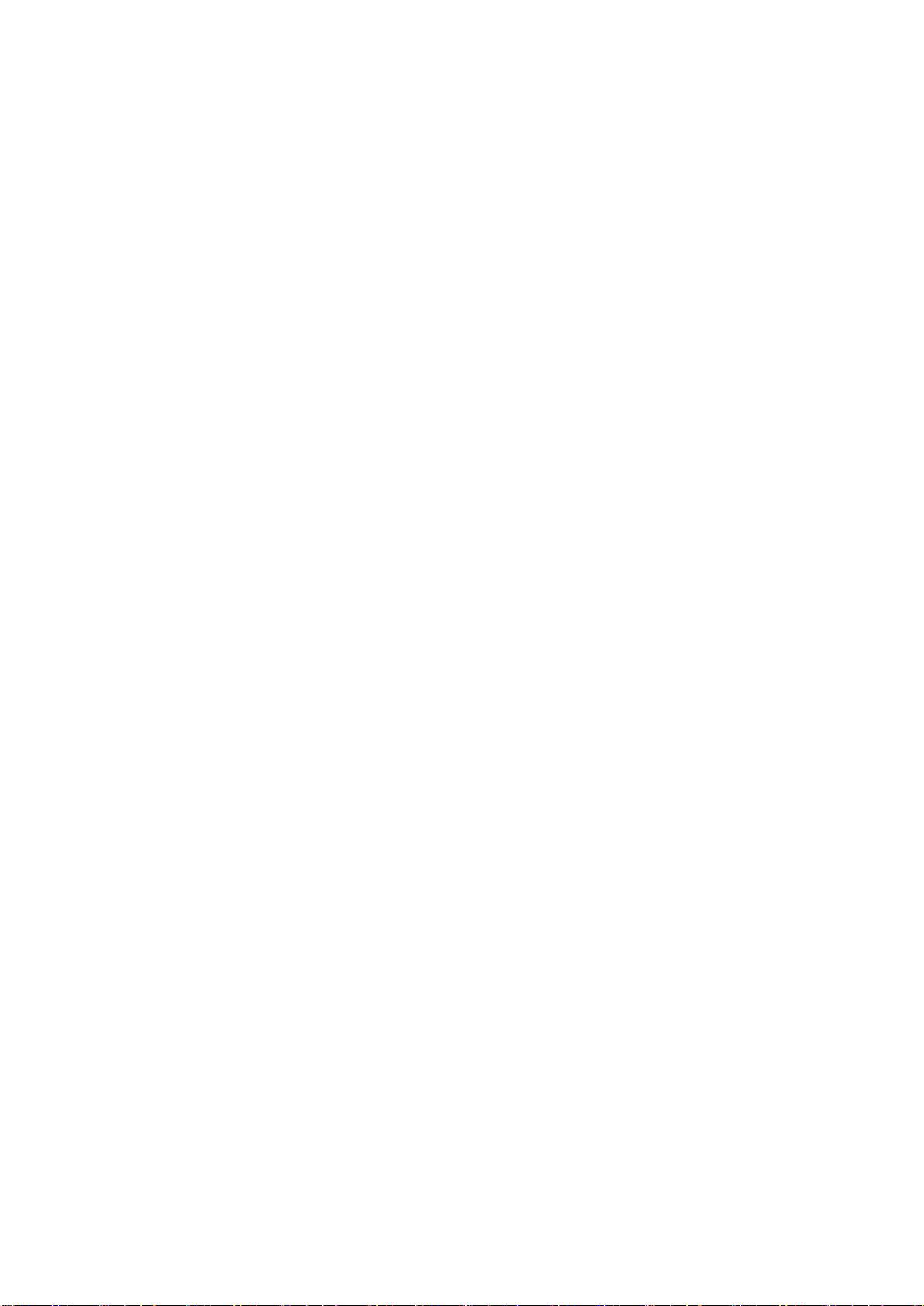Remote control special requirements
1) When Bluetooth is connected, the remote control sends the Bluetooth key value; if Bluetooth is not
connected, the infrared key value is sent.
2) Indicator light: red, each time the button is pressed, the indicator light flashes.
Low voltage reminder: When the battery is low, the indicator light flashes quickly. As long as it is still operating,
it will stay blinking, when it is no longer operated by the remote control, it flashes 5 times or flashes for 3
seconds, then stops and extinguished.
3) Support Bluetooth remote control online upgrade, and trigger upgrade through HOST.
4) Pairing method:
a) Press the “OK”+ “VOL-”buttons for 3 seconds at the same time, the indicator light blinks. If pairing
successful, the indicator would turn off in 3 seconds.
b) If pairing unsuccessful, make sure you still press the OK+VOL- button, so that you can keep sending a
pairing broadcast to pair.
c) Press the OK+VOL- button once to match successfully. Do not clear the pairing and then pair again. Once
paired successfully, the pairing broadcast can no longer be sent until the next button is pressed.
Connection interval<12ms
5) Remote control distance: ≥10m
6) Bluetooth device name: RemoteB016
2 remote control other requirements
1) Pairing function requirements: there must be no scanning of Bluetooth devices or pairing (including short
time)
To press the pairing button continuously, please verify 50 times to ensure no problem;
2) Reconnection function requirements: There must be no problems with the connection, including the power
failure of the box, and the remote control is broken.
Electric back, stand still for 2 hours, please verify 50 times to ensure no problem;
3) Anti-interference function requirements: There must be no problem that affects the throughput of the host
WIFI. Please ensure that even
The WIFI throughput of the host is normal when the remote controller is connected;
4) Performance requirements: Requires support ≤10m, there must be no voice call, loss and remote control
Problems such as key jam, lost code or key connection;
5) Power consumption requirements: The remote control can last for at least 6 months.
Voice: 16 KHz voice sample with 16-bit sampling, short press voice button (color button).
To start recording, the remote control stops the recording after receiving the stop recording command issued
by the voice engine.
Voice timeout 30s protection, forced to exit recording.
The box software can control the MIC to turn on and off.
Support remote control MIC and other MIC (such as the recording button on the phone apk) alternate, switch
words tone input.