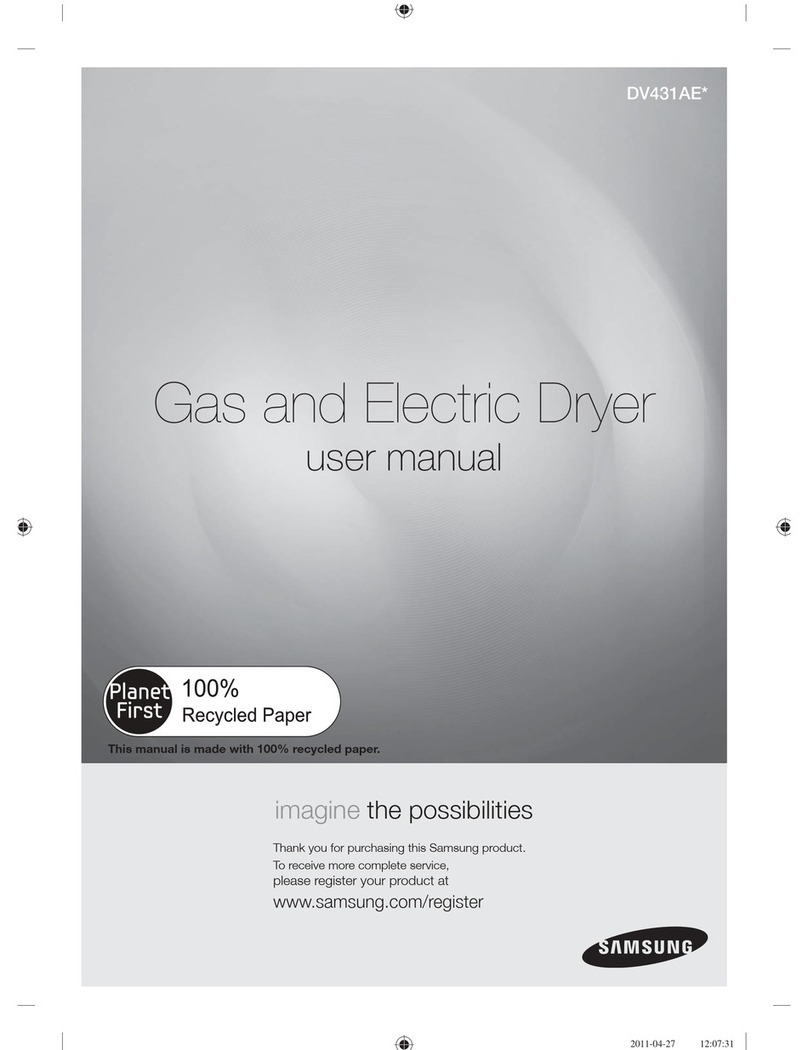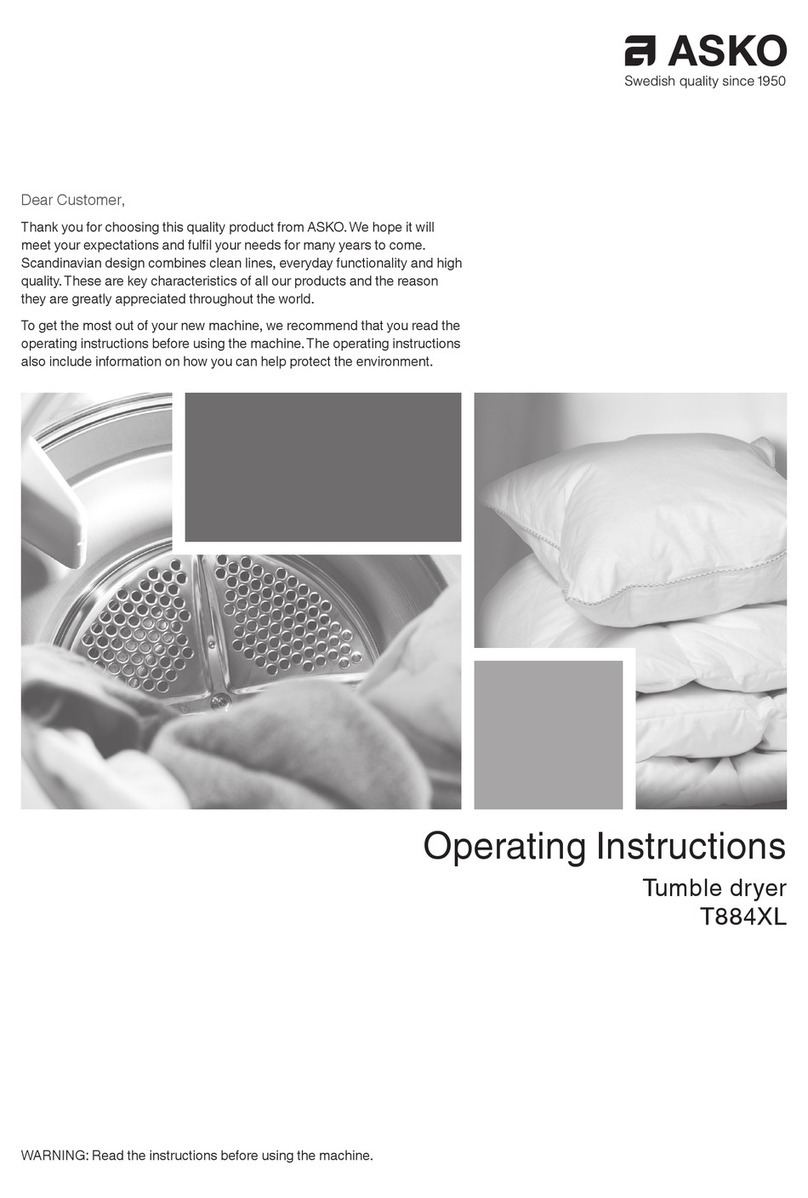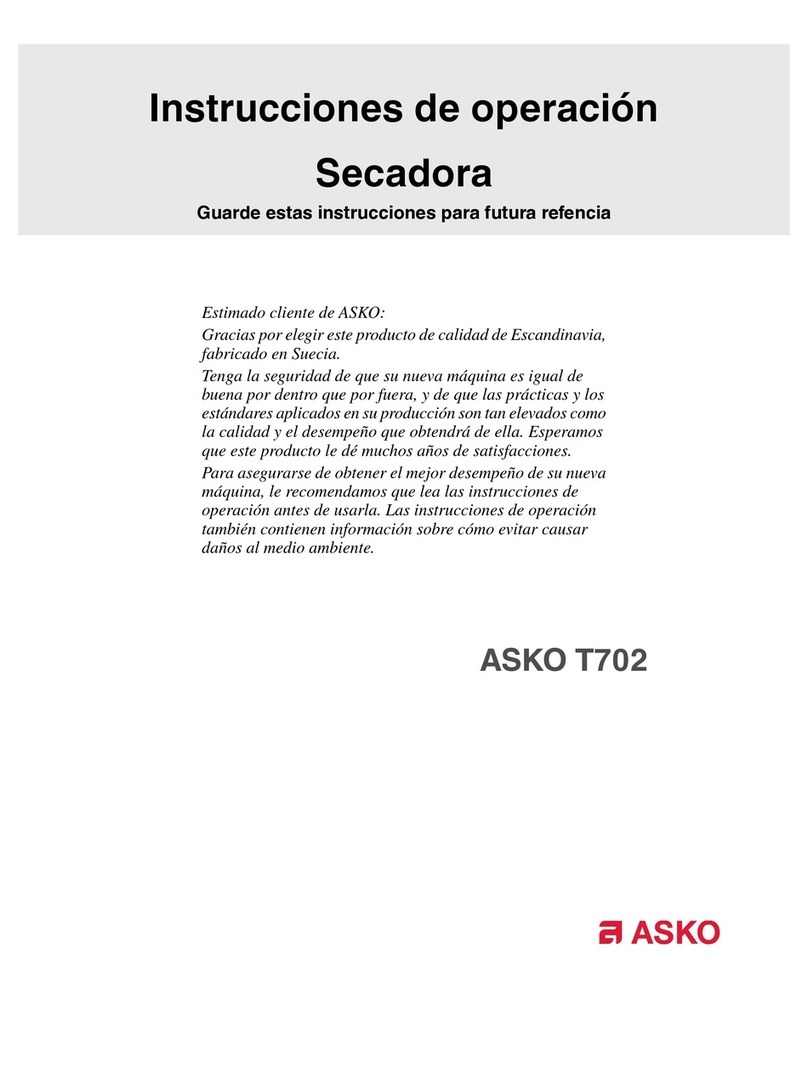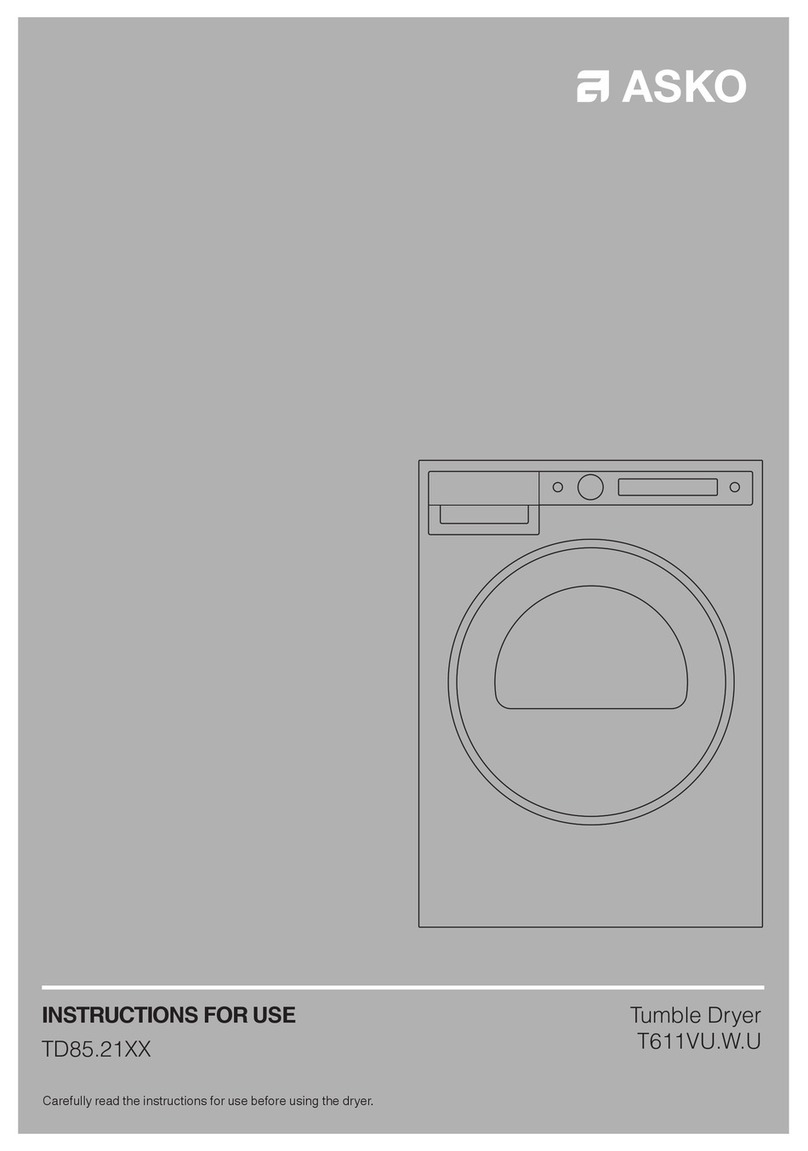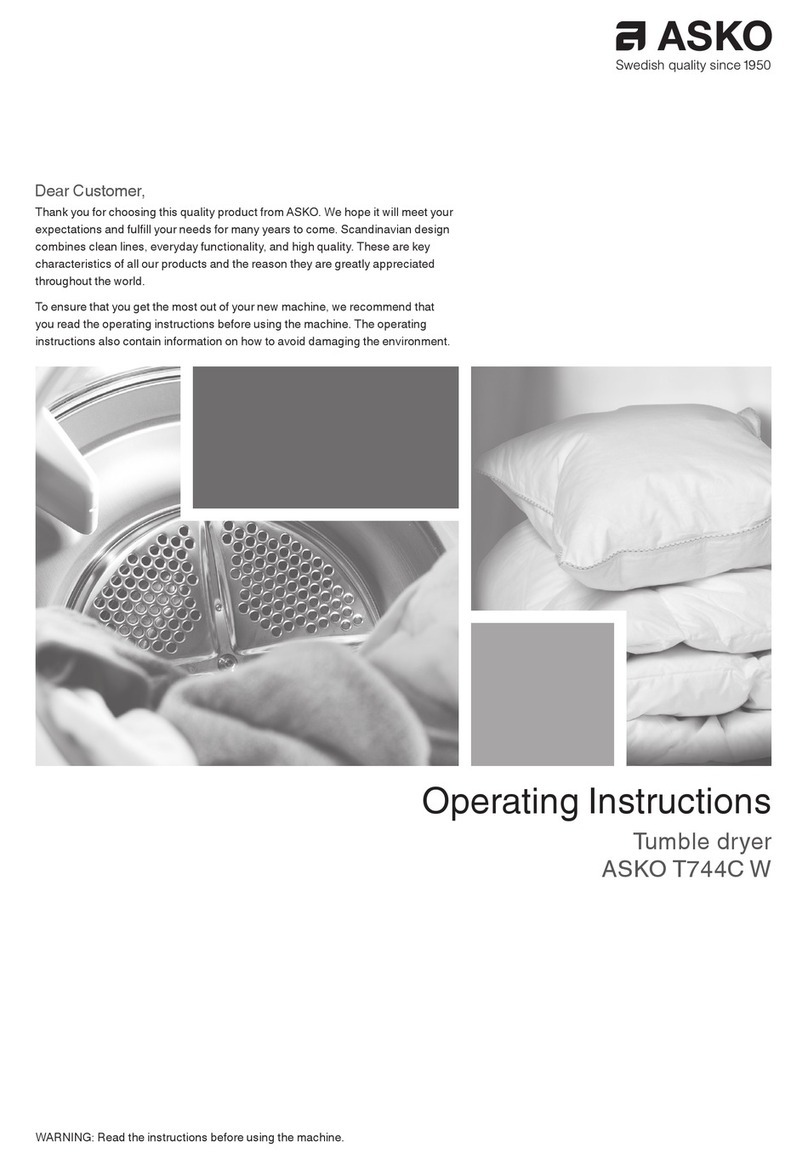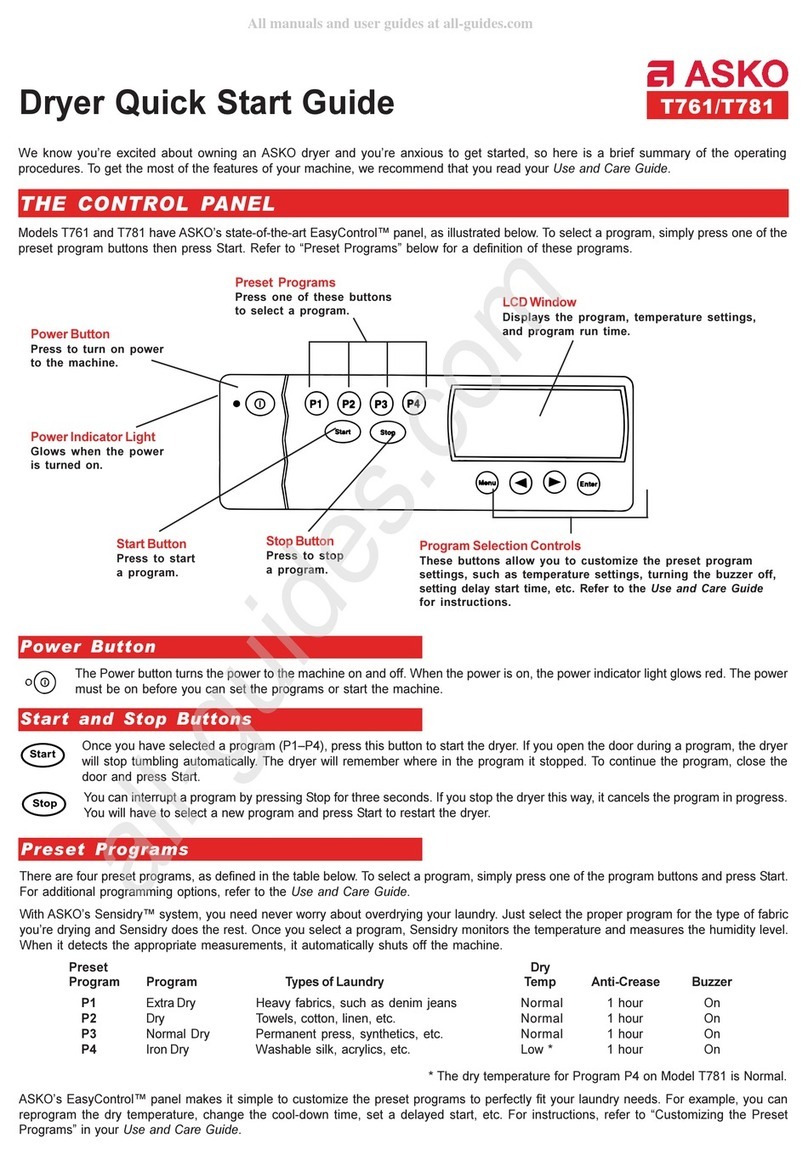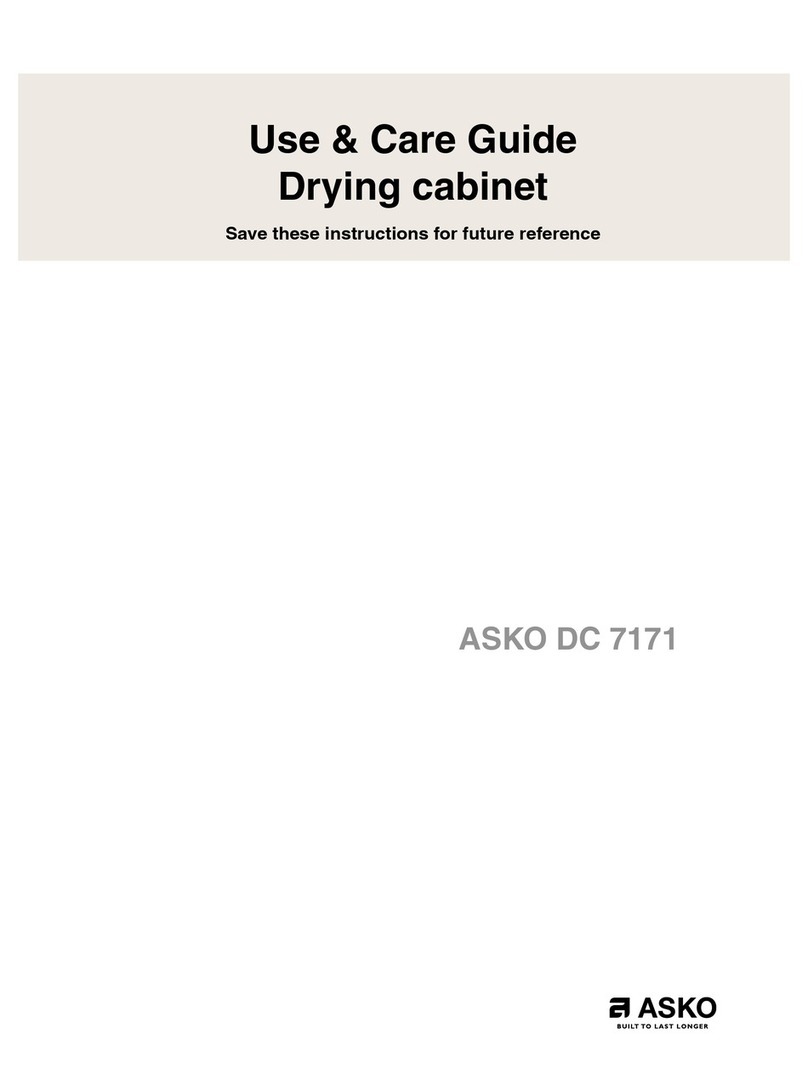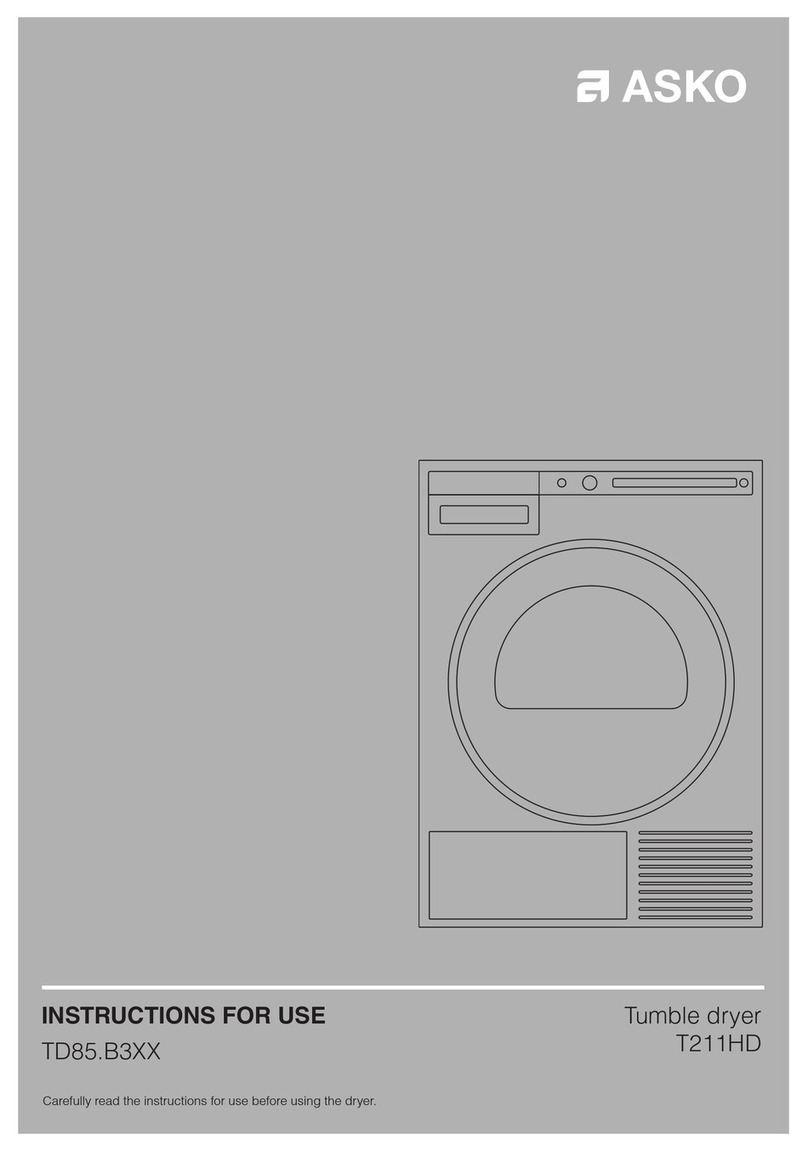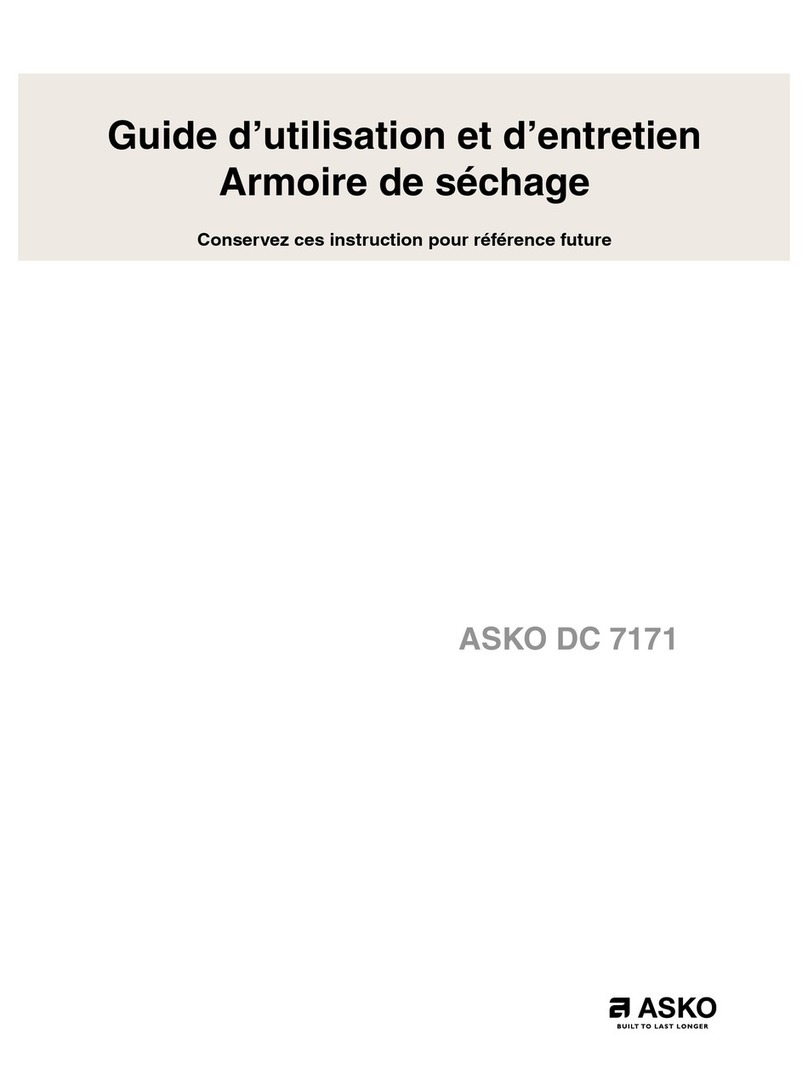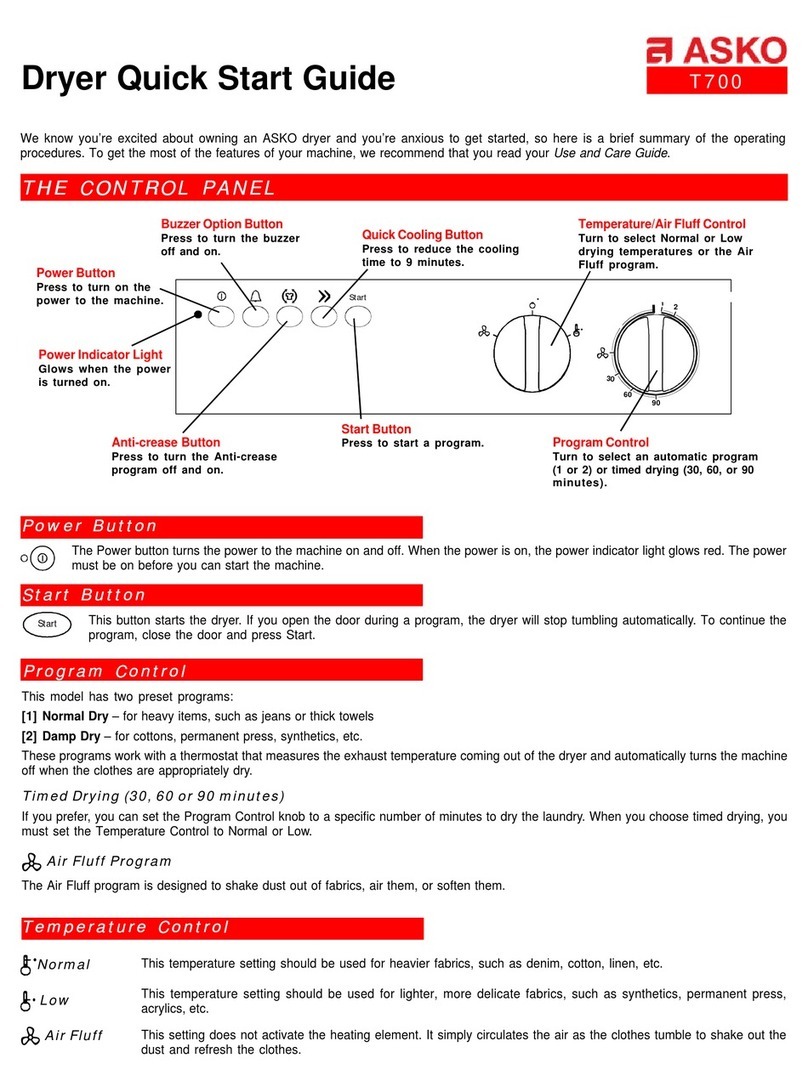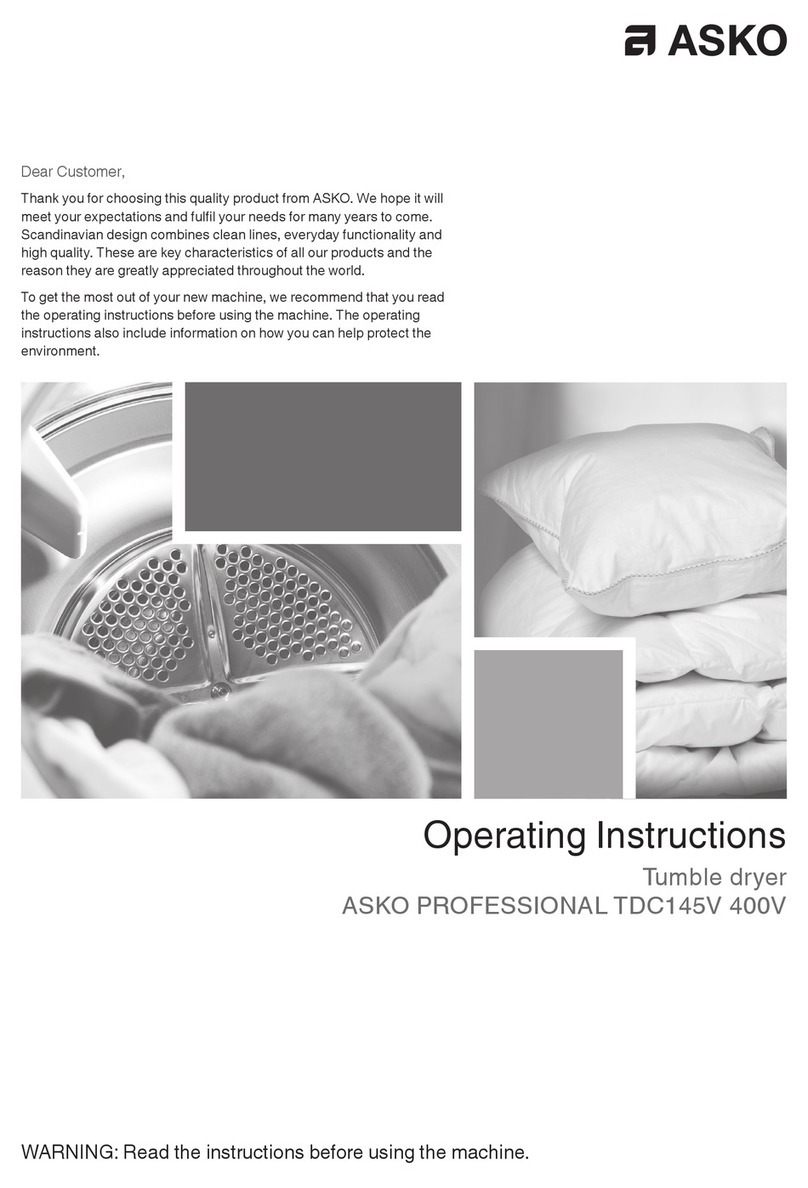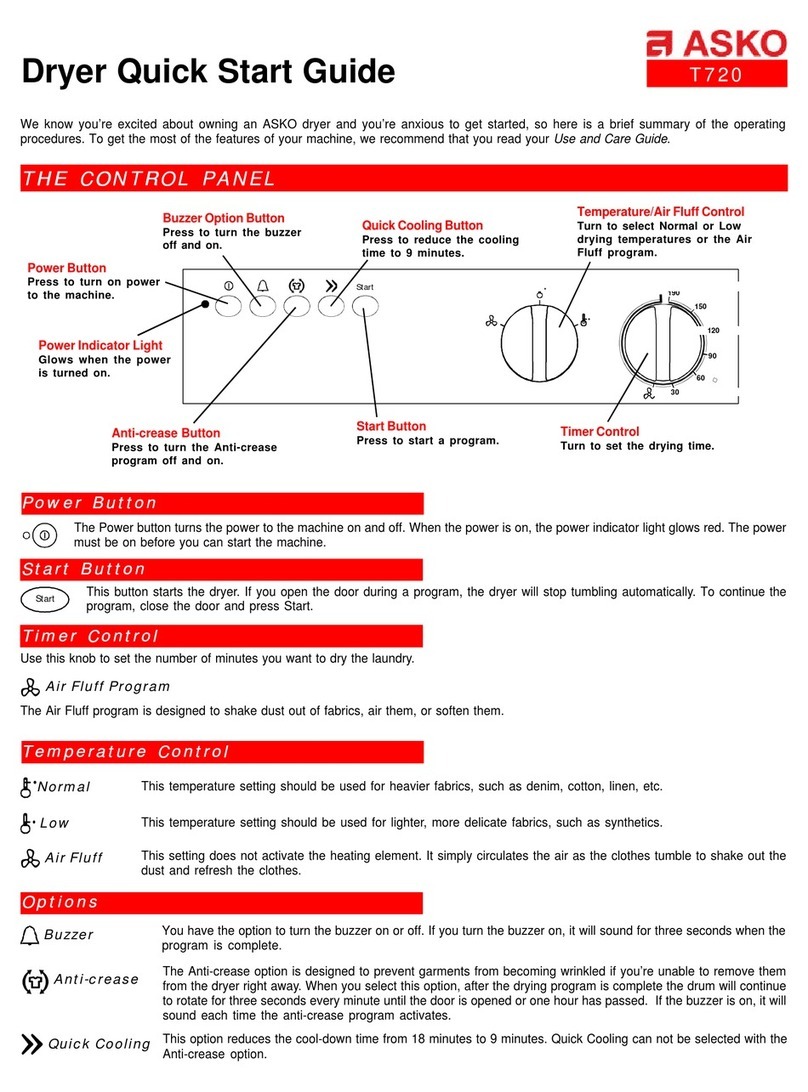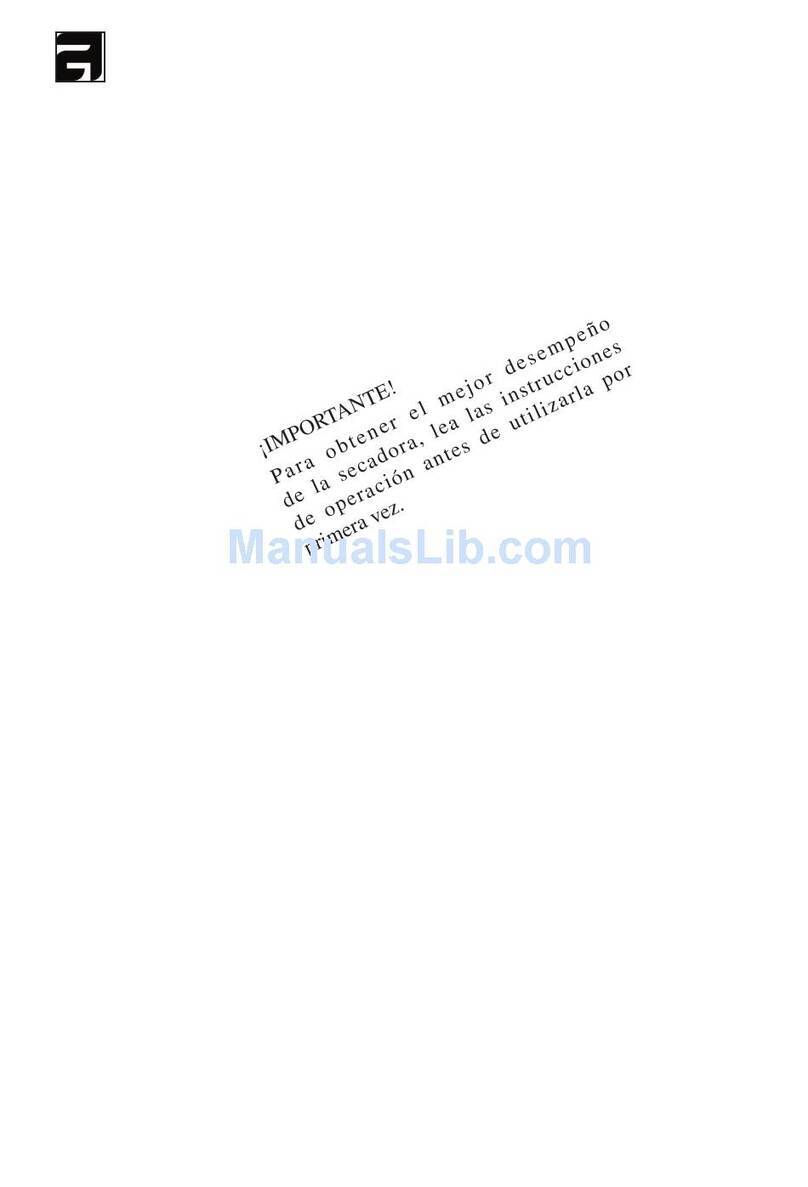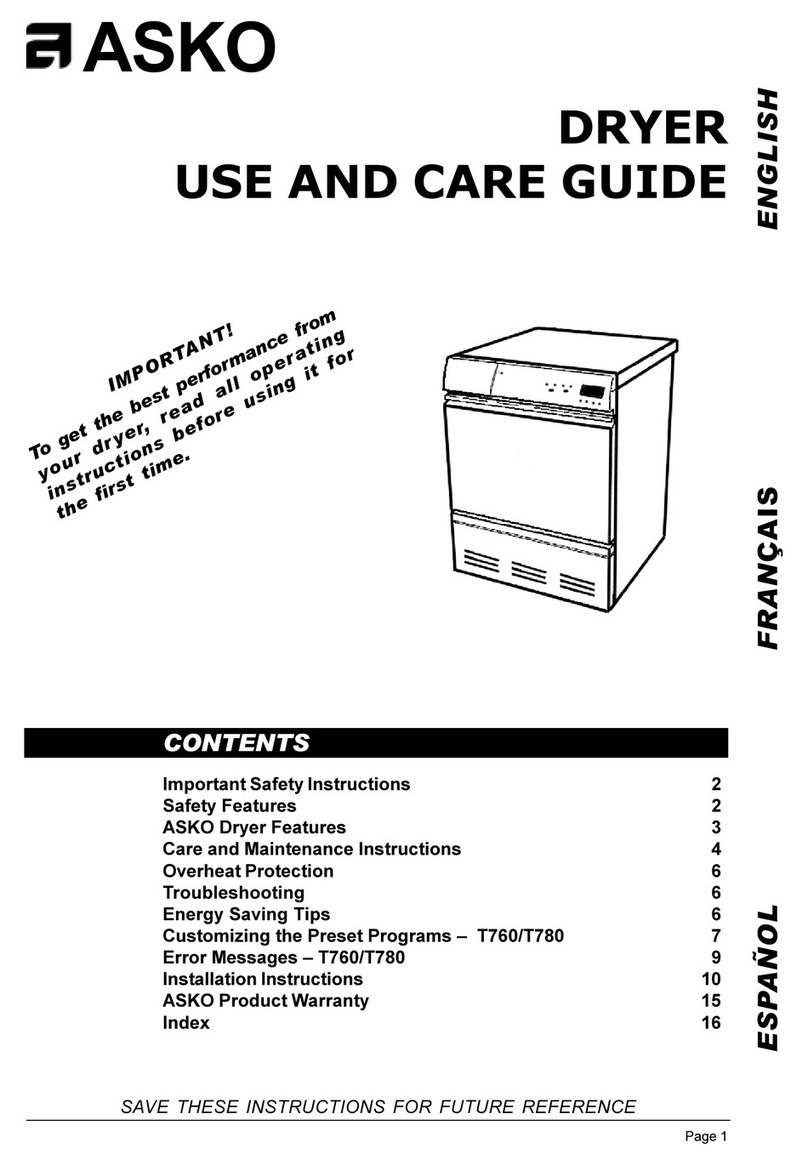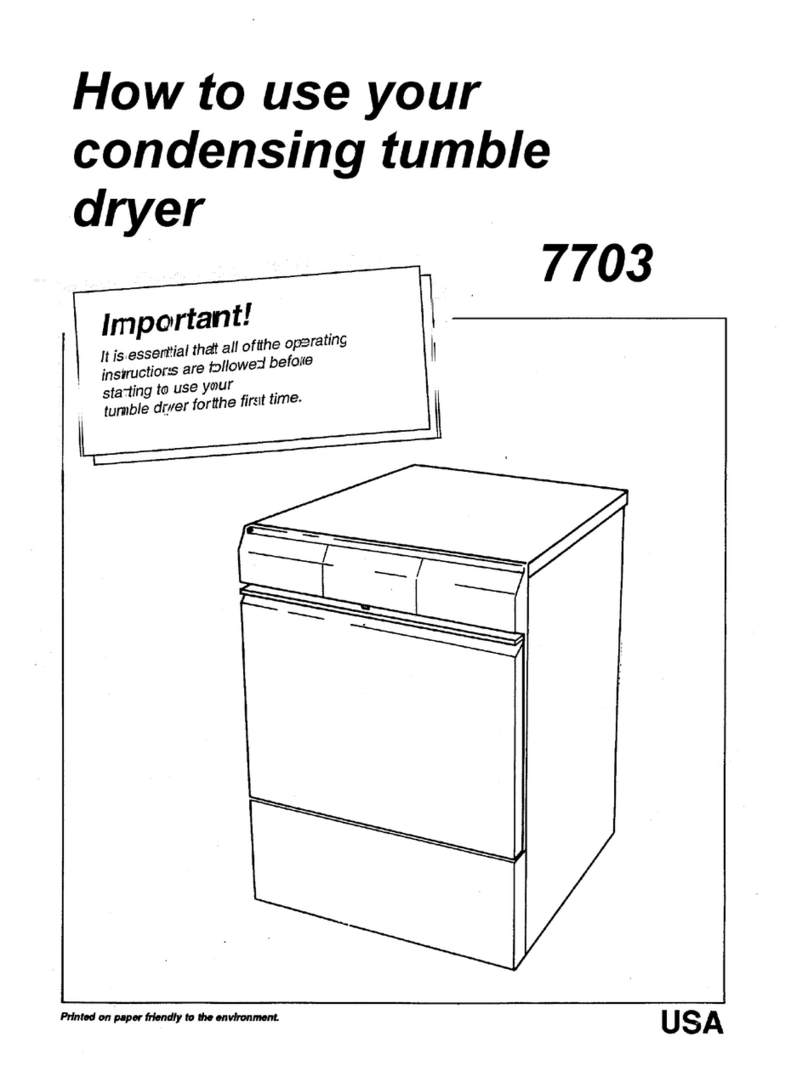QQ
QQ
QUICK STUICK ST
UICK STUICK ST
UICK STARAR
ARAR
ART PRT PR
T PRT PR
T PROCEDURESOCEDURES
OCEDURESOCEDURES
OCEDURES
T731
Art. No. 8077628 Rev. 01
OO
OO
OVERHEAVERHEA
VERHEAVERHEA
VERHEATING PRTING PR
TING PRTING PR
TING PROO
OO
OTECTIONTECTION
TECTIONTECTION
TECTION
ASKO dryers are designed with an overheat protection switch that will automatically turn the machine off if the temperature gets too high. The
machine will not start until it has cooled down sufficiently.
If the unit shuts down because of overheating, check that the lint filter , and the condenser unit are free of lint. These components need to be
cleaned on a regular basis. Additionally, the lint filter may need to be cleaned with warm, soapy water and a soft brush a few times a year to
ensure the filter screen is not blocked. Using dryer sheets (not recommended) can also cause this problem. See your Use and Care Guide
for instructions on how to clean these items.
Should the machine turn itself off because of overheating, it will not be possible to restart the unit until it has cooled down sufficiently. This
could possibly take up to thirty minutes.
To restart the unit once it has cooled down, press the “Start” button.
NOTE: If your dryer overheats frequently, it may not be vented properly or the room in which it is located may not have sufficient air circulation.
Contact your installer to have these issues checked out.
Signal – Press this button to set the signal to sound for three seconds when the program is complete. The indicator light will stay lit
when this option is on.
Quick cool-Down – Every program ends with a cool-down cycle that tumbles the clothes without heat for a few minutes to reduce
wrinkling. The Cool-down button lets you choose between a Normal cool-down cycle (15 minutes) or a Quick cool-down cycle (5 minutes).
The indicator light will stay lit when Quick Cooling is selected.
OptionsOptions
OptionsOptions
Options
QQ
QQ
QUICK STUICK ST
UICK STUICK ST
UICK STARAR
ARAR
ART PRT PR
T PRT PR
T PROCEDURESOCEDURES
OCEDURESOCEDURES
OCEDURES
T731
1. Press the Power Button. The Power Indicator Light will glow to indicate the machine is on.
2. Load the laundry.
3. Turn the Program Knob to the desired program.
4. Select options.
5. Press Start to start the program. (If you set a delayed start time, the LED will display the number of hours the unit was set to delay
and the unit will start after that time has expired.)
6. “End” will display when the program has finished.
CLEANINGCLEANING
CLEANINGCLEANING
CLEANING THE LINT FILTHE LINT FIL
THE LINT FILTHE LINT FIL
THE LINT FILTERTER
TERTER
TER
Although the lint in your ASKO dryer will be minimal, the lint filter should be cleaned after each
load to ensure maximum air flow and prevent possible overheating. To clean the filter, follow the
steps below:
1. Grasp the handle and pull it toward you.
2. Remove the filter from the holder by pulling it up.
3. Open the filter and gently brush away any lint.
4. Fold the filter together and return it to the holder on the door.
5. Push the holder in until it snaps into place.
We recommend that you clean the lint filter after every load.
NOTE: