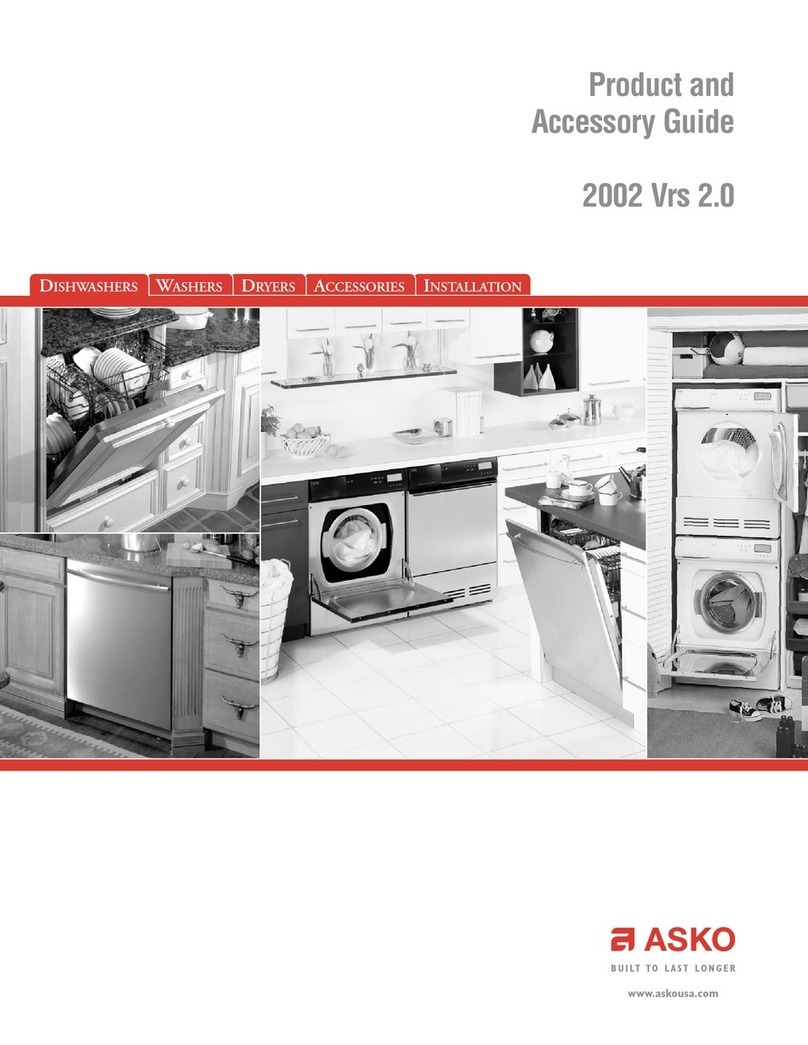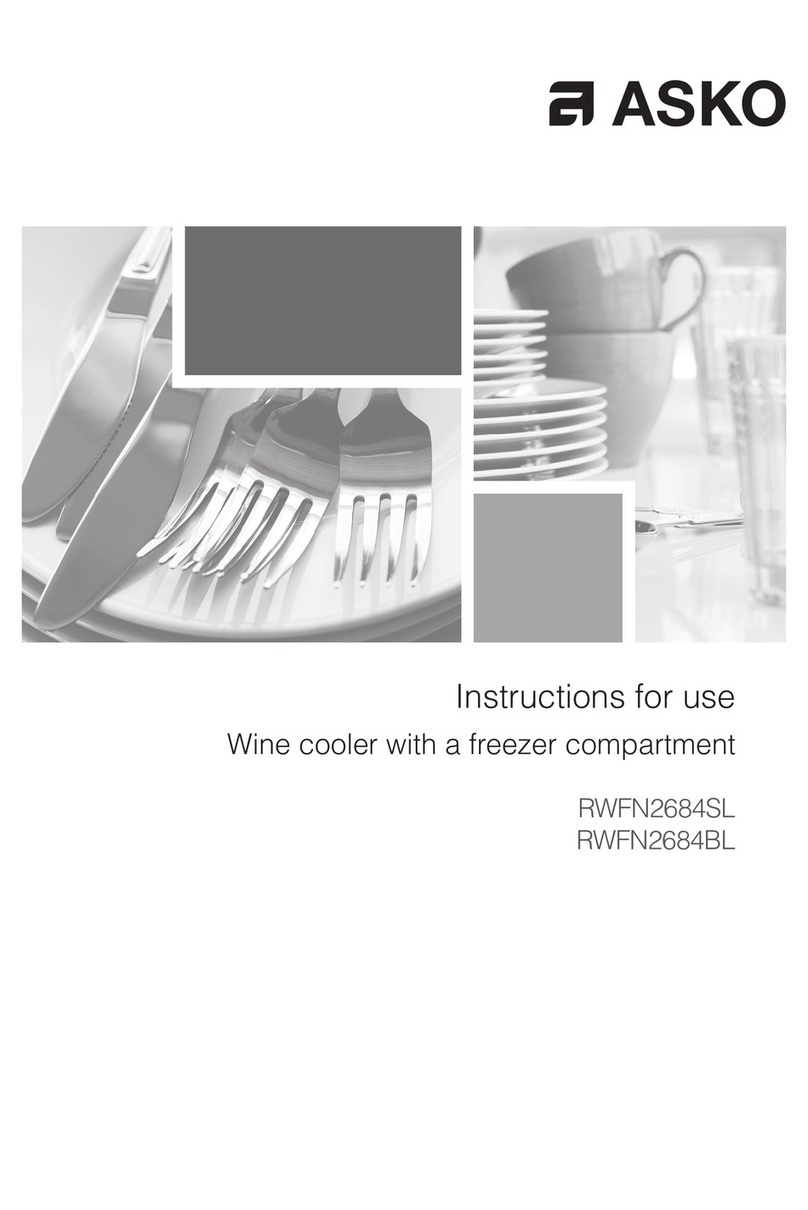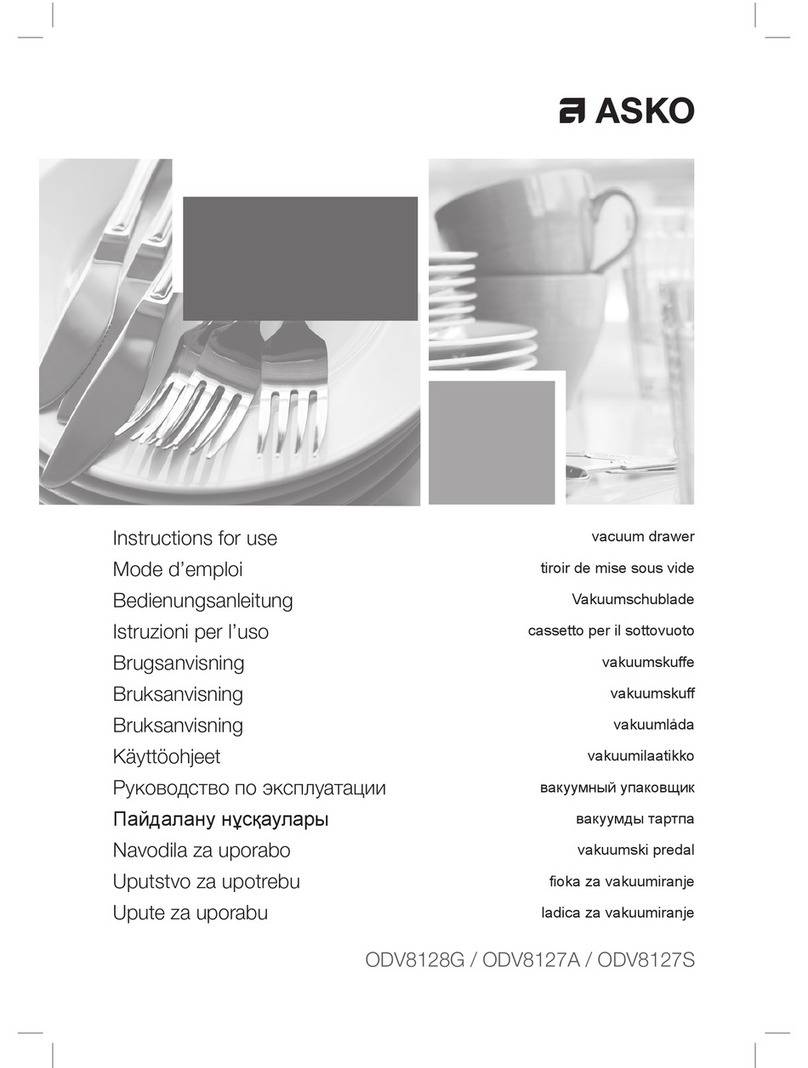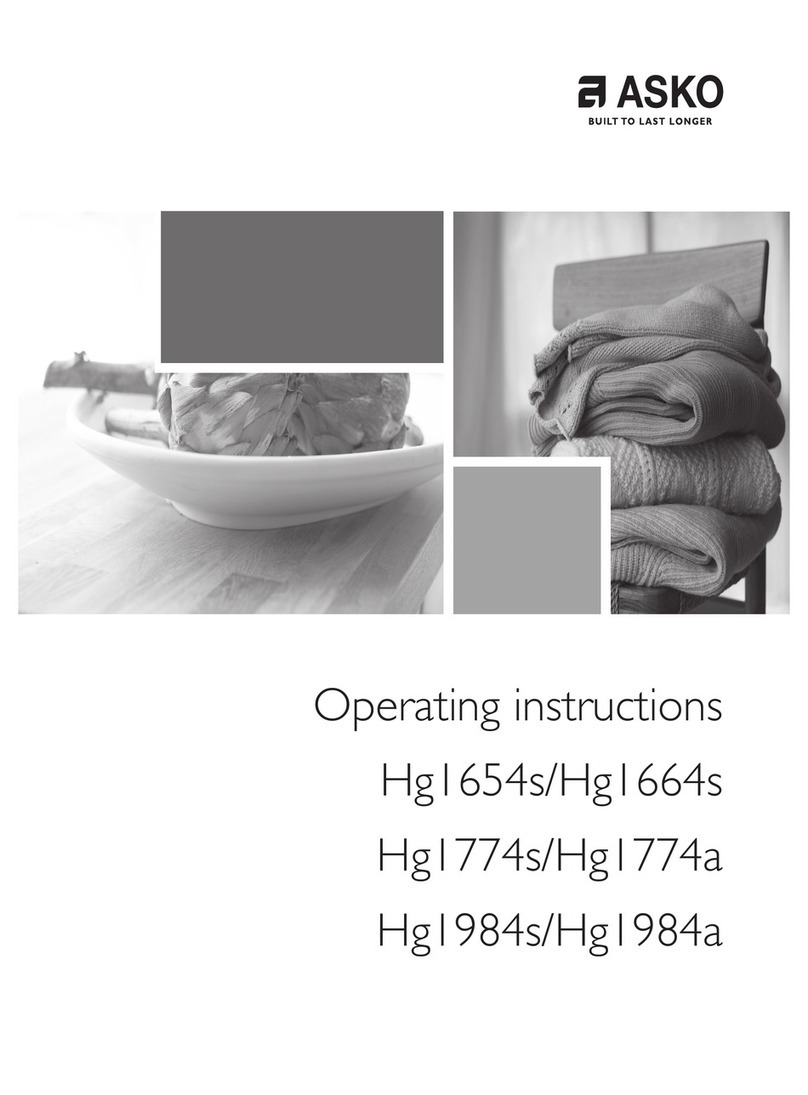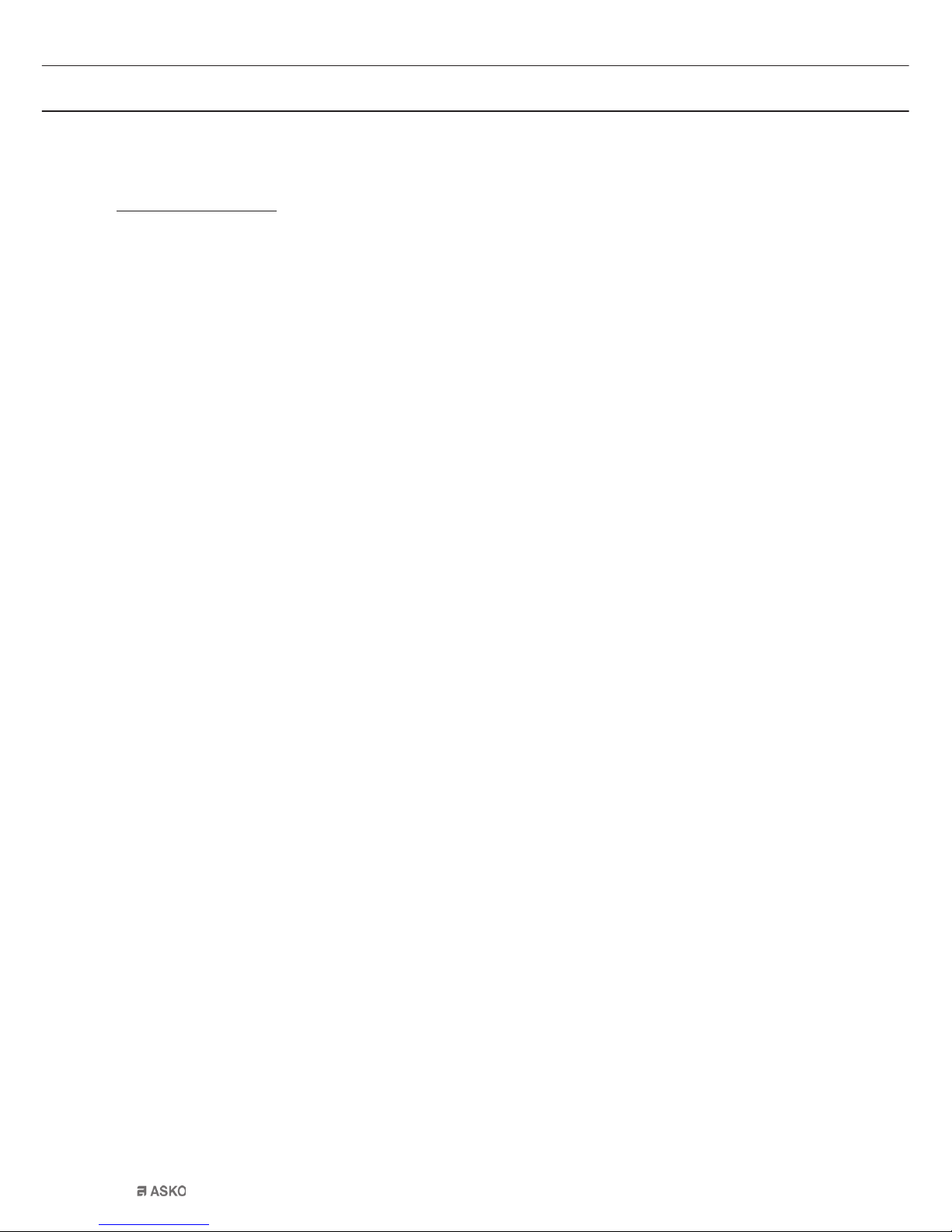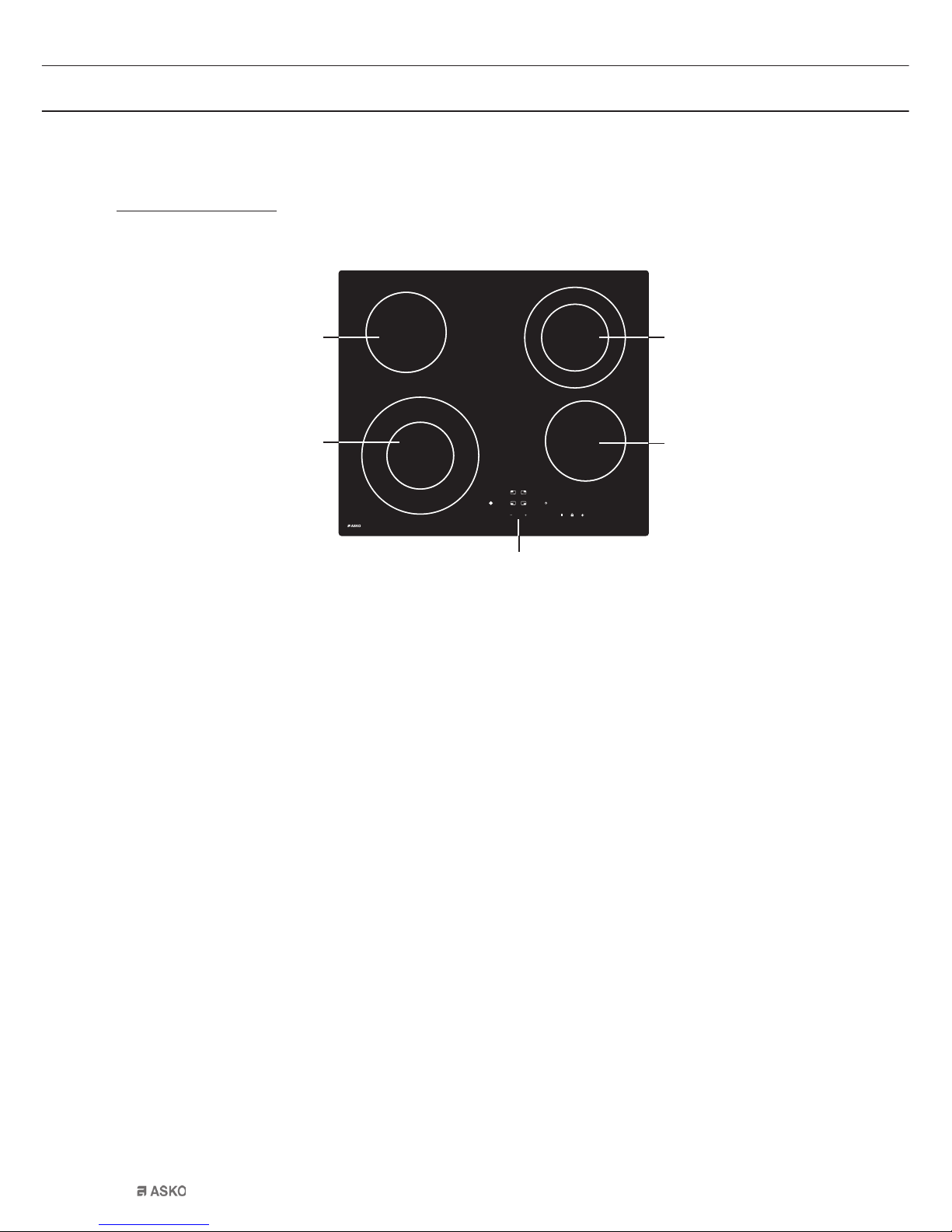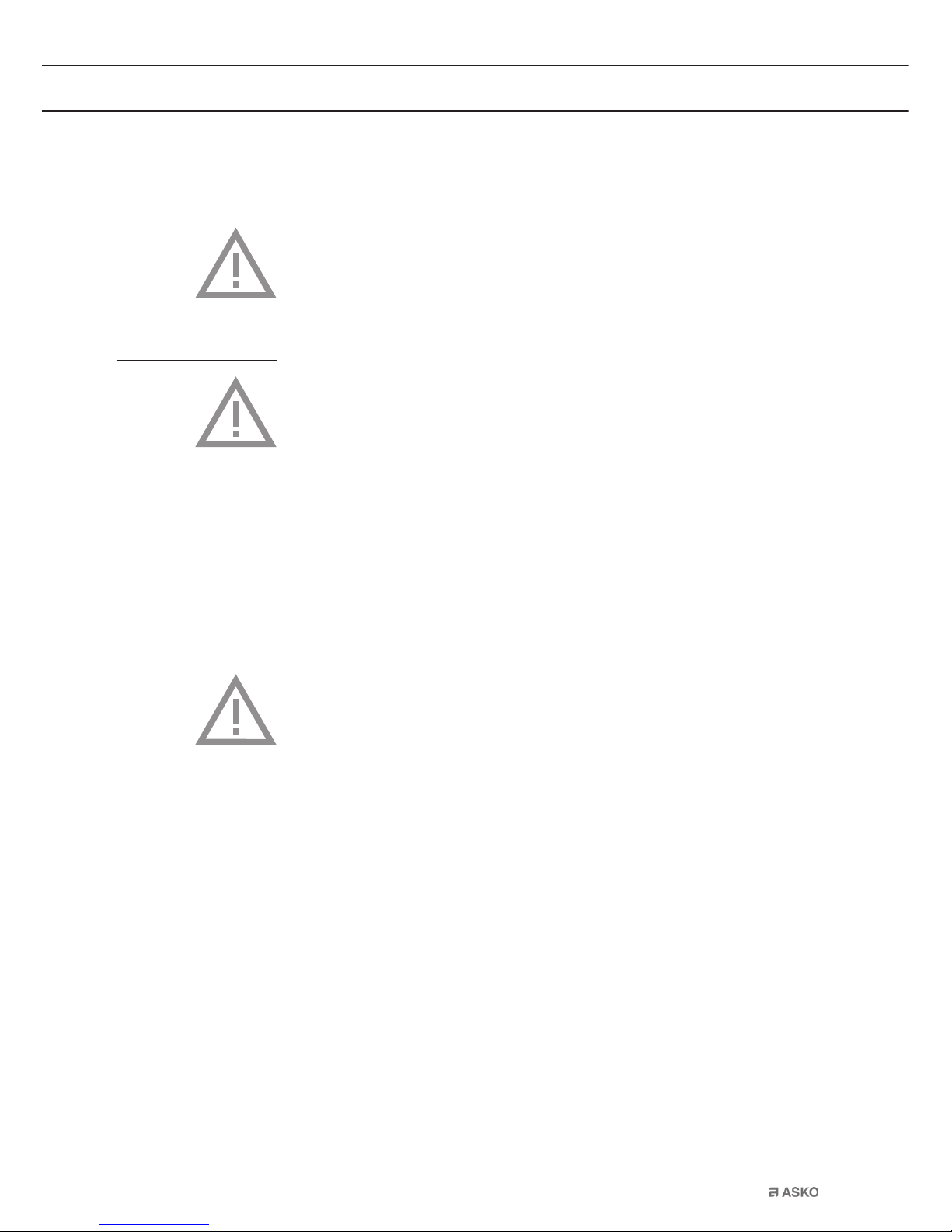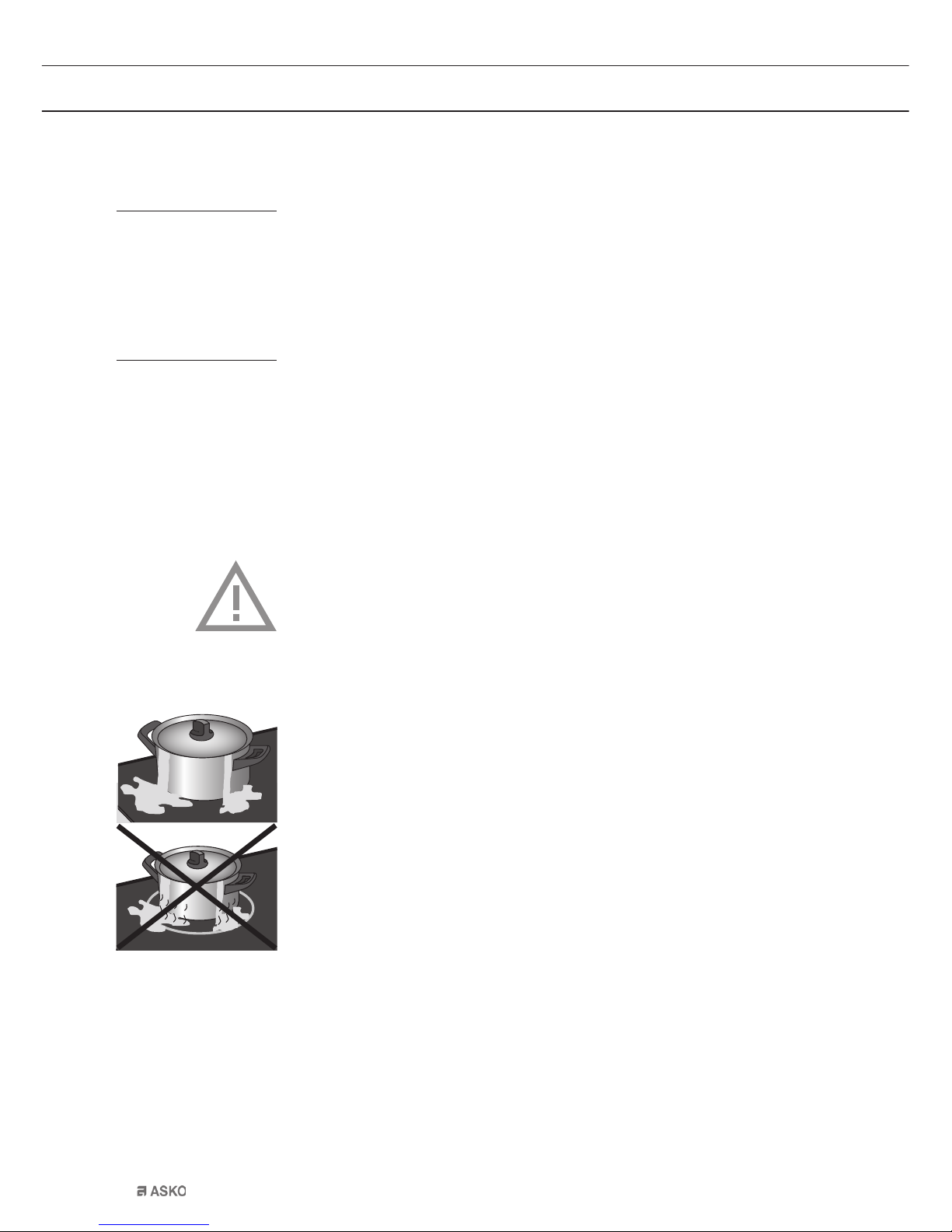EN 7
What you should pay attention to
• Ceramic cooking is extremely safe. Various devices have been
incorporated in the hob such as a residual heat indicator and
a cooking time limiter. There are nevertheless a number of
precautions you should take.
Connection and repair
• This appliance may only be connected by a qualified installer.
• Never open the casing. The casing may only be opened by an
authorized service technician.
• Disconnect the electricity from the appliance before starting
any repair work. Preferably unplug the appliance, switch
the (automatic) fuse(s) off or, in the event of a permanent
connection, set the switch in the power supply lead to zero.
• When the cable is damaged it may only be replaced by the
manufacturer, its service organization or equally qualified
persons, to avoid dangerous situations.
During use
• WARNING: The appliance and its accessible parts become hot
during use. Care should be taken to avoid touching heating
elements. Children less than 8 years of age shall be kept away
unless continuously supervised.
• This appliance can be used by children aged from 8 years and
above and persons with reduced physical, sensory or mental
capabilities or lack of experience and knowledge if they have
been given supervision or instruction concerning use of the
appliance in a safe way and understand the hazards involved.
Children shall not play with the appliance. Cleaning and user
maintenance shall not be made by children without supervision.
• WARNING: Unattended cooking on a hob with fat or oil can be
dangerous and may result in fire. NEVER try to extinguish a fire
with water, but switch off the appliance and then cover flame
e.g. with a lid or a fire blanket.
• WARNING: Danger of fire: do not store items on the cooking
surfaces.
• WARNING: If the surface is cracked, switch off the appliance to
avoid the possibility of electric shock.
SAFETY