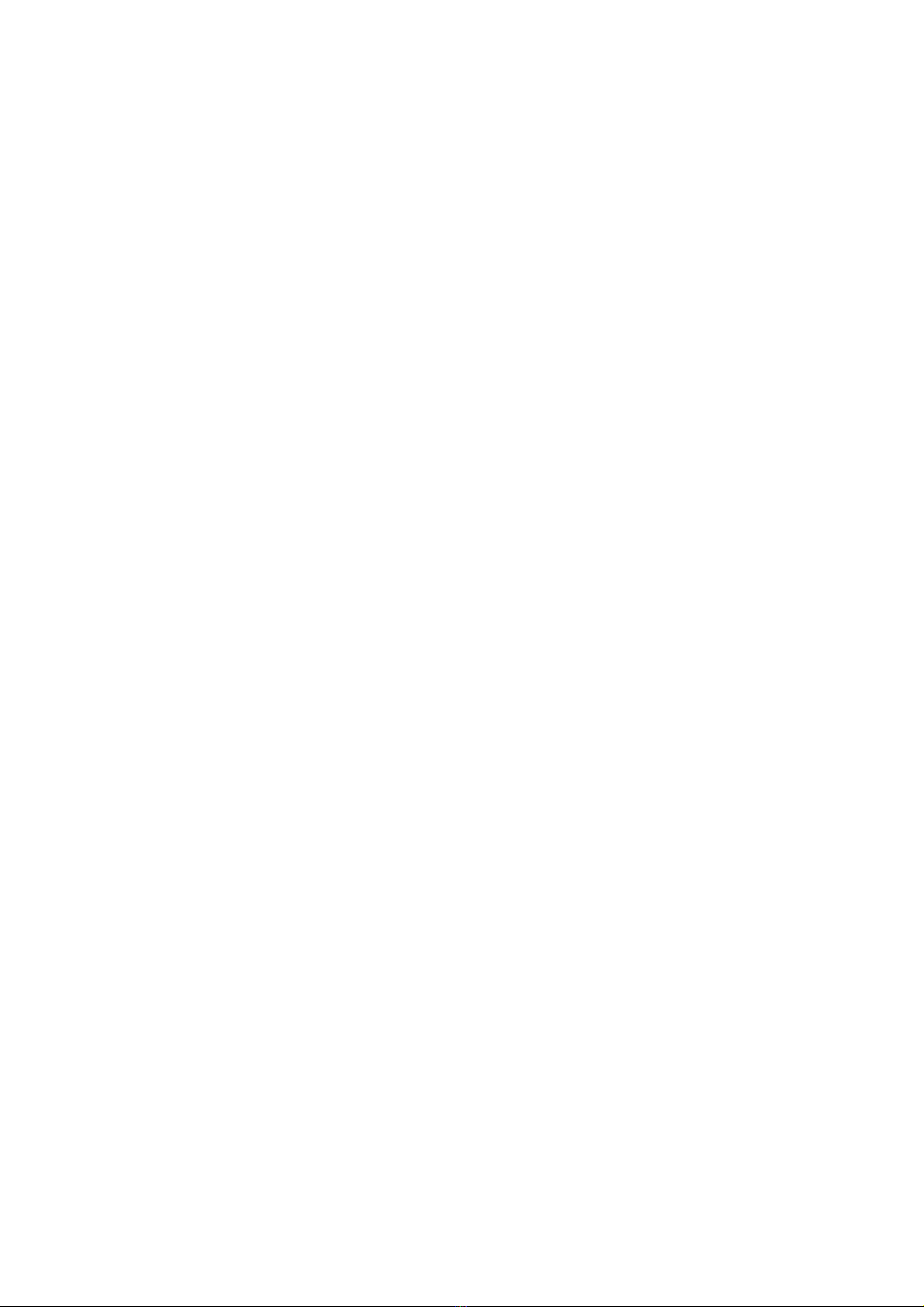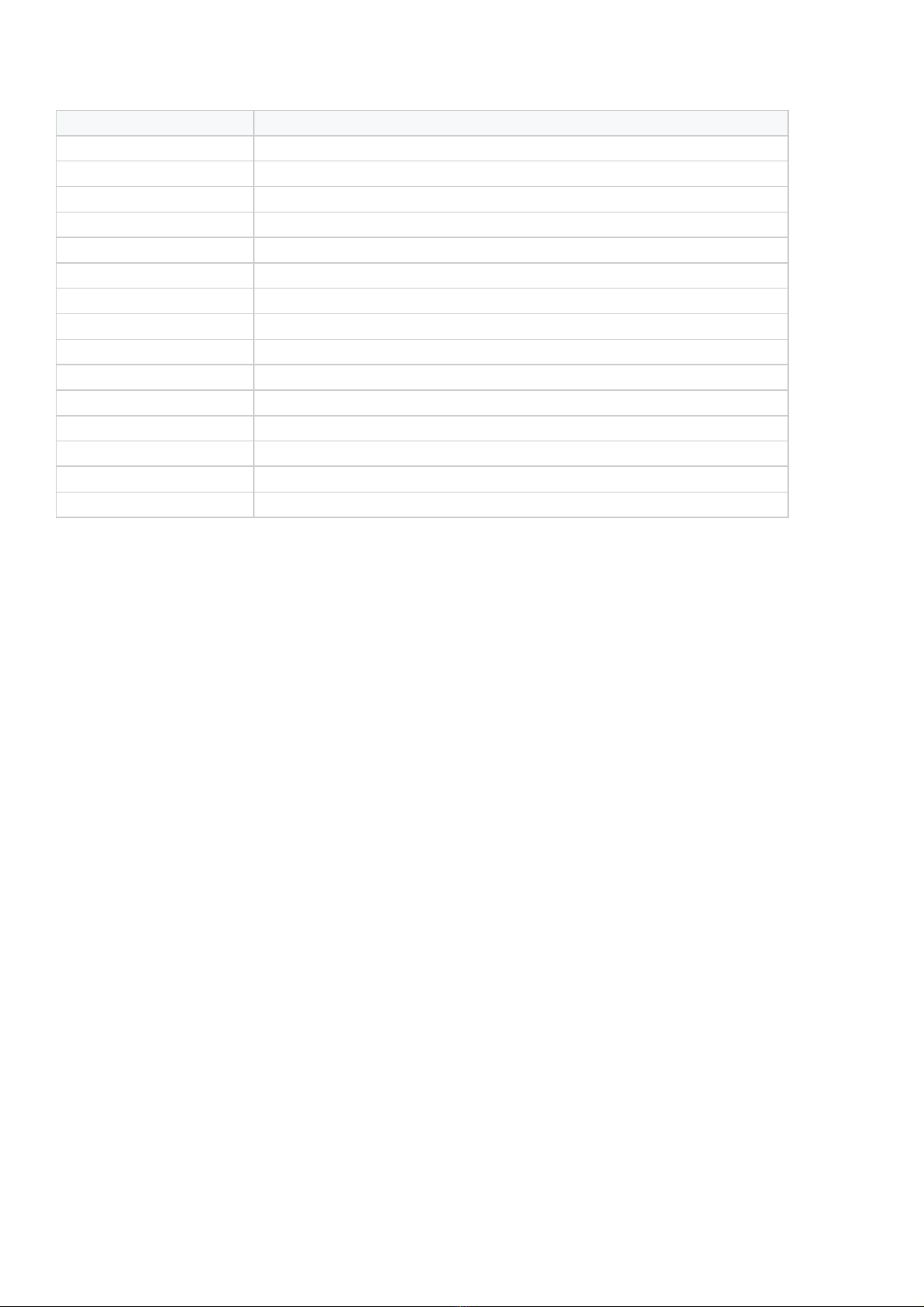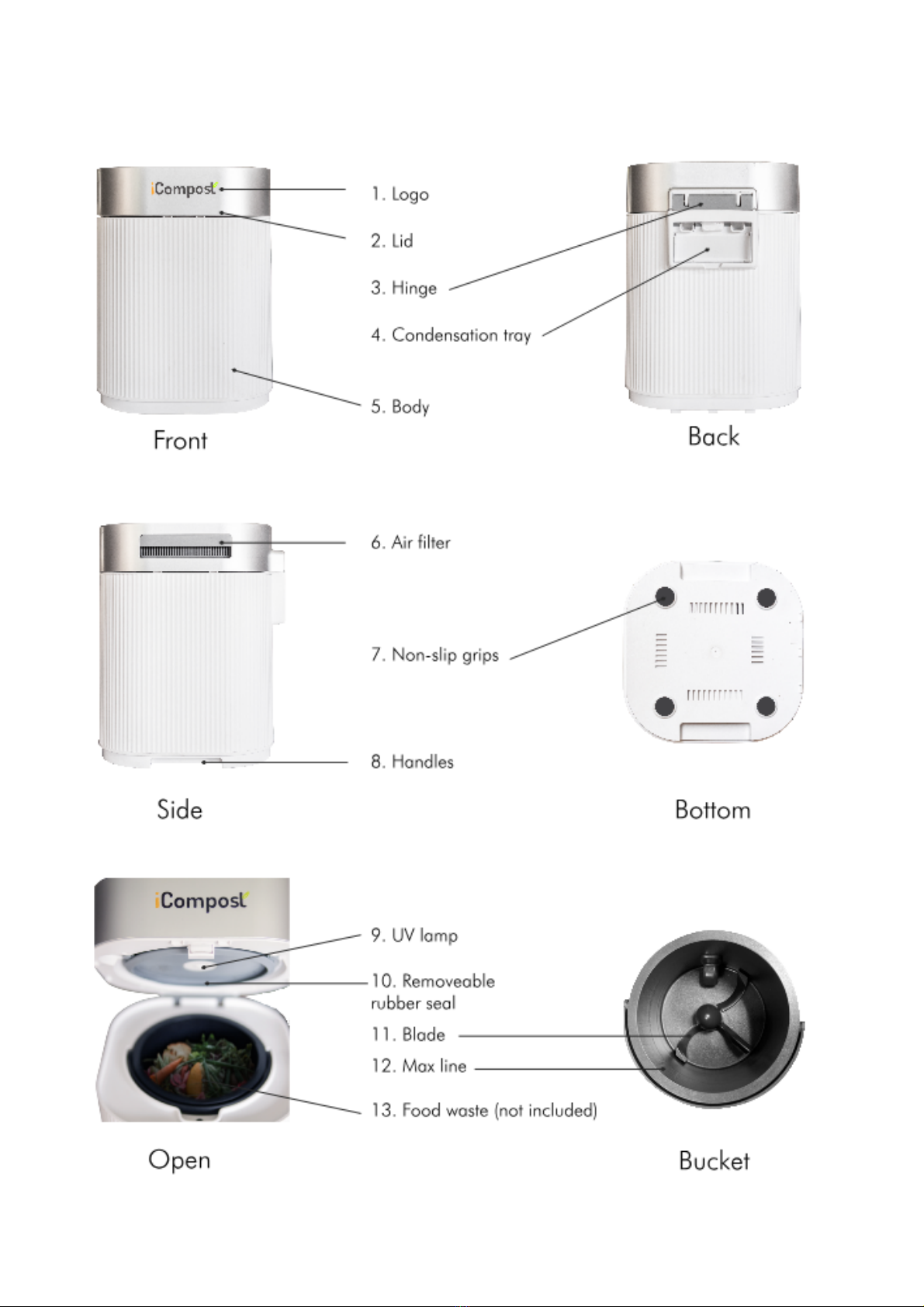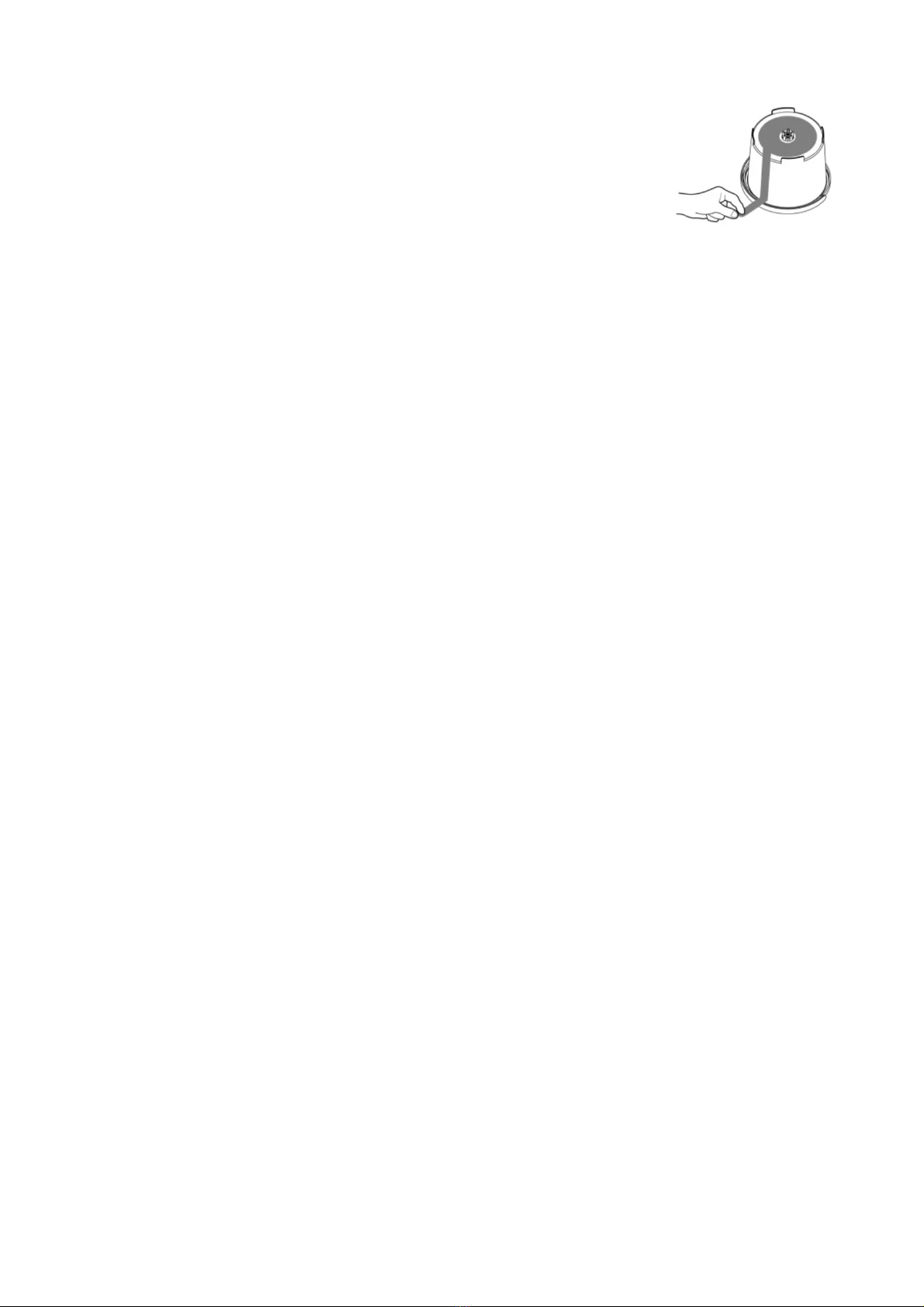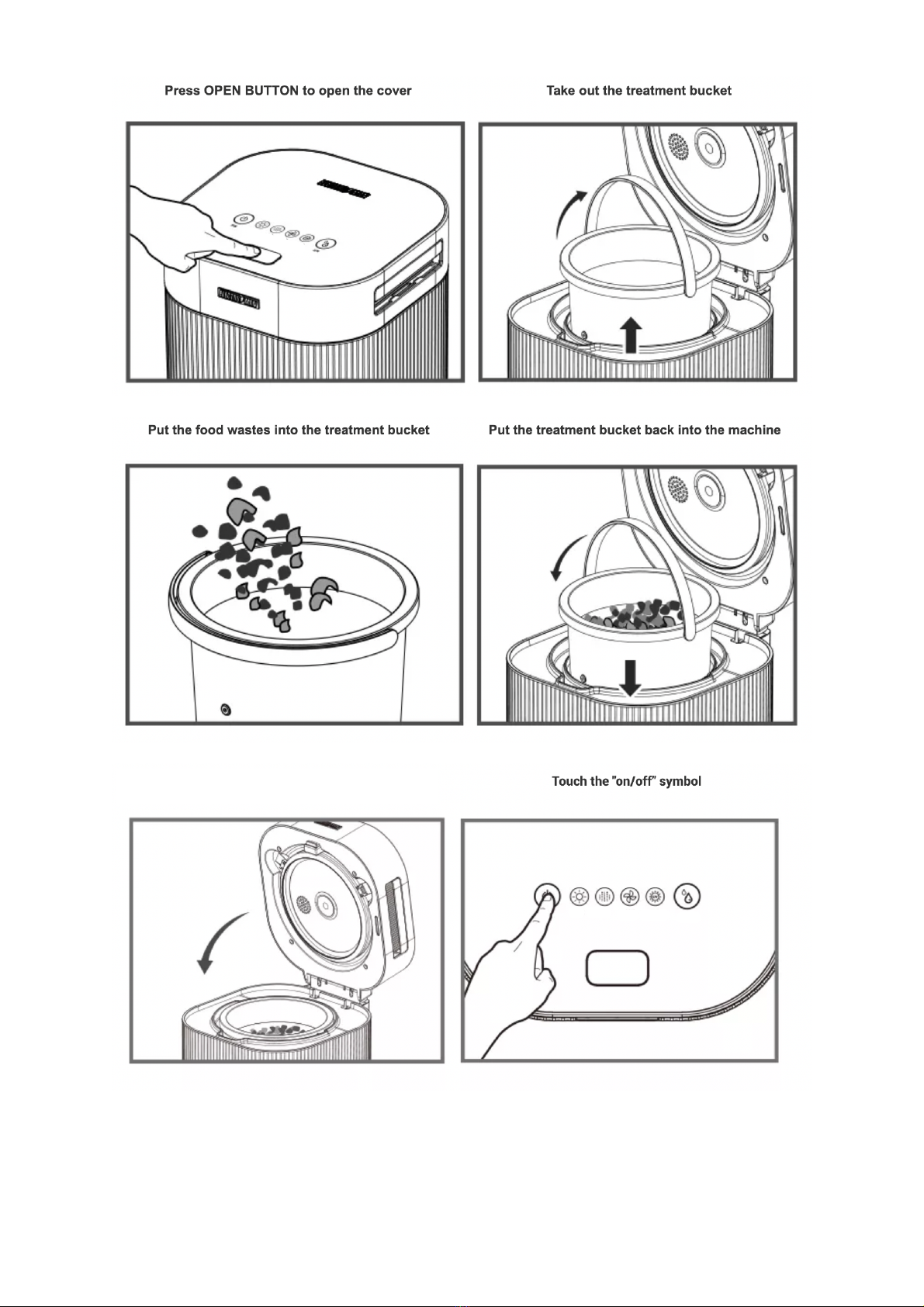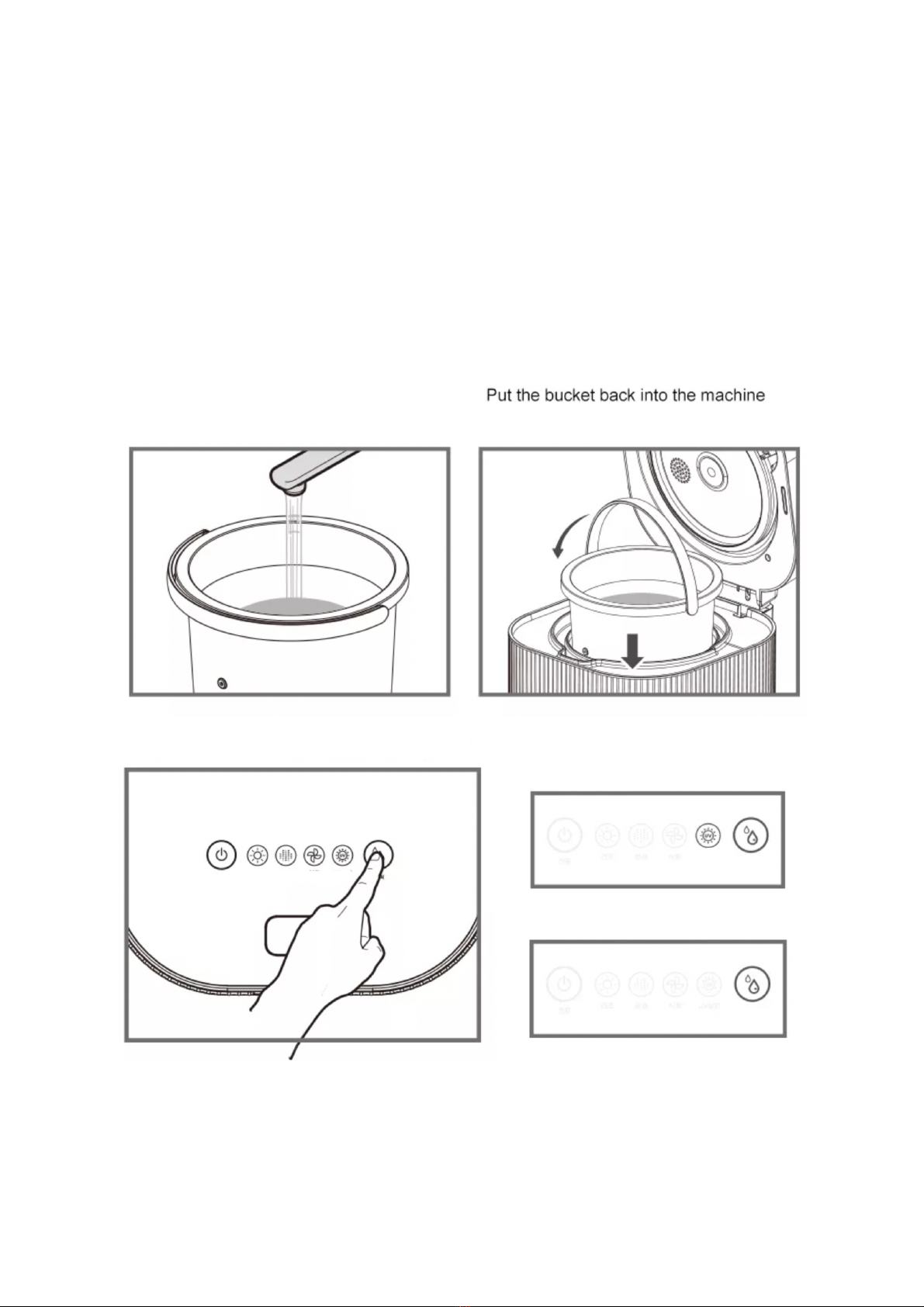1 Safety Instructions
When using electrical appliances, basic safety precautions should always be followed including the following:
1.1 Read all instructions before using your iCompost device.
1.2 To protect against risk of electrical shock do not put the iCompost unit in water or other liquid.
1.3 This appliance is not intended for use by children or by persons with reduced physical, sensory, or mental
capabilities, or lack of experience and knowledge. Close supervision is necessary when any appliance is used
near children. Children should be supervised to ensure that they do not play with the appliance.
1.4 Turn the appliance OFF, then unplug from the outlet when not in use, before assembling or disassembling
parts and before cleaning. To unplug, grasp the plug and pull from the outlet. Never pull from the power cord.
1.5 Avoid contacting moving parts.
1.6 Do not operate an appliance with a damaged cord or plug, or after the appliance has malfunctioned, has been
dropped or damaged in any way. Contact iCompost Technical Support for information on the inspection,
repair, or adjustment
1.7 The use of accessories that are not sold by the manufacturer are not recommended, it might result in fire,
electric shock or injury.
1.8 Do not let the power cord hang from a table or counter.
1.9 The blades are sharp. Handle carefully.
1.10 The machine will not activate if the lid is not closed fully to prevent accidental harm. Do not attempt to bypass
the safety feature
1.11 Do not fill the bucket above the maximum fill line to avoid risk of injury or damage to the appliance.
1.12 CAUTION To provide continued protection against risk of electric shock, connect to properly grounded outlets
only.
1.13 CAUTION - HOT Risk of burns. Wait until the end of the cycle, when the cooling phase is complete, before
removing the bucket.
1.14 Unplug the device before inserting or removing parts.
1.15 For indoor, household use only
1.16 Be careful not to mistakenly pour water in the machine thinking that the bucket is there when it is actually not
2 Safety Standards
This equipment has been independently tested by an accredited laboratory and found to comply with the limits for
SANS 60335-1 / IEC 60335-1 Household and Similar Appliances. iCompost is permitted for sale in South Africa under
Letter of Authority No. 176781001 issued to THE COMPOST KITCHEN (PTY) LTD.