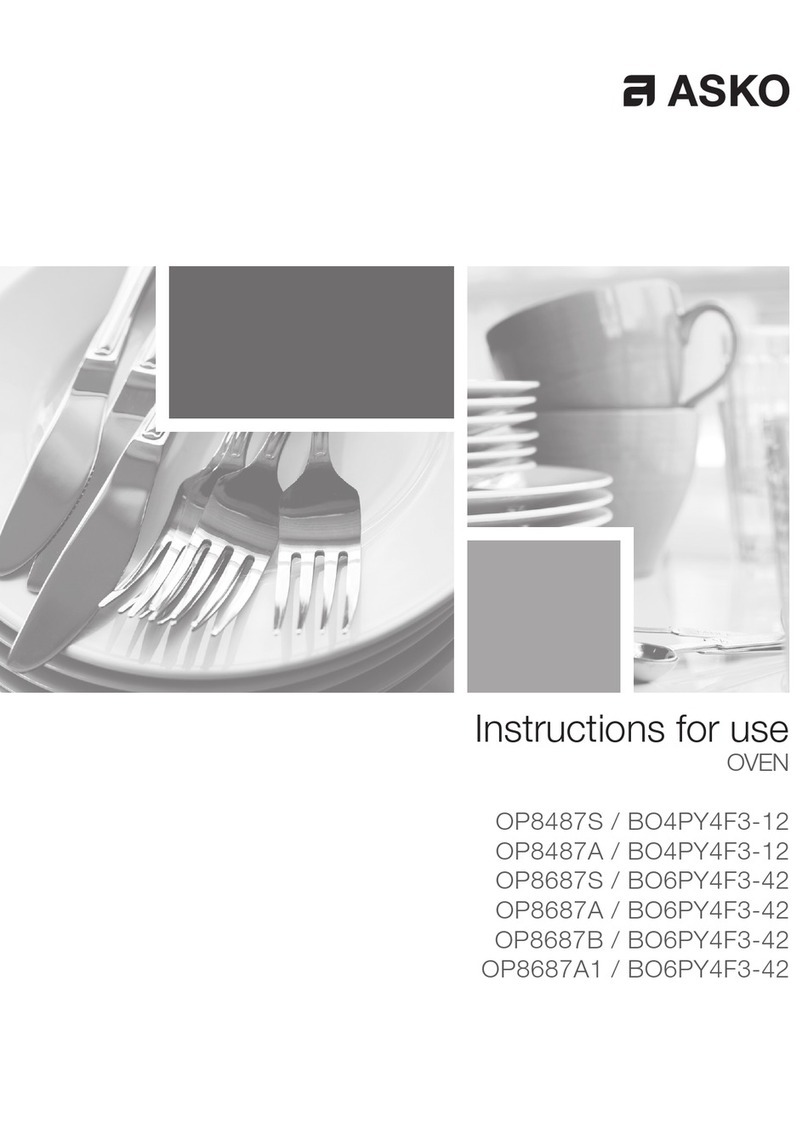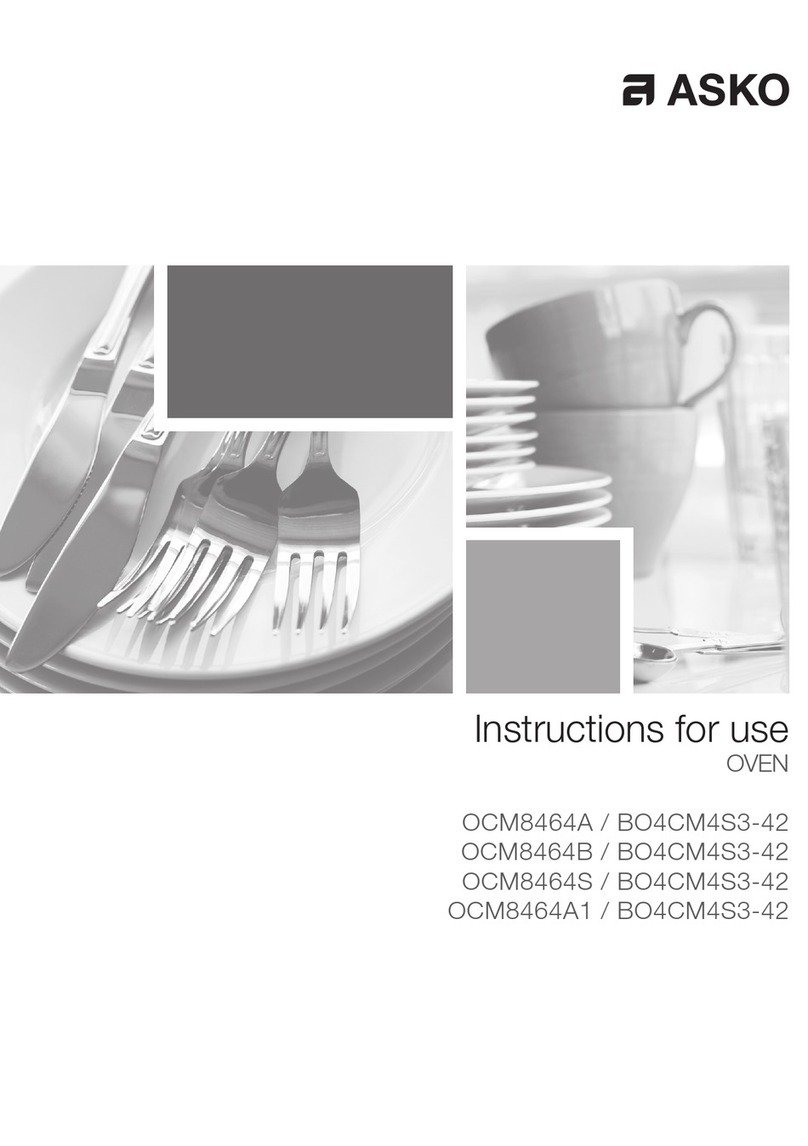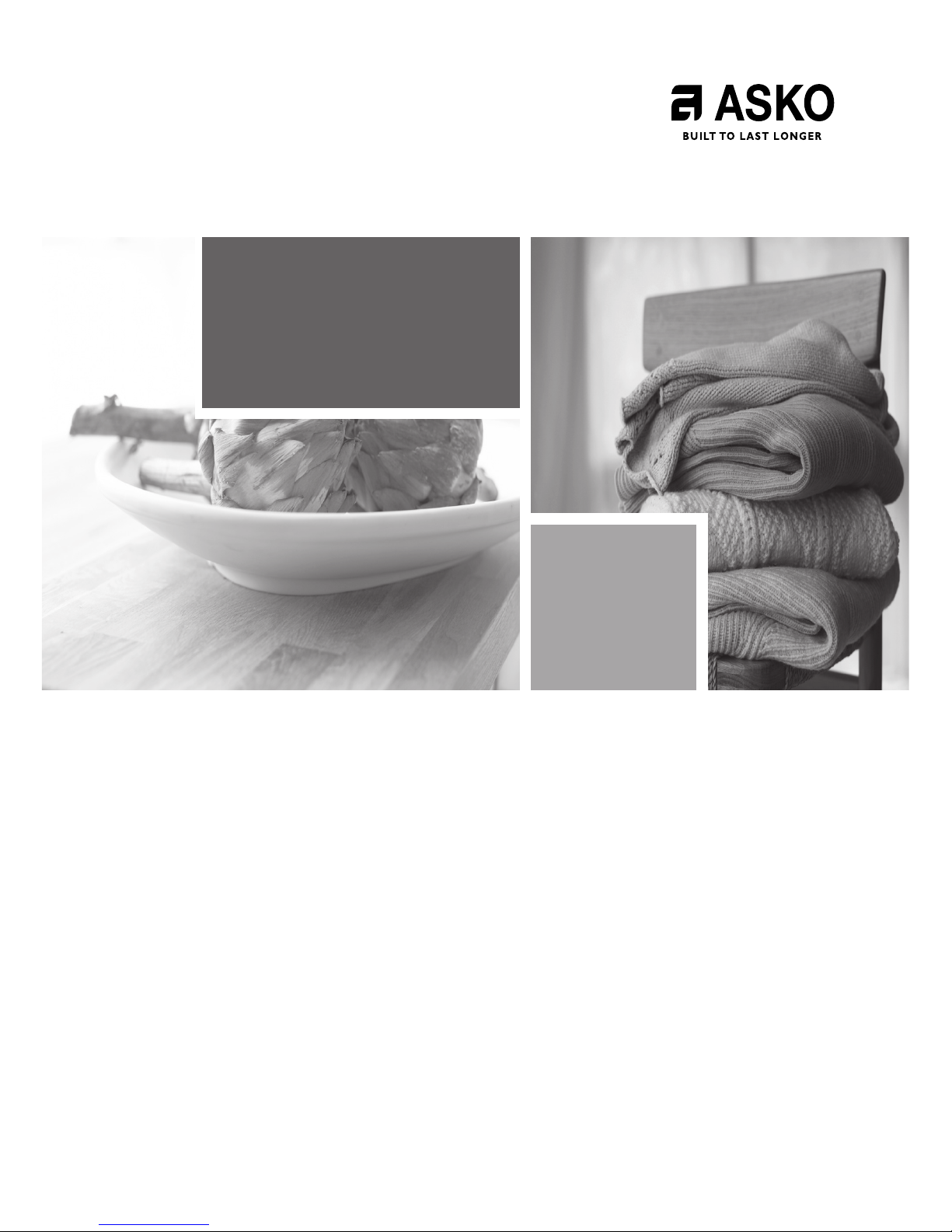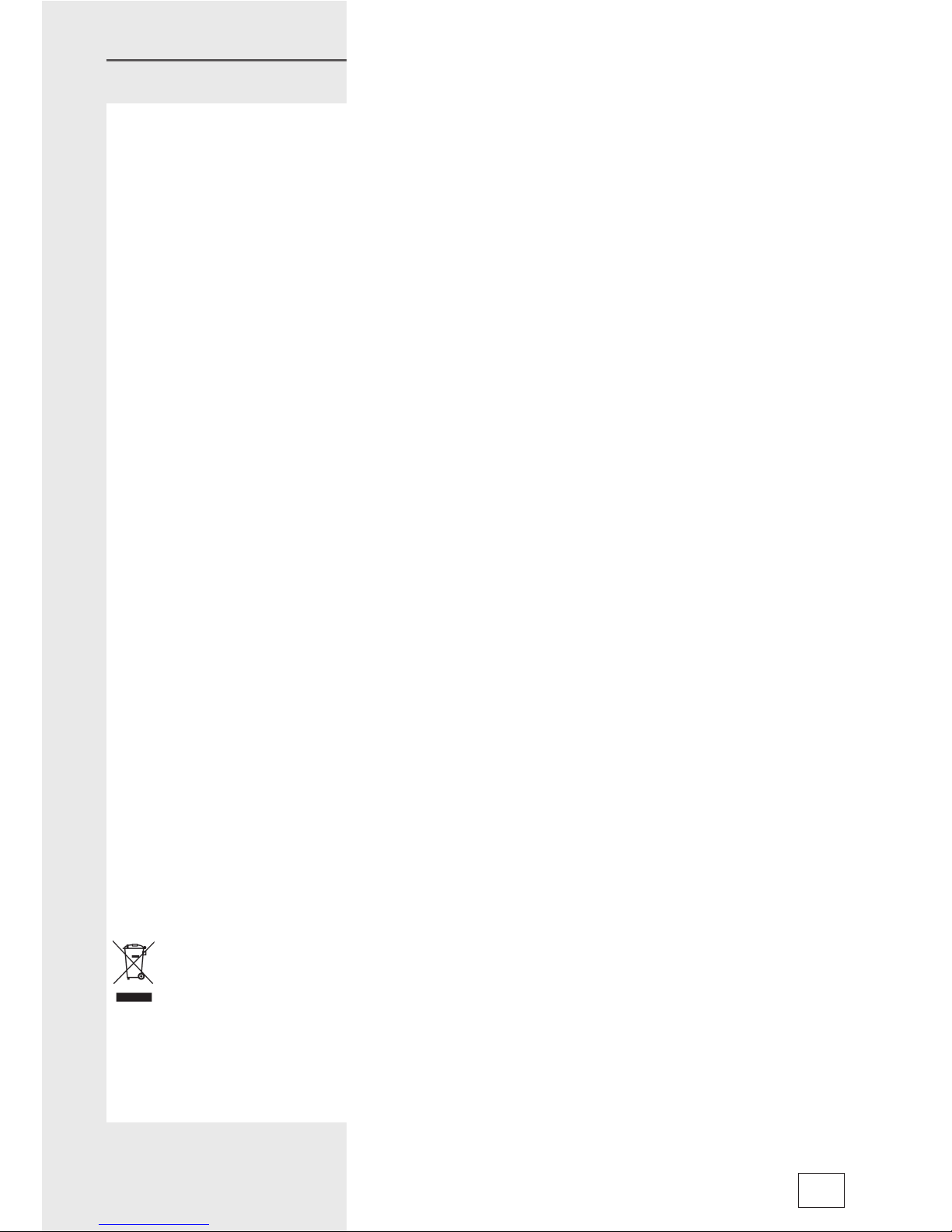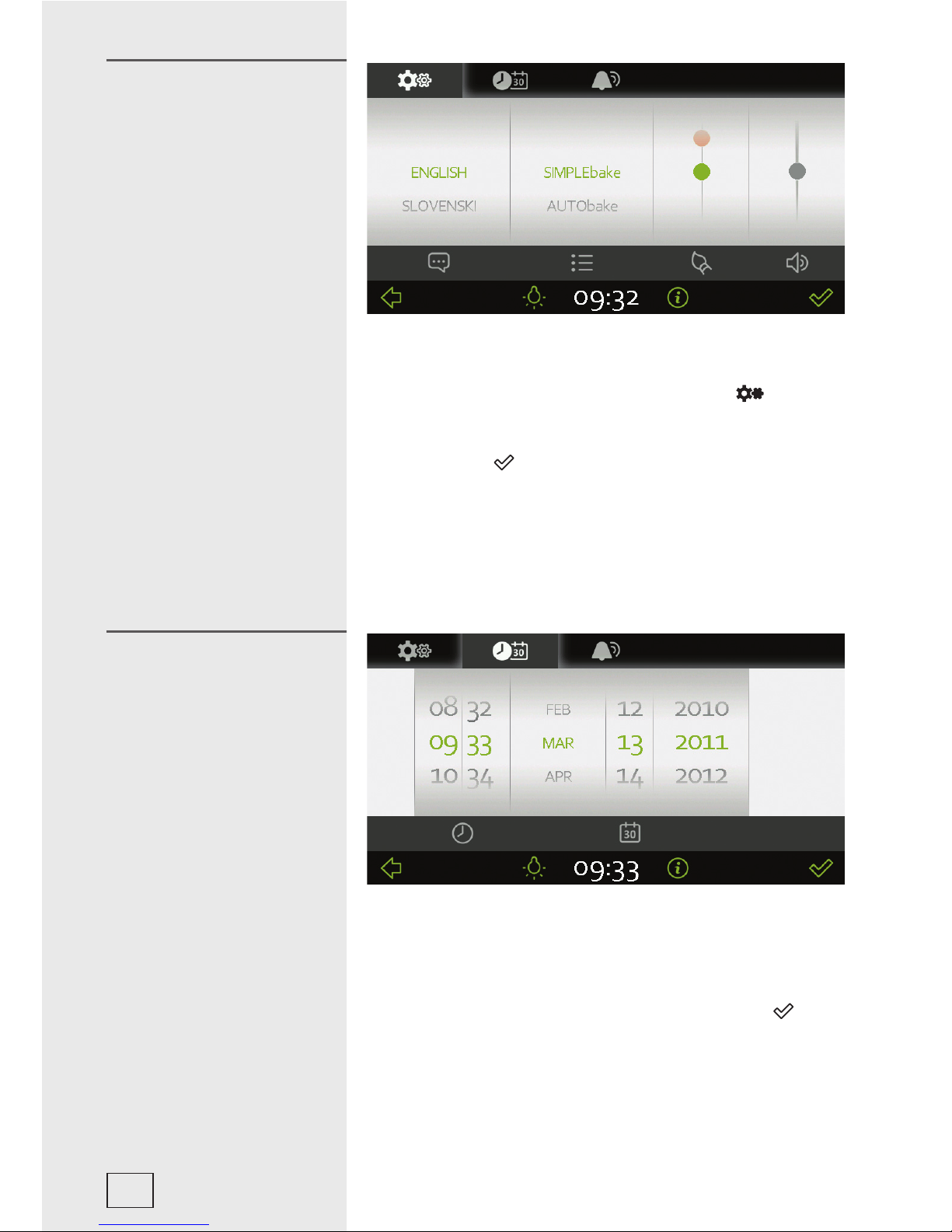418669
Warnings
• The appliance may only be connected to the power mains by an authorized service technician or
expert.
• Tampering with the appliance or non-professional repair thereof may result in risk of severe injury or
damage to the product. Any repairs may only be carried out by an authorized service technician or
expert.
• If the power cords of appliances located near this appliance are caught in the oven door, they can
be damaged, which may in turn result in a short circuit. Therefore, keep the power cords of other
appliances at a safe distance.
• The appliance is intended solely for cooking. Do not use it for any other purpose, e.g. for room heating.
• Be particularly careful when cooking food in the oven. Due to high temperatures, baking trays, baking
sheets, the grid and the oven interior walls become very hot. Always use oven mitts.
• Do not line the oven walls with aluminium foil and do not place baking trays or other cookware on the
oven bottom. Aluminium foil would prevent air circulation in the oven, hinder the cooking process, and
ruin the enamel coating.
• Oven door become very hot during operation. A third glass is installed or additional protection to
reduce the temperature of the outside surface (only with some models).
• Oven door hinges may be damaged if overloaded. Do not place heavy cookware on the open oven
door and do not lean against the door while cleaning the oven. Before cleaning the oven, remove the
oven door (see chapter »Removing and re-installing the oven door«). Do not stand or sit on the open
oven door (children!).
• Before activating automatic cleaning with the pyrolysis procedure, carefully read and follow the
instructions in the chapter Cleaning and maintenance where correct and safe use of this function is
described.
• Never hang combustible (ignitable) objects on the oven handle (e.g. dish cloths). Danger of fire!
• The gasket on the oven door is not removable. The manufacturer shall not be responsible for any
damage resulting from an attempt to remove it.
• Make sure no impurities enter the door guide lock opening, which could prevent automatic locking of
oven door during the pyrolytic cleaning procedure.
• Do not place anything directly onto the oven cavity bottom.
• Pieces of food, grease, and roast juice can ignite during the automatic pyrolytic cleaning process.
• Always insert the metal protective cap of the meat probe socket (only with some models) before using
the oven. Otherwise, the oven will not heat up.
• As a result of the pyrolytic cleaning, the oven cavity and oven equipment cleaned in such way may
discolour and loose its shine.
• Breaking of the inner door glass will result in large sharp pieces of glass. Danger of cuts!
The symbol on the product or on its packaging indicates that this product may not be
treated as household waste. Instead it shall be handed over to the applicable collection
point for the recycling of electrical and electronic equipment. By ensuring this product
is disposed of correctly, you will help prevent potential negative consequences for the
environment and human health, which could otherwise be caused by inappropriate waste
handling of thisproduct. For more detailed information about recycling of this product, please
contact your local city office, your household waste disposal service or the shop where you
purchased the product.
5