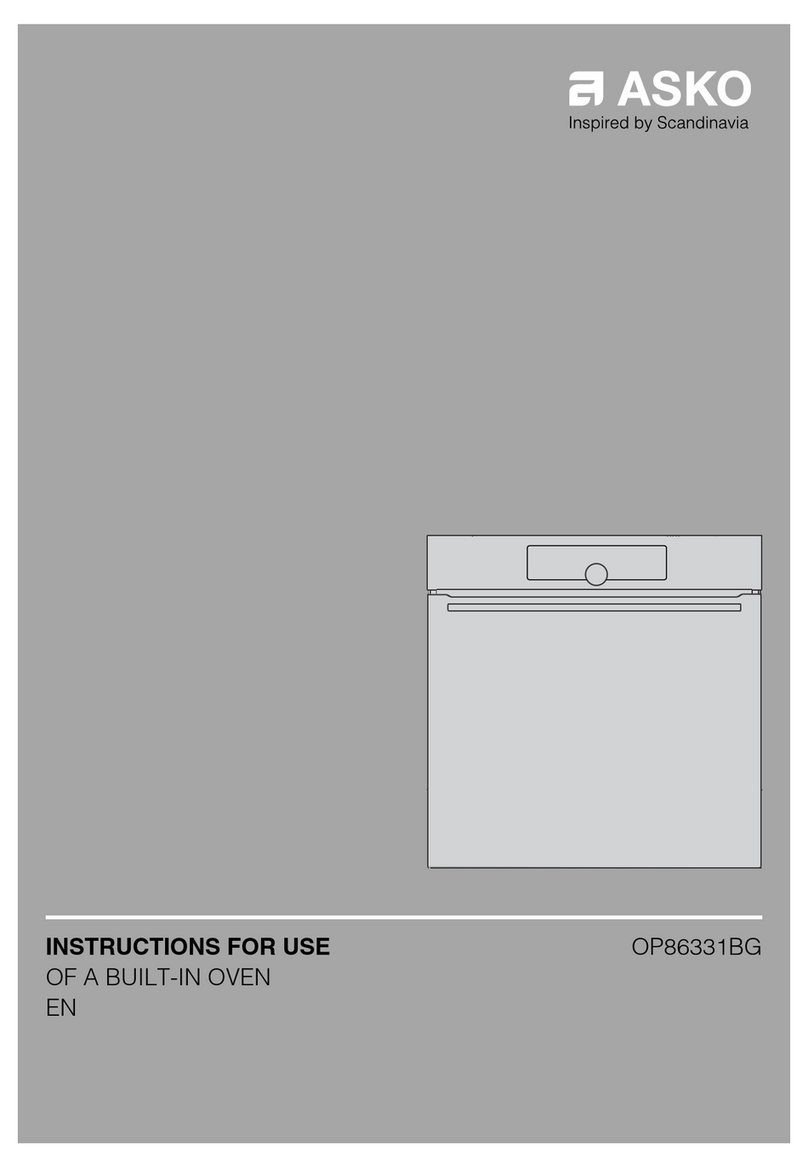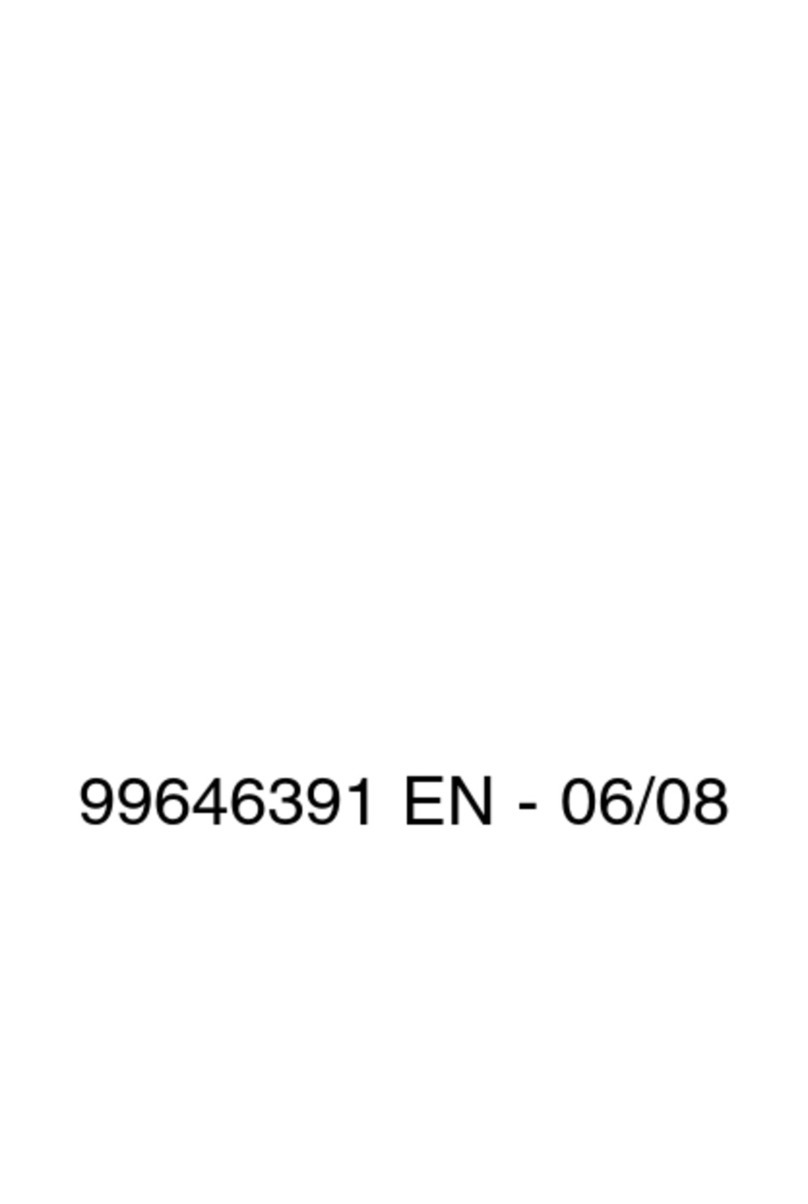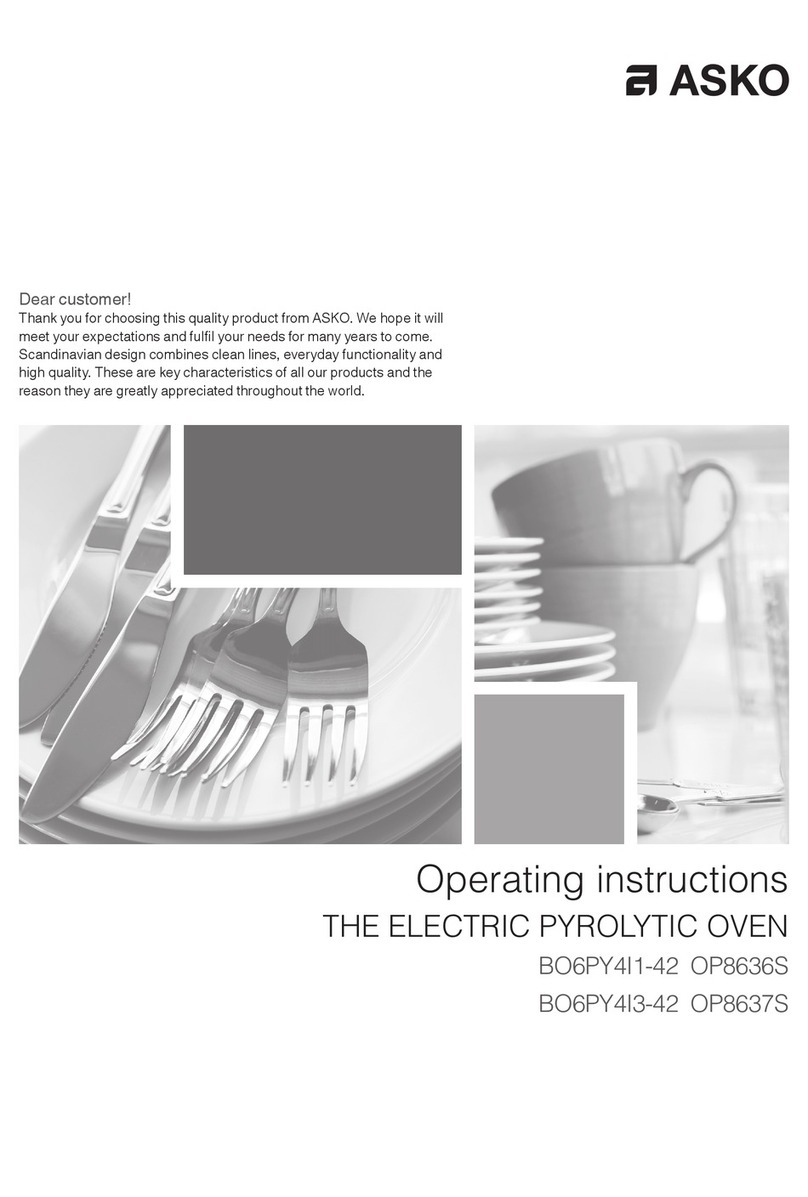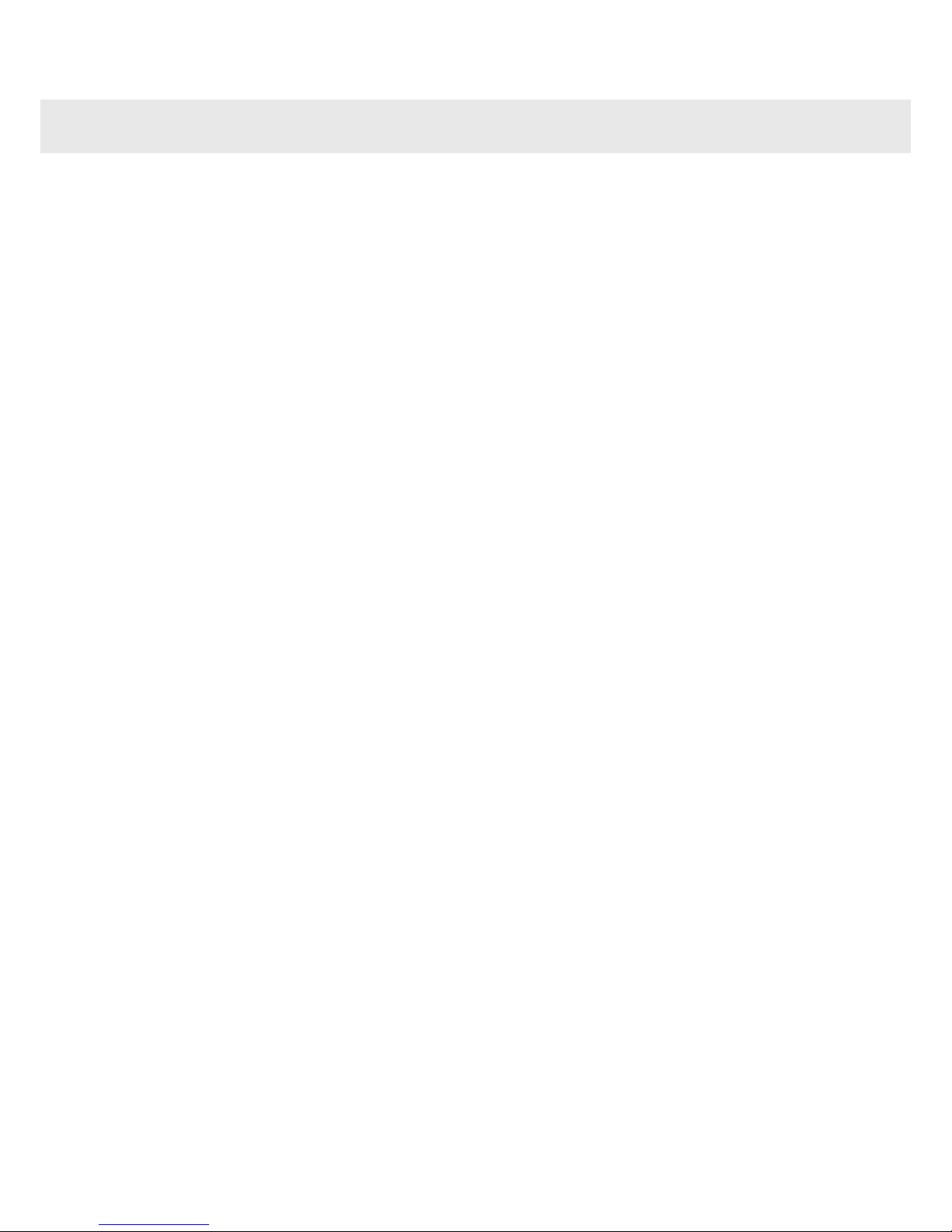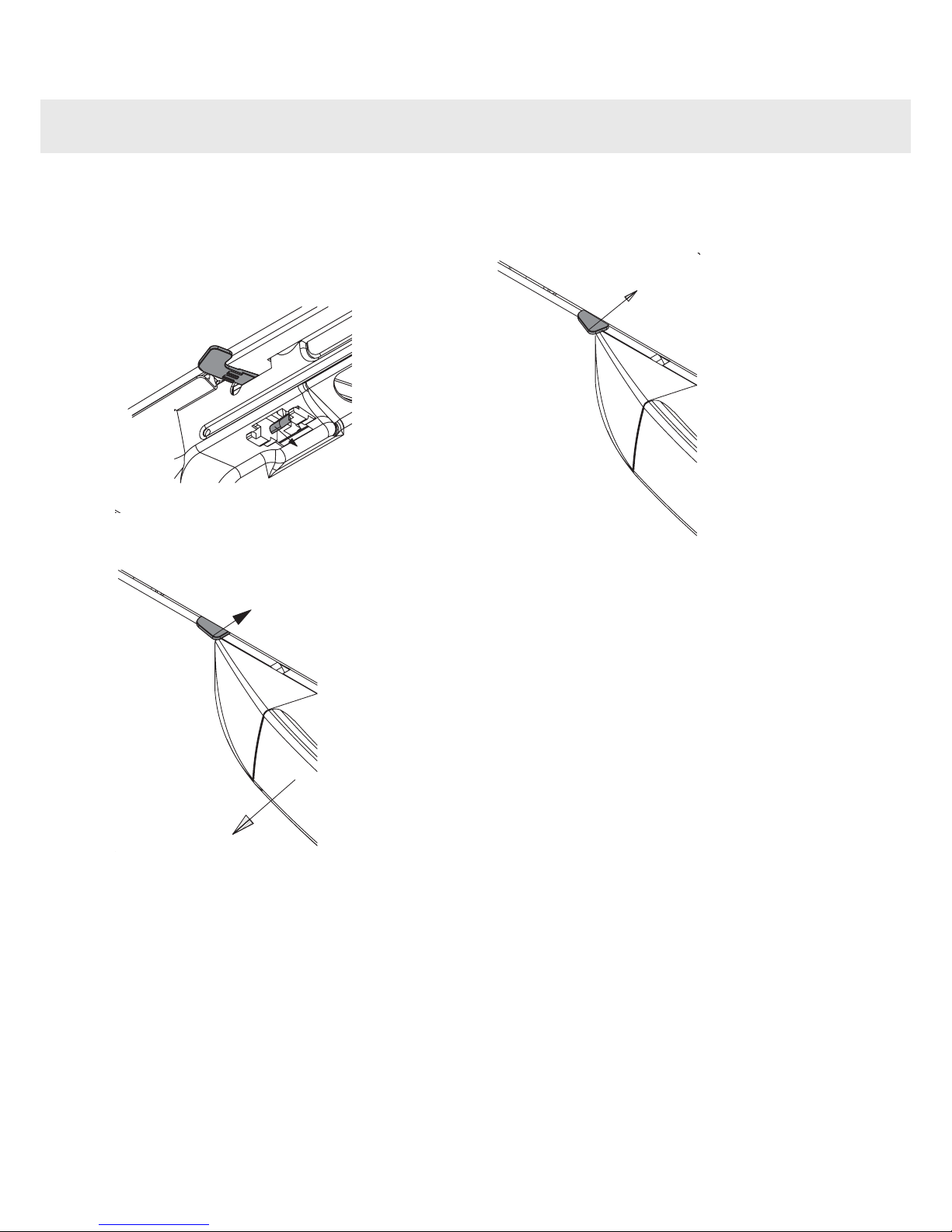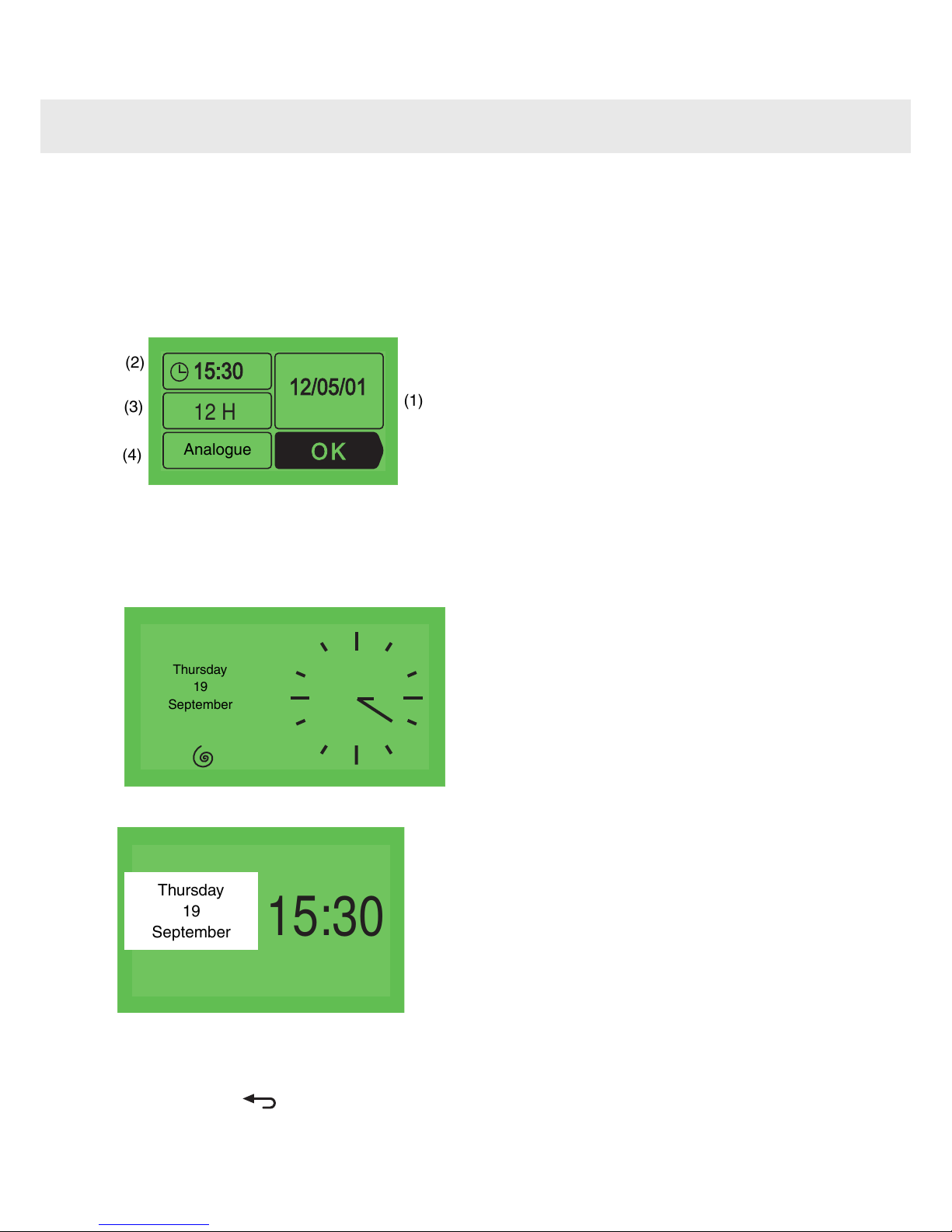Important:
Keep this user guide with your appliance. If the
appliance is ever sold or transferred to another
person, ensure that the new owner receives the user
guide. Please become familiar with these
recommendations before installing and using your
oven. They were written for your safety and the
safety of others.
•This oven was designed for use by private
individuals in their homes. It is intended solely for
cooking foodstuffs. This oven does not contain
any asbestos-based components.
•Please make sure children do not play with the
appliance.
•When you receive the appliance, unpack it or
have it unpacked immediately. Give it an overall
inspection. Make note of any concerns or
reservations on the delivery slip and make sure
to keep a copy of this form.
•Your appliance is intended for standard
household use. Do not use it for commercial or
industrial purposes or for any other purpose than
that for which it was designed.
•Do not modify or attempt to modify any of the
characteristics of this appliance. This would be
dangerous to your safety.
•WARNING: accessible parts may be hot when
in use. It is advisable to keep small children away
from the apppliance.
•Never pull your appliance by the door handle.
•Before using your oven for the first time, heat it
while empty for approximately 15 minutes. Make
sure that the room is sufficiently ventilated. You
may notice a particular odour, or a small release
of smoke. All of this is normal.
•WARNING: accessible parts may become hot
when the grill is used. It is advisable to keep
children away from the apppliance.
•When in use, the appliance becomes hot. Be
careful not to touch the heating elements located
inside the oven.
•When placing dishes inside or removing them
from the oven, do not place your hands close to
the upper heating elements and use
heat-protective kitchen gloves.
•During pyrolysis, the exposed surfaces become
hotter than during normal use. It is advisable to
keep small children away from the oven.
•Before beginning a pyrolysis cleaning cycle in
your oven, remove all parts of your grids, trays
and accessories and remove major spill residue.
During pyrolysis, exposed surfaces become
hotter than during normal use. It is advisable to
keep small children away from the oven.
•At the end of cooking, do not pick up oven or grill
items (grid, rotisserie,...) with your bare hands.
•Never place aluminium foil directly in contact with
the floor of the oven (see the chapter on oven
description), as accumulated heat may cause
deterioration of the enamel.
•Do not place heavy weights on the oven door
when open, and make sure that children cannot
climb or sit on it.
•The oven must be turned off when cleaning inside
the oven.
•This appliance is not intended to be used by
persons (including children) with reduced
physical, sensory or mental abilities, or persons
lacking experience or awareness, unless using
it with the help of a person reponsible for their
safety, or under supervision and with prior
instruction in its use.
•In addition to the accessories supplied with your
oven, only use dishes capable of withstanding
high temperatures (follow the manufacturer’s
instructions).
•After using your oven, make sure that all the
controls are in their stop position.
•Do not use your oven as a larder or to store any
items after use.
•Never use steam or high-pressure devices to
clean the oven (electrical safety requirement).
•For your safety your oven is equipped with an
AUTOMATIC STOP should you inadvertently
forget to turn off your oven. After 10 hours'
operation, the AS (Automatic Stop) function is
activated and your oven stops heating. AS is
displayed in place of the time and a series of 2
successive pips is sounded for a certain time.
3
Recommendations