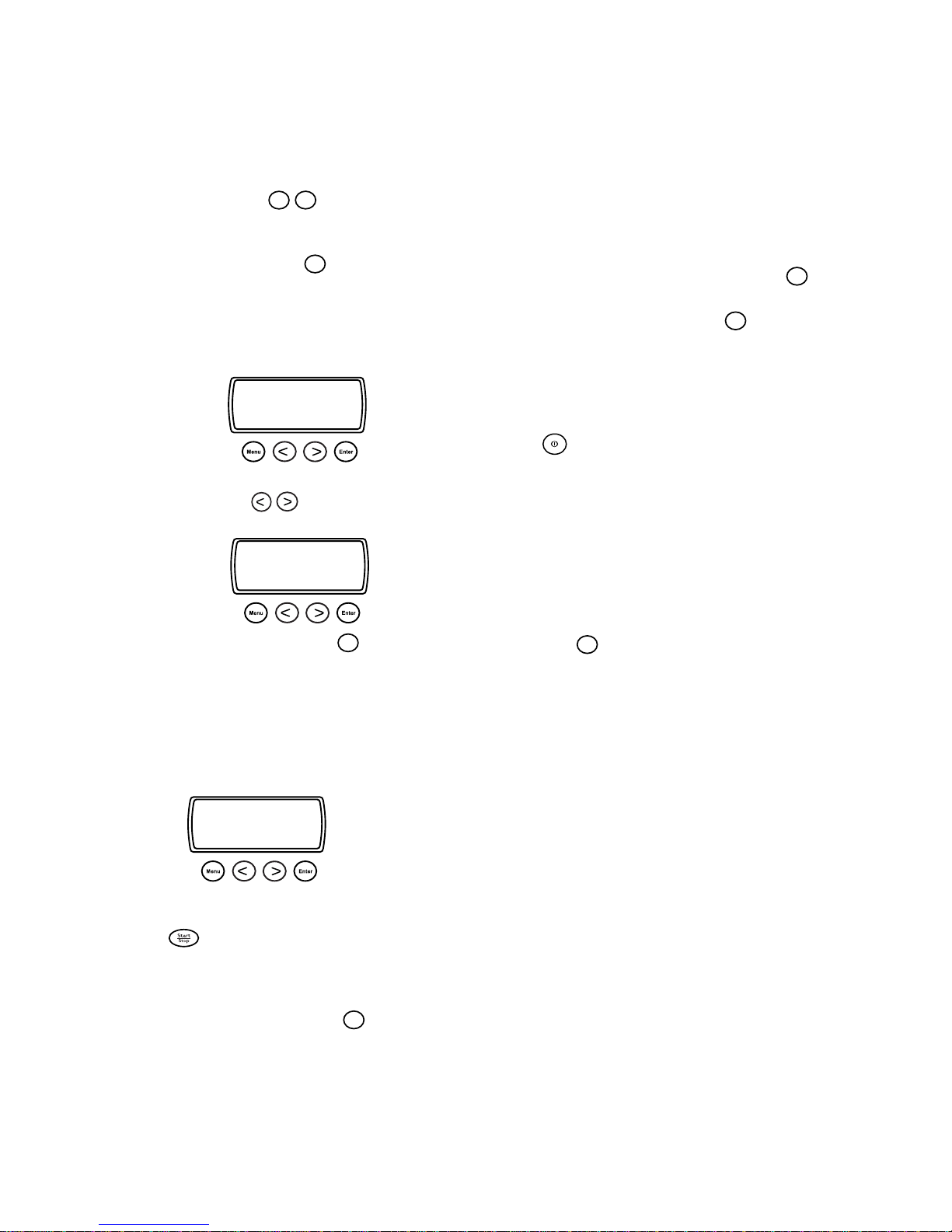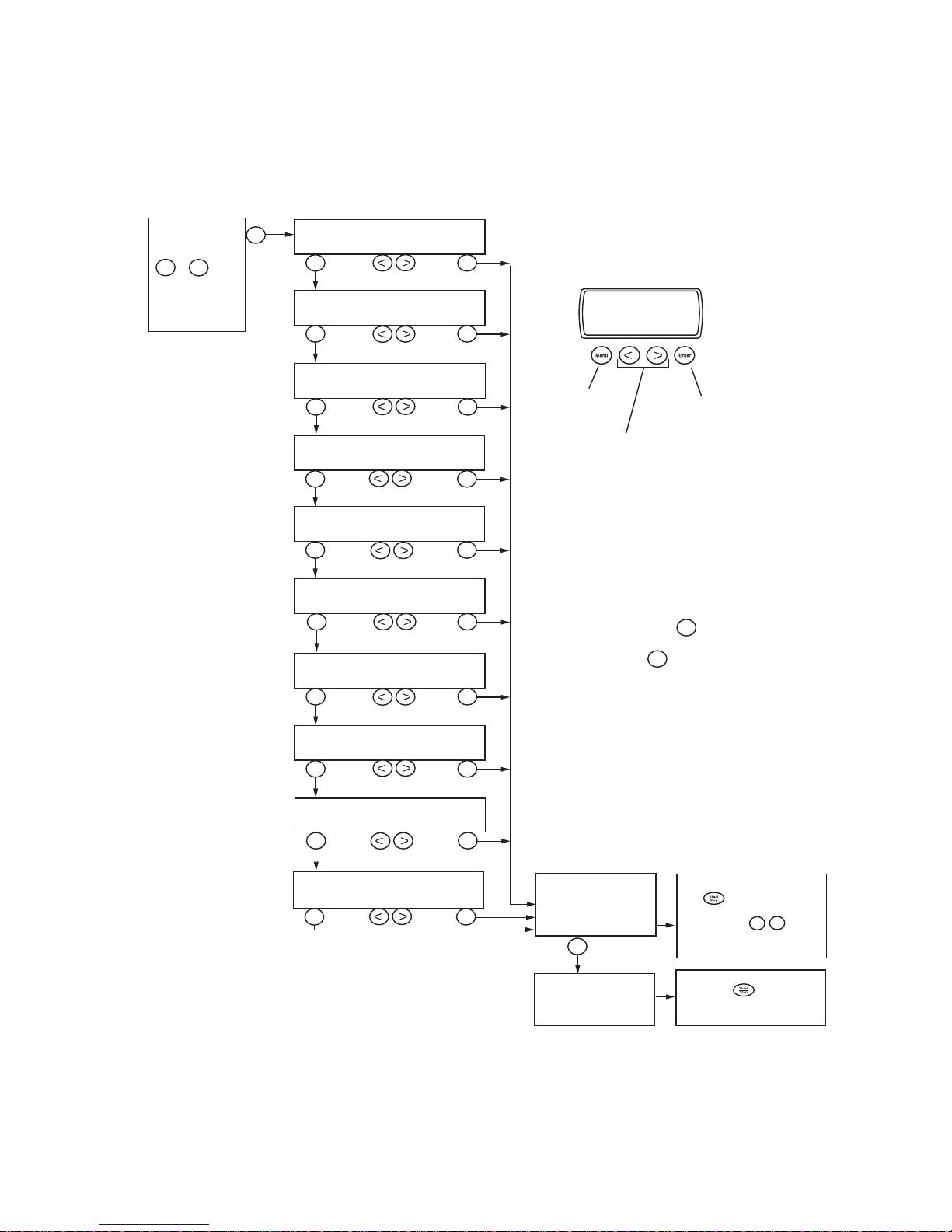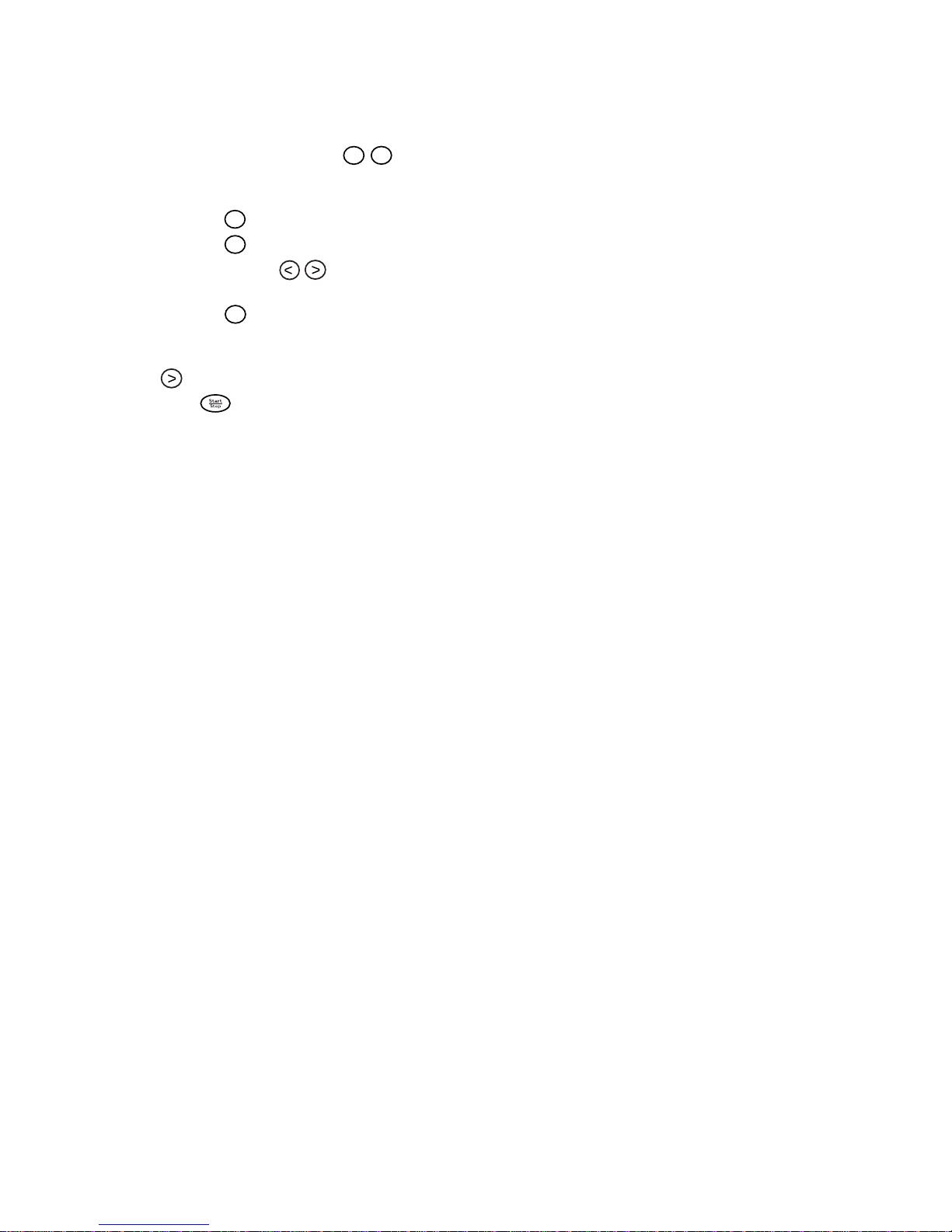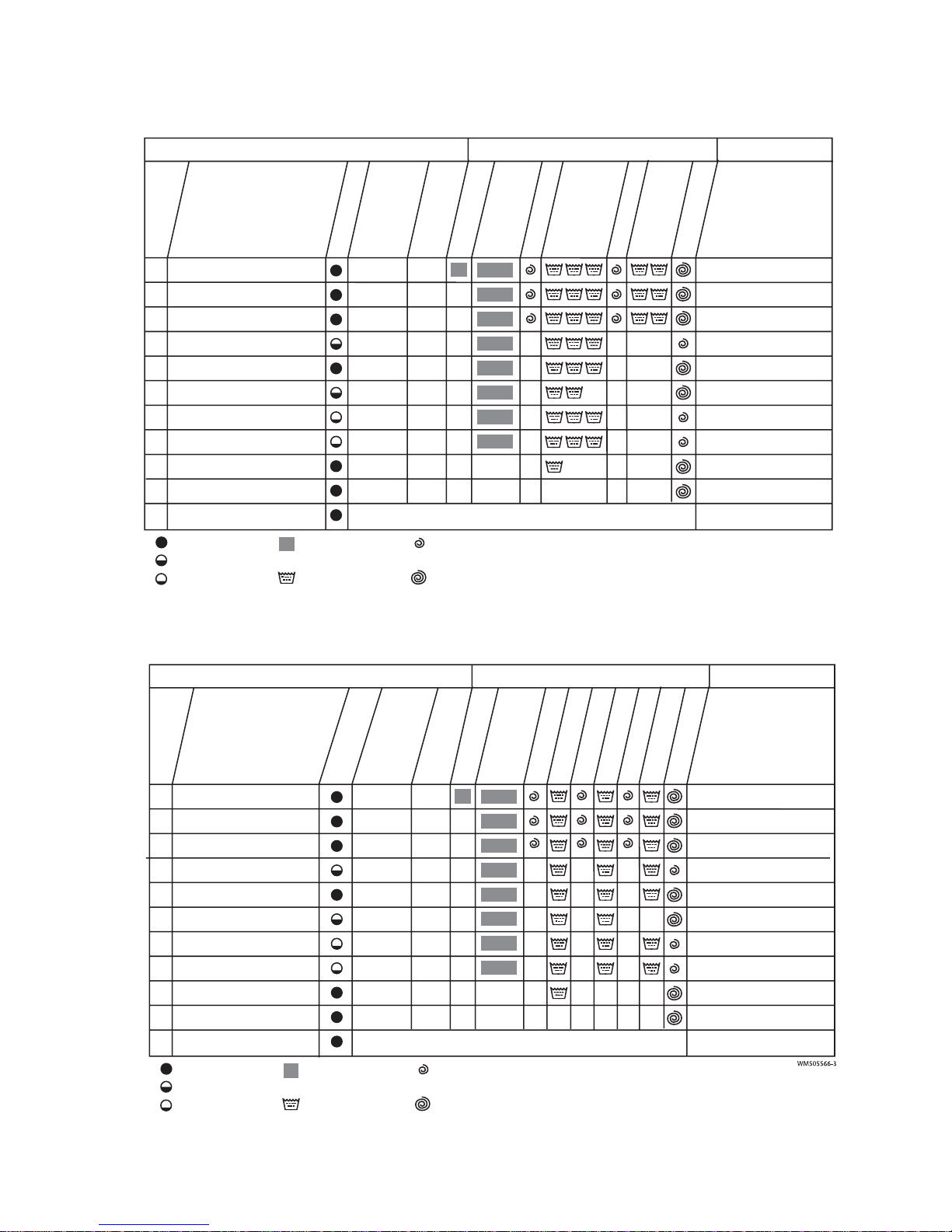Occasionaloptions
Setting/Option Description Limitations
Programtypes Availableprograms are described inaseparatetable
in this chapter.
When the program type is changed all options and
settingsare set totheiroriginal values.
TemperatureC,30-95°C. The temperature can be adjusted at any time by
pressingthe button beforestarting.C denotes the
temperatureof the incoming water. Temperatures over
60°Care not permanentlystored.
Forsome program typesit is only
possibletoselect temperatures of
between 30 and 40°C. See table.
Spinspeed400-1600
rpm
Nospin
No drain
Thespeed to bedisplayedwhen the preset program
(P1-P4)has been selected isselectedhere.
No spinning takes place if No spin and No drain are
selected. No drain allows the water to remain in the
machine or wash.
A setting can be changed at any time by pressing the
buttonbefore starting.
Forsome program typesa speed ofonly
400-8080rpm can be selected.See
table.
.No spin and No drain cannot be
selectedfor the programtypesSpin and
Drain
Delayedstart
(0…24hours) If you selectDelayed start tofivehours, for example,
the machine will start five hours after you have
pressedthe start button.The time until startappears
on the display. Changes in this option are not per-
manentlystored.
Can be used on all programs.
Superrinse Super rinse On adds extra rinses in the wash pro-
grams.See table. Cannot beselected for the program
types Rinse program, Spin and Drain.
E2-Economy/Efficiency E2-Economy/EfficiencyOn extends themainwashby
approx.22 minutes.
For more information on how to use E2, see Chapter
8, Before you wash, in the instructions for use.
Canonly be selectedfor the programs
Heavywash, Normal washand Light
wash.
Pre-soak Pre-soakOn means thatthe wash will besoaked for
twohours before themain program starts. Cannot be used for the program types
Rinse program, Spin and Drain.
Anti-crease Non-creaseOn means thatthe machine rotatesthe
drumfor a fewseconds every minutetwohours after
the end of the program. During this time you can
end the program by pressing the door open button.
Cannot be used together with No
spin and No drain.
Cannotbe selected forthe program
types Rinse, Spin and Drain.
High water level On means that an extra amount of
water is used in the main wash and rinses.
Sensorfunction The rinse sensor function On means that the machine
rinsesthewash free of washingpowderresidues
without consuming an unnecessary amount of water.
Cannotbe selected forthe program
typesQuick wash, Superquick wash,
Rinse program, Spin and Drain
P1
P2
P3
P4
WM5566-OPT
Program information Settings and options
Program type
Temperature ° C
Spin speed rpm
Super rinse
E2 Energy/
Efficiency
Pre-soak
Anti-crease
High water level
Rinse sensor
WM66A only
(A) 0 hours means that the option has not been activated. This option can only be
changed occasionally.
(B) This option cannot be selected for the current program type.
( C) This option is always switched to the current program type and cannot be
switched off.
Delayed start (A)
60°C 1600
Normal wash 0 tim Off Off Off Off Off On
40°C 1200
Light wash 0 tim Off Off Off Off Off On
30°C 800
Hand wash 0 tim Off (B) Off Off (C) POnå
40°C 800
Super quick wash 0 tim Off (B) Off Off Off (B)
Default settings
Cannotbe selected fortheprograms
Wool wash and Hand wash.
They already have a high water level.
Highwaterlevel