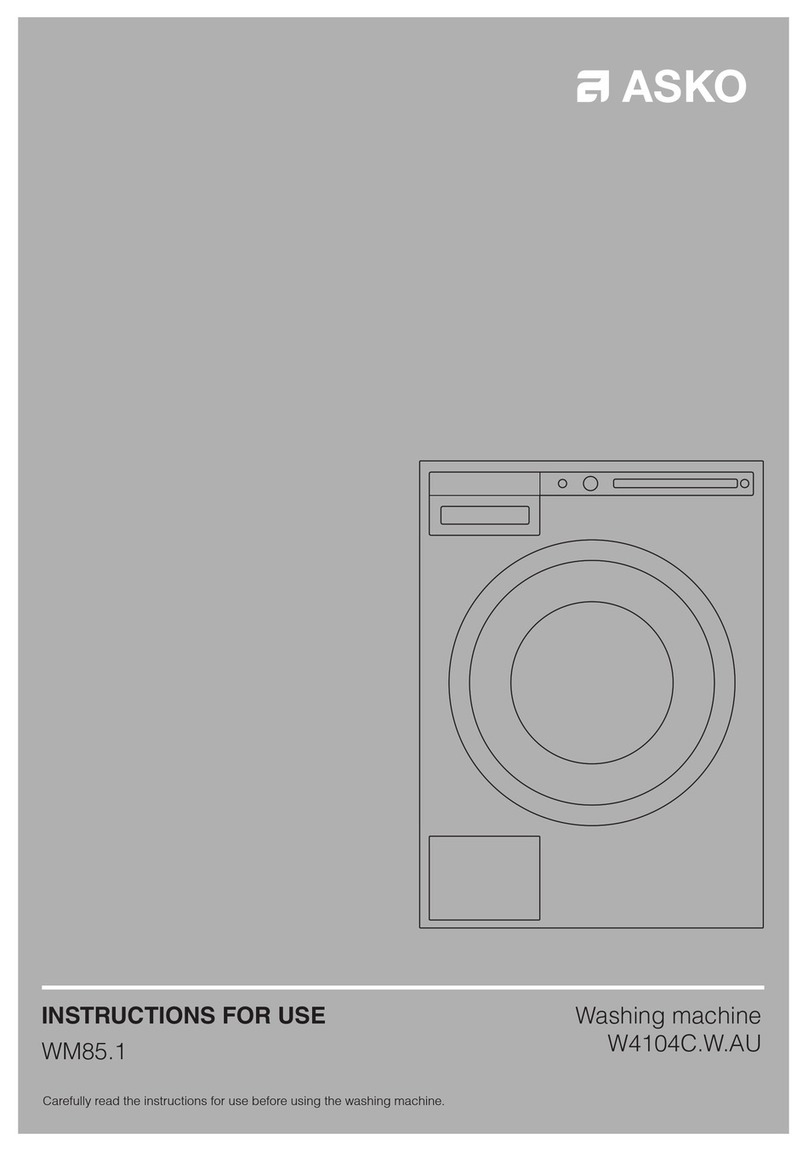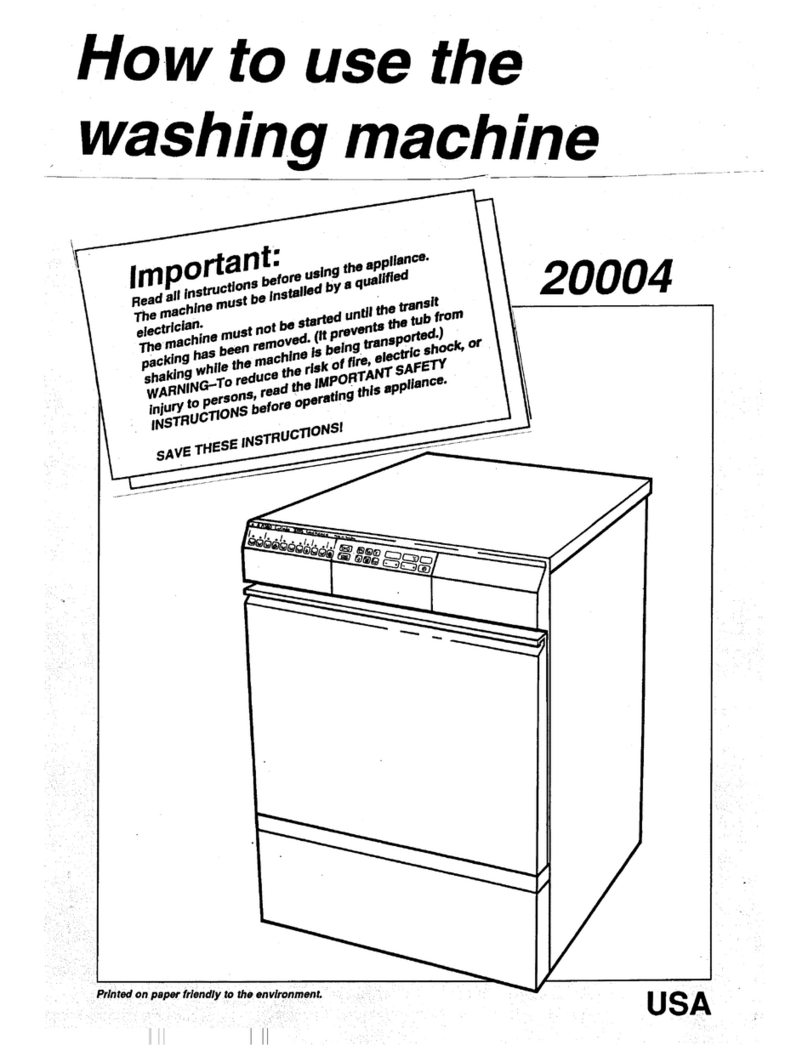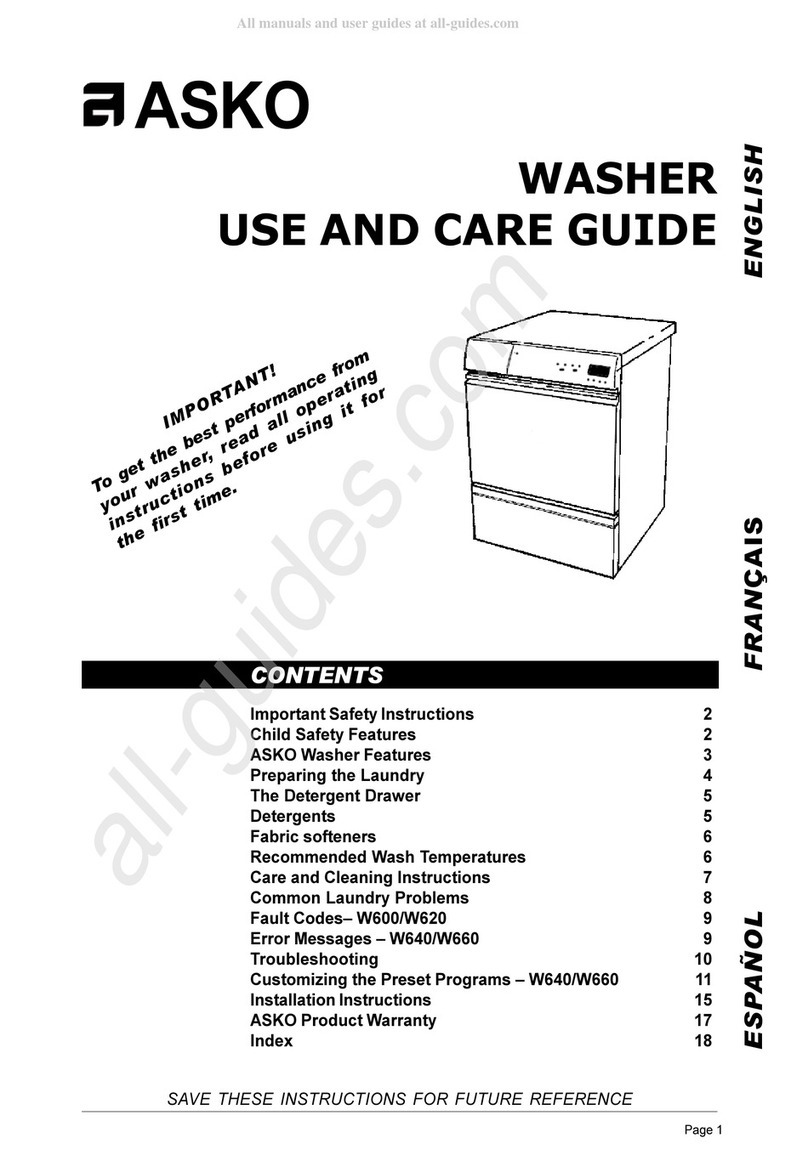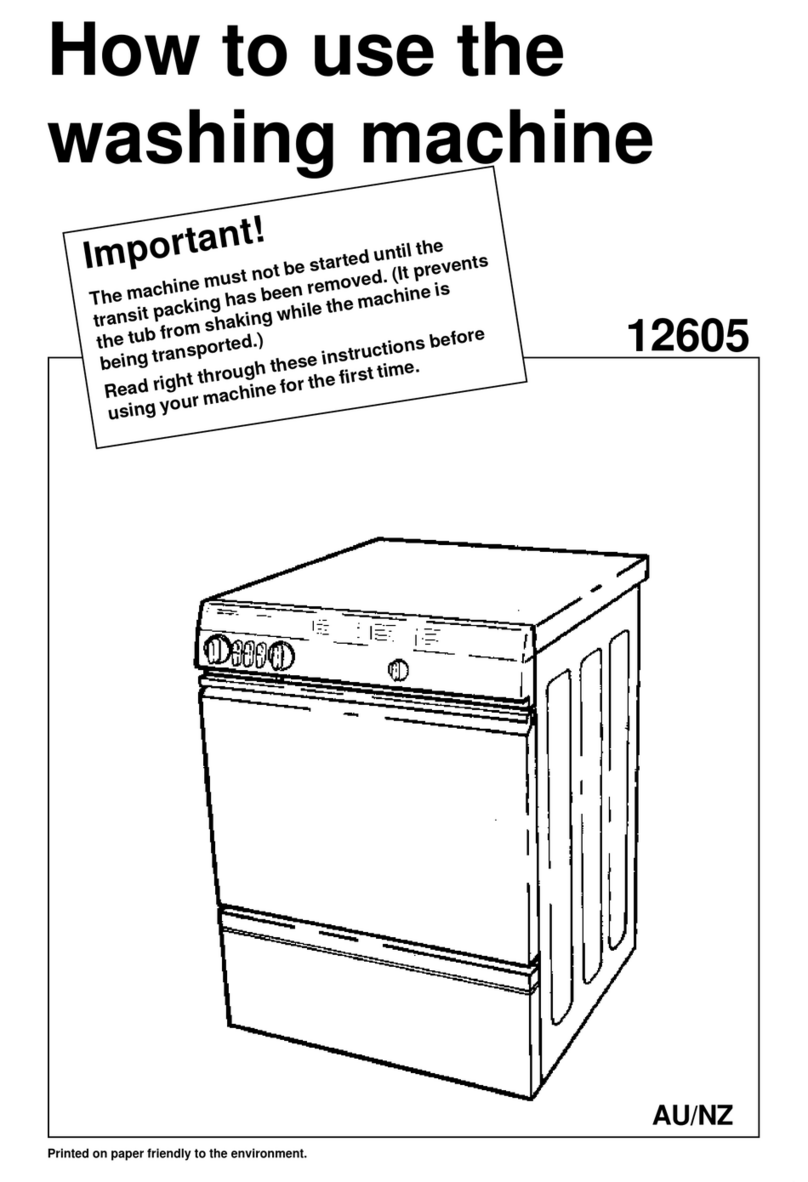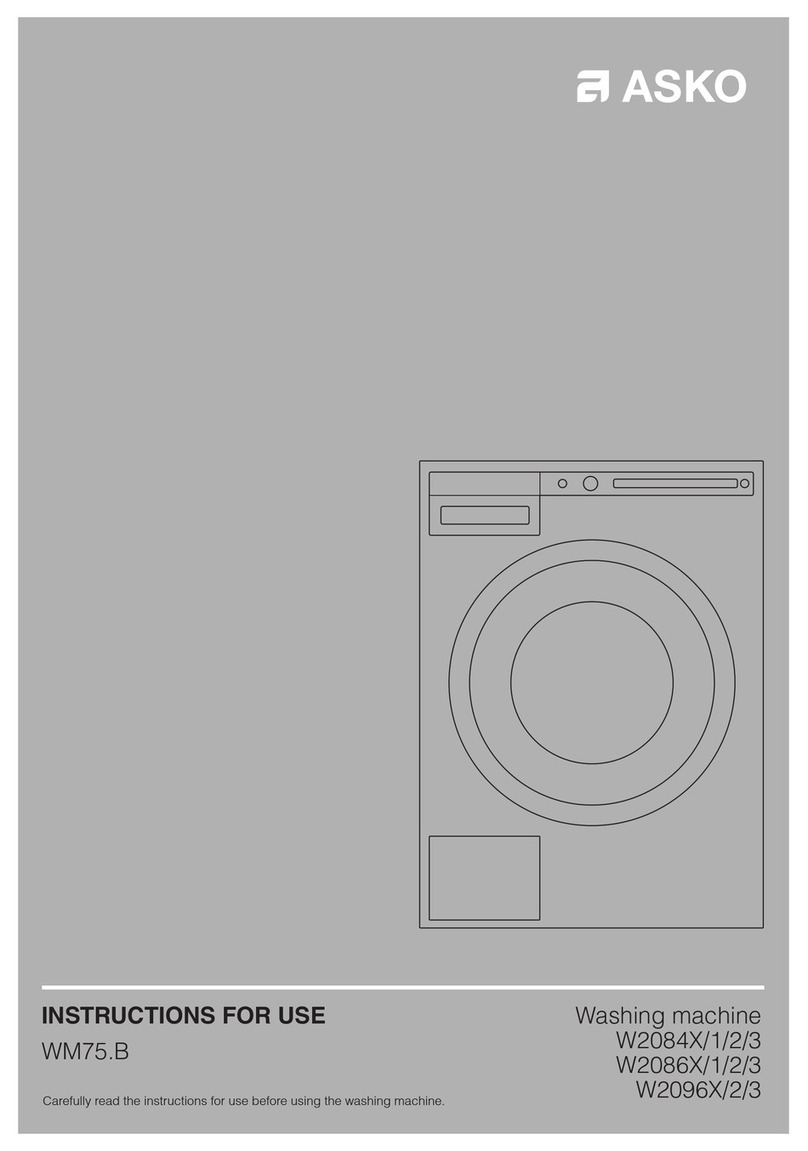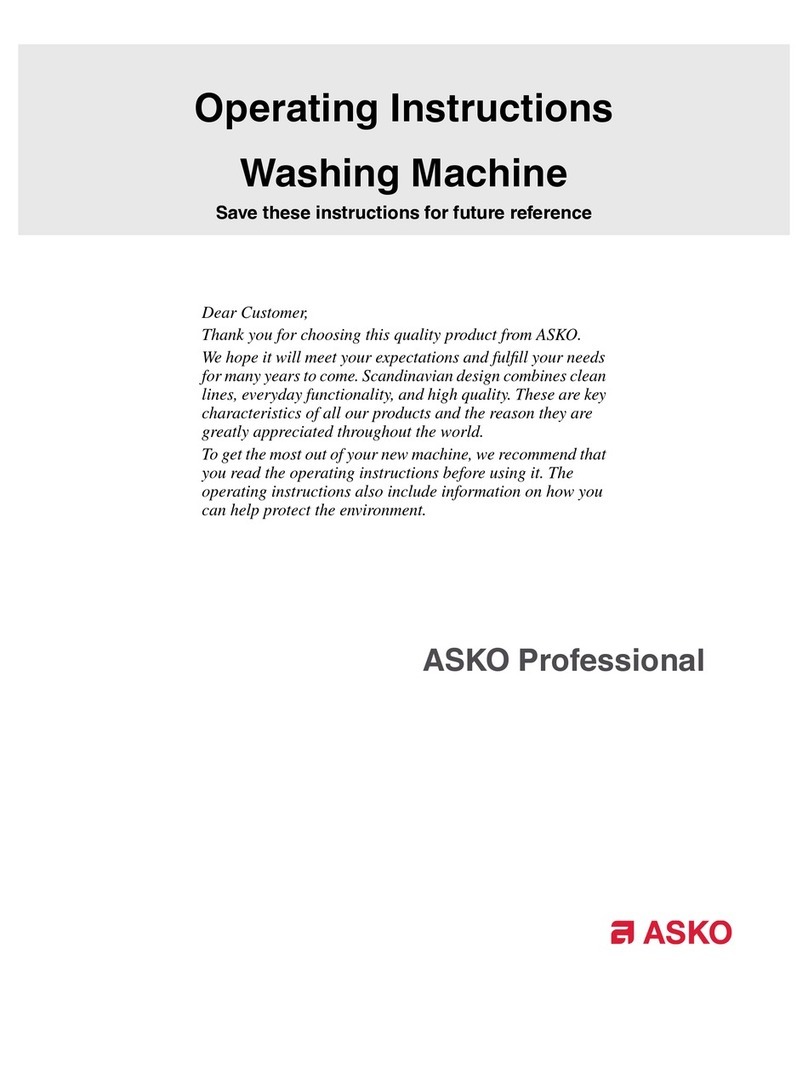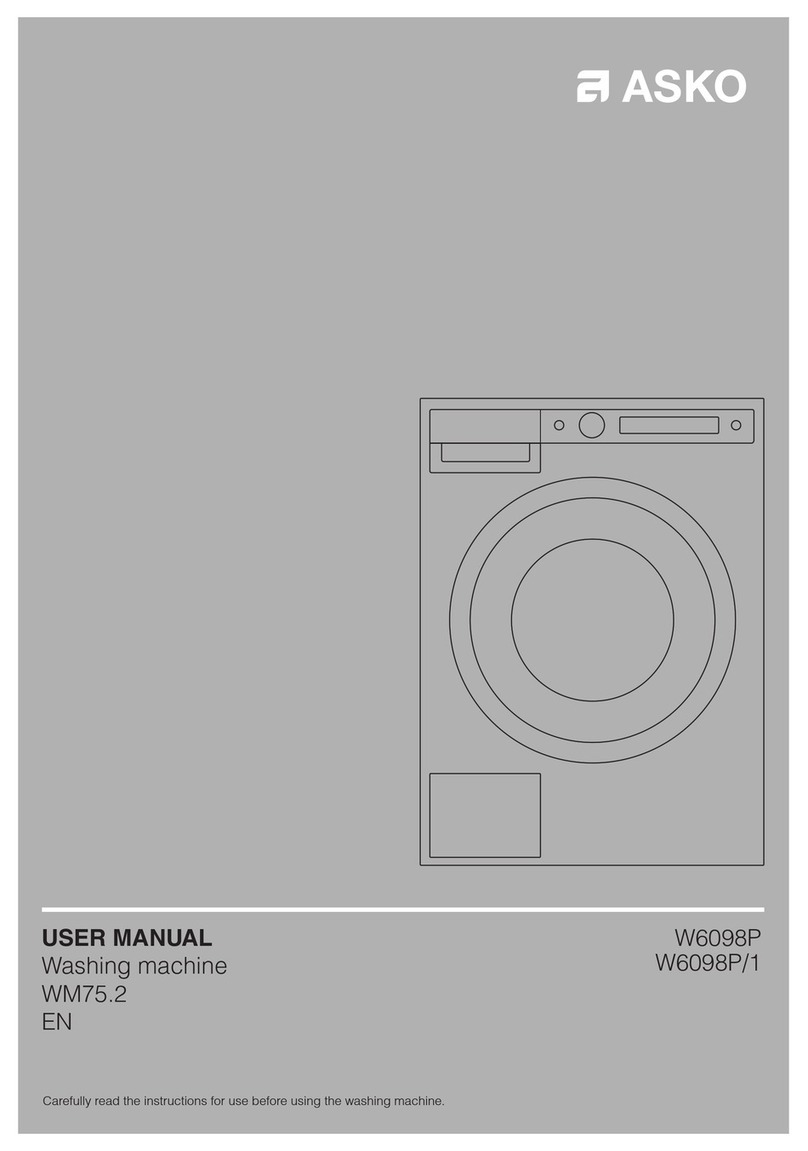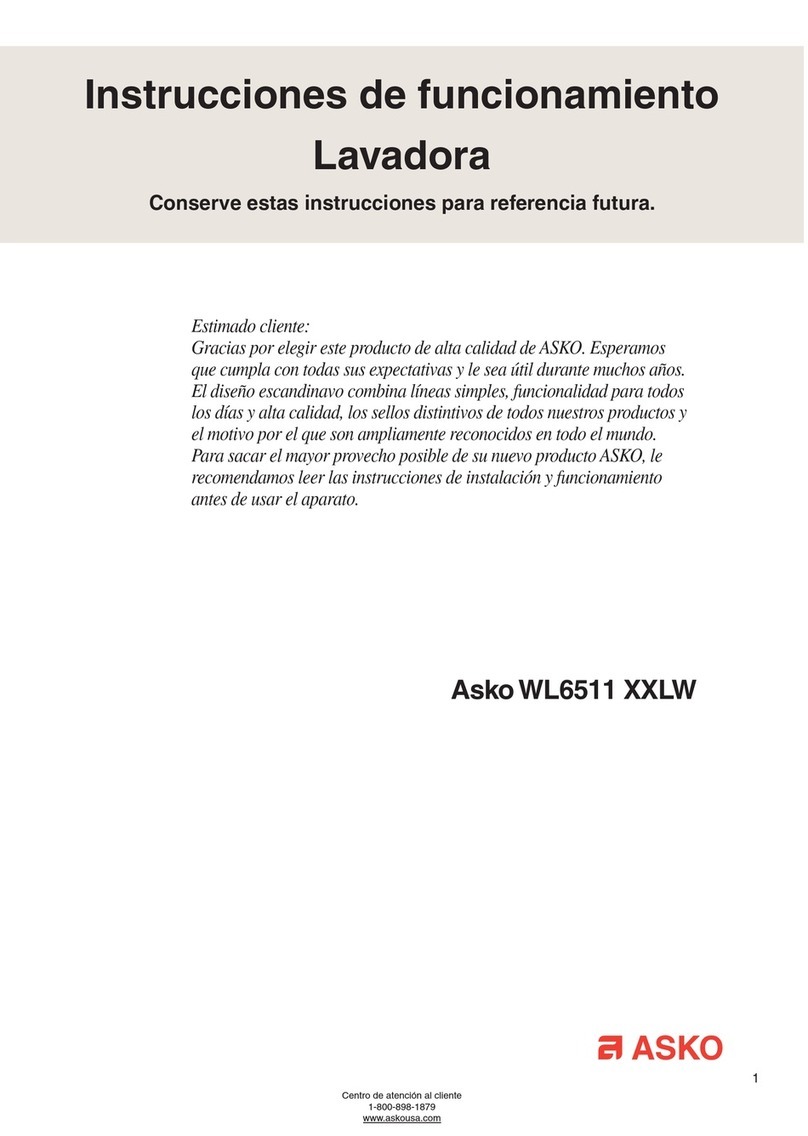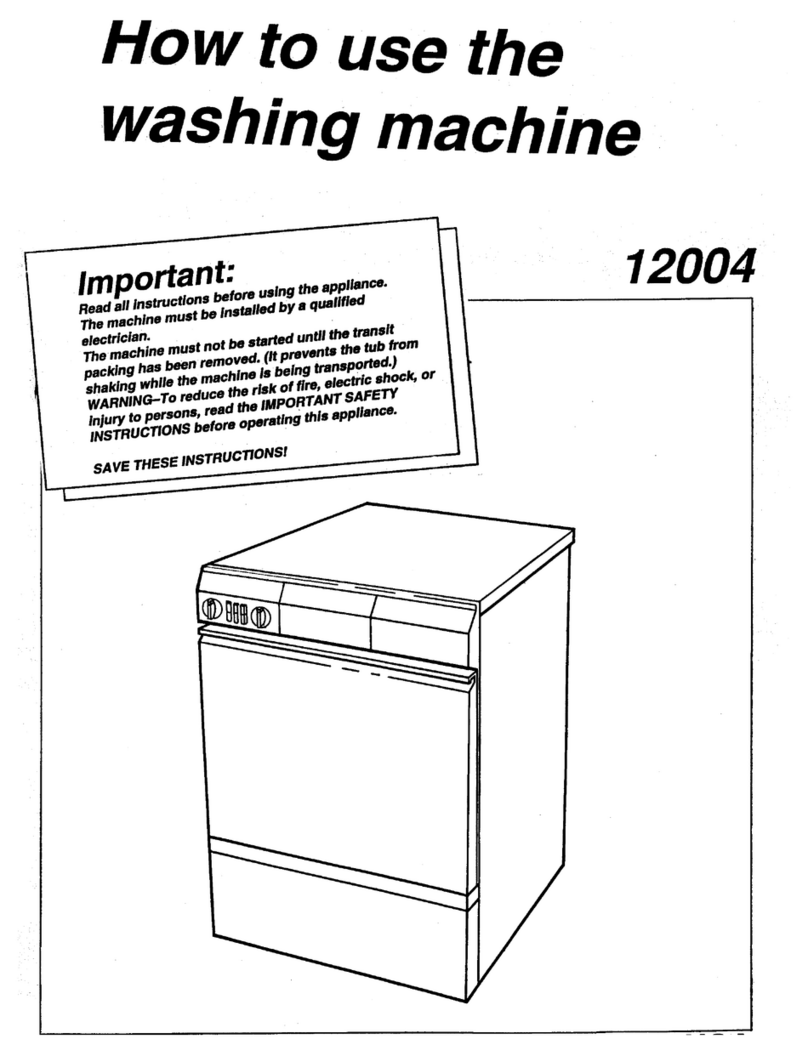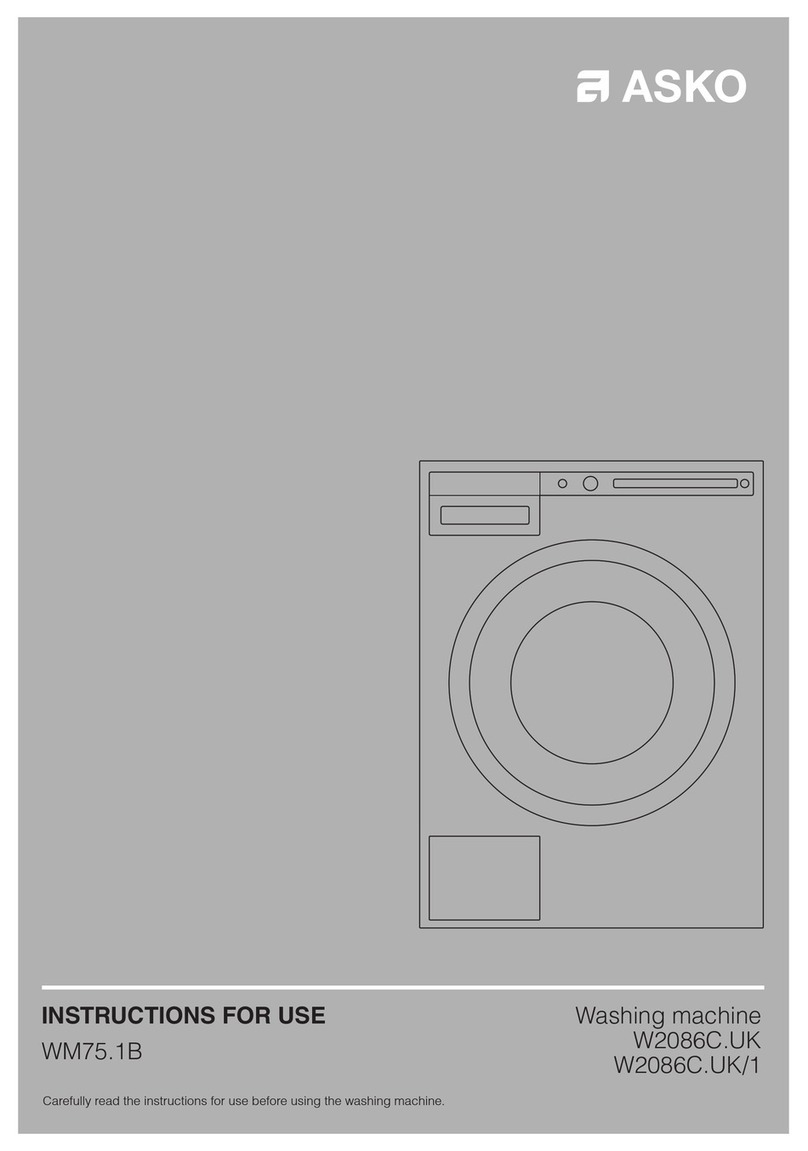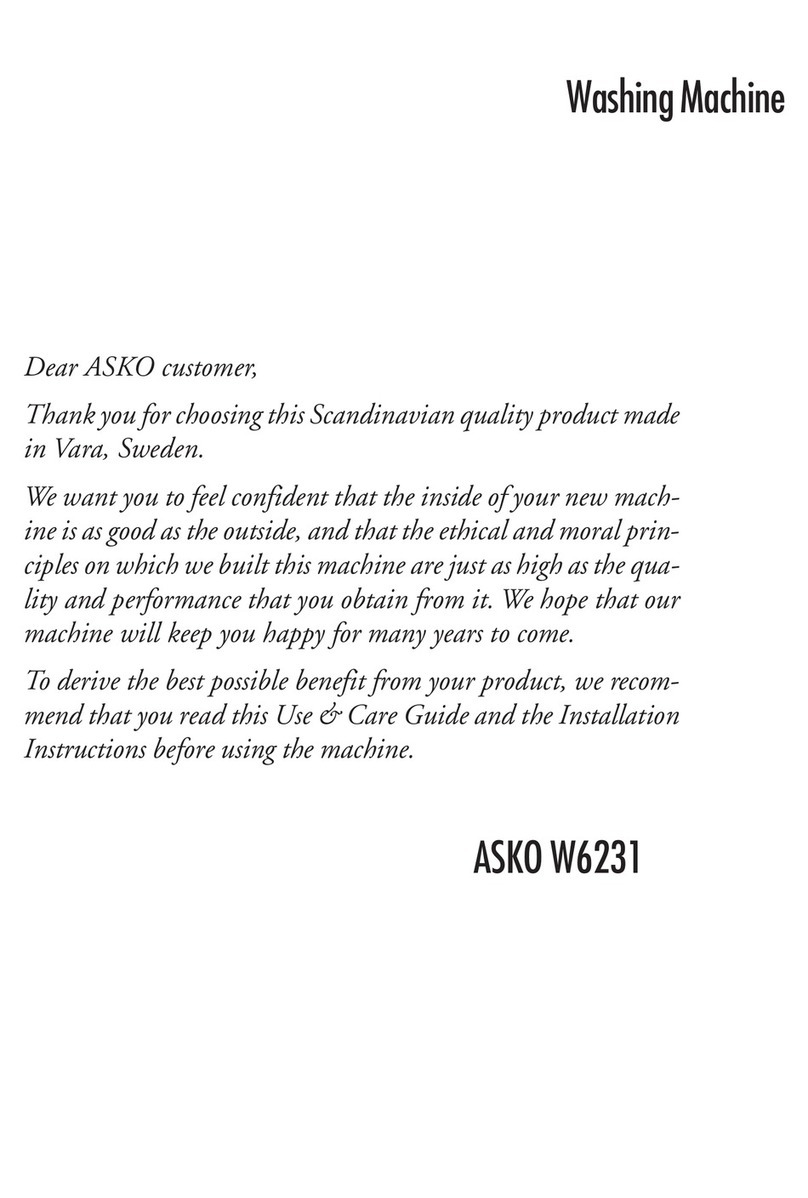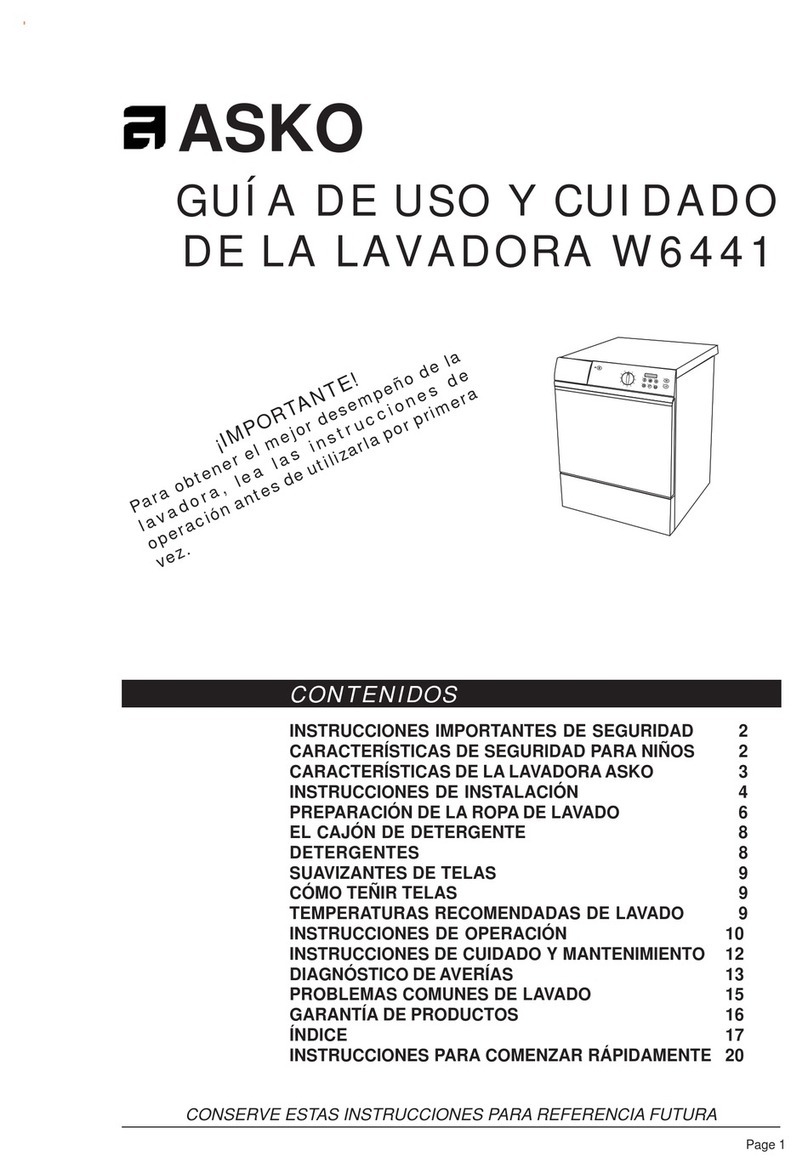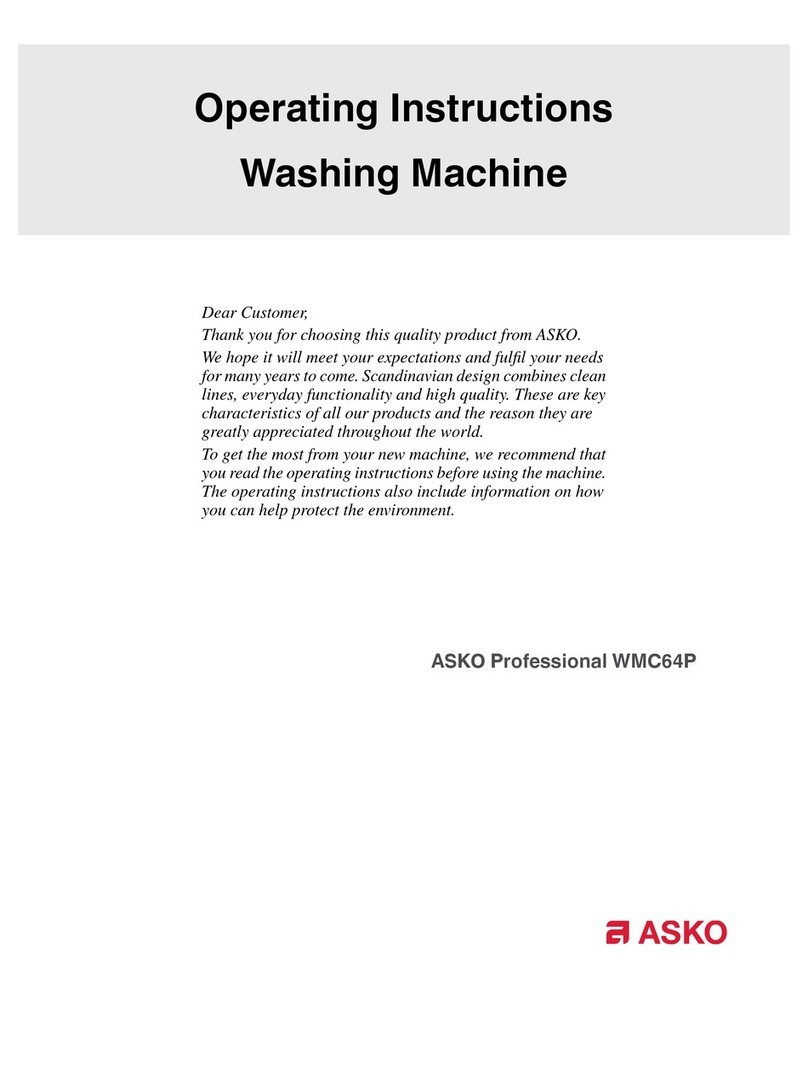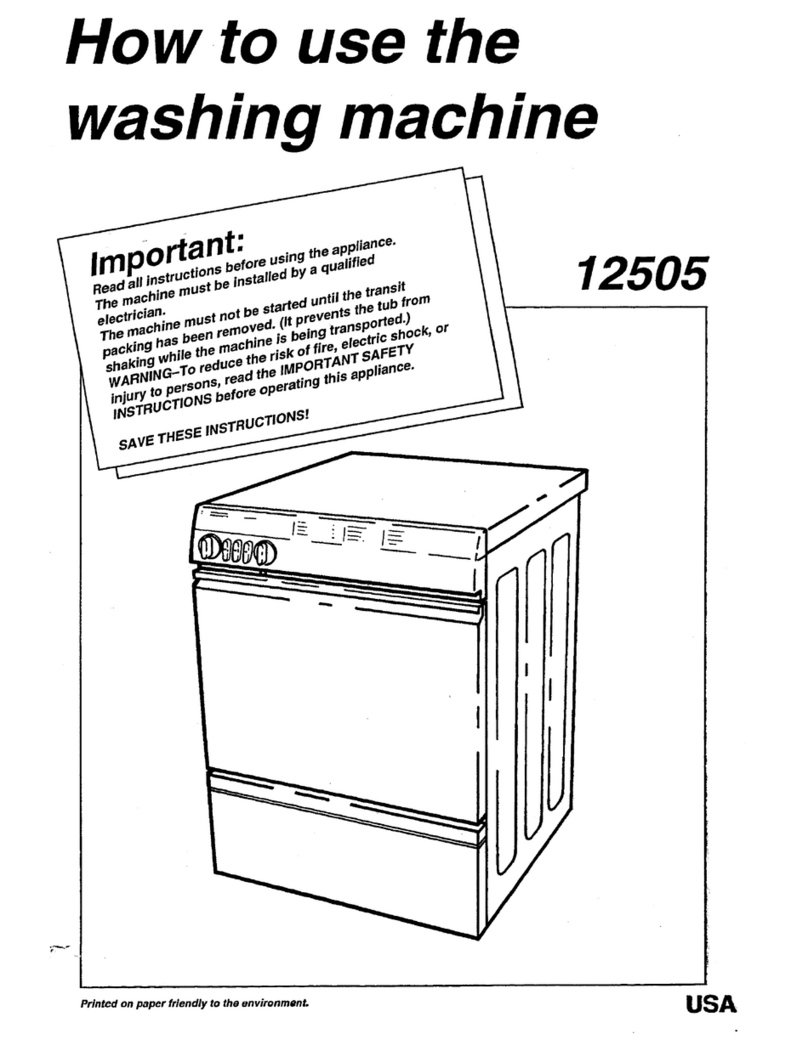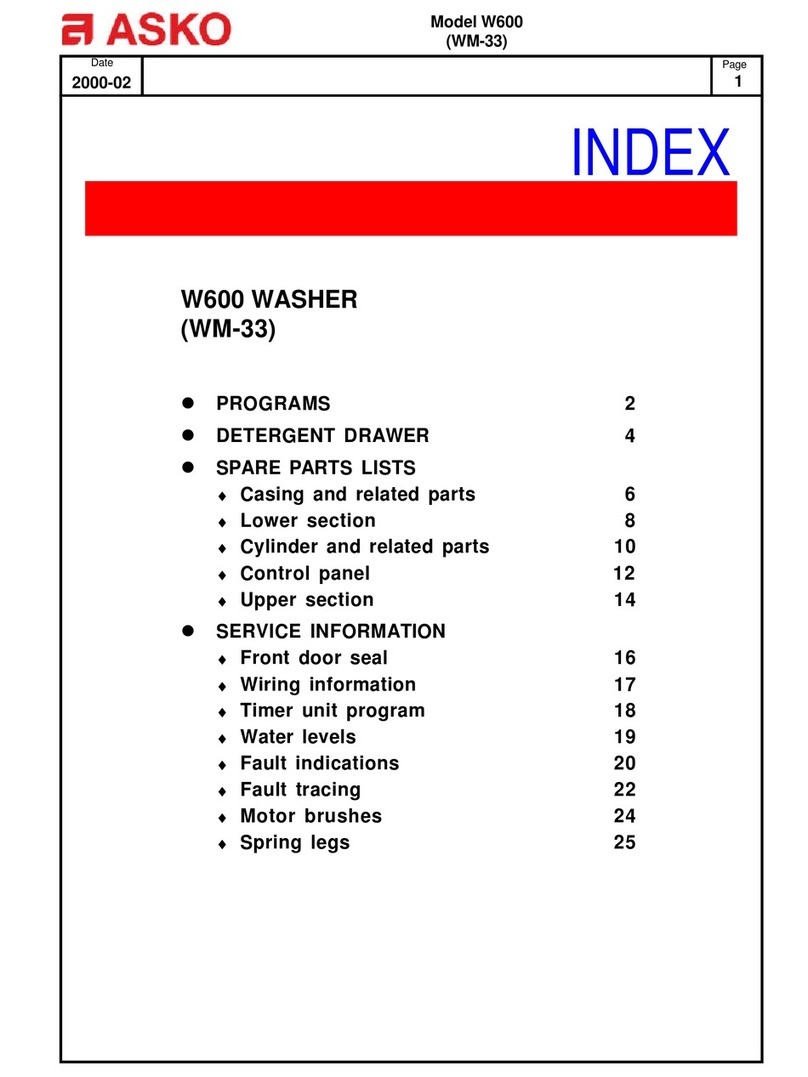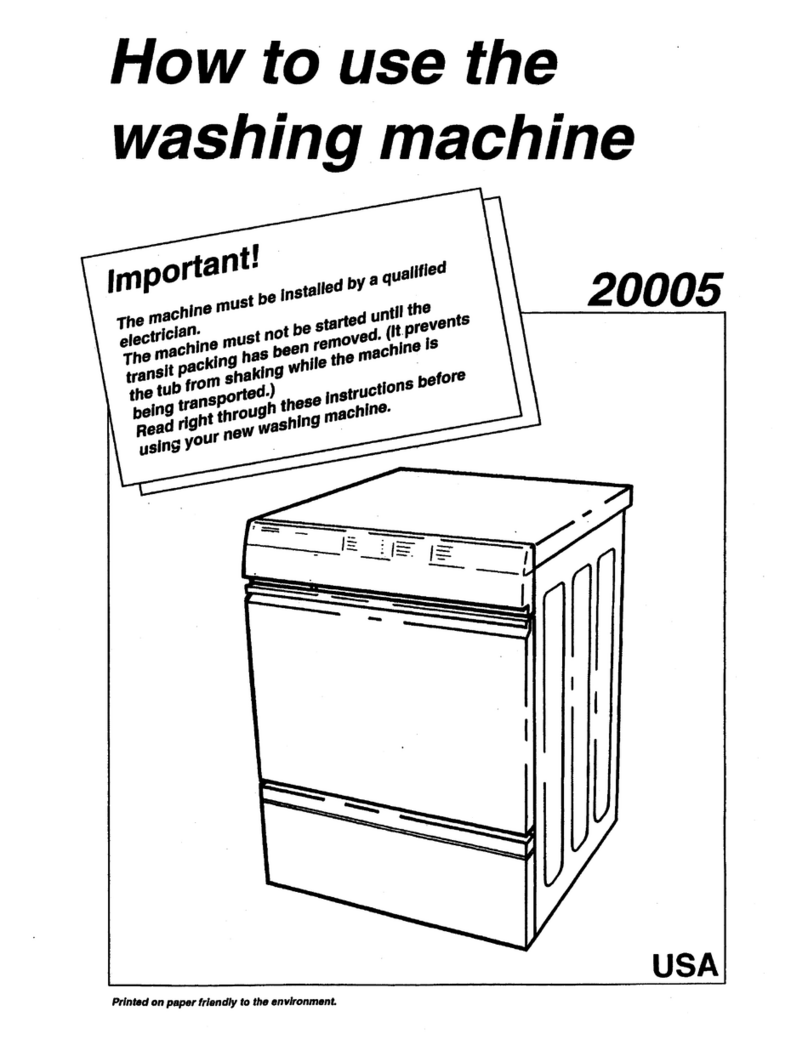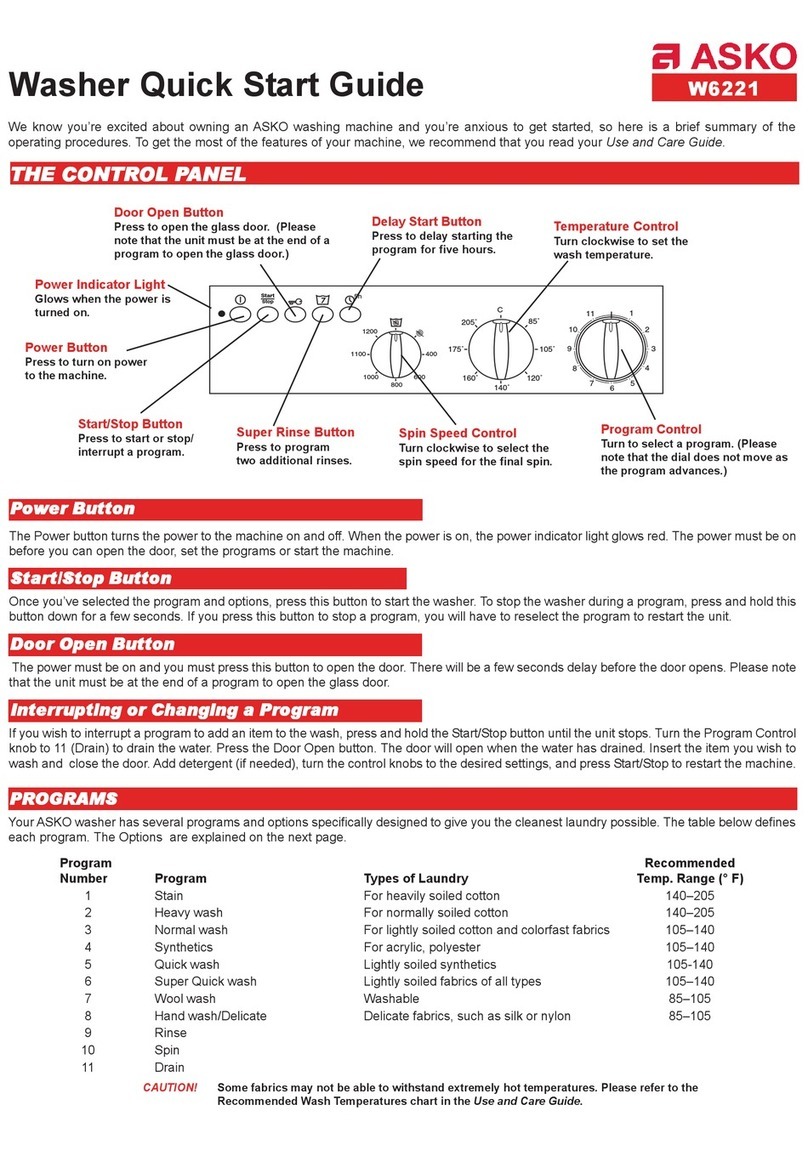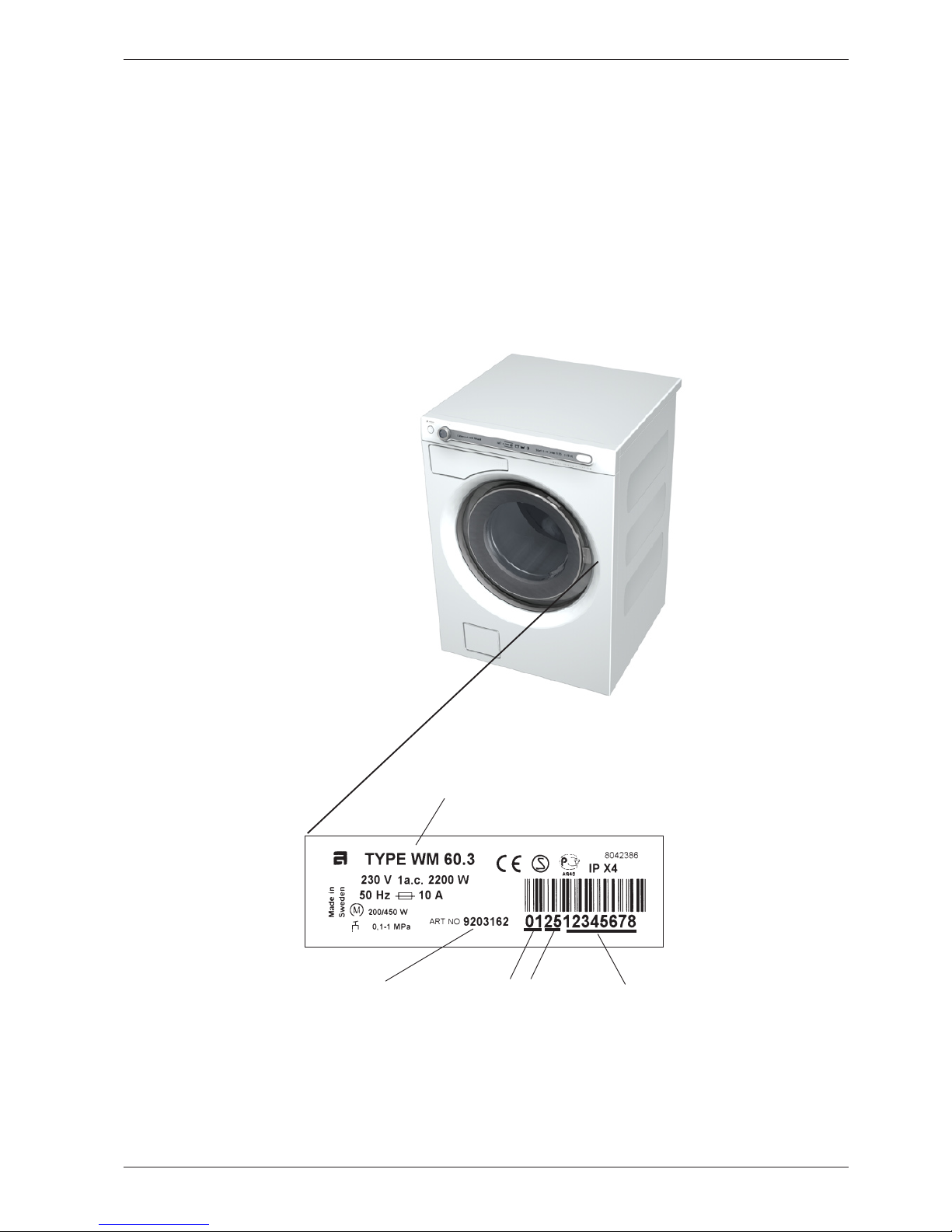Service manual WM60
9
Economy Rinse, Economy Rinse,
Economy Rinse, Lätt sköljning,
Økonomi skyl, Økonomi skylling,
Ekohuuhtelut, Rinçage économique,
Eco Spülen, Risciacquo economico,
Enjuague económico, Hoрм.
пoлoскaниe, Eco spoelen
Rinse
The rinse programme can be selected in programme: 3, 4, 5, 6, 7, 8,
9 and 10
- Economy rinse (reduces the number of rinses, used for lightly soiled
laundry)
- Normal rinse (recommended number of rinses during normal soiled
laundry.)
- Super rinse (adds rinses, maximum 7)
Number of rinses varies depending on programme.
Normal Rinse, Normal Rinse, Normal
Rinse, Normal sköljning, Normalt skyl,
, Normaalihuuhtelut, Rinçage normal,
Normal Spülen, Risciacquo normale,
Enjuague normal, Hoрм.пoлoскaниe,
Normaal spoelen
Super Rinse, Super Rinse, Super
Rinse, Supersköljning, Superskyl,
Superskyll, Superhuuhtelut,
Super rinçage, Super Spülen,
Risciacquo super, Superenjuague,
Супeрпoлoскaниe, Super spoelen
Normal water level, Normal Water
Level, Normal water level, Normal
vattennivå, Normal vandstand, Normalt
vannivå, Normaali vedenpinta, Niveau
d’eau normal, Normaler Wasserstand,
Livello acqua normale, Nivel normal de
agua, Hoрм.урoвeнь вoды, Normaal
waterniveau
High water level
Can be selected in programmes: 3, 4, 5, 6, 7 and 8. Cannot be
selected during No spin and No draining.
With this option selected, extra water is taken in after approximately
15 minutes, the extra water is used in the main wash and rinses.
High water level, High Water Level,
High water level, Hög vattennivå, Høj
vandstand, Høyt vannivå, Korkea
vedenpinta, Niveau d’eau élevé, Hoher
Wasserstand, Livello acqua alto, Nivel
alto de agua, Bысoкий урoвeнь вoды,
Hoog waterniveau
Start, Start, Start, Start, Start, Start,
Start, Démarrer, Start, Avvio, Inicio,
Стaрт, Start
Delayed start (when setting: ”No Real time”)
The start of the selected programme can be delayed for up to 24
hours (in half an hour intervals). The delay and programme time is
shown in the display.
Start - Done, Start-End, Start-Done,
Start-Klar, Start-Færdig, Start-Ferdig,
Start-Valmis, Démarrer-Fin, Start-
Fertig, Avvio-Fine, Inicio-Fin, Стaрт-
Кoнeц, Start-Gereed
Delayed start (when setting: ”24 Hour Clock ” or ”12 Hour Clock”)
The start of the selected programme can be delayed for up to 24
hours (in half an hour intervals). Start and end times are shown in the
display.
Start, Start, Start, Start, Start, Start,
Start, Démarrer, Start, Avvio, Inicio,
Стaрт, Start
Time program (when setting: ”No Real time”)
Desired programme time can be set. Selections up to 3 hours in units
of 15 minutes can be made. The selected programme time is shown
in the display.
3:00
Start - Done, Start-End, Start-Done,
Start-Klar, Start-Færdig, Start-Ferdig,
Start-Valmis, Démarrer-Fin, Start-
Fertig, Avvio-Fine, Inicio-Fin, Стaрт-
Кoнeц, Start-Gereed
Time program (when setting: ”24 Hour Clock ” or ”12 Hour Clock””)
Desired programme time can be set. Selections up to 3 hours in units
of 15 minutes can be made. Start and end times are shown in the
display.