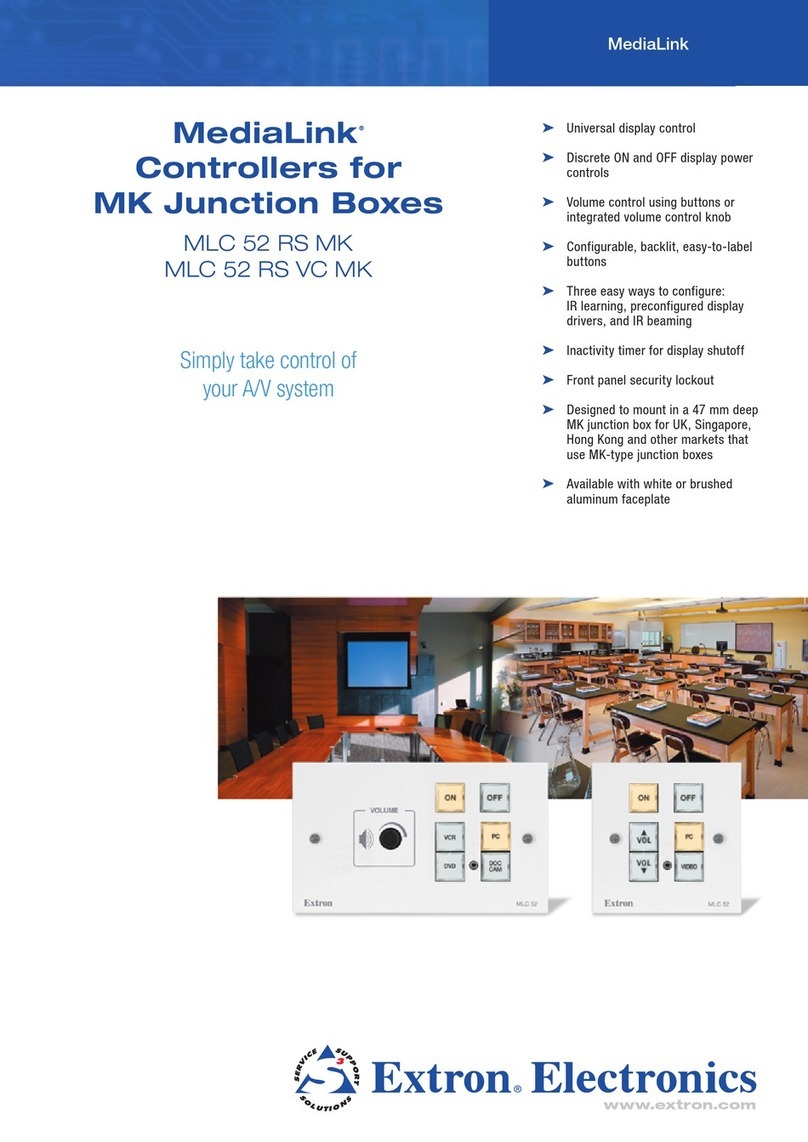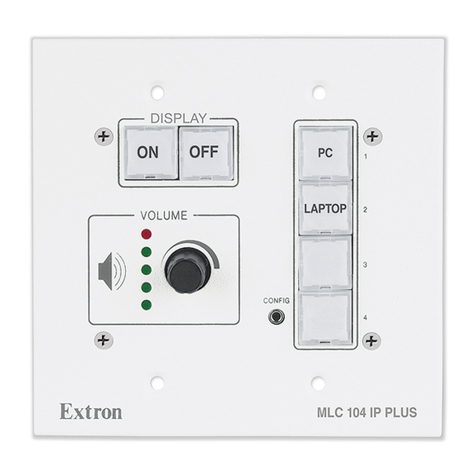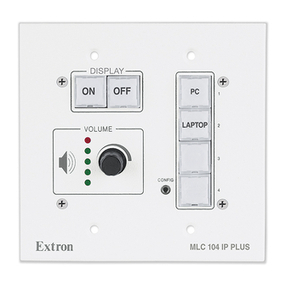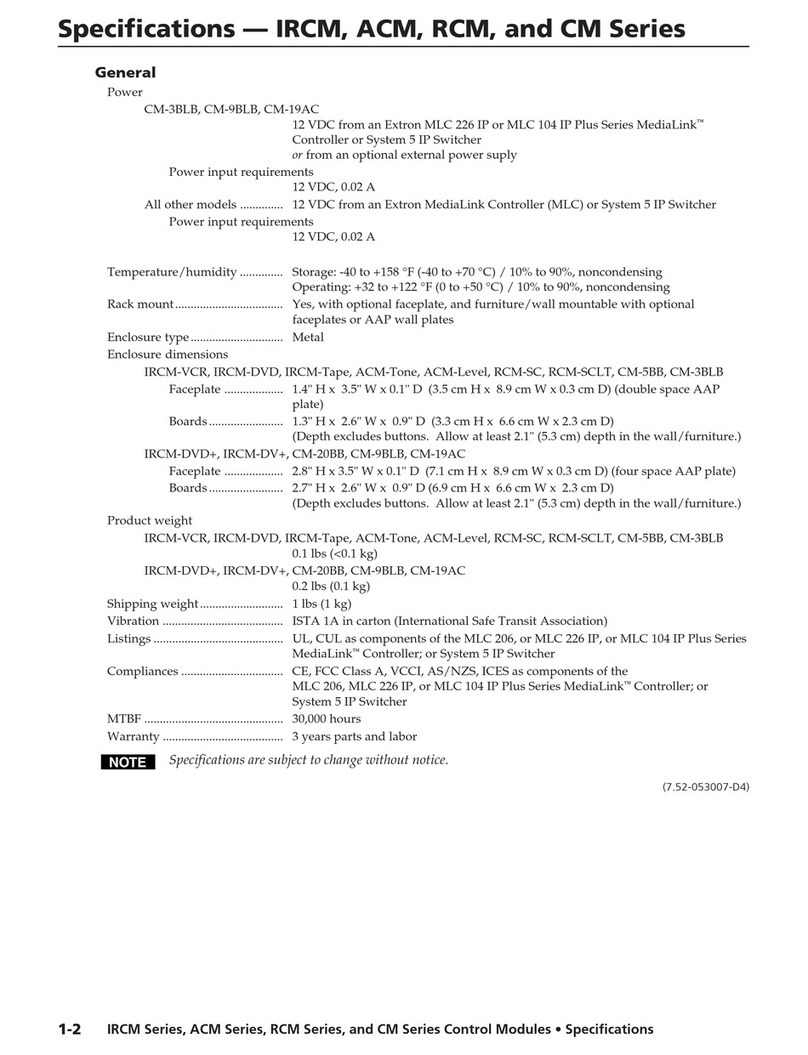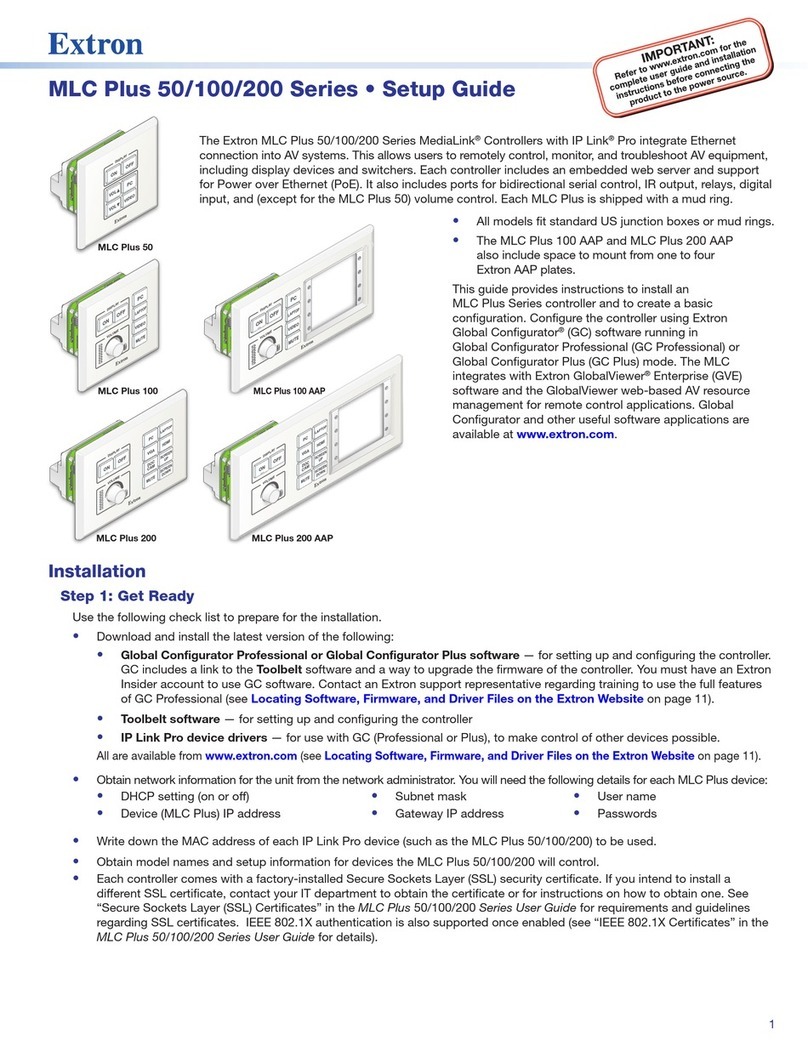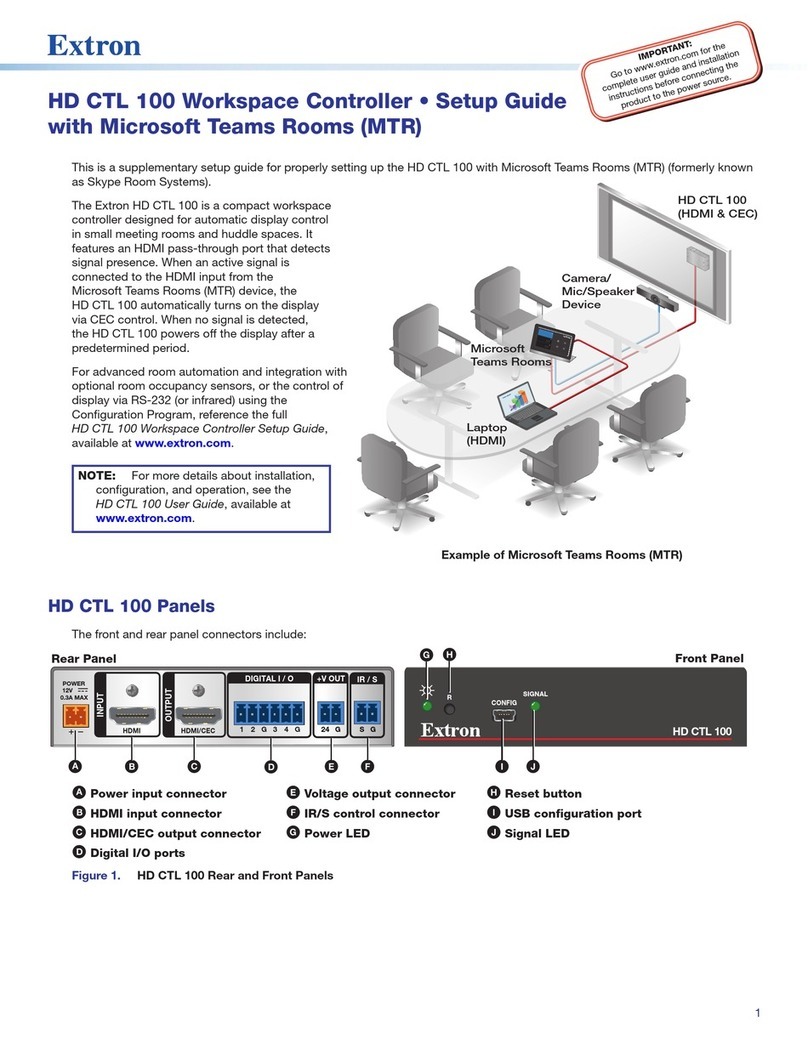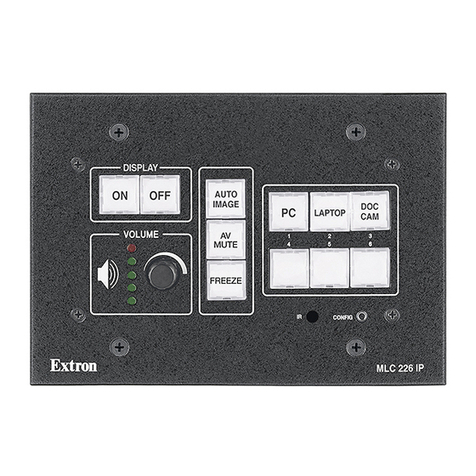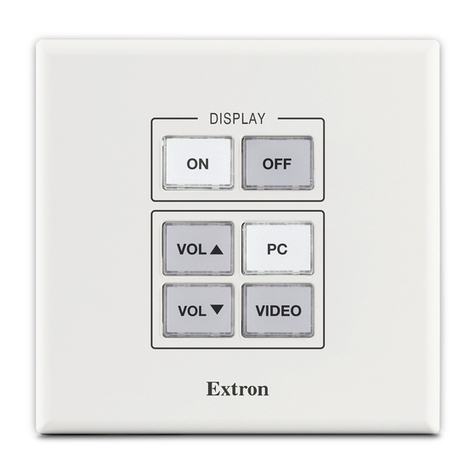6
MLC Plus 84 EU and MLC Plus 84 MK • Setup Guide (Continued)
Cabling and Features
Attach cables using the following wiring diagrams as a guide. Full details are available in the MLCPlus84 Series User Guide.
ATTENTION:
• Installation and service must be performed by authorized personnel only.
• L’installation et l’entretien doivent être effectués par le personnel autorisé uniquement.
Power
The MLCPlus84 supports Power over Ethernet (PoE) (see Control and Power — LAN (Ethernet) and PoE on the next page).
Alternatively, you can power the controller using an optional Extron 12 VDC, 1 A desktop power supply, as shown below.
x
POWER
12V
0.4A MAX
OM 1
Ridged
Ground
all devices.
– Return
+12 VDC input
Ridged
Smooth
1AMAX
100-240V 50-60Hz
External
Power Supply
(12 VDC, 1 A max.,
Tie Wrap
3/16"
(5 mm)
Max.
Rear PanelPower Input, External Power Supply (optional)
• Front panel buttons blink during
boot-up.
• Once the MLC Plus 84 is
powered and operational, the
buttons are lit according to
conÿguration, and “Display”
and “Volume” are backlit.
• Connect to an
Extron 12 VDC,
1 A power supply.
• If PoE is available,
the MLC Plus 84
uses PoE,
otherwise it uses
power via this port.
NOTE:
Check the
polarity of the
power supply
before
connecting it to
the controller.
Control and Power — LAN (Ethernet) and PoE
Pins:
12345678
Insert Twisted
Pair Wires
MLC Plus 84
Side Panel
LAN/PoE (Ethernet and Power Over Ethernet)
Connect to an Ethernet network with a straight through cable. This port must be conÿgured.
Ethernet
NOTE:
MAC address information
(00-05-A6-##-##-##)
is located on the bottom of
the rear enclosure.
PC
Lights green
to indicate a network
connection.
Blinks yellow
to indicate data is being
sent or received.
TCP/IP
Network Extron Devices
(Switchers, Scalers)
Straight-through Cable
(for connection to a switch, hub, or router)
End 1 End 2
Pin Wire Color Pin Wire Color
1 white-orange 1 white-orange
2 orange 2 orange
3 white-green 3 white-green
4 blue 4 blue
5 white-blue 5 white-blue
6 green 6 green
7 white-brown 7 white-brown
8 brown 8 brown
Crossover Cable
(for direct connection to a PC)
End 1 End 2
Pin Wire Color Pin Wire Color
1 white-orange 1 white-green
2 orange 2 green
3 white-green 3 white-orange
4 blue 4 blue
5 white-blue 5 white-blue
6 green 6 orange
7 white-brown 7 white-brown
8 brown 8 brown
T568B T568AT568BTIA/EIA-T568B
Default protocol:
• MLC Plus 84 IP address: 192.168.254.250
• Gateway IP address: 0.0.0.0
• Subnet mask: 255.255.255.0
• DNS address: 127.0.0.1
• DHCP: off
• Link speed and duplex level:
autodetected
• Data rates: 10/100Base-T
Use this port to upload conÿguration ÿles
and ÿrmware.
Power over Ethernet (PoE):
• If PoE is available, the MLC Plus 84 uses PoE.
• If PoE is dropped (disconnects), the controller switches seamlessly
to the external 12 VDC power supply, if it is installed.
Default login credentials:
• Username: admin • Password: extron
MAC: 00-05-A6-XX-XX-XX
S/N: ####### E######
00-05-A6-XX-XX-XX
MAC: 00-05-A6-XX-XX-XX
S/N: ####### E######
MAC
Address
ATTENTION:
• Power over Ethernet (PoE) is intended for indoor use only. It is to be connected only to networks or circuits that are not
routed to the outside plant or building.
• L’alimentation via Ethernet (PoE) est destinée à une utilisation en intérieur uniquement. Elle doit être connectée
seulement à des réseaux ou des circuits qui ne sont pas routés au réseau ou au bâtiment extérieur.
ATTENTION: Always use a power
supply provided by or specified
by Extron. Use of an unauthorized
power supply voids all regulatory
compliance certification and may
cause damage to the supply and
the end product.
ATTENTION : Utilisez toujours une source
d’alimentation fournie ou recommandée
par Extron. L’utilisation d’une source
d’alimentation non autorisée annule
toute conformité réglementaire et peut
endommager la source d’alimentation
ainsi que le produit final.