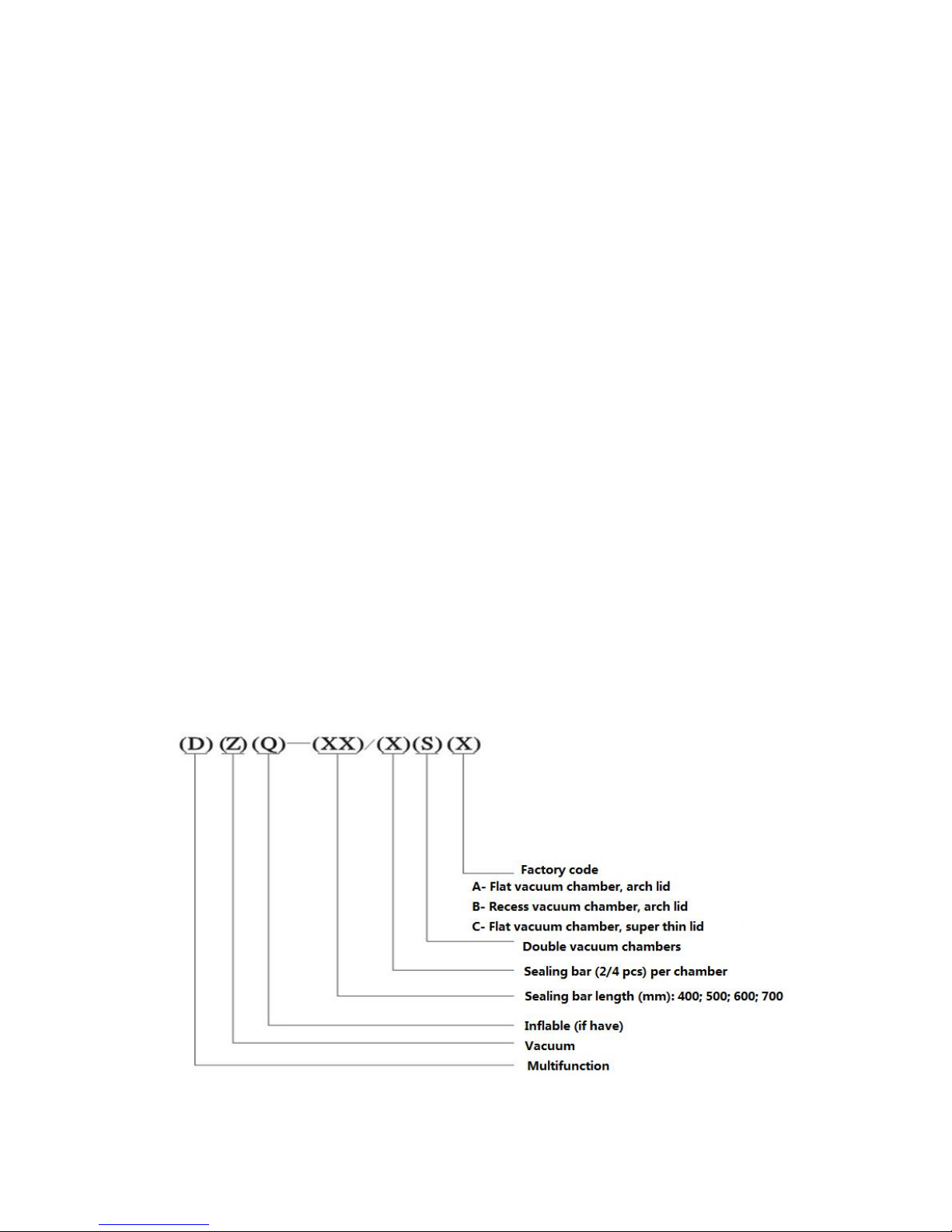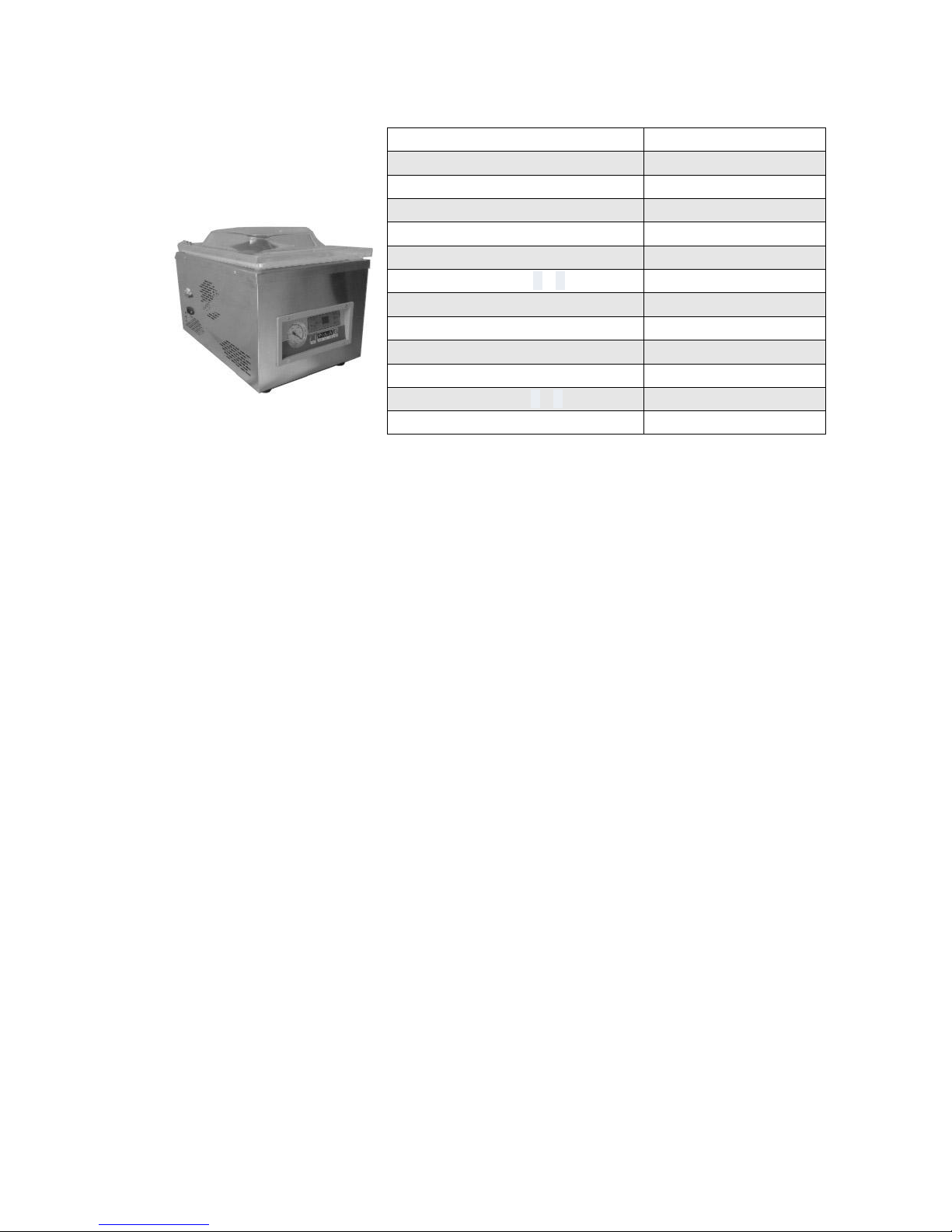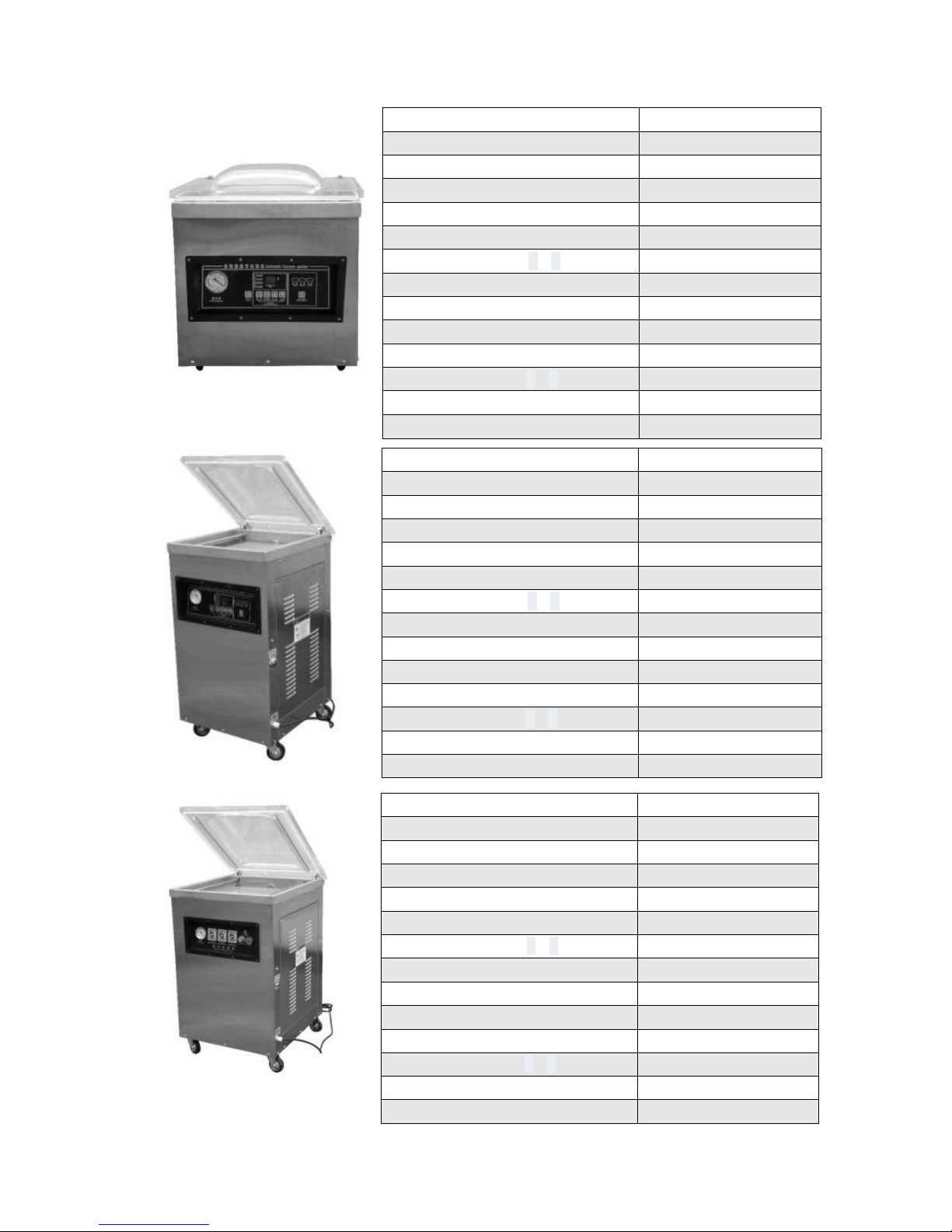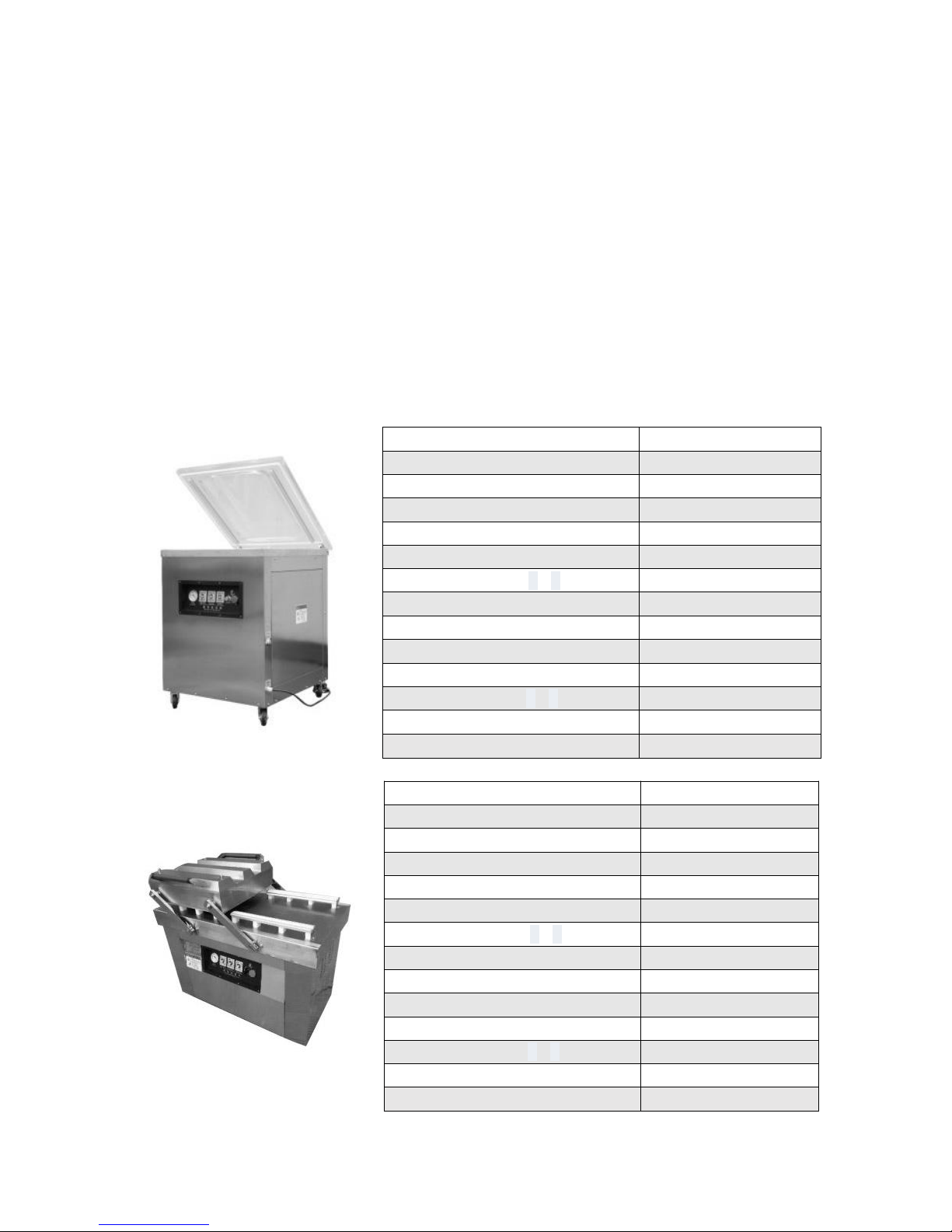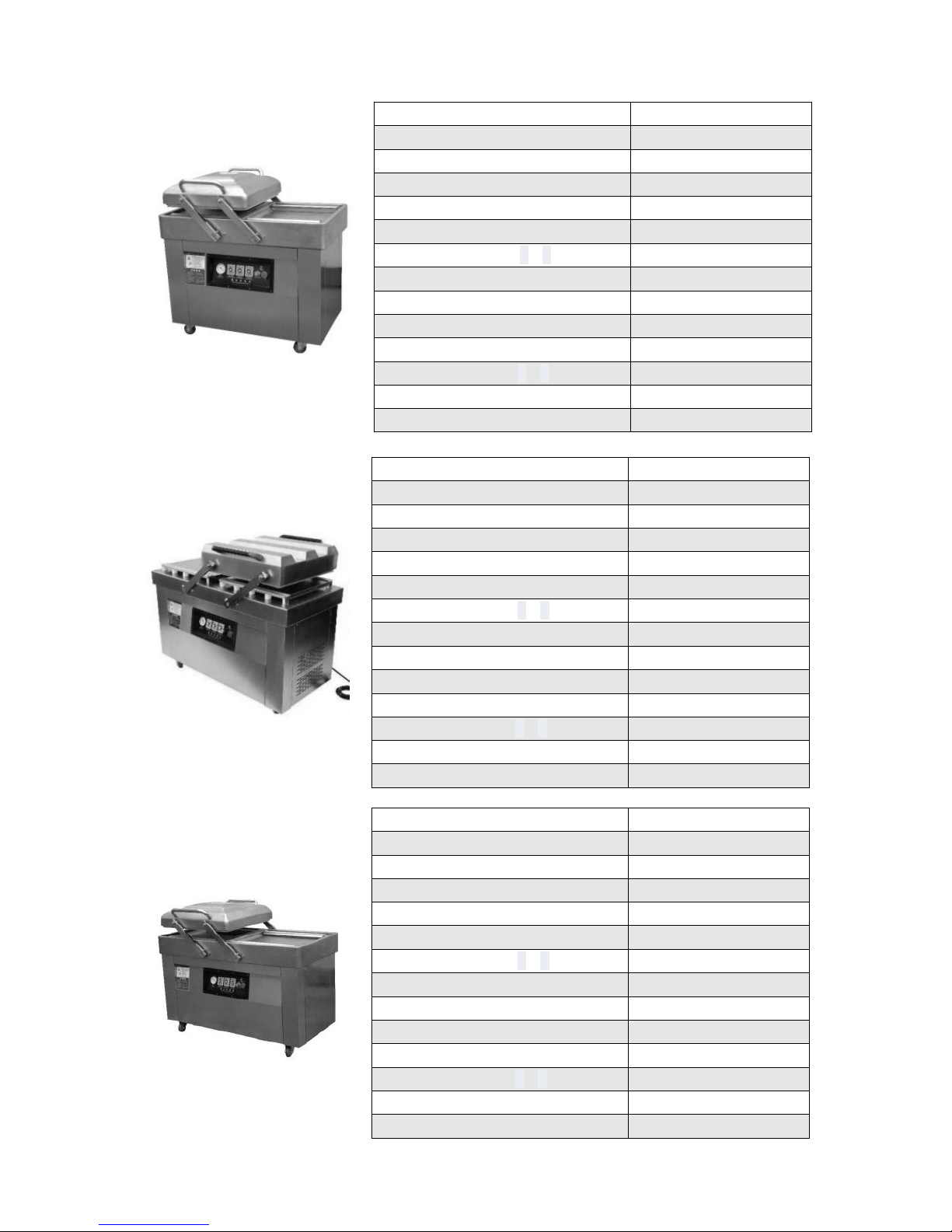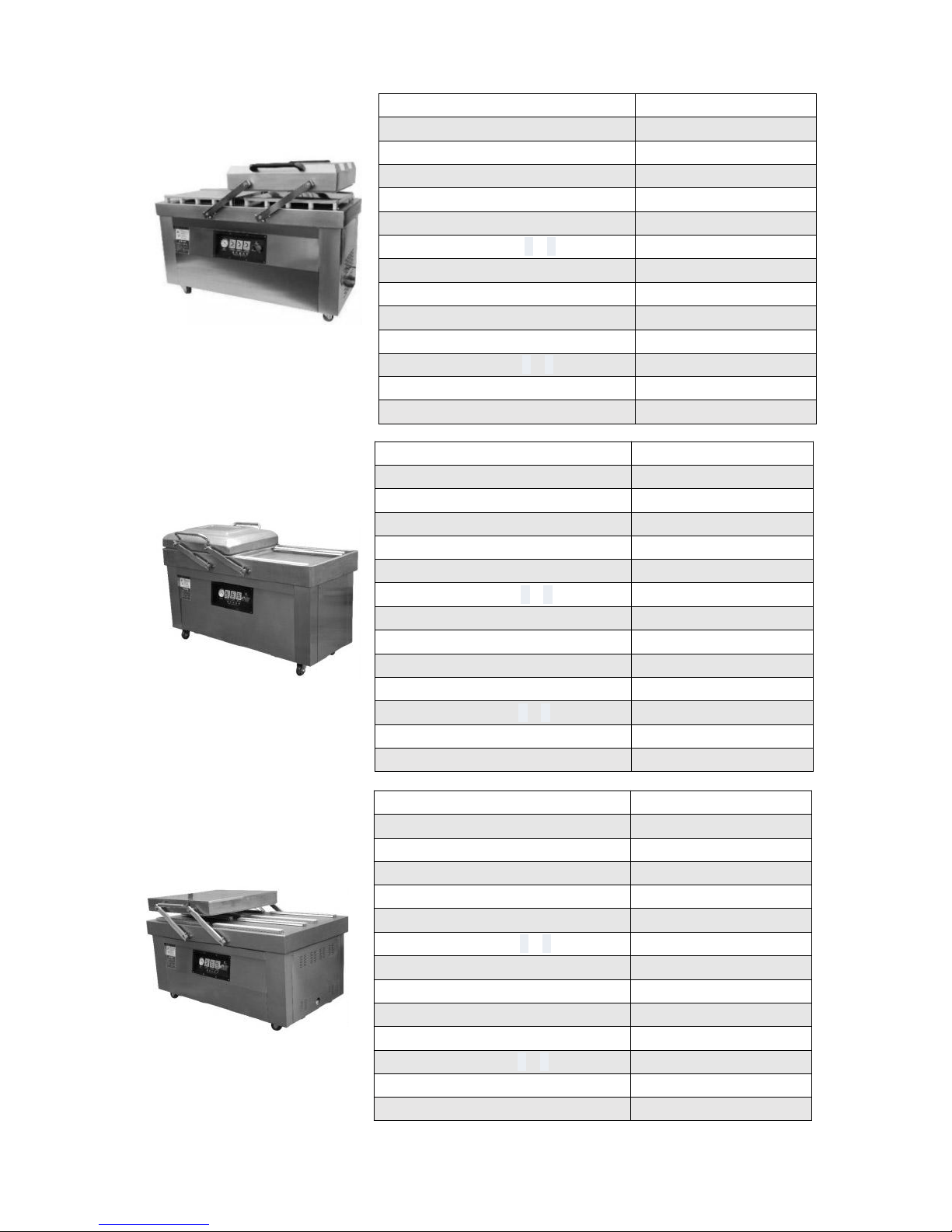5).Main parameters
Setting section:
1, connect voltage, power indicator light on, cycle display "□" on the panel, which
indicates the standby state, then can set parameters.
2, Press “set” button, vacuum light on, enter into set parameters of vacuum, press the
"+""-" button. To select the vacuum time (range 0-99 seconds)
3, after finished set vacuum time, press the “Set” button and indicator light filled with
nitrogen gas into nitrogen filling time setting mode, press "+""-" button to select the
nitrogen filling time (range 0-9.9 seconds), Note: Some models without nitrogen filling
function but with a cutout feature, this is the cutout time. Most models are neither
functional nor nicked with nitrogen function, this setting does not show, hidden suction
set (work) into the seal after the completion of the set (work) status
4, after enter into sealing status, heat indicator light, press the "+""-” to set the heating
time (range 0-9.9 seconds) should be set to gradually increase the short to long heating
time until get the perfect sealing effect.
5, heating time selected, press” set” button to setting, enter into the cooling time
setting state, cooling indicator light, press the "+""-" button to select the cooling time
(range 0-99 seconds).
6, after the cooling time selected, press” set”, then the panel display "ED", means the
temperature setting state.
the corresponding temperature indicator light (temperature high, medium and low
block) press” set “ button to setting. Meantime, all the settings have been completed,
the power indicator light flashed, that enter the work status, can start work. Note: The
parameter settings and machine work can’t operate in same time, cannot be setting
when the machine work status, if want parameters to be adjusted, press the stop
button (emergency stop button), the machine in standby mode, press the setting
button, follow above steps to set the required parameters.