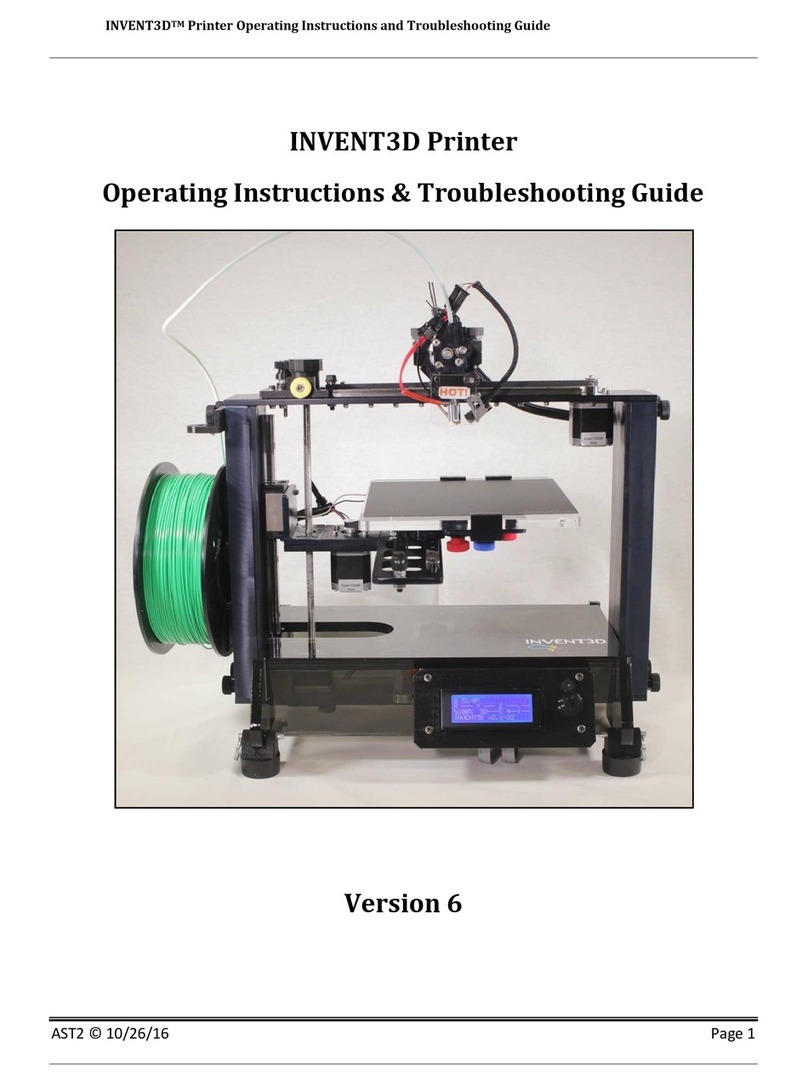INVENT3DPrinterKitDisassemblyInstructions
AST2©10/26/162
I.GeneralDisassemblyInstructions
Usethecaselayerdrawingstoensurethatcomponentsarestoredintheappropriate
location
UsetheappropriatesizeAllenwrenchtoloosenthumbscrewsthataretootightto
loosenbyhand
Unless otherwise noted, printer kit components and subassemblies are not to be
disassembled;disassemblyshouldreturntheprinterkittothesameconditioninwhich
itarrived.
Screwsthatareblackanodizedshouldnotberemoved.
II.CaseLayerDrawings
ThefollowingCaseLayerDrawingsdepictthelayoutandcontentsofeachlayerofcomponents
withintheINVENT3Dprintercase.Thesedrawingsarelabeledfromthetopdownwithinthe
case,meaningLayer1isthetoplayerandLayer4isthebottomlayer.Pleasereviewthese
drawingspriortodisassemblyandreferencethesedrawingsthroughoutthedisassembly
processtoensurethatallcomponentsarestoredintheappropriatelocations.