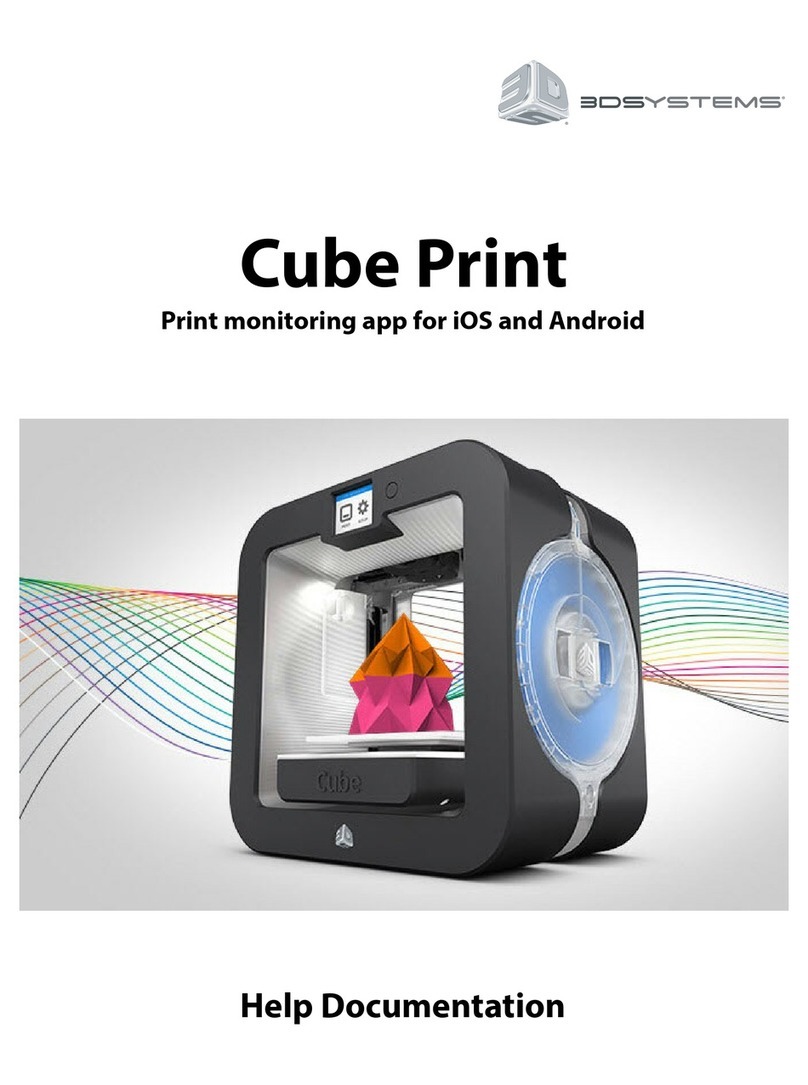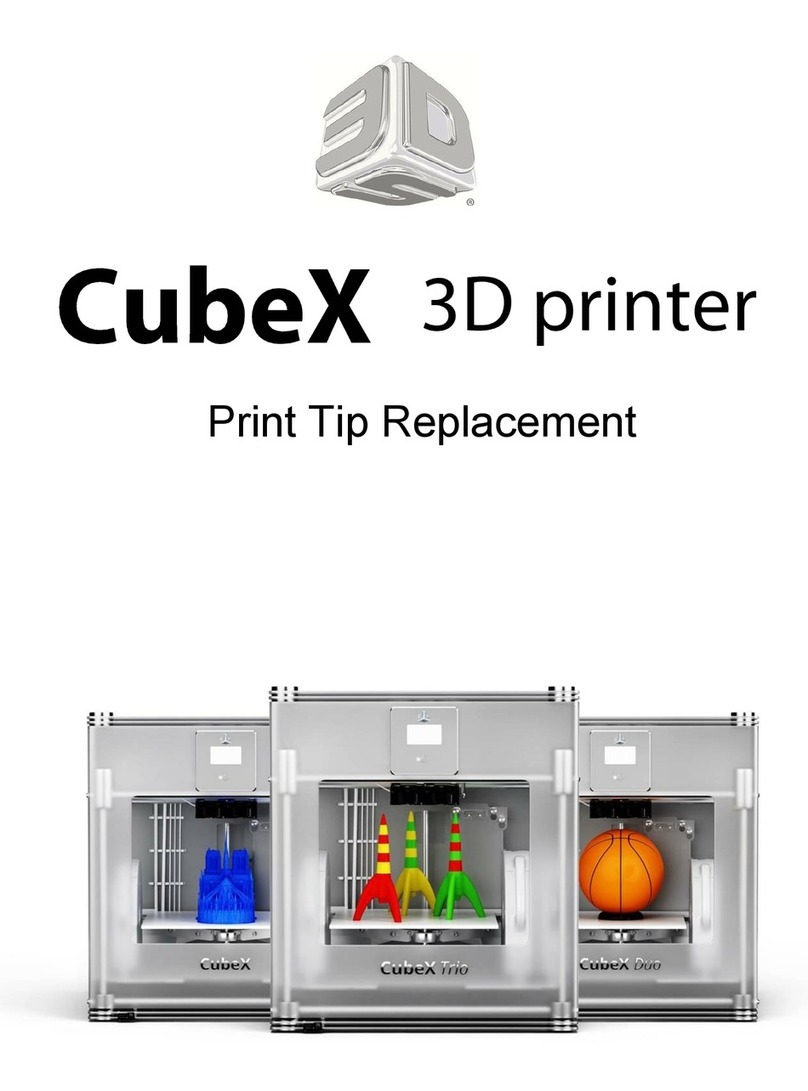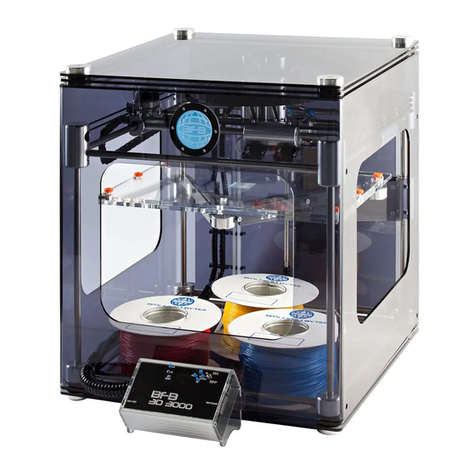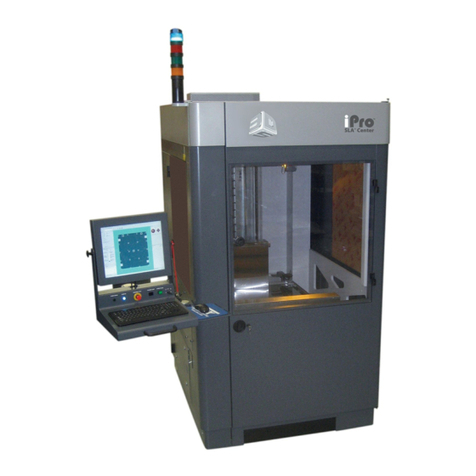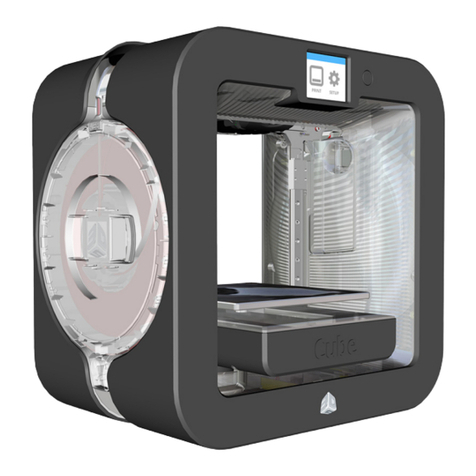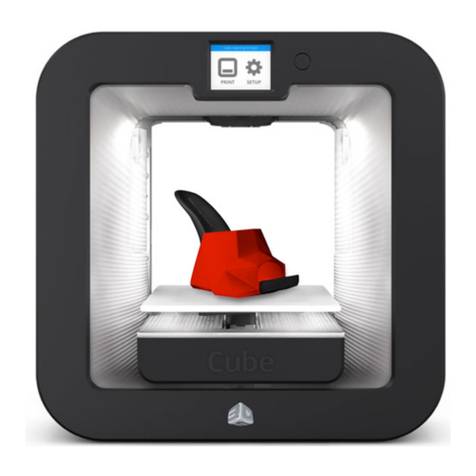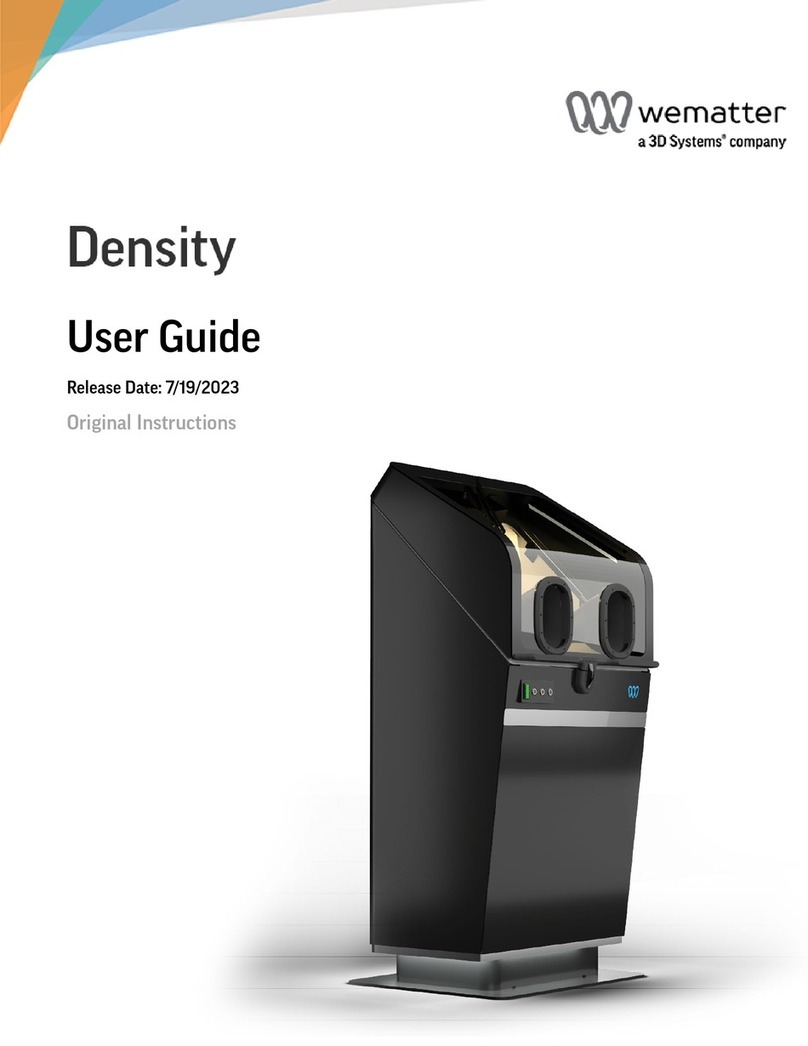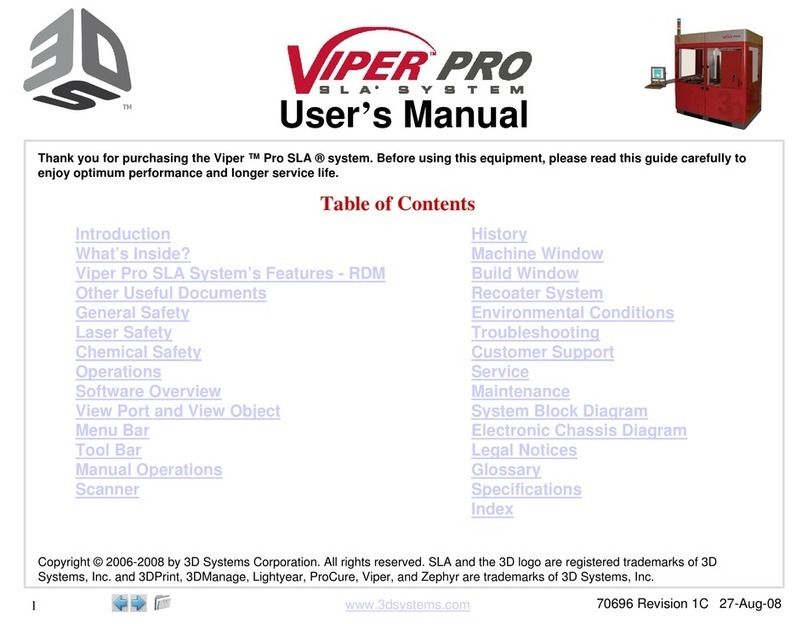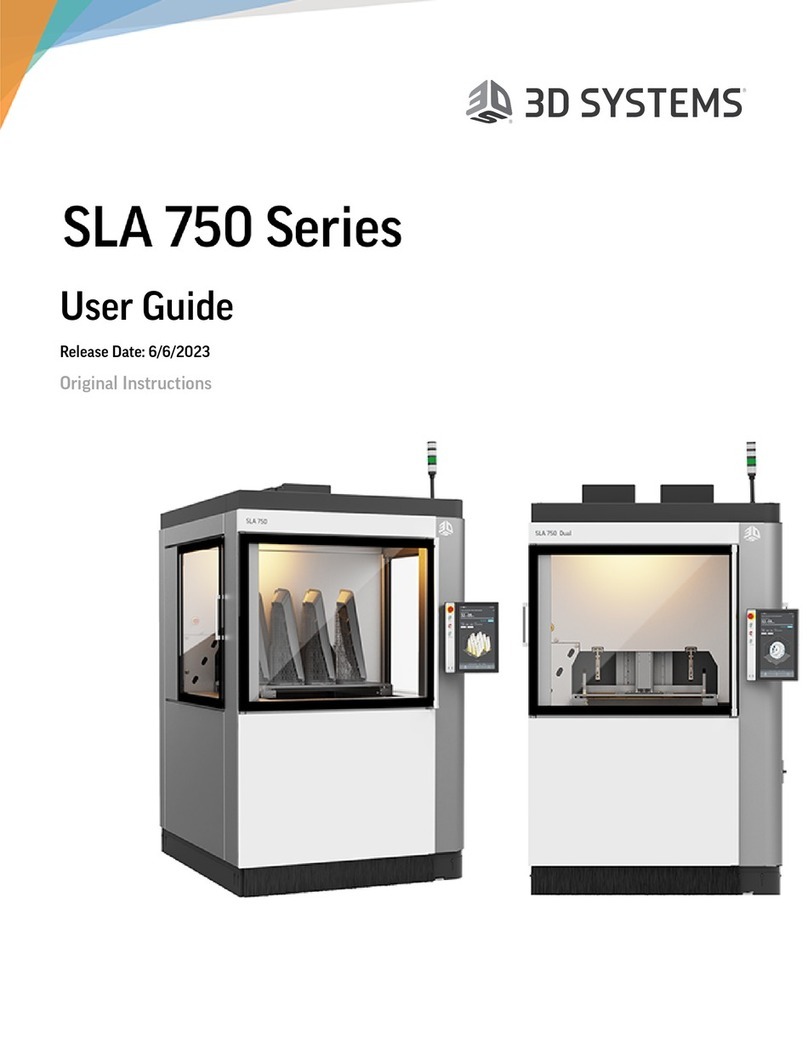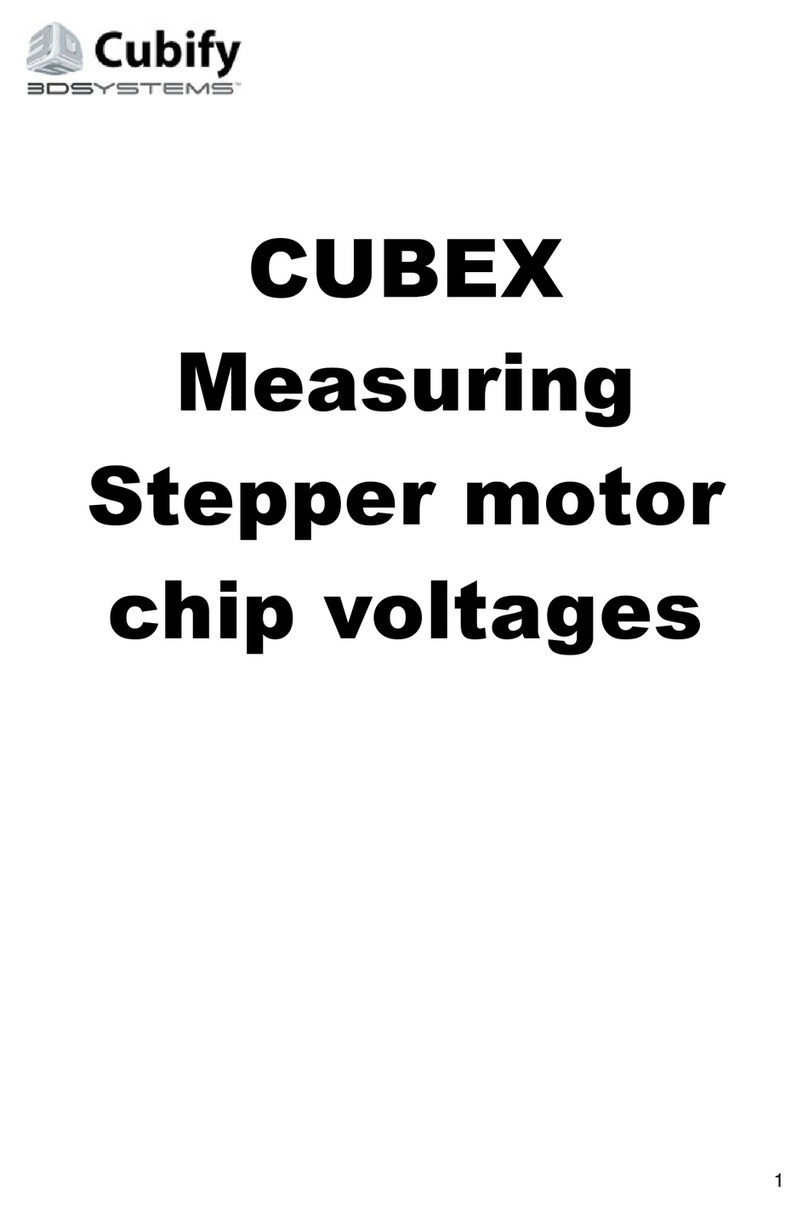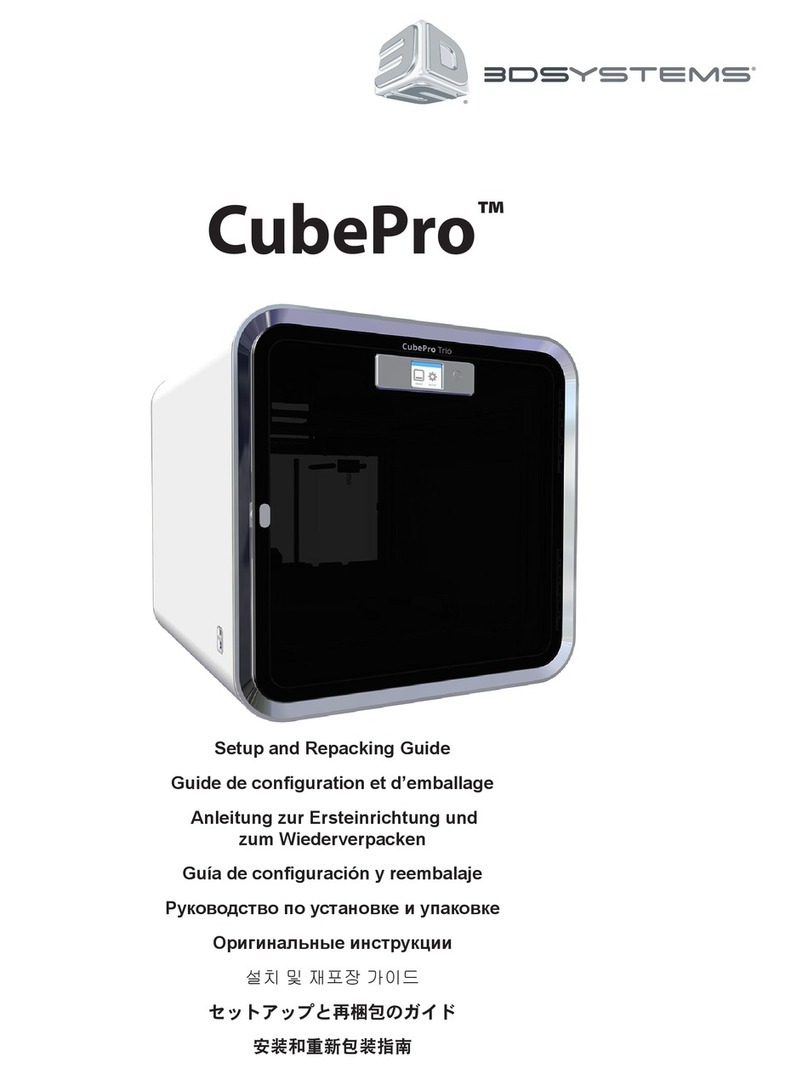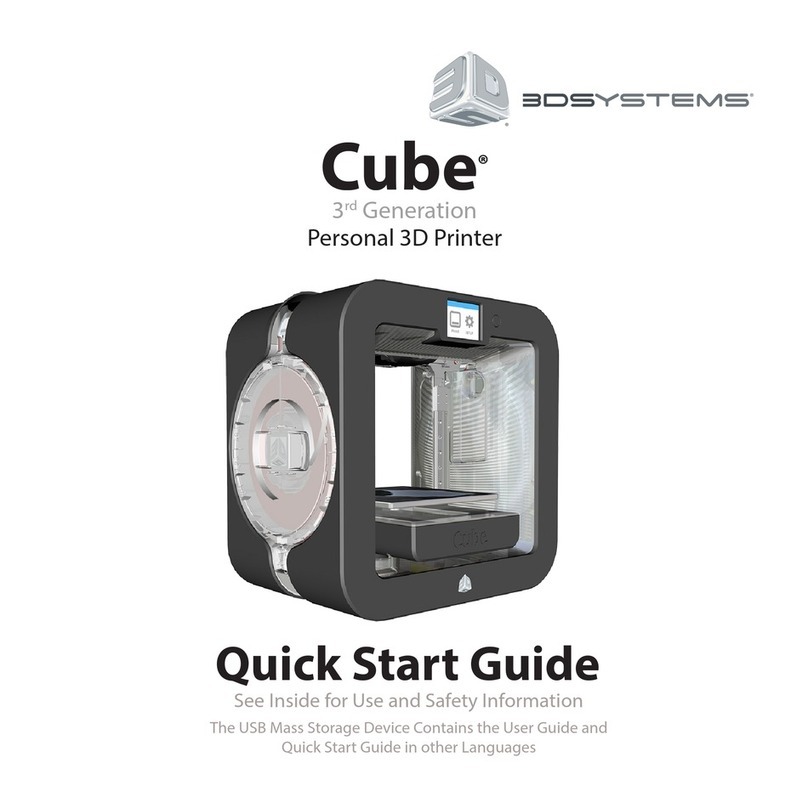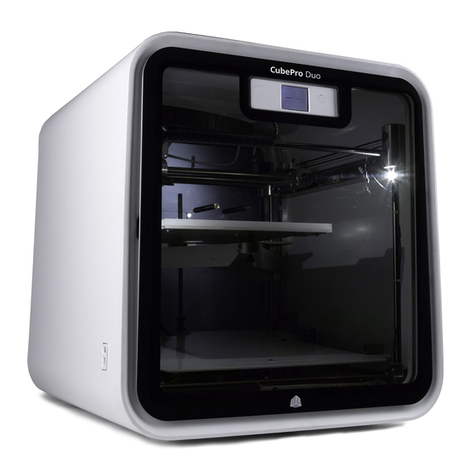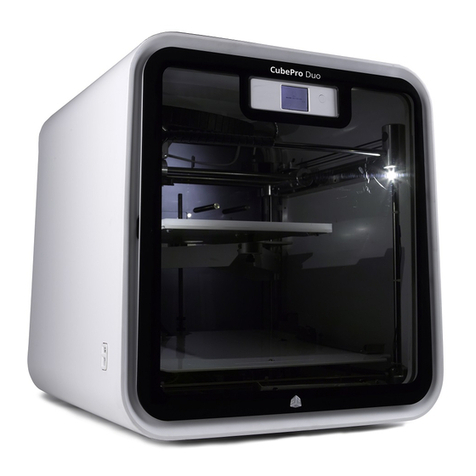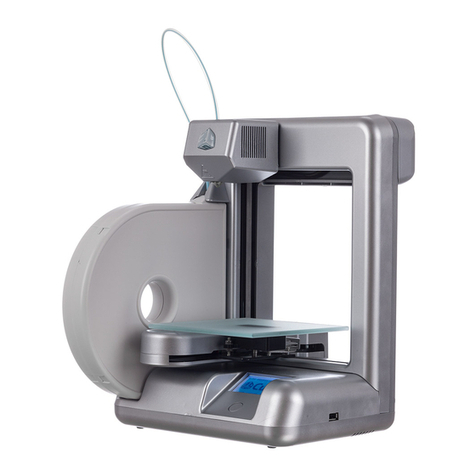TABLE OF CONTENTS
1 POSTCURE 1050 INTRODUCTION ................................................................................................... 1
2 POSTCURE 1050 SAFETY ................................................................................................................... 2
2.1 PostCure 1050 Safety Switches ....................................................................................................................................................3
2.2 PostCure 1050 Material Handling and Safety ............................................................................................................................ 3
2.3 PostCure 1050 Environmental Safety ..........................................................................................................................................3
2.4 PostCure 1050 Electrical Safety ....................................................................................................................................................4
2.5 PostCure 1050 Emergency Shutdown .........................................................................................................................................4
2.6 PostCure 1050 First Aid and Protective Equipment .................................................................................................................. 5
2.7 PostCure 1050 Safety Notice ........................................................................................................................................................6
2.8 PostCure 1050 Label Installation Diagram .................................................................................................................................6
3 POSTCURE 1050 OVERVIEW ............................................................................................................. 9
3.1 PostCure 1050 Components ........................................................................................................................................................ 9
3.2 PostCure 1050 Curing Chamber ................................................................................................................................................11
4 POSTCURE 1050 SPECIFICATIONS AND REQUIREMENTS ...........................................................13
5 POSTCURE 1050 SYSTEM SETUP ....................................................................................................14
5.1 Power on PostCure 1050 ............................................................................................................................................................ 14
5.2 PostCure 1050 3D Connect ........................................................................................................................................................ 14
6 POSTCURE 1050 OPERATION .........................................................................................................15
6.1 PostCure 1050 User Interface ....................................................................................................................................................15
6.1.1 PostCure 1050 Status ........................................................................................................................................................ 16
6.1.2 PostCure 1050 Materials ...................................................................................................................................................16
6.1.3 PostCure 1050 Settings .....................................................................................................................................................28
6.2 PostCure 1050 Cure a Printed Part ........................................................................................................................................... 36
6.2.1 Drying Parts Inside PostCure 1050 ..................................................................................................................................44
6.2.2 PostCure 1050 Cure an SLA Print Platform .................................................................................................................... 44
6.3 PostCure 1050 Firmware Update .............................................................................................................................................. 44
6.4 PostCure 1050 Clean Resin Spills ...............................................................................................................................................48
6.5 PostCure 1050 Power Off Machine ........................................................................................................................................... 48
7 POSTCURE 1050 PREVENTATIVE MAINTENANCE ........................................................................ 50
7.1 Cleaning the PostCure 1050 .......................................................................................................................................................50
7.2 PostCure 1050 Remove-Replace LED Bars ............................................................................................................................... 53
7.3 PostCure 1050 Remove-Replace Chamber Fan ....................................................................................................................... 56
3D Systems, Inc. i p/n 40-D177, Rev. A