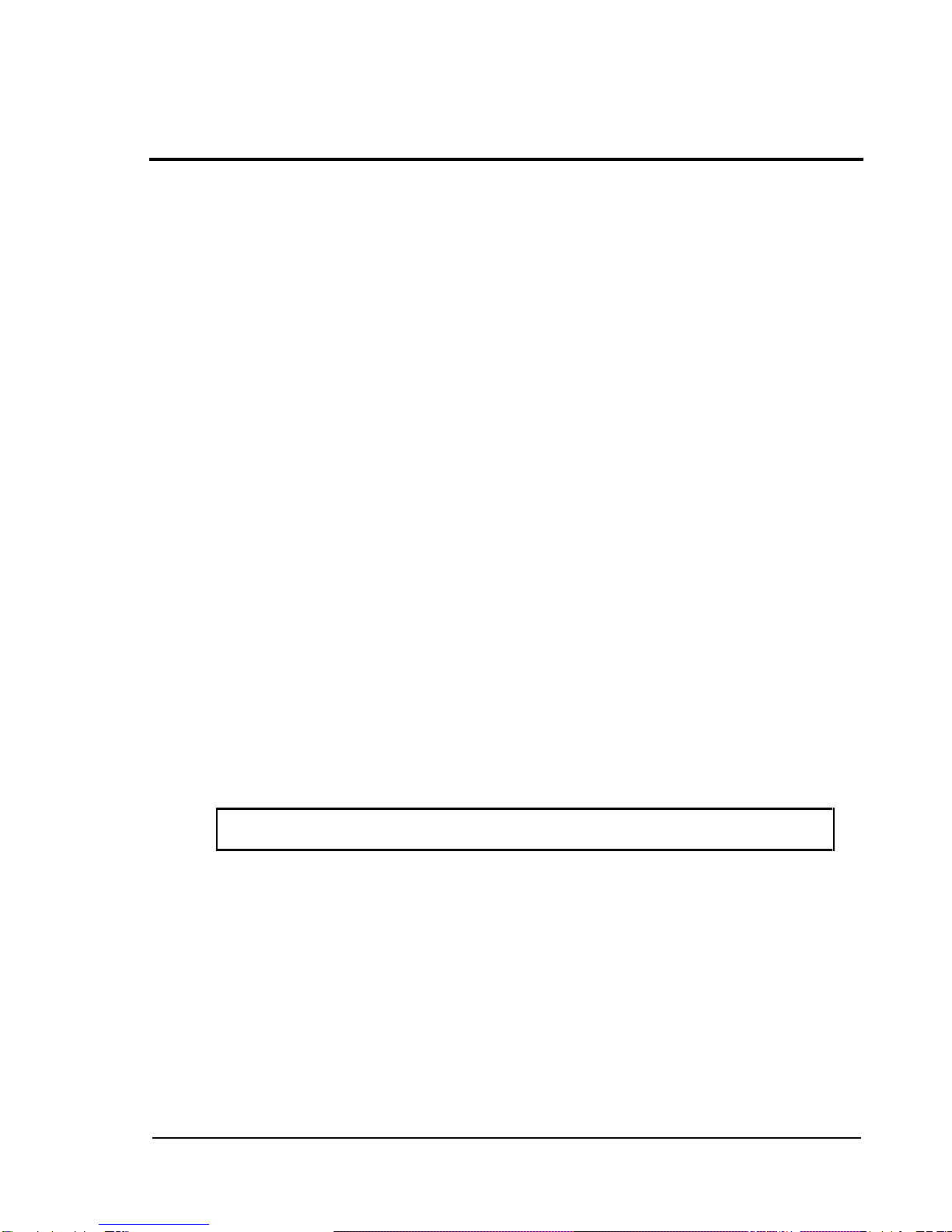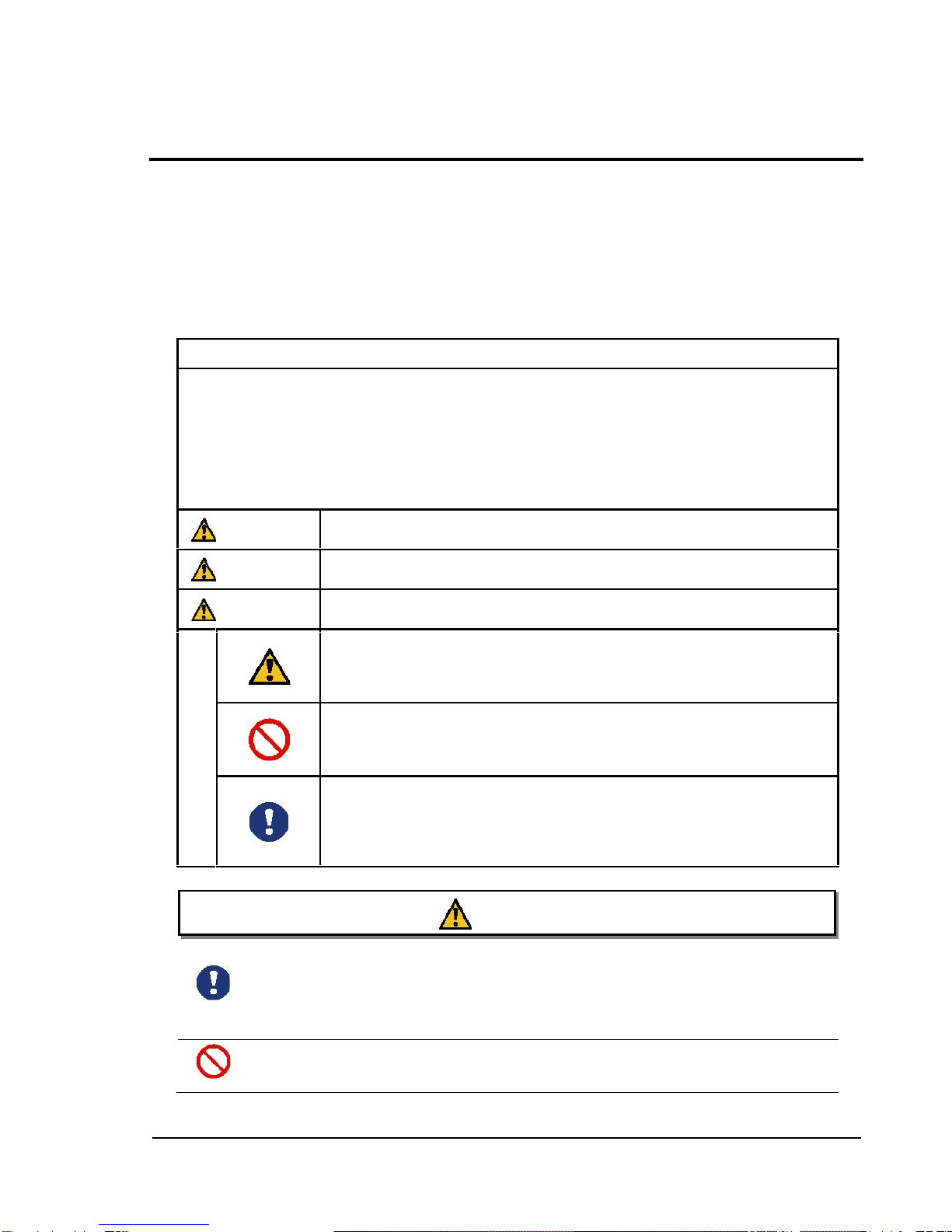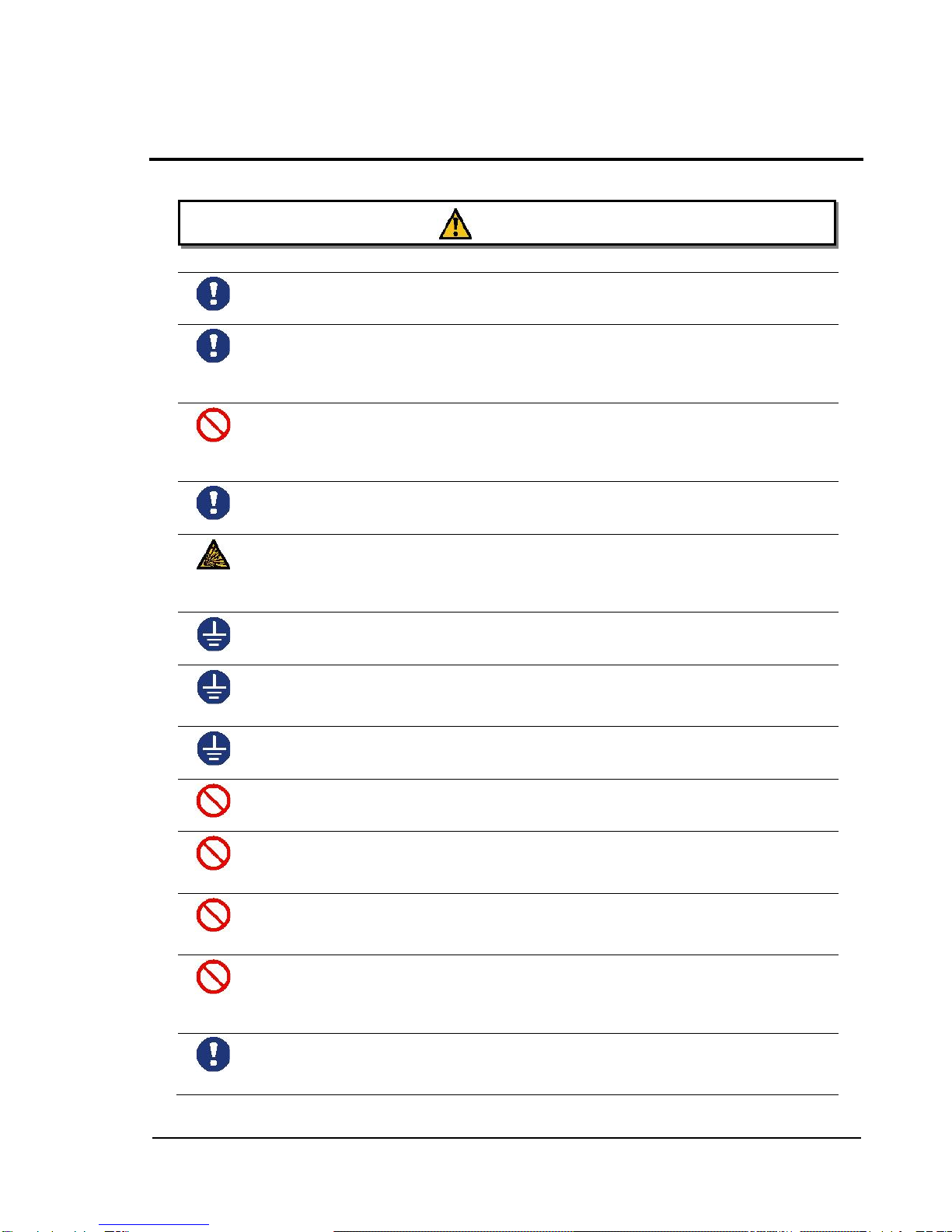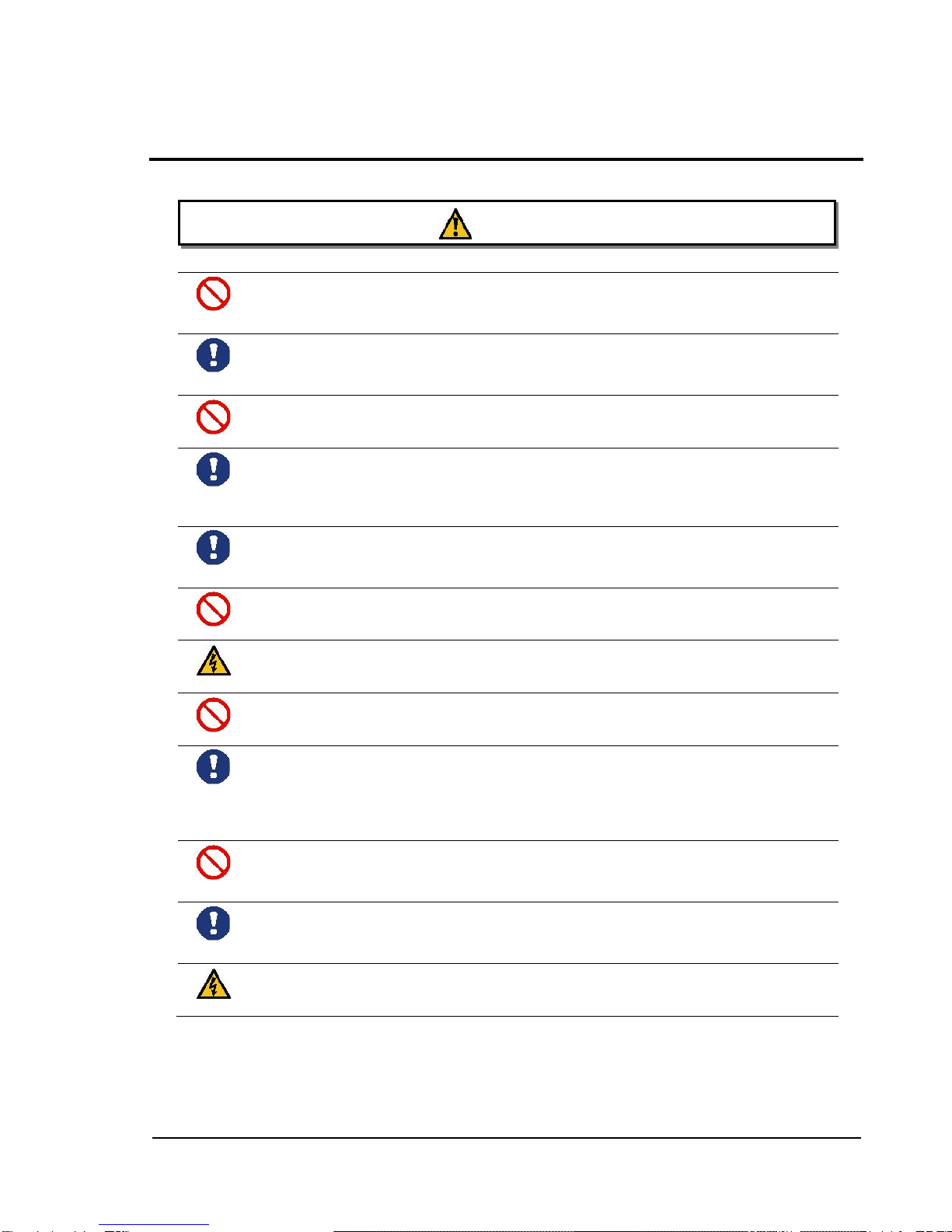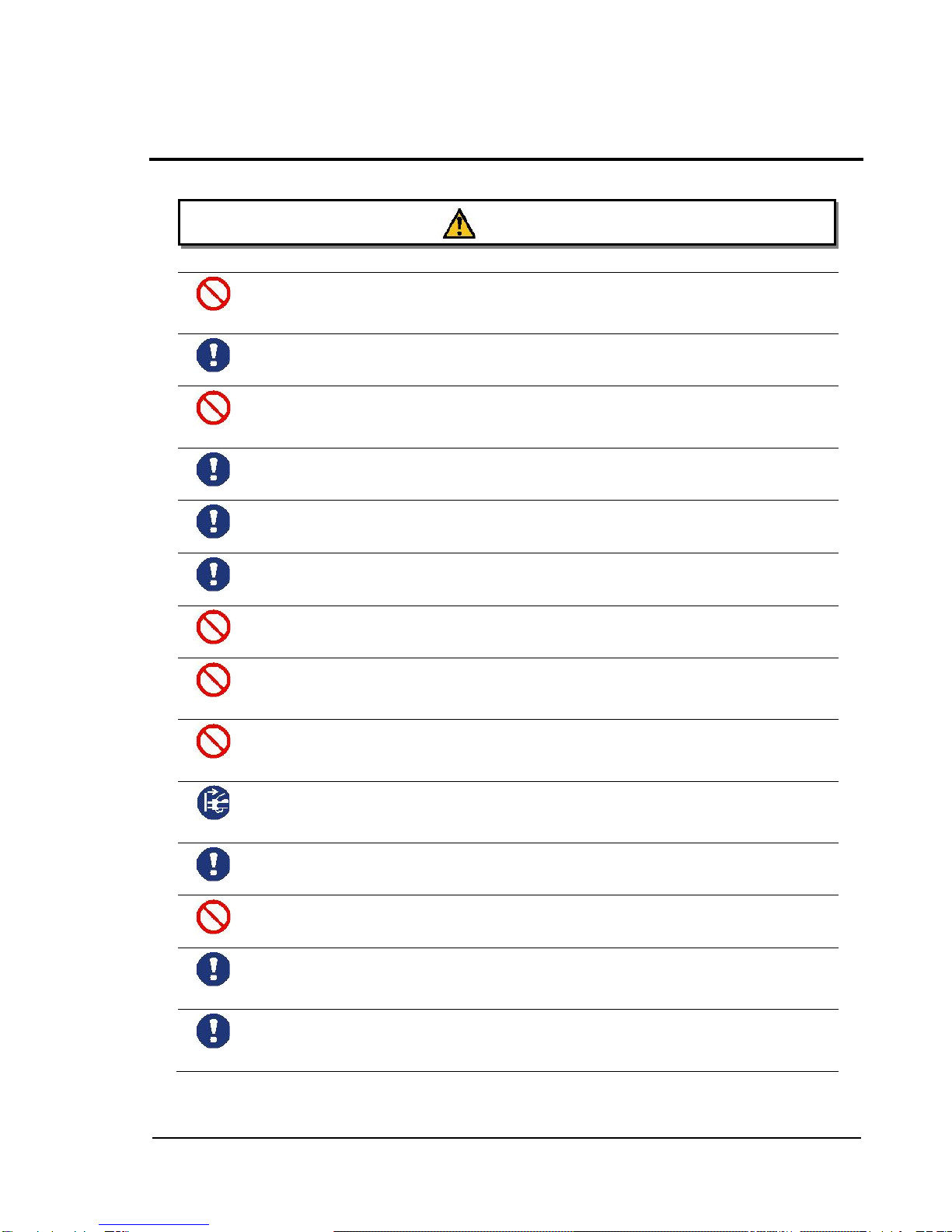Contents
Points to Note......................................................................................................................................1
Safety Precautions............................................................................................................................. 2
Warranty Information.......................................................................................................................... 8
Points to be Strictly Adhered to.......................................................................................................... 8
Caution Labels Attached to the Product........................................................................................... 10
Characteristics/Overview of the Product.......................................................................................... 11
Names and Conformation of Individual Parts of the Main body, Accessories, and Consumables.. 11
Checking the Installation Location ................................................................................................... 13
Points to Note for Installation ........................................................................................................... 14
Points to Note for Cleaning .............................................................................................................. 15
Setting Dishes .................................................................................................................................. 16
How to Use - Setting the Incubator.................................................................................................. 17
1. Setting the Incubator ............................................................................................................. 17
1-1 Temperature Setting ..................................................................................................... 18
1-2 Temperature Upper-limit Setting (Temperature Rise Alarm)........................................ 18
1-3 Temperature Lower-limit Setting (Temperature Fall Alarm) ......................................... 19
1-4 CO2Setting ................................................................................................................... 19
1-5 O2 Setting ..................................................................................................................... 20
1-6 Flowchart of the Setting Modes..................................................................................... 20
How to Use - Fine Adjustment of the Incubator ............................................................................... 21
1-7 Temperature Control ON/OFF setting........................................................................... 21
1-8 Temperature Offset Setting........................................................................................... 21
1-9 Temperature Control P (Proportion) Setting ................................................................. 22
1-10 Temperature Control I (Integral) Setting ....................................................................... 22
1-11 Temperature Control D (Differential) Setting ................................................................ 22
1-12 Temperature Control ARW (anti-reset wind-up) Setting............................................... 23
1-13 CO2SPAN Setting......................................................................................................... 23
1-14 CO2Offset Setting......................................................................................................... 24
1-15 CO2Alarm Setting......................................................................................................... 24
1-16 CO2Alarm Delay Time Setting...................................................................................... 24
1-17 O2Offset Setting ........................................................................................................... 25
1-18 O2Alarm Setting............................................................................................................ 26
1-19 O2Alarm Delay Time Setting ........................................................................................ 26
1-20 Version Indication.......................................................................................................... 27
1-21 Initialization Mode.......................................................................................................... 27
1-22 Flowchart of the Fine-adjustment Mode........................................................................ 28
1-23 Flowchart of Temperature Setting................................................................................. 29
1-24 Flowchart of CO2concentration setting......................................................................... 30
1-25 Flowchart of O2concentration setting ........................................................................... 31
1-26 Flowchart of Flow Rate Setting..................................................................................... 32
1-27 Flowchart of Cooling Fan Setting.................................................................................. 32