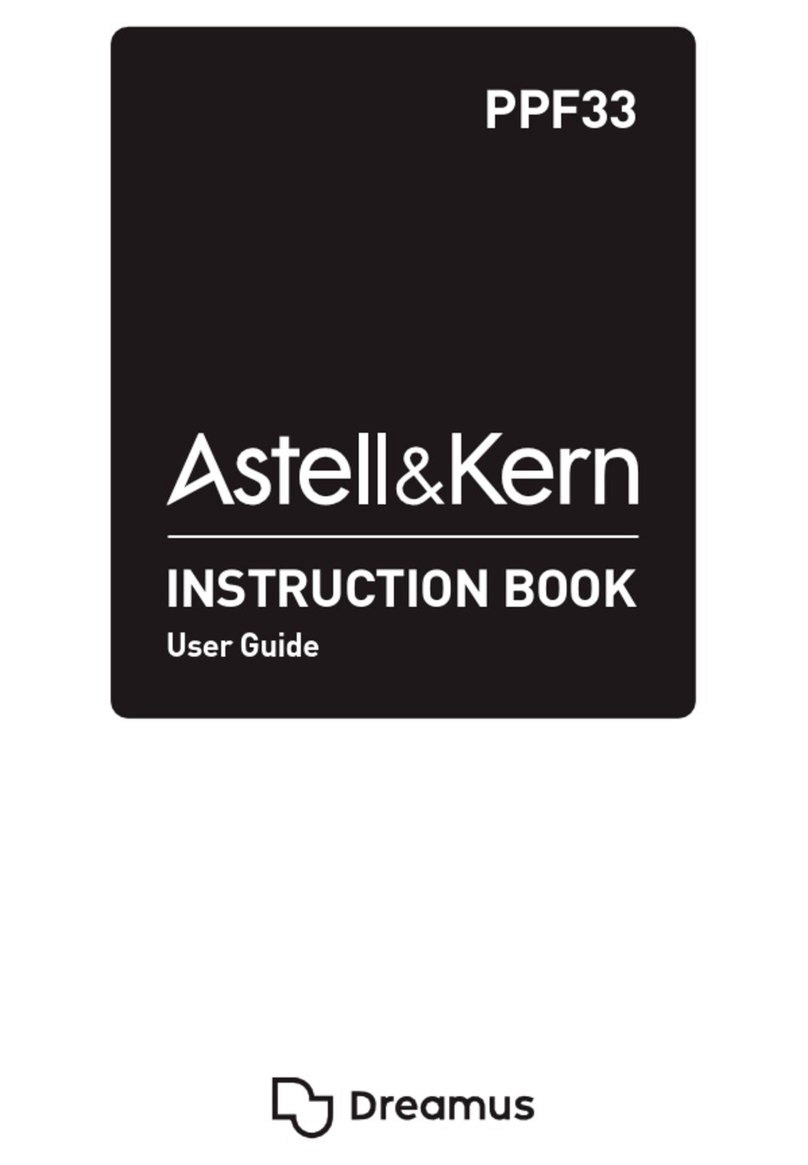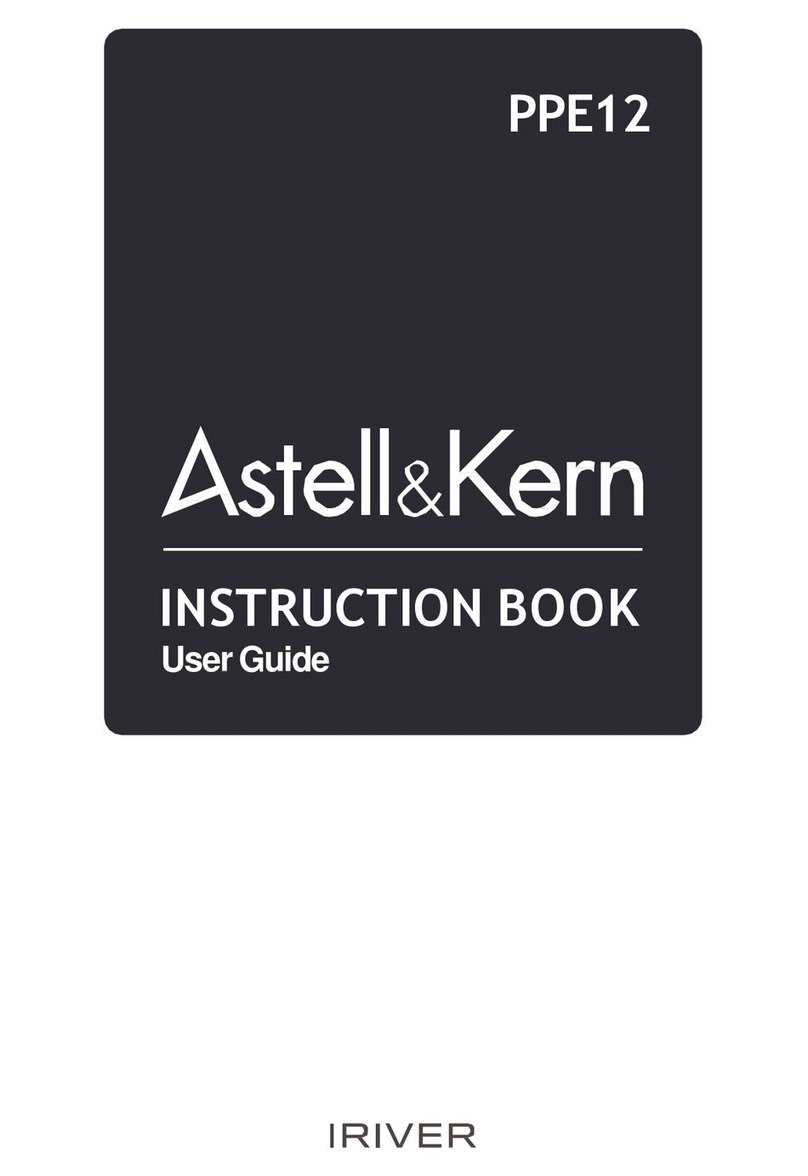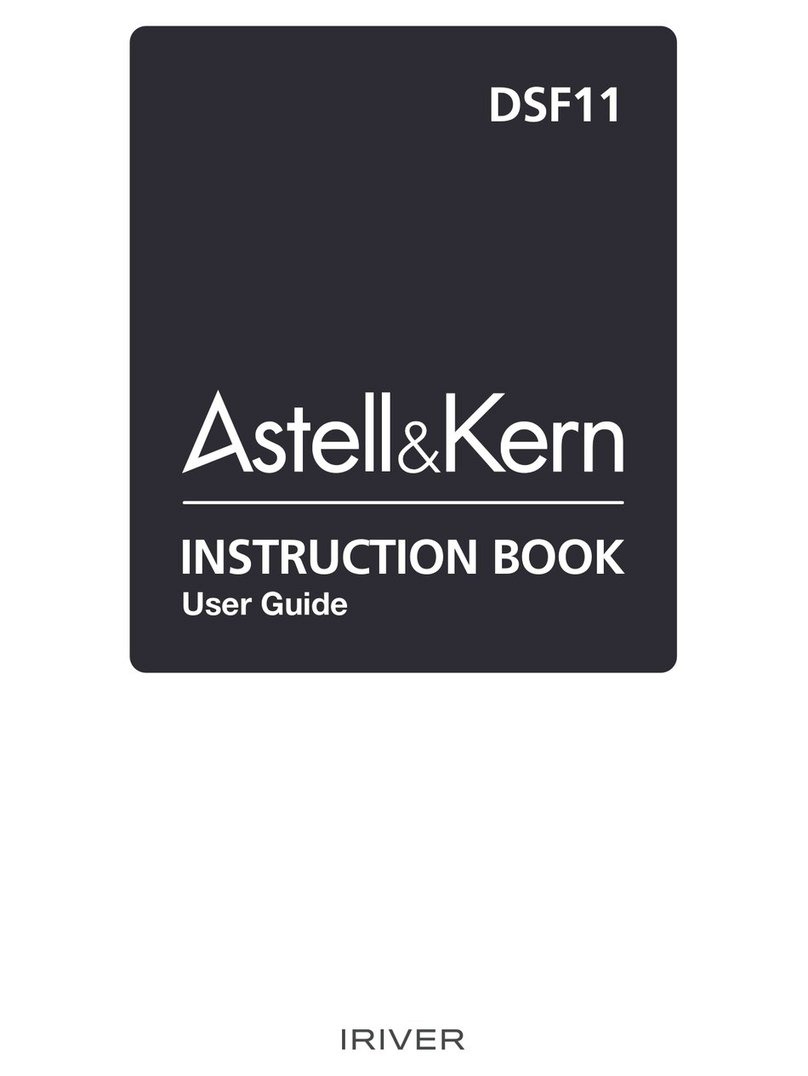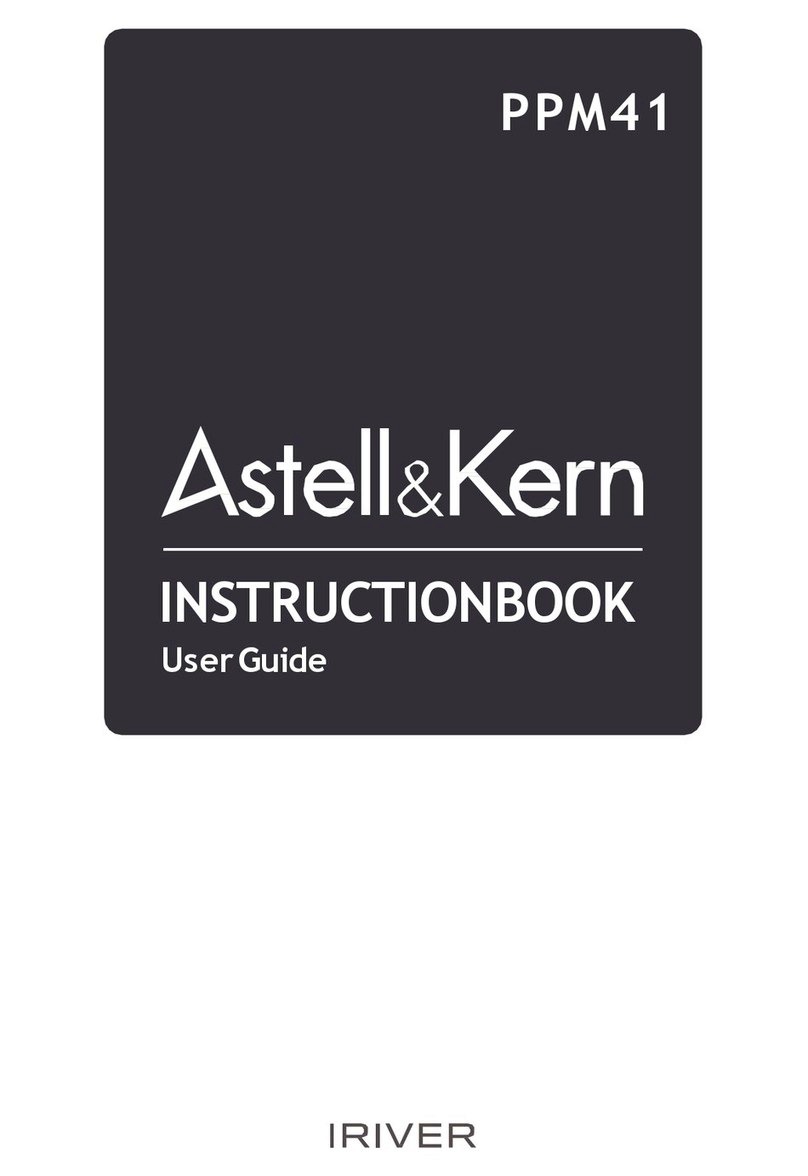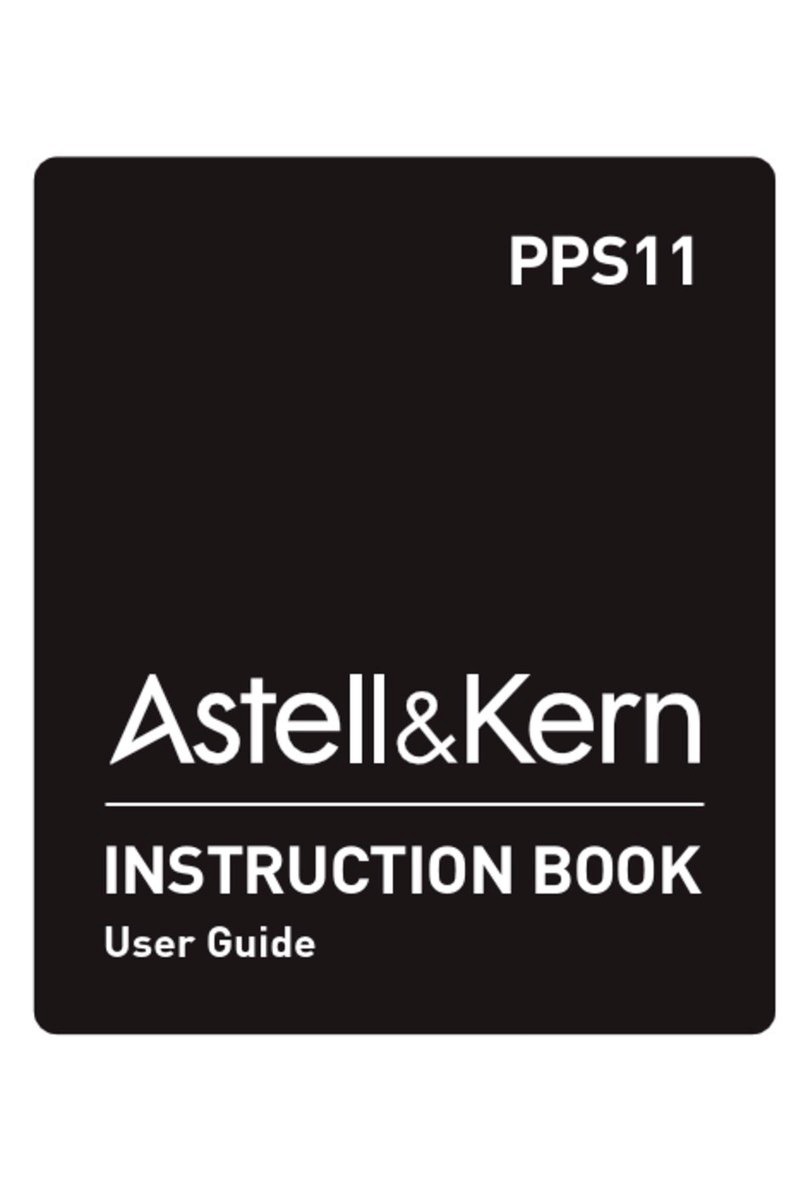Miscellaneous
53
User Guide
Safety
Pre-
Cautions
Device
When a plug is inserted into the earphones, 2.5mm balanced,
or USB port, do not apply any force or impact to the plug.
Do not insert any metal objects (coins, hairpins, etc.) or
flammable debris into the device.
Do not put heavy objects on the device.
If the device gets wet (rain, water, chemicals, medicine,
cosmetics, sweat, moisture, etc.), allow the device to dry
thoroughly before powering on. Contact the nearest IRIVER
Customer Support Center for service. (Damage may not
be repairable, however if deemed repairable, any damage
due to liquid exposure will be repaired for an additional
fee even if the device is under warranty.)
Avoid exposing the device to direct sunlight or extreme
temperatures (0℃- +40℃) such as the
inside of a car during the summer.
Do not store or use in hot and humid places such as saunas.
Avoid places with excessive dust, or smoke.
Do not use for extended periods on blankets, electric
blankets, or carpet.
Do not place near a fire or in a microwave.
Never disassemble, repair, or alter the product.
Do not store for extended periods in a confined space with
the power on.
Do not place the device near magnetic objects (magnets,
televisions, monitors, speakers, etc.).
Do not let chemicals or detergents come in contact with
the product since they may damage the surface and paint.
Do not drop or expose the product to strong impacts
(places where there is strong vibration. etc.).
Do not press multiple buttons simultaneously.
Do not disconnect the USB Type-C cable during data transfer.
When connecting the device to a computer with the USB Type-C
cable, use a USB port on the back of the computer for best results.