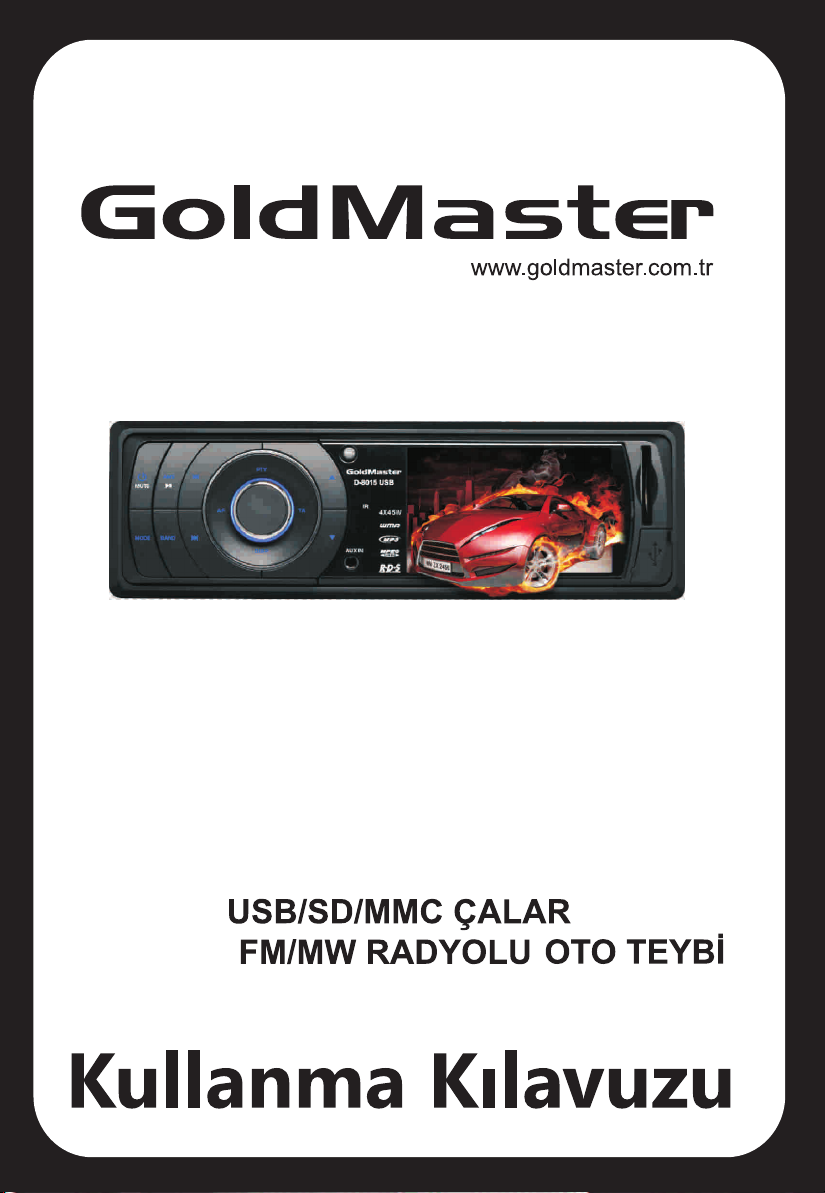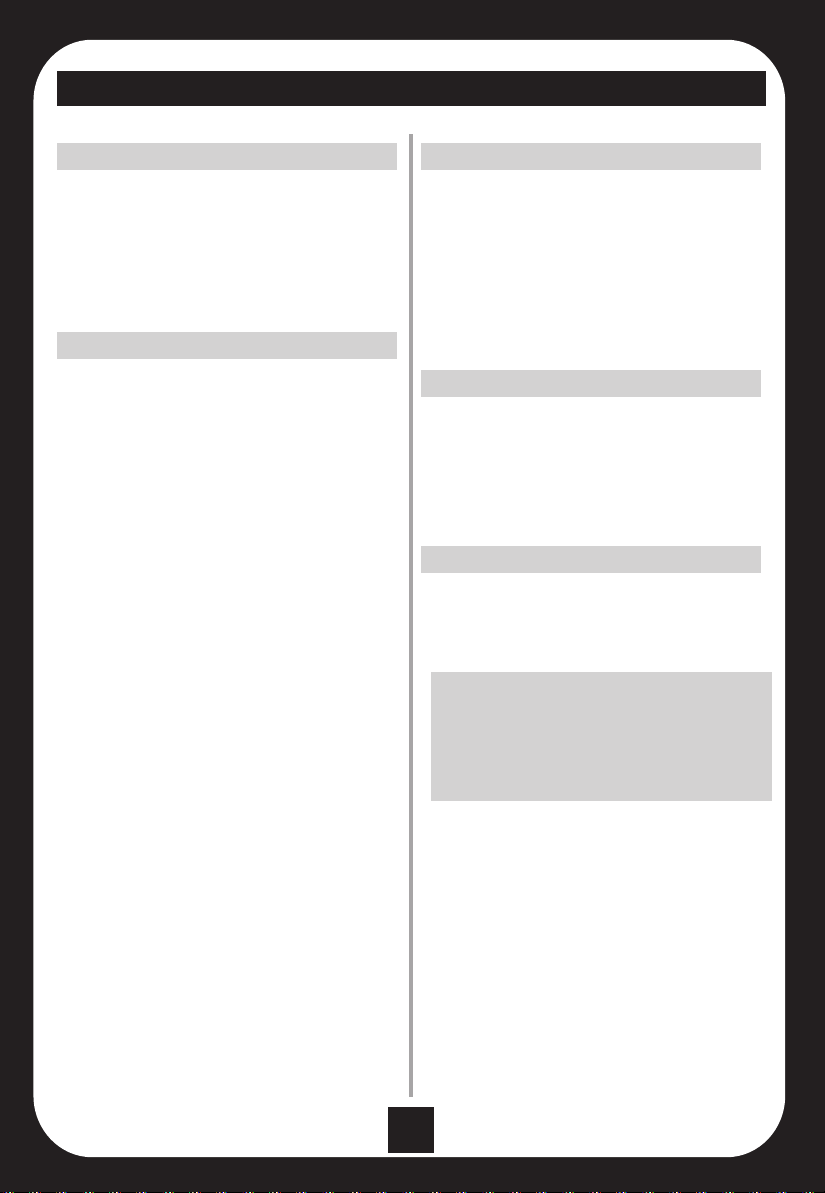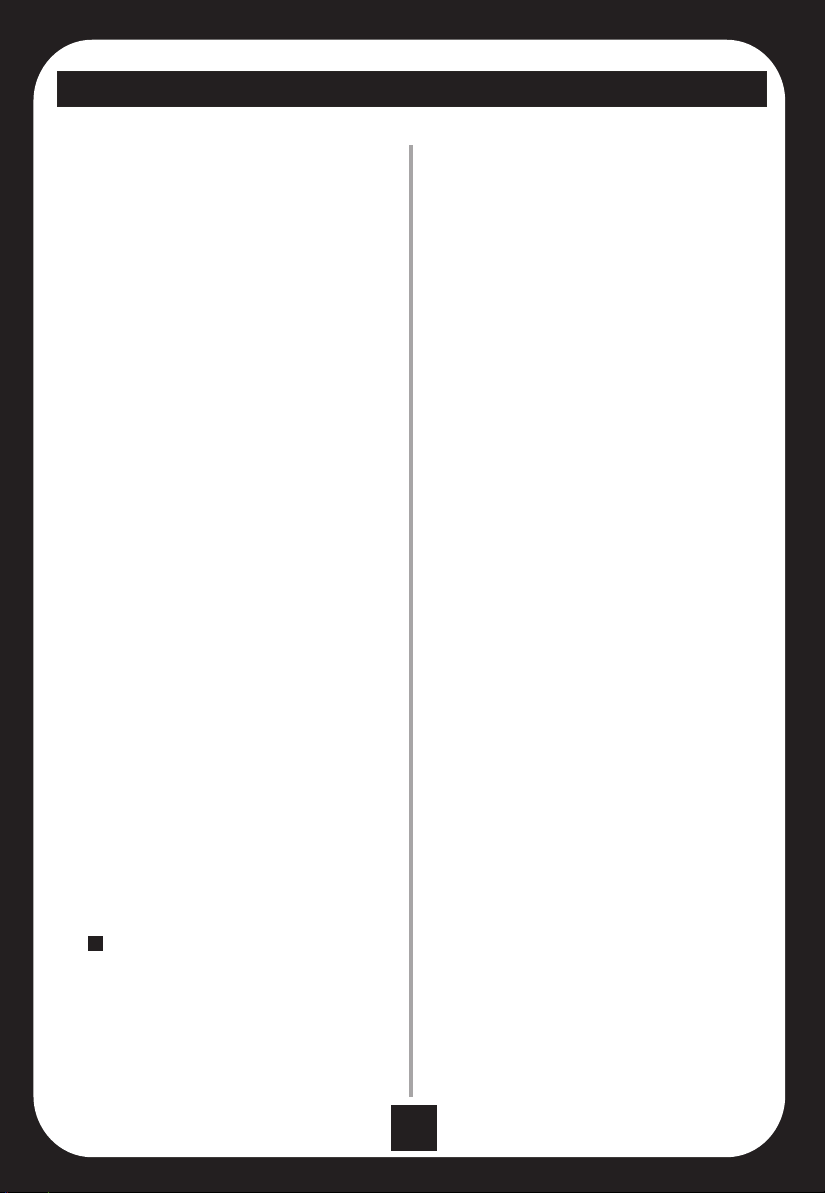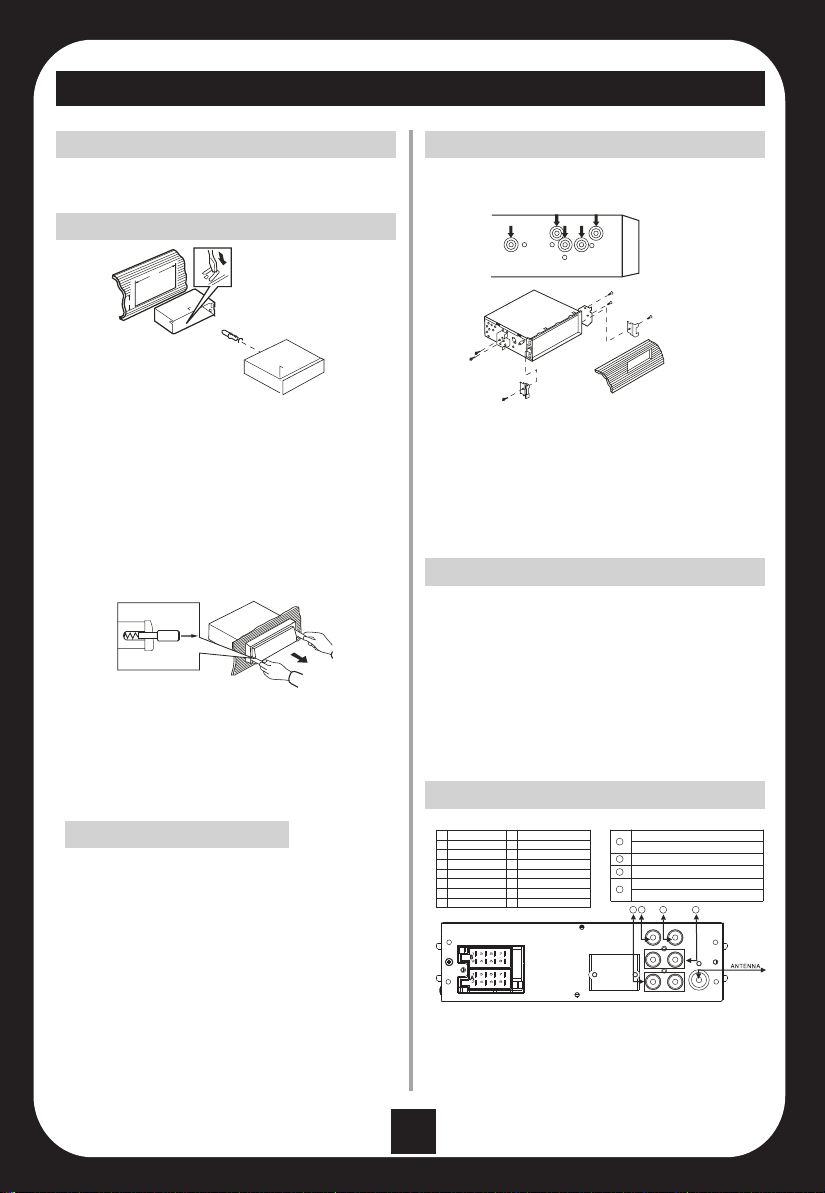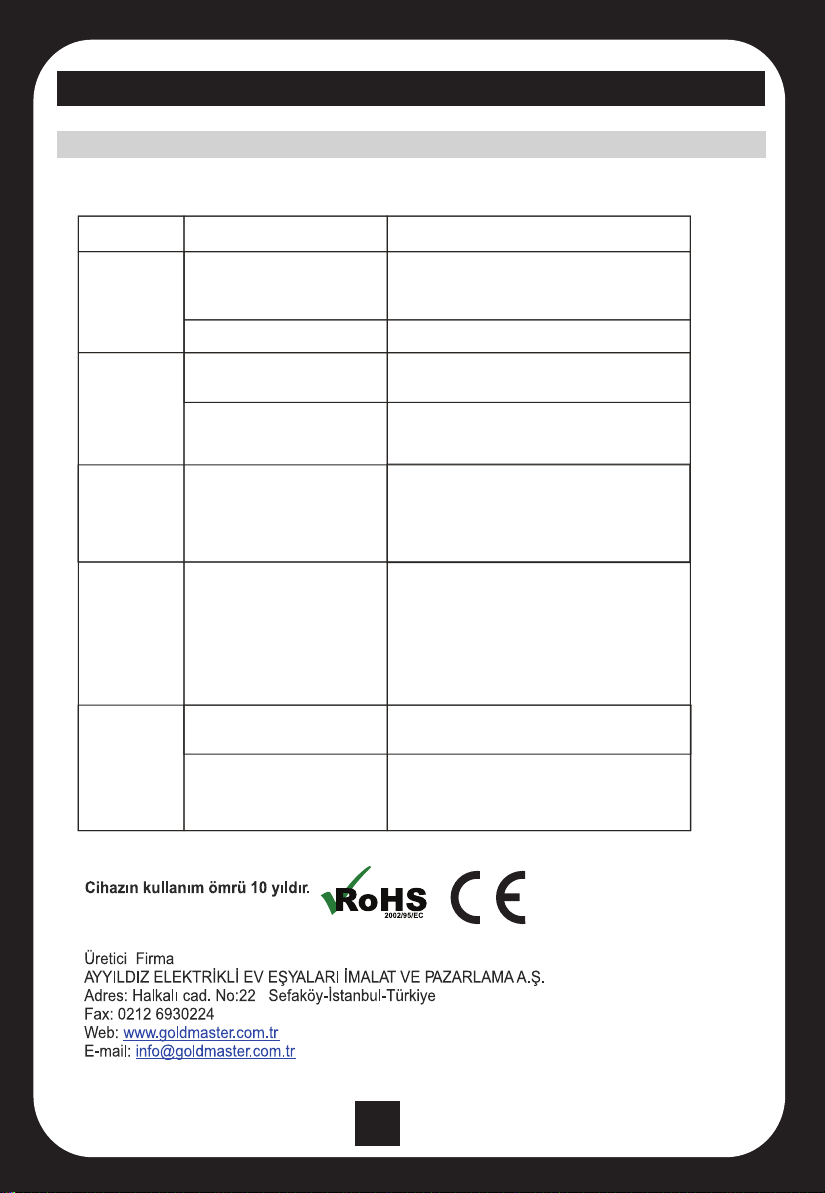5
MP4/MP5 ÇALIÞMASI
MP4/MP5 DOSYASI YÜKLEME
MODLARIN SEÇÝMÝ
OYNATMAYI DURDURMA
RESÝM GÖRÜNTÜLEME
Resim Görüntüleme
Otomatik/manuel resim görüntüleme
Sonraki ve önceki resmin görüntülenmesi
USB/SD ÝÇÝN NOTLAR
Seçim
Oynatmayý bekletme
Oynatma taramasý
Oynatmayý tekrarlama
Karýþýk Oynatma
Oynatmayý durdurma
SES/VIDEO OYNATMA
UYARI
Ýçinde ses ve video dosyasý bulunan USB/SD
kartý cihaza takýnýz, cihaz aþaðýdaki formatlarý
desteklemektedir,
1- Ses formatlarý: Mp3, WMA, APE, OGG,
FLAC, WAV
2- Resim formatlarý: JPEG, BMP
3- Video formatlarýÇ AVI, RMVB/RM, 3GP,
Mp4, FLV, DAT, MPG
Paneldeki BAND tuþuna basarak seçim
menüsüne gelin, tekrar BAND tuþuna
bastýðýnýzda mümkün olan kaynaklara
geçebilirsiniz, ses, resim ve video. >II tuþuna
basarak seçimlerinizi onaylayabilirsiniz.
Sonraki ya da önceki öðe seçimleri için I<</>>I
tuþlarýný kullanýn.
Önceki 10- öðeyi seçmek için kumandadaki
F-, sonraki 10+ öðeyi seçmek için kumandadaki
F+ tuþuna basýnýz.
Hýzlý geri ve ileri alma iþlemleri için I<</>>I
tuþlarýna, iptal etmek için >II tuþuna basýn.
Oynatma modunda, oynatmayý durdurmak için
>II tuþuna basýn.
Oynatmaya tekrar devam etmek için yine ayný
tuþa basýn.
Oynatma modunda, bütün parçalarýn ilk 10
saniyesini dinlemeniz için scan fonksiyonunu
kullanabilirsiniz.
Tarama fonksiyonunu aktif ya da pasif yapmak
için SCAN tuþuna basýnýz.
Oynatma modunda, tekrar modlarýndan birini
seçmek için 3/RPT tuþuna sürekli olarak basýn;
BÝRÝ TEKRAR, TÜMÜ TEKRAR
Fonksiyonu iptal etmek için tekrar basýn.
Oynatma modunda, parçalarý karýþýk sýrada
oynatmak için 4/RDM tuþuna basýn.
Fonksiyonu iptal etmek için tekrar basýn.
Video izleme ve resim görüntüleme yalnýzca
park modunda izlenmelidir.
Oynatma modunda, oynatmayý durdurmak için
kumandadan tuþuna basýn, oynatmaya
devam etmek için >II tuþuna basýn.
Resim görüntüleme modunda, resmi saat yönünde
ya da tersi yönde döndürmek için kumandadan
F+/F- ya da panelden / tuþlarýna basýn.
Not: Otomatik oynatmada bu fonksiyon aktif deðildir.
Resim görüntüleme modunda, otomatik ve manuel
görüntüleme modlarý arasýnda geçiþ için >II tuþuna
basýnýz.
Resim görüntüleme modunda, otomatik ve manuel
Manuel oynatma modunda, önceki ya da sonraki
resmi görüntülemek için I<</>>I tuþlarýný kullanýn.
Not: Otomatik oynatmada bu fonksiyon aktif deðildir.
Oynatma modunda, oynatmayý durdurmak için
kumandadan tuþuna , oynatmaya devam
etmek için >II tuþuna basýnýz.
USB diski ya da SD kartý takýn.
1- Kýsa bir süre bekledikten sonra, USB ya da
SD kart içindeki ses dosyalarý otomatik
oynatýlacaktýr. Oynatma esnasýnda, USB ya da
M-CARD simgesi ön panelde yanýp sönecektir.
2- Cihazda USB disk ve SD kart birlikte takýlý iken,
MODE tuþuna basarak USB ya da SD kaynak
seçimi yapabilirsiniz.
3- Oynatma sýrasýnda USB ya da SD kart taktýðýnýz
zaman en son takýlan cihaz otomatik oynatýlacaktýr.