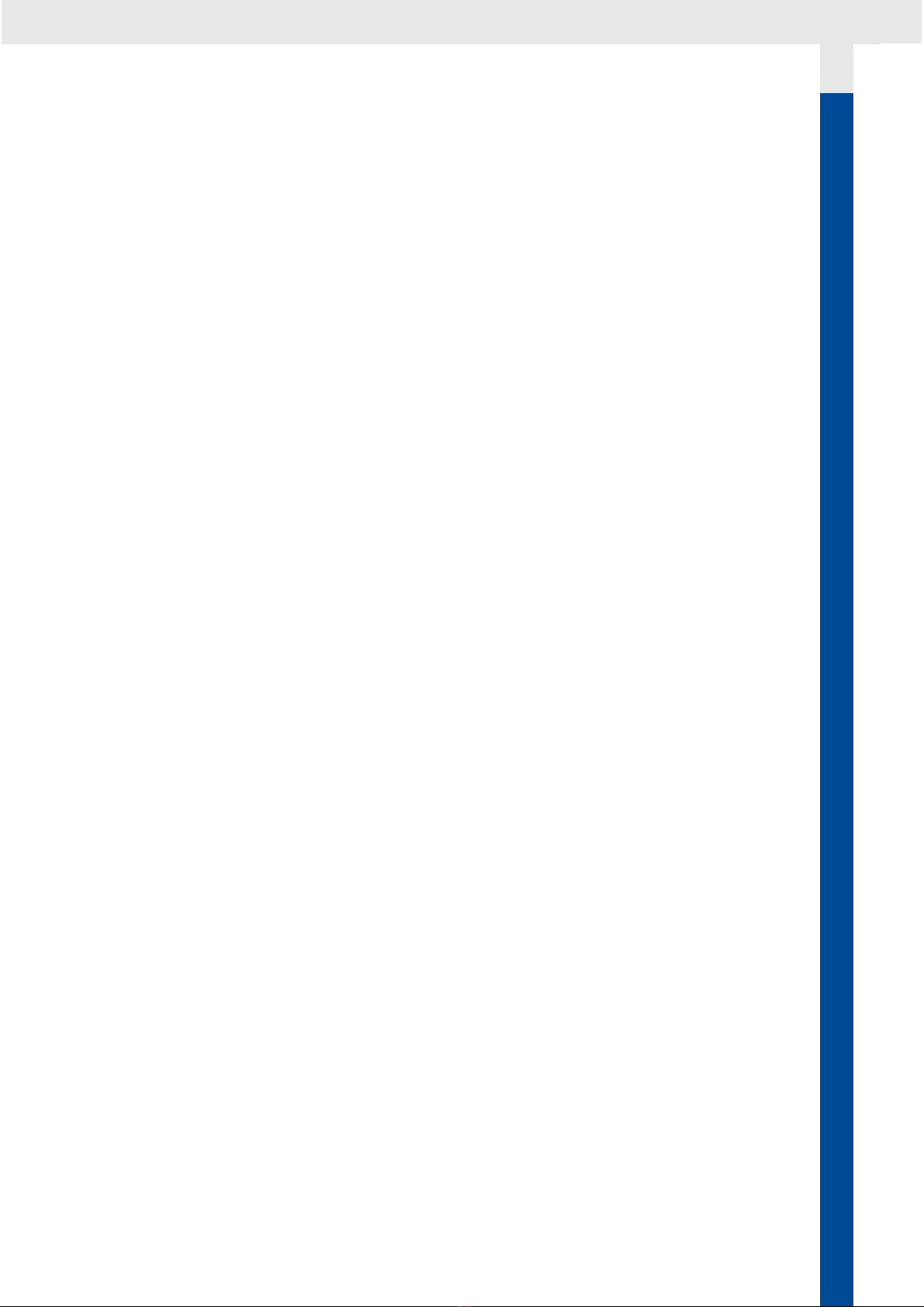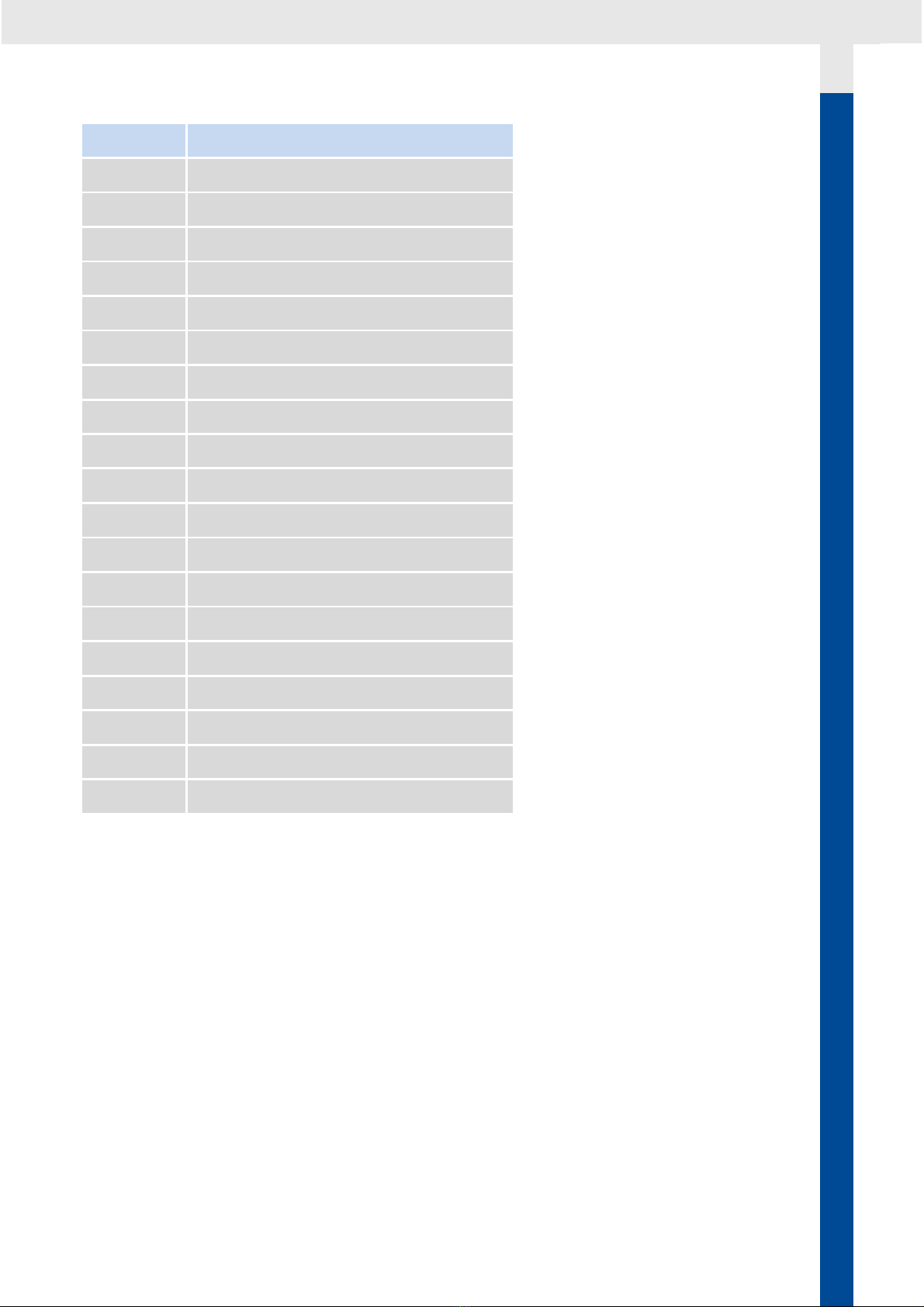Before beginning work the native terminal of the battery
should be disconnected.
Use of information provided by the ASTRA Navsensor does not release
you from the responsibility over your ship and demands good seamanship.
Always use your nautical experience in interpreting the displayed values.
If you carry out this work yourself, wear suitable working clothes. Do not
wear wide fitting clothes. If you have long hair, wear a hair-net. Clothes
and hair can get caught in moving and rotating parts.
Wearing of metallic or conductive jewellery, such as necklaces, bracelets,
rings etc. is not allowed when working on the electrical installation on
board.
Please note that with disconnection of the battery, all volatile electronic
memories lose their input values and must be reprogrammed.
Explosion hazard! Before beginning work on the engine
compartment of petrol engines, switch on the ventilator
of the engine compartment.
Ensure that necessary clearance is provided behind the cable opening, at
the position where the sensor is to be installed.
When selecting the installation position for the sensor, take care that no
stringers are drilled. Be careful also of furniture, floorboards,
superstructure boxes, cables etc.
When carrying out installation work with a sealing compound, solvent
vapours can be formed. Make sure of adequate ventilation and follow the
instructions for use of the sealing compound manufacturer.