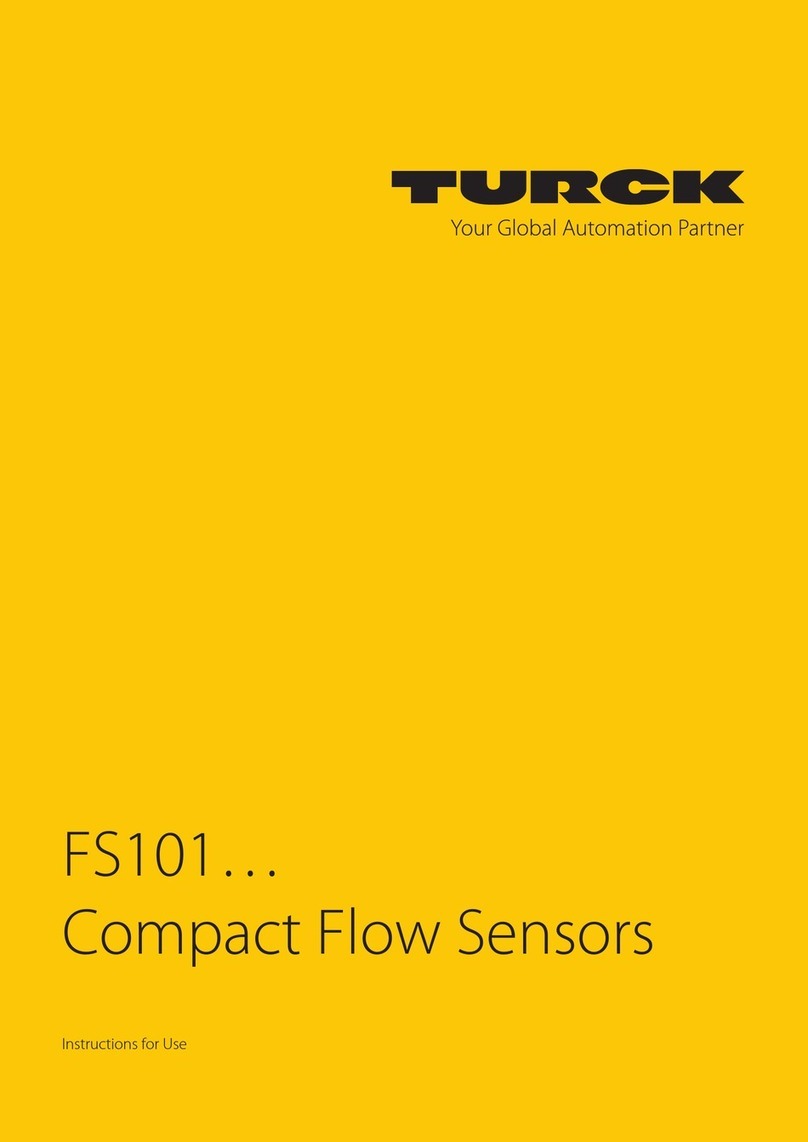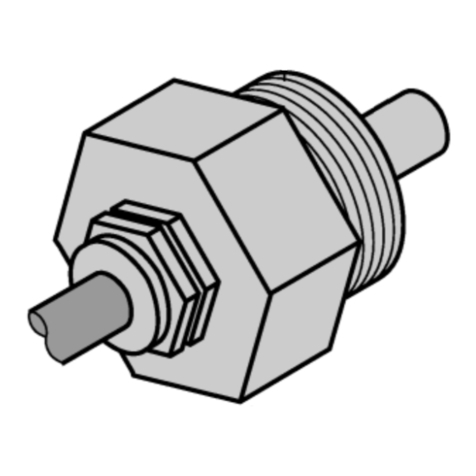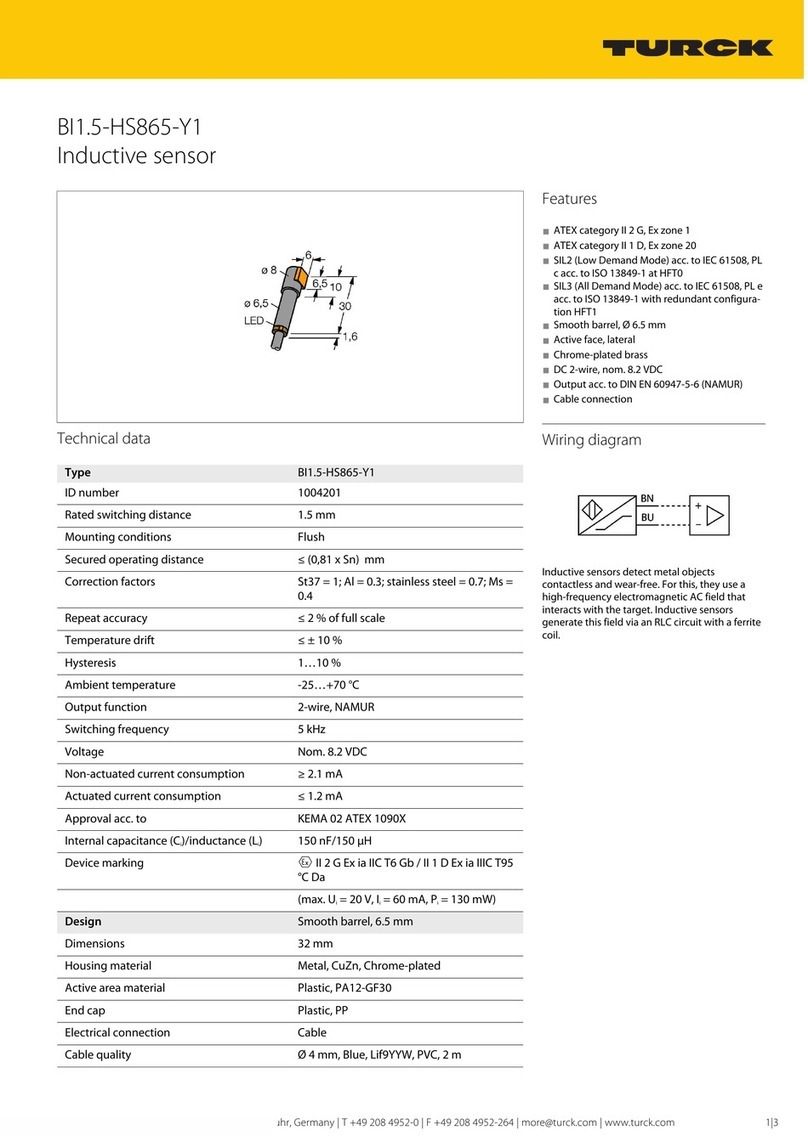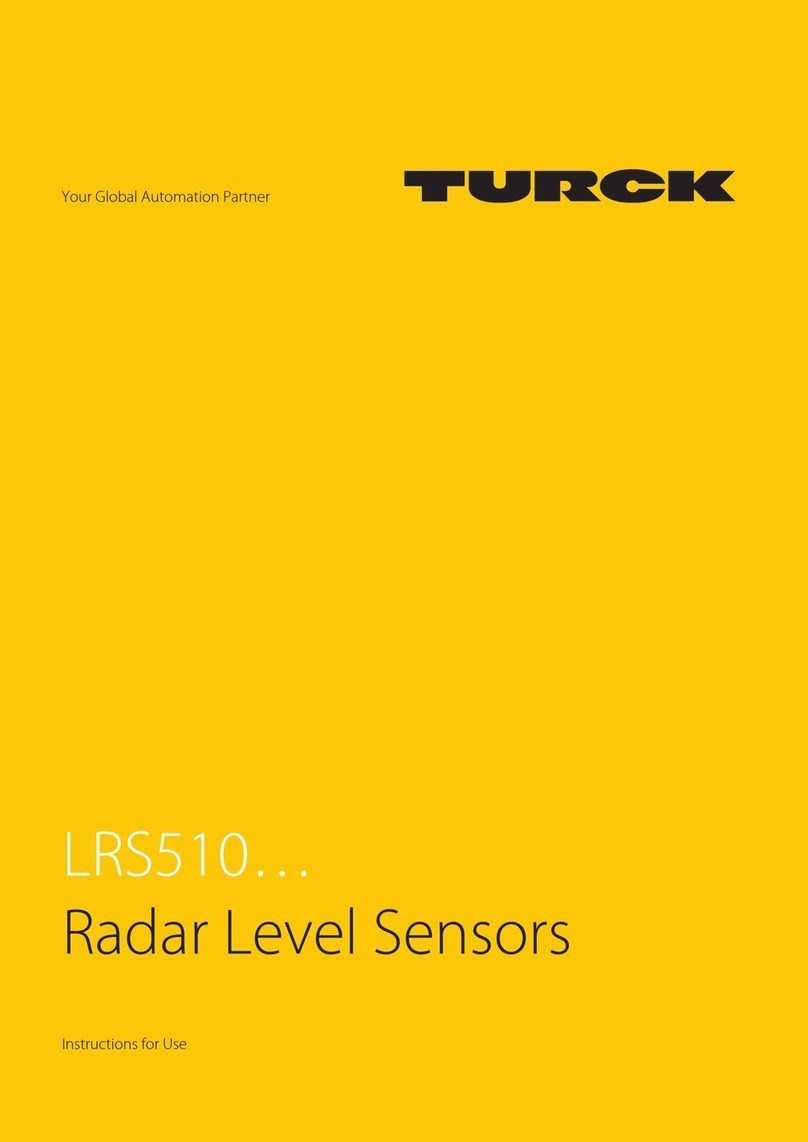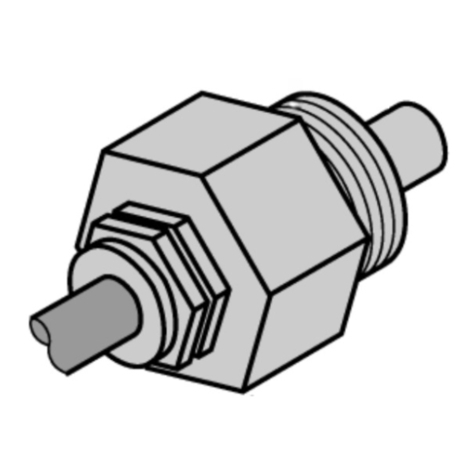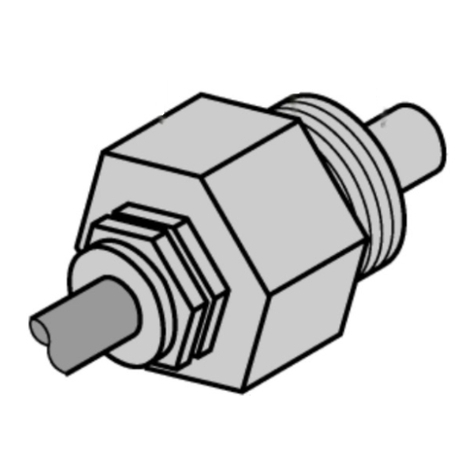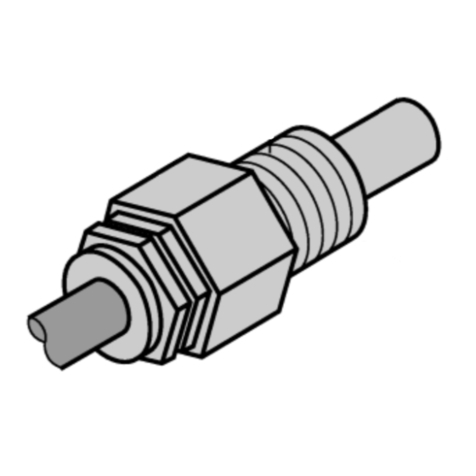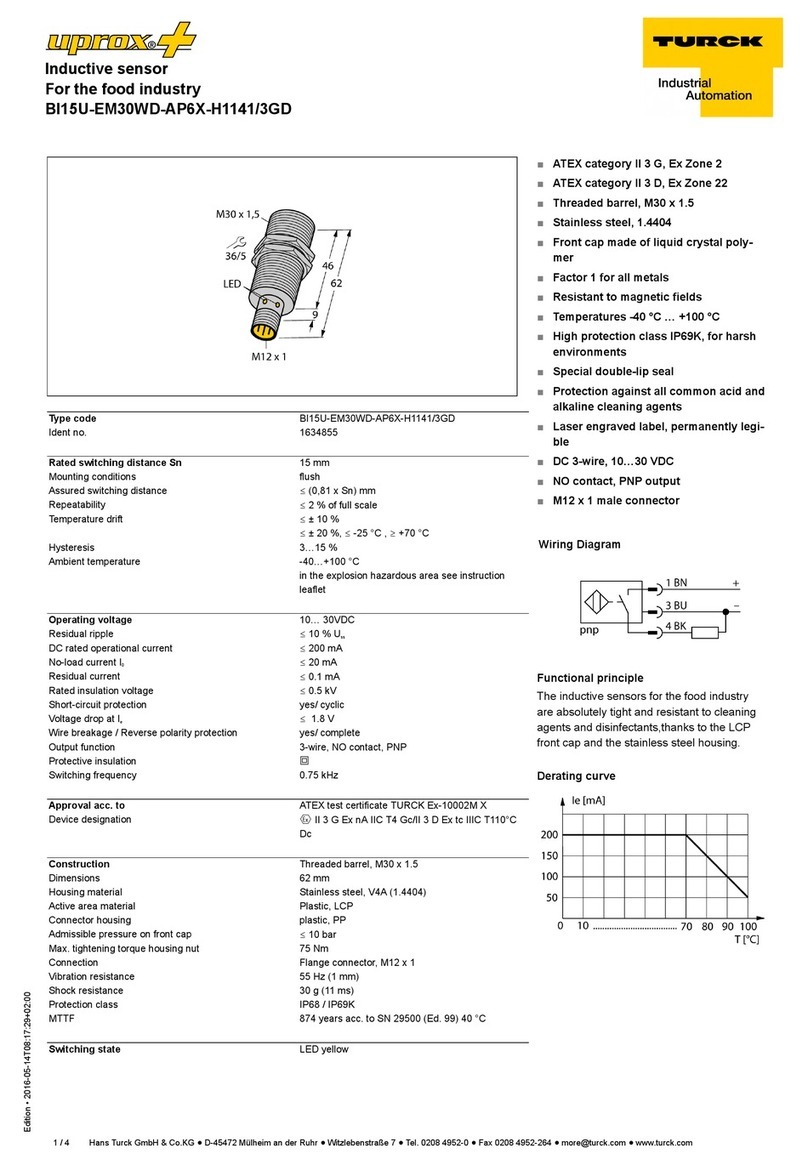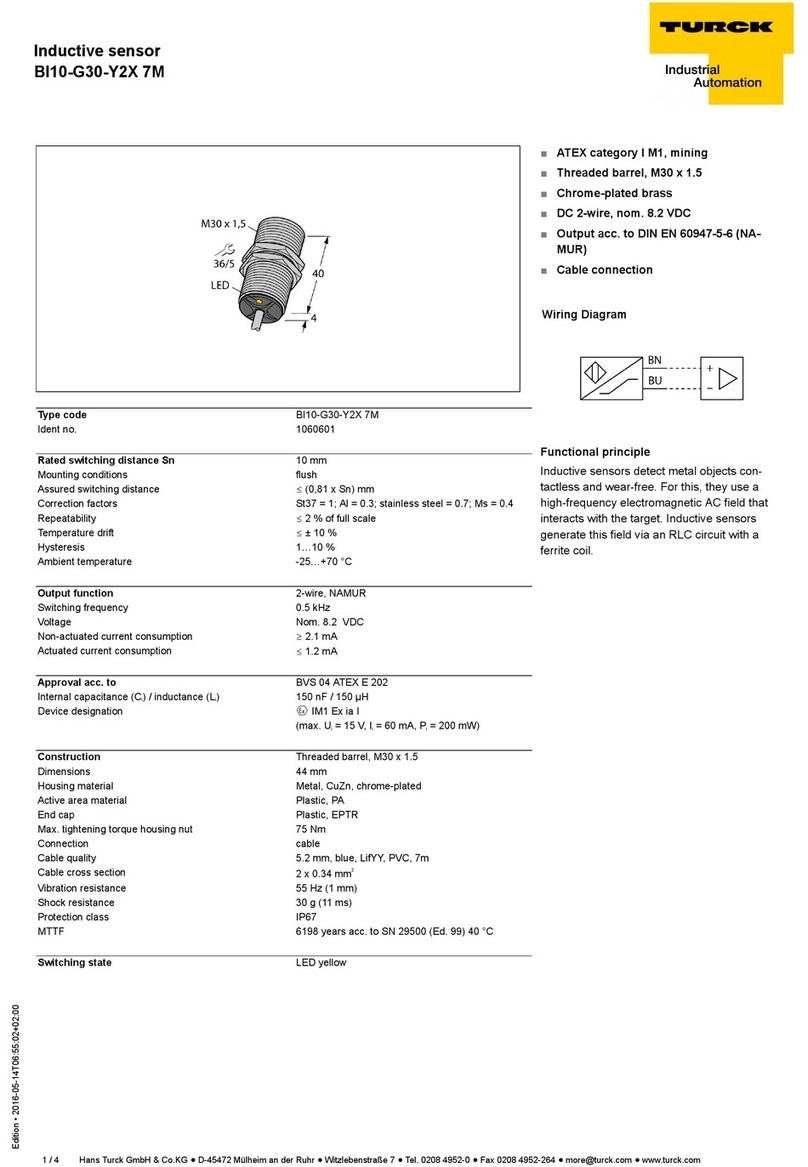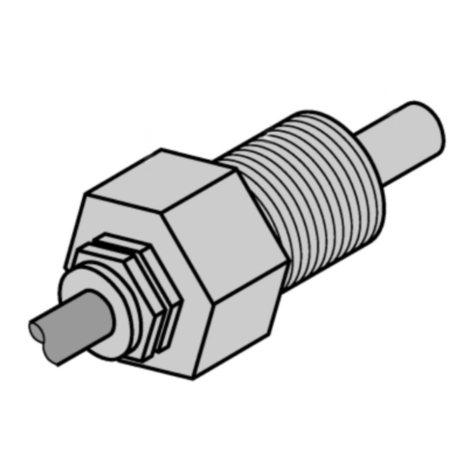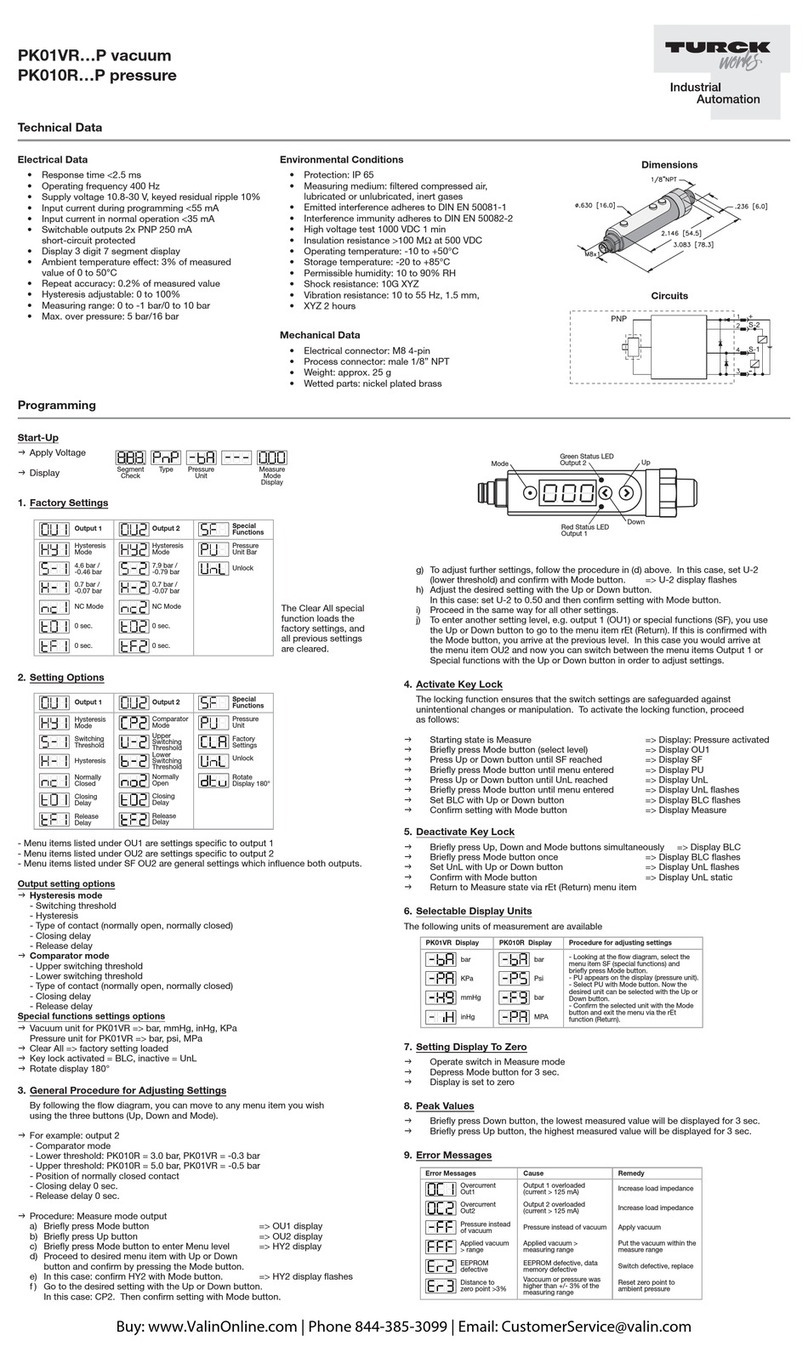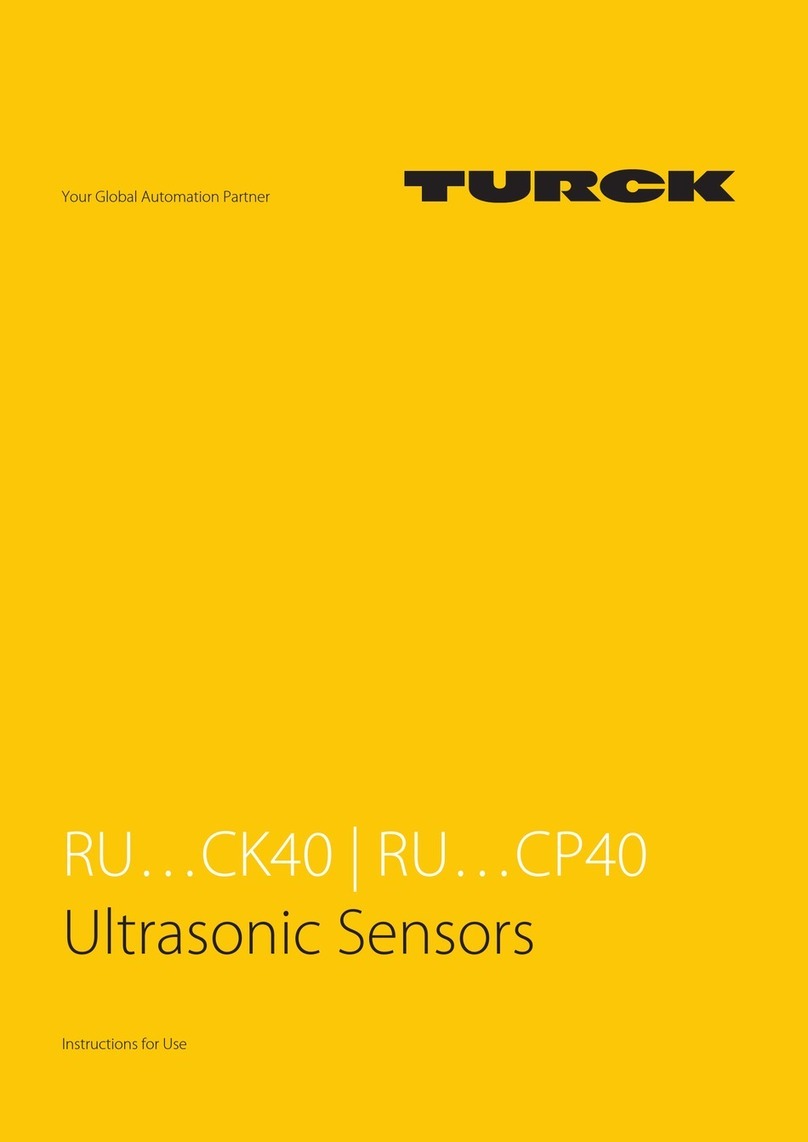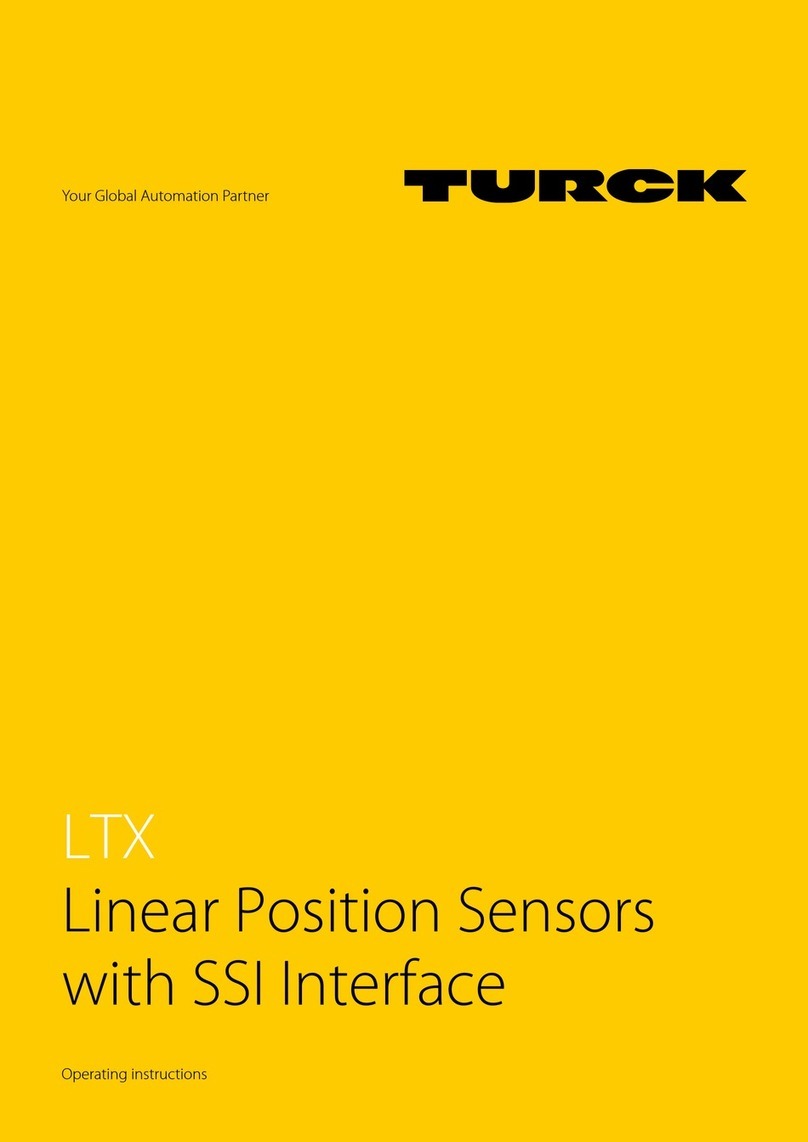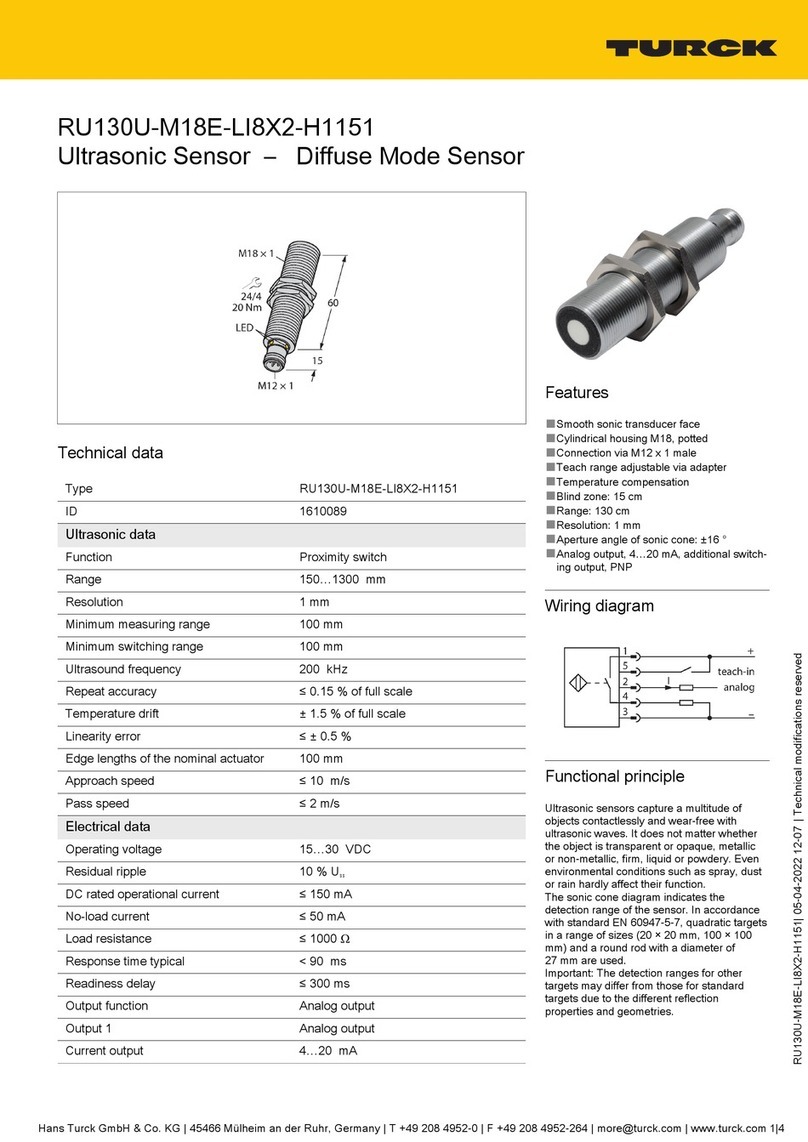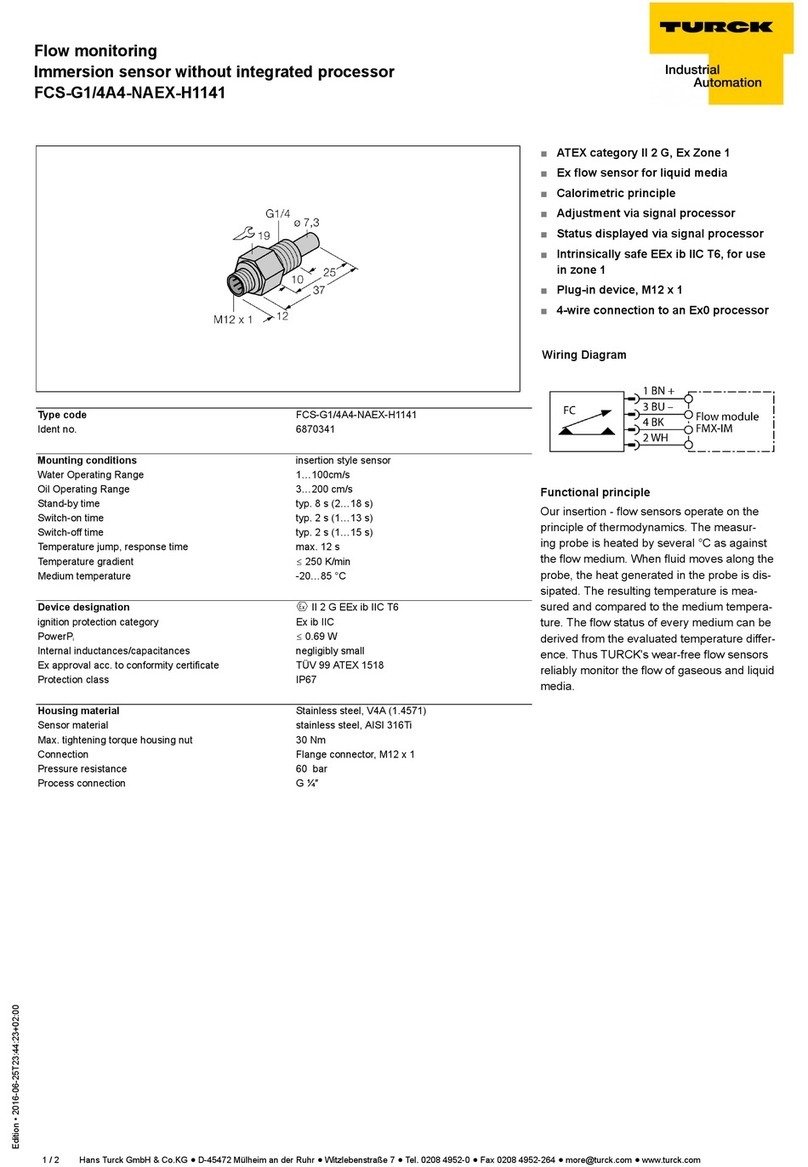Hans Turck GmbH & Co. KG | 45466 Mülheim an der Ruhr, Germany | T +49 208 4952-0 | F +49 208 4952-264 |
[email protected] | www.turck.com
4|
4FMX-IM-2UPLI63FX | 14-06-2022 17-31 | Technical modifications reserved
Instructions for use
Intended use
This device fulfills the directive 2014/34/EC and can be applied in explosion hazardous areas according to EN60079-0,
EN60079-11 and EN61241-11 as associated equipment for connection to intrinsically safe flow sensors.In order to ensure cor-
rect operation to the intended purpose it is required to observe the national regulations and directives.
For use in explosion hazardous areas conform to classification
II (1) G and II (1) D (Group II, Category (1) G, electrical equipment for gas-atmospheres and category (1) D, electrical equip-
ment for dust atmospheres)
Marking (see device or technical data sheet)
É II (1) G [Ex ia Ga] IIC T4 acc. to EN60079-11 and EN60079-0/61241-11 and É II (1) D [Ex ia Da] IIIC
É II 1 G and EEx ia IIC T4 acc.to EN50020 and EN50284 and É II 1 D IP67 T 115°C acc.to EN50281-1-1
Local admissible ambient temperature
-25…+70 °C
Installation/Commissioning
These devices may only be installed, connected and operated by trained and qualified staff. Qualified staff must have knowl-
edge of protection classes, directives and regulations concerning electrical equipment designed for use in explosion hazardous
areas.Please verify that the classification and the marking on the device comply with the actual application conditions.
This device is accessory equipment which features intrinsically safe circuits as well as non-intrinsically safe circuits. It may only
be installed outside the explosion hazardous area in dry, clean and well monitored areas. If a declaration of conformity or dec-
laration of the manufacturer as a category 3 device exists, the device may be installed in zone 2. Special conditions for safe
operation must be observed. Intrinsically-safe electrical equipment can be connected to the intrinsically-safe connections. All
equipment must comply with the demands for operation in the existing zone of the explosion hazardous area. If the intrinsi-
cally safe circuits lead to the dust explosion hazardous zones 20 or 21, it is important to ensure that the devices connected to
this circuit fulfil the demands for category 1D or 2D and are certified accordingly. If the equipment is interconnected, it is nec-
essary to perform the "Proof of intrinsic safety" (EN 60079-14). Equipment which has been used once to connect intrinsical-
ly safe circuits to non-intrinsically safe circuits is no longer suitable for subsequent use with intrinsically safe circuits. Relevant
regulations exist for the establishment of intrinsically-safe circuits, mounting of external connection parts as well as the char-
acteristics and laying of cables. Cables and terminals with intrinsically-safe circuits must be marked. They should be sepa-
rated from non-intrinsically safe circuits or must feature appropriate insulation (EN 60079-14). Observe the prescribed clear-
ances to earthed components and connections of other devices to the intrinsically-safe connections of this device. Unless ex-
pressed specifically in the device-specific operating instructions, the approval becomes void if the device is opened, repaired
or actions are performed on the device by someone other than approved experts or the manufacturer. Visible changes to the
device housing, such as brown-black discolourations caused by heat, as well as holes or bulges also indicate a serious dan-
ger. Switch off the device immediately. With the associated electrical equipment the interconnected intrinsically-safe equipment
must also be checked. Inspection of a device with regard to the explosion protection can only be performed by an expert or the
manufacturer. The operation of the devices is only permitted in conjunction with the permitted data printed on the side of the
housing. Before any commissioning or modification of the device interconnections, ensure that the respective regulations, di-
rectives and conditions have been complied with and also ensure that use is only for the intended purpose and the safety re-
quirements have been fulfilled.After connection to other circuits the sensor may no longer be used in Exi installations. When in-
terconnected to (associated) electrical equipment, it is required to perform the "Proof of intrinsic safety" (EN60079-14).
Installation and mounting instructions
Avoid static charging of cables and plastic devices. Please only clean the device with a damp cloth. Do not install the device in
a dust flow and avoid build-up of dust deposits on the device.If the devices and the cable could be subject to mechanical dam-
age, they must be protected accordingly. They must also be shielded against strong electro-magnetic fields.The pin configura-
tion and the electrical specifications can be taken from the device marking or the technical data sheet.In order to avoid contam-
ination of the device, please remove possible blanking plugs of the cable glands or connectors only shortly before inserting the
cable or opening the cable socket.
Special conditions for safe operation
The device must be protected against any kind of mechanical damage.
Service/Maintenance
Repairs are not possible. The approval expires if the device is repaired or modified by a person other than the manufacturer.
The most important data from the approval are listed.