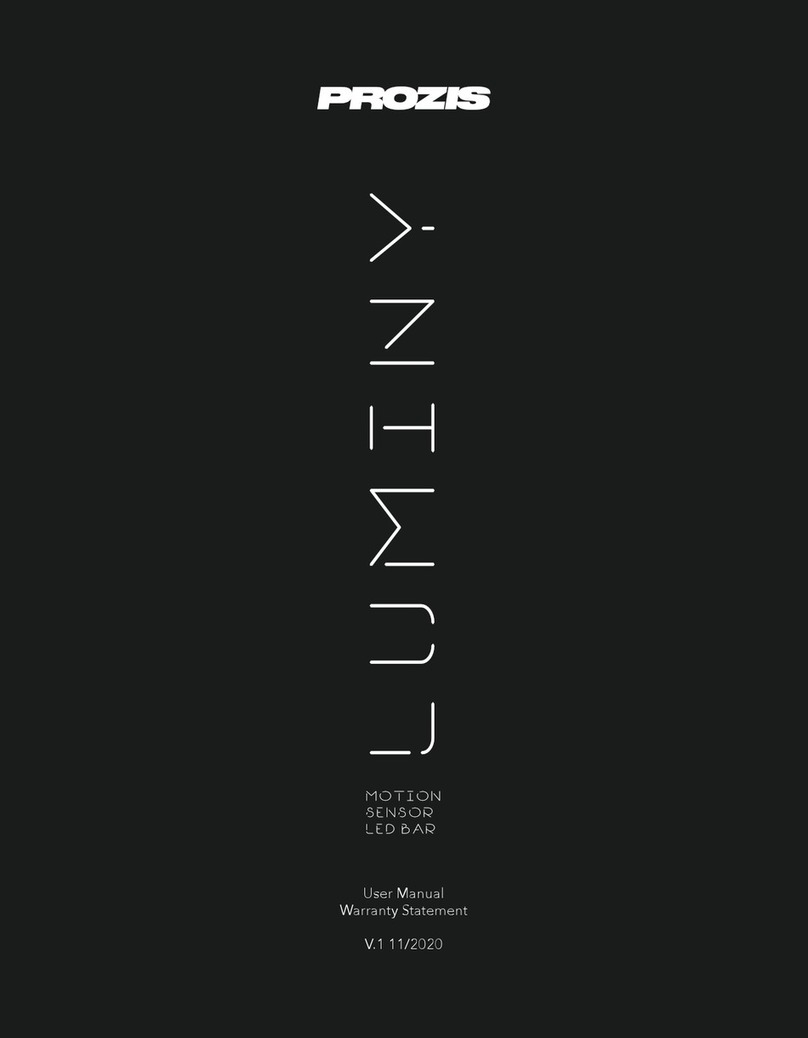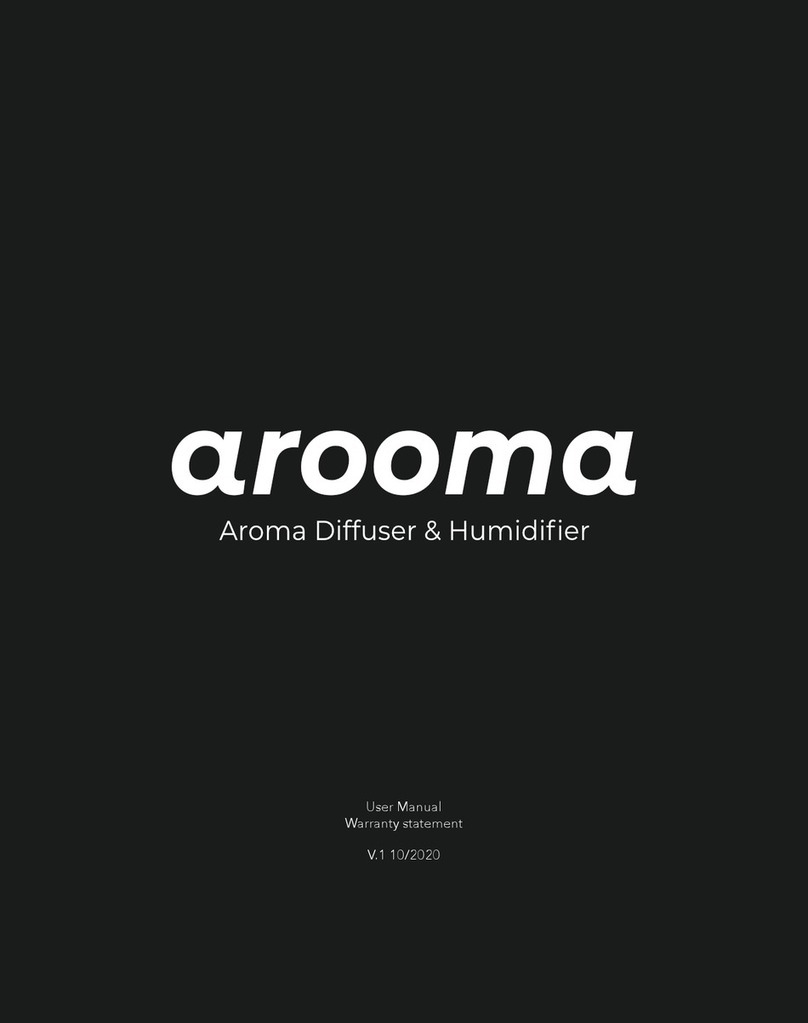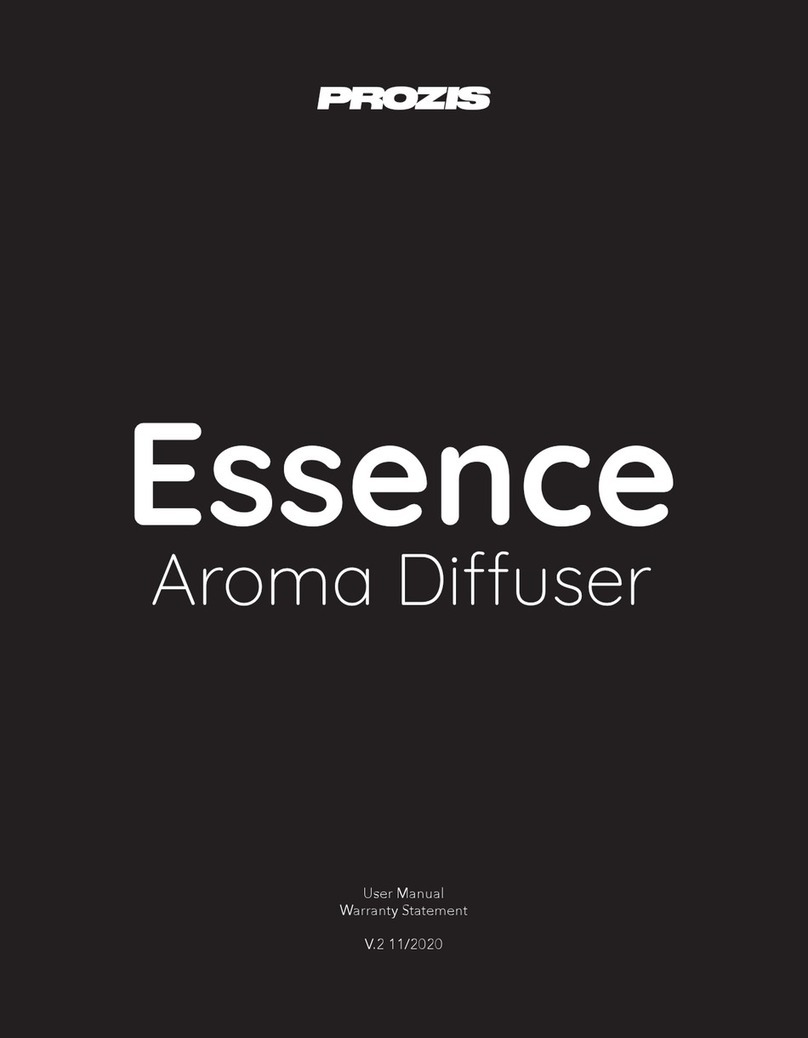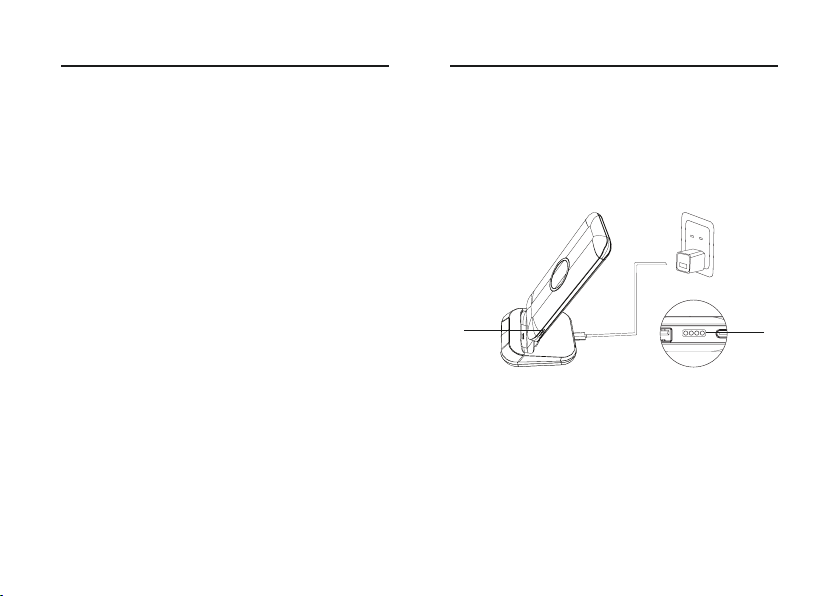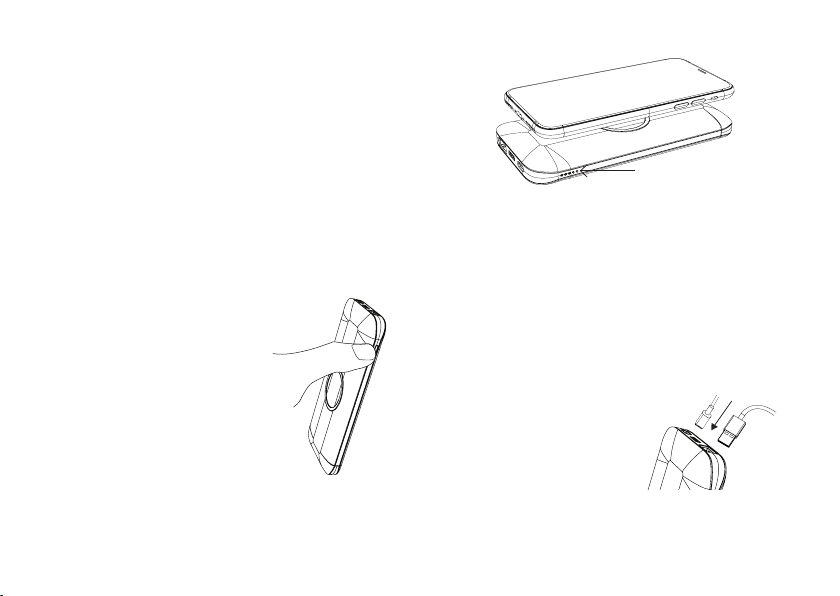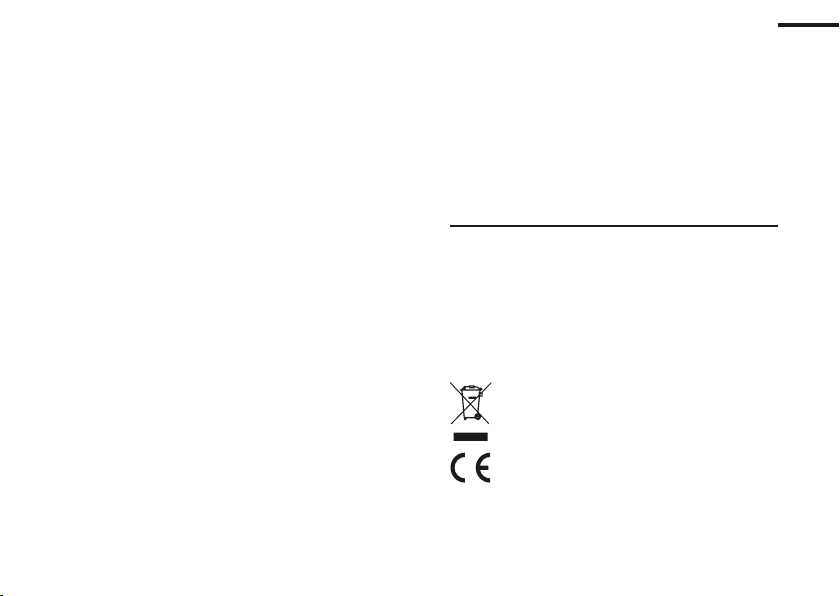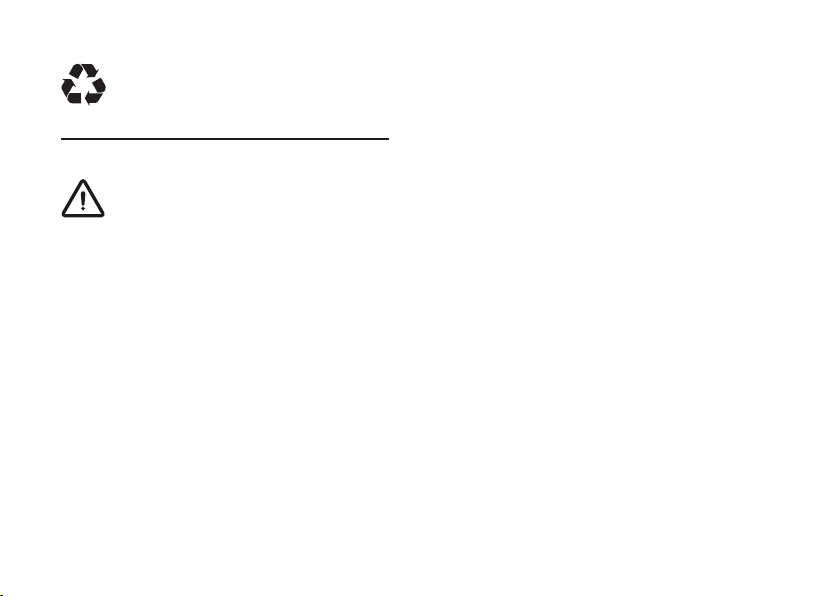18 19
FRFR
L’emballage qui protège l’appareil contre les dom-
mages dus au transport est constitué de matériaux
non polluants qui peuvent être déposés dans des
conteneurs de recyclage locaux.
Avertissements de sécurité
ATTENTION!
Ce symbole indique des situations dangereuses
qui peuvent entraîner des blessures légères,
des dommages, un dysfonctionnement et/ou la
destruction de l’appareil. Pour éviter de nuire ou de
blesser les utilisateurs ou d’autres personnes, assurez-vous de
respecter les exigences ci-dessous.
• Ne laissez pas tomber, ne frappez pas et ne démontez pas la
batterie externe et n’essayez pas de la réparer vous-même.
• N’immergez pas la batterie externe dans de l’eau ou tout
autre liquide.
• N’exposez pas la batterie externe à des sources de chaleur
ou à des substances inammables.
• Tenez à l’écart des ammes ou de la lumière du soleil pour
éviter l’accumulation de chaleur.
• Tenez à l’écart des appareils à haute tension.
• Utilisez uniquement les chargeurs recommandés par Prozis.
• Température ambiante : 0-45ºC.
• Ne percez pas le boîtier du produit avec des clous ou d’autres
objets pointus. Ne marchez pas dessus, ne le cassez pas et
n’essayez pas de l’ouvrir avec un marteau.
• Si la batterie fuit ou que des odeurs se dégagent, éloignez
immédiatement le produit de toute source de chaleur.
• Une fuite d’électrolyte peut provoquer un incendie ou une
explosion.
• Si l’électrolyte de la batterie entre en contact avec les yeux,
ne les frottez pas, rincez-les à l’eau et consultez un médecin.
Si non traité correctement, cela peut causer des problèmes
oculaires.
• Gardez la batterie externe hors de portée des enfants. Toutes
les personnes qui utilisent le produit doivent lire et suivre ces
avertissements et instructions.
ENTRETIEN ET NETTOYAGE
Avant le nettoyage, assurez-vous que la batterie externe ne soit
pas connectée à la source d’alimentation. Utilisez toujours un
chiffon doux et sec. Veillez à ce qu’aucune humidité ne pénètre
dans l’appareil pendant le nettoyage. Ne lavez pas l’appareil avec
des produits chimiques agressifs, des savons ou des détergents.
Stockez le produit dans un endroit sec, à l’abri de la poussière et
de la lumière directe du soleil.
Gardez l’appareil au sec et à l’abri de l’humidité et des matières
corrosives.
Si vous ne l’utilisez pas, rechargez votre appareil tous les
trois mois.