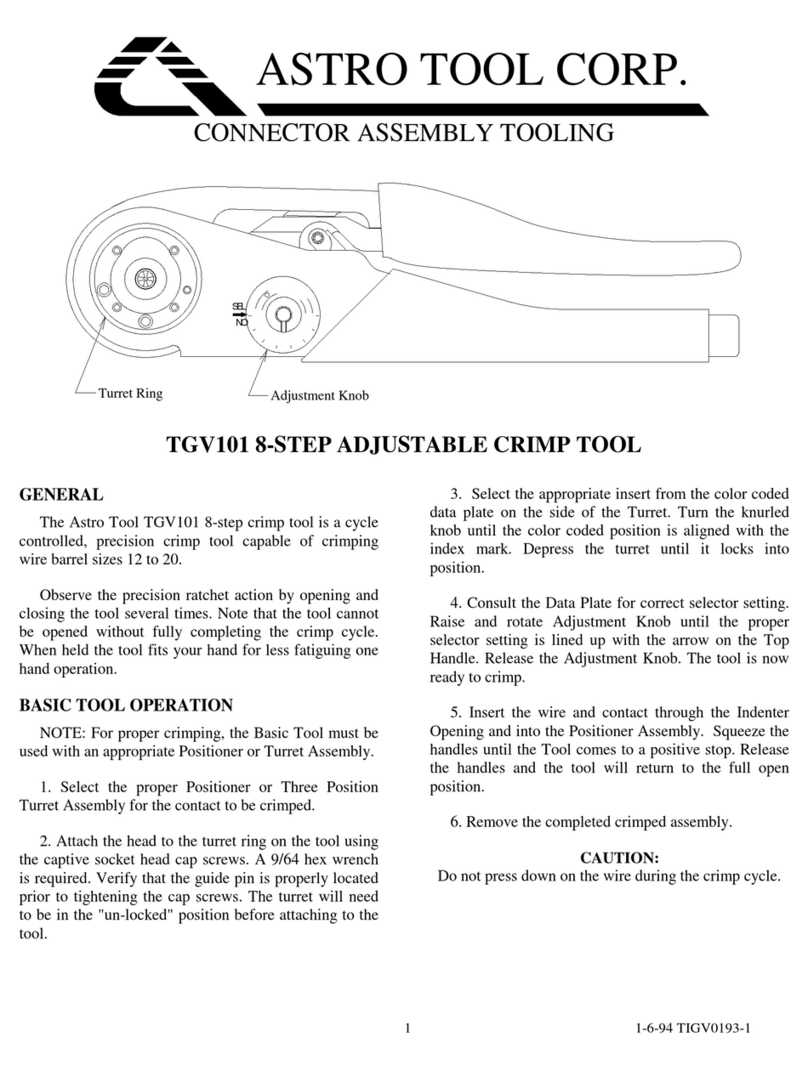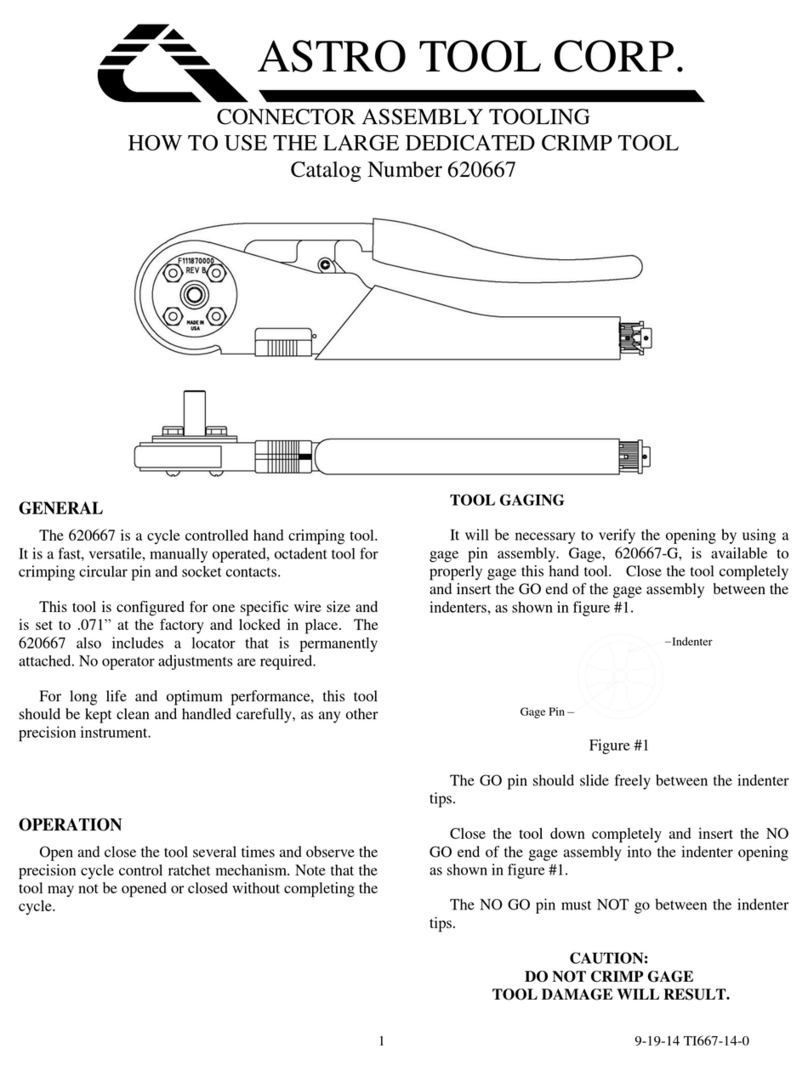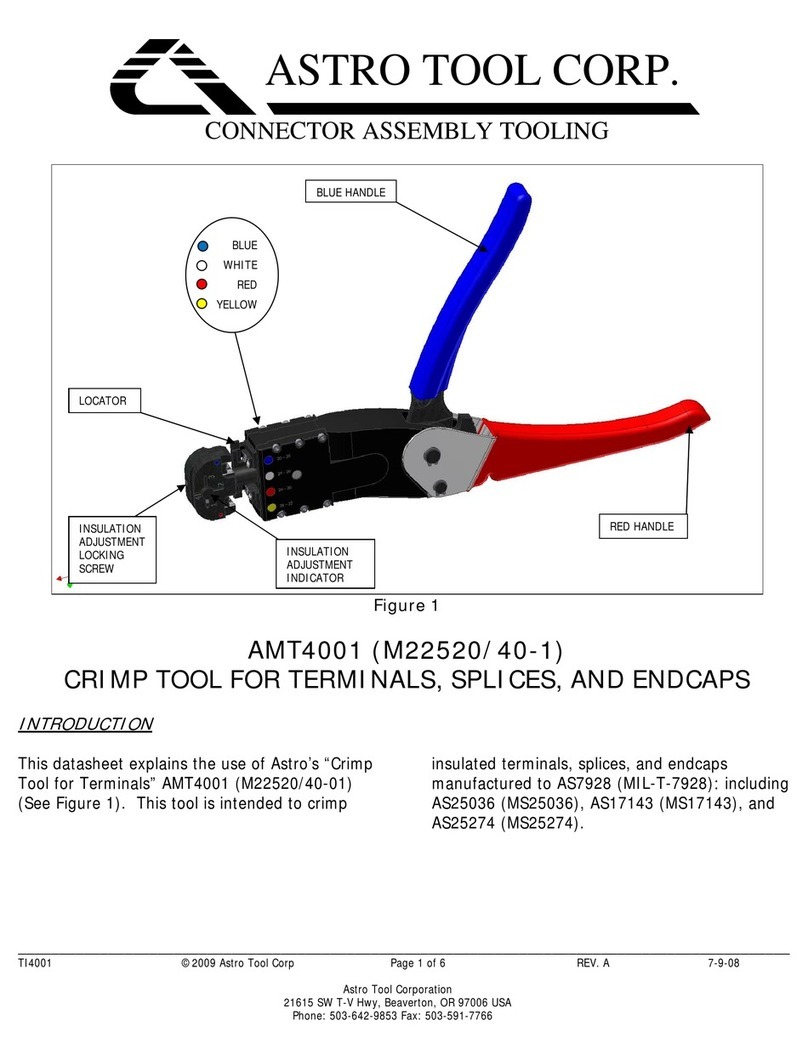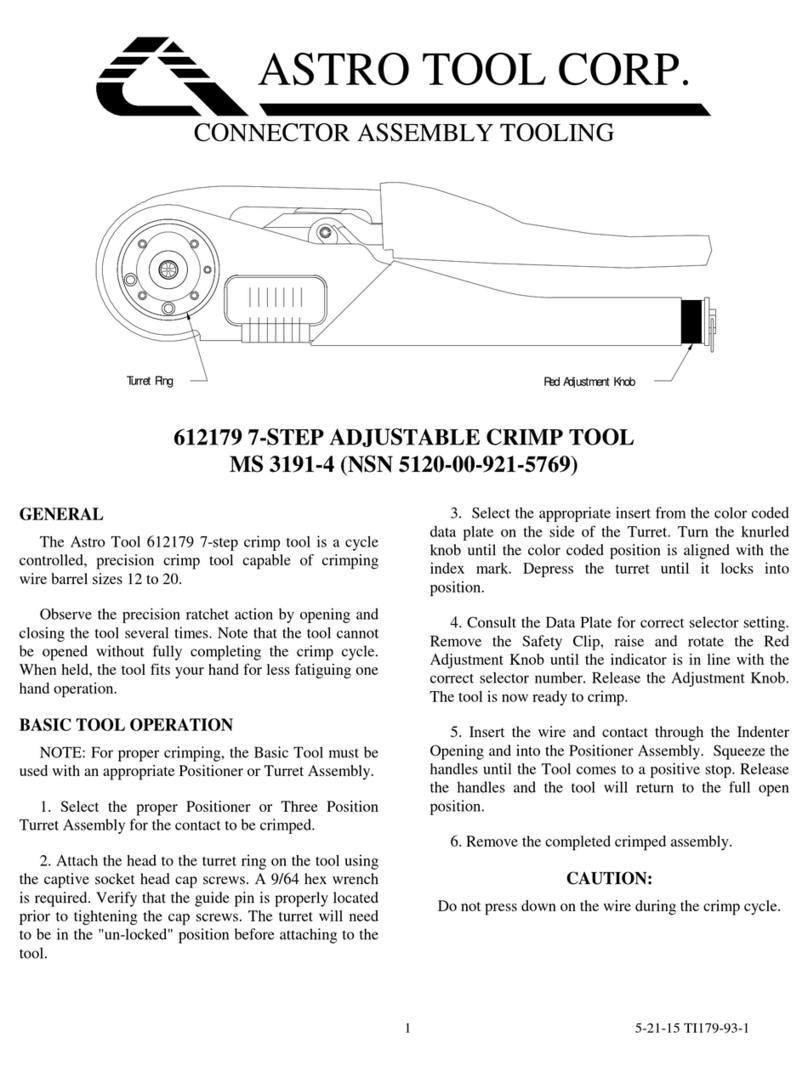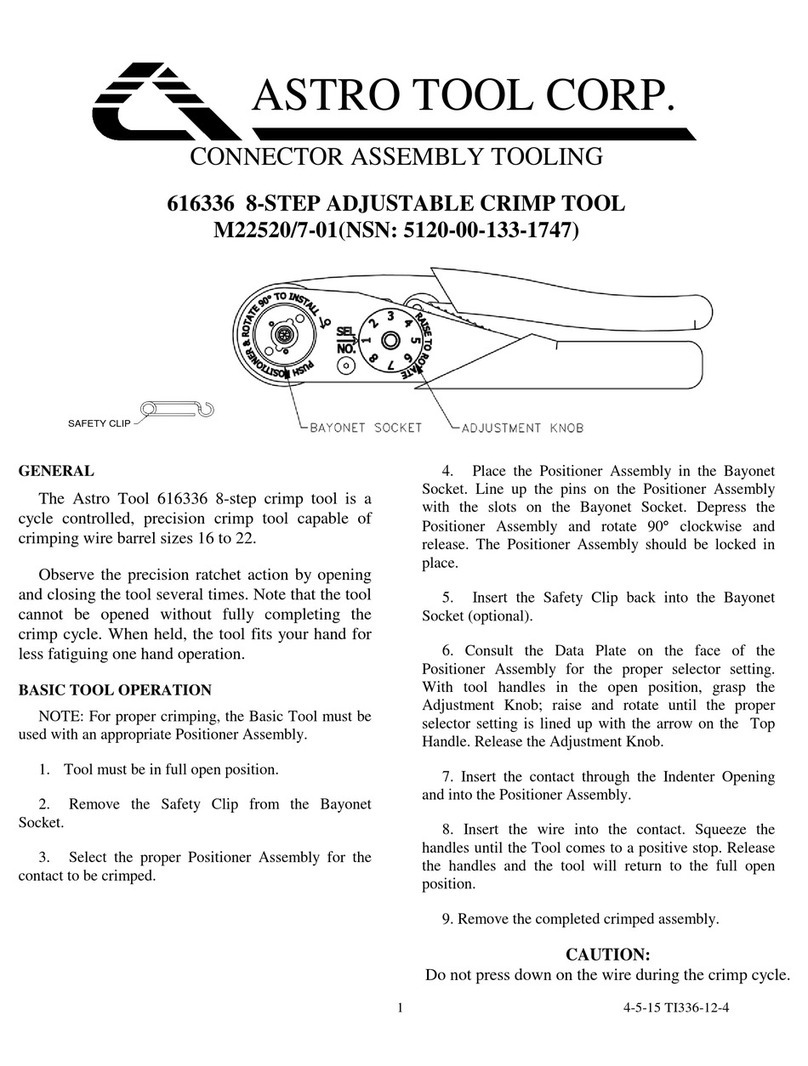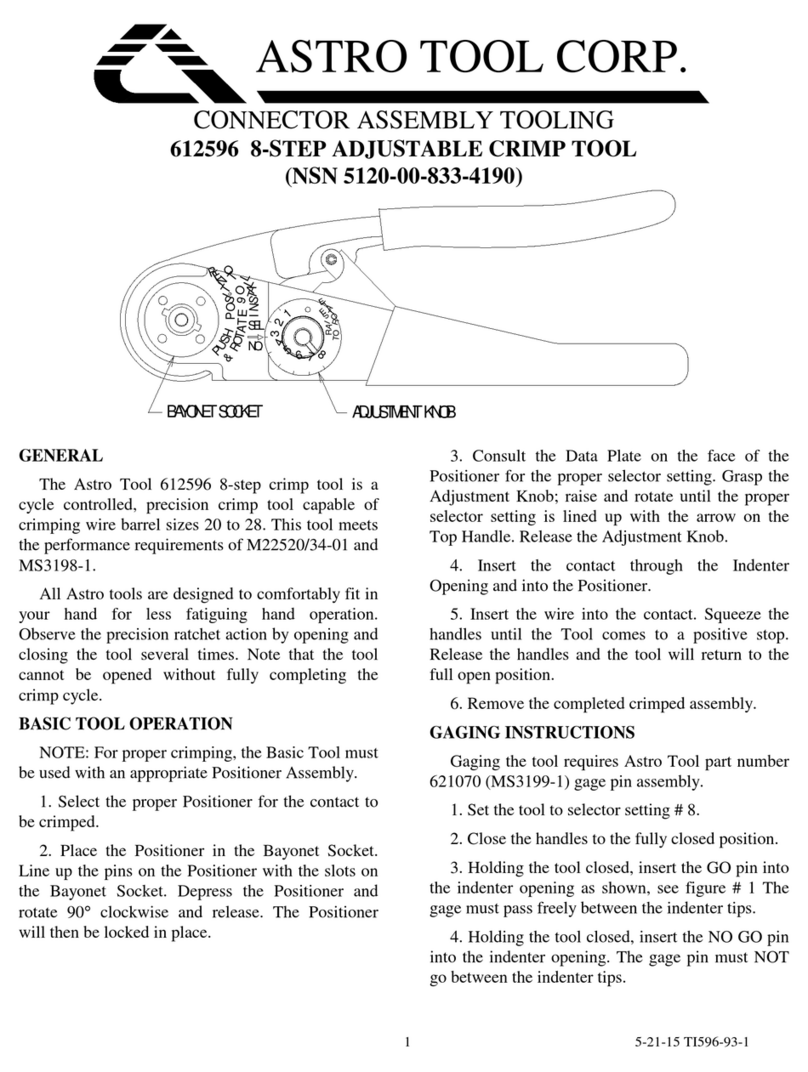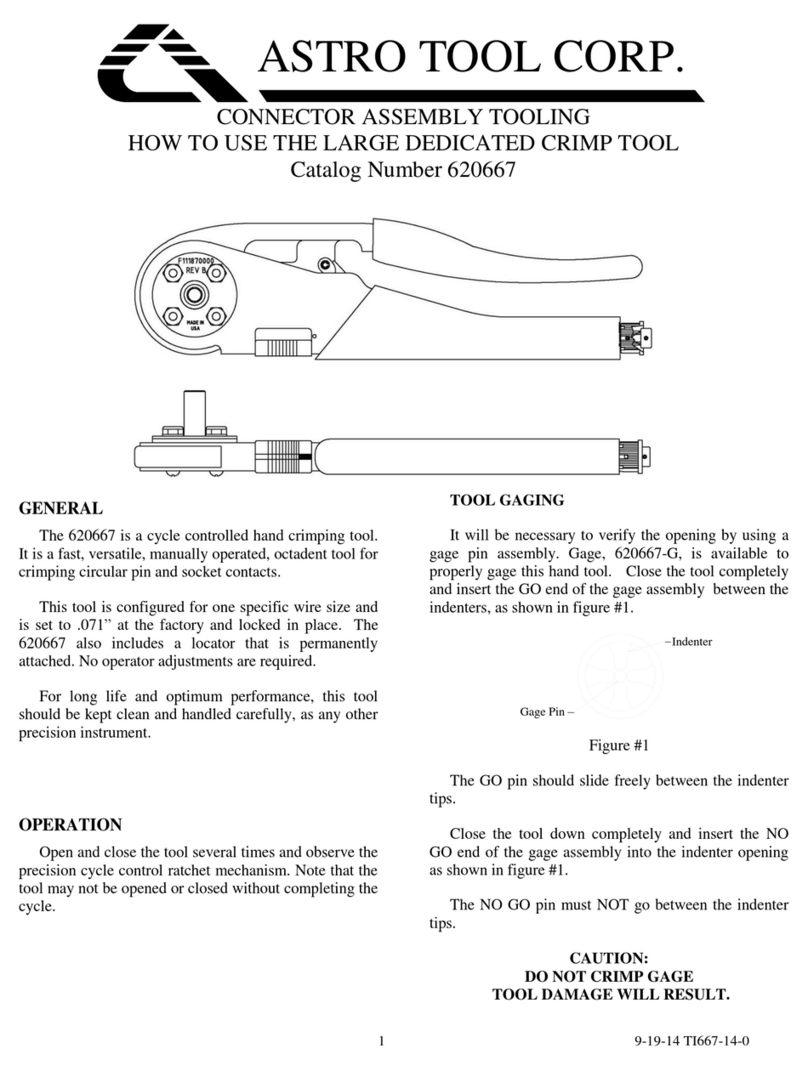2 2-11-93 TI648-93-0
1. The tool must be in the fully open position as
shown in figure #2.
Figure # 2
2. Locate the Movable Pop-in Die and insert the
die post into the die nest. Note the off-center die
post. The Movable Pop-in Die can only be inserted
in one direction. See figure # 2
NOTE: The Movable Pop-in Die must be installed
first.
3. Locate the Stationary Pop-in Die and engage the
flat end of the Die with the housing cleat. Rotate the
die in a clock-wise direction to engage it with the
Stationary Die Retaining Detent, see figure #3.
Observe that the Stationary Pop-in Die is installed
parallel to the side plates and that it is not skewed in
any way.
Stationary Die
Retaining Detent
Figure #3
CAUTION:
VERIFY THAT THE STATIONARY DIE IS
INSTALLED CORRECTLY. IMPROPER
INSTALLATION WILL RESULT IN DAMAGE
TO THE TOOL OR THE DIE SET.
4. Cycle the tool to set the die.
d. Crimping Operation
1. The tool must be in the fully open position.
Insert the prepared connector through the tool
opening and place in the appropriate cavity. For RF
connector fittings use the die face as a locational
stop. For shield terminations locate the crimp by eye.
2. Squeeze the handles together until the positive
stop is reached. The tool will release and return to
the fully open position.
3. Remove the crimped termination.
e. Die Removal
1. The tool must be in the fully open position.
2. To remove the Stationary Pop-in Die, locate the
DRT7. Insert the DRT7 into the hole in the top of
the tool, as shown in figure #4, and tap lightly on
the end indicated. The Stationary Pop-in Die will
drop from the tool.
NOTE: Always remove the Stationary Pop-in Die
First.
Figure #4
3. To remove the Movable Pop-in Die, position the
DRT7 as shown in figure #4, and tap upward lightly
to release the die.
f. Tool Calibration
1. The hand pressure required to cycle the tool
with a set of dies in it should be set at 20-50 lb.
Astro has the AT903 spring tester available for this
purpose.