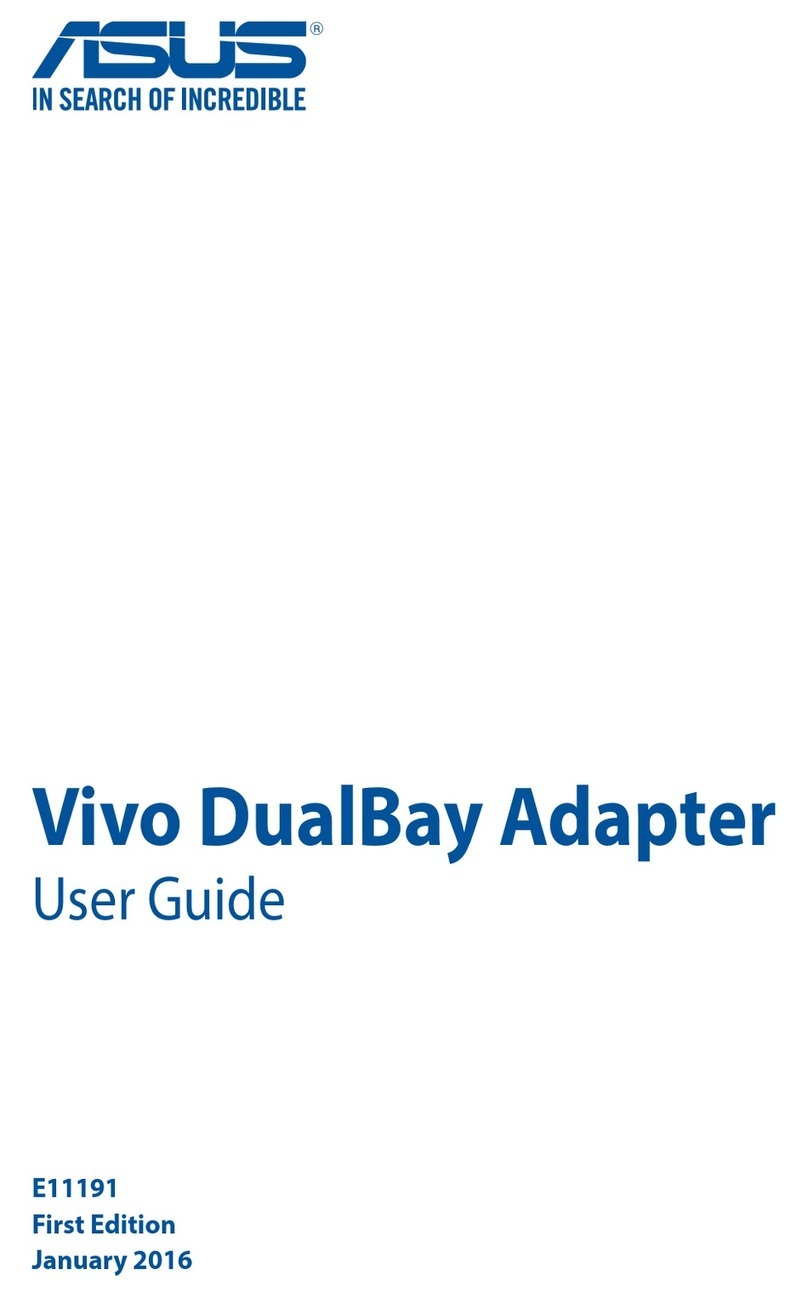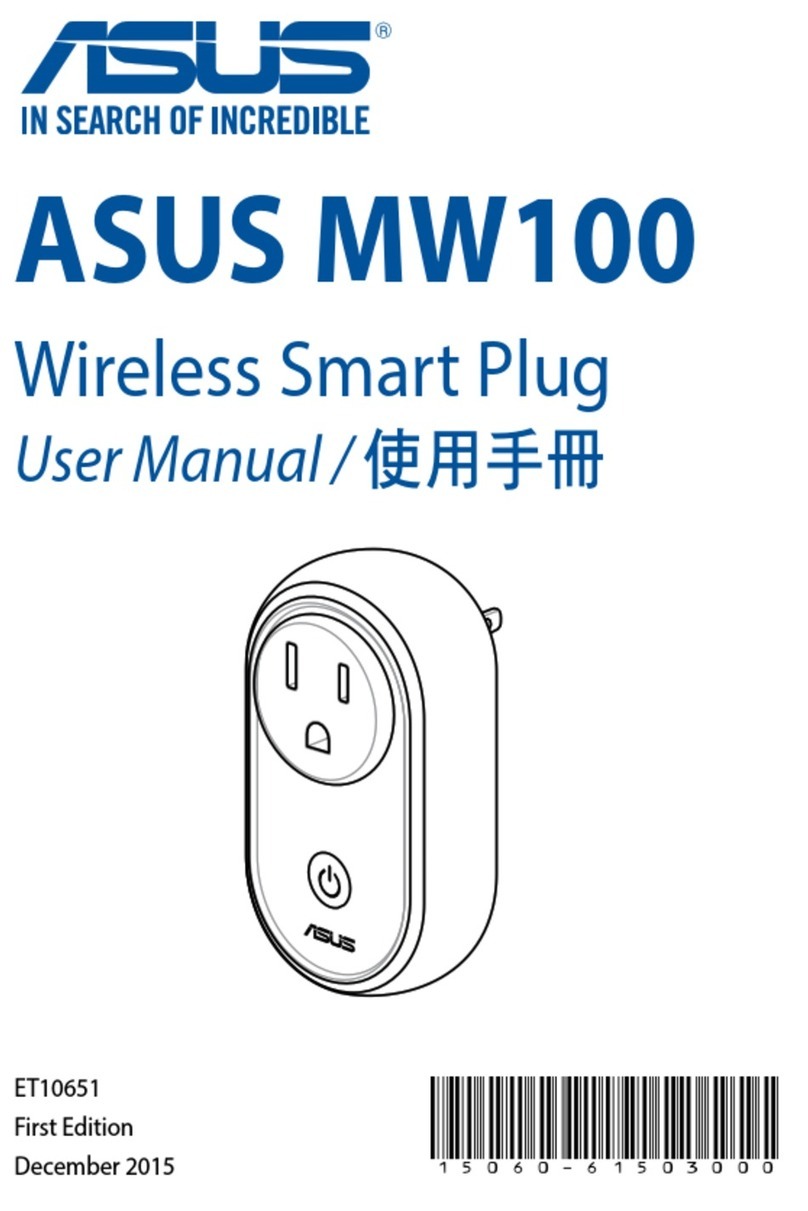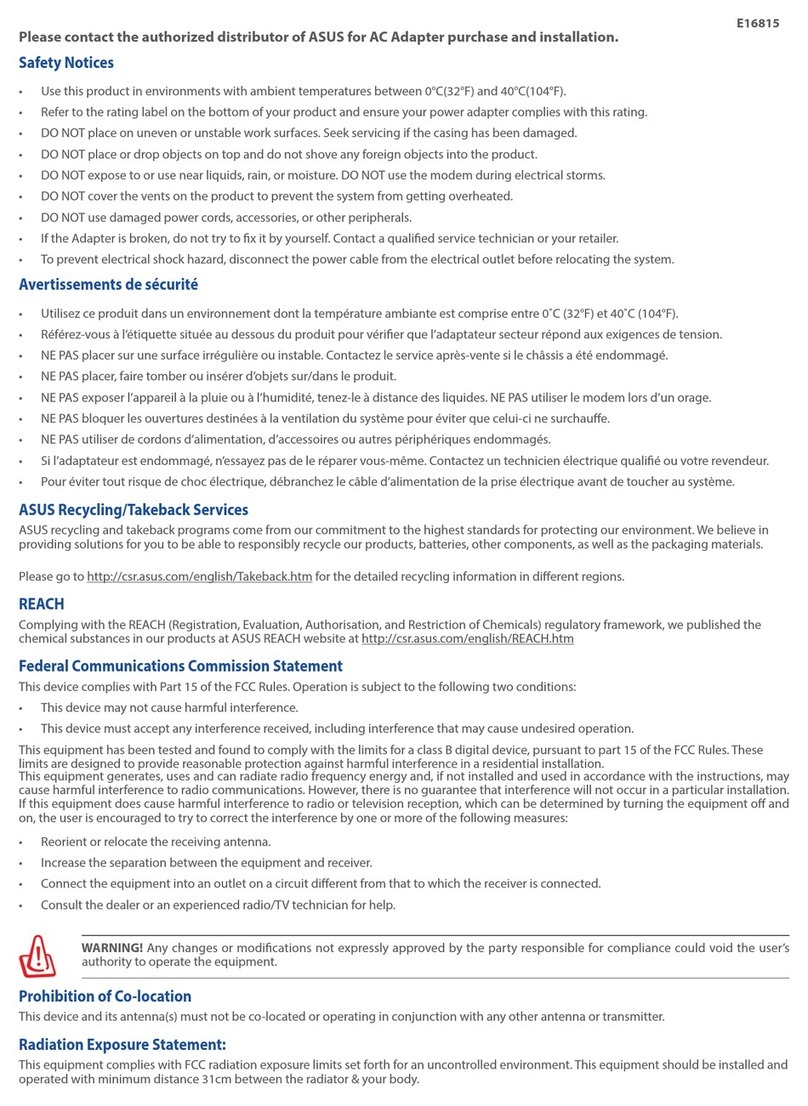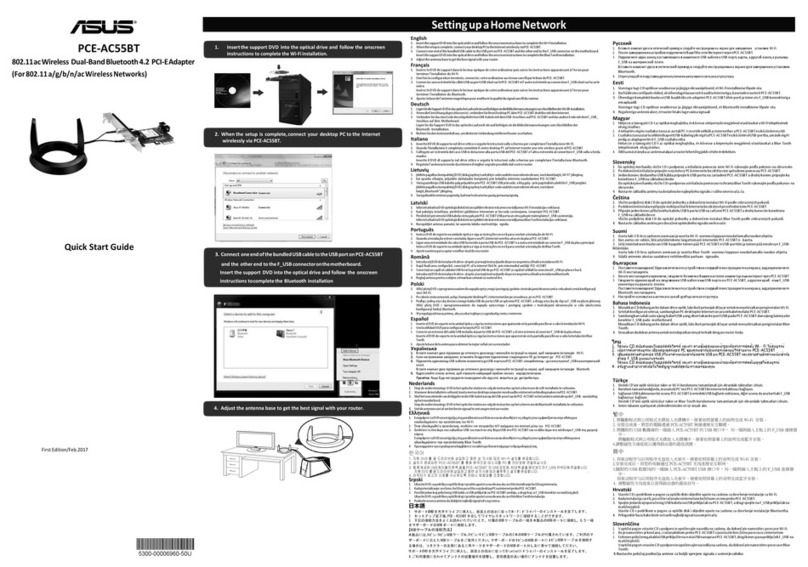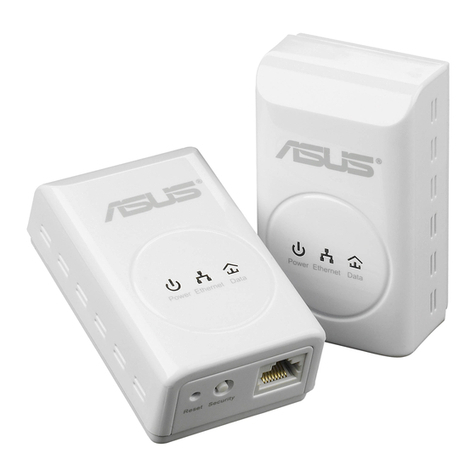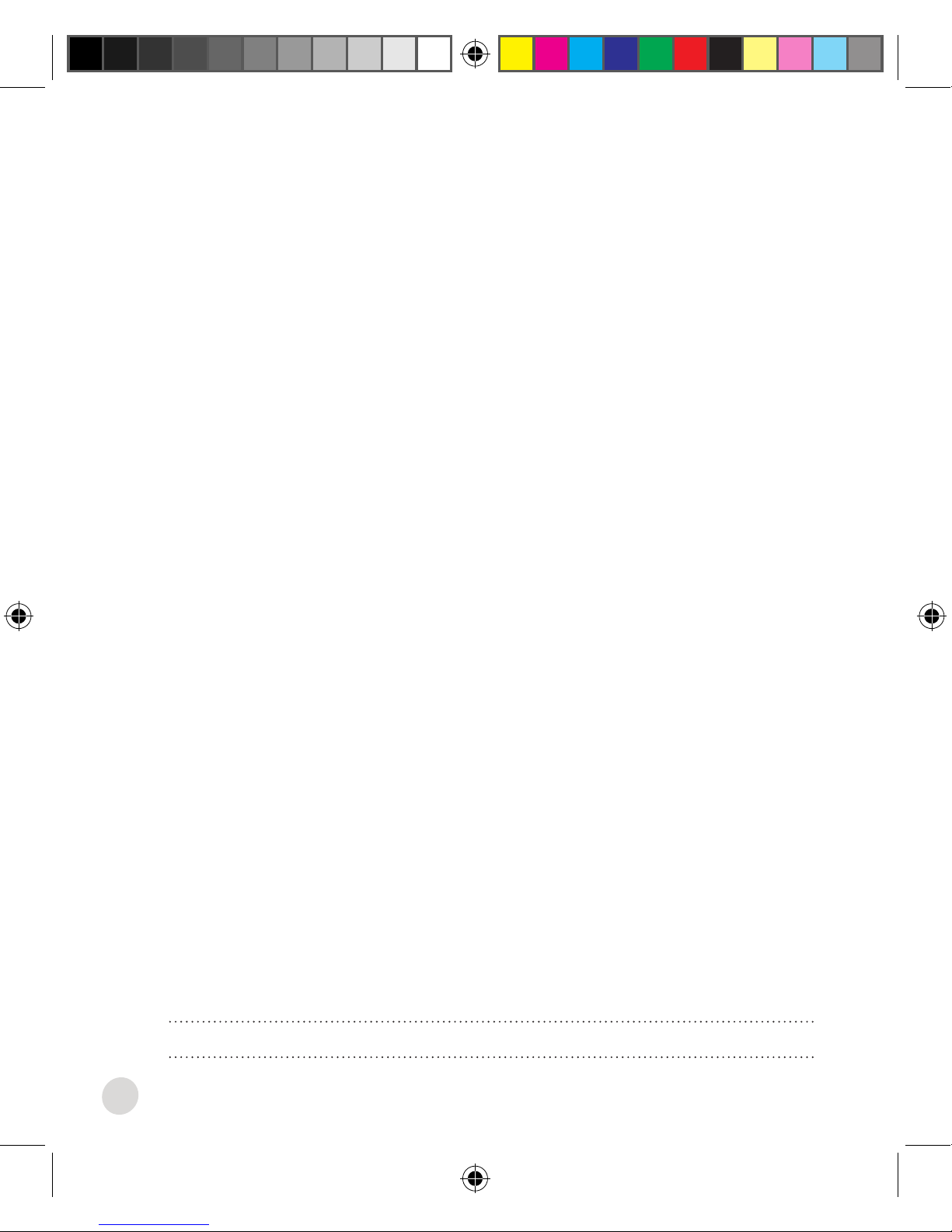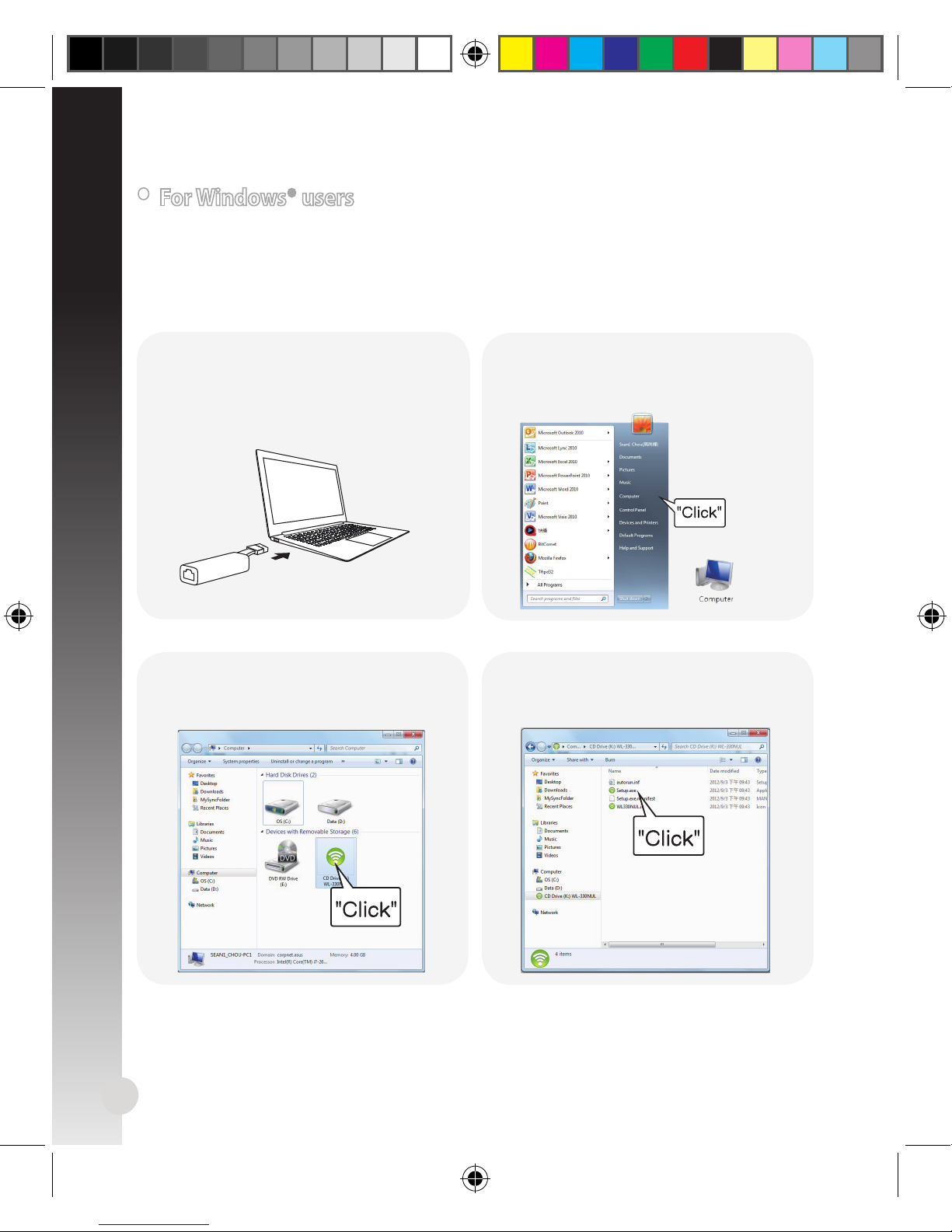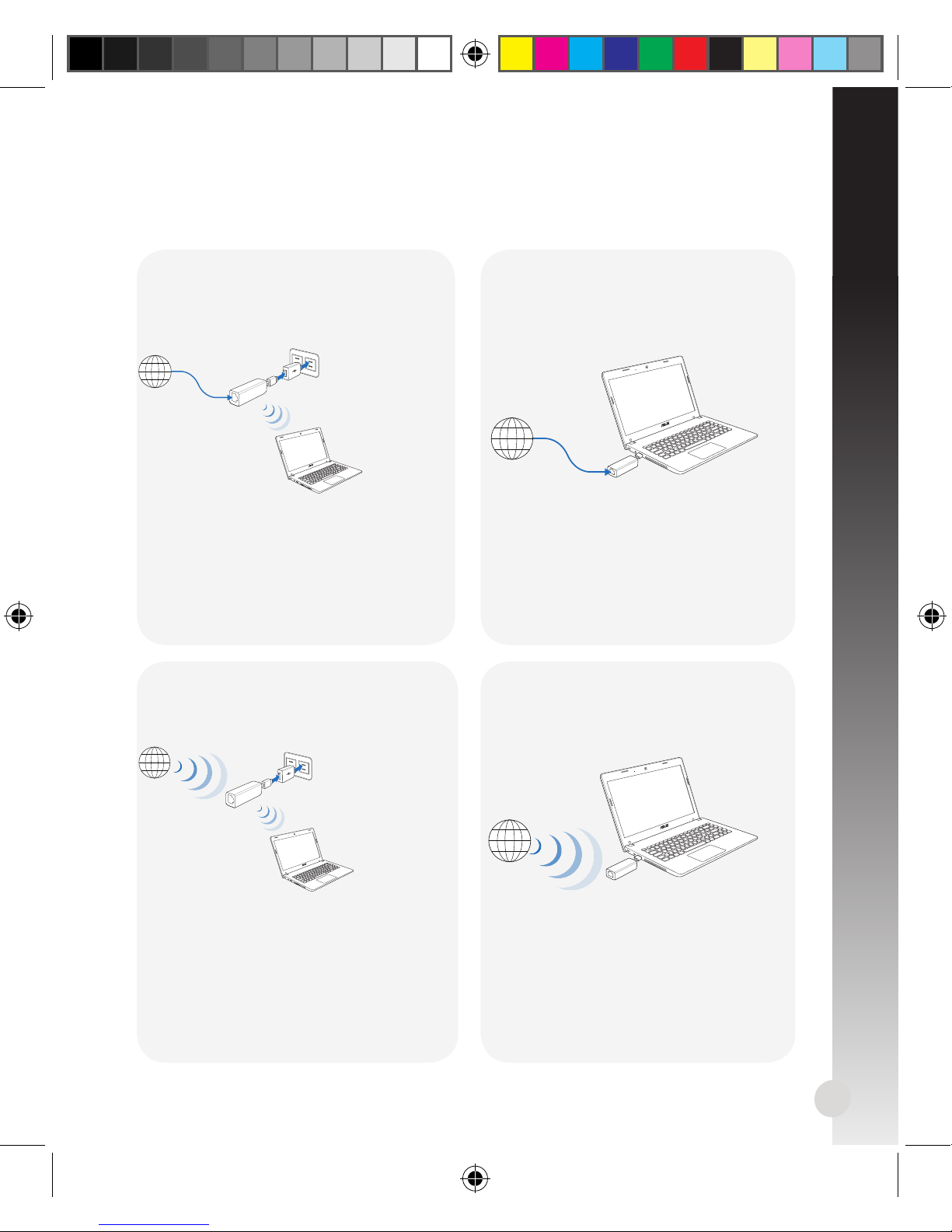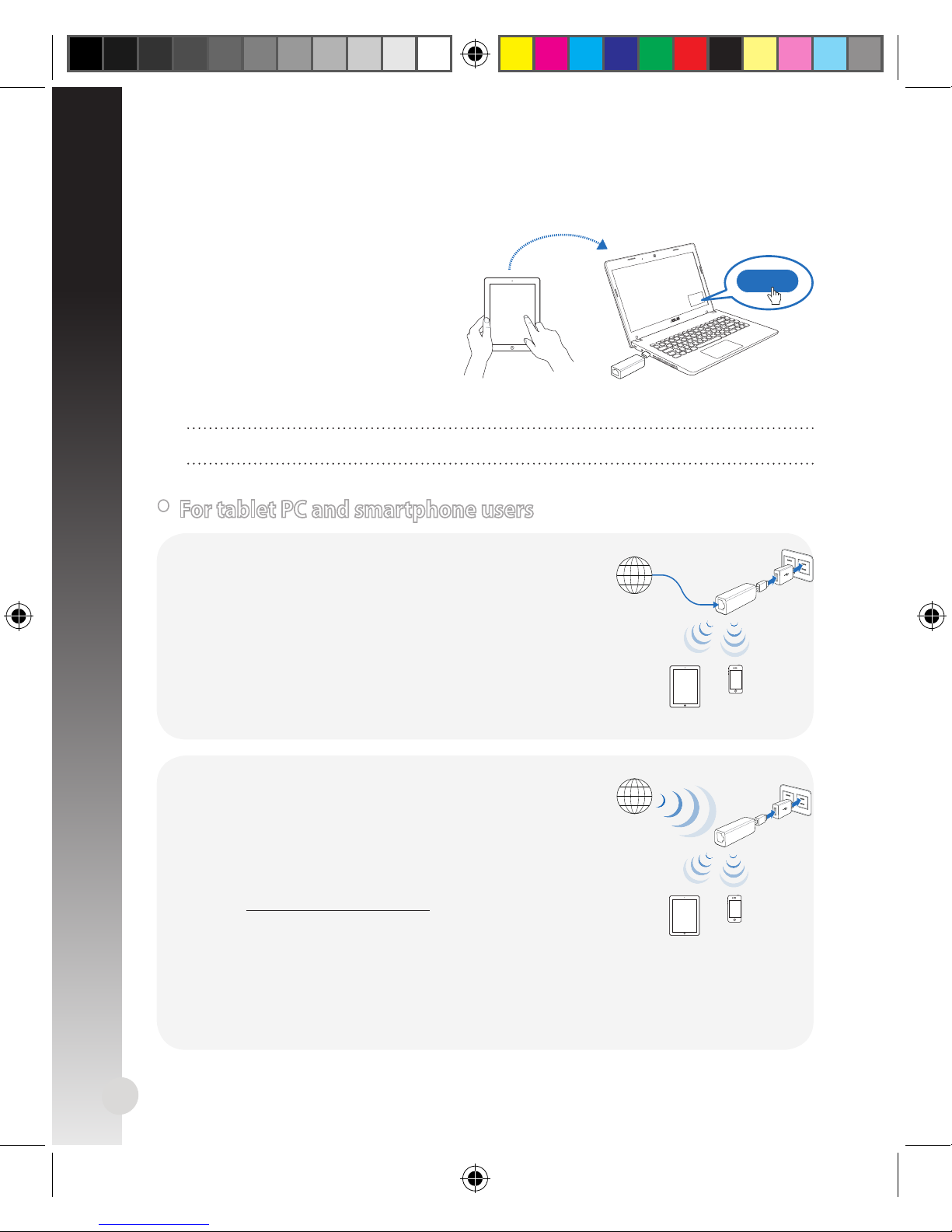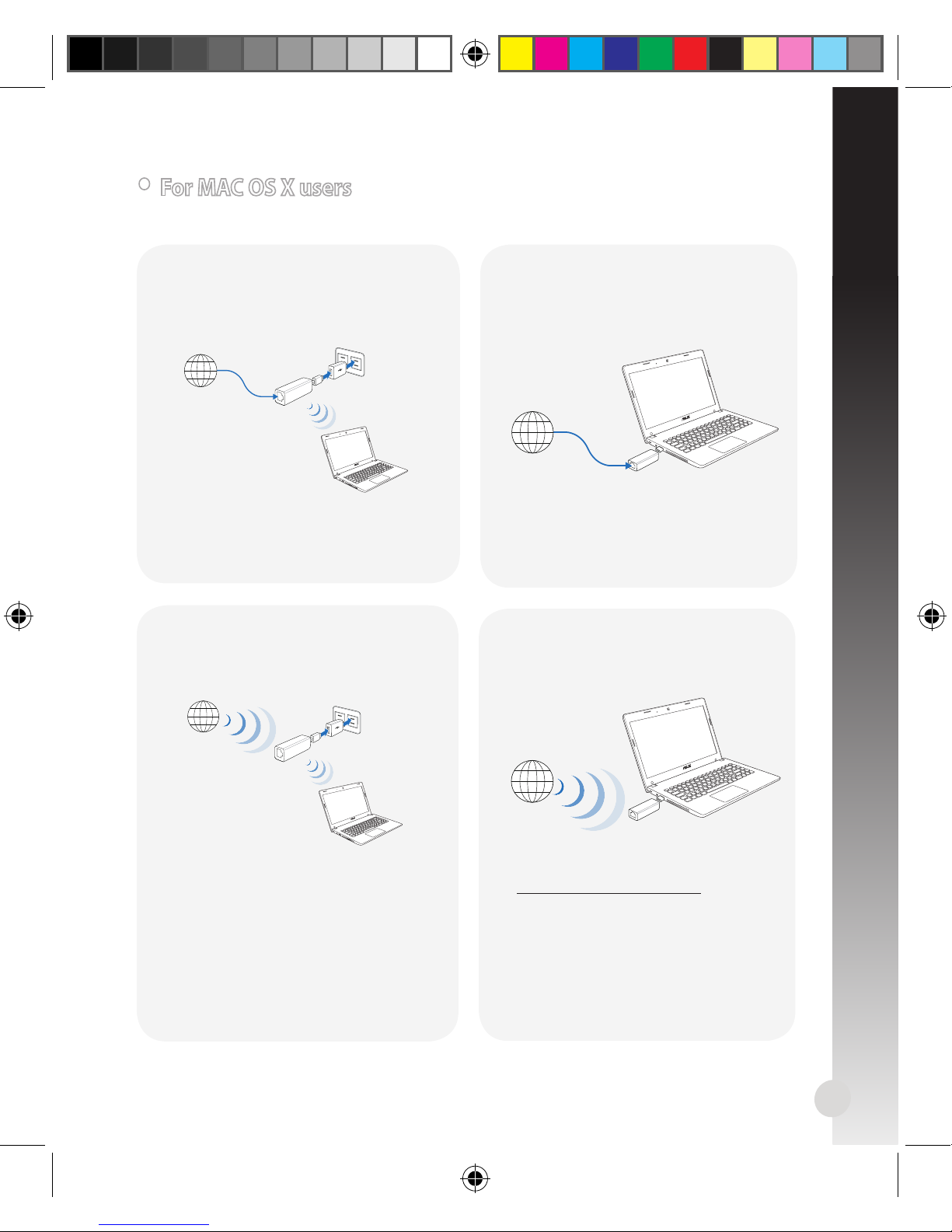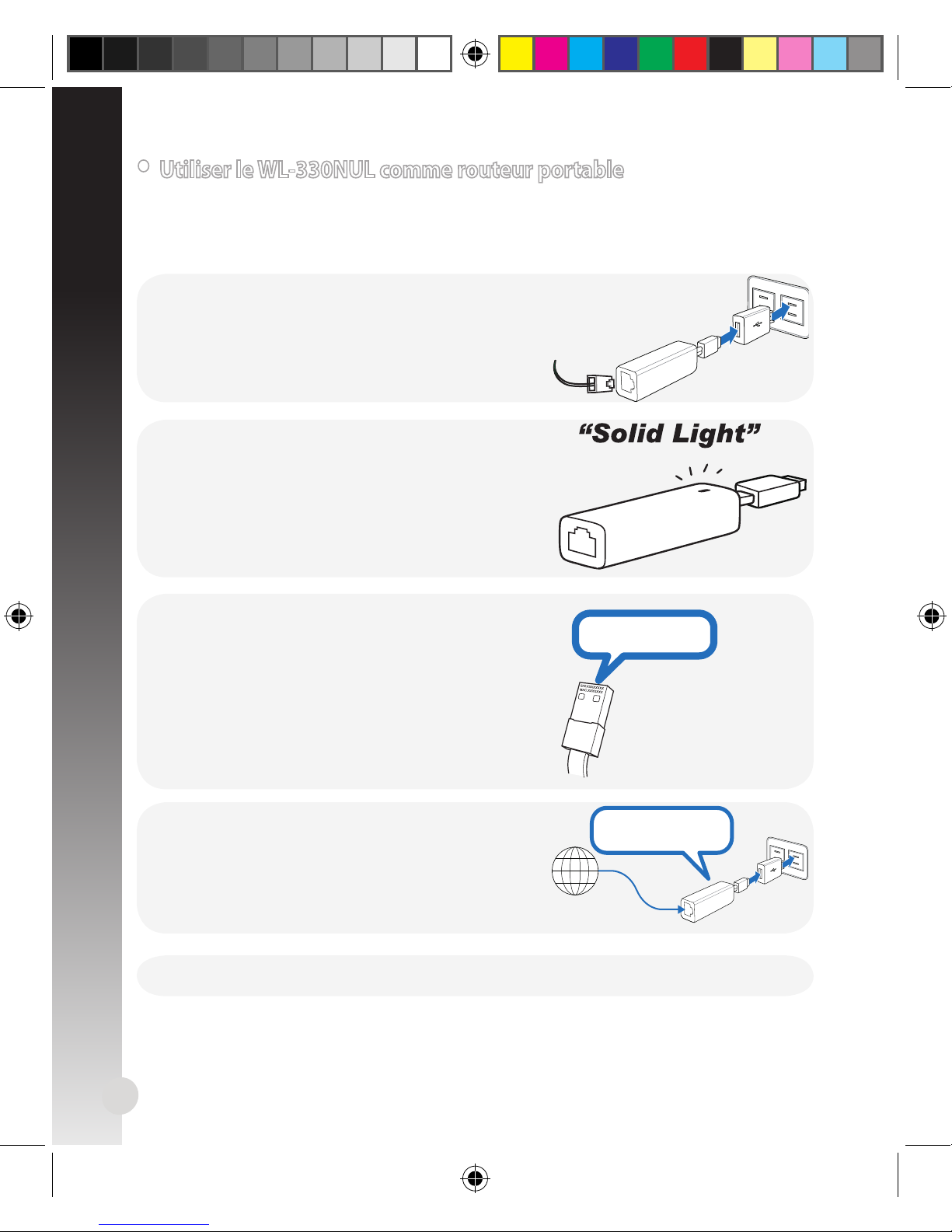Asus WL-330NUL User manual
Other Asus Adapter manuals

Asus
Asus PCE-N13 User manual

Asus
Asus USB-N11 User manual
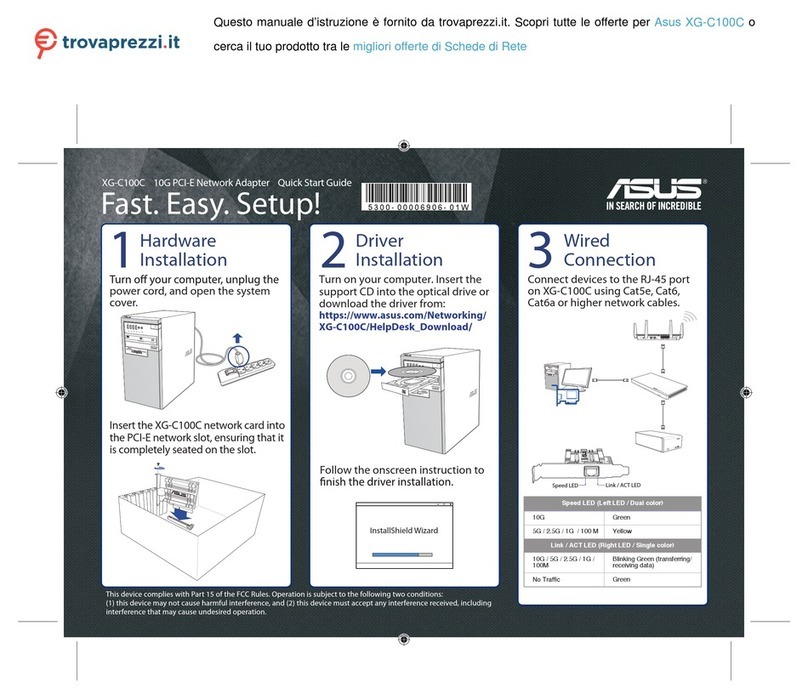
Asus
Asus XG-C100C User manual

Asus
Asus USB-N10 User manual
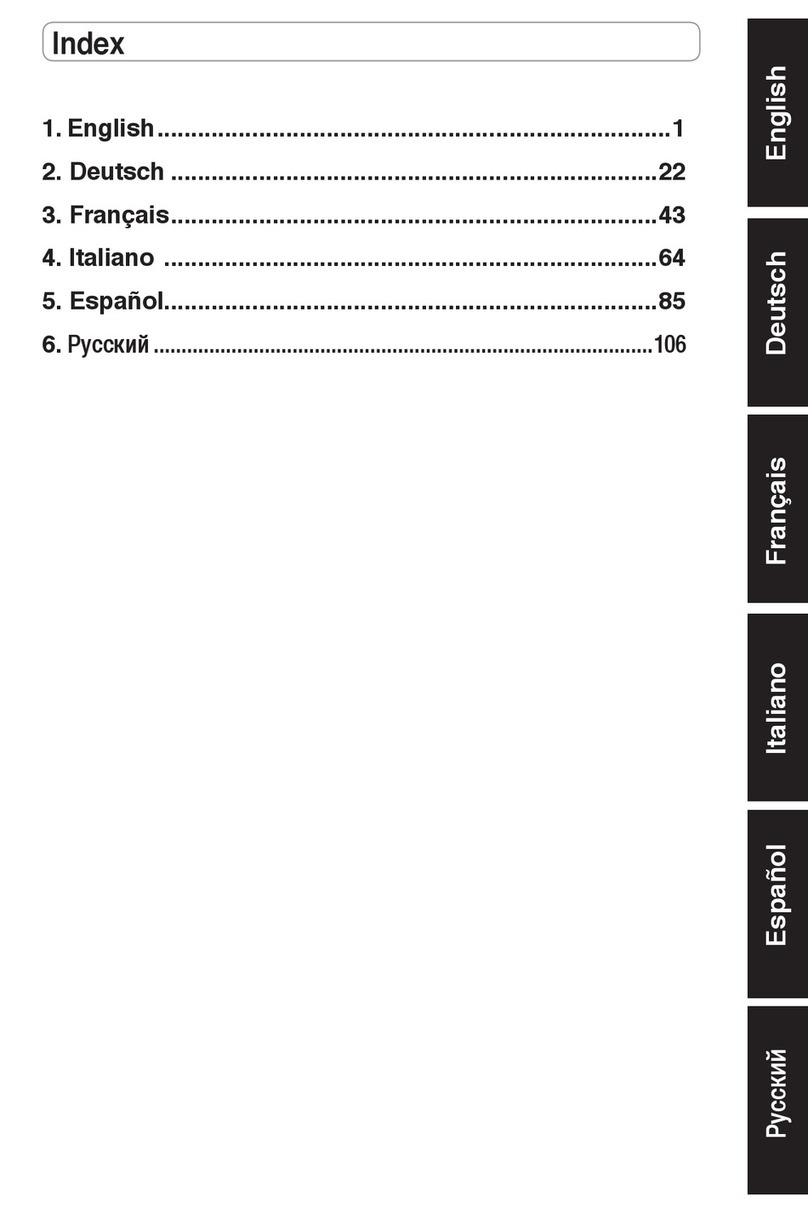
Asus
Asus WL-160W User manual

Asus
Asus USB-BT211 Mini Bluetooth Dongle User manual

Asus
Asus USB-AC50 User manual

Asus
Asus WL-167G V3 User manual

Asus
Asus WL 167G User manual

Asus
Asus PCE-AC88 User manual