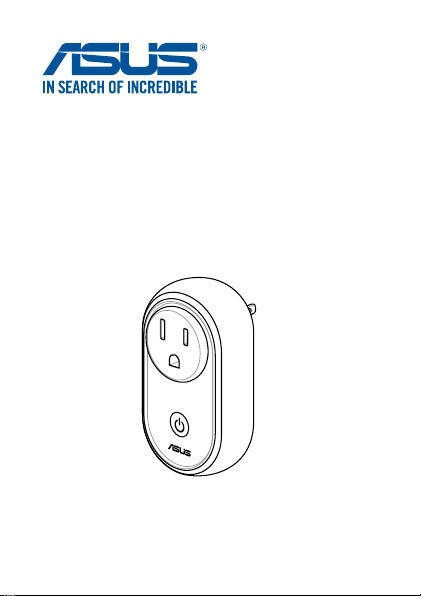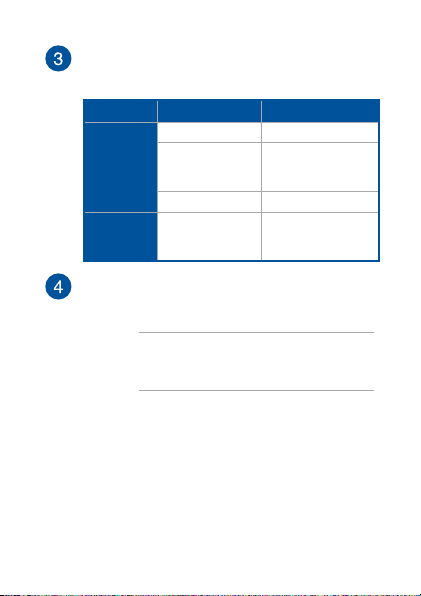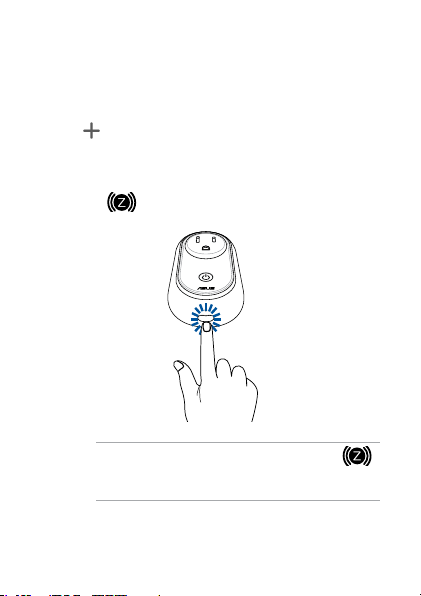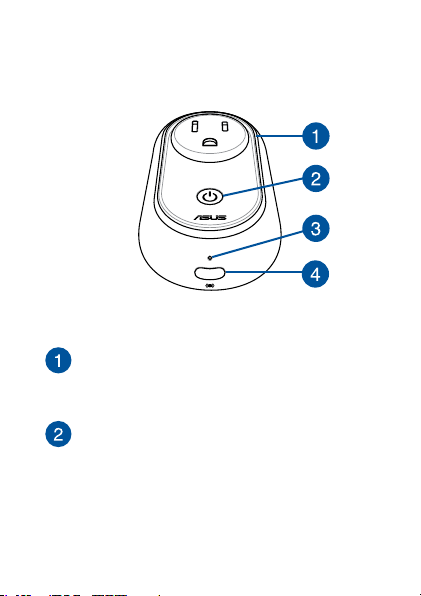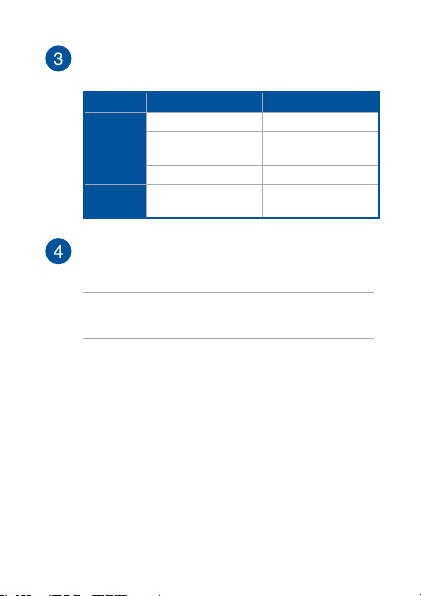System requirements
• Three-prongoutlet.DONOTremovethegroundprong.
• iOSorAndroidsmartphone.
• Wi-FirouterwithInternetaccess.
• AsusSmartHomegatewayandSmartHomeuseraccount.
Safety tips
• Thisdevicesupports100-120V,10A(Max.1200W)electrical
appliances.DONOTusethisdeviceforairconditioners,fridges,
ovens or other high power consumption electrical appliances.
• Checkthepowerratingonyourelectricalappliancesbeforeusing
it with this device.
• DONOTconnectpowerstripstothisdevice.
• DONOTattempttorepairtheproductyourself.
• Minimizetheexposuretomoistureincludingwethandsanddirect
contact with liquids.
• Usesoft,dryclothtocleanandavoidcleaningwithwater,alcohol
or other chemicals.
Installing ASUS SmartHome app
• Thisdevicecanbesetupandoperatedthoughthecompanion
app. Search for ASUS SmartHome and download the companion
app through the Apple App Store or Google Play.
• EnsureyouhaveInternetconnectionbeforedownloading.
• Ensureyoursmartphoneisconnectedtoyourrouterbeforesetting
up.
ASUS
SmartHome
Refer to a qualied
vendor or the ASUS
website for the minimum
system requirements.
5