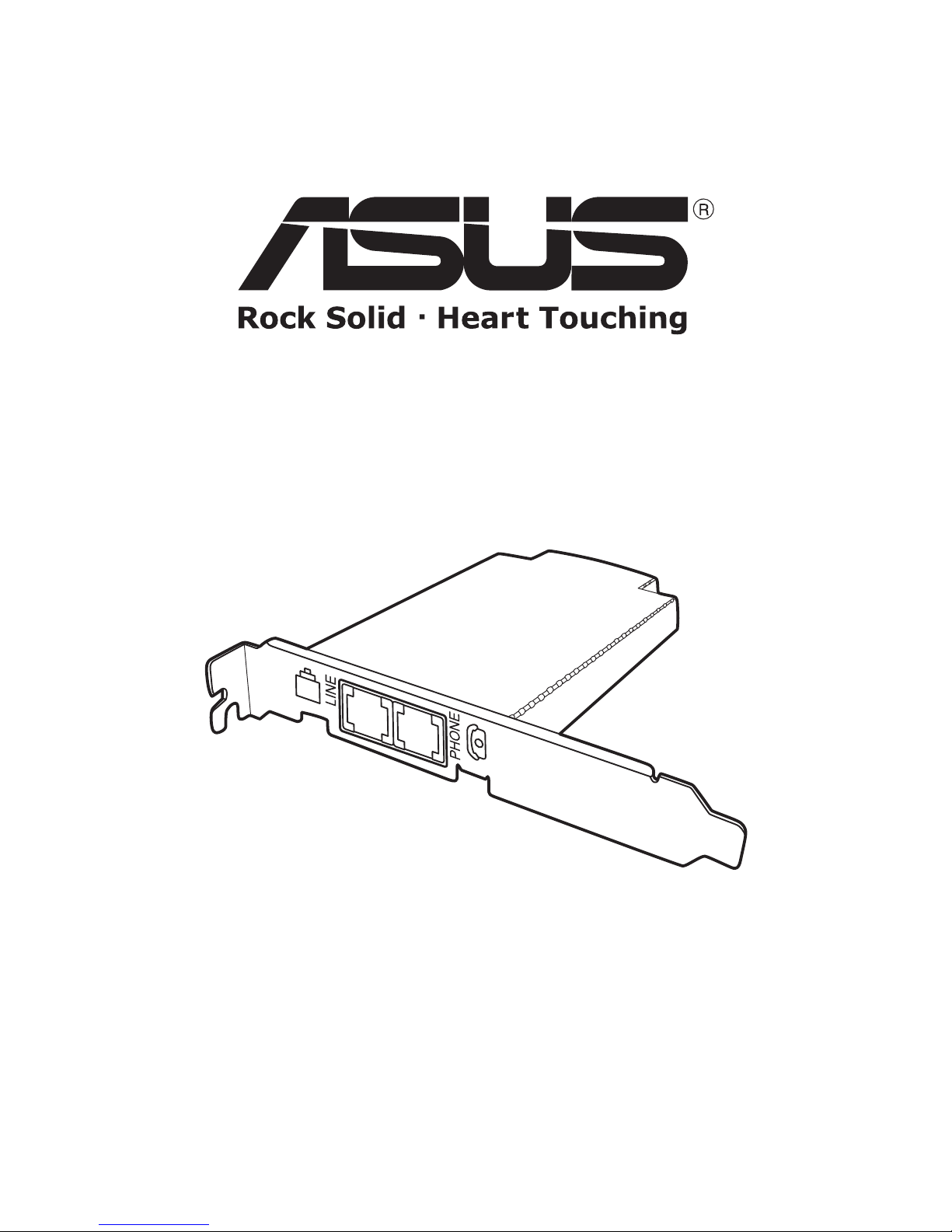8 ASUS TA-CP400 User Manual
Contents
Preface ............................1
Welcome ............................ 1
Safety Information .............. 1
About this Manual ............... 2
Warning Instructions ........... 4
Compliance Notice ............... 5
Warning Symbols Used
in this Manual ..................... 7
Overview .........................9
Hardware/Software
Requirements ...................... 9
About this Product ............... 9
What is PSTN? .................. 10
What is SkypeTM? ............... 10
Package Contents .............. 11
Product Views ................... 12
Installation ....................... 13
Connecting Your Phone ...... 15
Installing Software ............ 17
Installing and Configuring
the ASUS TALKY-GURU
Utility ............................... 17
Installing Skype ................ 21
Start Talking! .................22
Opening a New Skype Account
22
Topping Up Your Account ... 23
Making Your First Call ........ 24
Managing Contacts ............ 29
Searching for Contacts ....... 31
Adding Contacts ................ 33
Deleting Contacts .............. 34
The Phonebook Submenu .. 35
Managing Blocked
Contacts ........................... 36
Conference Calling ............ 37
Viewing Call History ........... 38
Using the Answer Machine . 40
Reserved Messages ........... 42
Changing Basic Settings ..... 44
Changing Advanced
Settings .........................46
Skype Phone Settings ........ 48
Telephone Settings ............ 49
Telephone Dialing Mode ..... 53
ASUS Utility Information .... 57
Frequently Asked
Questions ......................58
Specifications ................70
Contact Information ......71