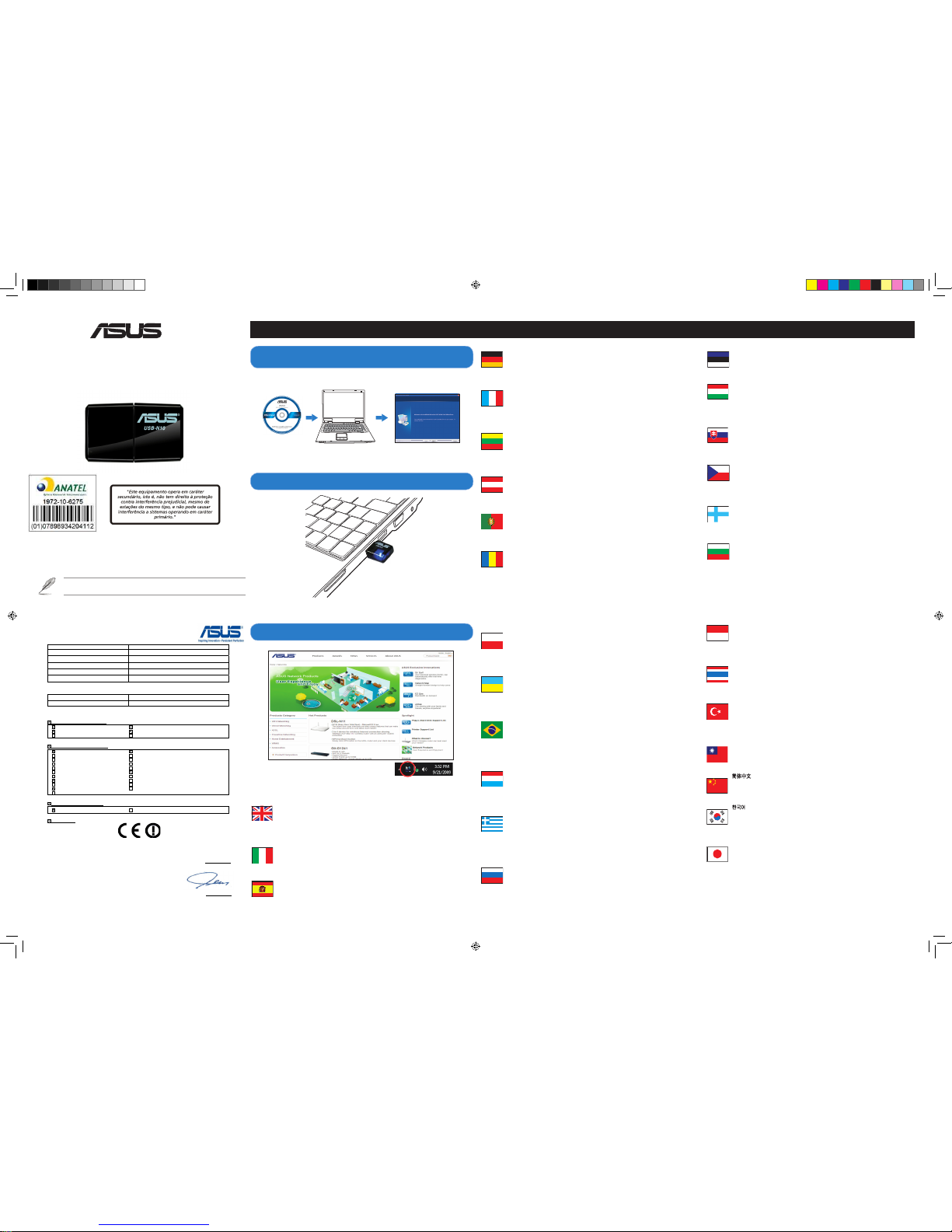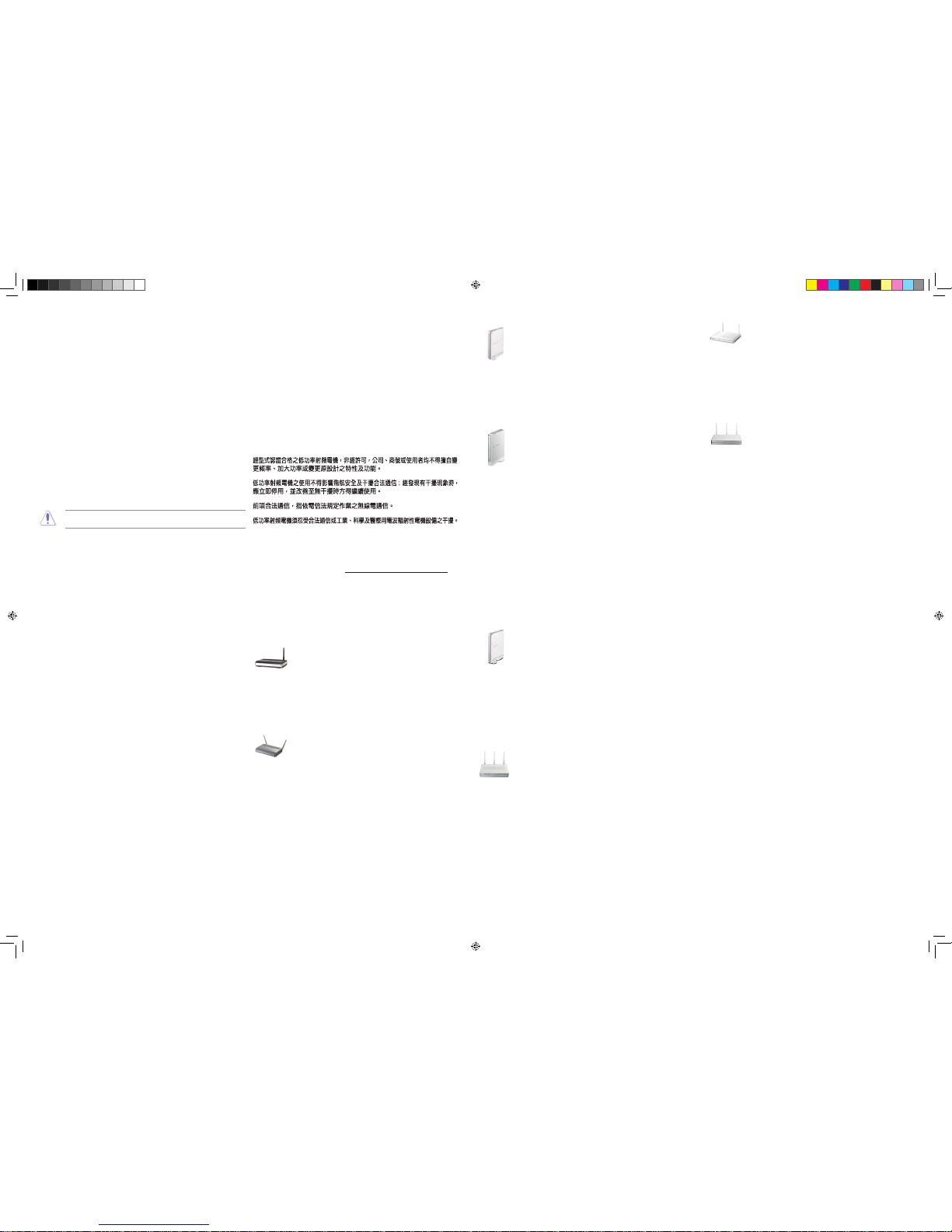Hot Products
RT-N10
• ASUS EZUI with Auto detection, Network Map, Dr. Surf and
EZQoS
• 150Mbps wireless speed and delivers 300% more signal
coverage than 802.11g
• Provides one more virtual wireless router with bandwidth
and access control
• Power by Broadcom Accelerange TM technology
RT-N12
• ASUS EZUI with Auto detection, Network Map, Dr. Surf and
EZQoS
• 300Mbps wireless speed and delivers 450% more signal
coverage than 802.11g
• Provides three more virtual wireless router with bandwidth
and access control
• Power by Broadcom BroadRange TM technology
REACH
Complying with the REACH (Registration, Evaluation, Authorisation, and Restriction
of Chemicals) regulatory framework, we published the chemical substances in our
products at ASUS REACH website at http://green.asus.com/english/REACH.htm.
Manufacturer
ASUSTeK Computer Inc.
Tel: +886-2-2894-3447
Address: No. 150, LI-TE RD., PEITOU, TAIPEI 112, TAIWAN
Authorised representative in Europe
ASUS Computer GmbH
Address: HARKORT STR. 21-23, 40880 RATINGEN, GERMANY
Authorised distributors in Turkey
BOGAZICI BIL GISAYAR SAN. VE TIC. A.S.
Tel: +90 212 3311000
Address: AYAZAGA MAH. KEMERBURGAZ CAD. NO.10 AYAZAGA/ISTANBUL
INDEX BILGISAYAR SISTEMLERI MUHENDISLIK SAN. VE TIC. A.S.
Tel: +90 212 3312121
Address: AYAZAGA MAH. CENDERE YOLU NO.9 AYAZAGA/ISTANBUL
EEE Yönetmeliğine Uygundur.
RT-N13
• 802.11n draft 2.0 certied, fully compatible with 802.11b/g
• SuperSpeedN up to 300Mbps data rate, suitable for
seamless multimedia stream
• EZCong - WPS and WCN let any user setup secure Wi-
Fi network within minutes
• EZQoS (Quality of Service)- Powerful and easily-operated
bandwidth management engine streamlines your Gaming/
Audio/Video experience
• EZ UI - Auto detection, no more setup
RT-N13U
• 802.11n draft 2.0 certied, fully compatible with 802.11b/g
• SuperSpeedN up to 300Mbps data rate, suitable for
seamless multimedia stream
• EZCong - WPS and WCN let any user setup secure Wi-
Fi network within minutes
• EZQoS (Quality of Service)- Powerful and easily-operated
bandwidth management engine streamlines your Gaming/
Audio/Video experience
• EZ UI - Auto detection, no more setup
• USB application: share hard drive and AIO printer via
USB 2.0
• Hardware switch: change operation mode intuitively.
RT-N15
• 802.11n draft 2.0 certied, fully compatible with 802.11b/g
• SuperSpeedN up to 300Mbps data rate, suitable for
seamless multimedia stream
• Five Gigabit ports for faster local network data and audio/
video les transmission
• EZCong – WPS and WCN let any user setup secure Wi-
Fi network within minutes
• EZQoS (Quality of Service) - Powerful and easily-
operated bandwidth management engine streamlines
your Gaming/Audio/Video experience
• Auto detection and manual-free setup
RT-N16
• Gigabit WAN and LAN with excellent routing speed
• Supports up to 300,000 sessions, perfect for P2P
download
• Powerful CPU within provides the muscle for multitasking
• USB storage Supports NTFS read/write le system
DSL-N11
• IEEE 802.11 b/g/n and ADSL standard compliant
• Up to 300 Mbps for wireless link and up to 24 Mbps for
ADSL 2/2+
• Four 10/100 Mbps Ethernet ports
• Security & Firewall: hacker attack logging, DoS, MAC
address ltering and URL blocking
• Auto-detection of Internet connection type and Asus new
interface for setup and use
DSL-N13
• IEEE 802.11b/g/n and ADSL standard compliant
• Up to 300 Mbps for wireless link and up to 24 Mbps for
ADSL 2/2+
• Four 10/100 Mbps Ethernet ports and 2 USB 2.0 host
ports
• Security: NAT, packet ltering, SPI, denial of service,
password authentication
• UPnP IGD compliant device
Industry Canada Statement:
This device complies with RSS-210 of the Industry Canada Rules. Operation is
subject to the following two conditions: (1) This device may not cause harmful
interference, and (2) This device must accept any interference received, including
interference that may cause undesired operation.
IMPORTANT NOTE:
Radiation Exposure Statement:
This equipment complies with IC radiation exposure limits set forth for an
uncontrolled environment. End users must follow the specic operating instructions
for satisfying RF exposure compliance. To maintain compliance with IC RF
exposure compliance requirements, please follow operation instruction as
documented in this manual.
SAR Value: 0.717 W/kg
Federal Communications Commission Statement
This device complies with Part 15 of the FCC Rules. Operation is subject to the
following two conditions:
• This device may not cause harmful interference.
• This device must accept any interference received, including interference that
may cause undesired operation.
This equipment has been tested and found to comply with the limits for a class
B digital device, pursuant to part 15 of the FCC Rules. These limits are designed
to provide reasonable protection against harmful interference in a residential
installation.
This equipment generates, uses and can radiate radio frequency energy and, if
not installed and used in accordance with the instructions, may cause harmful
interference to radio communications. However, there is no guarantee that
interference will not occur in a particular installation. If this equipment does cause
harmful interference to radio or television reception, which can be determined
by turning the equipment off and on, the user is encouraged to try to correct the
interference by one or more of the following measures:
• Reorient or relocate the receiving antenna.
• Increase the separation between the equipment and receiver.
• Connect the equipment into an outlet on a circuit different from that to which the
receiver is connected.
• Consult the dealer or an experienced radio/TV technician for help.
CAUTION: Any changes or modications not expressly approved by the party
responsible for compliance could void the user’s authority to operate the equipment.
Prohibition of Co-location
This device and its antenna(s) must not be co-located or operating in conjunction
with any other antenna or transmitter.
IMPORTANT NOTE:
Radiation Exposure Statement:
This equipment complies with FCC radiation exposure limits set forth for an
uncontrolled environment. End users must follow compliance with FCC RF exposure
compliance requirements, please follow operation instruction as documented in this
manual.
Declaration of Conformity for R&TTE directive 1999/5/EC
Essential requirements – Article 3
Protection requirements for health and safety – Article 3.1a
Testing for electric safety according to EN 60950-1 has been conducted. These are
considered relevant and sufcient.
Protection requirements for electromagnetic compatibility – Article 3.1b
Testing for electromagnetic compatibility according to EN 301 489-1 and
EN 301 489-17 has been conducted. These are considered relevant and sufcient.
Effective use of the radio spectrum – Article 3.2
Testing for radio test suites according to EN 300 328- 2 has been conducted. These
are considered relevant and sufcient.
CE Mark Warning
This is a Class B product, in a domestic environment, this product may cause radio
interference, in which case the user may be required to take adequate measures.
Operation Channels: Ch1~11 for N. America, Ch1~14 Japan, Ch1~13 Europe (ETSI)
IC Warning
The Class B digital apparatus meets all requirements of the Canadian Interference-
Causing Equipment Regulation.
Cet appareil numerique de la class B respecte toutes les exigences du Reglement
sur le materiel brouilleur du Canada.
NCC Warning