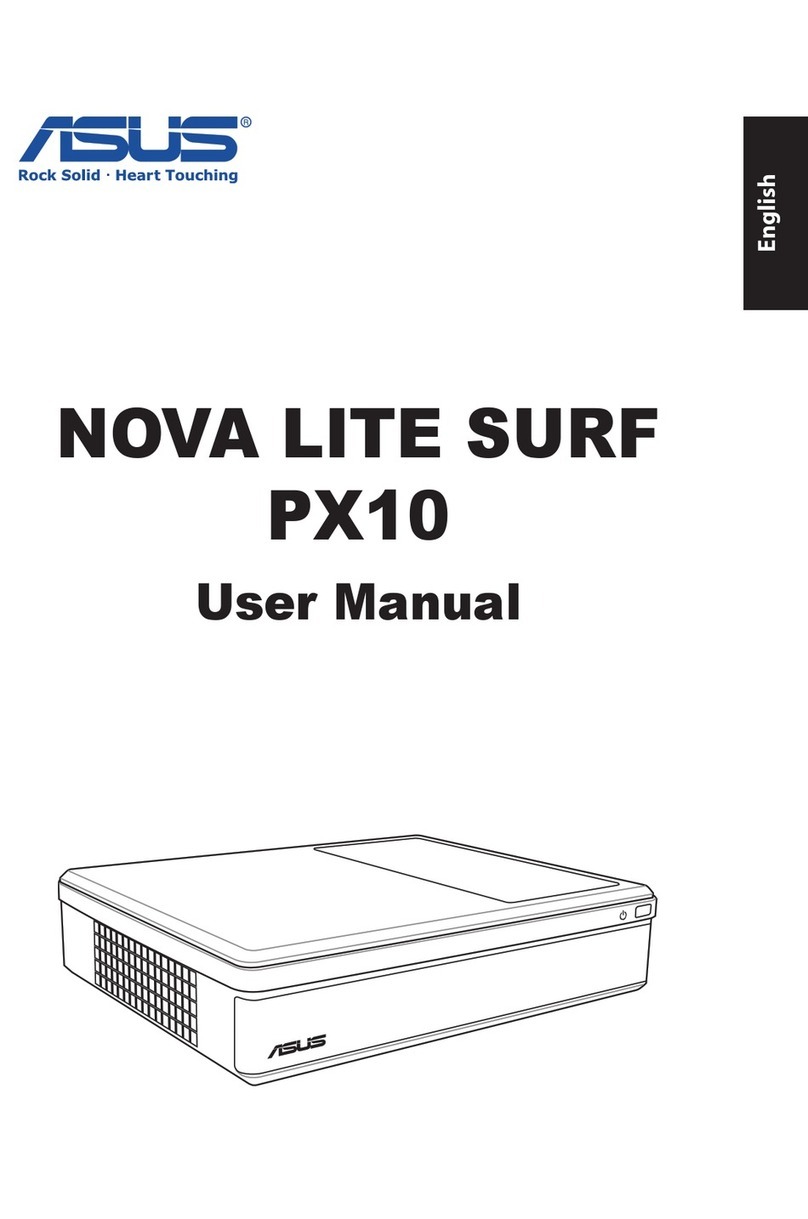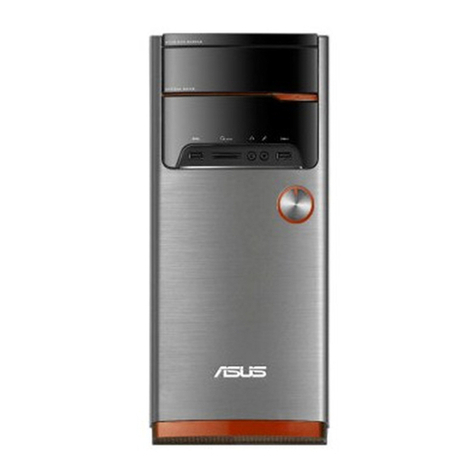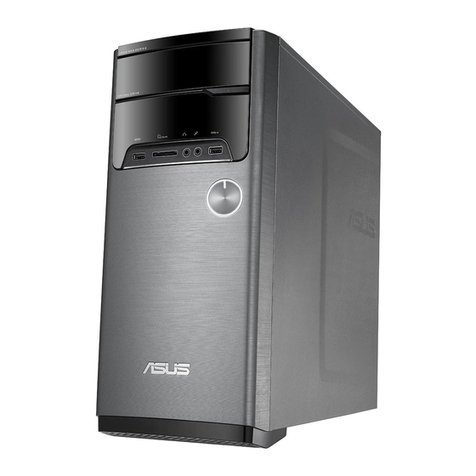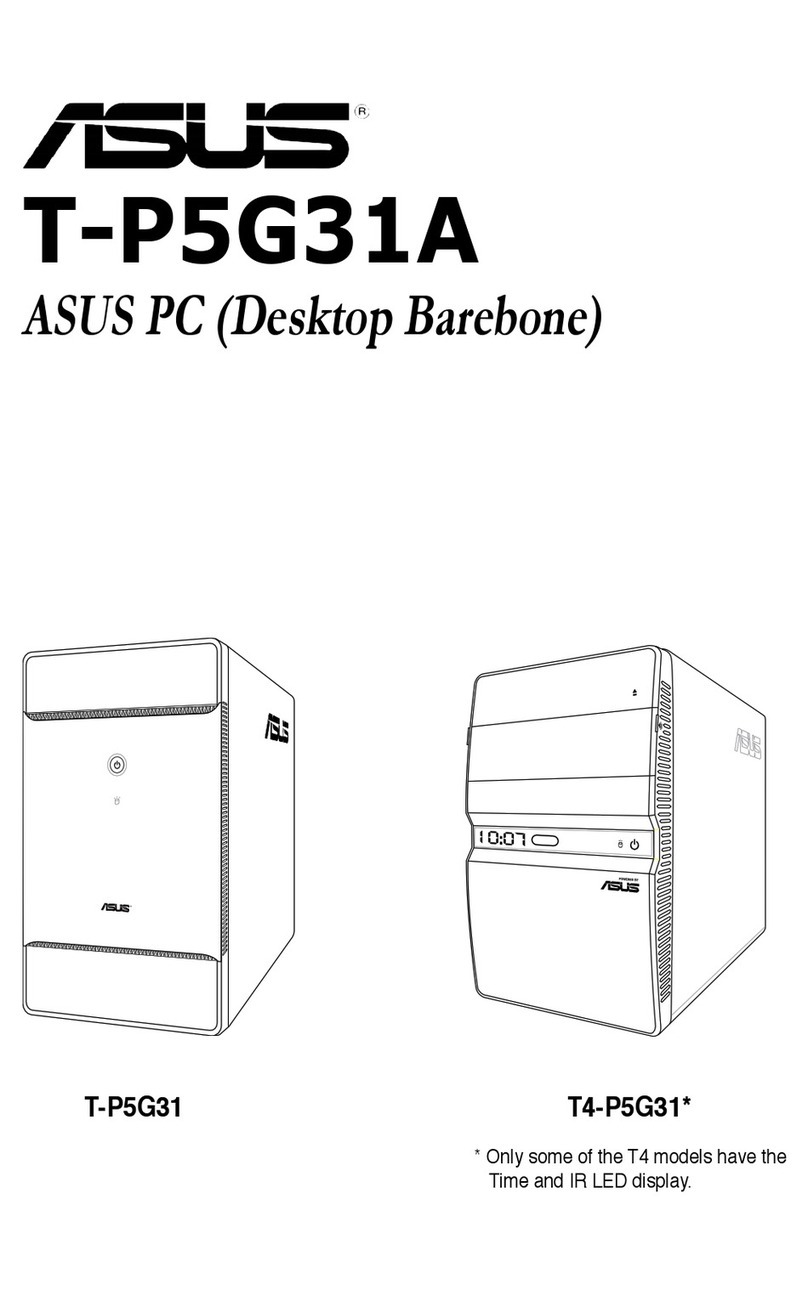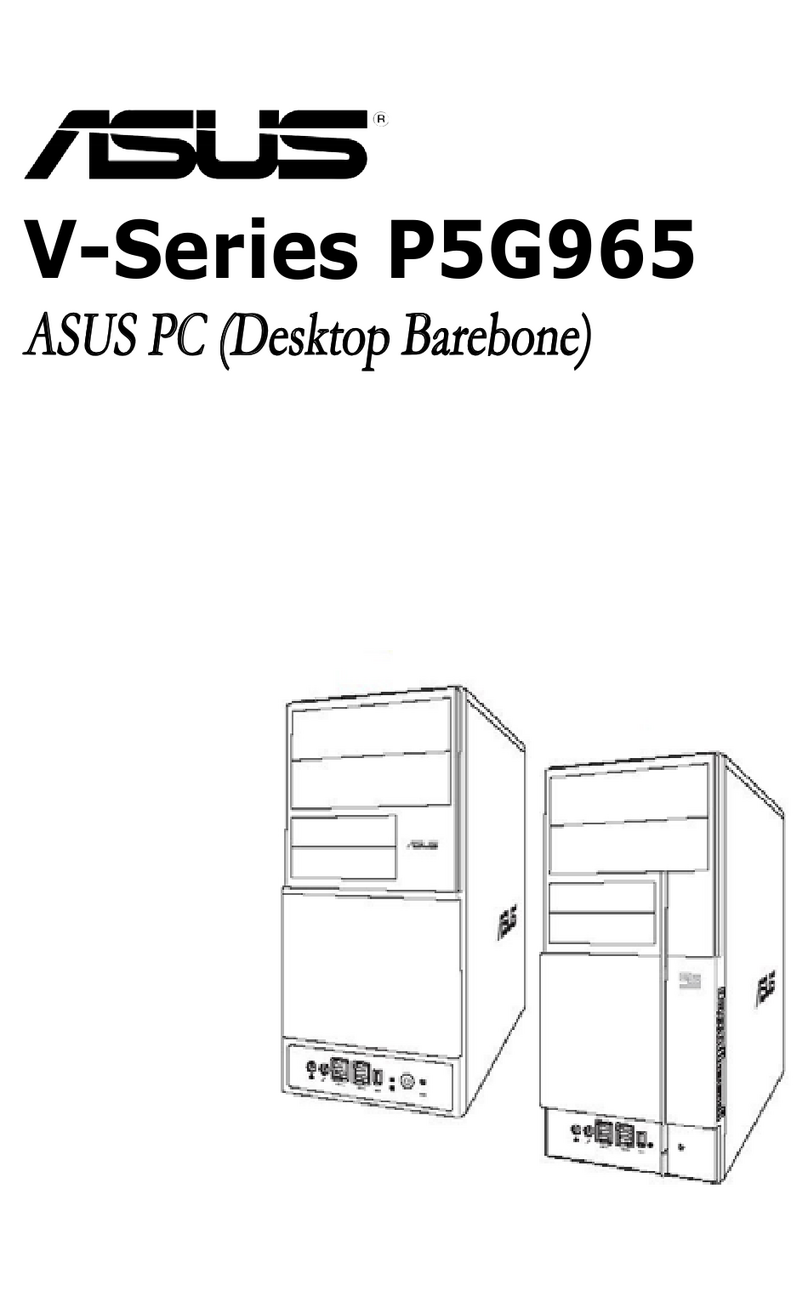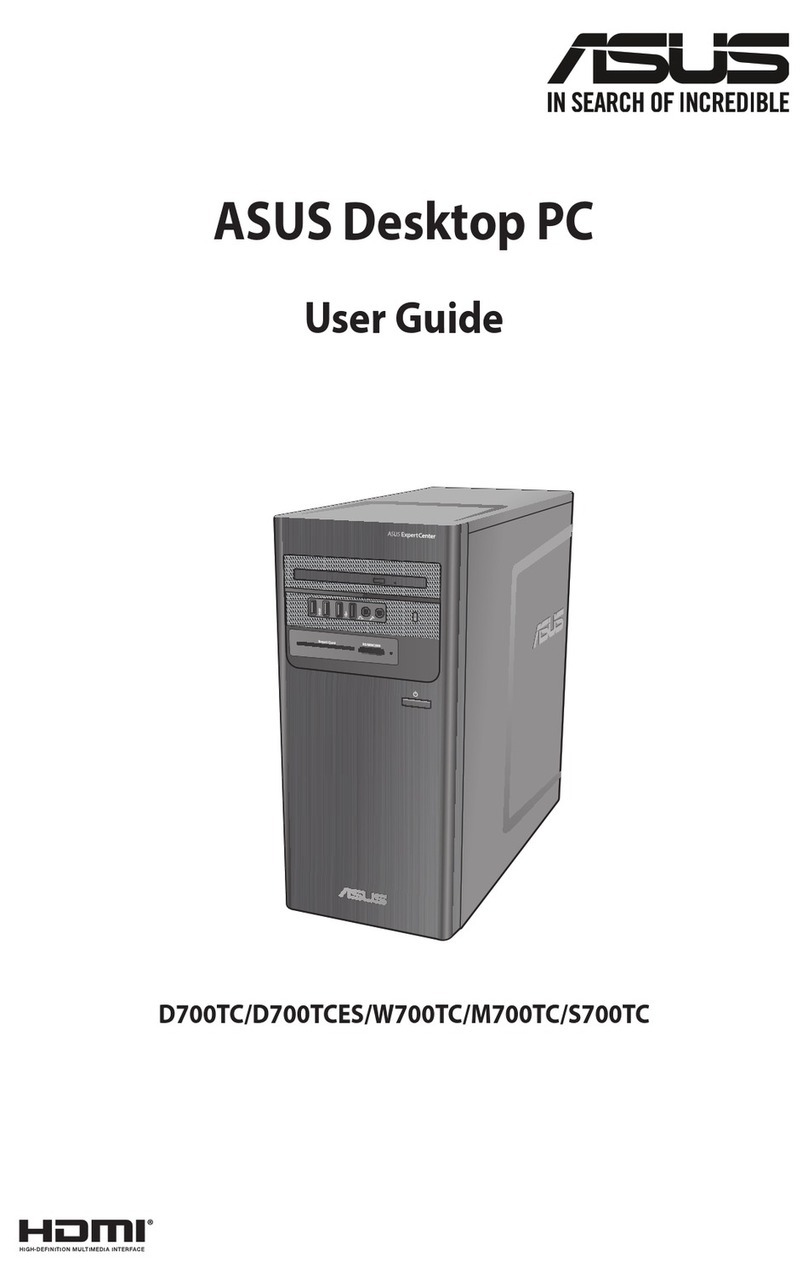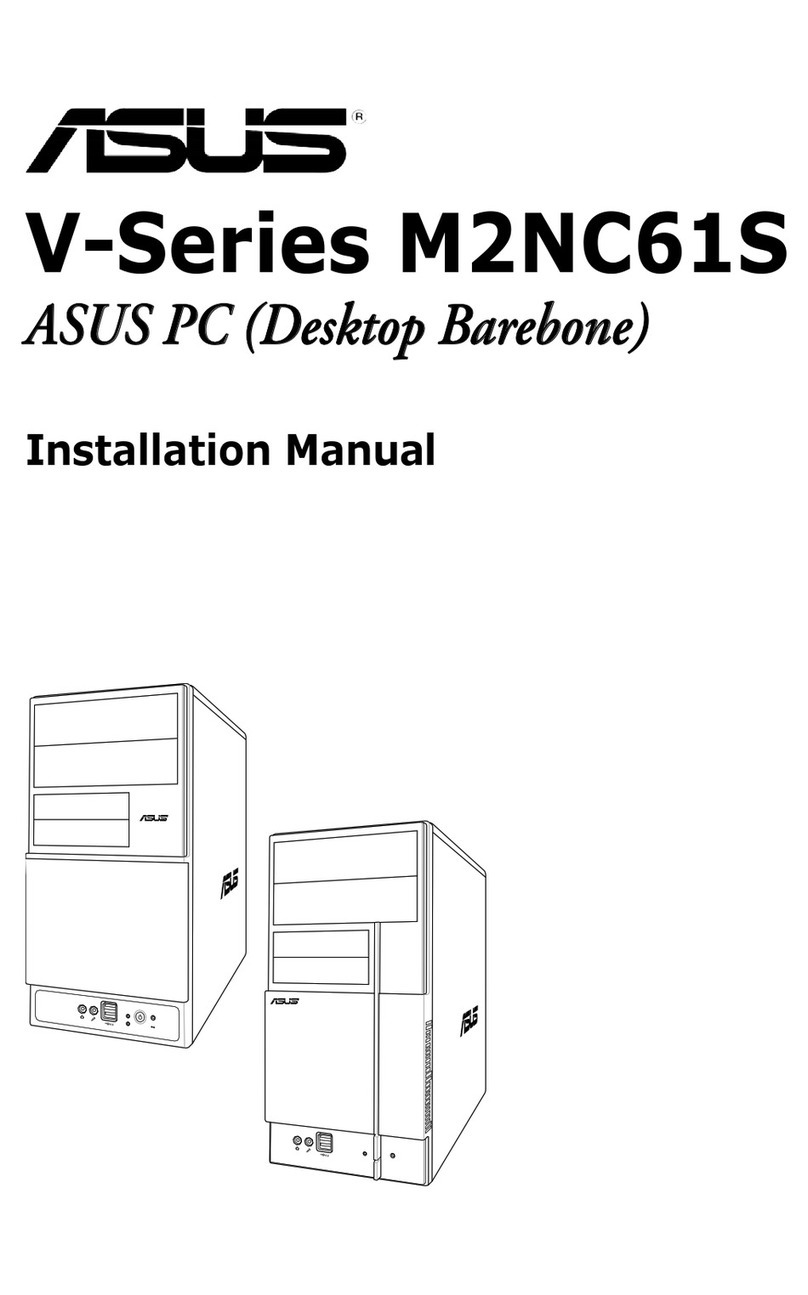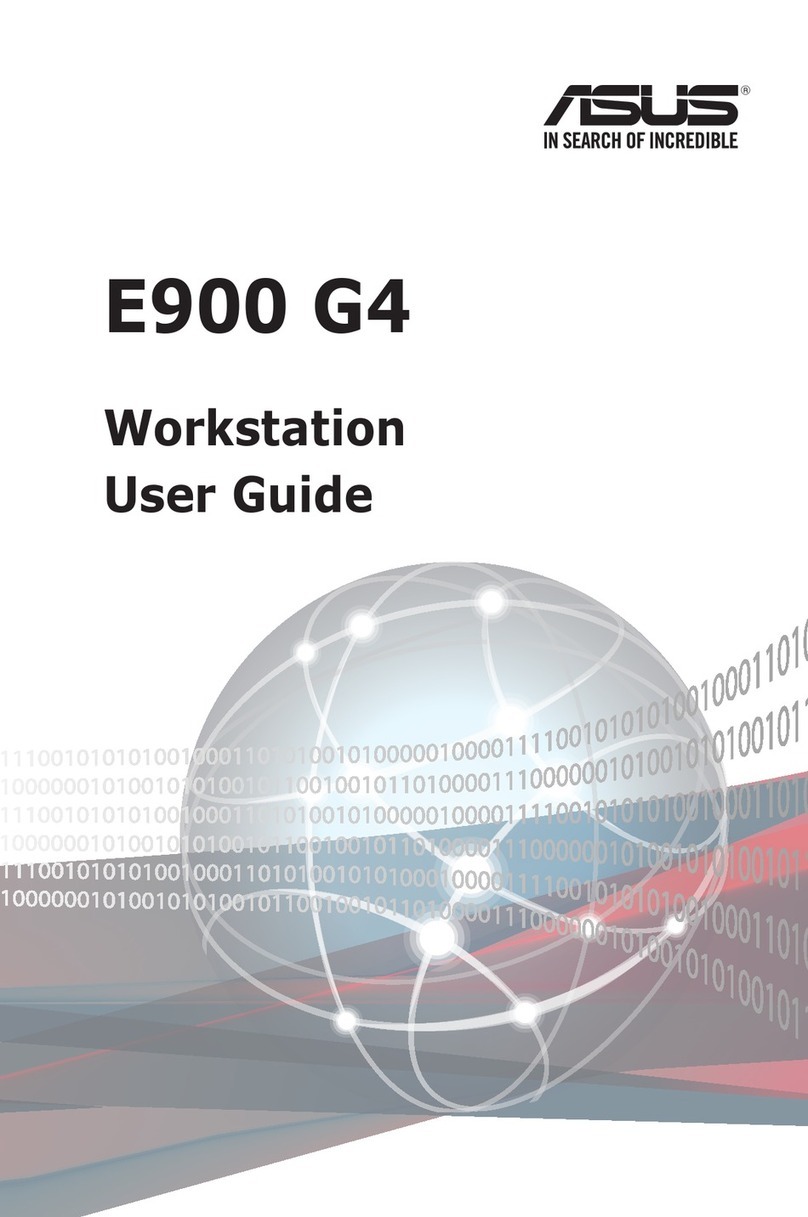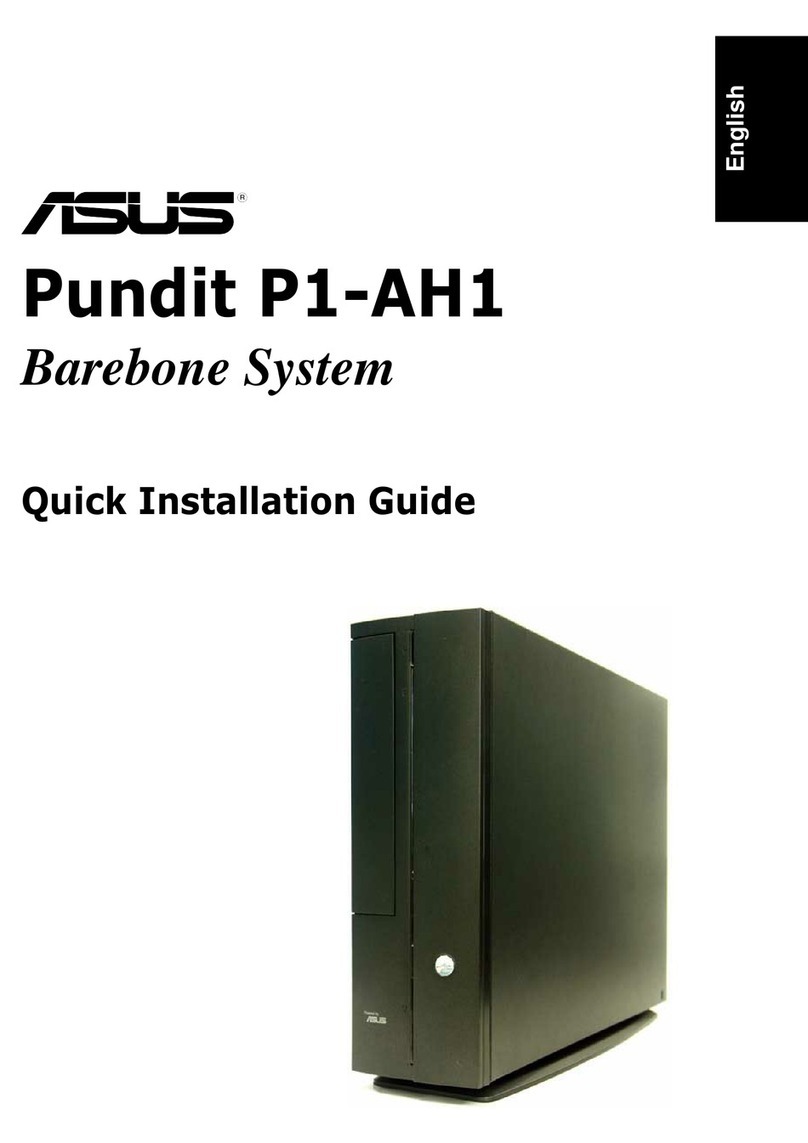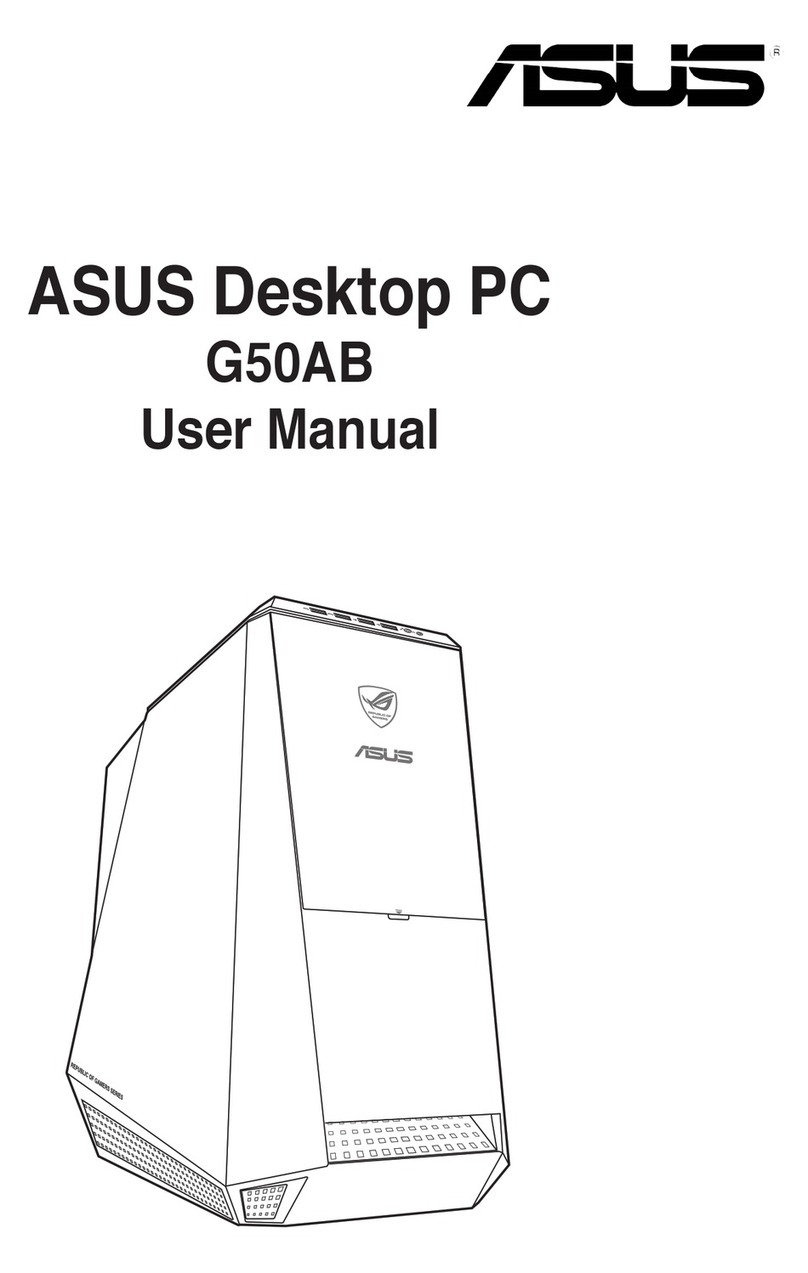BM1AD1
optical disk drive bay (empty) / Vano unità ottica
(vuoto) / Compartimento daunidade de disco
óptico (vazio) / φατνίο οπτικής μονάδας δίσκου
(κενό)/ Bås til optisk drev (tom)/ Optisen levyase-
man syvennys (tyhjä)/ Optisk stasjonsspor (tomt)
5.25 inch optical disk drive bay /
Vani per unità ottica da 5.25 pollici / Compartimen-
tos de unidades de disco óptico de 5,25 polegadas /
Φατνίο οπτικής μονάδας δίσκου 5,25 ιντσών/ 5.25”
drevbås til optisk drev / 5,25 tuuman optisen levyn
asemapaikka / 5,25 tommers optisk diskstasjonsspor
USB 2.0 port / Porte USB2.0 / Portas USB 2.0 /
Θύρα USB 2.0/USB 2.0 porte/USB 2.0 -portti/ USB
2.0-porter
USB 3.0 port / Porte USB3.0 / Portas USB 3.0 / Θύρα
USB 3.0/USB 3.0 porte/ USB 3.0 -portti/ USB 3.0-porterUSB 3.0 -portti/ USB 3.0-porter
Headphoneport/PortaCue/ Porta paraauscultado-
res/ Θύραακουστικών/Porttilhovedtelefoner/Kuuloke-Porttilhovedtelefoner/Kuuloke-
mikrofoniportti/Hodetelefon-port
Microphone port / Porta Microfono / Porta para
microfone / Θύρα μικροφώνου/Mikrofonport/Mikro-
foniportti/ Mikrofon-portMikrofon-port
Power button / Pulsante di accen-
sione / Botão de alimentação / Κουμπί
τροφοδοσίας/ Strømknap/ VirtapainikeStrømknap/ VirtapainikeVirtapainike
/Av/på-knapp
optical disk drive eject button /
Pulsante di espulsione dell’unità ottica /
Botão de ejecção da unidade de disco óptico
/ κουμπί εξώθησης μονάδας οπτικού δίσκου/
Udskydningsknap til optisk drev/ Optisen
levyaseman ulostyöntipainike/ Utløserknapp
for optisk diskstasjon
HDD LED / LED HDD / LED HDD (unidade
de disco rígido) / Λυχνία LED λειτουργίας
σκληρού δίσκου/Lysdiode til harddisk /
HDD LED / HDD LED
ENERGY STAR is a joint program of the U.S. Environmental Protection Agency and the U.S. Department of Energy helping
us all save money and protect the environment through energy ecient products and practices.
All ASUS products with the ENERGY STAR logo comply with the ENERGY STAR standard, and the power management
feature is enabled by default. The monitor and computer are automatically set to sleep after 10 and 30 minutes of user
inactivity. To wake your computer, click the mouse or press any key on the keyboard.
Please visit http://www.energy.gov/powermanagement for detail information on power management and its benets
to the environment. In addition, please visit http://www.energystar.gov for detail information on the ENERGY STAR joint
program.
*Note: Energy Star is NOT supported on Freedos and Linux-based products.
Safety information
• Before using this product, ensure that all cables are correctly connected. If you detect any cable damage, contact your retailer
immediately.
• Use this product only with the correct voltage as instructed by the manufacturer.
• To avoid short circuits and faulty contacts, keep scraps of paper, screws, and threads away from connectors, slots, sockets, and circuits.
• Before adding or removing devices to or from the system, ensure to unplug it from the power source.
• The system covers are elaborately designed to protect users from scratches, but still be careful with those sharp tips and edges. Put on a pair of
gloves before removing or replacing the system covers.
• If you encounter technical problems with this product, e.g. the power supply is broken, contact a qualied service technician or your retailer. DO
NOT service this product yourself.
Informazioni sulla sicurezza
• Prima di utilizzare il prodotto, assicurarsi di aver collegato tutti i cavi. In caso di guasto ai cavi, contattare immediatamente il rivenditore.
• Utilizzare il prodotto soltanto con il corretto voltaggio indicato dal produttore.
• Per evitare cortocircuiti o falsi contatti, tenere pezzetti di carta, viti e li lontani da connettori, slot, prese elettriche e circuiti.
• Prima di aggiungere o rimuovere dispositivi dal sistema, assicurarsi di disinserire la sorgente di alimentazione.
• Le coperture del sistema sono state progettate per proteggere l’utente dai gra,tuttavia è ugualmente necessario prestare attenzione ai proli
taglienti. Prima di rimuovere o rimontare le coperture del sistema, è consigliabile indossare un paio di guanti.
• Nel caso di problemi tecnici con il prodotto, p.e. un guasto all’unità di alimentazione, contattare personale qualicato per l’assistenza o il rivendi-
tore. NON riparare il prodotto da sè.
Informações de segurança
• Antes de utilizar o produto, certique-se de que todos os cabos estão devidamente ligados. Se detectar danos no cabo, contacte imediatamente
com o seu revendedor.
• Utilize este produto apenas com a tensão correcta, tal como indicado pelo fabricante.
• Para evitar curto-circuitos e falhas de contacto, mantenha restos de papel, parafusos e agrafos afastados dos conectores, ranhuras, entradas e
circuitos.
• Antes de adicionar ou remover dispositivos no sistema, desligue-o da fonte de alimentação.
• Apesar das tampas do sistema terem sido especialmente concebidas para proteger os utilizadores contra ferimentos, tenha cuidado com as
extremidades e cantos aados. Coloque um par de luvas antes de retirar ou substituir as tampas do sistema.
• Se encontrar problemas técnicos com o produto, por exemplo, avaria da fonte de alimentação, contacte um técnico qualicado ou o seu revend-
edor. NÃO repare este produto por si próprio.
Πληροφορίες ασφαλείας
• Πριν χρησιμοποιήσετε αυτό το προϊόν, βεβαιωθείτε ότι όλα τα καλώδια είναι σωστά συνδεδεμένα. Αν εντοπίσετε οποιαδήποτε βλάβη στο
καλώδιο, επικοινωνήστε αμέσως με το κατάστημα λιανικής.
• Χρησιμοποιείτε αυτό το προϊόν μόνο με τη σωστή τάση όπως καθορίζεται στις οδηγίες από τον κατασκευαστή.
• Για να αποφύγετε βραχυκυκλώματα και ακούσιες επαφές, διατηρείτε τυχόν χαρτιά, βίδες και σπειρώματα μακριά από ακροδέκτες, θύρες,
υποδοχές και κυκλώματα.
• Πριν προσθέσετε ή αφαιρέσετε συσκευές από ή προς το σύστημα, βεβαιωθείτε ότι το έχετε αποσυνδέσει από την τροφοδοσία ρεύματος.
• Τα καλύμματα του συστήματος είναι σχεδιασμένα με τέτοιον τρόπο ώστε να προστατεύεται ο χρήστης από γρατζουνιές αλλά παρόλα αυτά πρέπει
να είστε προσεκτικοί με τα αιχμηρά σημεία και γωνίες. Φορέστε γάντια πριν τοποθετήσετε ή αφαιρέσετε τα καλύμματα του συστήματος.
• Αν συναντήσετε τεχνικά προβλήματα με αυτό το προϊόν, π.χ. η τροφοδοσία ρεύματος έχει πάθει βλάβη, επικοινωνήστε με έναν εξειδικευμένο
τεχνικό ή με το κατάστημα διανομής. ΜΗΝ προσπαθήσετε να επισκευάσετε το προϊόν μόνος σας.
Sikkerhedsoplysninger
• Sørg for, at alle kablerne er ordentligt tilsluttede, før du begynder at bruge produktet. Hvis en af kablerne er ødelagt, bedes du venligst kontakte
din forhandler.
• Brug kun dette produkt med strømoplysningerne, som er oplyst af producenten.
• For at undgå kortslutning og forkert tilslutning, bedes du holde papirstykker, skruer og ledninger væk fra stikkene, åbninger og kredsløbene.
• Før du tilkobler eller afbryder andre enheder til og fra systemet, skal du først sørge for at træk stikket ud af stikkontakten.
• Systemtildækningen er beregnet til, at beskytte brugere mod skrammer, men du bedes stadig være forsigtig mht. skarpe spidser og kanter. Tag et
par handsker på, før du erner eller skifter systemtildækningerne.
• Hvis du oplever et teknisk problem på dette produkt, f.eks. hvis strømforsyningen er gået i stykker, skal du kontakte en kvaliceret tekniker eller
din forhandler. Du MÅ IKKE selv forsøge, at reparere dette produkt.
Turvallisuustietoja
• Ennen kuin käytät tätä tuotetta, varmista, että kaikki kaapelit on liitetty oikein. Jos havaitset kaapelien vahingoittuneen, ota heti yhteys jälleen-
myyjään.
• Käytä tätä tuotetta vain valmistajan osoittamalla oikealla jännitteellä.
• Välttääksesi oikosulut ja virheelliset kontaktit, pidä liitännät, korttipaikat, pistorasiat ja virtapiirit puhtaina paperinpalasista, ruuveista ja johdoista.
• Ennen kuin lisäät laitteita järjestelmään tai poistat niitä, varmista, että irrotat ne ensin virtalähteestä.
• Järjestelmän kannet on suunniteltu huolellisesti suojaamaan käyttäjiä naarmuilta, mutta varo silti teräviä kärkiä ja reunoja. Käytä käsineitä irrot-
taessasi tai asettaessasi takaisin järjestelmän kansia.
• Jos kohtaat laitetta käyttäessäsi teknisiä ongelmia, esim. jos virransyöttö on rikkoutunut, ota yhteys pätevään teknikkoon tai jälleenmyyjään. ÄLÄ
yritä huoltaa tätä tuotetta itse.
Sikkerhetsinformasjon
• Kontroller at alle kablene er riktig tilkoblet før du tar i bruk dette produktet. Hvis du oppdager en skadet kabel, må du kontakte forhandleren
umiddelbart.
• Dette produktet må kun brukes med spenningen som er anvist av produsenten.
• Unngå kortslutninger og sikre god kontakt ved å holde papirbiter, skruer og tråder borte fra koblinger, spor, kontakter og kort.
• Før enheter legges til eller ernes fra systemet, må støpslet trekkes ut av stikkontakten.
• Systemdekslene er omhyggelig konstruert for å beskytte brukere mot personskade, men vær likevel forsiktig med skarpe utspring og kanter. Bruk
hansker når du tar av eller setter på systemdekslene.
• Dersom du opplever tekniske problemer med produktet, f.eks. at strømforsyningen ikke virker, må kontakte en kvalisert servicetekniker eller
forhandleren. IKKE reparer dette produktet selv.