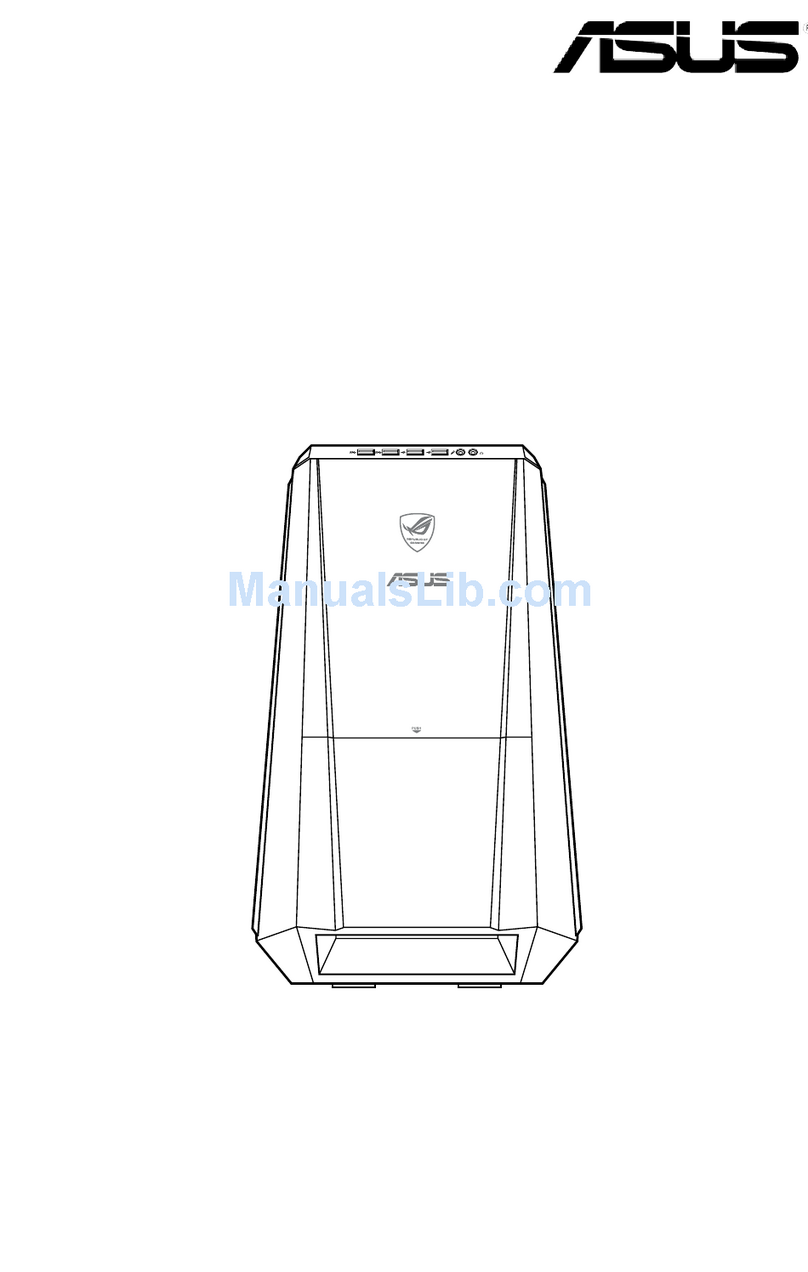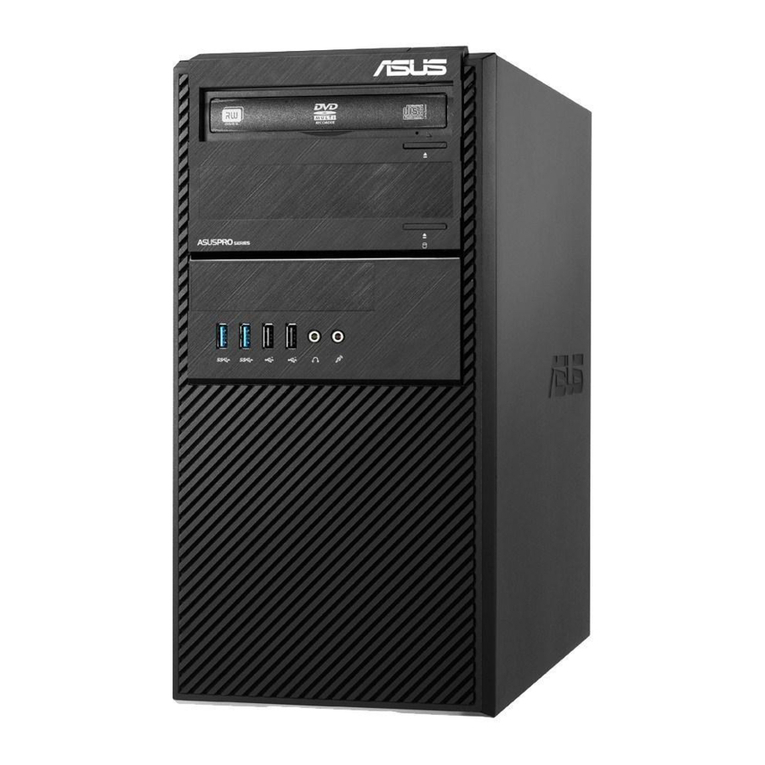Asus G15 Series User manual
Other Asus Desktop manuals
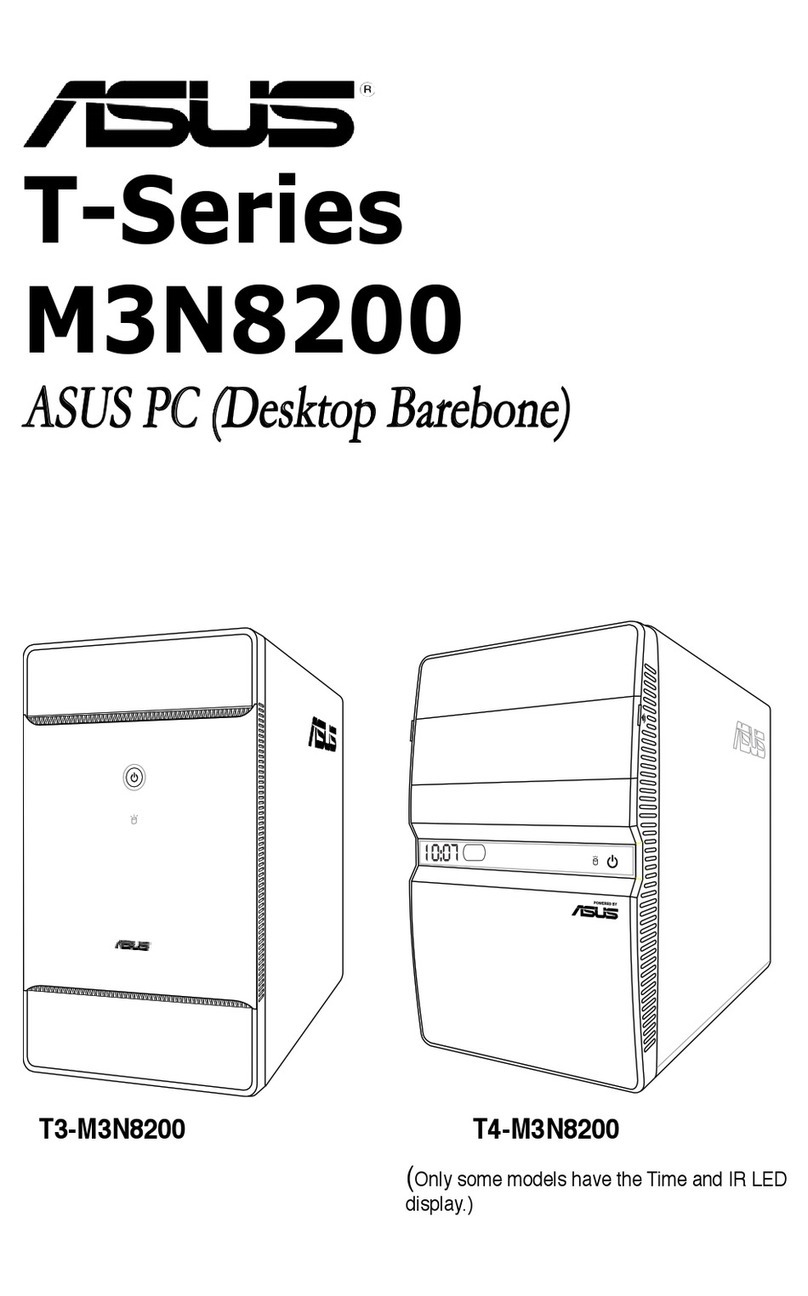
Asus
Asus T3-M3N8200 User manual

Asus
Asus ESC1000 G2 User manual
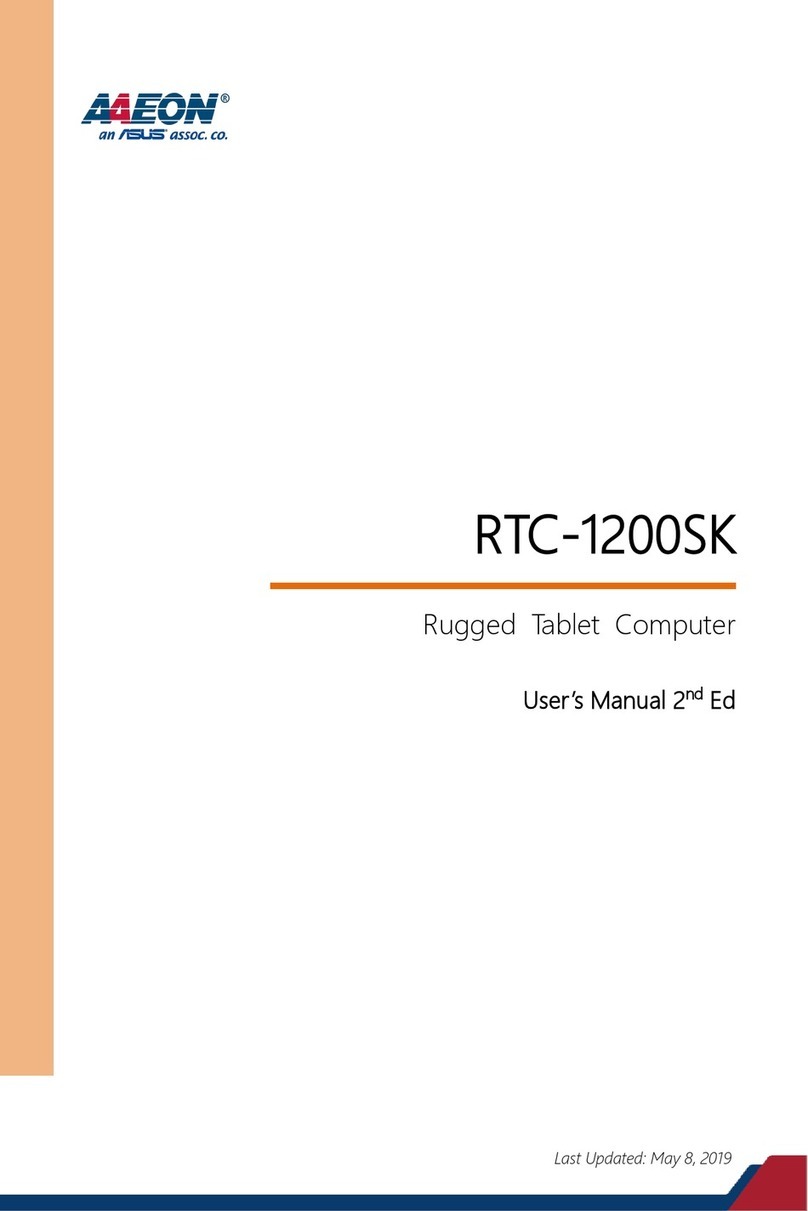
Asus
Asus AAEON RTC-1200SK User manual

Asus
Asus ET2325I User manual
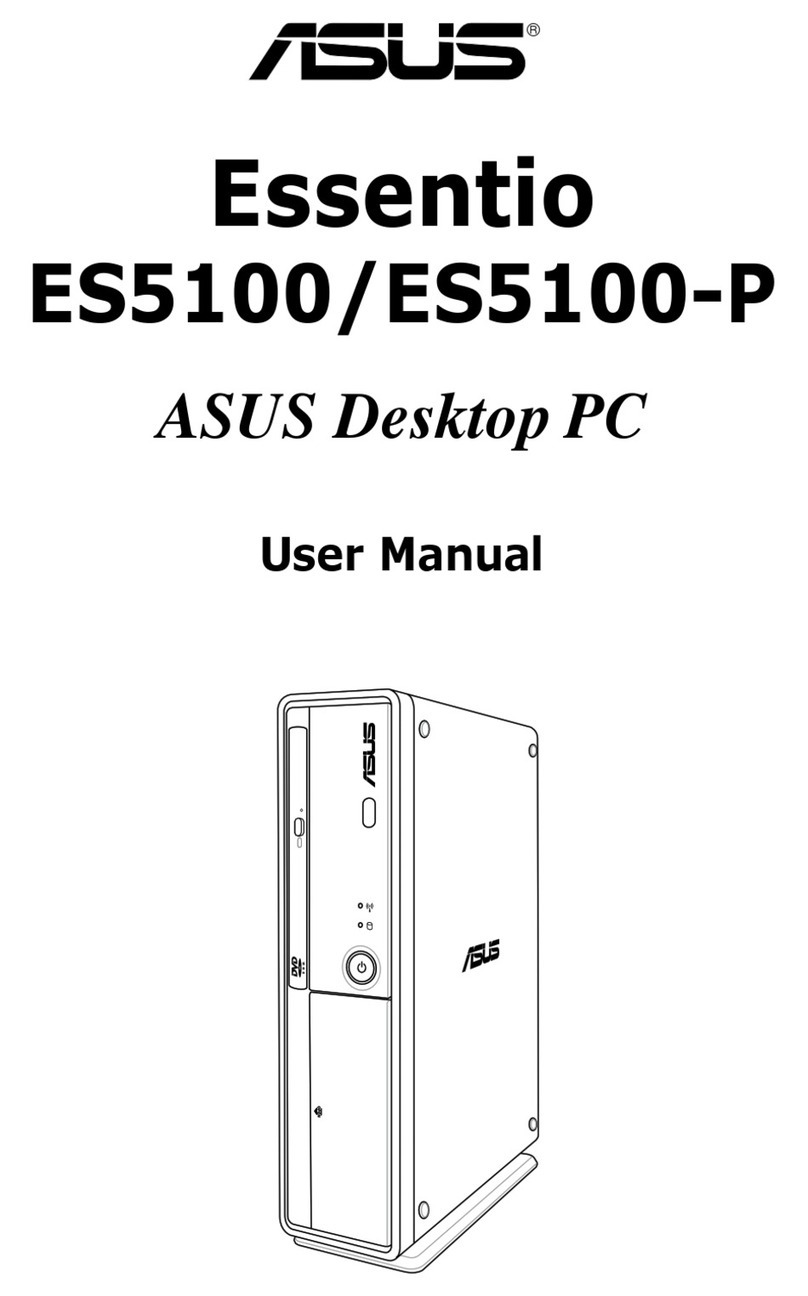
Asus
Asus Essentio ES5100-P User manual

Asus
Asus M11AA User manual

Asus
Asus Vintage PE1 User manual

Asus
Asus AAEON BOXER-8251AI User manual

Asus
Asus PT2001 Series User manual

Asus
Asus GL12CM User manual

Asus
Asus Eee Box EB1012 User manual
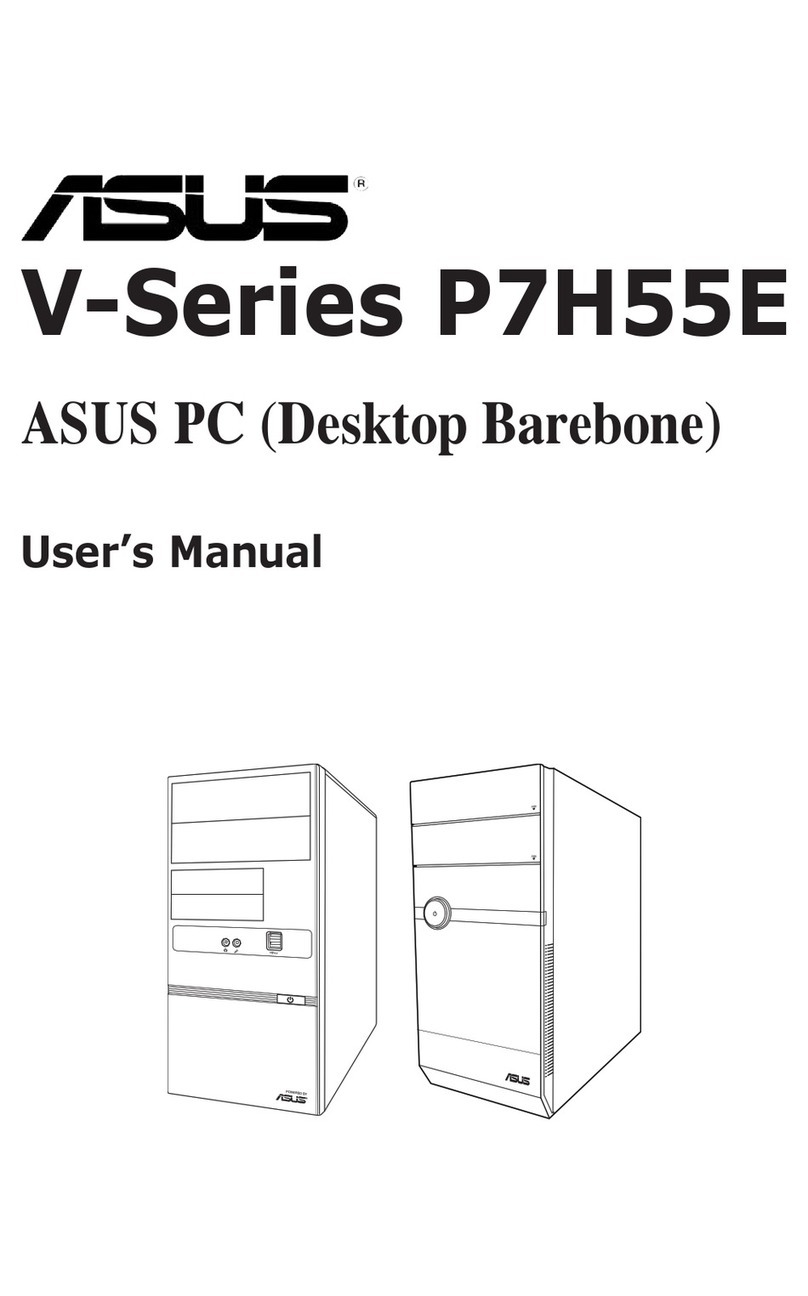
Asus
Asus V6-P7H55E User manual

Asus
Asus D500TE User manual

Asus
Asus PE200S Series User manual

Asus
Asus CS5120 User manual

Asus
Asus V3-AH1 User manual
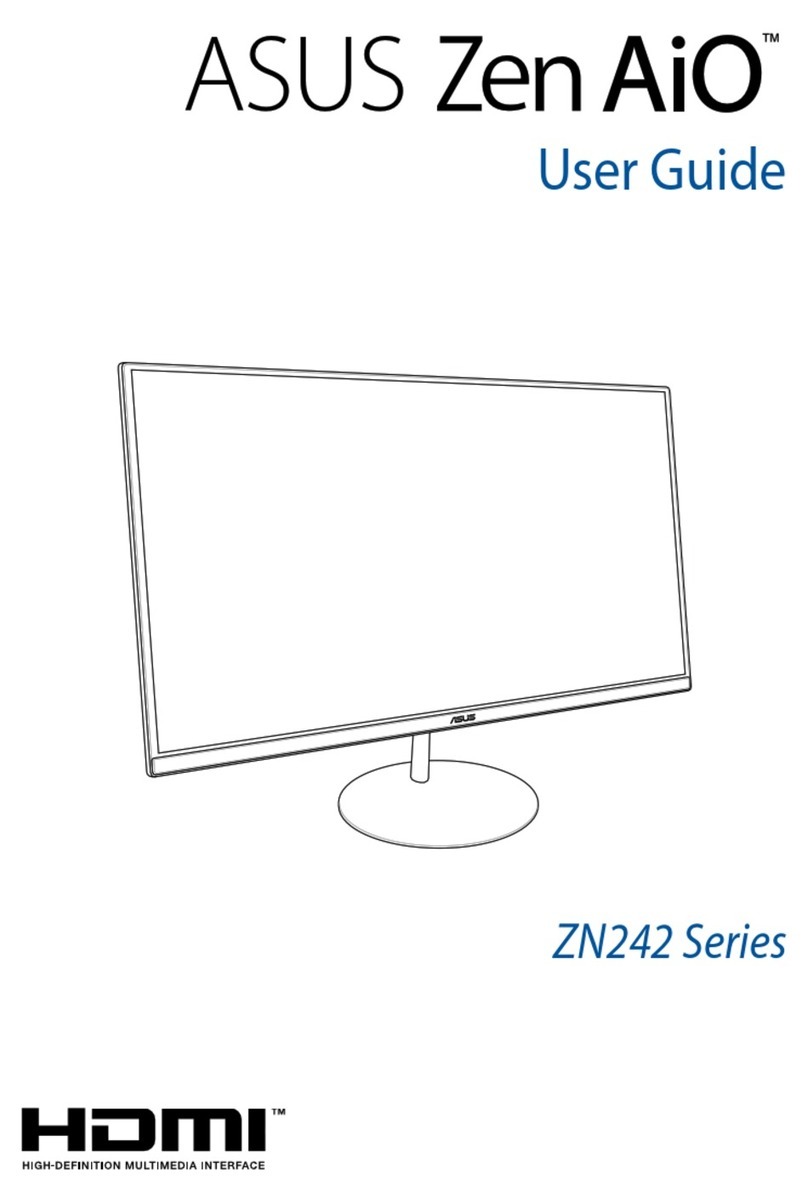
Asus
Asus Zen AiO ZN242 Series User manual

Asus
Asus M12AD User manual
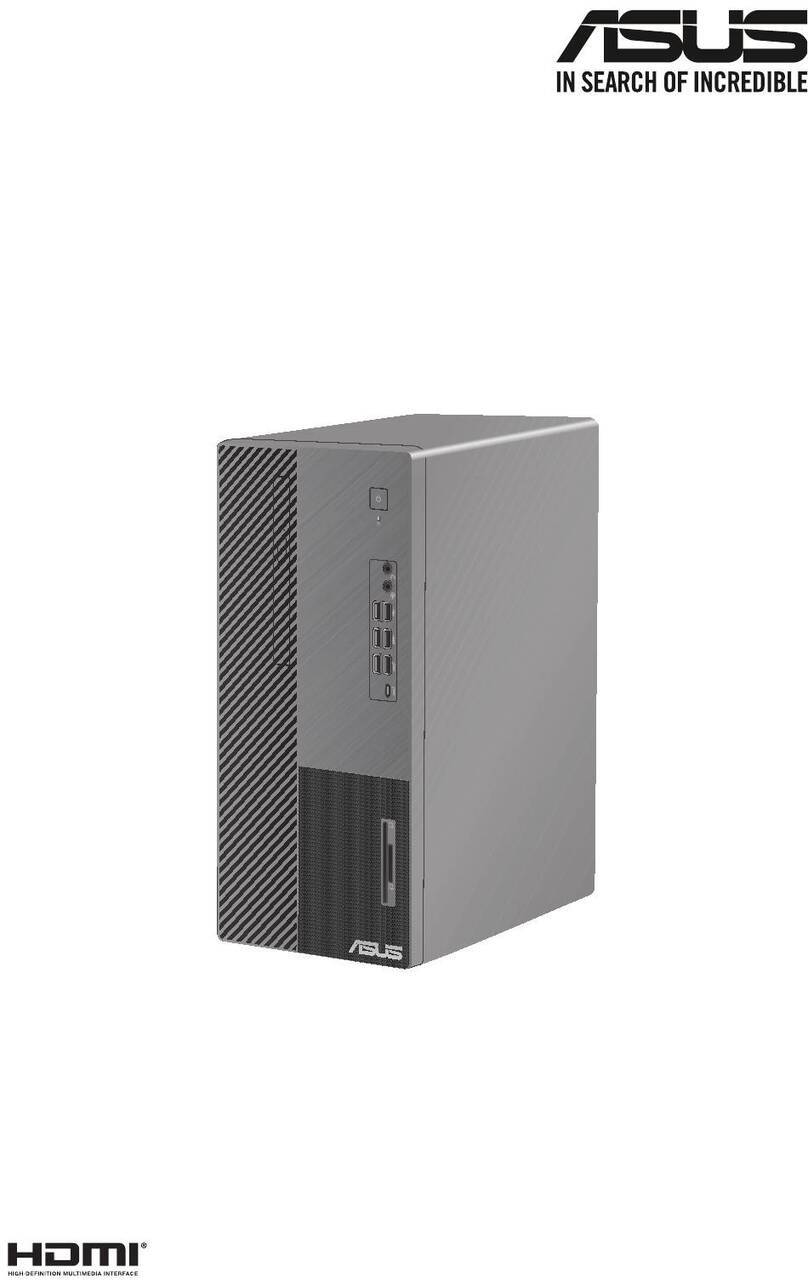
Asus
Asus D700MC User manual

Asus
Asus VivoMini UN45 User manual