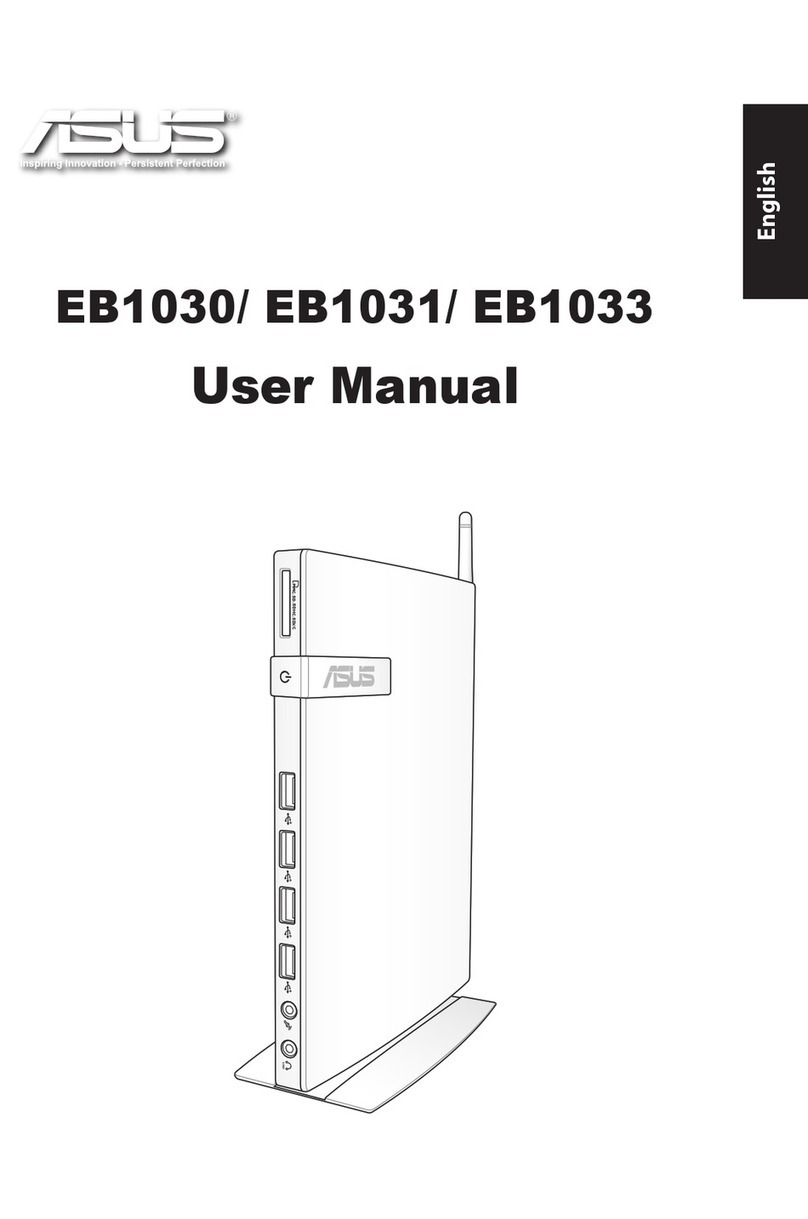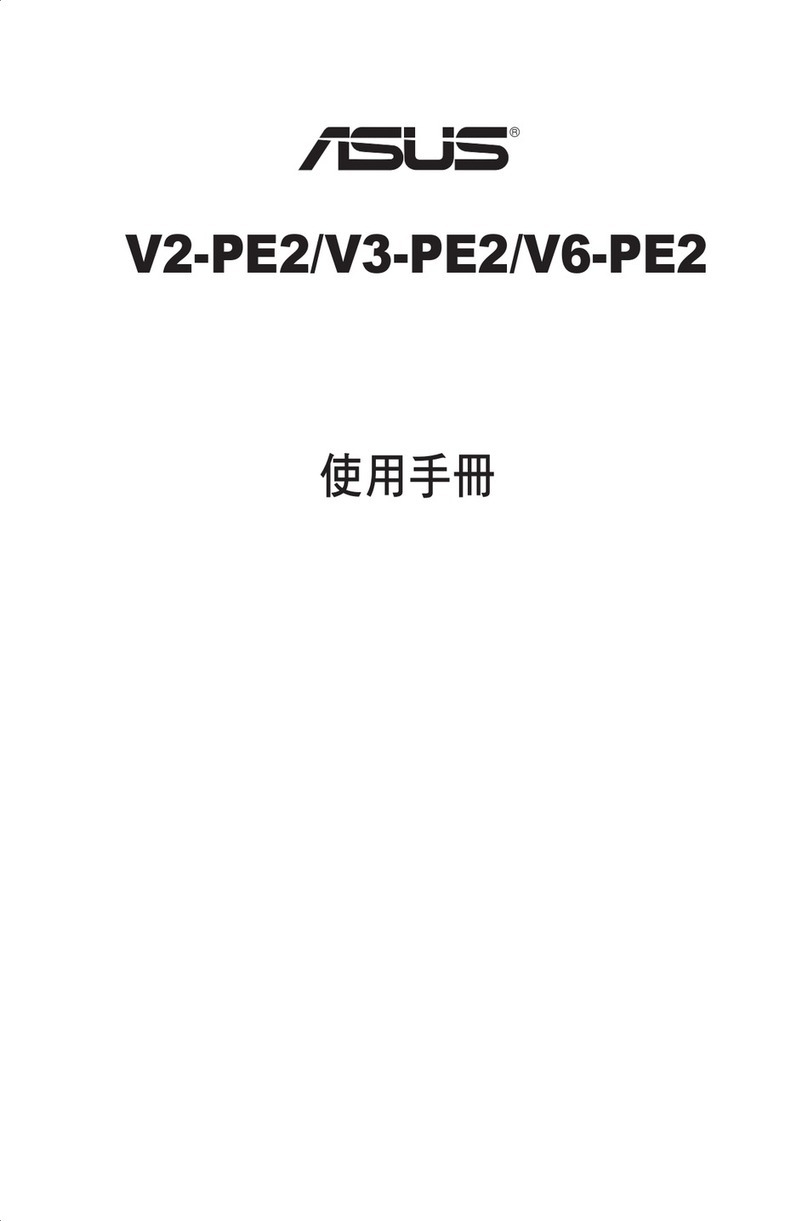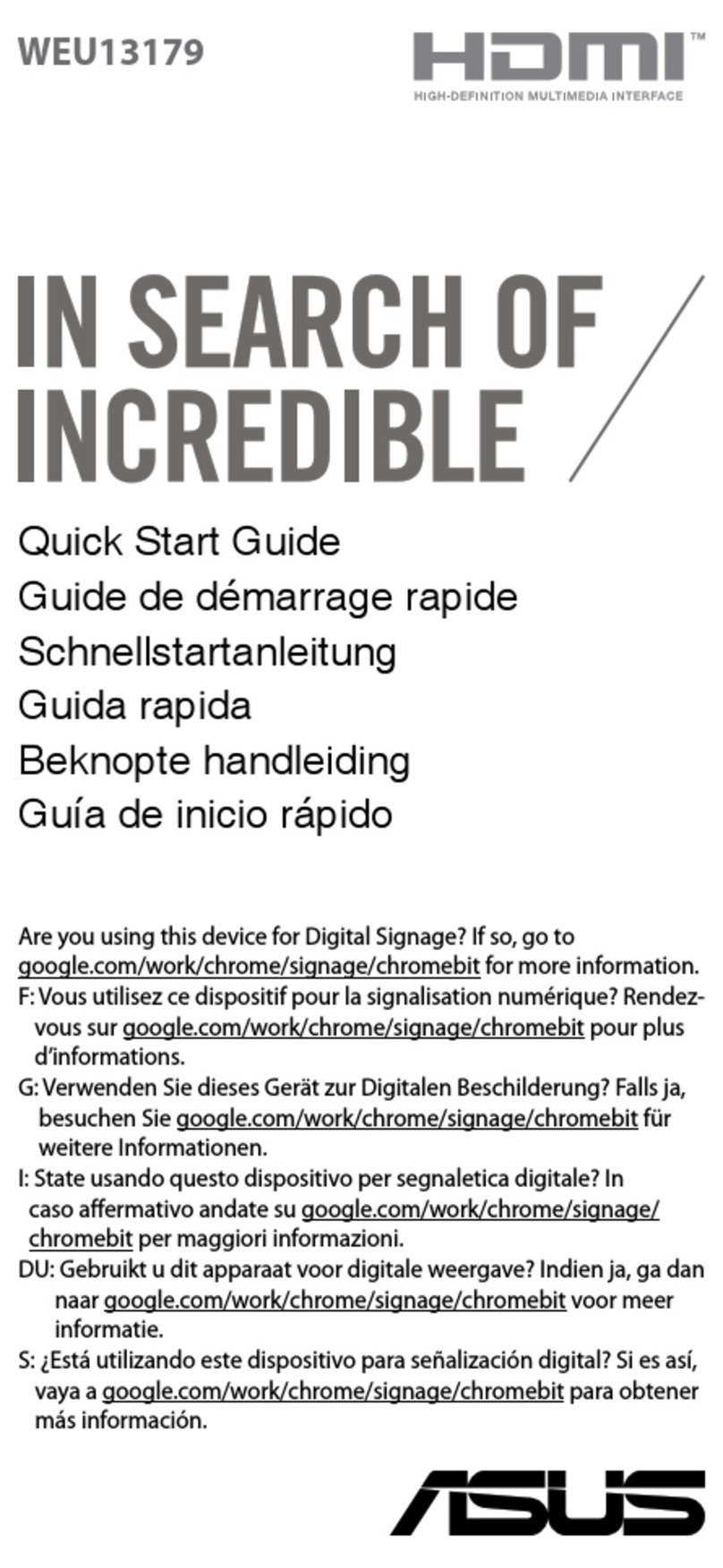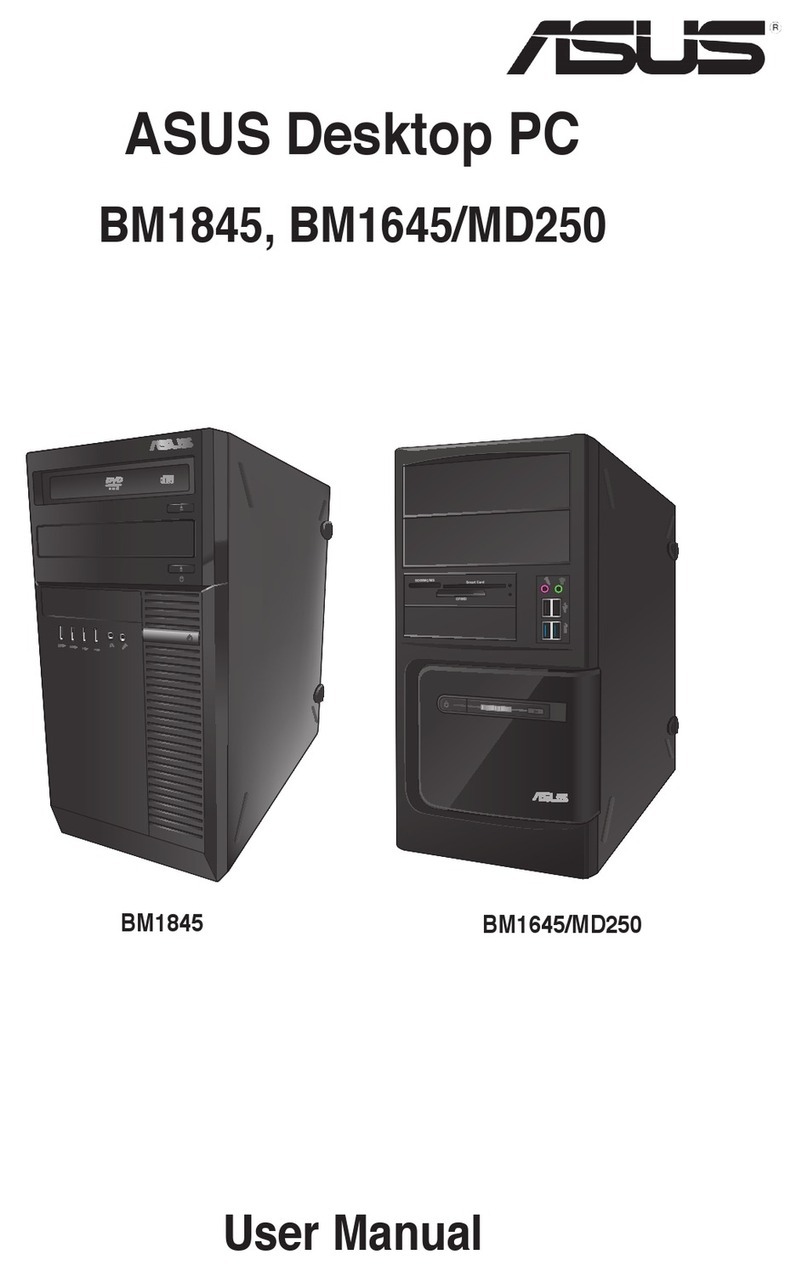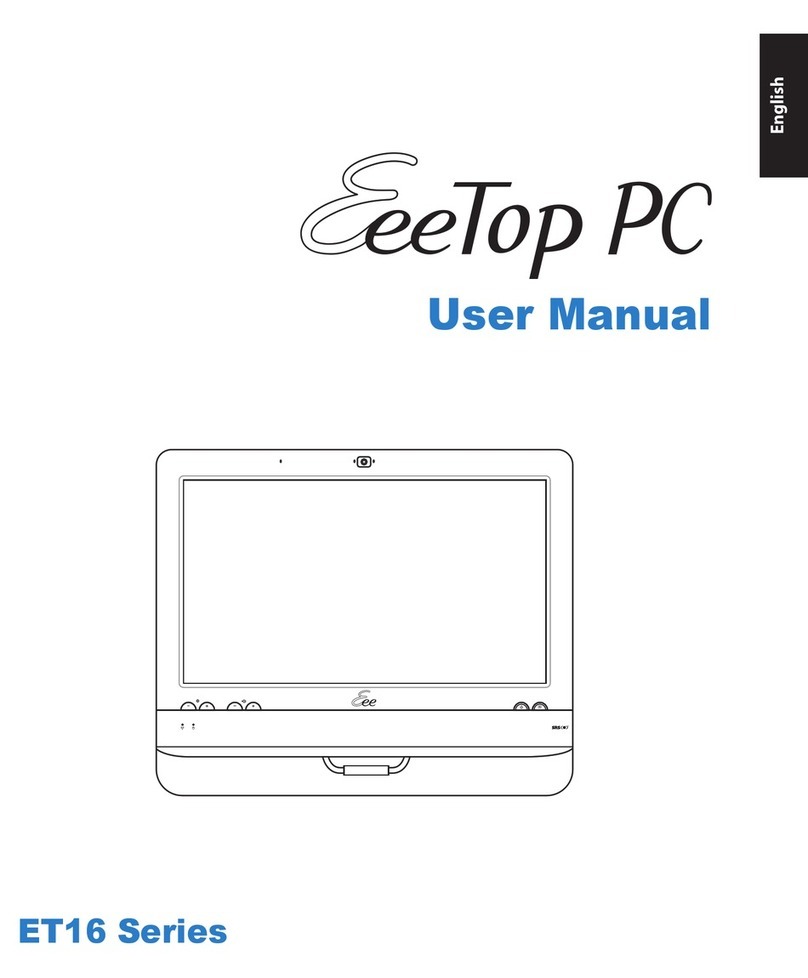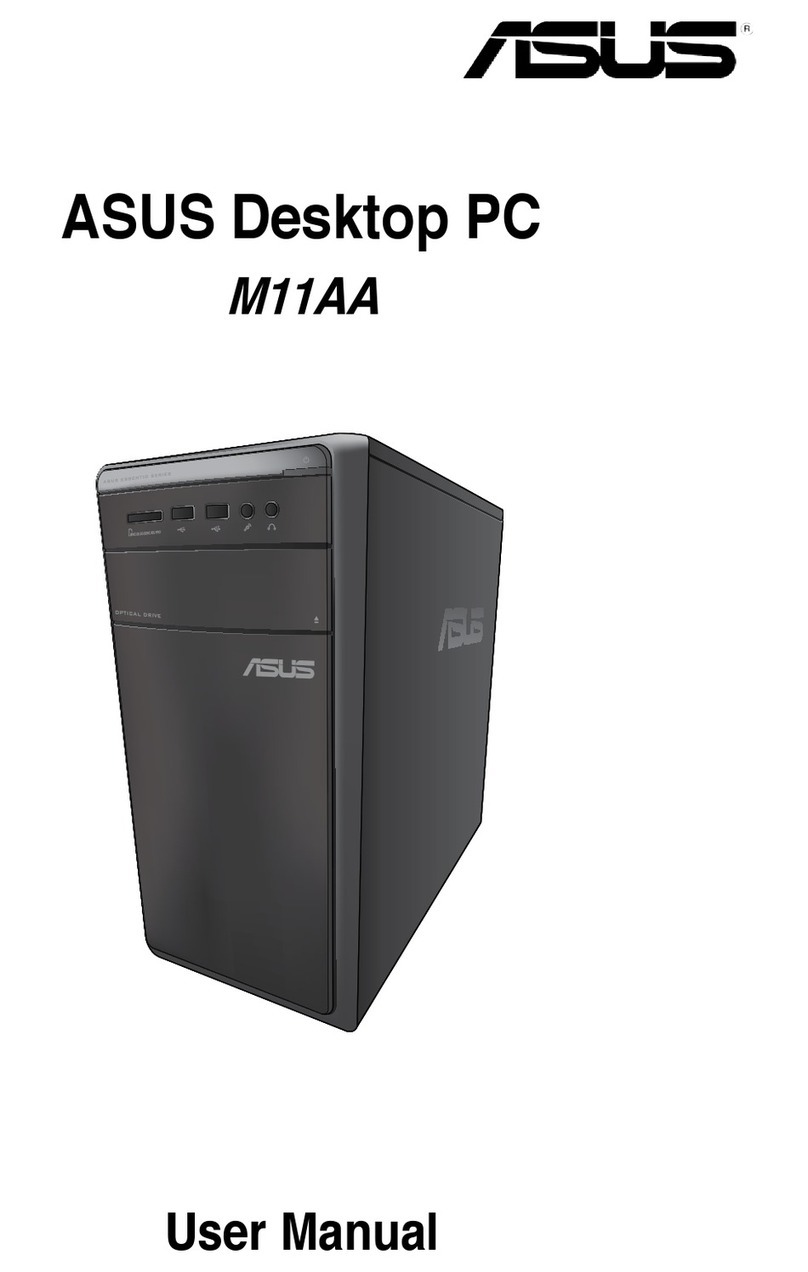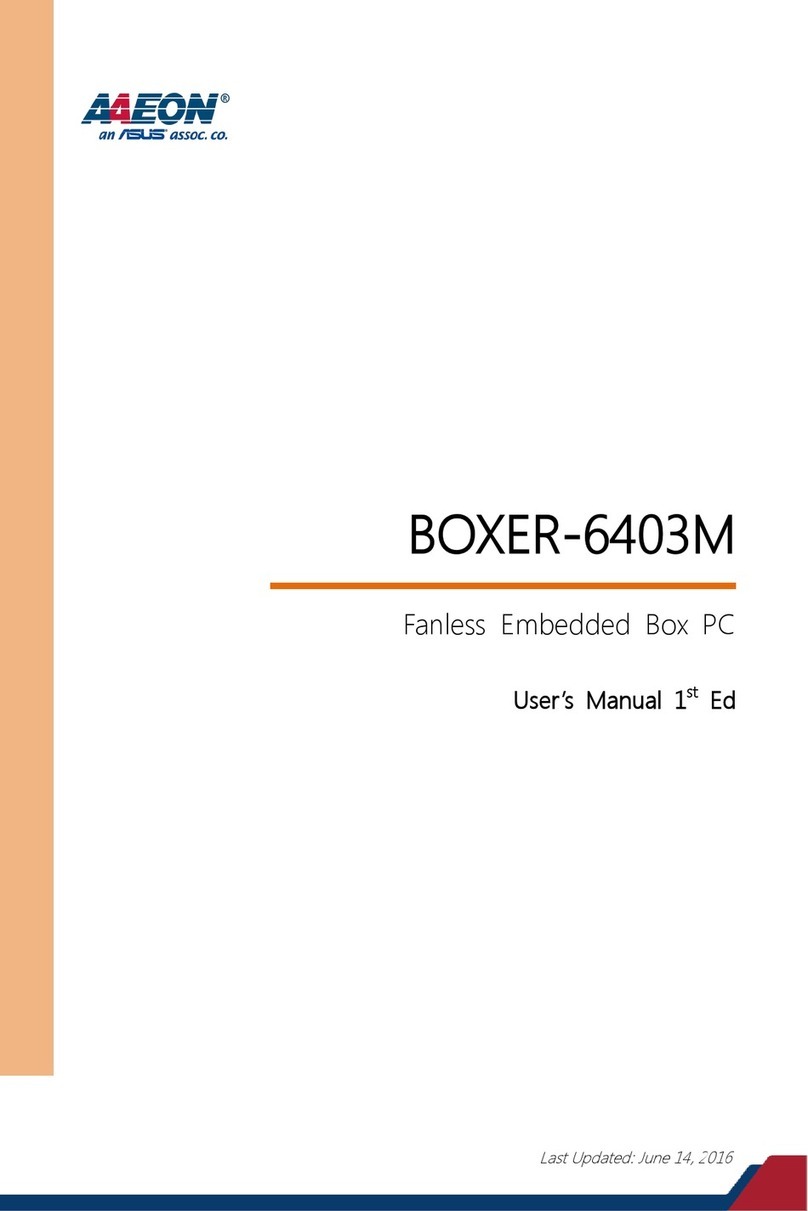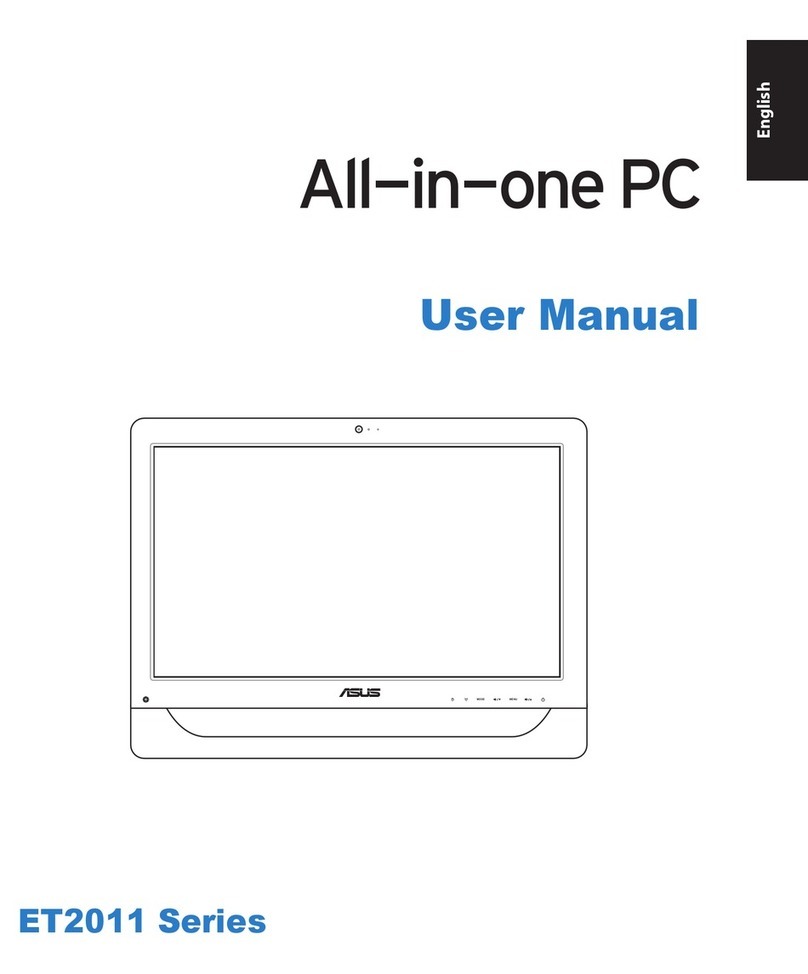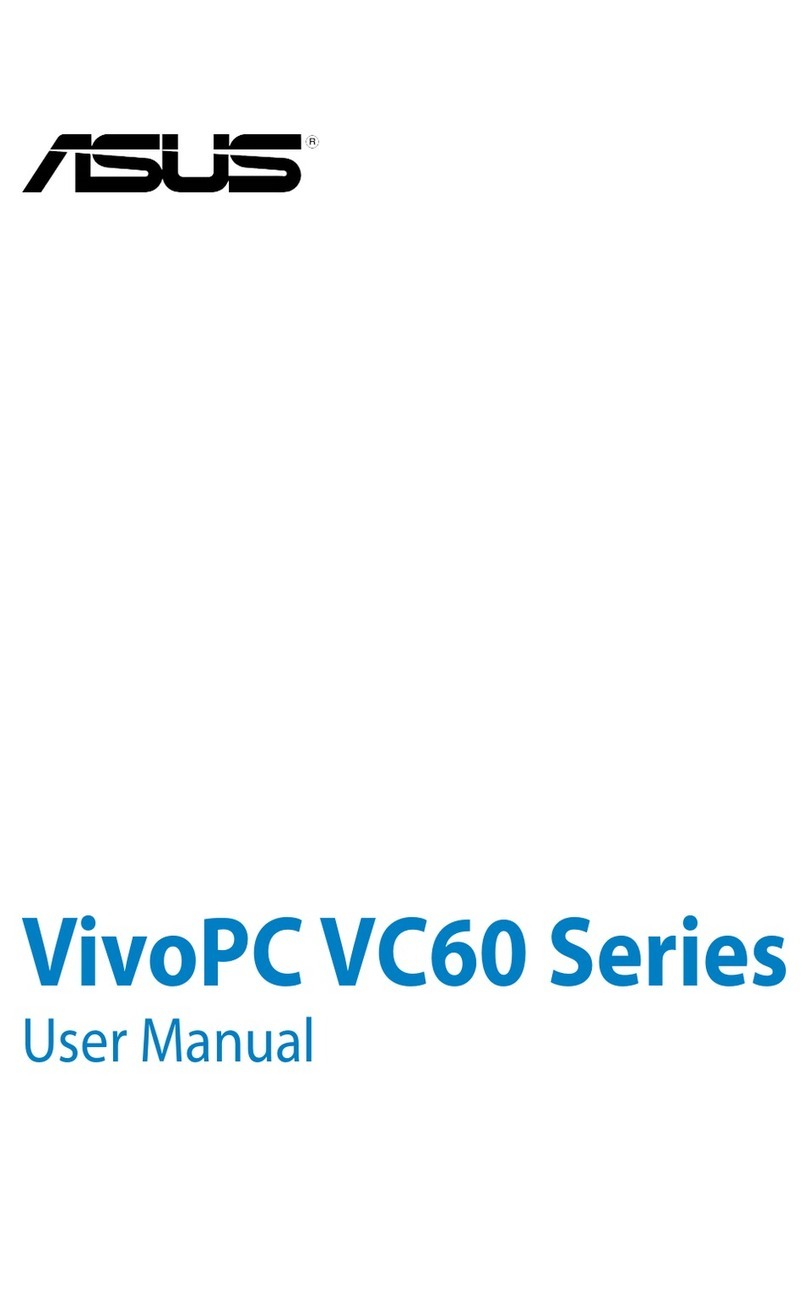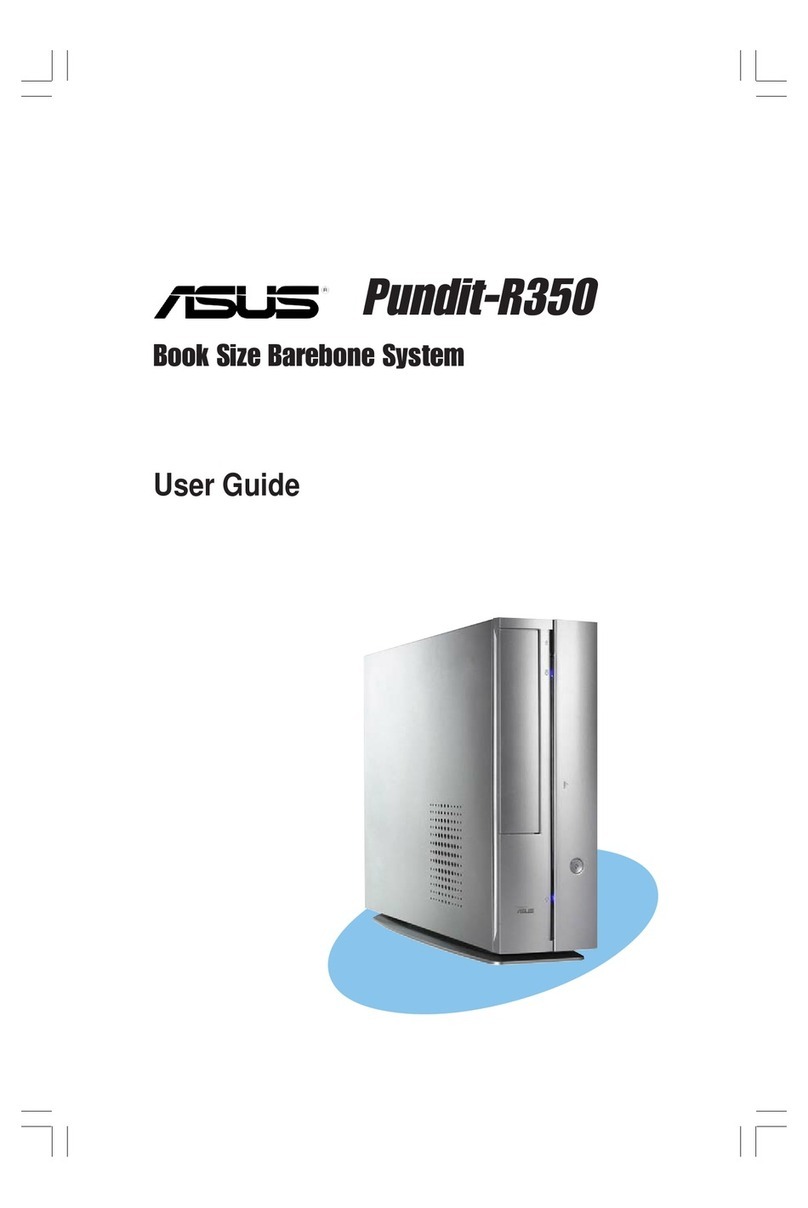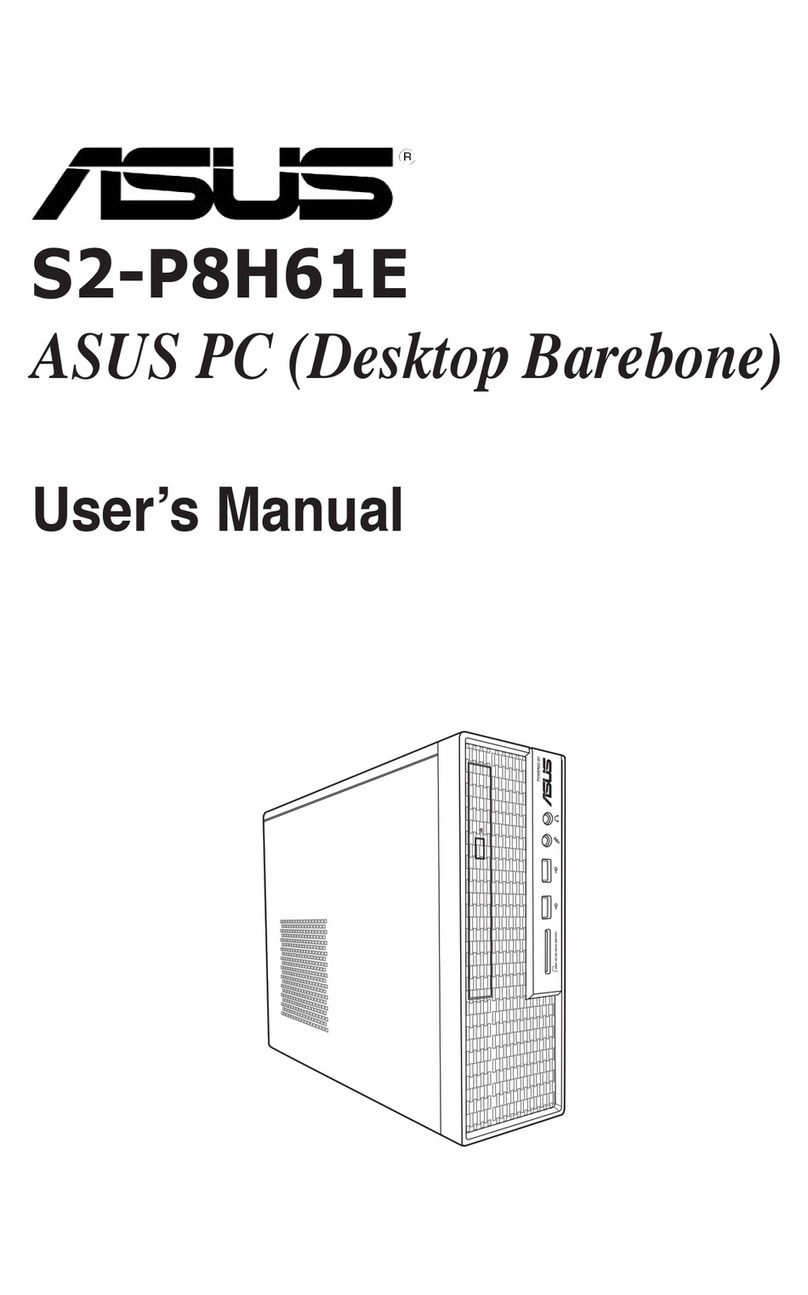ASUS Desktop PC CS series Installation Guide
• For reasons of environmental protection, refer to the support DVD or the ASUS website at http://support.asus.com for a detailed User Manual.
• Pour aider à la protection de l’environnement, le manuel de l’utilisateur n’est disponible que sur le DVD de support ou sur le site Web d’ASUS (http://support.asus.com).
• Für den Schutz der Umwelt ist das ausführliche Benutzerhandbuch nur auf der Support-DVD oder auf der ASUS-Webseite http://support.asus.com verfügbar.
• Per ragioni di rispetto ambientale, riferirsi al DVD di supporto oppure al sito web ASUS : http://support.asus.com per i dettagli.
• Por razones de protección del medioambiente,consulte el DVD de soporte o el sitio Web de ASUS en http://support.asus.com para obtener el Manual del usuario con información
detallada.
• Por questões de protecção do ambiente, consulte o DVD de suporte ou o sítio da ASUS em http://support.asus.com para obter um Manual do Utilizador detalhado.
• Подробную информацию смотрите на сатйе ASUS http://support.asus.com или в руководстве пользователя на прилагаемом диске.
• Ze względu na ochronę środowiska należy zapoznać się z dostarczonym dyskiem DVD lub witryną rmy ASUS pod adresem http://support.asus.com w celu uzyskania szczegółowego
podręcznika użytkownika.
• Informace o ochraně prostředí jsou uvedeny v podrobné uživatelské příručce na podpůrném disku DVD nebo na webu společnosti ASUS http://support.asus.com.
• Környezetvédelmi meggondolásból a részletes felhasználói kézikönyv csak elektronikus formában készült el, mely a csatolt DVD lemezen vagy az ASUS honlapján, a http://
support.asus.com címen található.
• Omdat wij zorg dragen voor het milieu is de gedetailleerde handleiding niet gedrukt. U kunt deze echter terugvinden op de ondersteunings-dvd of op de ASUS-website op
http://support.asus.com.
WARNING / Avertissement / WARNUNG / AVVERTENZA / ADVERTENCIA / ATENÇÃO / OSTRZEŻENIE / VAROVÁNÍ / FIGYELEM / WAARSCHUWING:
• Place the anti-slip pad under this product. Do not use this product near water or on an unstable surface.Openings on the chassis are for ventilation. Do not block or cover
these openings.
• Placez le socle antidérapant sous le produit. N’utilisez pas ce produit à proximité d’eau ou d’une surface instable. Les ouvertures du châssis sont dédiées à la ventilation.Ne
bloquez pas ou ne couvrez pas ces ouvertures.
• Legen Sie das Anti-Rutsch-Pad unter dieses Produkt. Nutzen Sie dieses Produkt nicht in der Nähe von Wasser oder auf einem unstabilen Untergrund. Öffnungen am
Gehäuse sind zur Belüftung.Verstopfen oder bedecken Sie diese Öffnungen nicht.
• Porre un cuscinetto anti-scivolo sotto il prodotto. Non utilizzare il prodotto in prossimità di acqua o su di una superficie instabile.I fori sul telaio servono per la ventilazione.
Non ostruire o coprire tali fori.
• Coloque la alfombrilla antideslizante debajo de este producto.No use este producto cerca de zonas con agua o en una superficie inestable. Las aberturas de la carcasa son
parte del sistema de ventilación del producto.No las bloquee.
• Coloque a base anti-deslizante debaixo deste produto. Não utilize este produto perto de água ou numa superfície que não seja estável. As aberturas no chassis são para
finalidades de ventilação. Não bloqueie ou tape estas aberturas.
• Установите продукт на антискользящий коврик. Не помещайте продукт поблизости от воды или на неустойчивую поверхность. Отверстия на корпусе предназначены
для вентиляции. Не закрывайте их.
• Pod niniejszym produktem należy umieścić podkładkę antypoślizgową. Produktu nie wolno używać w pobliżu wody ani na niestabilnej powierzchni. Otwory w obudowie służą do
wentylacji. Otworów tych nie wolno blokować ani zasłaniać.
• Umístěte pod produkt protiskluzovou podložku. Nepoužívejte produkt v blízkosti vody nebo na nestabilním povrchu. Otvory ve skříni slouží k větrání. Tyto
otvory neucpávejte ani nezakrývejte.
• A termék alá helyezzen csúszásgátlót. Ne használja a terméket víz közelében vagy instabil felületen. A dobozon található nyílások a gép szellőztetését
szolgálják. Ne zárja vagy takarja le ezeket.
• Plaats het antislipmatje onder dit product.Gebruik dit product niet in de buurt van water of op een onstabiel oppervlak. De openingen in de behuizing zijn voorzien voor
ventilatie.Blokkeer of dek deze openingen niet af.
1• Connecting devices
• Connecter des périphériques.
• Geräte verbinden
• Collegare le periferiche
• Conectar dispositivos
• Dispositivos conectores
• Подключение устройств
• Podłączanie urządzeń
• Připojování zařízení
• Az eszközök csatlakoztatása
• Apparaten aansluiten
2
3
• Connecting the AC power adapter
• Connecter l’adaptateur
d’alimentation.
• Anschließen des Netzteils
• Collegare l’alimentatore AC.
• Conectar el adaptador de
alimentación de CA
• Conectar o transformador de
corrente CA
• Подключение блока питания
• Podłączanie zasilacza
sieciowego AC
• Připojení napájecího adaptéru
• Csatlakoztassa a váltóáramú
adaptert
• De voedingsadapter aansluiten
• Pressing the power button to turn on
the system
• Appuyer sur le bouton d’alimentation
pour démarrer le système.
• Drücken des Stromschalters,um das
System einzuschalten.
• Premere il pulsante di accensione per
attivare il sistema.
• Presionar el botón de
alimentación para encender el sis-
tema
• Premir o botão de alimentação para
ligar o sistema
• Нажатие кнопки питания для
включения системы
• Naciskanie przycisku
zasilania w celu włączenia systemu
• Stisknutím vypínače zapněte systém
• Nyomja meg a ki-/bekapcsoló gombot,
hogy bekapcsolja a rendszert
• Druk op de voedingsknop om het
systeem in te schakelen
2
NOTE / Anmerkung / NOTA / Примечание / UWAGA /
POZNÁMKA / MEGJEGYZÉS / OPMERKING:
• Illustrations are for reference only. Actual product
specifications may vary.
• Les illustrations sont données à titre indicatif uniquement.
Les spécifications du produit peuvent varier.
• Die Abbildungen sind nur zur Veranschaulichung. Die
aktuellen Produktspezifikationen können variieren.
• Le illustrazioni sono unicamente a scopo esemplificativo
e potrebbero differire dalle carartteristiche tecniche del
prodotto.
• Las ilustraciones son solamente para referencia. Las
especificaciones del producto real pueden variar.
• As ilustrações são unicamente para referência. As
especificações do produto em si podem ser diferentes.
• Иллюстрации показаны только для справки.
Действительная спецификация продукта может
отличаться.
• Rysunki zostały umieszczone wyłącznie do celów
poglądowych. Aktualne specykacje produktu mogą
być inne.
• Zobrazení jsou pouze orientační. Specikace
skutečného produktu se mohou lišit.
• Az ábrák csak szemléltető jellegűek. A termék
jellemzői eltérőek lehetnek.
• De afbeeldingen zijn uitsluitend bedoeld als referentie.
De werkelijke productspecificaties kunnen verschillen.
2
3
1