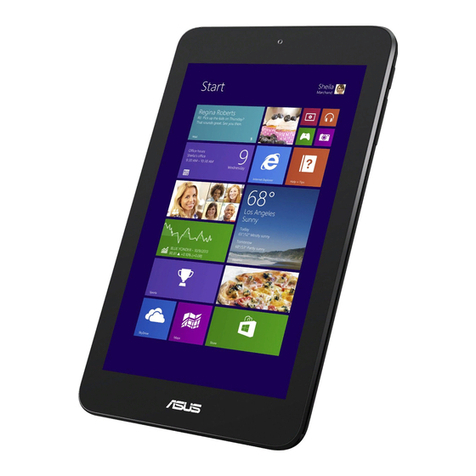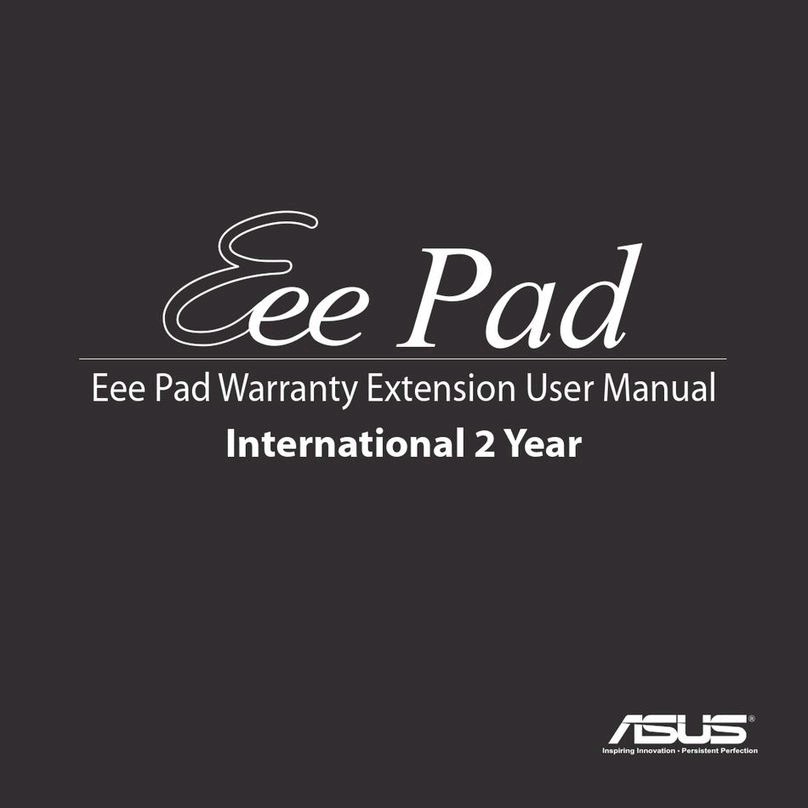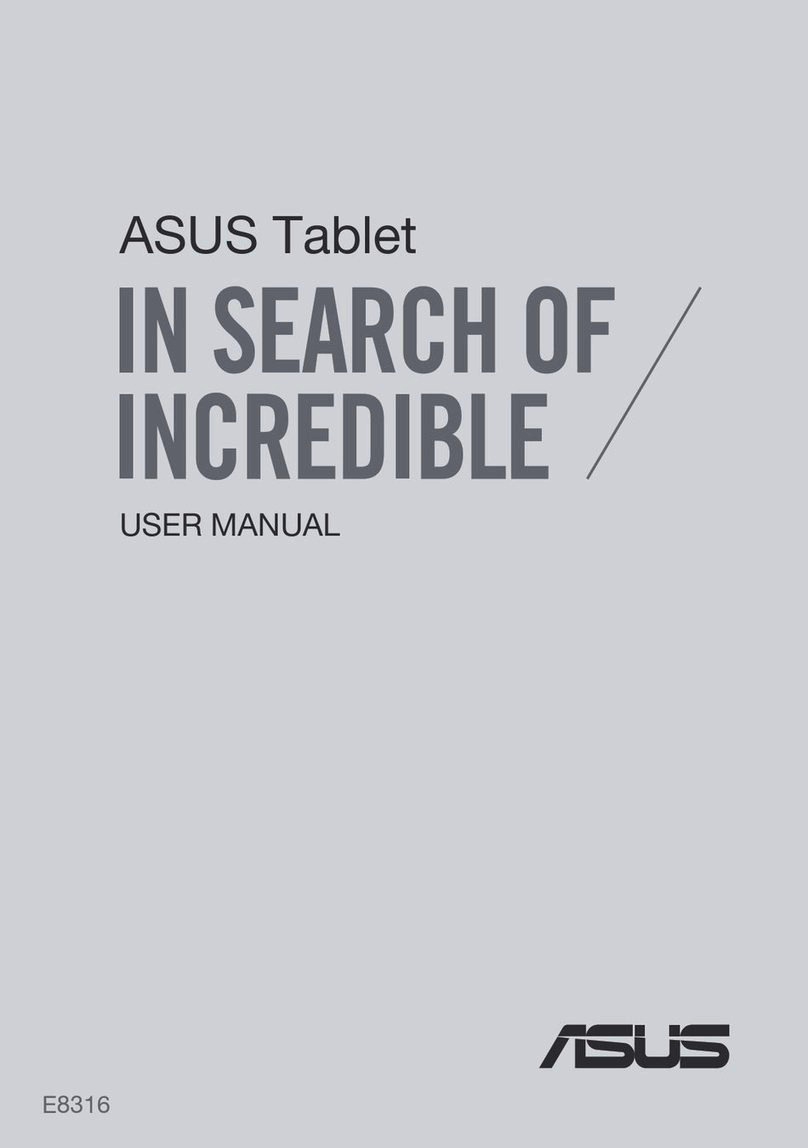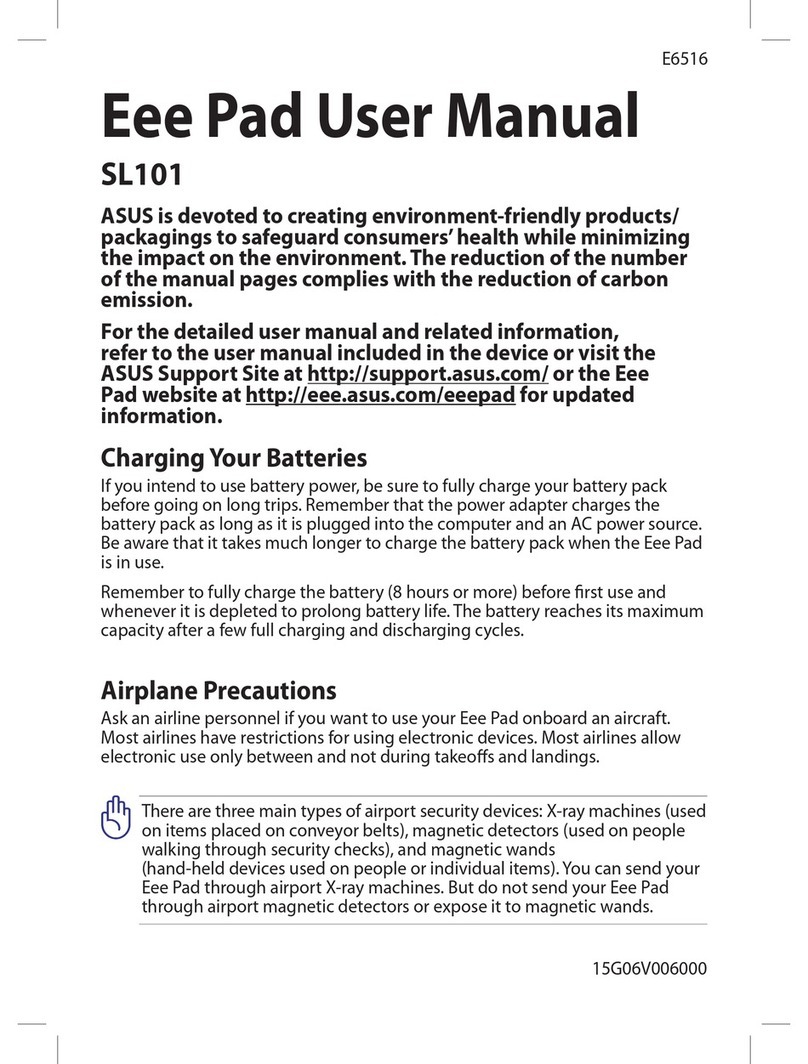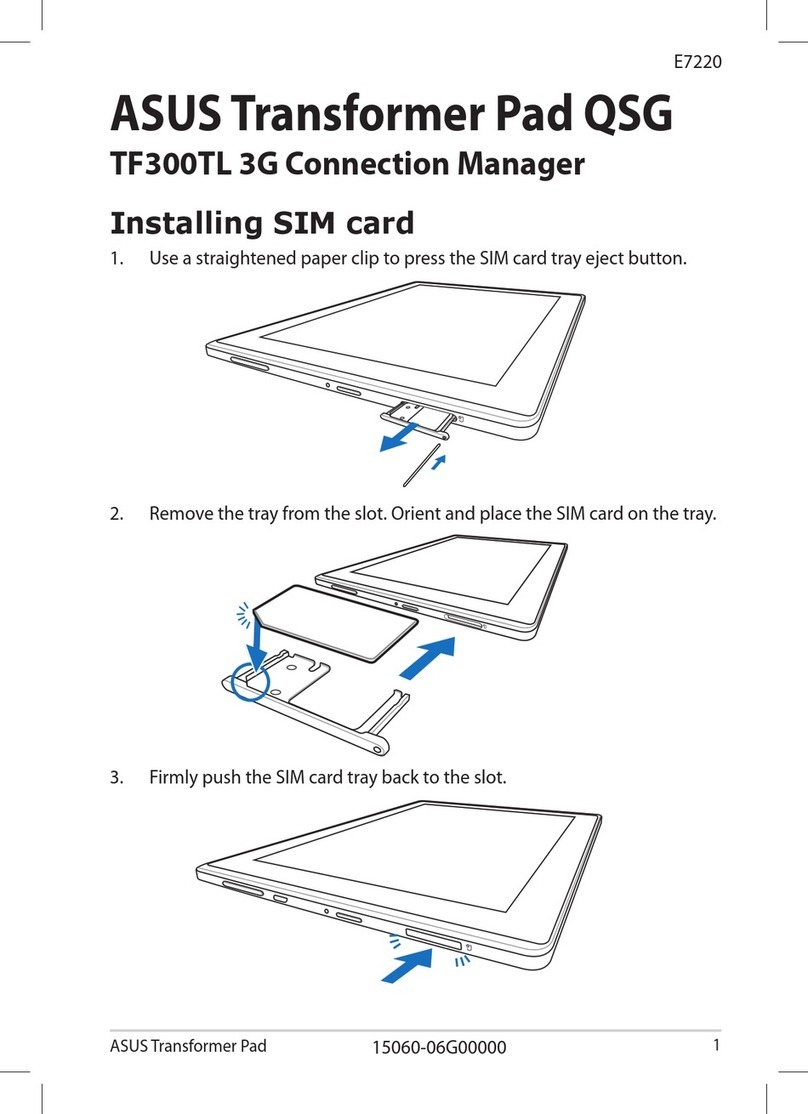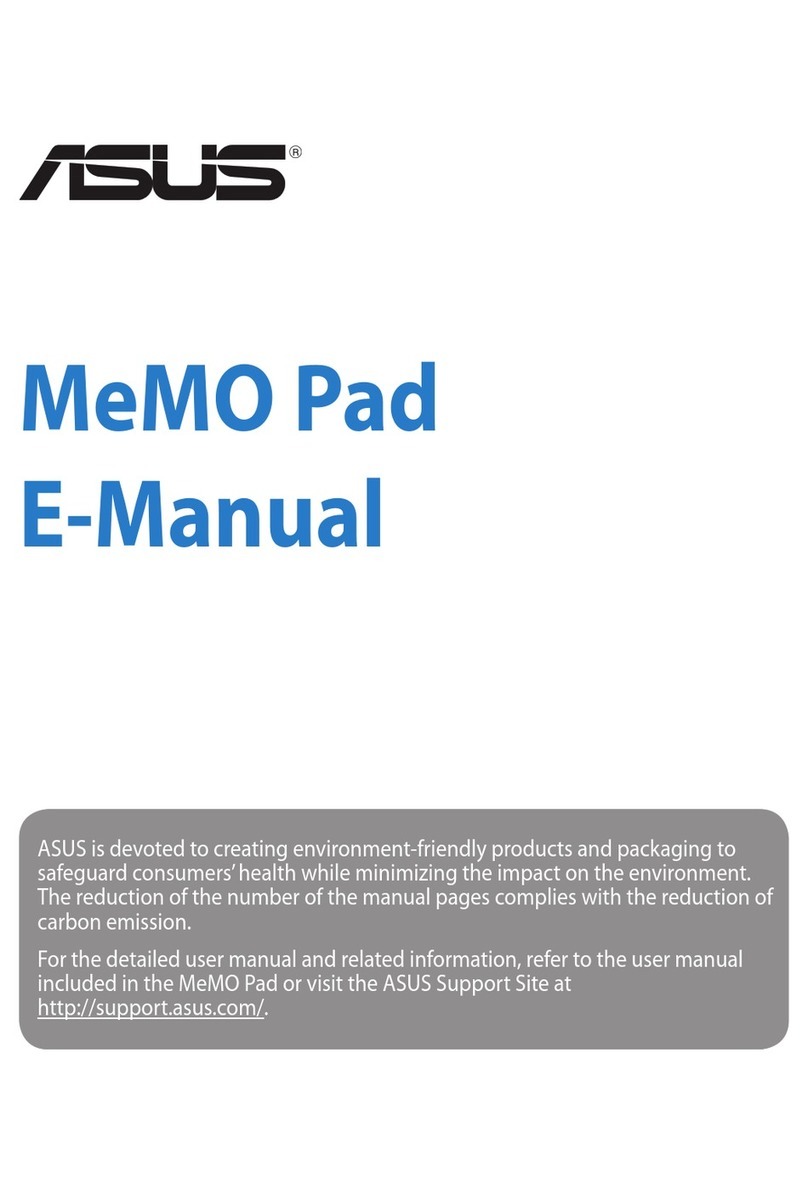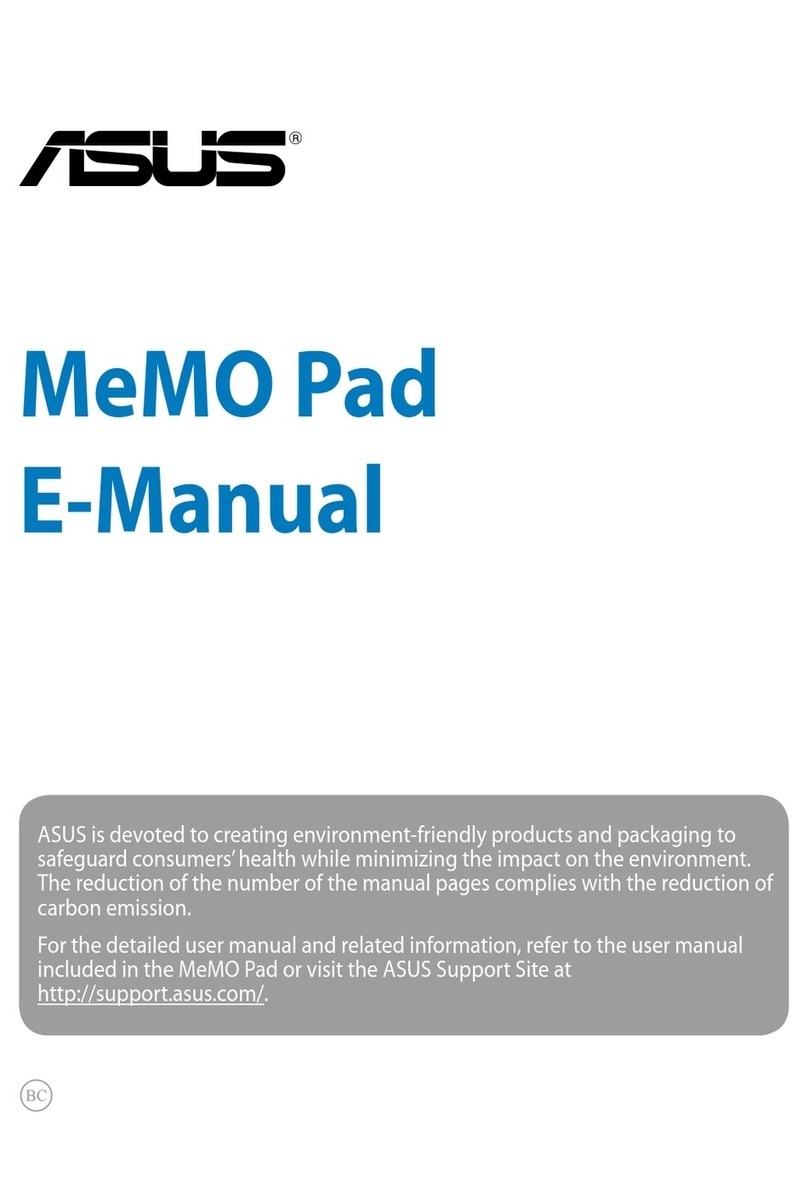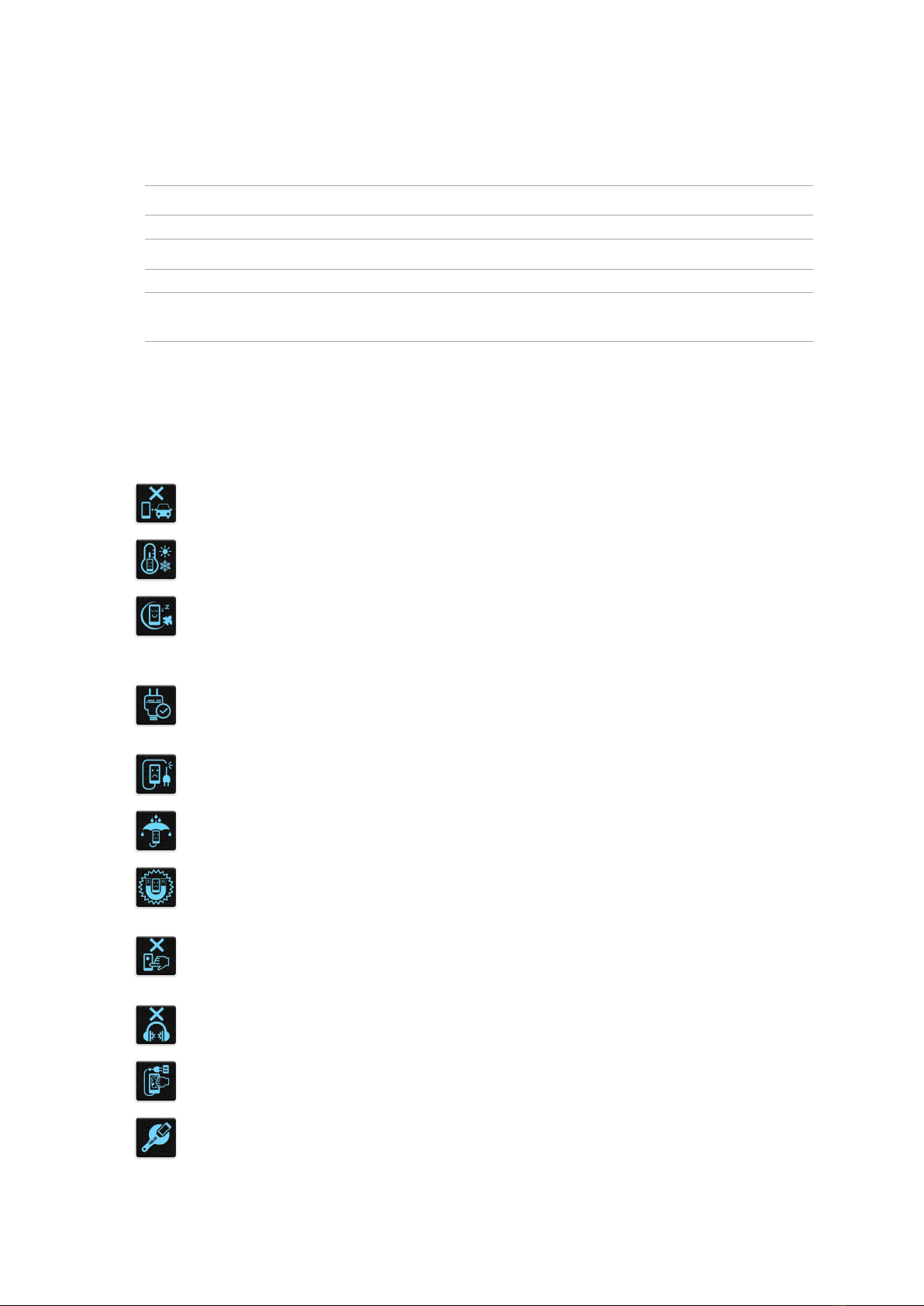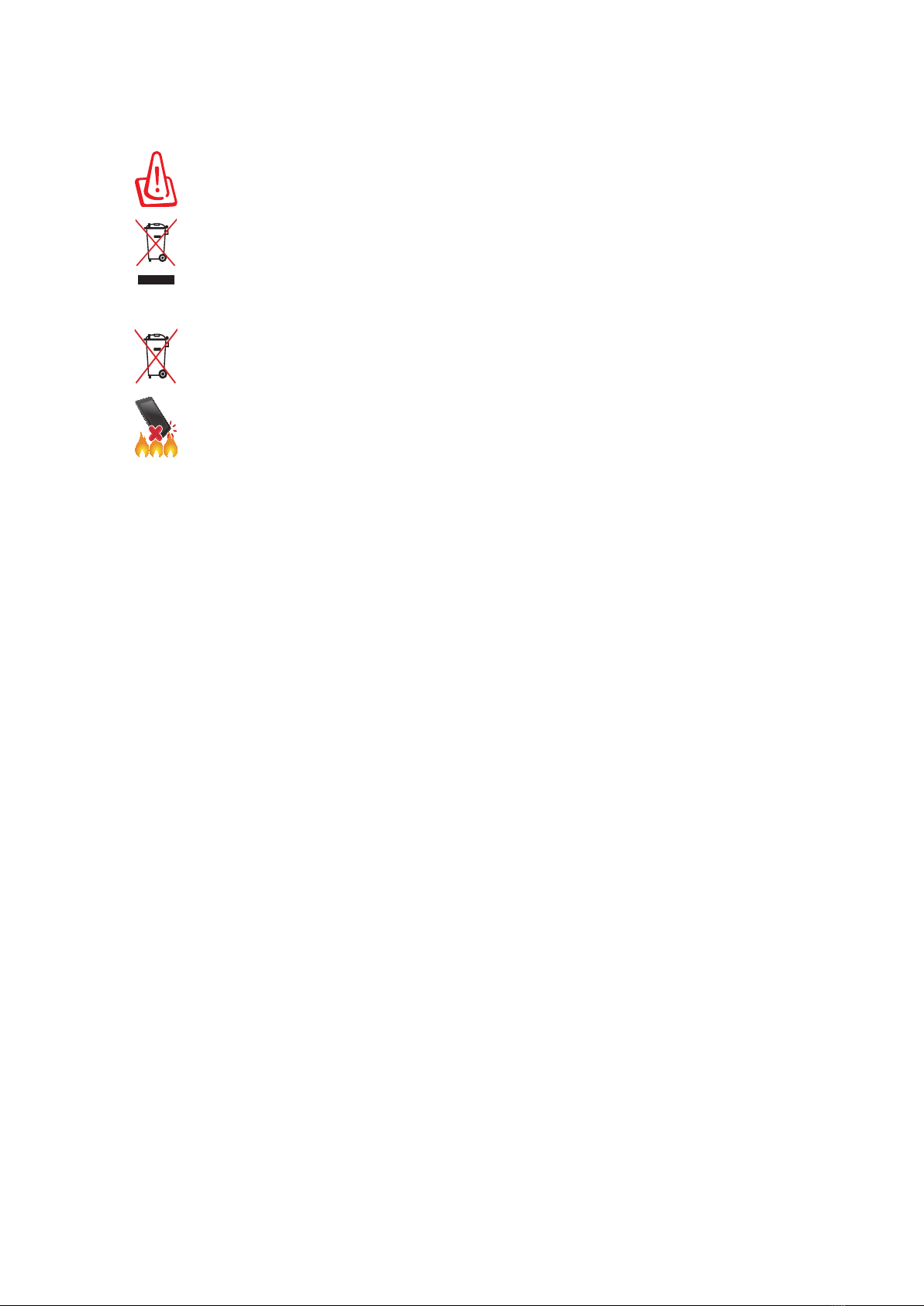4
3 Keeping in touch
Managing contacts .....................................................................................................49
Launching the Contacts app...........................................................................................................49
Contacts Settings ................................................................................................................................49
Setting up your prole ......................................................................................................................49
Adding contacts...................................................................................................................................50
Setting up your VIPs ...........................................................................................................................51
Marking your favorite contacts ......................................................................................................54
Importing contacts.............................................................................................................................55
Exporting contacts..............................................................................................................................55
Social networking with your contacts .........................................................................................56
Send messages and more ..........................................................................................57
Messaging (on selected models)...................................................................................................57
Linking your contacts’info...............................................................................................................59
Omlet Chat.............................................................................................................................................59
4 Your precious moments
Capture moments .......................................................................................................69
Launching the Camera app .............................................................................................................69
Using Camera for the rst time.......................................................................................................70
Advanced camera features ..............................................................................................................74
Using the Gallery ........................................................................................................79
Viewing les from your social network or cloud storage......................................................79
Viewing the photo location.............................................................................................................80
Sharing les from the Gallery..........................................................................................................81
Deleting les from the Gallery........................................................................................................81
Editing images......................................................................................................................................81
Using MiniMovie..................................................................................................................................82
Using PlayTo ..........................................................................................................................................83
5 Work hard, play harder
Browser........................................................................................................................85
Launching the Browser app.............................................................................................................85
Sharing pages.......................................................................................................................................86
Reading the pages later....................................................................................................................86
Adding a new tab................................................................................................................................86
Bookmarking pages ...........................................................................................................................86
Clearing the browser cache.............................................................................................................87
Email ............................................................................................................................87
Setting up email accounts................................................................................................................87
Adding email accounts......................................................................................................................88
Setting up a Gmail account .............................................................................................................88
Calendar ......................................................................................................................89
Creating events ....................................................................................................................................89
Adding accounts to Calendar .........................................................................................................89
Creating an event from your account..........................................................................................90
Enabling alert reminders for events .............................................................................................90