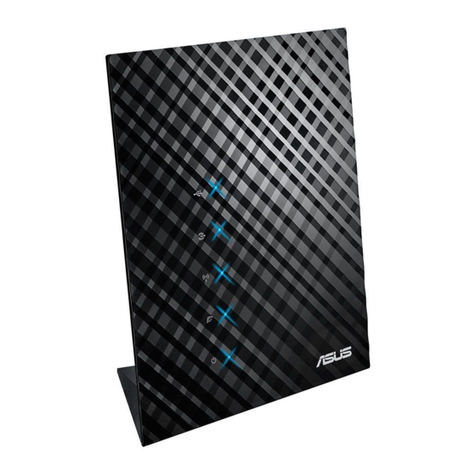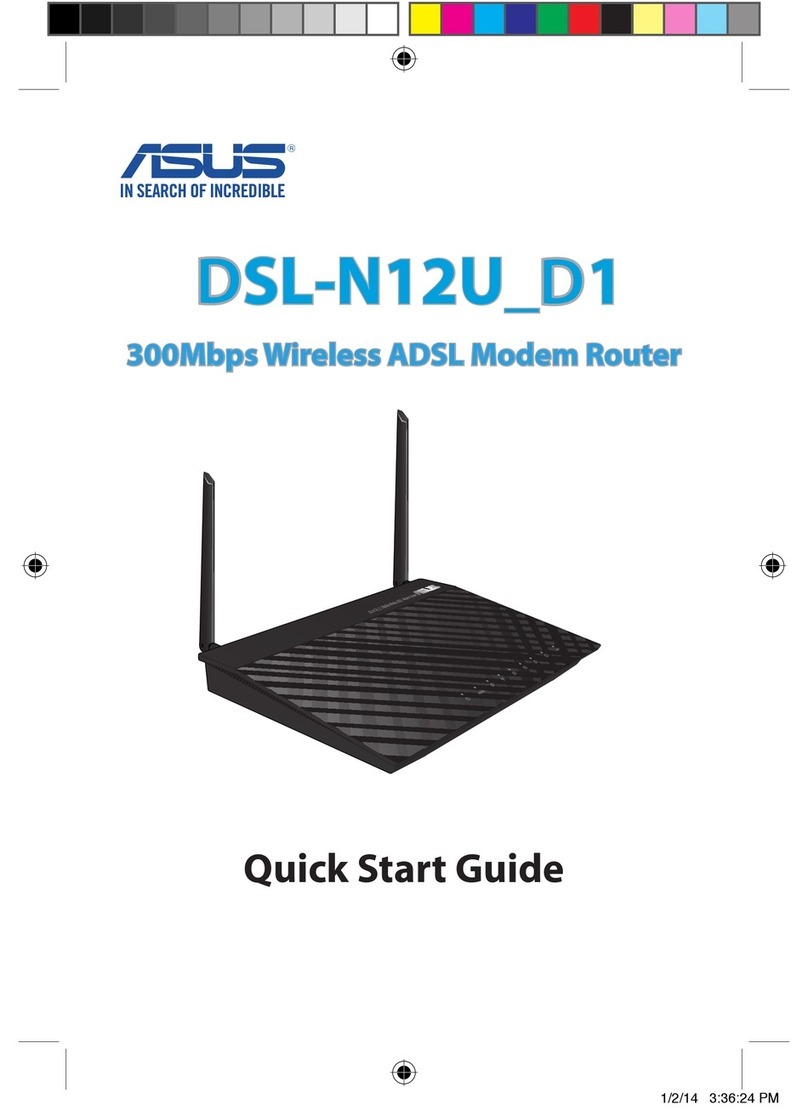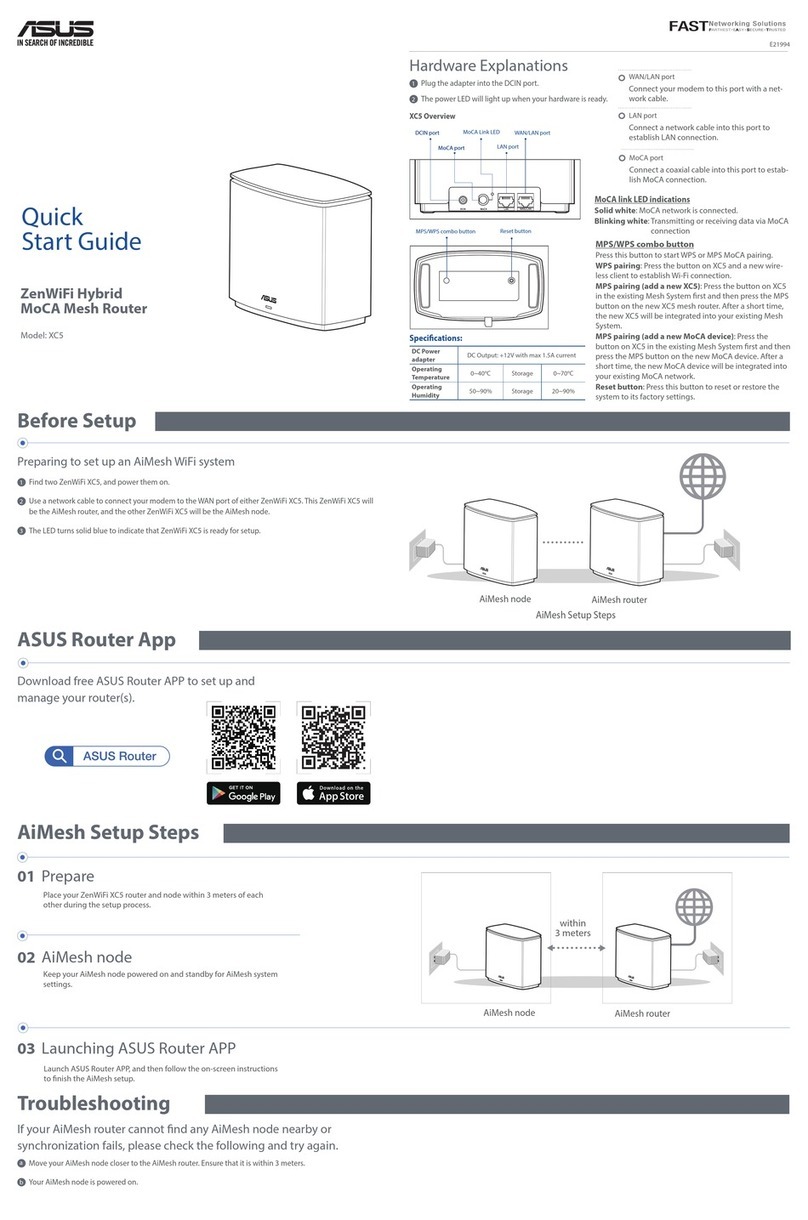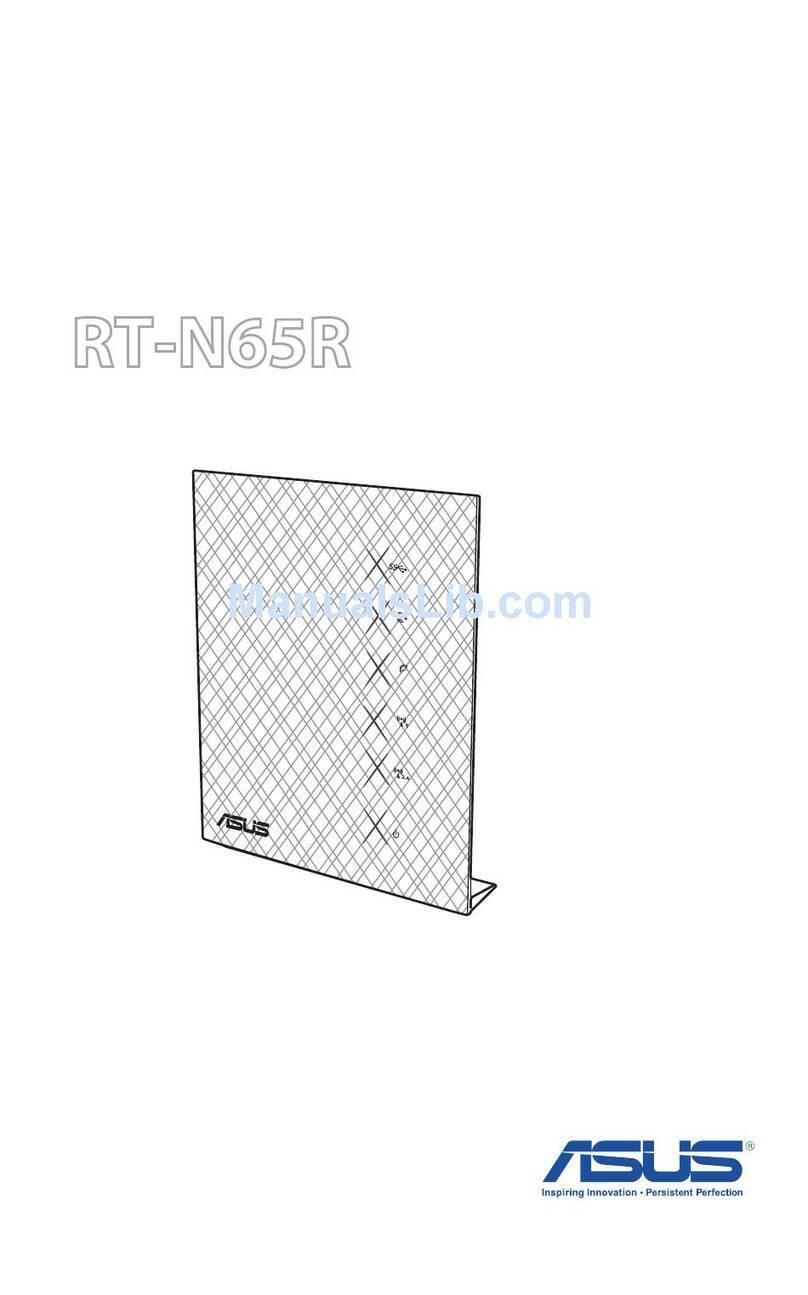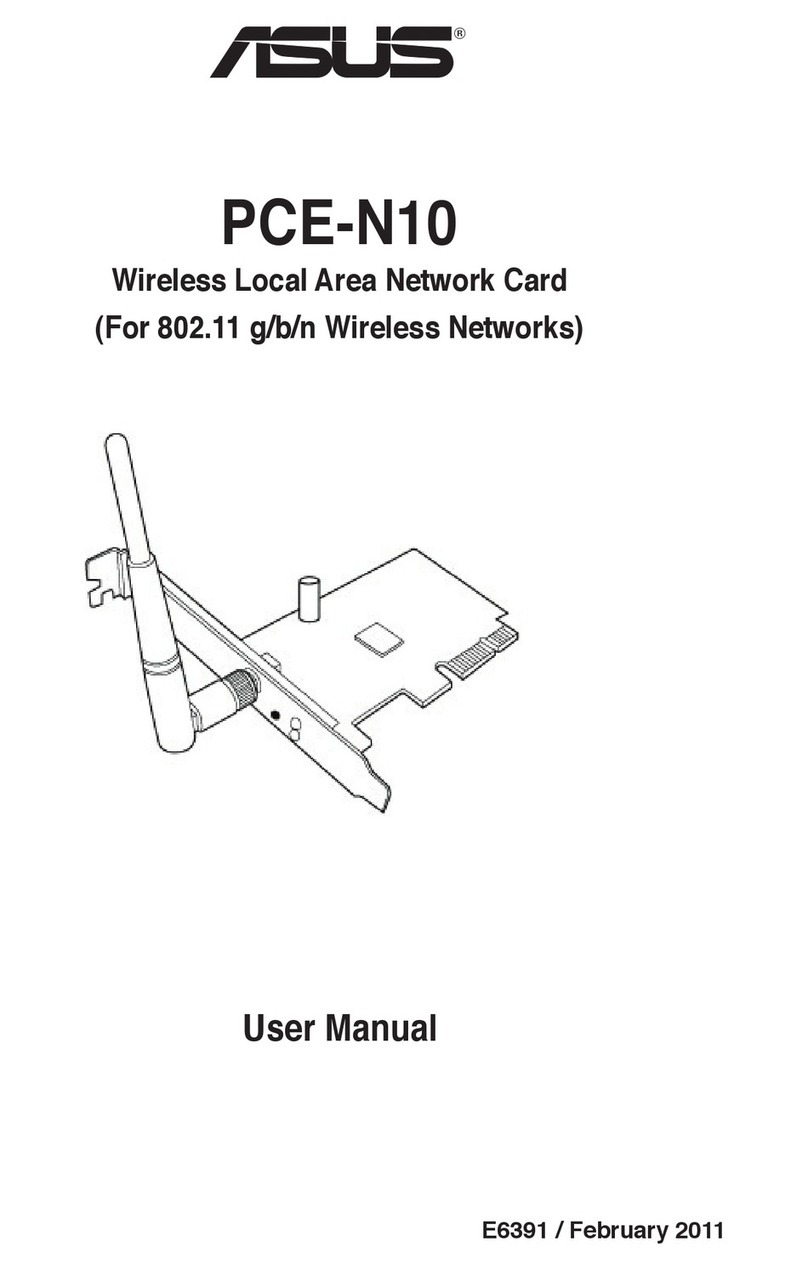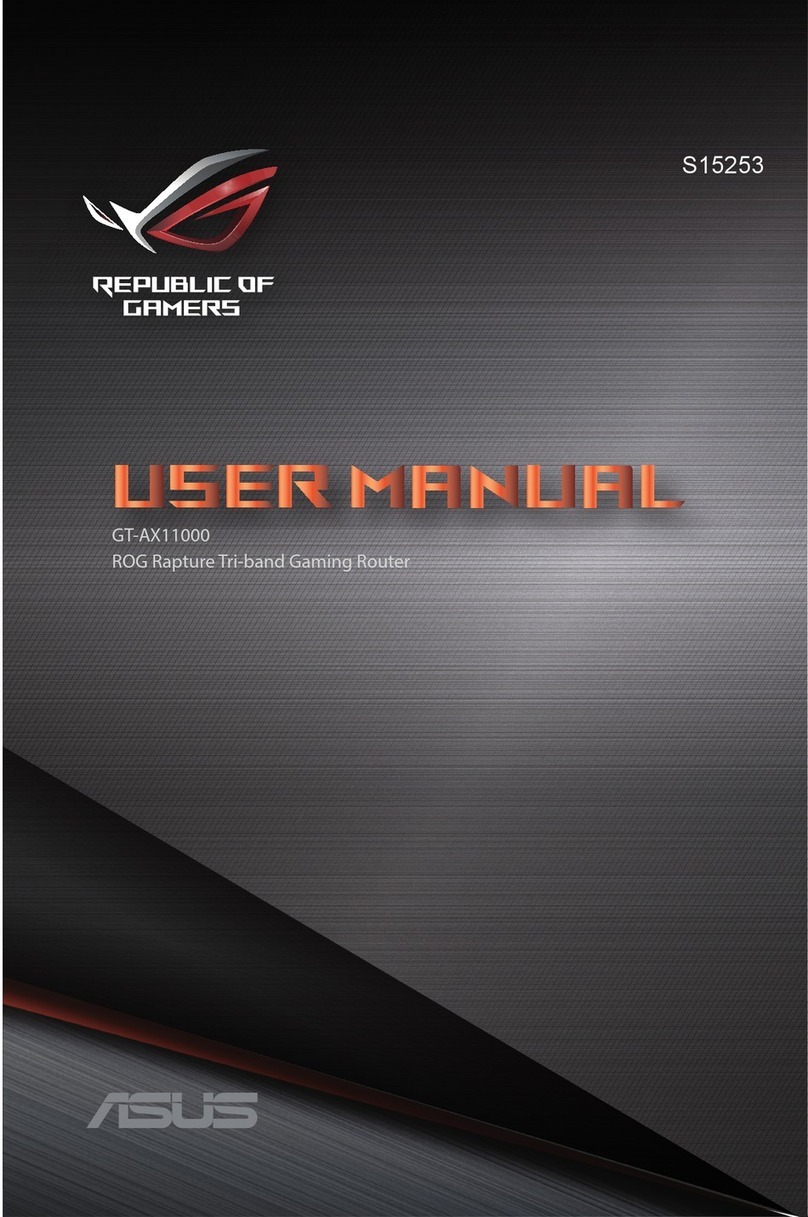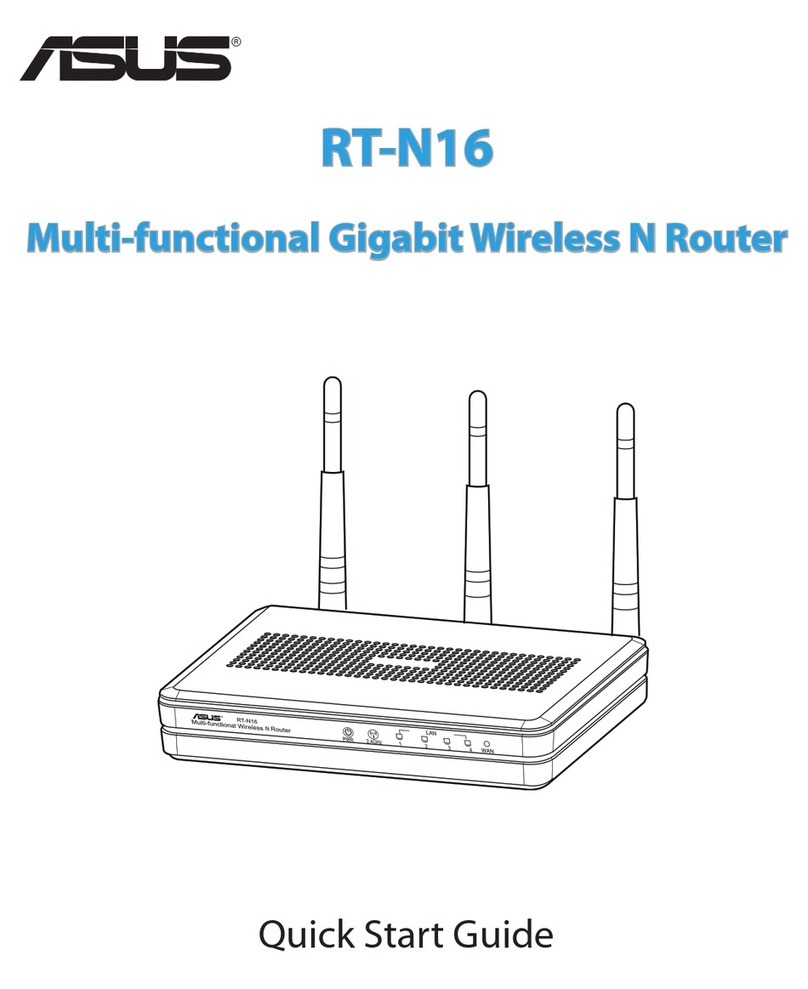CATATAN:
• HDD Eksternal USB/Flash disk:
• Router nirkabel berfungsi dengan sebagian besar
HDD USB/Flash disk yang serta mendukung akses
baca-tulis untuk FAT16, FAT32, EXT2, EXT3, dan NTFS.
• Untuk melepas disk USB dengan aman, jalankan GUI
Web (http://192.168.1.1), klik ikon USB di bagian
tengah halaman Network Map (Peta Jaringan), lalu klik
Remove (Lepas) dalam kolom Safely Remove disk
(Lepas Disk Dengan Aman) di sisi kanan halaman
Network Map (Peta Jaringan).
• Melepas disk USB di saat yang tidak tepat, misalnya
saat streaming video/musik maupun download le
berlangsung, dapat menyebabkan kerusakan data.
• Untuk mengetahui daftar partisi hard disk dan sistem
le yang didukung router nirkabel, kunjungi
http://event.asus.com/networks/disksupport
• Untuk mengetahui daftar printer yang didukung router
nirkabel, kunjungi http://event.asus.com/2009/
networks/printersupport/dsl-n55u.htm
Isi kemasan
DSL-N55U Kartu jaminan
Kabel jaringan Panduan Ringkas
Adaptor AC
CD Dukungan (Panduan Pengguna/utilitas)
Kabel telepon
Pembagi jalur (beragam menurut wilayah)
CATATAN: Jika salah satu item tersebut rusak atau tidak
ada, hubungi peritel.
Bahasa Indonesia