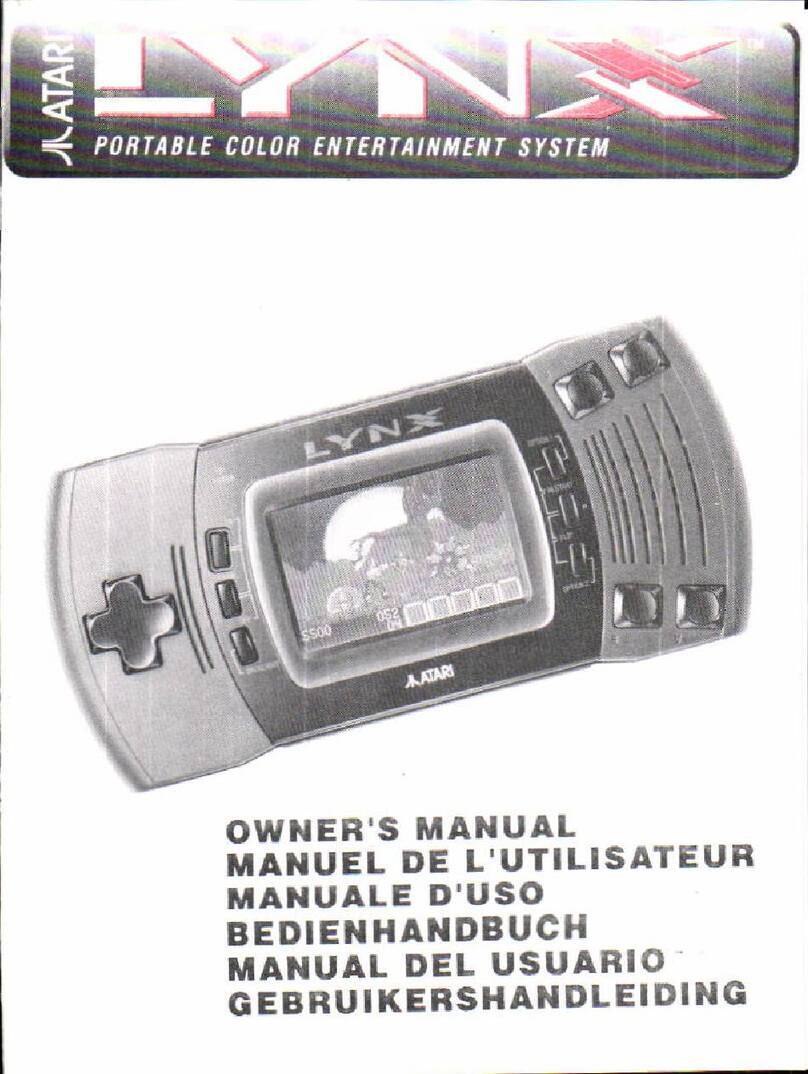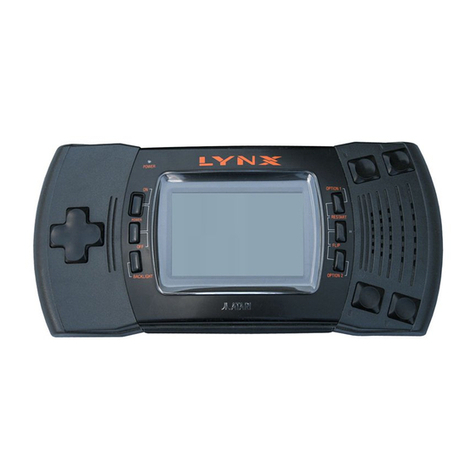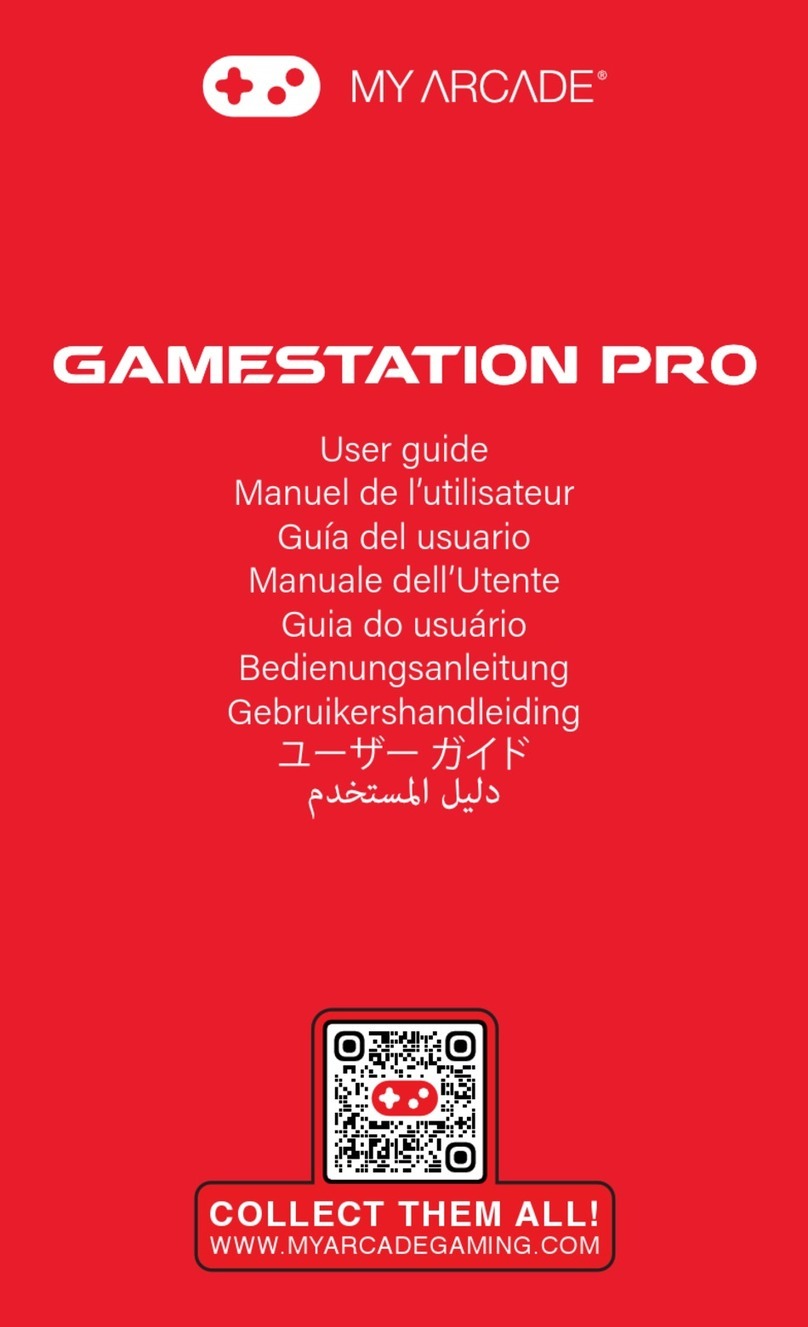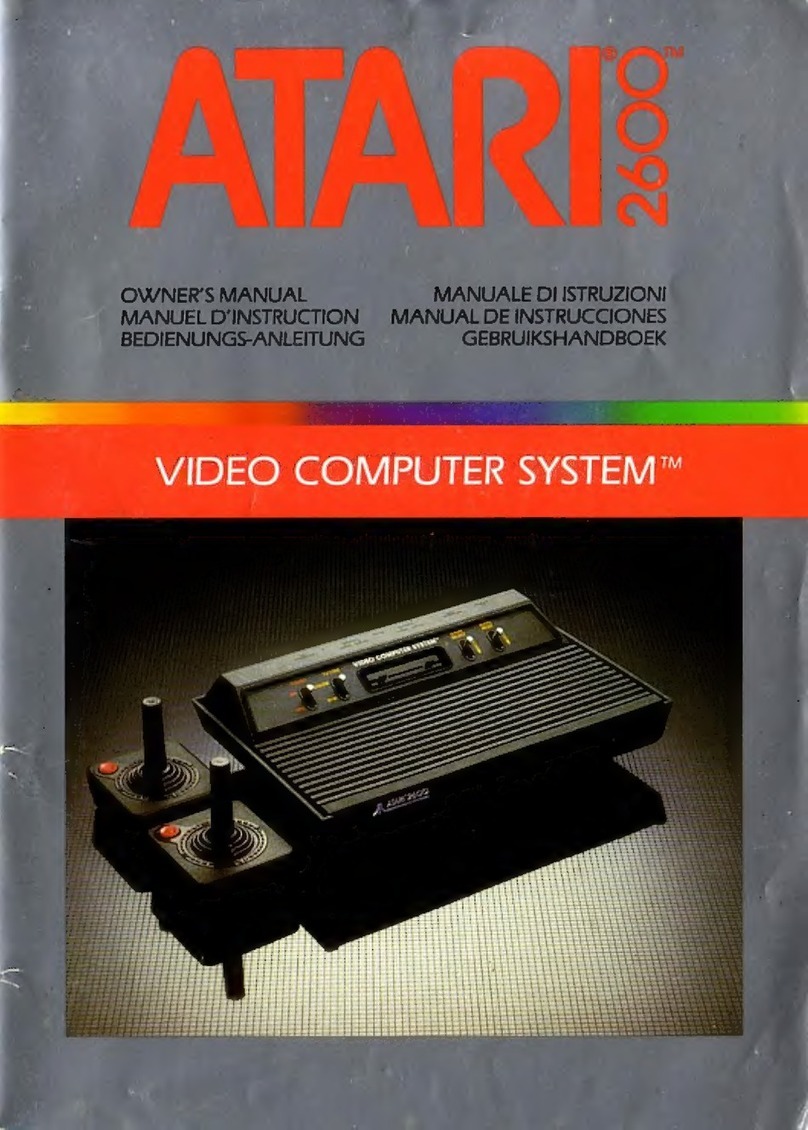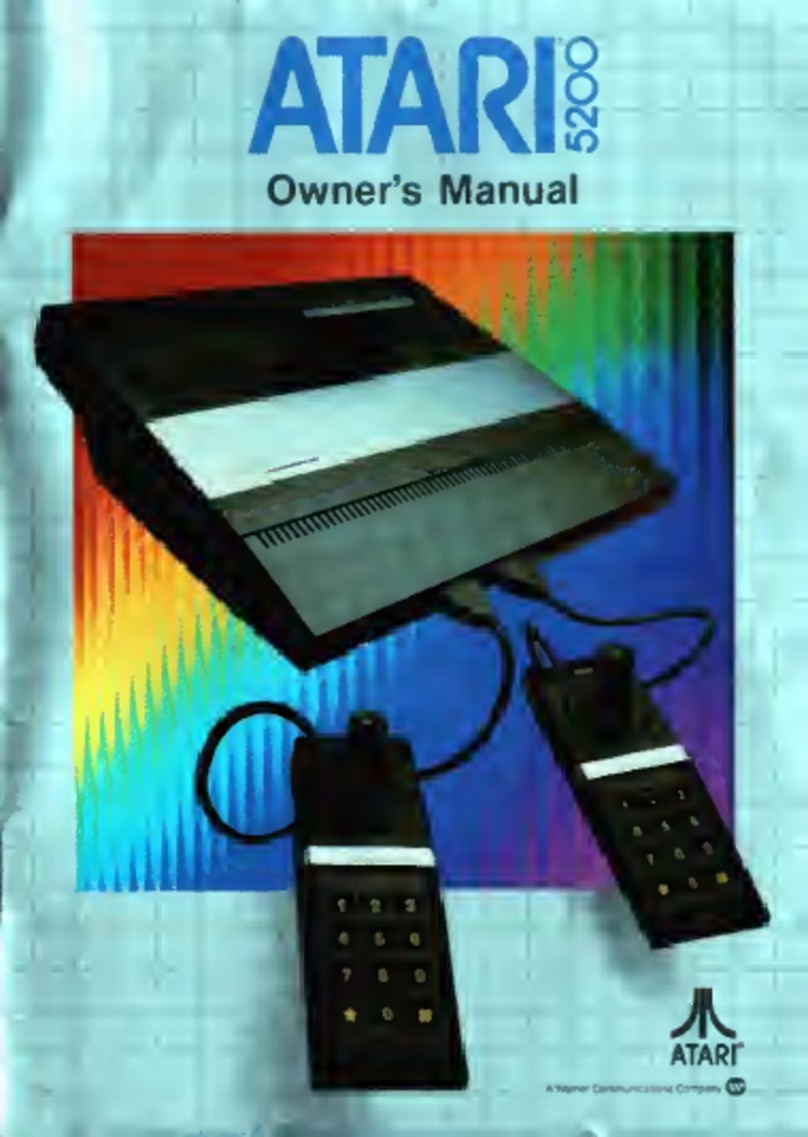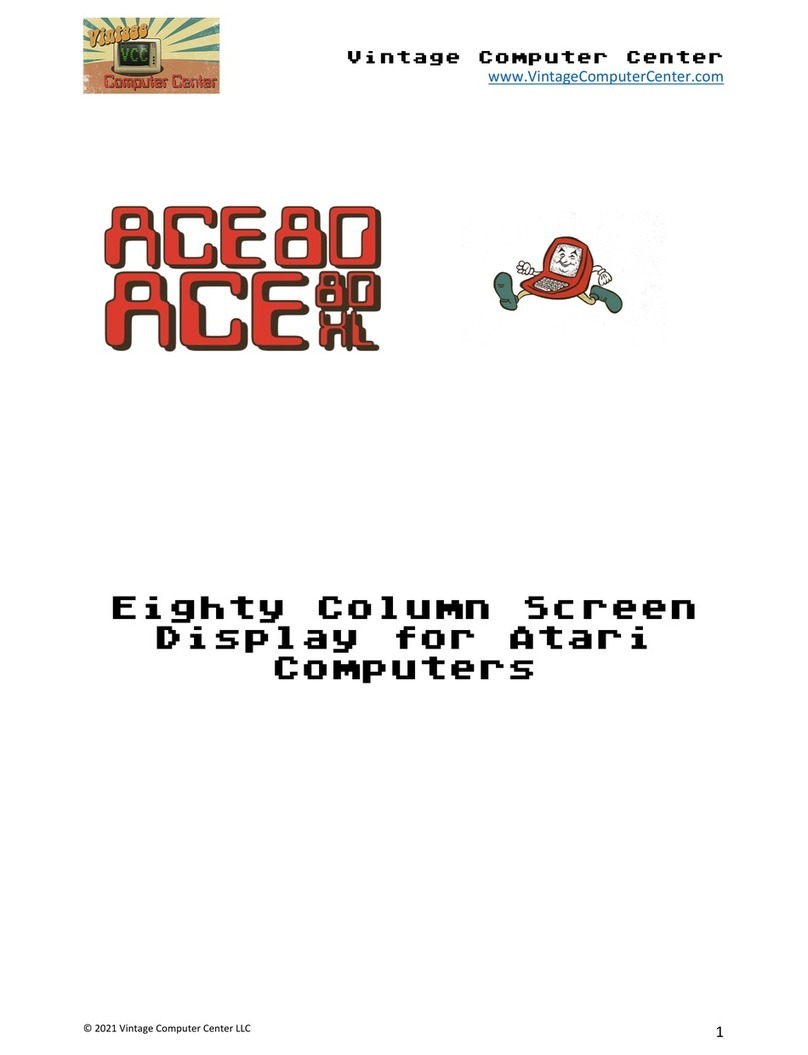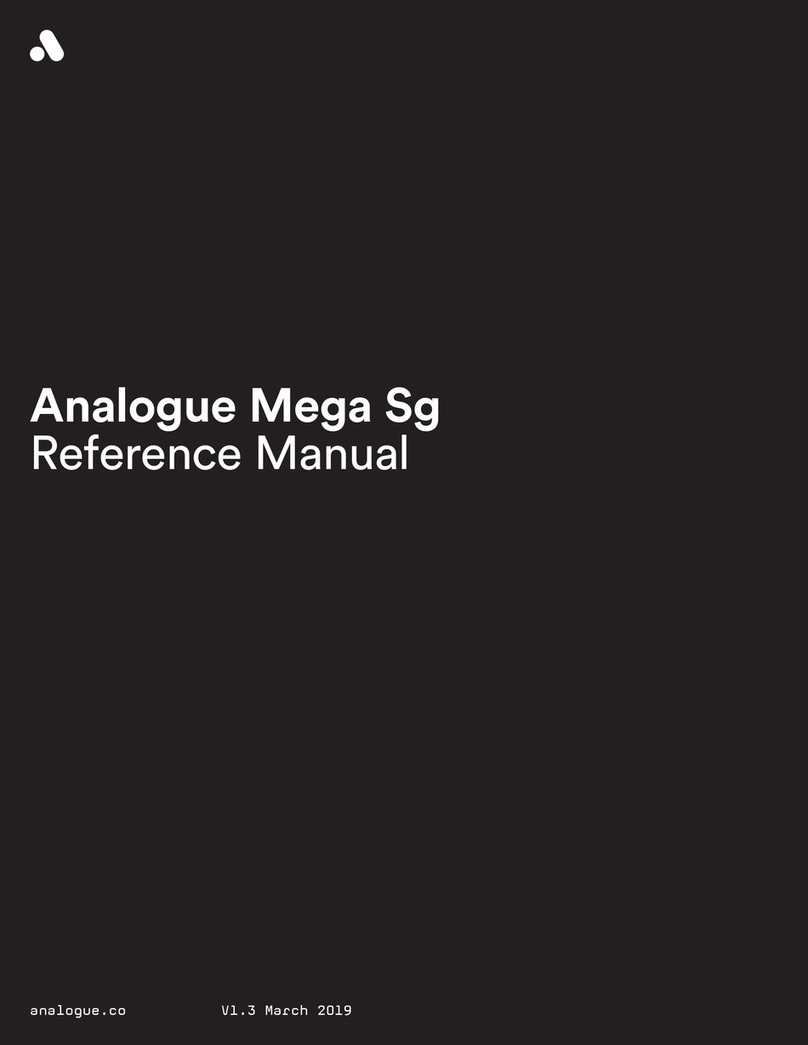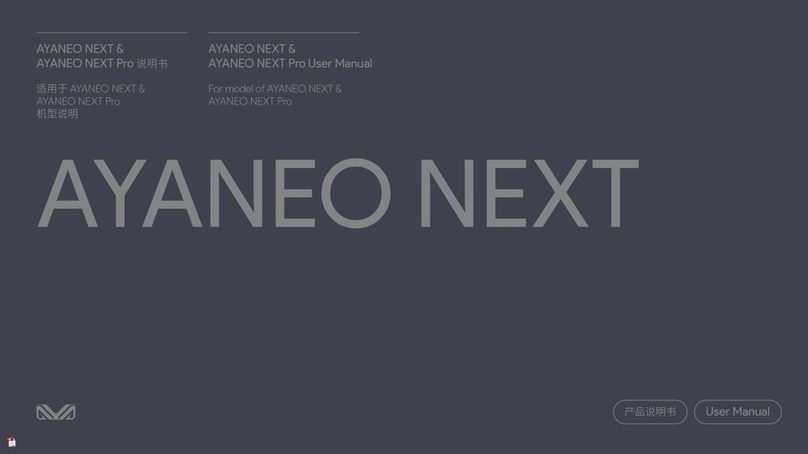Important Information
The Atari Lynx uses and produces radio frequency energy. If not installed and
used according to the instructions in this manual, the equipment may cause
interference with your radio and television reception.
If you experience interference while using the equipment, switch it off. If
interference stops, the equipment is probably at fault. With the equipment
switched on, try to correct the problem using the following measures:
•Adjust the position of the radio or television antenna.
•Reposition the equipment in relation to the radio or television.
•Move the equipment away from the radio or television
•Plug the equipment into adifferent electrical outlet so the equipment and
radio or television are connected to separate branch circuits.
If necessary, consult your Atari dealer or an experienced radio -television
technician for additional suggestions.
Ahelpful resource is the Interference Handbook, prepared by the Federal
Communications Commission and available from the U.S. Government Print-
ing Office, Washington. DC 20402. Stock No. 004-000-00450-7.
Every effort has been made to ensure the accuracy of the product documen-
tation in this manual. However, because Atari Corporation is constantly improv-
ing and updating its computer hardware and software, it is unable to
guarantee the accuracy of printed material after the date of publication and
disclaims liability for changes, errors, or omissions.
Reproduction of all or any portion of this manual is not allowed without the
written consent of Atari Corporation.
Atan. the Atari logo, Comlynx, and Lynx are trademarks or registered
trademarks of Atari Corporation.
AATARI'
Copyright ©1991, Atari Corporation
Sunnyvale, CA 94089-1302
All rights reserved.