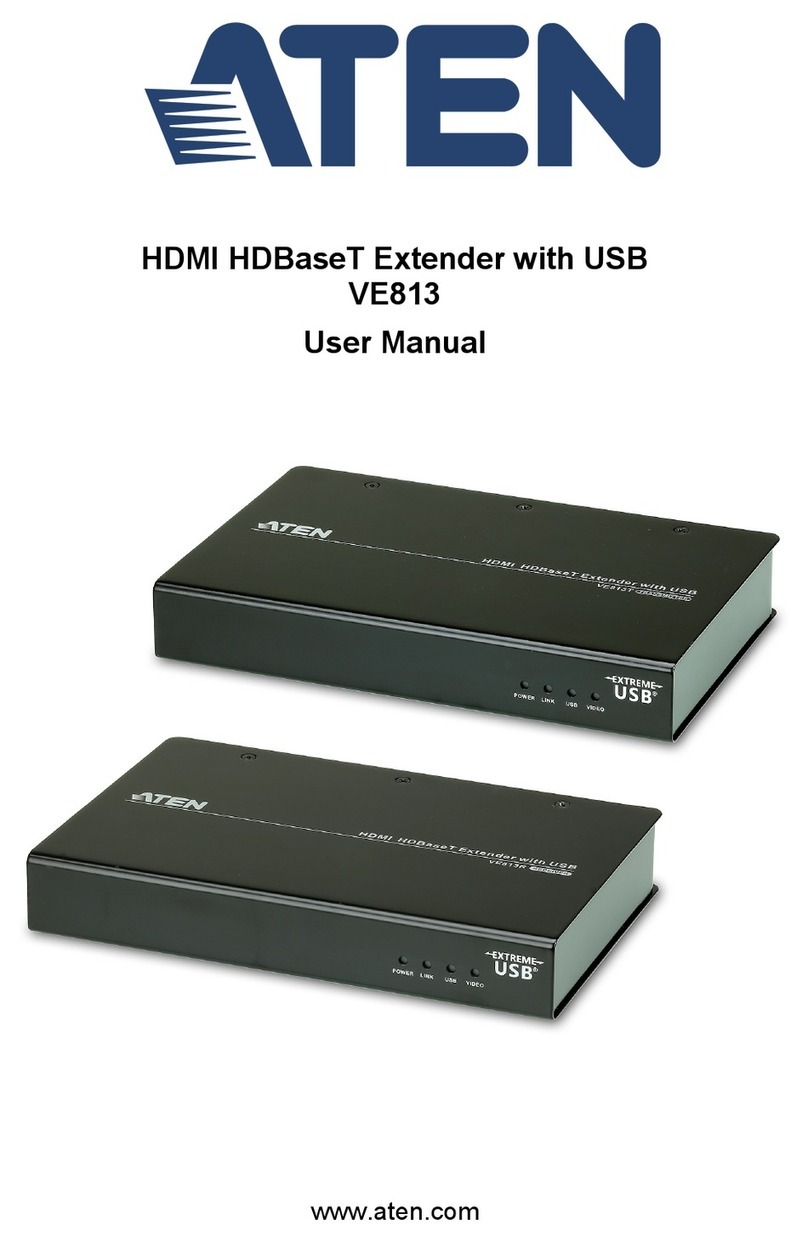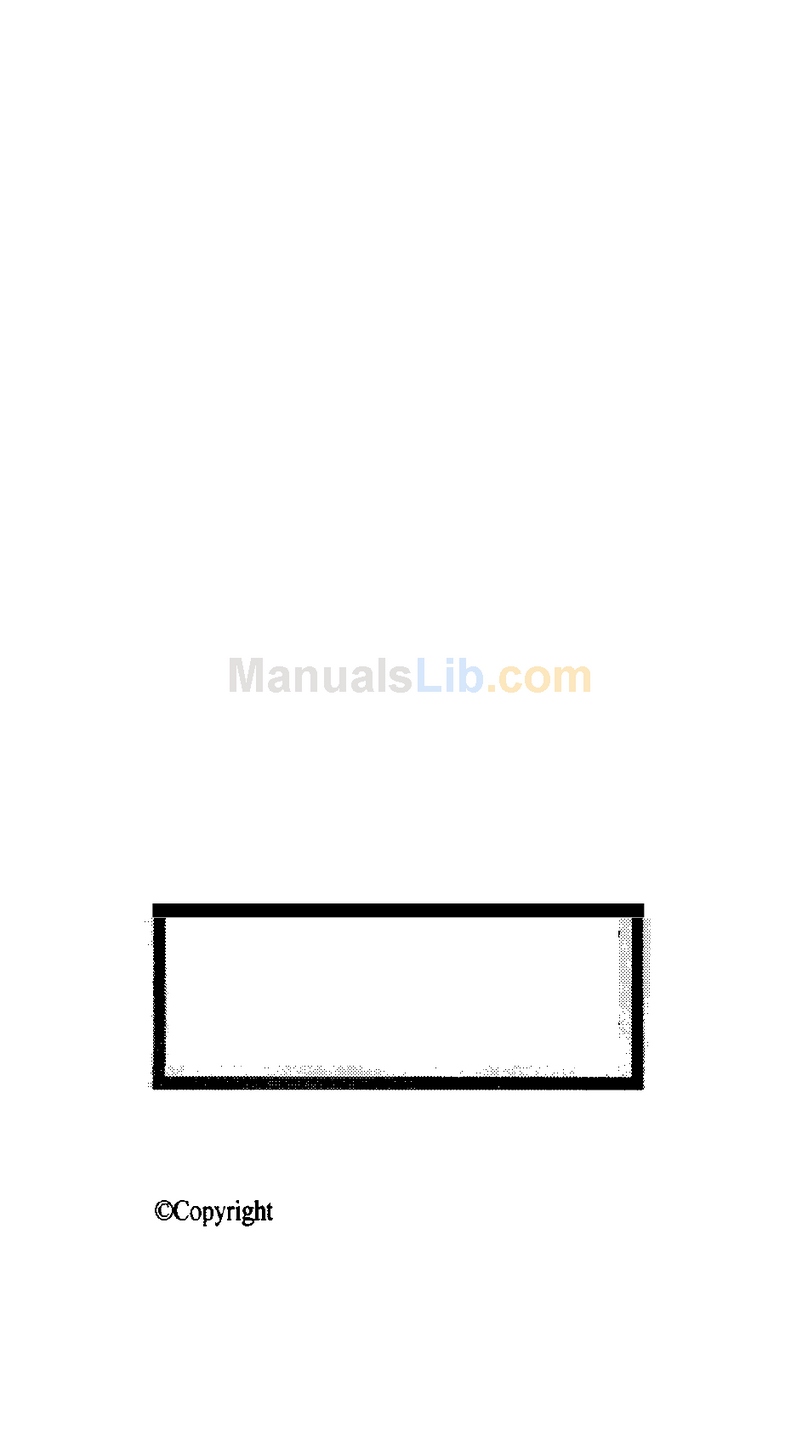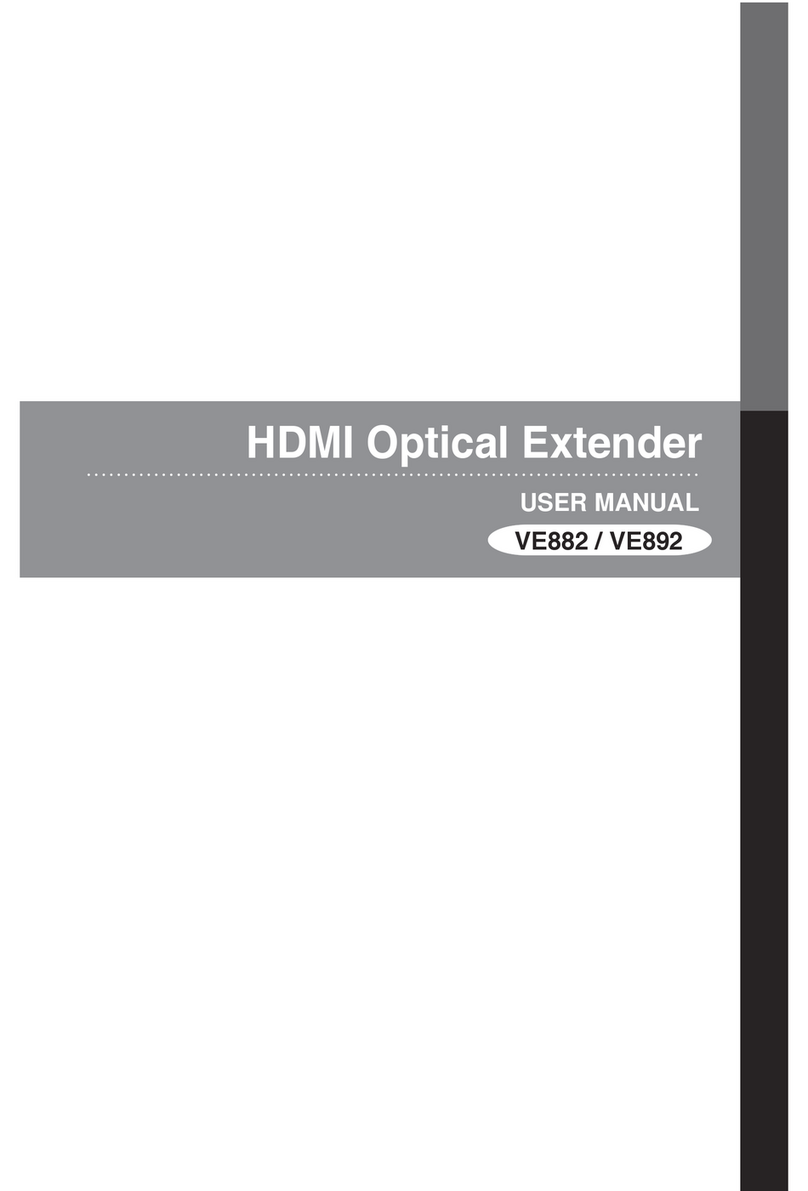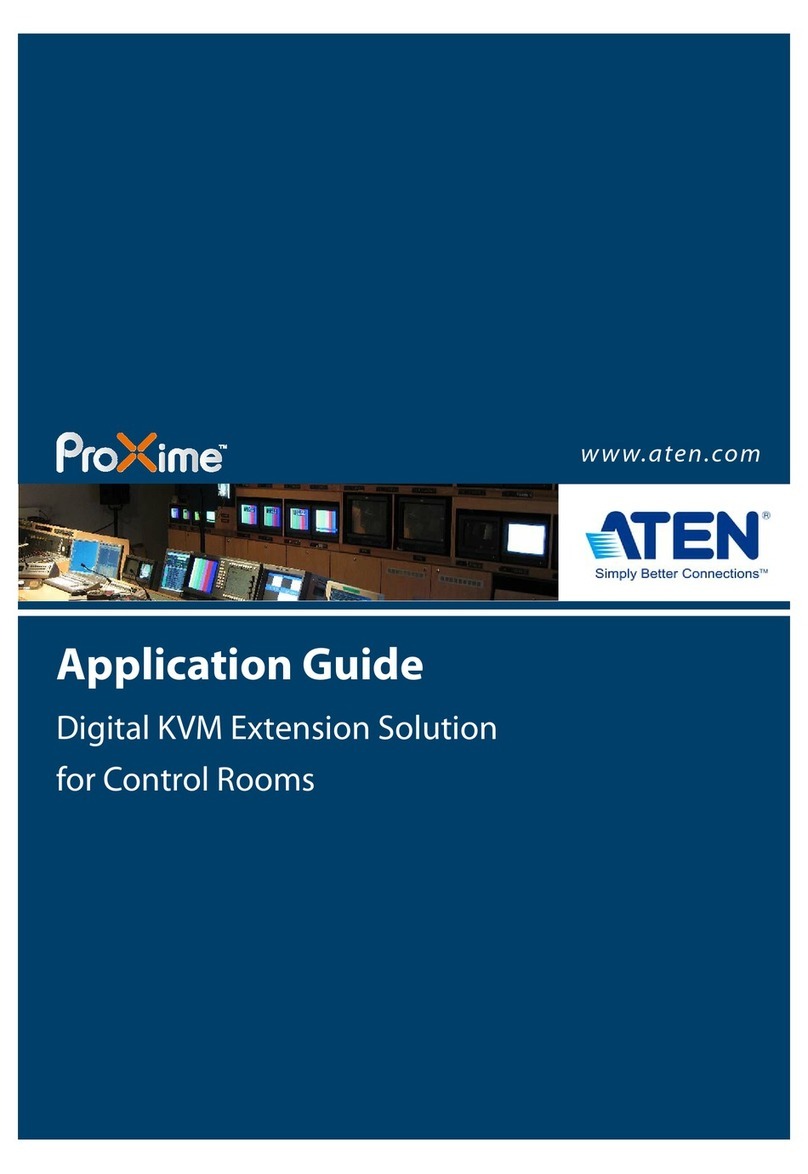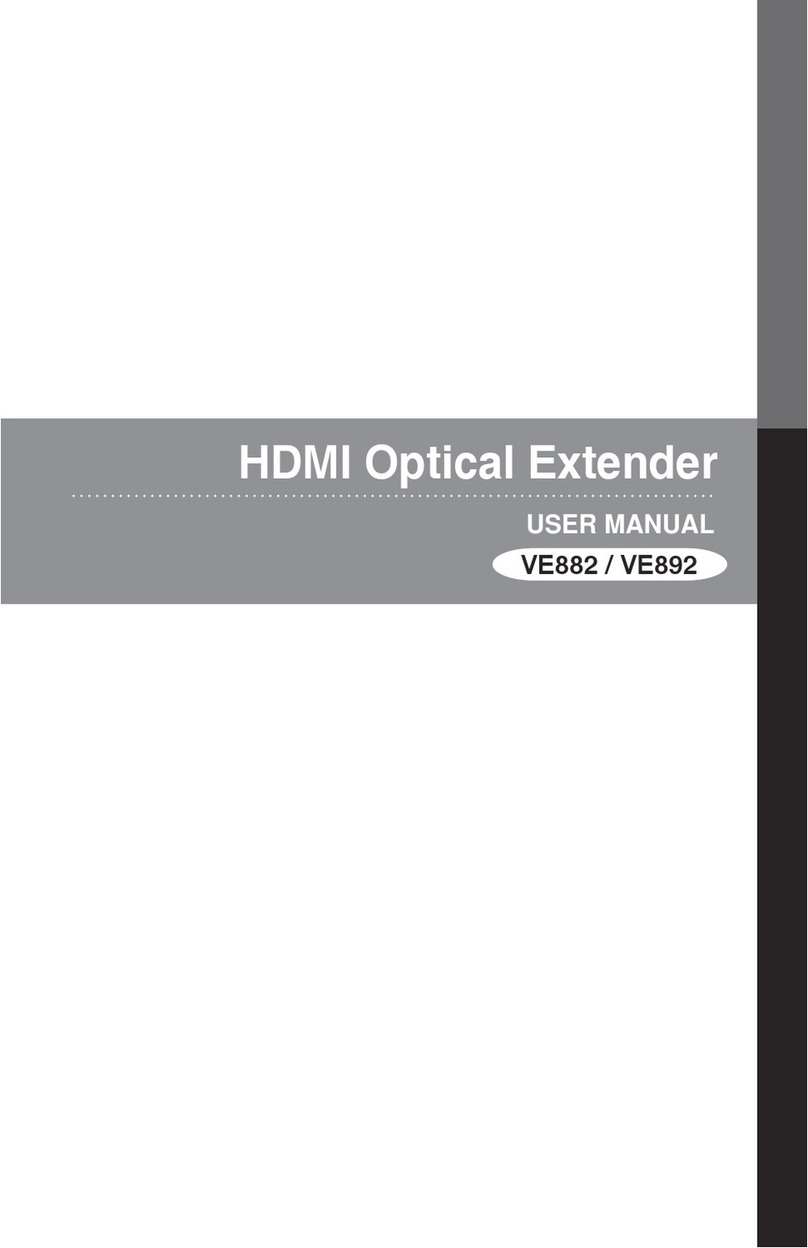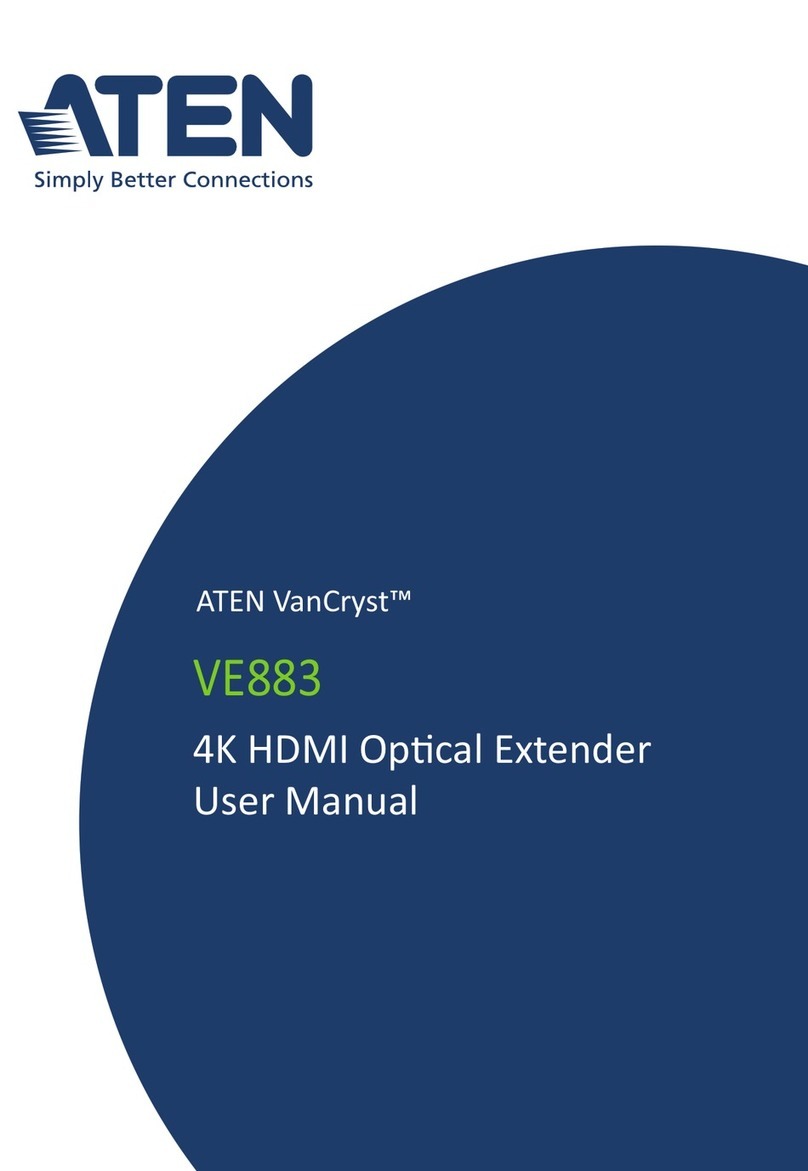CE600/CE602
Specifi cations
Function CE600L / CE602L CE600R / CE602R
Connectors
Console
Ports
Keyboard N/A 1 x USB Type A Female
(White)
Video N/A 1 x DVI-D Female (White)
Mouse N/A 1 x USB Type A Female
(White)
Speakers N/A 1 x Mini Stereo Jack
Female (Green)
Mic. N/A 1 x Mini Stereo Jack
Female (Pink)
KVM
Ports
Video 1 x DVI-D Female (White) N/A
Speakers 1 x Mini Stereo Jack
Female (Green) N/A
Mic. 1 x Mini Stereo Jack
Female (Pink) N/A
USB 1 x USB Type B Female
(White) N/A
RS-232 1 x DB-9 Female (Black) 1 x DB-9 Male (Black)
Power 1 x DC Jack
Sub/Main 2 x RJ-45 Female (Black)
LEDs LINK 1 (Green) 1 (Green)
POWER 1 (Green) 1 (Green)
Switches EQ Switch N/A 1 x 8-position switch
Firmware Upgrade 1 x Slide Switch N/A
Emulation Keyboard/Mouse USB
Video 2560 x 1600 @ 60Hz (40 m) (CE602 only); 1920 x
1200 @ 60Hz (30 m); 1024 x 768 @ 60Hz (60 m);
Power Consumption CE600L:DC5.3V/2.65 W
CE602L: DC 5.3V/3.18 W
CE600R: DC5.3V, 4.24 W
CE602R: DC5.3V, 5.04 W
Environment
Operating Temp. 0–50ºC
Storage Temp -20–60ºC
Humidity 0–80% RH, Non-condensing
Physical
Properties
Housing Metal
Weight 0.48 kg
Dimensions
(L x W x H) 20.20 x 8.54 x 2.50 cm 20.20 x 8.70 x 2.50 cm
* Product specifi cations and appearance are subject to change without notice.
© Copyright 2011 ATEN® International Co., Ltd. All brand names and trademarks are the registered property of their respective owners. 2011. Version 1.0
Headquarters
ATEN International Co., Ltd.
3F., No.125, Sec. 2, Datong Rd., Sijhih District., New Taipei City 221, Taiwan
The CE600 / CE602 is a DVI and USB based KVM Extender with RS-232 serial functionality. It allows access to a
computer system from a remote console (USB keyboard, monitor, and mouse). Because it allows access to a computer
system from a remote console, the CE600 / CE602 is perfect for use in any type of installation where you need to place
the console where it is conveniently accessible, but you want the system equipment to reside in a safe location – away
from the dust and dirt of the factory fl oor, or the harsh environmental infl uence of a construction site, for example. This
allows users to deploy system equipment over large distances.
The CE600 uses one Cat 5e cable (DVI Single Link) to support up to 1920 x 1080 video resolution. The CE602 can
support up to 2560 x 1600 (DVI Dual Link) resolution and requires a second Cat 5e cable to transfer HDCP, RS-232,
microphone and dual link signals.
Features
• Local and Remote Units connect at distances up to 60 m using
Cat 5e cable
• Allows access to a computer or KVM installation from a remote
console (up to 60m)
• Control your system from the remote console (USB keyboard,
USB mouse and DVI interface monitor)
• Supports DVI-D interface and allows transmission of DVI dual-
link signals (CE602)
• Features ATEN technology that allows A/V transmission over
one cat 5e cable
• The 2nd Cat 5e cable is used for HDCP, RS-232, microphone and
dual link signals (CE602 only)
• Manual compensation control to adjust signal strength in order
to compensate for distance
• RS-232 serial ports – connect to a serial terminal, or serial
devices such as touchscreens and barcode scanners (Baud Rate
115200 bps)
• Audio Enabled – supports stereo speakers and microphone
• Built-in 8KV/15KV ESD protection (Contact voltage 8KV; Air
voltage 15KV)
• Supports Wide Screen formats
• Superior video quality of up to 2560 x 1600 @ 60 Hz (DVI Dual
Link) at 40 m (CE602 only); 1920 x 1200 @ 60 Hz at 30 m; 1024
x 768 @ 60 Hz at 60 m – get an excellent, crisp image on your
screen over long distance transmissions
• Hot pluggable
• Rack mountable
• Easy to install – no software required – connecting cables to the
devices is all it takes
• Firmware upgrade
DVI KVM Extender
Setup - - - - - - - - - - - - - - - - - - - - - - - - - - - - - - - - - - - - - - - -
- - - - - - - - - - - - - - - - - - - - - - - - - - - - - - - - - - - - - - - - - - - - - - - - - - - - - - - - - - - - - - - - - -