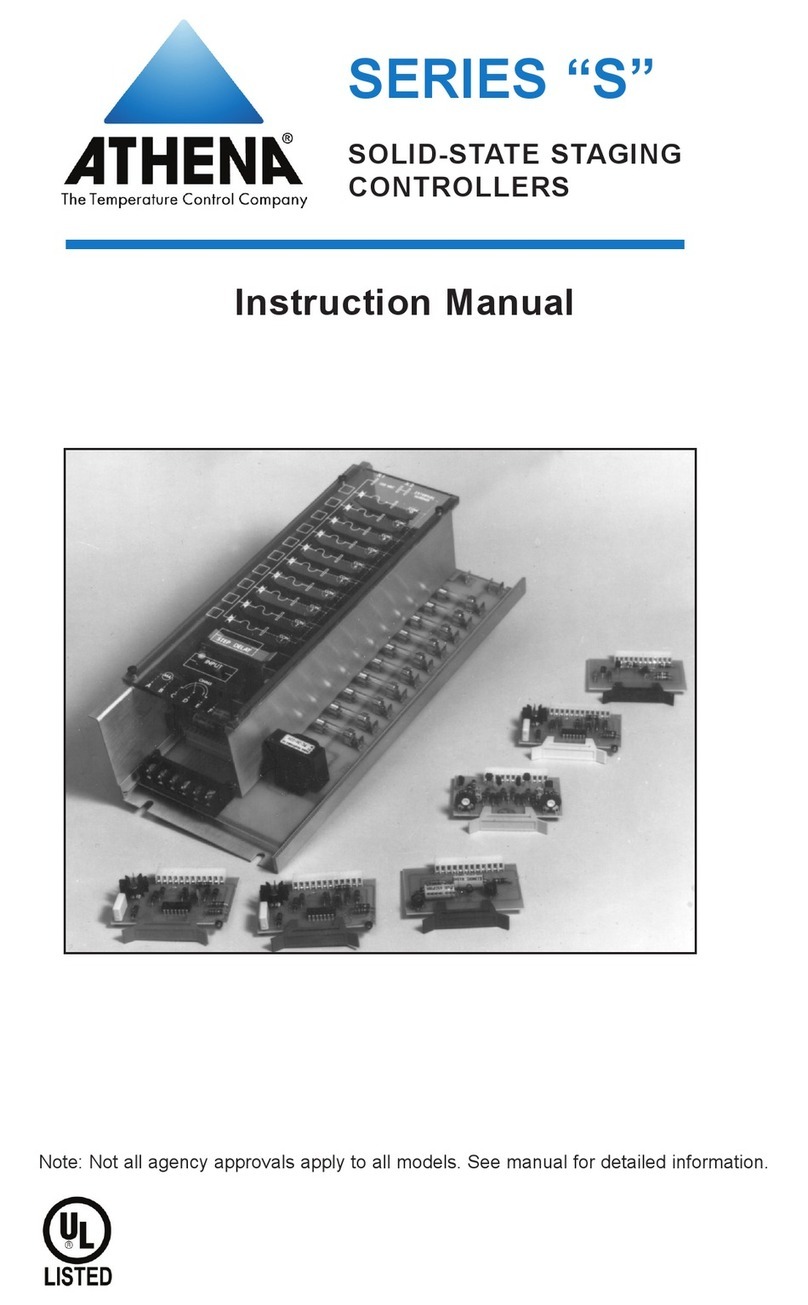Features
DIN Rail (NS-35/7.5) Mountable Enclosure
Stackable to Required Number of Zones
Each Zone Independently Powered
Pluggable Terminal Block for Easy Wiring
Optically Isolated Inputs and Outputs
Selectable Thermocouple, RTD, Current,
or Voltage Input
On/Off Through Full PID Operation
Autotuning - Heat or Cool
Adjustable On/Off Output Hysteresis
and Deadband
Dual Outputs, Each Configurable as
Reverse/Direct-Acting or Alarm
Alarm Inhibit Mode
Loop Break Alarm
Safety Warnings
In addition to presenting a potential fire
hazard, high voltage and high temperature
can damage equipment and cause severe
injury or death. When installing or using
this instrument, follow all instructions
carefully and use approved safety controls.
Electrical connections and wiring should
be performed only by suitably trained
personnel.
Do not locate this instrument where it is
subject to excessive shock, vibration, dirt,
moisture, oil, or other liquids. The safe
operating temperature range for this unit is
32°F to 140°F (0°C to 60°C).
4
Series 1ZC Communicating Sub-Panel Temperature Controller
Introduction
The Series 1ZC is a nonindicating control
module, designed to be mounted on a
standard DIN rail, that may be used to
control the temperature of a single control
zone via a remote personal computer,
PLC, or other serial communications
device. It features two independent outputs,
each configurable as either direct-acting,
reverse-acting, or alarm. Discrete LEDs
illuminate to provide an indication of
system status and output activity.
To configure the 1ZC, set up control
parameters, and communicate with the
controller via its standard RS-485 interface,
a communications program that incorpo-
rates the Athena+ Protocol data message
formats is required. Athena’s Multi-Comm™
software, which may be used to control up
to 254 Series 1ZC controllers remotely
from a PC*, may be used for this purpose.
Precautions
After unpacking, inspect the instrument
and shipping carton for any physical
damage that may have occurred in
shipping. Never attempt to install and
use a damaged unit. Save all packing
materials and report any damage to the
carrier immediately. Verify that the ordering
code on the instrument label matches what
was ordered before proceeding.
*PC requirements: 386SX or better, 1 Mb of free
hard disk space, MS-Windows 3.1 and MS-DOS
5.0 or later, and RS-485 interface (or RS-232
with RS-485 converter).