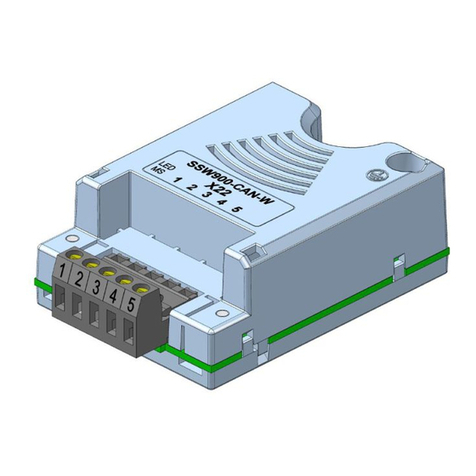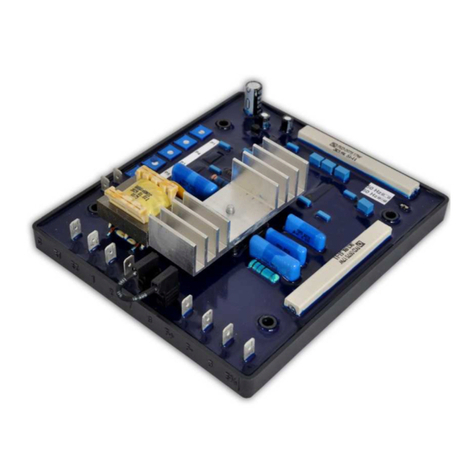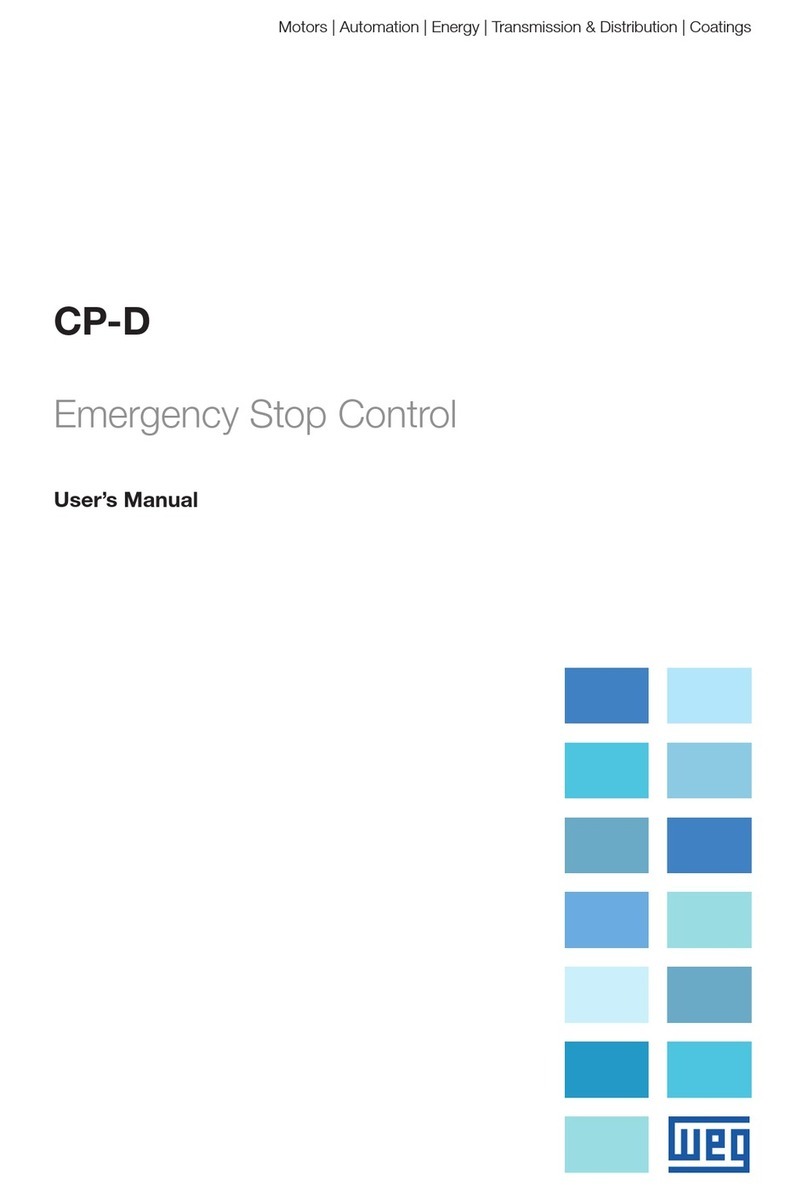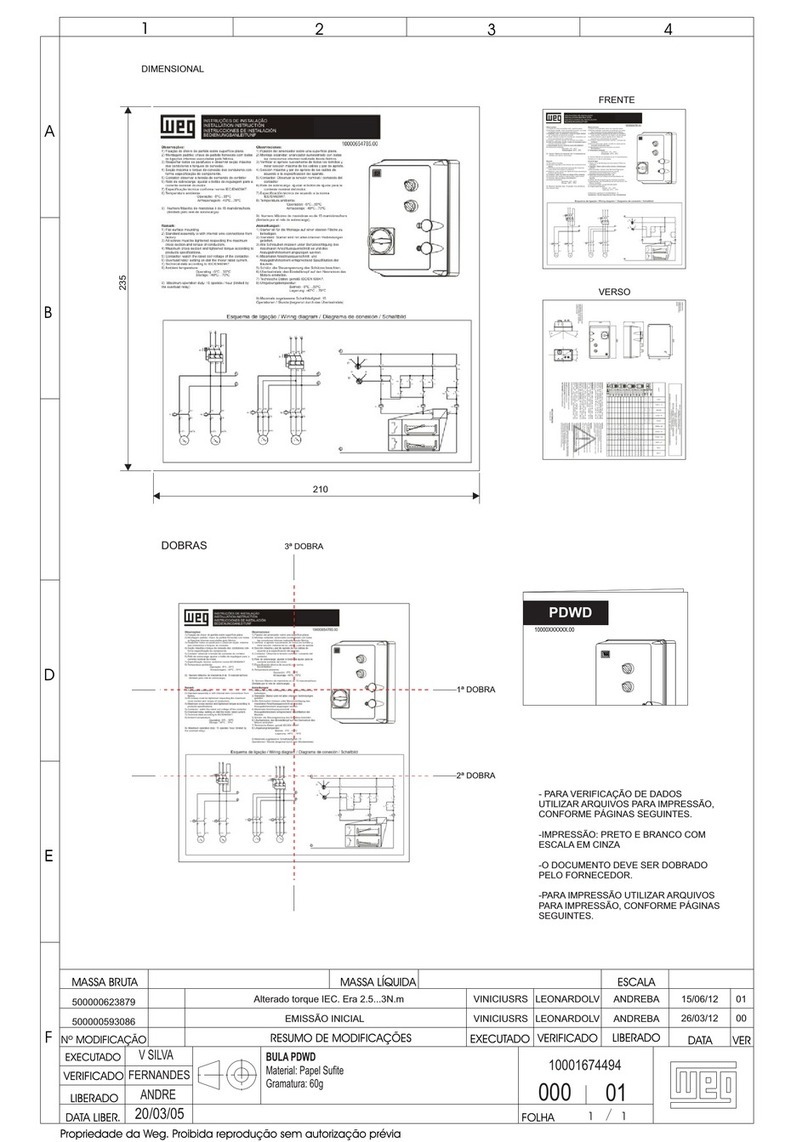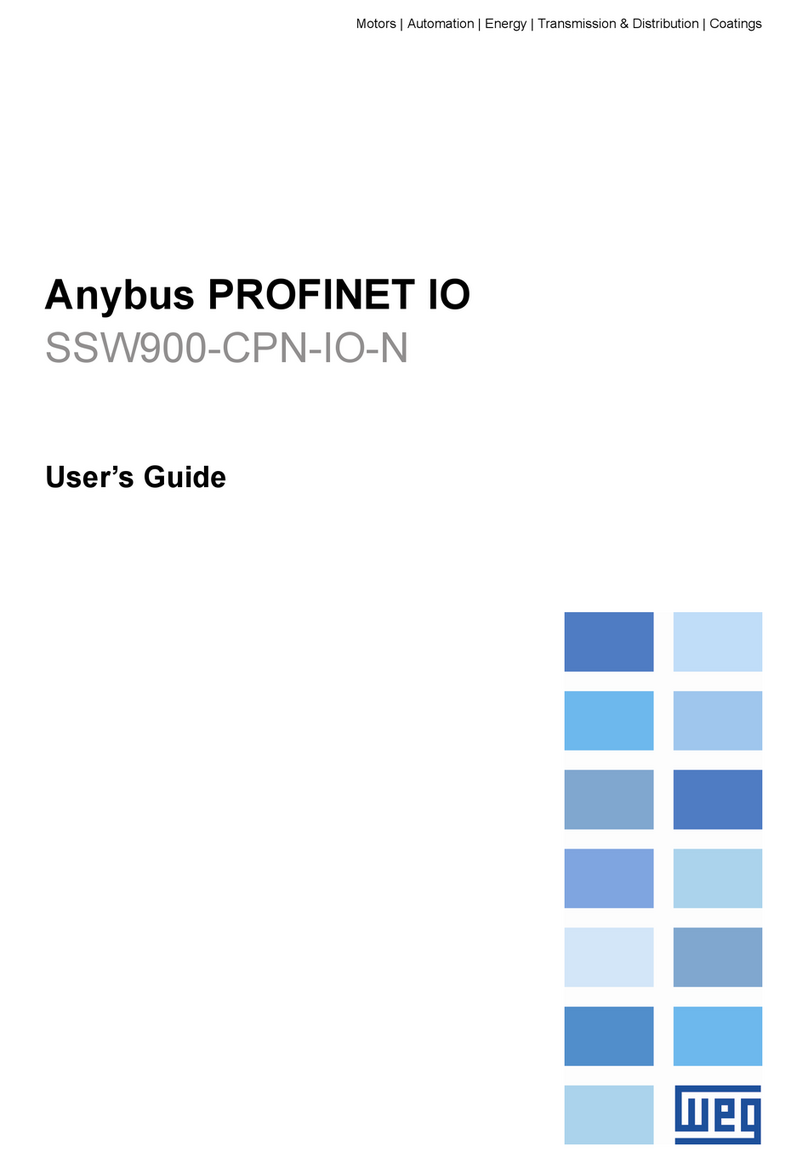ENGLISH
SUMMARY - English
1. Safety Instructions .......................................................................................................................................03
2. What is the SSW-05 Plus Soft-Starter .........................................................................................................03
3. How to identify the SSW-05 Plus .................................................................................................................03
4.TechnicalData .............................................................................................................................................04
5. SSW-05 Plus Description ............................................................................................................................05
6.Table ofPowers/Currents/PowerWiring (copper wireat70°C(158oF)) ......................................................05
7.TableofConnectorTighteningTorque ...........................................................................................................05
8. Capacity of the Power Supply Line...............................................................................................................06
9. Table of Fuses and Contactors .....................................................................................................................06
10.Dimensions ................................................................................................................................................06
11. SSW-05 Plus Installation and Connection ..................................................................................................07
12. SSW-05 Plus Setting .................................................................................................................................08
13.Operation of the DigitalRelayOutputs........................................................................................................10
14. Protections and Displays ...........................................................................................................................11
15.OverloadProtection ....................................................................................................................................12
16.Reset .........................................................................................................................................................13
17. Faults and Possibles Causes.....................................................................................................................13
18.Solvingthemostfrequent problems ............................................................................................................15
19. SSW- Options andAccessories .................................................................................................................15
20.Table of Parameters (for serial communication/HMI-SSW05-RS) ................................................................20
21.Errorcode and description (for serialcommunication/HMI-SSW05-RS) ....................................................21
22.DetailedParameterDescription(forserialcommunication/HMI-SSW05-RS)...............................................21
23.AppendixforCE Conformance ....................................................................................................................28
24.EUDeclarationofConformity......................................................................................................................29
Warranty SSW-05 Plus....................................................................................................................................30