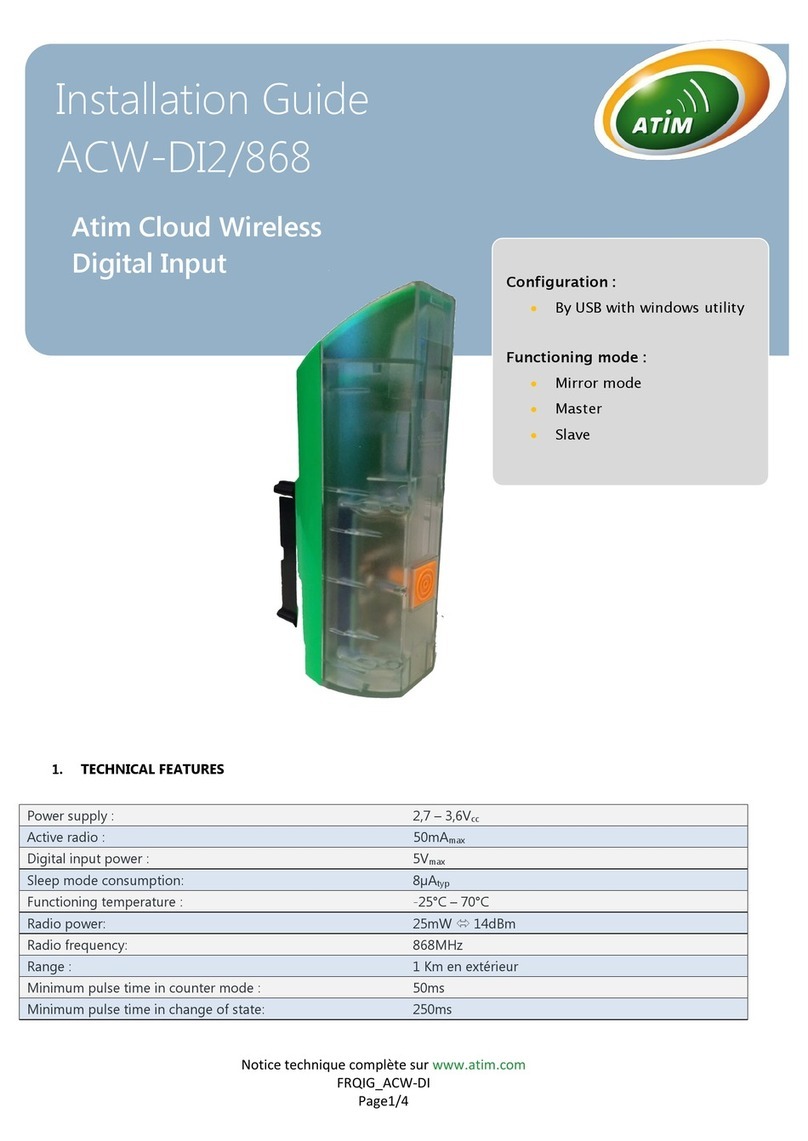2
ATIM_ACW-THAQ_UG_EN_V1.2
Table of contents
DOCUMENT VERSION HISTORY .................................................................................................................................................. 4
DISCLAIMER ................................................................................................................................................................................ 4
TRADEMARKS AND COPYRIGHT ................................................................................................................................................... 4
DECLARATION OF COMPLIANCE................................................................................................................................................... 5
ENVIRONMENTAL RECOMMENDATIONS...................................................................................................................................... 5
A.EXPLOSIVE ATMOSPHERE .............................................................................................................................................................. 5
B.ENVIRONMENT ........................................................................................................................................................................... 5
C.RADIO ...................................................................................................................................................................................... 6
TECHNICAL FEATURES................................................................................................................................................................. 7
A.PRODUCT .................................................................................................................................................................................. 7
B.SENSORS FUNCTIONS ................................................................................................................................................................... 7
CASING....................................................................................................................................................................................... 9
A.SPACE REQUIREMENTS ................................................................................................................................................................. 9
B.MOUNTS TO .............................................................................................................................................................................. 9
C.INSTALLATION .......................................................................................................................................................................... 10
D.IDENTIFICATION........................................................................................................................................................................ 10
OPERATION .............................................................................................................................................................................. 11
A.OPERATING MODE .................................................................................................................................................................... 11
B.PRODUCT START-UP .................................................................................................................................................................. 12
C.EMISSION OF A TEST FRAME ........................................................................................................................................................ 12
D.DEEP SLEEP.............................................................................................................................................................................. 12
E.RADIO MODULE ACTIVITY............................................................................................................................................................ 13
F.THRESHOLD EXCEEDED ............................................................................................................................................................... 13
G.SUBSTITUTION TO THE MAGNET.................................................................................................................................................... 13
H.BATTERY PASSIVATION................................................................................................................................................................ 13
I.AIR QUALITY INDICATION............................................................................................................................................................ 13
ACW CONFIGURATOR............................................................................................................................................................... 14
A.COMPATIBLE CONFIGURATOR VERSION.......................................................................................................................................... 14
B.ACW-THAQ SETUP.................................................................................................................................................................. 15
Emission and sampling period of the frame............................................................................................................................. 15
Keep alive frame period ........................................................................................................................................................... 15
Frame timestamp ..................................................................................................................................................................... 16
Configuration of the Radio module .......................................................................................................................................... 16
Product clock ............................................................................................................................................................................ 16
Product versions ....................................................................................................................................................................... 16
Configuration of sensors .......................................................................................................................................................... 16
Temperature .............................................................................................................................................................................................16
Air quality..................................................................................................................................................................................................17
Configuration validation........................................................................................................................................................... 17
C.FACTORY SETTINGS.................................................................................................................................................................... 18
D.UPDATE OF ACW ..................................................................................................................................................................... 18
FRAMES FORMAT ..................................................................................................................................................................... 19
A.SIGFOX AND LORAWAN............................................................................................................................................................ 19
Classic frame ............................................................................................................................................................................ 19
Measurement........................................................................................................................................................................... 20
Alert measurement frame ........................................................................................................................................................ 21
Keep alive frame....................................................................................................................................................................... 22