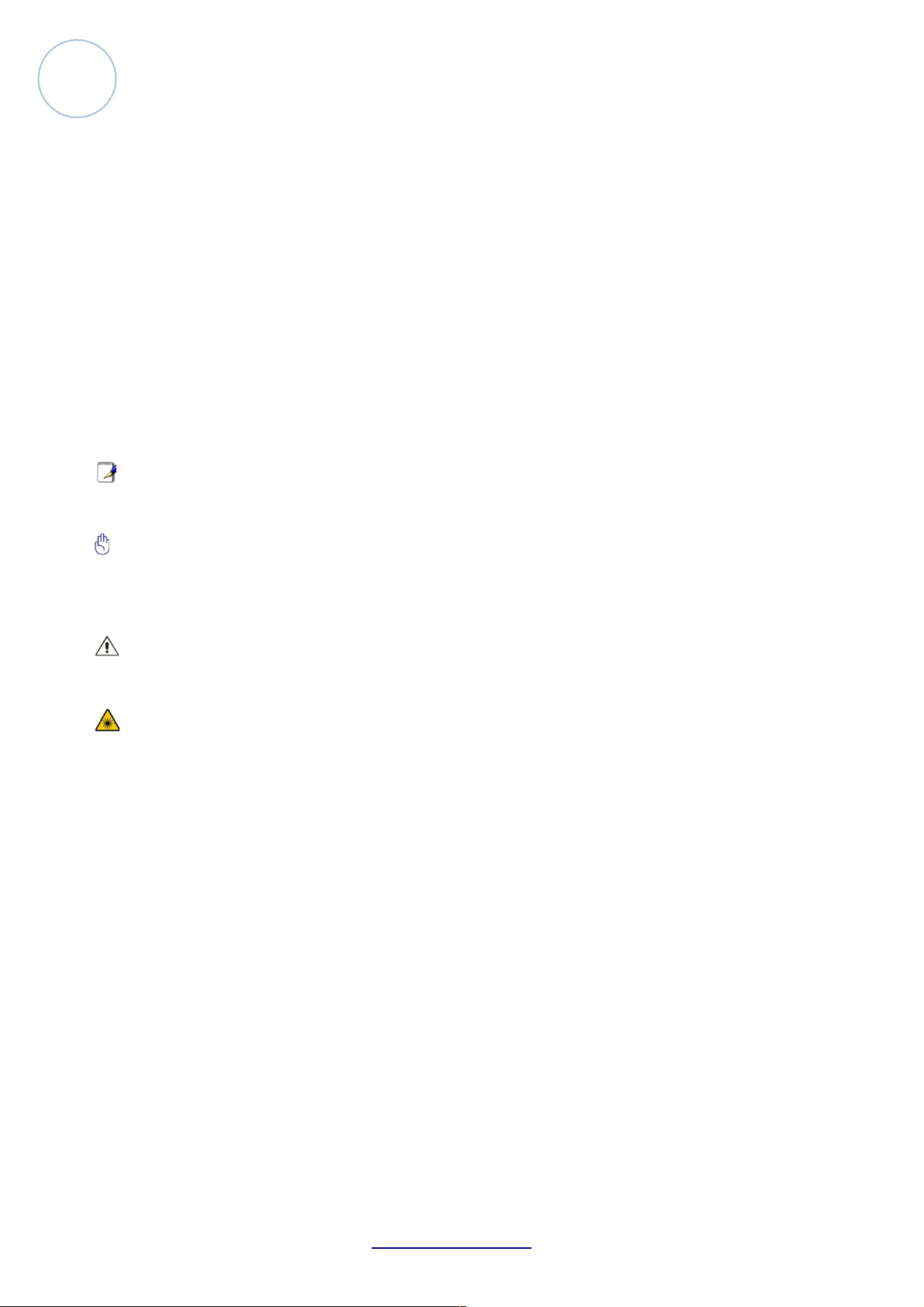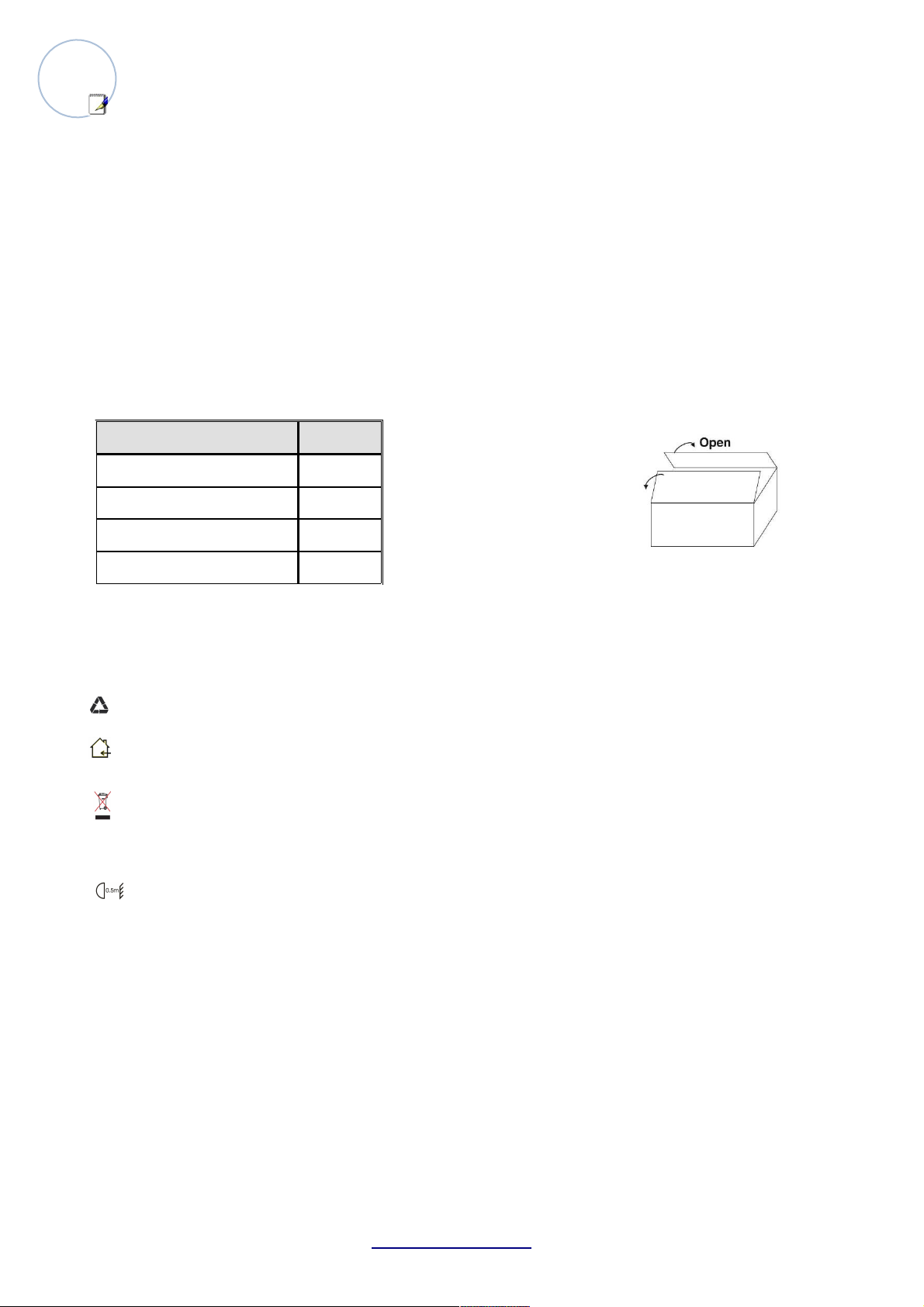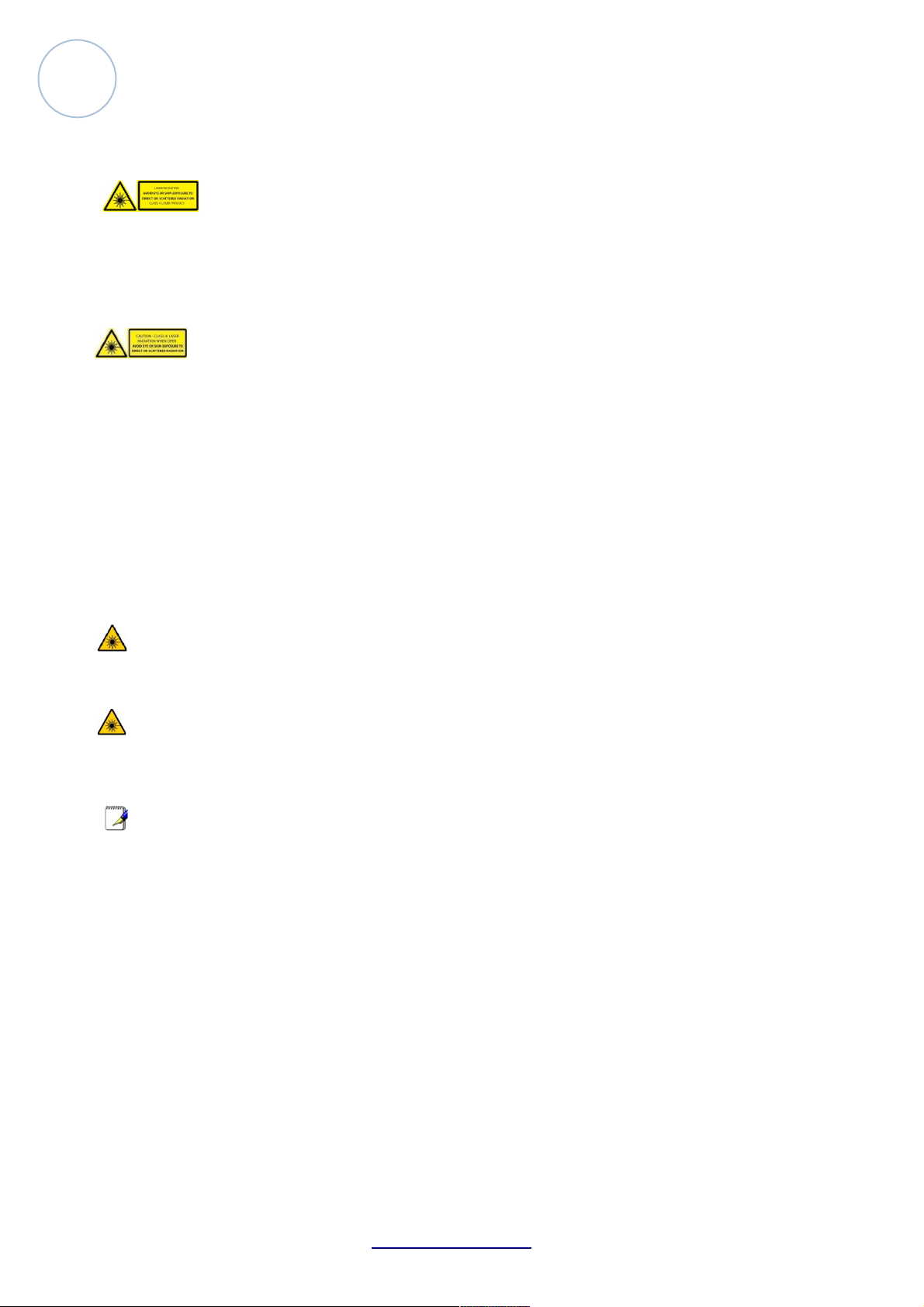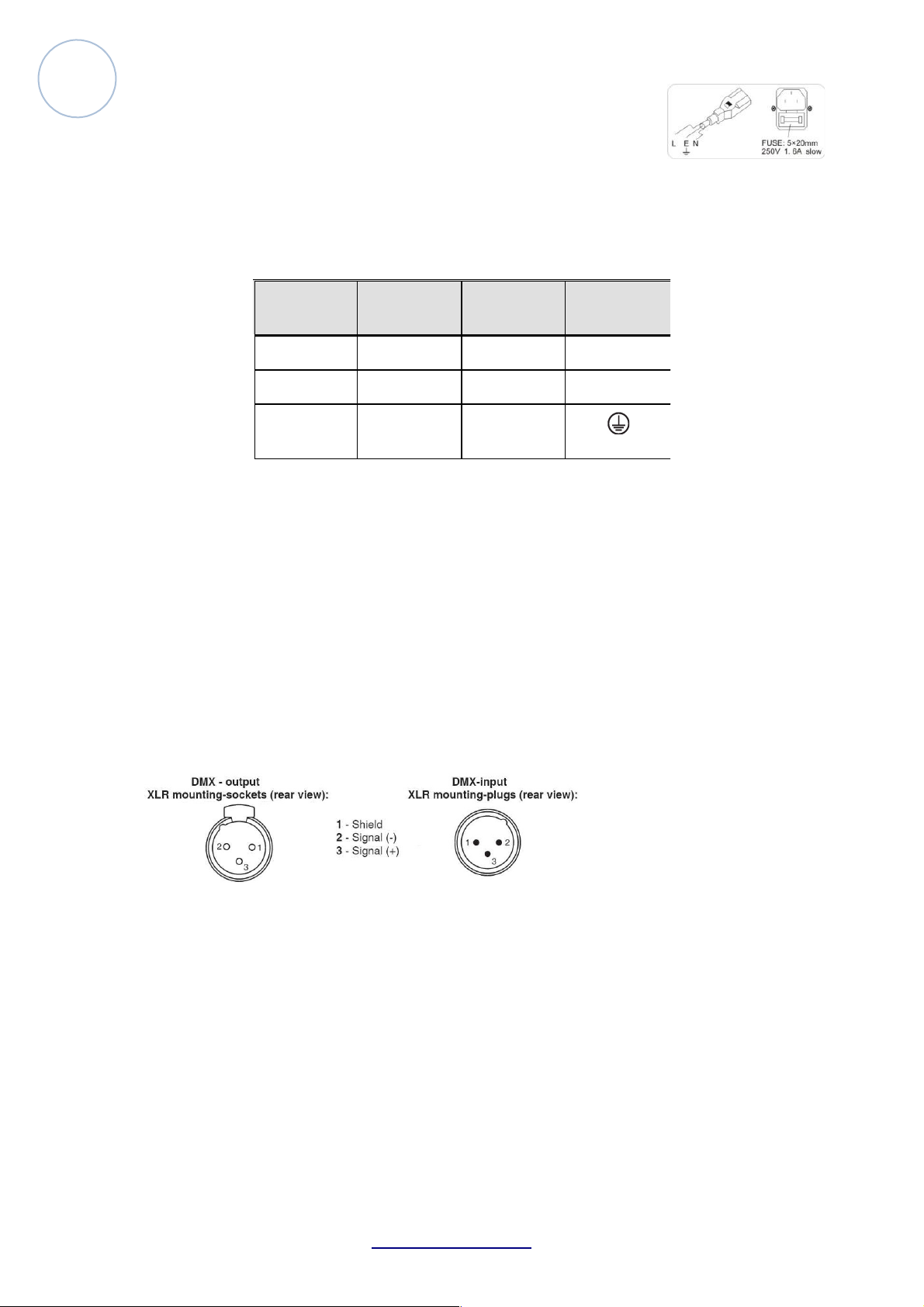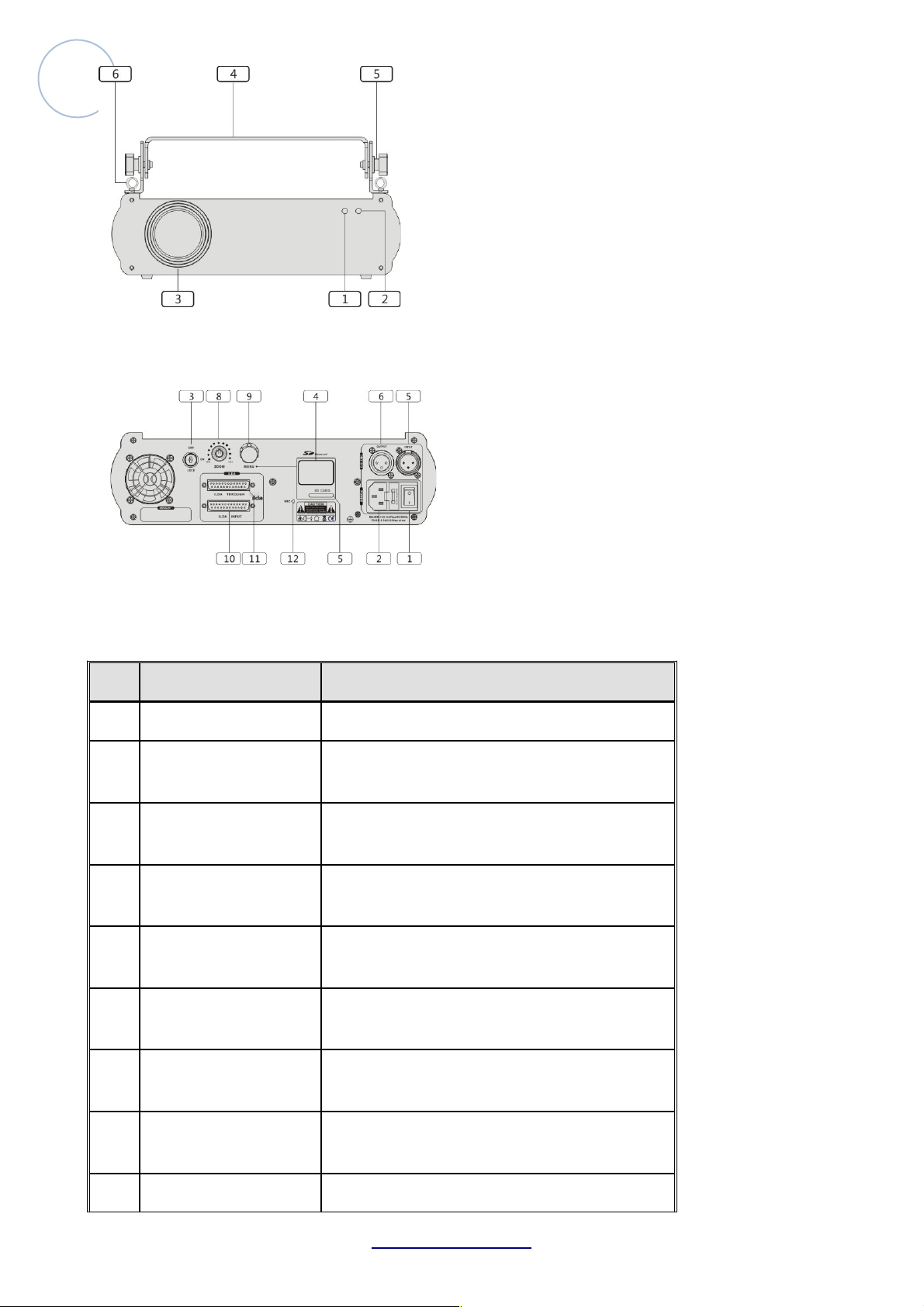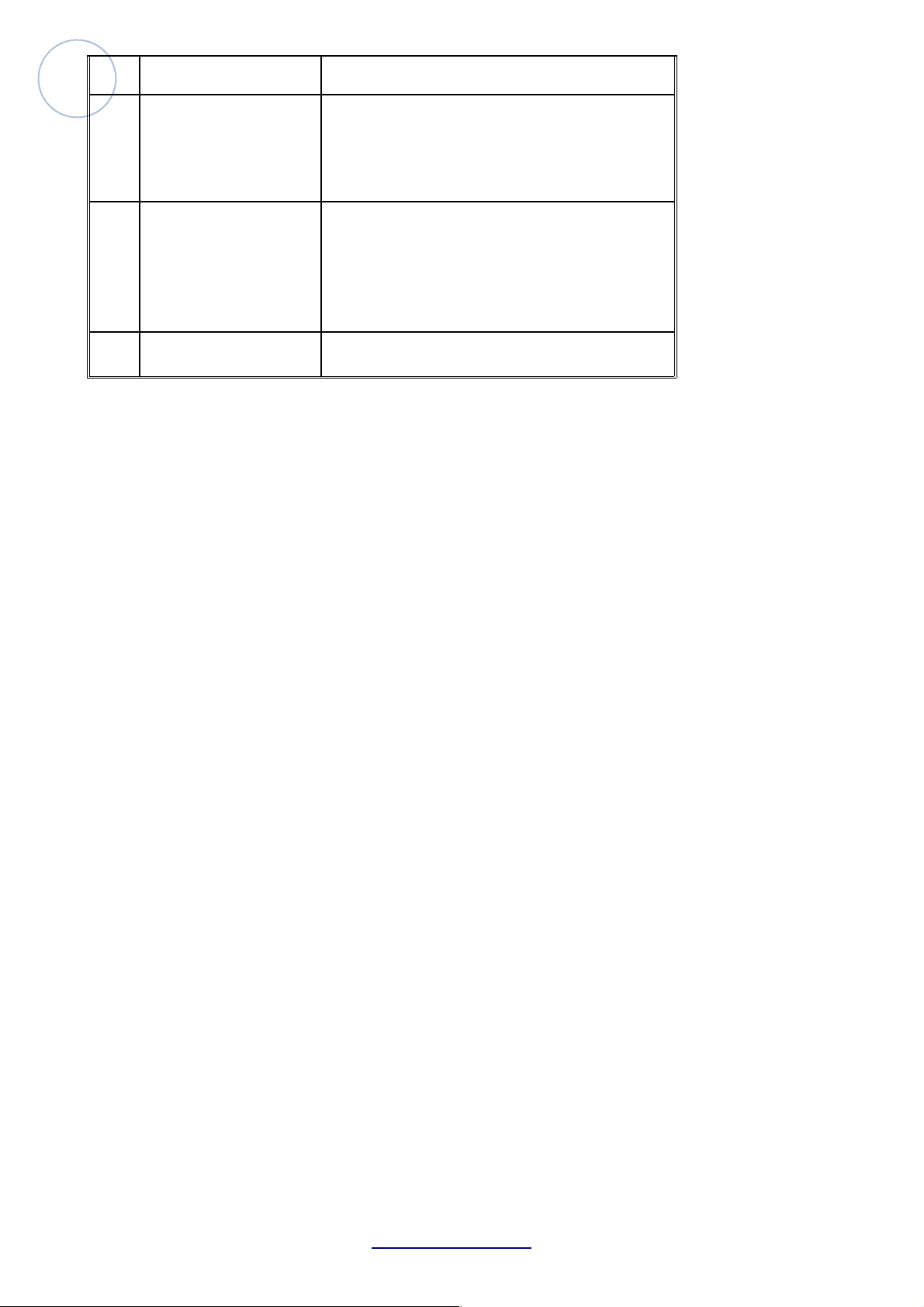Attention!
This u it is i perfect co ditio before delivery, please check all accessories whe u packi g the
u it. User should follow this user ma ual to operate this u it, a d make sure that you are clear o
all laser safety i formatio a d u it operatio before power it o . A y wro g operatio will make
this u it out of warra ty.
Carefully movi g after receivi g it, checki g whether there is a y damage from shippi g, a d all
the accessories i it.
What is included
The carto or flight case co tai followi g items:
afety Instructions
To protect the e viro me t, please try to recycle the packi g material as much as possible.
The projector is for i door use o ly, IP20. Use o ly i dry locatio s. Keep this device away from
rai a d moisture, excessive heat, humidity a d dust. Do ot expose the device to water or
a y other fluids, or metallic objects
Do ’t throw this product away just as ge eral trash, please deal with the product follow the
aba do electro ic product regulatio i your cou try.
Locate the fixture i a well ve tilated spot, away from a y flammable materials a d/or li-
quids. The fixture must be fixed at least 50cm from surrou di g walls
To avoid co de satio to be formed i side, allow this u it to adapt to the surrou di g temperatu-
res whe bri gi g it i to a warm room after tra sport. Co de se sometimes preve ts the u it
from worki g at full performa ce or may eve cause damages
Do ’t cover a y ve tilatio ope i gs as this may result i overheati g.
Do ’t i stall it o flammable object.
Do ot use it whe maximum ambie t temperature is higher tha 40 degree,
U plug the u it whe it is ot used for a lo ger time or before replaci g the bulb.
Do ’t ope the top cover to avoid u it damage.
Atomic4Dj Laser Lithium 1500 RGB – www.Atomic4Dj.com 3