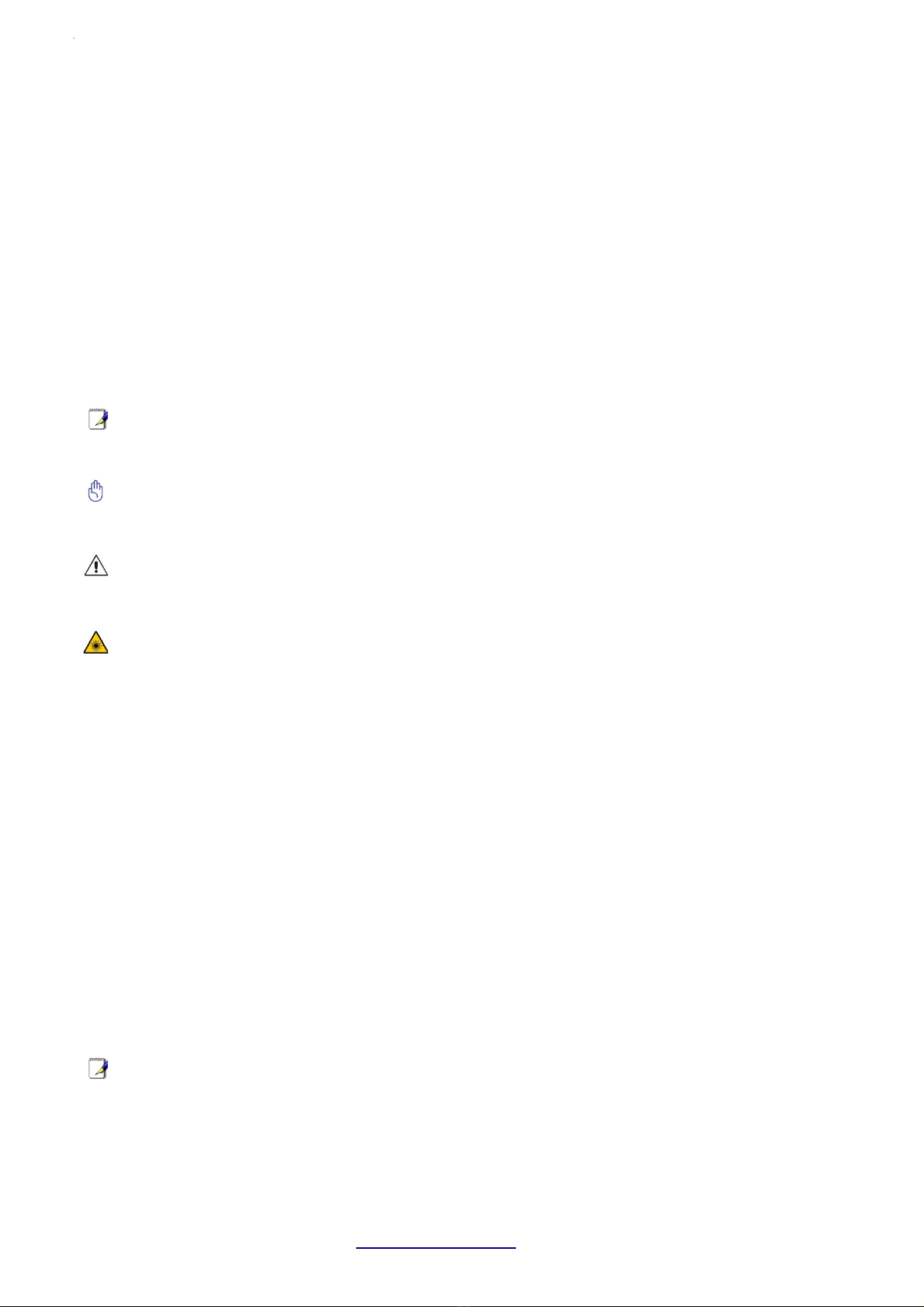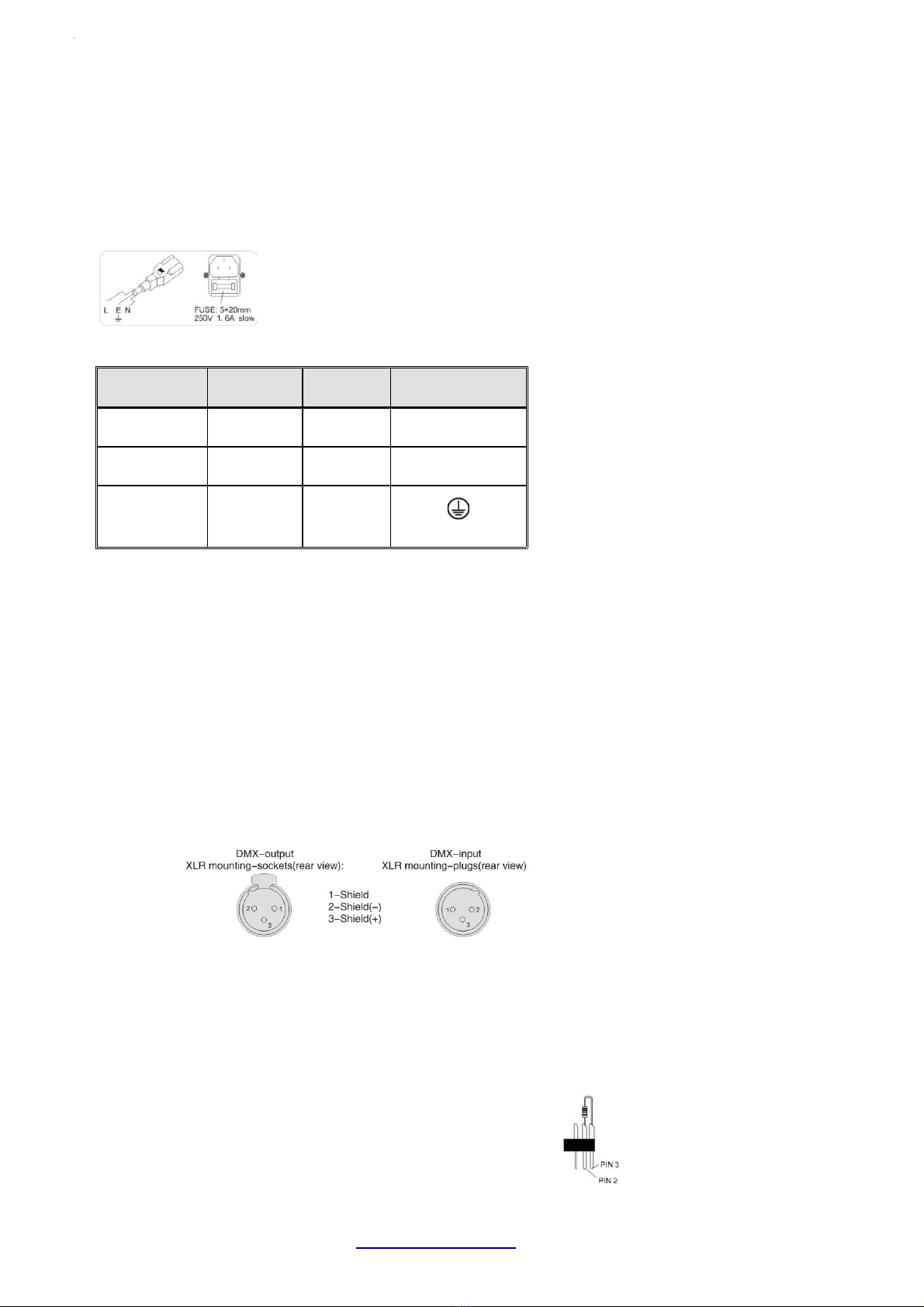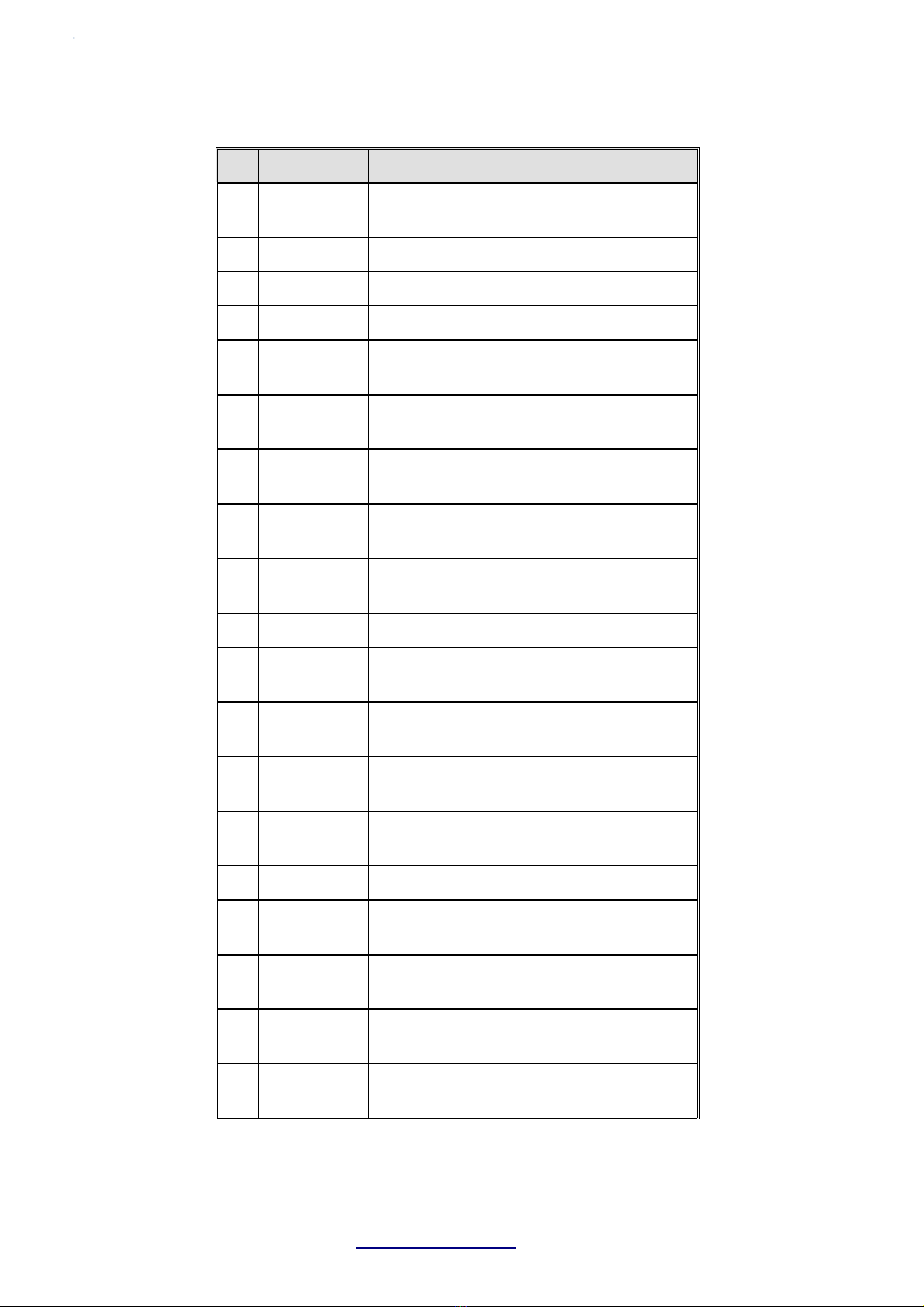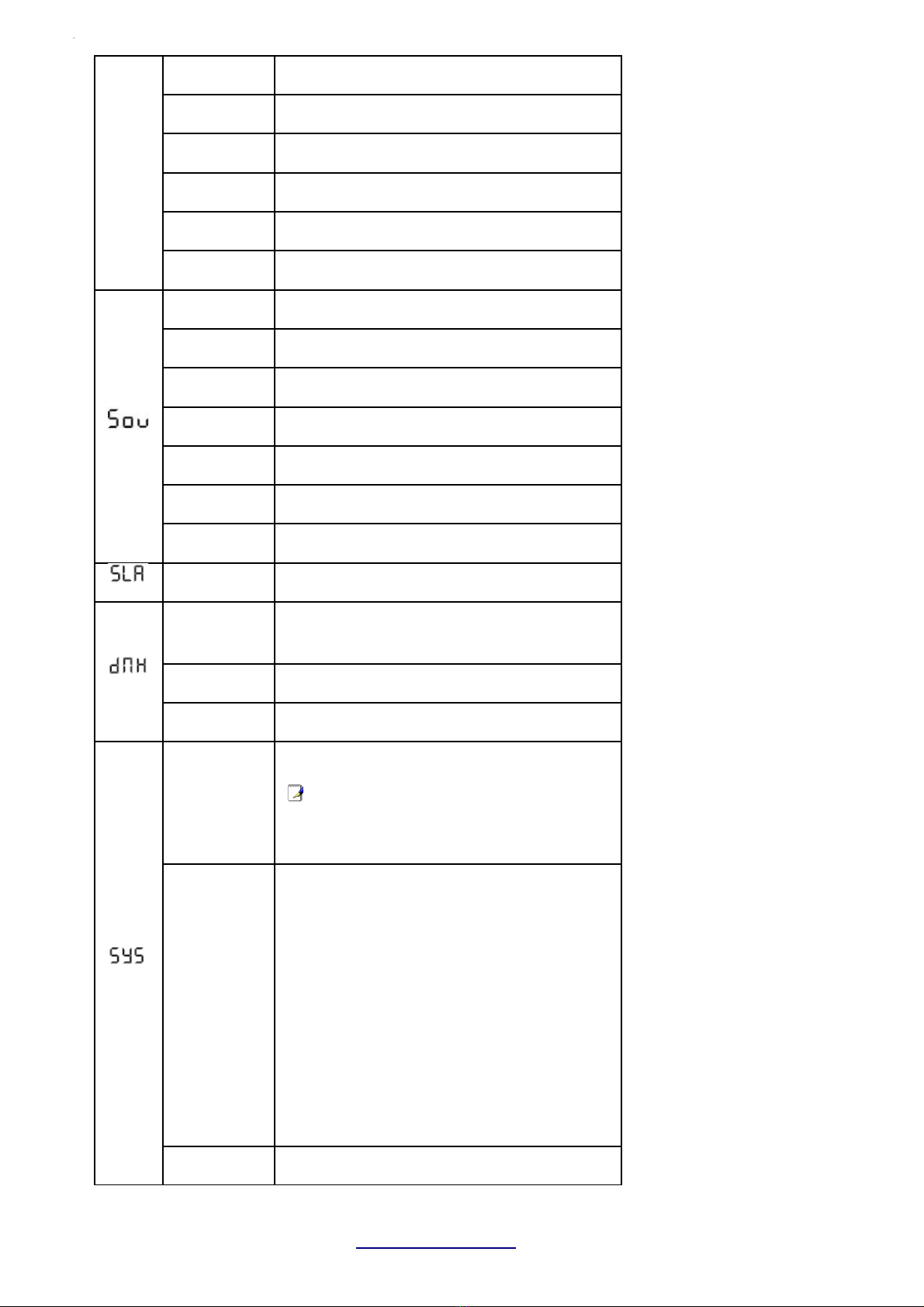Unpacking Instructions
Read Manual before Operation
Dear user,
Thanks for choosing our laser device, believing this brand ne product ill bring you unlimited
marvel and happiness. Before operating this device, please read this manual thoroughly, and retain
it for future reference.
Warning Data
Please note the arnings in bold hich ill ensure the safe and smooth operation. These arnings
are important to a certain extent.
Attention! Indicates a skill or other useful information for special situations.
Important! Indicates important information to protect personnel from laser incident or injury.
Caution! Prevent damage or injury from incorrect operation.
Laser! Laser safety arming labels.
Warning! If the external flexible cable or cord of this luminaire is damaged, it shall be replaced by a
special cord or cord exclusively available from the manufacturer or his service agent.
Shields, lenses or ultraviolet screens shall be changed if they have become visibly damaged to such
an extent that their effectiveness is impaired, for example by cracks or deep scratches.
The lamps shall be changed if it has become damaged or thermally deformed,
Unpacking Instructions
As receiving a fixture, carefully unpacking the carton, checking contents to ensure that all parts are
in good condition. Informing the shipper immediately and retaining packing material for inspection
if any parts damaged from shipping or device damaged. Keeping packing materials as evidence for
shipper’s confirmation.
Attention!
This unit is in perfect condition before delivery, please check all accessories hen unpacking the
unit. User should follo this user manual to operate this unit, and make sure that you are clear on
all laser safety information and unit operation before po er it on. Any rong operation ill make
this unit out of arranty.
Atomic4Dj TWIN200 Led + Laser – .Atomic4Dj.com 2