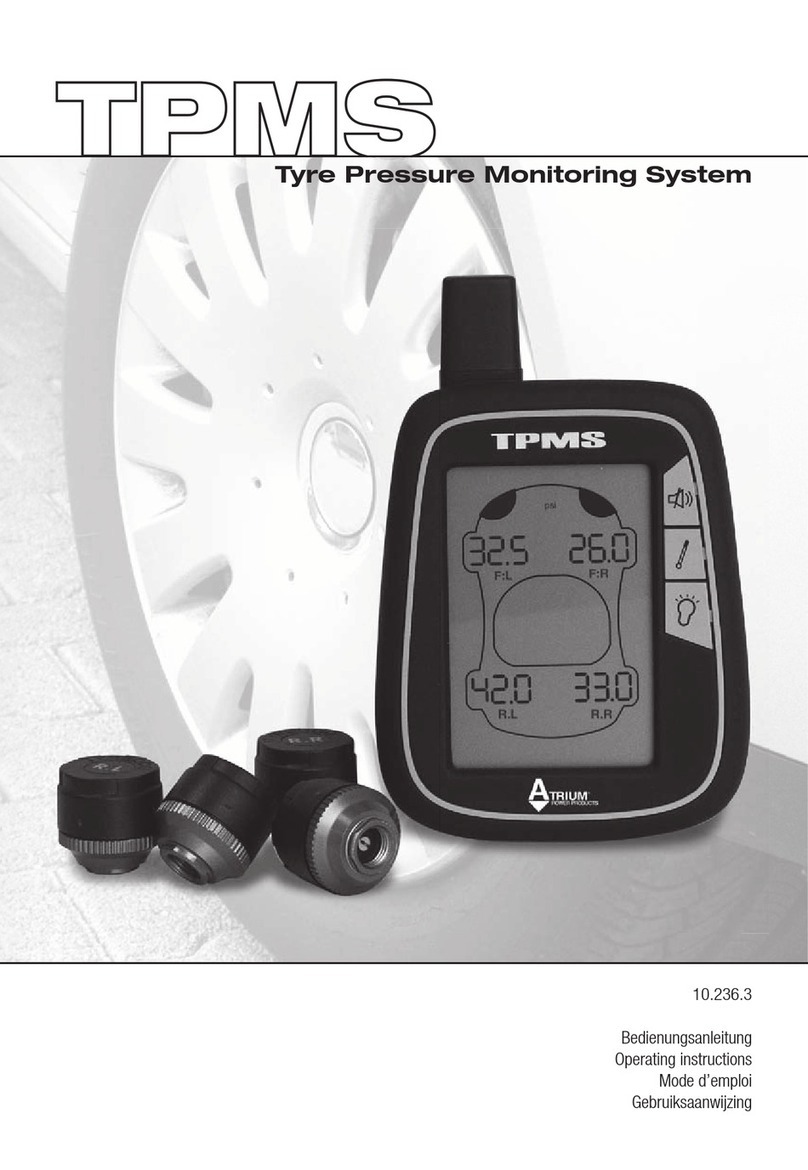Index
Deutsch
Sicherheitsinformationen .....................4
WichtigeHinweise..........................4
Packungsinhalt. . . . . . . . . . . . . . . . . . . . . . . . . . . . .4
Technische Angaben ........................5
Vorteile...................................5
Produkteigenschaften........................5
Bedienelemente............................6
Installation ................................6
Bedienungshinweise ........................7
Grundfunktionen der Bedientaste ...............7
Erweiterte Funktionen der Bedientasten . . . . . . . . . .8
Installation der Sensoren . . . . . . . . . . . . . . . . . . . . .8
Installation der Diebstahlsicherung . . . . . . . . . . . . .9
Garantie.................................10
Kunden-Servicecenter ......................10
English
Safetyinformation.........................11
Points for attention.........................11
Product package information . . . . . . . . . . . . . . . . .11
Technical information . . . . . . . . . . . . . . . . . . . . . .12
Advantages. . . . . . . . . . . . . . . . . . . . . . . . . . . . . . .12
Product features...........................12
Appearance ..............................13
Installation ...............................13
Operating instructions . . . . . . . . . . . . . . . . . . . . . .14
LCD monitor buttons basic function. . . . . . . . . . . .14
LCD monitor buttons advanced function . . . . . . . .15
Tire pressure sensor installation . . . . . . . . . . . . . .15
Anti theft installation guide. . . . . . . . . . . . . . . . . . .16
Warranty.................................17
Costumer service centre . . . . . . . . . . . . . . . . . . . .17
Français
Informations sur la sécurité . . . . . . . . . . . . . . . . . .18
Points requérant une attention particulière.......18
Mentions concernant le produit sur l’emballage . .18
Information technique ......................19
Avantages................................19
Caractéristiques du produit . . . . . . . . . . . . . . . . . .19
Aspect..................................20
Installation ...............................20
Instructions de service ......................21
Fonctions de base des touches de commande ....21
Fonctions avancées des touches de commande...22
Installation du capteur de pression des pneus . . . .22
Verrouillage de prévention du démontage . . . . . . .23
Conditions de garantie......................24
S.A.V. ...................................24
Nederlands
Veiligheidsinstructies.......................25
Belangrijke aanwijzingen . . . . . . . . . . . . . . . . . . . .25
Verpakkingsinhoud ........................25
Technische aanwijzingen ....................26
Voordelen................................26
Producteigenschappen......................26
Aanzichten...............................27
Installatie van de LCD-monitor. . . . . . . . . . . . . . . .27
Gebruiksaanwijzingen . . . . . . . . . . . . . . . . . . . . . .28
Basisfuncties van de bedieningstoetsen.........28
Uitgebreide functies van de bedieningstoetsen. . . .29
Installatie van de bandspanningssensor.........29
Diefstalbeveiliging.........................30
Garantiebepalingen ........................31
Klantenservice............................31
10.237.0_TPMS_6pcs_usermanual_Rev4.indd 3 11.09.2008 14:16:43 Uhr