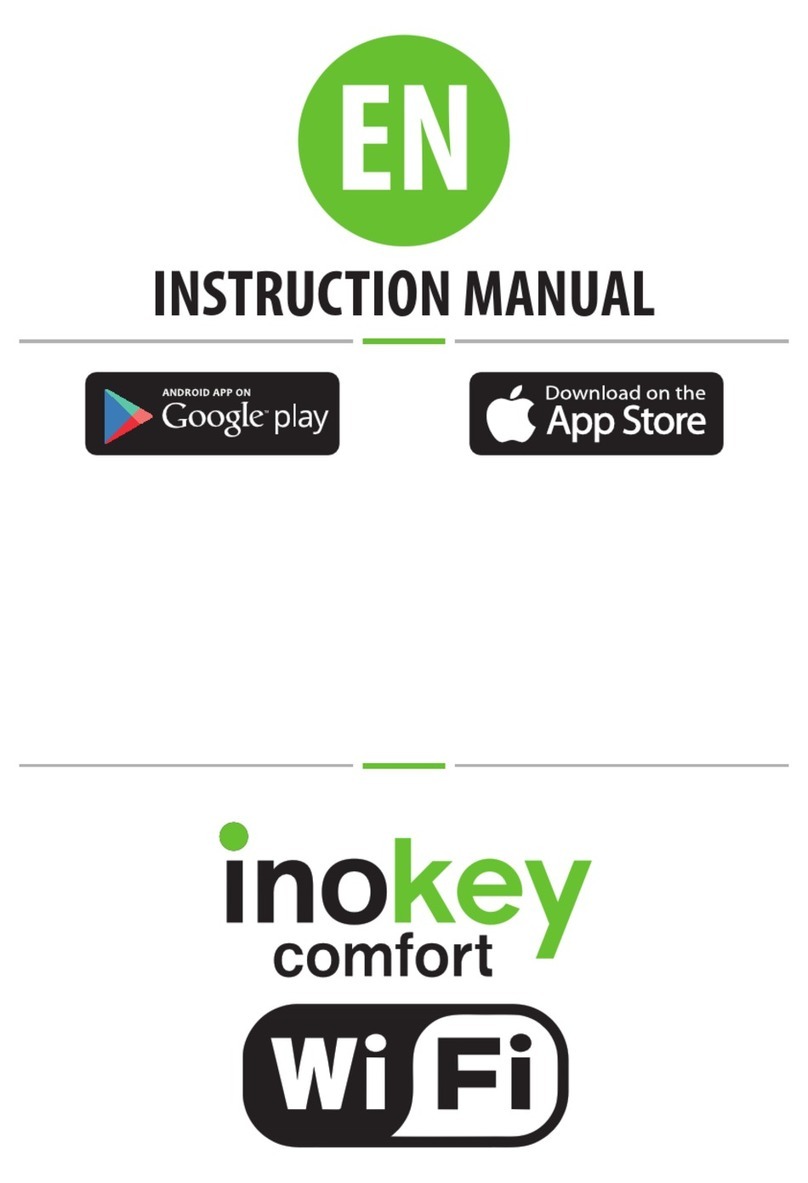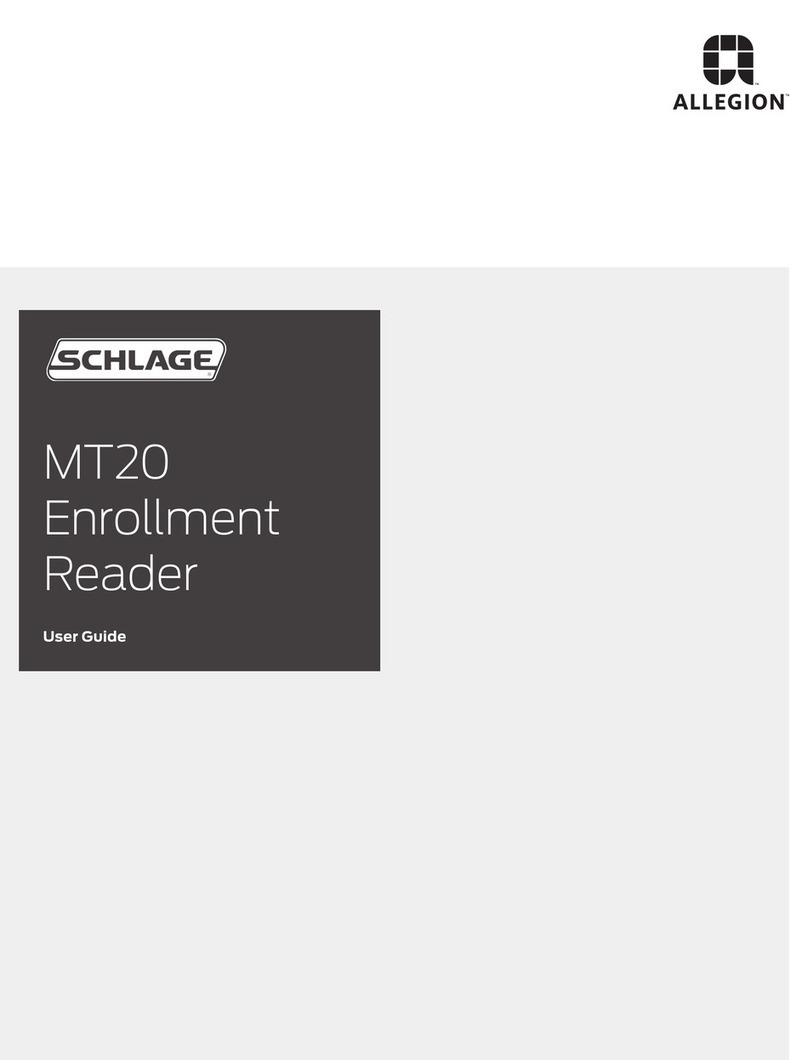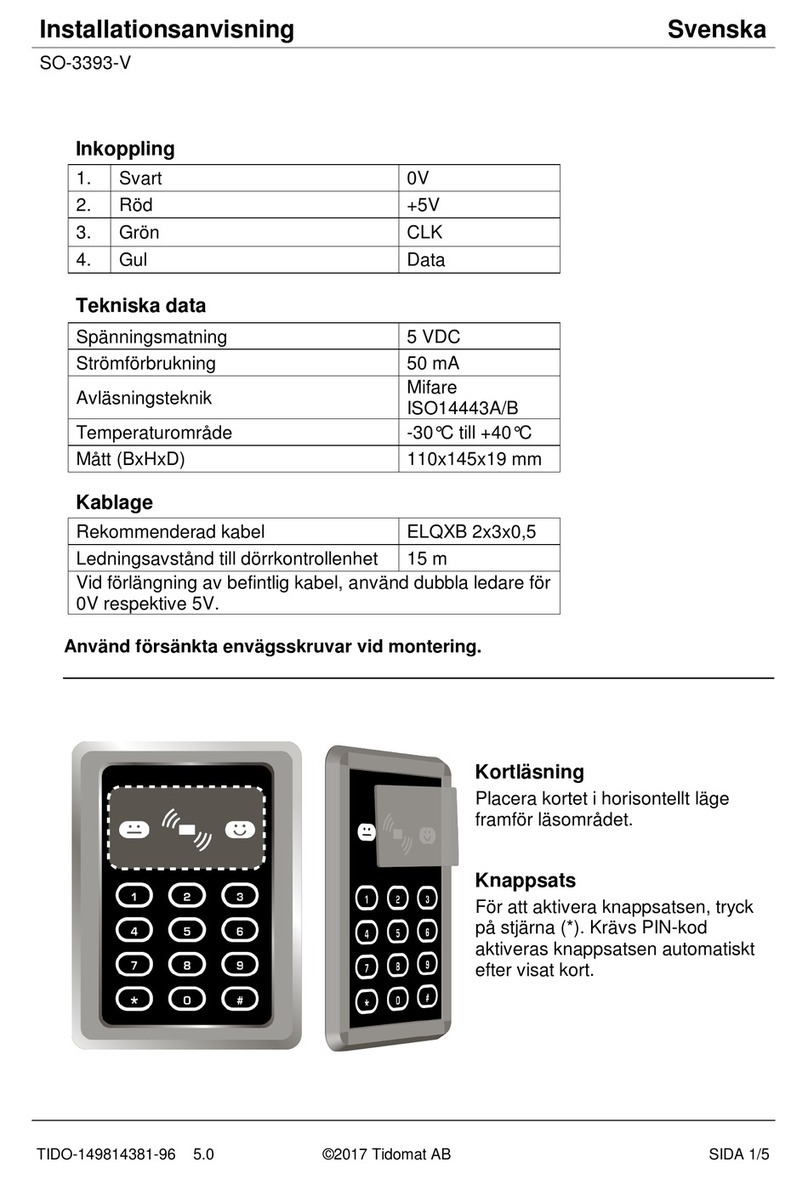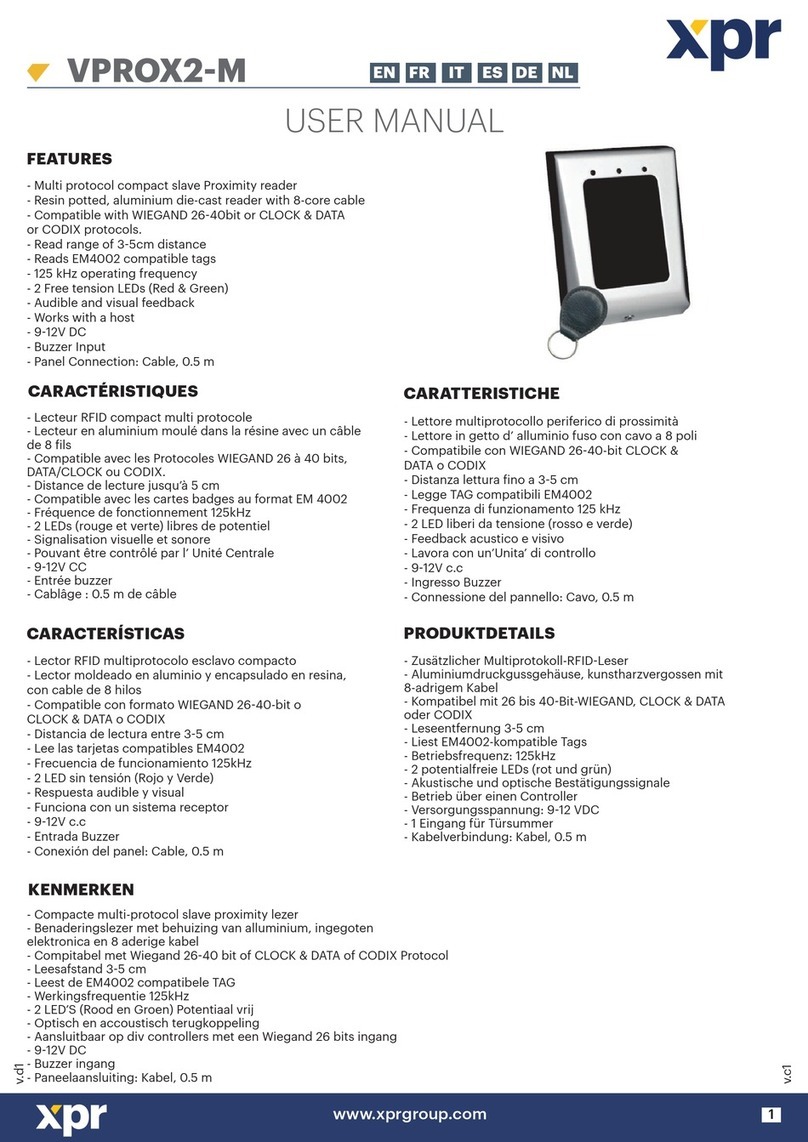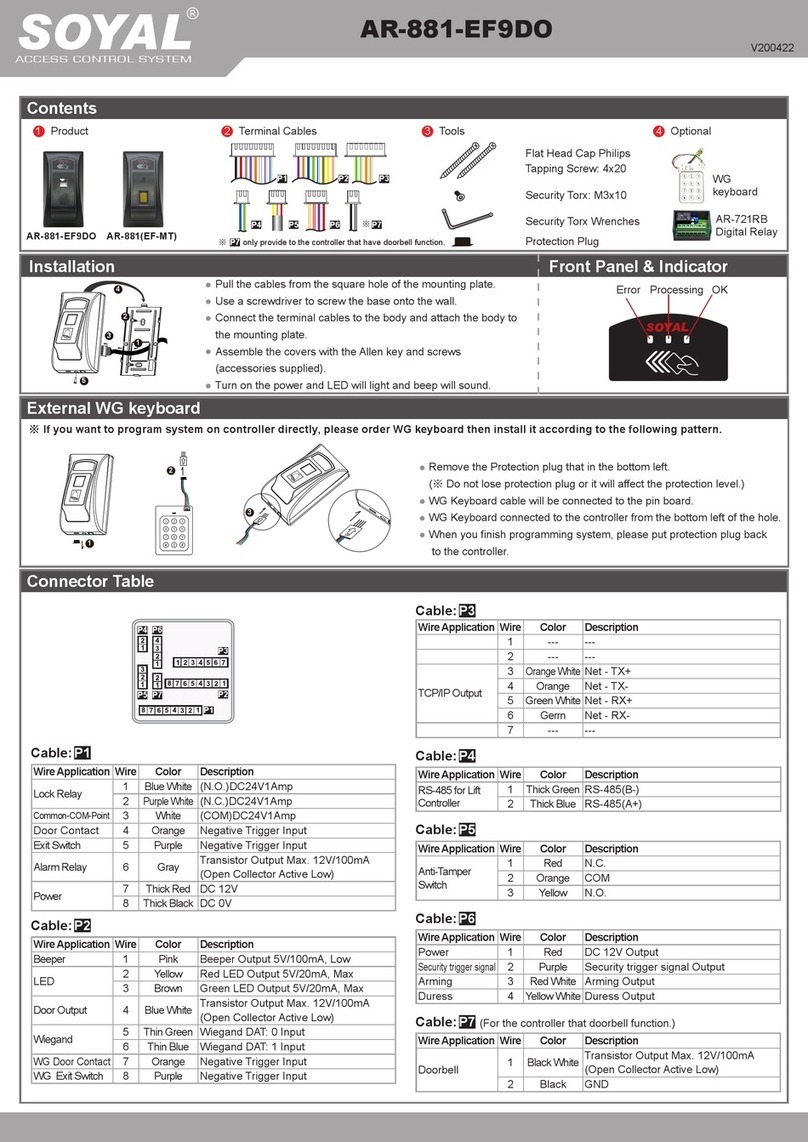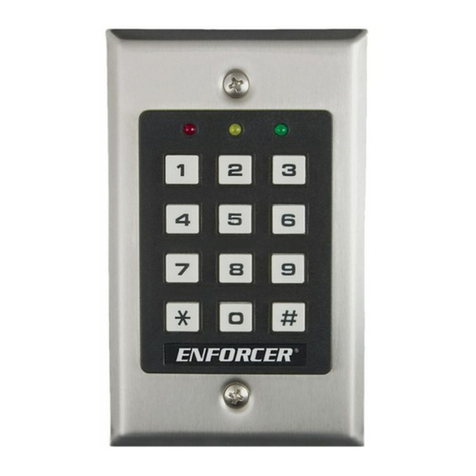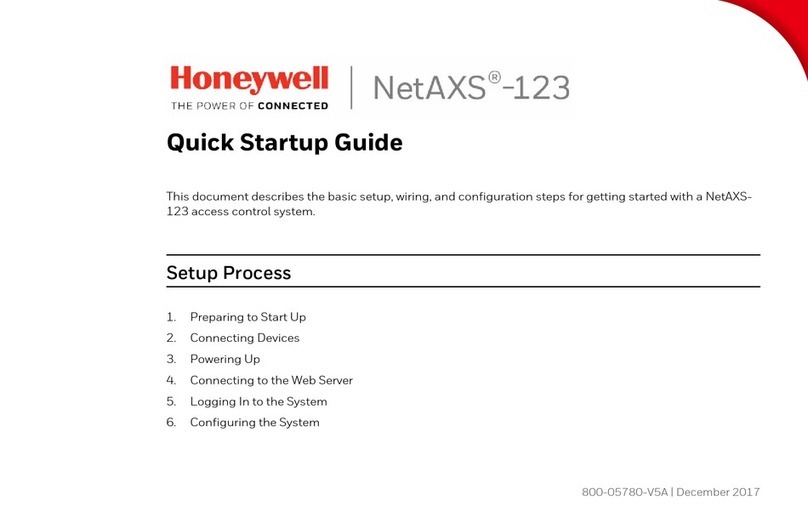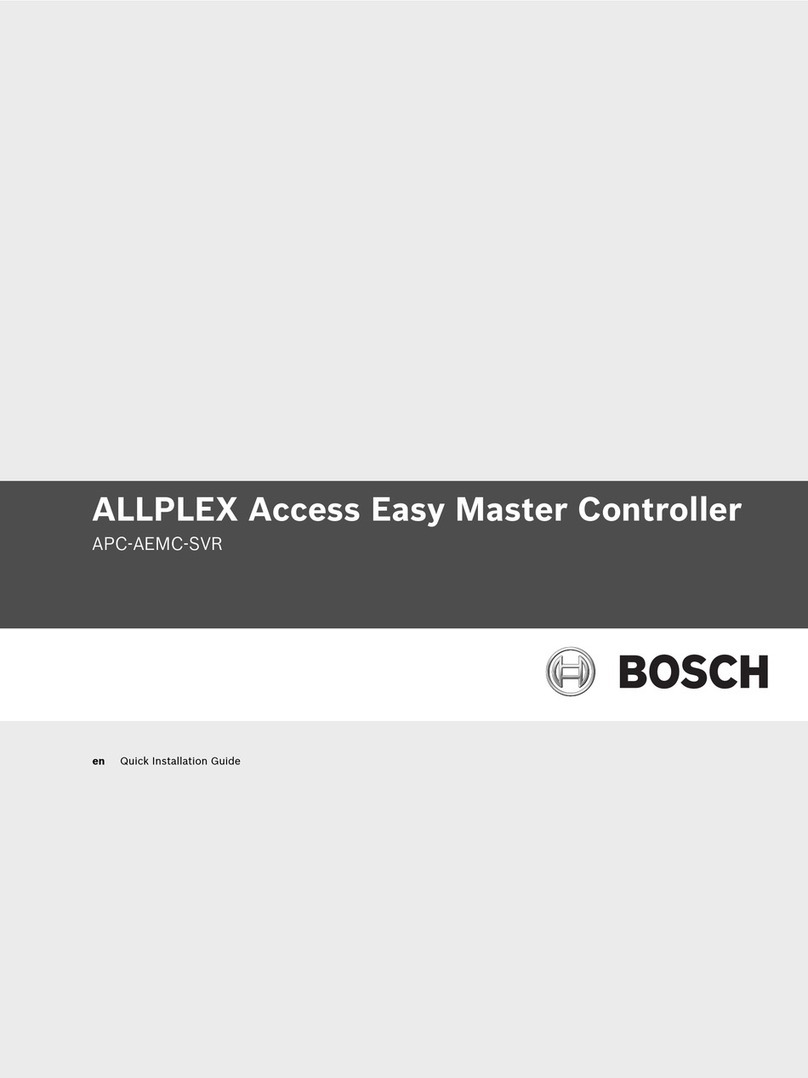ATT Holding Kade KZ-700-U/H User manual

Installaon Manual
INTEGRATED ACCESS CONTROLLER
KZ-700-U/H
VERSION 1.0

Integrated Access Controller – Installaon manual
All rights reserved. © AAT HOLDING S.A. 2
1. Introduction —————————————————————————— 3
2. Features ———————————————————————————— 4
3. Specifications —————————————————————————- 5
4. Controller installation —————————————————————- 5
5. Controller wiring diagram ———————————————————- 6
6. Detailed Programming Guide —————————————————- 8
CONTENTS

Integrated Access Controller – Installaon manual
All rights reserved. © AAT HOLDING S.A. 3
1. Introduction
KZ-700-U/H Integrated access controller
The KZ-700-U/H is a dual-relay access control with EM & HID 125 KHz card
reader. It is suitable for mounting either indoor or outdoor in harsh environ-
ments. It is housed in a strong, sturdy and vandal proof zinc alloy electroplated
case. The electronics are fully potted so the KZ-700-U/H is waterproof and con-
forms to IP68.
The KZ-700-U/H supports up to 2,100 users in a card, 4-8 digits PIN, card + PIN
option and additional 10 groups Duress PIN/card. The built-in card reader sup-
ports both EM & HID 125 KHz frequency cards/tags. The KZ-700-U/H has many
extra features including Duress PIN/card, block enrollment, Wiegand 26-37 bits
interface, and backlight keypad…etc.
These features make KZ-700-U/H an ideal choice for door access not only for
small shops and domestic households but also for commercial and industrial ap-
plications such as factories, warehouses, laboratories, banks and prisons.

Integrated Access Controller – Installaon manual
All rights reserved. © AAT HOLDING S.A. 4
Features
Waterproof, conforms to IP68
Strong zinc alloy electroplated anti-vandal case
Dual-relay operation
2,100 users & 10 groups duress PIN/card
Zone 1: up to 2,000 PIN & card holders
Zone 2: up to 100 PIN & card holders
Relay of both zones can be programmed for 3 modes: card, PIN, card + PIN
Read both 125KHz EM & HID card
PIN length: 4-8 digits
Pulse mode, Toggle mode
Wiegand 26-37 input & output
Can be worked as reader or controller
Dual-relay output for door opening, door status detecting, open door by button
Card block enrollment
With manager cards for adding or deleting card user easily
Very low power consumption (25mA)
Backlight keypad
Light and sound of keypad can be set
Support door bell connection (Zone 2)
Built in light dependent resistor (LDR) for anti tamper
Built in buzzer
Red, yellow, green and blue LED display the working status
12-24V DC /12-18V AC

Integrated Access Controller – Installaon manual
All rights reserved. © AAT HOLDING S.A. 5
Operating Voltage 12~24V DC/12~18V AC
User Capacity 2,100 (Additional10 groups Duress PIN/Card)
Keypad 12 keys, 3 x 4 digits
Card Type EM & HID 125 KHz card
Card Reading Distance 3~6 cm
Active Current ≥60mA
Idle Current ≥25mA
Lock Output Load Max 2A
Alarm Output Load Max 20A
Operating Temperature -20~60℃
Operating Humidity 10%~90% RH
Environment Conforms to IP68
Adjustable Door Relay time 1~99 seconds
Adjustable Alarm Time 0~3 minutes
Wiegand Interface Wiegand 26~37 input & output
Wiring Connections Electric Lock, Exit Button, DOTL, External Alarm
Dimensions L128 x W82 x H28mm
Net Weight 600 g
Gross Weight 700 g
Specifications
Installation
Remove the back cover from the keypad using supplied security screwdriver
Drill 4 holes on the wall for the screws and 1 hole for the cable
Fix the back cover firmly on the wall with 4 flat head screws
Thread the cable through the cable hole
Attach the keypad to the back cover
Figure 1

Integrated Access Controller – Installaon manual
All rights reserved. © AAT HOLDING S.A. 6
Wiring
Figure 2
Color Function Description
Orange NC1 Relay1 NC
Purple COM1 Relay1 COM
Blue NO1 Relay1 NO
Green & Black NC 2 Relay2 NC
Black & White COM2 Relay2 COM
Pink NO2 Relay2 NO
Red AC&DC 12~24V DC/12~18V AC Regulated Power Input
Red & Black AC&DC 12~24V DC/12~18V AC Regulated Power Input
Brown D_IN Door Contact
Yellow OPEN1 Request to Exit Button of Zone 1
Yellow& Black OPEN2 Request to Exit Button of Zone 2
Grey Alarm -Alarm Negative
White D1 Wiegand Input/Output D1
Green D0 Wiegand Input/Output D0
Black GND Negative pole

Integrated Access Controller – Installaon manual
All rights reserved. © AAT HOLDING S.A. 7
Remarks:
The Zone 2, it can be used to operate the door bell when no need to operate a
second door. The wiring is connecting the door bell to NO2 and COM2. Press #,
the reader will send out a switching signal to the door bell, as long as you press
the” #”, the door bell will continuous operate, it will stop until you release the #
Connect the negative pole of the lock to NC is for Fail–safe lock.
Connect the negative pole of the lock to NO is for Fail-secure lock.
Relay operation (Pulse mode and Toggle mode)
The relay on board can operate in Pulse Mode (suitable for access control) or
Toggle Mode (suitable for arming/disarming alarms, switching lights, ma-
chines.etc)
Every time a valid tag/card read or PIN input in Pulse Mode, the relay will oper-
ate, for the pre-set relay pulse time.
Every time a valid tag/card read or PIN input in Toggle Mode, the relay changes
state, which will not turn back until read card or input PIN again.
Reset to Factory Default
To reset to factory default, power off, press *, hold it and power on, release it
until hear two beeps and the LED shines in orange, then read any two EM or HID
cards, the LED will turn in red, means reset to factory default setting successful-
ly. Of the two cards read, the first one is Manager Add Card, the second one is
Manager Delete Card.
Remarks: Reset to factory default, the user’s information is still retained.
Anti Tamper Alarm
The KZ-700-U/H uses a LDR (light dependent resistor) as an anti tamper alarm.
If the keypad is removed from the cover then the tamper alarm will operate.
Sound and Light indication
Operation Status Red Light Green Light Blue Light Buzzer
Zone 1, unlock -Bright -Short Ring
Zone 2, unlock --Bright Short Ring
Power on Bright -Long Ring
Stand by Shines slowly Off --
Press keypad ---Short Ring
Operation successful -Bright -Long Ring
Operation failed ---3 Short Rings
Enter into programming mode Bright off -Long Ring
In the programming mode Bright Bright --
Exit from the programming mode Shines slowly --Long Ring
Alarm Shines quickly --Alarm
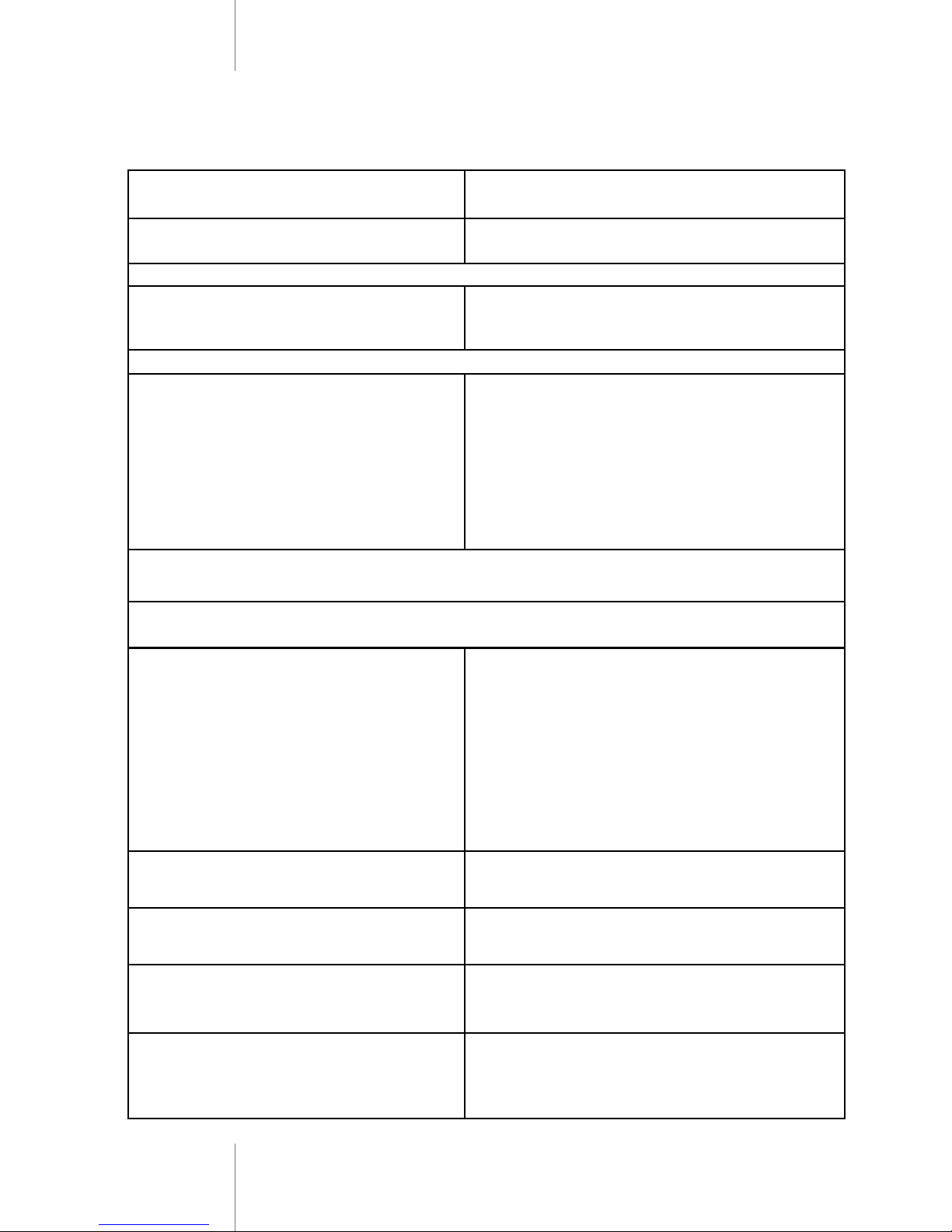
Integrated Access Controller – Installaon manual
All rights reserved. © AAT HOLDING S.A. 8
Detailed Programming Guide
User Settings
To enter the programming mode * Master code #
888888 is the default factory master code
To exit from the programming mode *
Note that to undertake the following programming the master user must be logged in
To change the master code 0 New code # New code #
The master code is any 6 digits
Setting the working mode:
Set valid card or PIN users
Set valid card and PIN users
Set valid card ONLY
3 1 2 # , Zone 1
3 2 2 # , Zone 2
Entry by card or PIN(Factory default setting)
3 1 1 # , Zone 1
3 2 1 # , Zone 2
Entry by Card and PIN together
3 1 0 # , Zone 1
3 2 0 # , Zone 2
Entry by Card only
Note: When adding users, if the Card or PIN user has been enrolled already, you can not add it again to the
same zone, or the device will give a bleep as error. But it is ok to enroll the same card or PIN for the zone 1
and zone 2.
Card or PIN Mode - Factory default setting ( 3 1 2 # for Zone 1 or 3 2 2 # for Zone 2)
To add PIN users 1 1 User ID number # PIN #
Zone 1: User ID: 1-2000
1 2 User ID number # PIN #
Zone 2: User ID: 2001-2100
The PIN is any 4~8 digits between 0000~99999999 with
the exception of 1234 which is reserved. Users can be
added continuously without exiting programming mode
as follows:
1 1 User ID number 1 # PIN# User ID number 2 #
PIN # Zone 1
1 2 User ID number 1 # PIN# User ID number 2 #
PIN # Zone 2
To delete PIN users 2 0 User ID number #
Users can be deleted continuously without exiting pro-
gramming mode
To change the PIN of a PIN user
(This step must be done out of programming
mode)
* User ID number # Old PIN # New PIN #
New PIN #
To add a card user (Method 1)
This is the fastest way to enter cards using ID
number auto generation.
1 1 Read card # Zone 1
1 2 Read card # Zone 2
Cards can be added continuously without exiting pro-
gramming mode
To add a card user (Method 2)
This is the alternative way to enter cards using
User ID Allocation. In this method a User ID is
allocated to a card. Only one user ID can be allo-
cated to a single card.
1 1 User ID number # Read Card # Zone 1 (User
ID: 1-2000)
1 2 User ID number # Read Card # Zone 2 (User
ID: 2001-2100)

Integrated Access Controller – Installaon manual
All rights reserved. © AAT HOLDING S.A. 9
To add card user (Method 3)
Add a series cards users – Block Enrollment
The card number must be consecutive.
(This operation is only for Zone 1)
1 0 User ID number # Card number #
Card quantity #
Card quantity is between 1-2000.
(EM Card, the first 10 digits card number or last 8 digits
card number on the card)
To delete a card user by card
Note: Users can be deleted continuously without
exiting from programming mode
2 0 Read Card #
The devices can automatically identify the card of Zone
1 or Zone 2
To delete a card user by user ID
This option can be used when a user has lost
their card
2 0 User ID number #
To delete a card user by Card number 2 0 Card number #
Users can be deleted continuously without exiting from
programming mode
Card and PIN mode (3 1 1 # for Zone 1 or 3 2 1 # for Zone 2)
To Add a card and PIN user
(The PIN is any 4~8 digits between 0000 &
99999999 with the exception of 1234 which is
reserved.)
Add the card as for a card user
Press * to exit from the programming mode
Then allocate the card a PIN as follows:
* Read card 1234 # PIN # PIN #
To change a PIN in card and PIN mode (Method
1) Note that this is done outside programming
mode so the user can undertake this themselves
* Read Card Old PIN # New PIN #
New PIN #
To change a PIN in card and PIN mode (Method
2)
Note that this is done outside programming
mode so the user can undertake this themselves
* User ID number # Old PIN # New PIN #
New PIN #
To delete a Card and PIN user just delete the
card
2 0 Read Card # or
2 0 User ID number #
Card ONLY mode (3 1 0 # for Zone 1 or 3 2 0 # for Zone 2)
To Add and Delete a card user The operating is the same as adding and deleting a
card user in Card or PIN Mode
To delete All users
To delete All users
Note that this is a dangerous option so use with
care
2 0 0000 #
2 1 0000 # Delete ALL users of Zone 1
2 2 0000 # Delete ALL users of Zone 2
To set card users by Manager card (This operation is only for Zone 1)
To add Card User by Manager Add Card Manager add card Read user card Manager add card
Cards can be added continuously.
To delete Card User by Manager Delete Card Manager delete card Read user card Manager delete
card
Cards can be deleted continuously.
To unlock the door
For a PIN user Enter the PIN then press #
For a card User Read card
For a card and PIN user Read card then enter PIN #

Integrated Access Controller – Installaon manual
All rights reserved. © AAT HOLDING S.A. 10
Relay Setting (Pulse mode, Toggle mode)
Pulse mode (Factory default)
Toggle mode
Door Detecting, Alarm, Sound and Light Settings
Pulse mode ( Door relay time setting ) 4 1 1~99 # Zone 1
4 2 1~99 # Zone 2
The door relay time is between 1~99 seconds, the factory de-
Toggle mode 4 1 0 # Zone 1
4 2 0 # Zone 2
Door Open Detection
Door Open Too Long (DOTL) warning. When used with an optional magnetic contact or built-in magnetic con-
tact of the lock, if the door is opened normally, but not closed after 1 minute, the inside buzzer will beep auto-
matically to remind people to close the door and continue for 1 minute before switching off automatically.
Door Forced Open warning. When used with an optional magnetic contact or built-in magnetic contact of the
lock, if the door is opened by force, or if the door is opened after 20 seconds of the electro-mechanical lock
not closed properly, the inside buzzer and alarm output will both operate. The Alarm Output time is adjustable
between 0~3 minutes with the default being 1 minute.
Alarm output time
To set the alarm output time (0~3 minutes) 5 0~3 # Factory default is 1 minute
Door open detection setting
To disable door open detection
(Factory default)
6 0 #
To enable door open detection 6 1 #
Keypad Lockout & Alarm Output options. If there are 10 invalid cards or 10 incorrect PIN numbers in a 10
minute period either the keypad will lockout for 10 minutes or the alarm will operate for 0~3 minutes, depend-
ing on the option selected below.
Normal status: No keypad lockout or alarm
(factory default)
7 0 # (Factory default)
Keypad Lockout 7 1 #
Alarm Output 7 2 #
Light and Sound Setting
To set keypad backlight 81 0 # To disable keypad backlight
81 1 # To enable keypad backlight (Factory default)
To set LED 82 0 # To disable the RED Led
82 1 # To enable the RED Led (Factory default)
To set Acoustic Signal
The acoustic signal can be set on or off.
When on, the device will give the voice
when press the keys; when off, the device
will be in silent.
83 0 # To disable the keypad tone
83 1 # To enable the keypad tone (Factory default)

Integrated Access Controller – Installaon manual
All rights reserved. © AAT HOLDING S.A. 11
Duress User Settings
Wiegand Mode Setting
There are 10 groups Duress PIN/card available. When input Duress PIN/card, the door will open, at the
same time, the output alarm operates.
To set Duress PIN User
To add a PIN user 1 3 user ID number # PIN #
To delete a PIN user As the same method of deleting common PIN user
(The ID number is any number between 2101~2110.)
To set Duress card user
To add a card user by read card 1 3 read card 1 # read card 2 … #
(The ID number is any number between 2101~2010.)
To add a card user by card number 1 3 user ID number # card … #
(The ID number is any number between 2101~2010.)
To delete a card user As the same method of deleting common card user
To delete All Duress users
Note that this is a dangerous option so
use with care
2 3 0000 #
Note:
① User ID number must be any 4digits between 2101 ~ 2110
① Duress PIN/card must be unique, should be distinguished from common PIN/card
(When the Duress PIN/card is the same with common PIN/card, they will become invalid in Duress, and
worked as common user function)
KZ-700-U/H supports Wiegand 26~37, both input and output. It can be used as a reader or controller.
To Set Wiegand format: 9 26~37 # (Default setting: Wiegand 26)
Change Zone 2 to Door Bell
(When no need to operate a second door, Zone 2 can be set to operate the Door Bell. The wiring is connect-
ing the door bell to COM2 and NO2. Press #, the keypad will send the signal to the door bell.
Zone 2 84 0 # Factory default.
Door bell 84 1 #
To remove the alarm
To reset the Door Forced Open warning Read valid card or Master Code #
To reset the Door Open Too Long warning Close the door or Read valid card or Master Code #

Table of contents