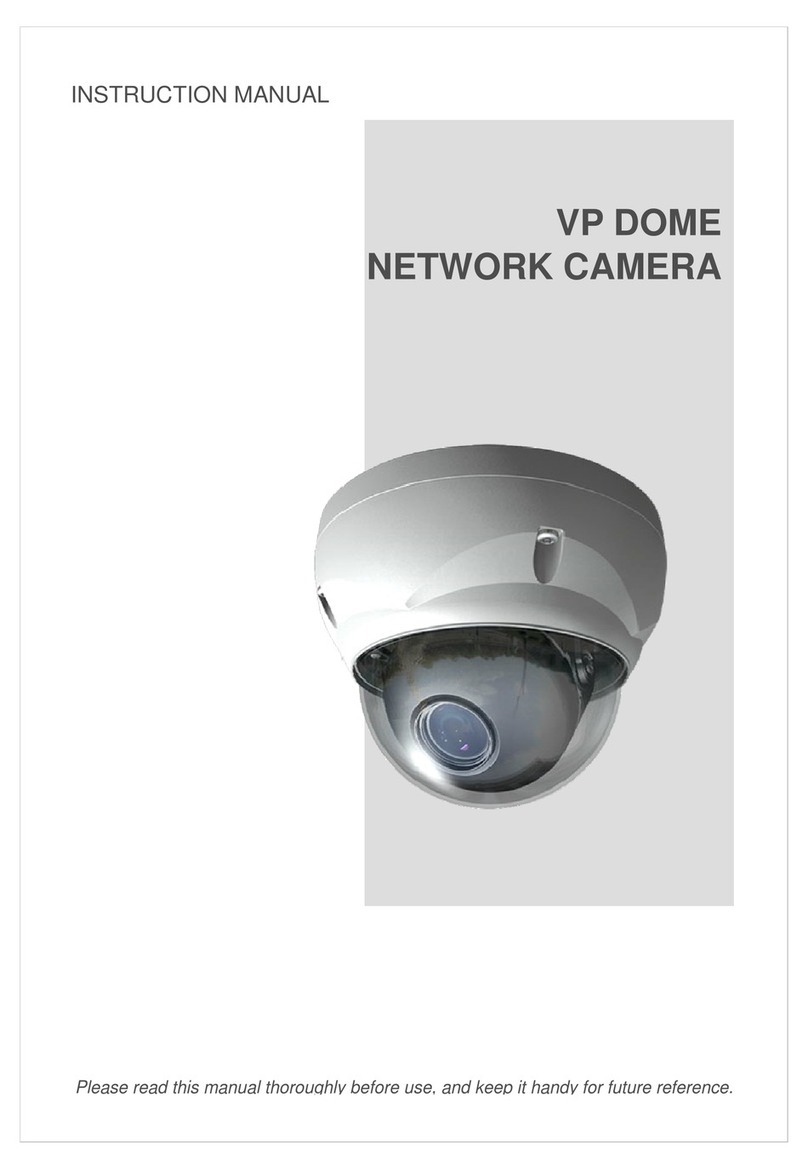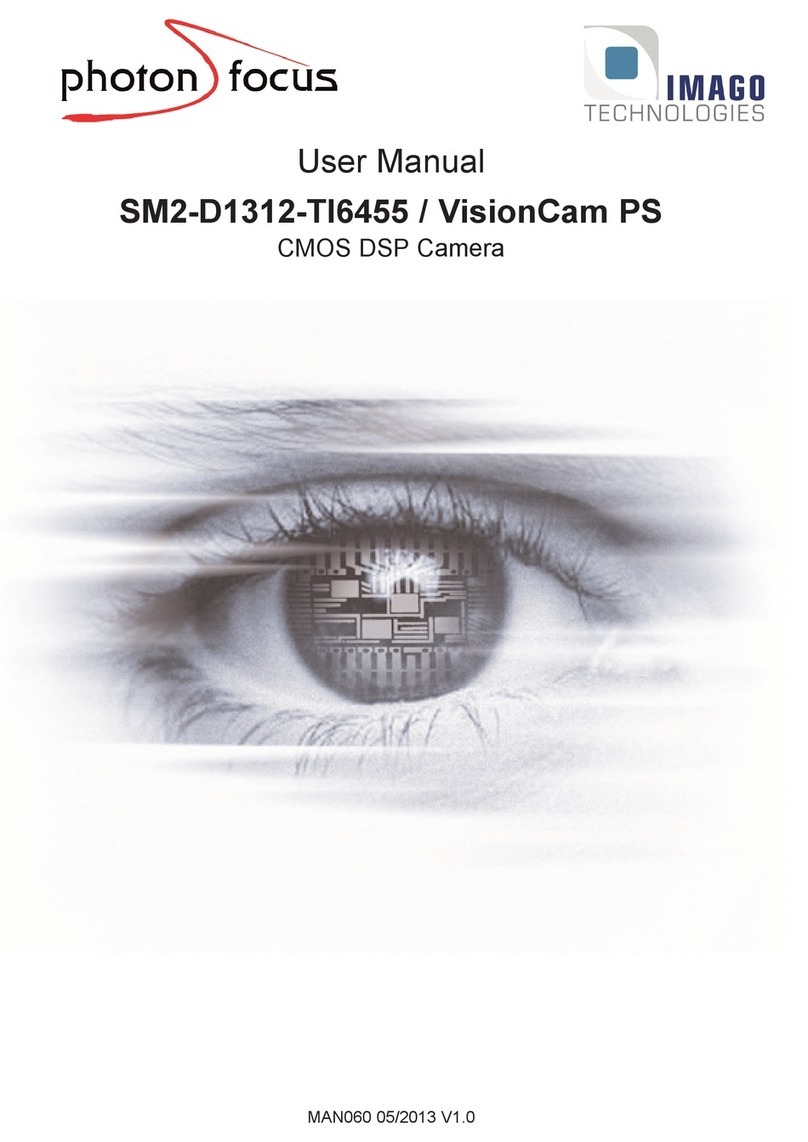AtVideo FD700WDR User manual


FCC COMPLIANCE STATEMENT
CE COMPLIANCE STATEMENT
WARNING: This is a Class A product. In a domestic environment this product may cause radio
interference in which case the user may be required to take adequate measures.
2
This device complies with Part 15 of the FCC Rules. Operation is subject to the following two
conditions: (1) this device may not cause harmful interference, and (2) this device must accept any
interference received, including interference that may cause undesired operation.
FCC INFORMATION : This equipment has been tested and found to comply with the limits for a
Class A digital device, pursuant to Part 15 of the FCC Rules. These limits are designed to provide
reasonable protection against harmful interference when the equipment is operated in a commercial
environment. This equipment generates, uses, and can radiate radio frequency energy and, if not
installed and used in accordance with the instruction manual, may cause harmful interference to
radio communications. Operation of this equipment in a residential area is likely to cause harmful
interference in which case the user will be required to correct the interference at his own expense.
CAUTION : Changes or modifications not expressly approved by the party responsible for
compliance could void the user’s authority to operate the equipment.

IMPORTANT SAFETY INSTRUCTIONS
1. Read these instructions.
2. Keep these instructions.
3. Heed all warnings.
4. Follow all instructions.
5. Do not block any ventilation openings. Install in accordance with the manufacturer’s instructions.
6. Do not install near any heat sources such as radiators, heat registers, stoves, or other apparatus
(including amplifiers) that produce heat.
7. Only use attachments/accessories specified by the manufacturer.
8. Use only with the cart, stand, tripod, bracket, or table specified by the
manufacturer, or sold with the apparatus. When a cart is used, use caution
when moving the cart/apparatus combination to avoid injury from tip-over.
9. CAUTION – THESE SERVICING INSTRUCTIONS ARE FOR USE BY QUALIFIED SERVICE
PERSONNEL ONLY. TO REDUCE THE RISK OF ELECTRIC SHOCK DO NOT PERFORM ANY
SERVICING OTHER THAN THAT CONTAINED IN THE OPERATING INSTRUCTIONS UNLESS YOU
ARE QUALIFIED TO DO SO.
10. Use satisfy clause 2.5 of IEC60950-1/UL60950-1 or Certified/Listed Class 2 power sources only.
11. Indoor use only
EXPLANATION OF GRAPHICAL SYMBOLS
The lightning flash with arrowhead symbol, within an equilateral triangle, is intended to alert
the user to the presence of uninsulated "dangerous voltage" within the product’s enclosure
that may be of sufficient magnitude to constitute a risk of electric shock.
The exclamation point within an equilateral triangle is intended to alert the user to the
presence of important operating and maintenance (servicing) instructions in the literature
accompanying the appliance.
3

● 1/3” 960H Super HAD CCD II
● 700TVL Super High Resolution
● Day & Night function
● WDR (Wide Dynamic Range)
● High sensitivity 0.1Lux(Color), 0.00005Lux(BW, Sens-up)
● 3D Noise Reduction
● Sens-up(~x512)
● BLC, HSBLC
● Motion Detection
● Privacy Masking
● Defog
● Multi Language Support (15 languages)
● 2.8-12mm Auto Iris Vari–focal Lens
● OSD Control (Joystick)
● 3-Axis (Pan/Tilt/Rotate) Bracket
4

5

6

OSD MENU STRUCTURE
SETUP MENU
EXPOSURE
WHITE BALANCE
MOTION DET
3D-DNR
PRIVACY MASK
SPECIAL
SYSTEM
EXIT
WHITE BALANCE
ATW
AUTO
AWC-> SET KEY
MANUAL
EXPOSURE
ALC
ELC
DAY NIGHT
AUTO
SMART IR
DAY
NIGHT
MOTION DET
OFF
ON
3D-DNR
OFF
ON
PRIVACY MASK
OFF
ON
7

LANGUAGE
ENGLISH, CHINESE
KOREAN, JAPANESE
FRENCH, ITALIAN
SPANISH, HEBREW
PORTUGUESE,
DUTCH, GERMAN,
POLISH, RUSSIAN,
TURKISH, ARABIC
SPECIAL
D.ZOOM
D.EFFECT
SHARPNESS
COLOR
DEFOG
SYNC
USER TITLE
LANGUAGE
SYSTEM
FACTORY RESET
EXIT
8

EXPOSURE
ALC/ELC
BACKLIGHT - Adjusts to view the object clearly in backlight conditions.
BLC : The backlight compensation feature helps alleviate issues of visibility
in high contrast areas. Set the BLC limit.
HSBLC : Use for masking brightness of the specific area to view the subject
more clearly. The HSBLC mode is automatically activated only in low
luminance scent
- AREA setting selects an area.
- GRAY SCALE selects a gray scale
- USER SCALE selects a bright level (5 levels)
- MASK: if setting MASK ON, the mask function is activate only when
HSBLC is automatically activated in low luminance scene.
WDR : sets Wide Dynamic Range.
BRIGHTNESS - Adjust the brightness.
If setting the brightness to lower value, the images is darkened. If setting the
brightness to higher value, the image gets bright.
Lower value(dark image) --- Higher value(bright image)
AGC - Set AGC: OFF / LOW / MIDDLE / HIGH
If the images are too dark, change the maximum AGC value to make the
images brighter.
SHUTTER - Select Shutter Speed : AUTO / OFF / A.FLK / 1/160 ~ 1/120,000
SENS-UP - OFF / AUTO(x4) / MANUAL (x2 ~ x10 ~ x512)
WHITE BALANCE
ATW (Auto Tracing White Balance)
Level : -10 ~ 0 ~ 10
AUTO
Level : -10 ~ 0 ~ 10
AWC -> SET KEY : It is able to set up the white balance automatically
to where the object is seen as desired.
MANUAL: Set the white balance options manually.
Red: Obtains optimum amount of Red gain.
Blue: Obtains optimum amount of Blue gain.
9

DAY / NIGHT
AUTO : Set to change the Day / Night mode automatically.
NOTE: If you set the AGC to OFF, theAUTO mode of this function is not
available and [--] mark is displayed
Burst - OFF / ON
Allows the color burst signal in monochrome mode to be removed.
Level - LOW / MIDDLE / HIGH
Dwell Time - 3 ~ 5 ~ 60 sec.
Sets the hysteresis time before switching between color/mono &
mono/color to reduce the “hunting effect”
SMART IR: Set [ON) to avoid anti-saturation of IR LEDs
Burst - OFF / ON
Level - -10 ~ 0 ~ 10
Position & size - Adjusts the position & the size of SMART IR.
DAY : Color only
NIGHT : Monochrome only
Burst - allows the color burst signal in monochrome to be removed.
OFF / ON
NOTE ; Select the BURST-ON or OFF when the color noise occurs on the
screen in NIGHT mode.
MOTION DETECTION
It detects the moving objects in the scent by monitoring changes in brightness
level. You can select the level of sensitivity for motion detection to 8 zones.
AREA SETUP
Sets AREA SELECTION ( 1 ~ 8 AREAS)
Sets STAGE - ON / OFF
Sets POSITION - Moves horizontal position of the mask
Moves Vertical position of the mask
Enlarges or decreases the horizontal size of the mark
Enlarges or decreases the vertical size of the mark.
10
SENSITIVITY : 0 ~ 50 ~ 100
0 - low sensitivity
100 - high sensitivity
DISPLAY - OFF / OUTLINE / MASK 1 / MASK 2
ALARM OUT - OFF / MESSAGE

3D-DNR
It is used to remove Digital Noise from the image in low light conditions,
when AGC is applied.
LEVEL : 0 ~ 50 ~ 100
PRIVACY MASK
It is used to block out from view part of the field of view from being seen/recorded.
Select part the screen to be not displayed.
Up to 14 zones can be registered.
RECTANGLE - MASK SELECTION : 1 ~ 8
DISPLAY : OFF / ON
POSITION : Moves horizontal position of the mask
Moves Vertical position of the mask
Enlar
g
es o
r
decreases the horizontal size of the mask
11
CIRCLE - MASK SELECTION : 1 ~ 4
DISPLAY : OFF / ON
POSITION : Moves horizontal position of the mask. (10~ 90)
Moves Vertical position of the mask. (10 ~ 90)
SIZE : Enlarges or decreases the horizontal size of the mask. (4 ~ 20)
Enlarges or decreases the vertical size of the mask. (4 ~ 20)
RADIUS : Enables to adjust the RADIUS size. (1 ~ 100)
POLYGON - MASK SELECTION: 1 ~ 2
DISPLAY : OFF / ON
SHAPE : draws the polygon on this menu.
POSITION : Moves horizontal position of the mask. (10~ 90)
Moves Vertical position of the mask. (10 ~ 90)
SIZE: Enlarges or decreases the horizontal size of the mask. (4 ~ 20)
Enlarges or decreases the vertical size of the mask. (4 ~ 20)
NOTE: you can adjust eh mask color manually except for color 8.
RED, GREEN, BLUE and TRANSPARENCY adjustments are applied
in common from COLOR 1 to COLOR 7, after mask setting

SPECIAL
D-ZOOM - ZOOM enlarges the screen ( x1.0 ~ x16.0)
PAN moves the screen to left of right ( -100 ~ 0 ~ 100)
TILT moves the screen to up or down (-100 ~ 0 ~ 100)
D-EFFECT- V-FLIP : Flips the picture vertically
MIRROR : Turns on the mirror effect
ROTATE : Rotates the picture (180 degrees)
SHARPNESS - sets the screen sharpness (0 ~ 50 ~ 100)
COLOR - switches the displayed picture to gray scale or color.
ON: displays the picture with color (0 ~ 50 ~ 100)
OFF: displays the picture with gray scale (0 ~ 50 ~ 100)
DEFOG - Images in extraordinary environment such as for or rain or in a very
strong luminous intensity have DR(Dynamic Range), lower than
ordinary images. It has a contrast based defog function, which
is used to overcome such shortcoming.
ON - LEVEL (0 ~ 10)
SYNC - INT
This model supports only INT(internal) in SYNC.
12

7
USUER TITLE - You can use the camera identification to assign a number and
character to the camera. It is displayed on the upper left of the
screen. To remove the user title, Select OFF.
USER TITLE
A B C D E F G H I J K L M
N O P Q R S T U V W X Y Z
a b c d e f g h i j k l m
n o p q r s t u v w x y z
- 0 1 2 3 4 5 6 7 8 9
< > CLR POS END
CLR: Clear all entered characters and numbers.
POS: Move the USER TITLE position on the screen using the
arrow buttons.
END: Confirm your selection or exit the setting
: Moves cursor to left or right.
(BLANK): inserts a space at the cursor position.
LANGUAGE - Select the viewer language for the camera setup menu and OSD
information display
ENGLISH CHINESE KOREAN
JAPANESE FRENCH ITALIAN
SPANISH PORTUGUESE DUTCH
GERMANY POLISH RUSSIAN
TURKISH ARABIC HEBREW
SYSTEM
FACTORY RESET - Returns to the camera to the factory default settings.
DEFECT PIXEL - It can compensate the defected pixel (which may occur while using.)
Press the key to close the lens cap.
13

MODEL NTSC PAL
Power Source DC 12V±10% / AC24V±10%
POWER Power Consumption 3.5W(300mA)
Image Sensor 1/3" 960H Super HAD II
Total Pixels 1020(H)x508(V) 1020(H)x596(V)
Effective pixels 976(H)x494(V) 976(H)x582(V)
Scanning System 2:1 interlace
Scanning Frequency 15.734KHz(H) x 59.94Hz(V) 15.625KHz(H) x 50Hz(V)
Sync. System Internal
Electronic Shutter 1/60~ 1/120,000sec
Resolution 700TVL
Min. illumination Color : 0.1 Lux, B/W : 0.05 Lux
B/W : 0.00005(Sens-up x512)@ F1.2 50IRE
Video Output 1.0 Vp-p (75 ohm, composite)
VIDEO
S/N Ratio 50dB(AGC off)
Camera Control OSD(Joystick Switch)
Image Enhancement WDR (Wide Dynamic Range)
BLC(Backlight
Compensation) OFF, BLC, HSBLC, WDR
Day & Night Day&Night (ICR Filter)
MD (Motion Detection) Motion Detection ( 8 areas )
Adjustable Size & Sensitivity
PM (Privacy Masking) Retangle:8 Areas, Circle: 4 Areas, Polygon: 2 Areas
WB (White Balance) ATW(1700K11.000K) / AUTO /One PUSH / MANUAL
AGC (Auto Gain Control) OFF / LOW / MIDDLE / HIGH
Exposure ELC /ALC
Brightness 0 ~ 100 steps
Sharpness 0 ~ 100 steps
Sens-up OFF, AUTO(x4), MANUAL(x2 ~ x512)
DNR(Dynamic Noise
Reduction) 3D DNR (100 Steps)
Digital Image Effect Digital Zoom( ~x16), Defog, Mirror, V-flip, Rotate
Camera ID 0 ~ 255
Title A ~ Z / 0 ~ 9
FUNCTION
OSD Language English, Chinese, Korean, Japanese, French, Italian, Spanish,
Portuguese, Dutch, German, Polish, Russian, Turkish, Arabic,
Hebrew
Power Input 2-Pin Wire / Terminal Block / DC Jack
Video Output BNC connector / Spot Out
LENS 2.8~12mm F1.2~360 Vari Focal Lens
Operating Temperature -10℃~ +50℃(14°F ~ 122°F)
Operating Humidity 0 ~ 96% (non-condensing)
External Dimension 120(Ø) x 88(H) mm
CONNECTOR
&
ETC
Weight 285g
SPECIFICATION
14

EXTERNAL DIMENSION

50303762A
15
Table of contents
Other AtVideo Security Camera manuals
Popular Security Camera manuals by other brands
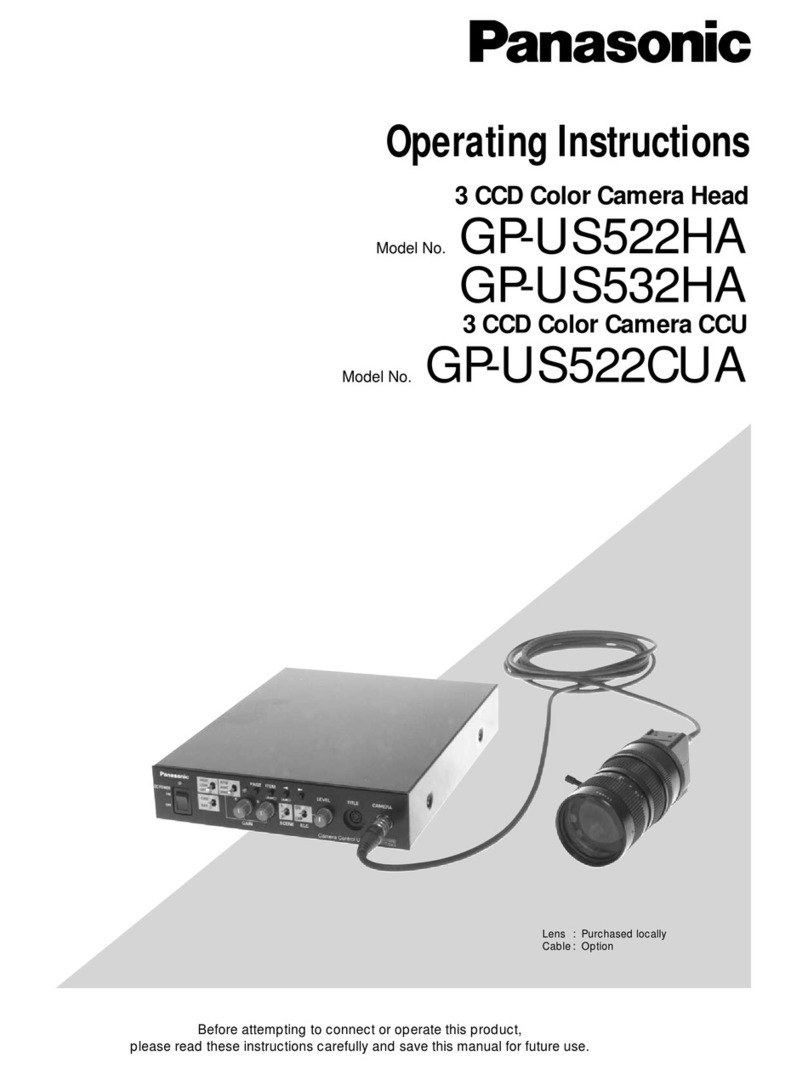
Panasonic
Panasonic GPUS522HA - IND CCD CAMERA operating instructions

TRENDnet
TRENDnet TV-IP410 - Pan/Tilt Internet Camera Server... user guide

GRASS VALLEY
GRASS VALLEY LDK 4417 user guide

Digital Watchdog
Digital Watchdog MEGApix DWC-MVA5Wi28T user manual

Panasonic
Panasonic A34 quick start guide

Spyclops
Spyclops SPY-BLTG24N124 manual