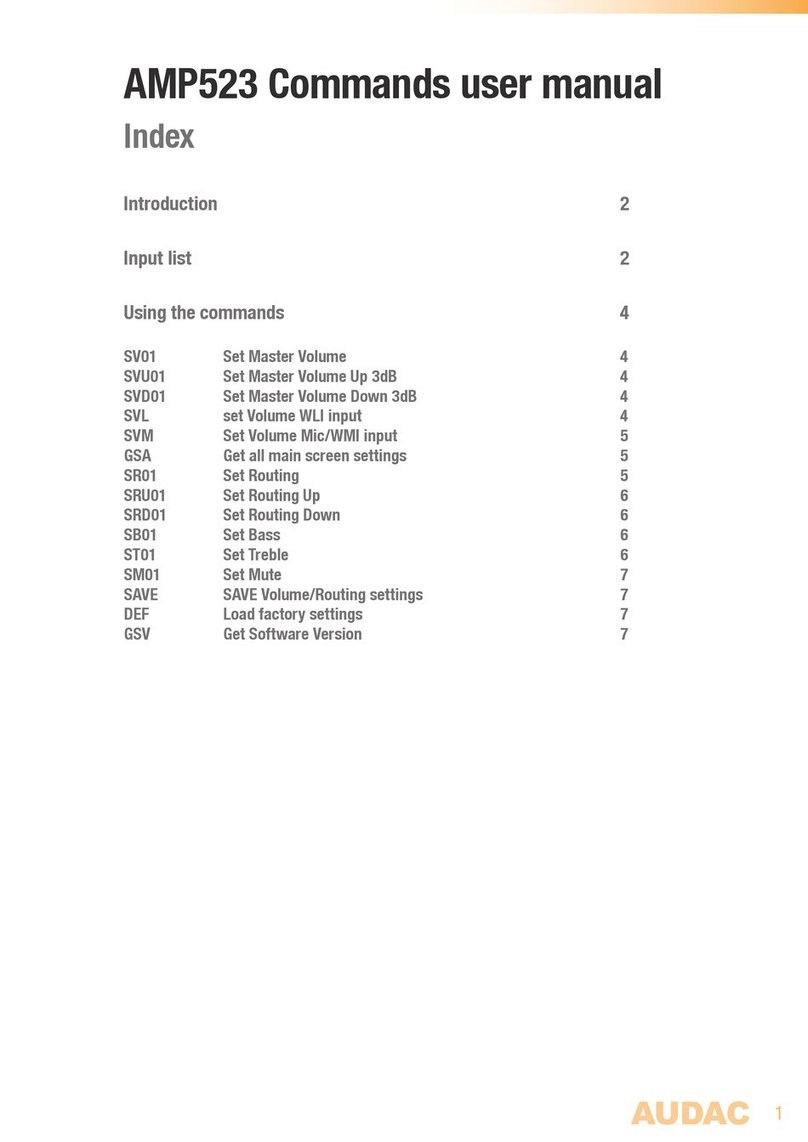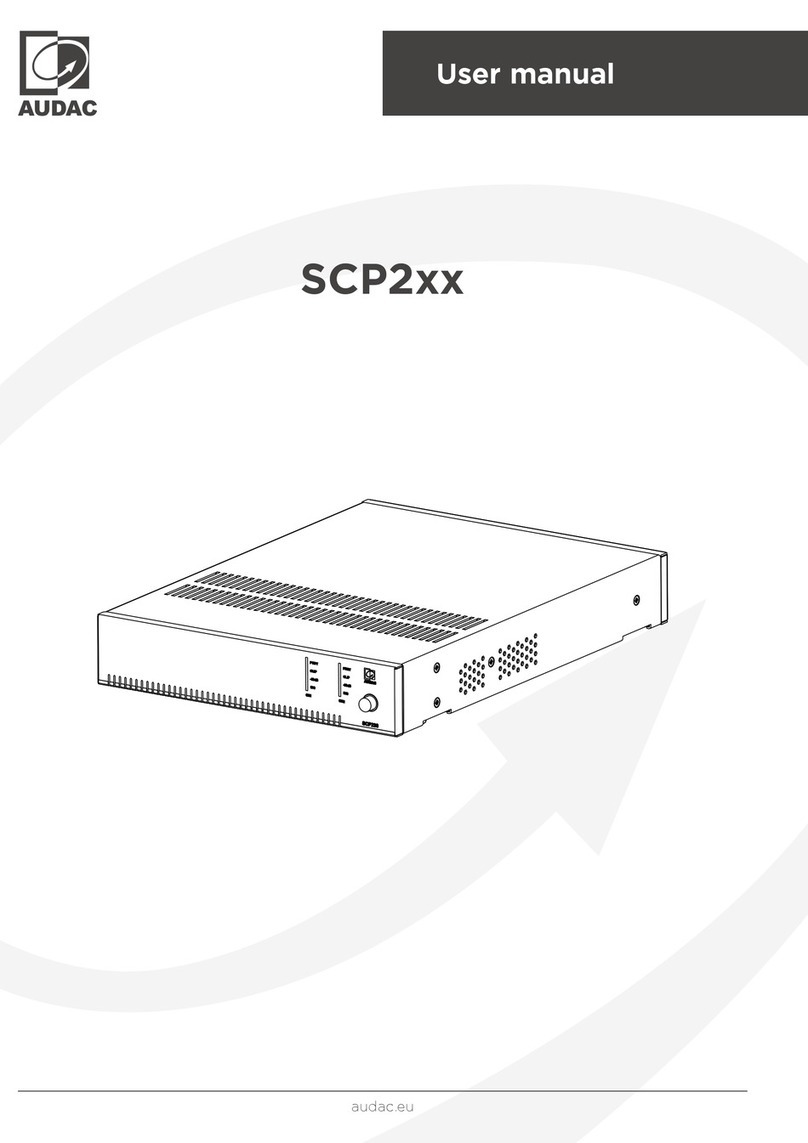INTRODUCTION.....................................................................................................................................................................................................................4
ENVIRONMENT......................................................................................................................................................................................................................5
SAFETY REQUIREMENTS...................................................................................................................................................................................................6
CAUTION
-
SERVICING ......................................................................................................................................................................................................6
PIN CONNECTIONS ON CONNECTORS...........................................................................................................................................................................7
ATTENTION ..........................................................................................................................................................................................................................7
OVERVIEW FRONT AND REAR PANEL OF THE R1....................................................................................................................................................8
FRONT:...................................................................................................................................................................................................................................8
REAR: .....................................................................................................................................................................................................................................8
OVERVIEW ZONE CONTROL ............................................................................................................................................................................................9
ZONE
1
-
8
(FRONT)..............................................................................................................................................................................................................9
OVERVIEW AUDIO INPUTS AND OUTPUTS 1 - 8..........................................................................................................................................................9
INPUT
1-8
(
REAR
)...............................................................................................................................................................................................................9
OVERVIEW PRIORITY INPUTS .......................................................................................................................................................................................10
PRIORITY
INPUT
1
AND
2
(REAR)....................................................................................................................................................................................10
OVERVIEW CASCADED CONTROL PORTS AND AUDIOLINK ..............................................................................................................................10
CASCADING
PORTS
(REAR)............................................................................................................................................................................................10
OVERVIEW DATA CONTROL PORTS............................................................................................................................................................................11
DATA
CONTROL
PART
(REAR).......................................................................................................................................................................................11
GETTING STARTED ............................................................................................................................................................................................................12
SPECIAL FUNCTIONS.........................................................................................................................................................................................................13
S
AVE SETTINGS
......................................................................................................................................................................................................................13
R
ECALL SETTINGS
..................................................................................................................................................................................................................13
E
NABLE OR DISABLE THE ROUTING BUTTONS
.......................................................................................................................................................................13
R
ESET TO FACTORY SETTINGS
...............................................................................................................................................................................................13
WIRE UP THE SYSTEM ......................................................................................................................................................................................................14
REMOTE CONTROL INTERFACE...................................................................................................................................................................................16
STANDARD WEB BASED USER INTERFACE...............................................................................................................................................................17
CONTROL
SCREEN:...........................................................................................................................................................................................................17
CONFIGURATION
SCREEN:.............................................................................................................................................................................................18
CHANGE
PASSWORD
SETTINGS....................................................................................................................................................................................19
CHANGE
NETWORK
SETTINGS .....................................................................................................................................................................................20
CHANGE
PRIORITY
SETTINGS.......................................................................................................................................................................................21
RESTORE
FACTORY
SETTINGS......................................................................................................................................................................................21
TIMER
SETTINGS...............................................................................................................................................................................................................22
TIME
SETTINGS .................................................................................................................................................................................................................23
LITE WEB BASED USER INTERFACE............................................................................................................................................................................24
PURPOSE: ............................................................................................................................................................................................................................24
ACCESS:...............................................................................................................................................................................................................................24
START-UP
SCREEN: ..........................................................................................................................................................................................................24
ROOM
CONFIGURATION
SCREEN:................................................................................................................................................................................25
NAME
CONFIGURATION
SCREEN:................................................................................................................................................................................26
CASCADING THE R1 ...........................................................................................................................................................................................................27