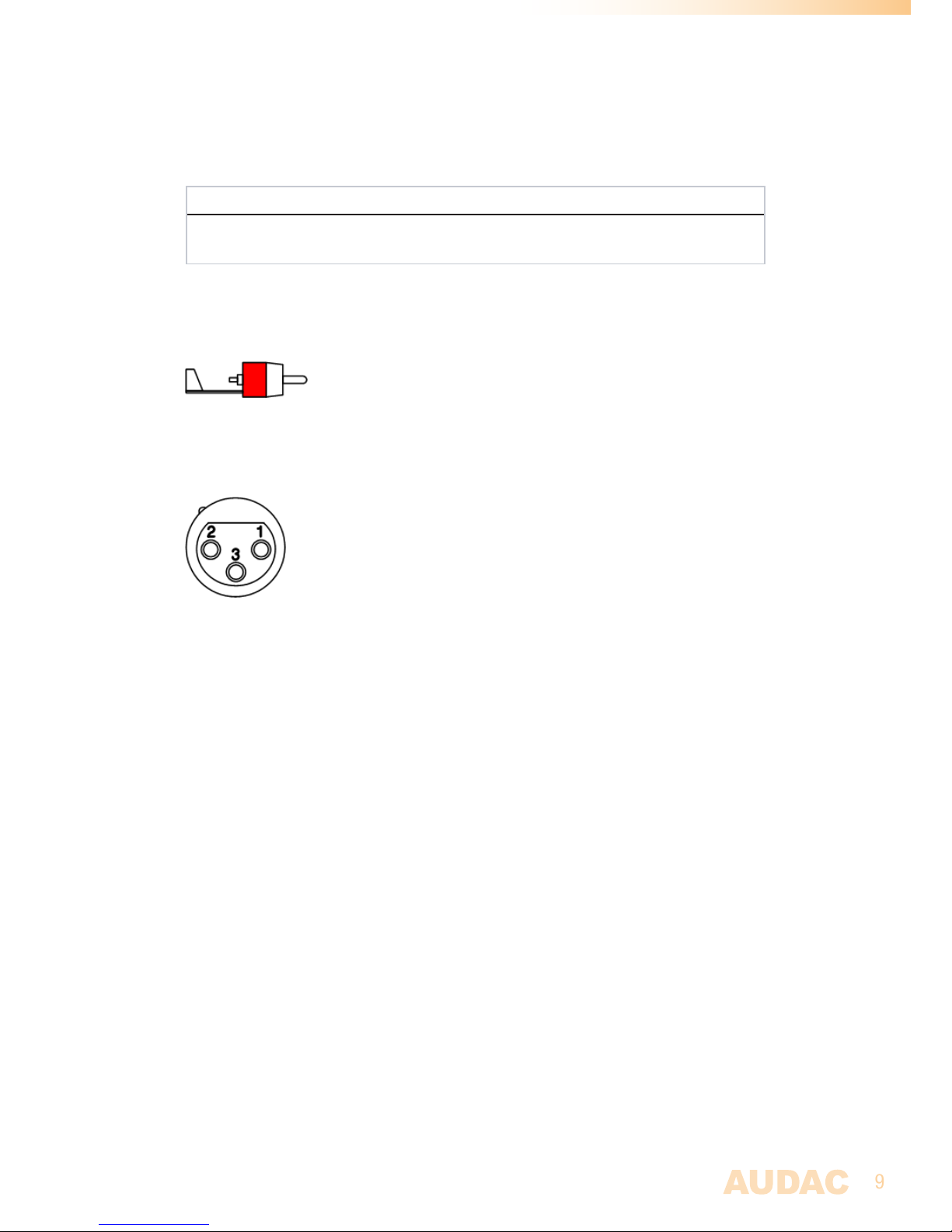Introduction
Multi-Zone Matrix
TheMTXisAUDAC’sseriesofverycostefficientaudiomatrixsystemsforawiderangeof
Multi-Zoneaudioapplications,offeringtwodifferentmodelswiththesamefeaturesand
possibilities,butwithdifferentzonecapacities.
TheMTX88istheeight-zoneversion,andtheMTX48isthefour-zoneversion.Theyboth
containtwobalancedmicrophoneinputswithpriorityfunction,phantompowerpossibility
andthree-bandtonecontrol.
Fourstereoline-levelinputsareprovidedtowhichanyline-levelmusicsourcesuchasa
CD-player,TunerorMP3player,...canbeconnected.Theothertwoinputsofthematrix
aretheadditionalwallpanelinputsforbothlineandmicrophonesignals.
WhatmakestheMTXsystemsuperiortoallothermatrixsystemsintheirrange,arethe
advancedcontrolpossibilities.TheMTXcanbecontrolledbymeansofadditionalcontrol
panelsforeveryspecificzone,withorwithoutadditionalaudioinputs.Italsofeaturesafully
functionalwebbasedinterfacethatcanbeusedtocontrolandconfiguretheaudiosystem
withanydeviceconnectedinyourLANnetworkbyjustusingastandardwebbrowser,while
theappsforiPhoneandiPadenableyoutocontroltheMTXoutofyourpocket.TheRS232
portmakesitpossibletocontrolitbymeansofanyexternalequipmentsuchashome&
industrialautomationsystemssupportingRS232.
ThefrontpaneloftheMTXcontainsforeveryzonearotarypushbuttonwithindication
LED’swherebyallthecontrolsandsettingscanbedone.Abuilt-inPFLloudspeakermakes
itpossibletopre-listeneverychannelwithoutrequiringaheadphone.
Thebalancedline-levelzoneoutputsareperformedusing3-pinEuro-terminalblock
connectors,eachofthemaccompaniedwithanRJ45connectorforconnectingadditional
wallpanelstothatzone.
A24voltspowerconnectionmakesitpossibletokeeptheMTXrunningonemergencypower,
evenifthemainspowerisshutdown.