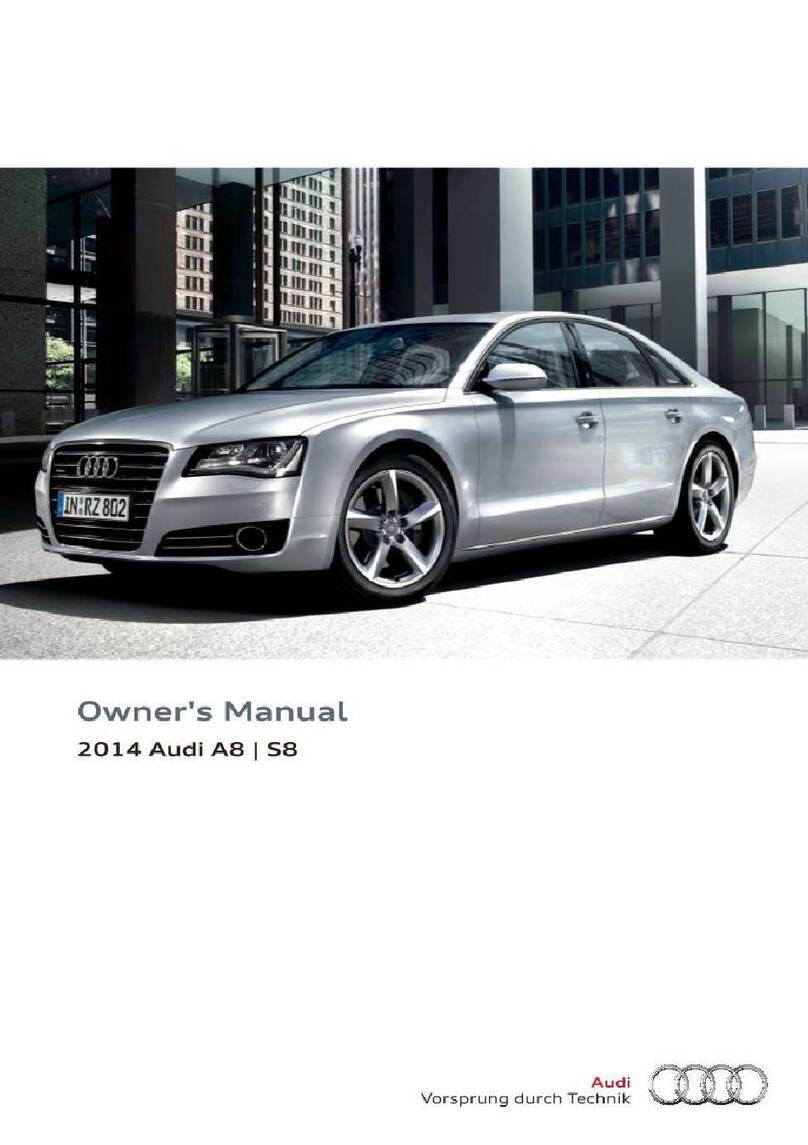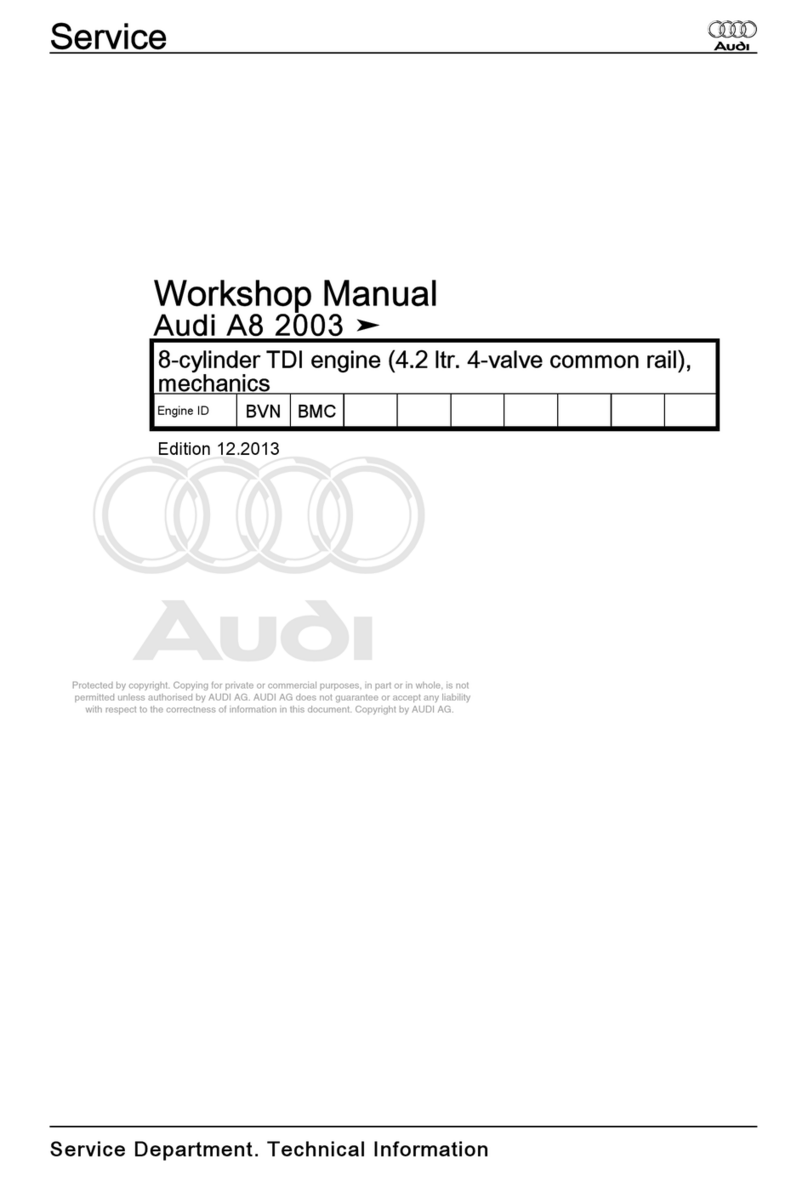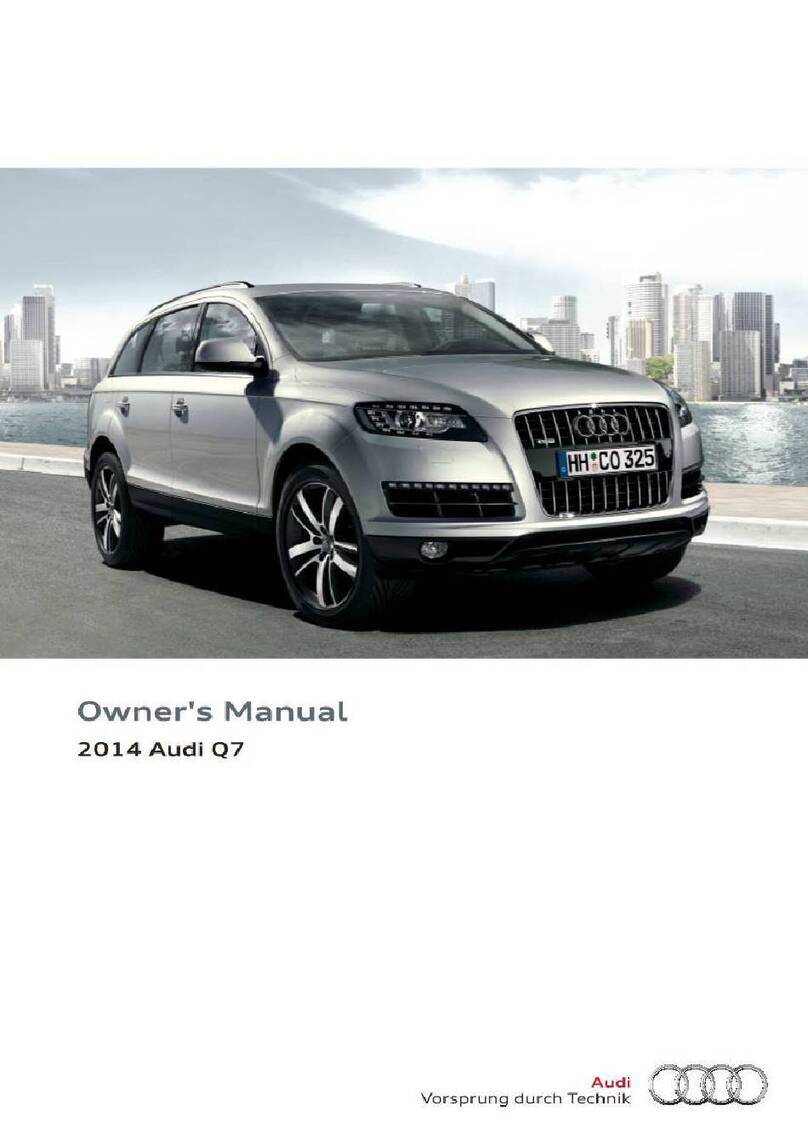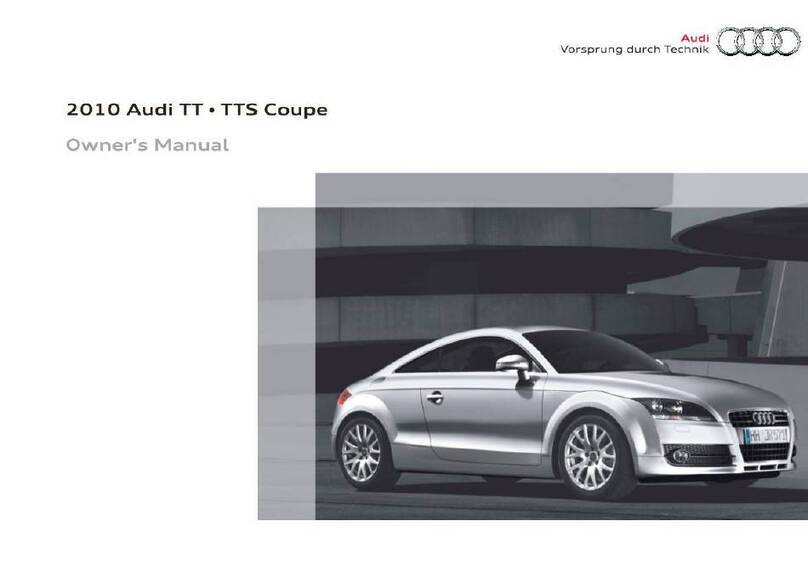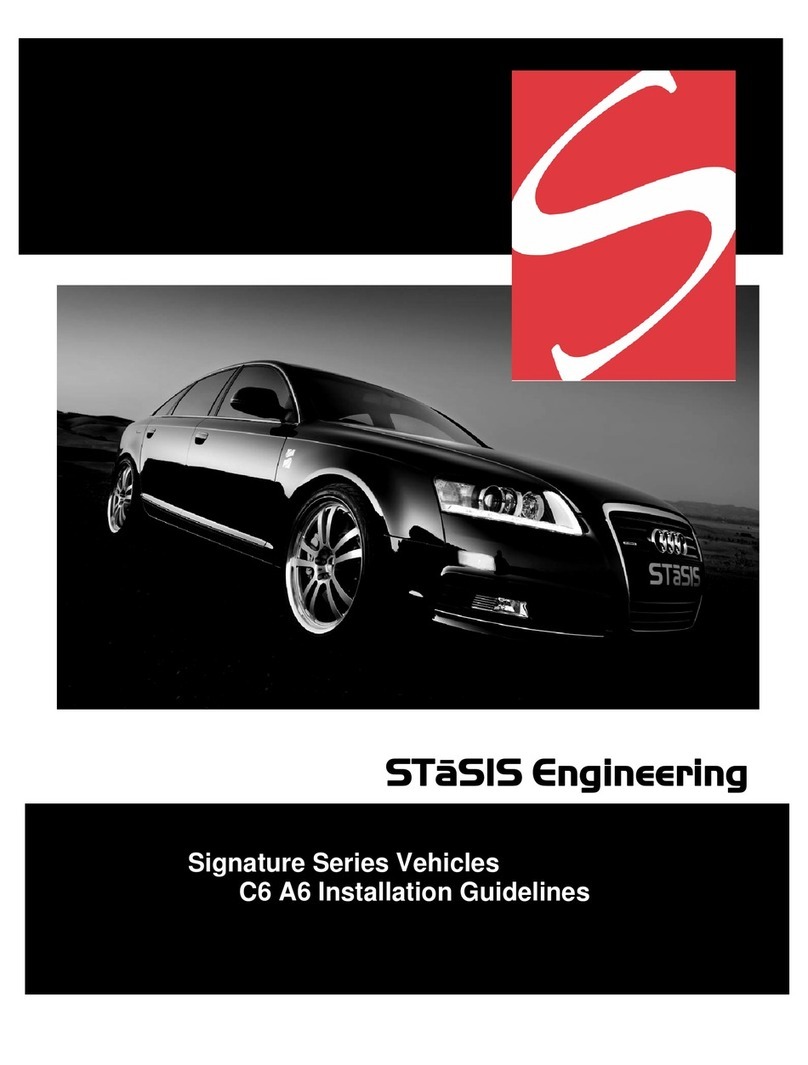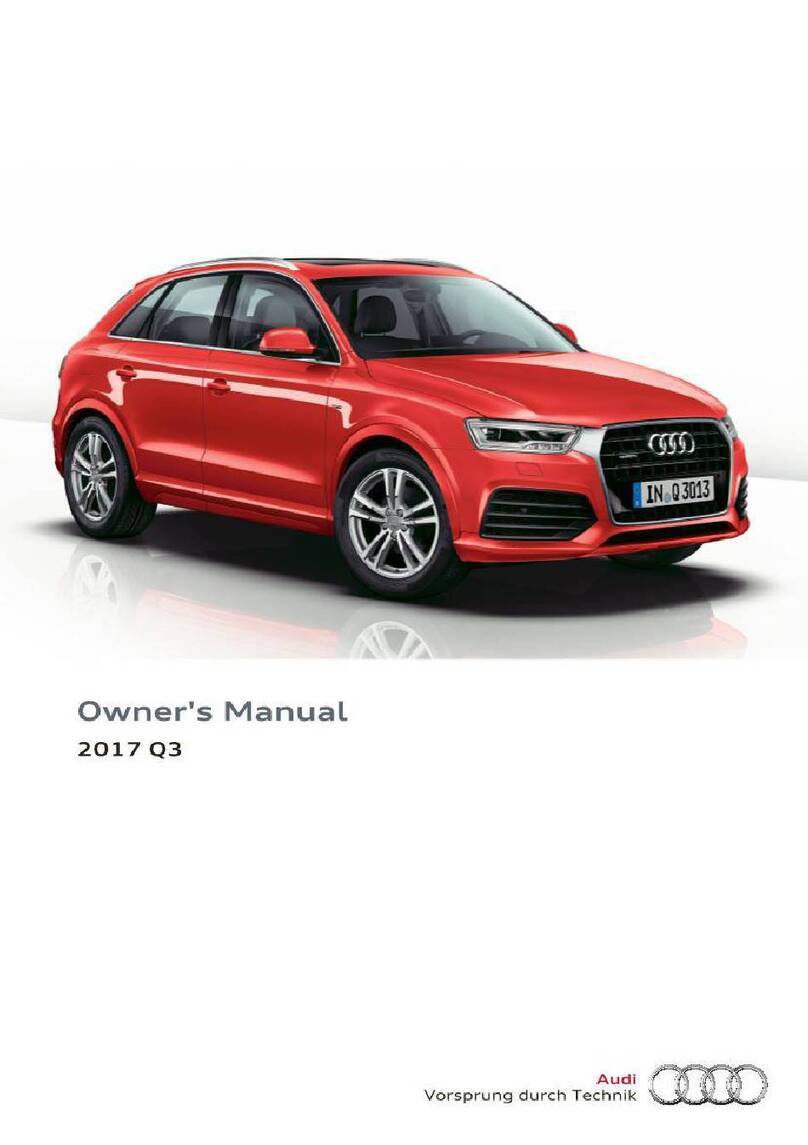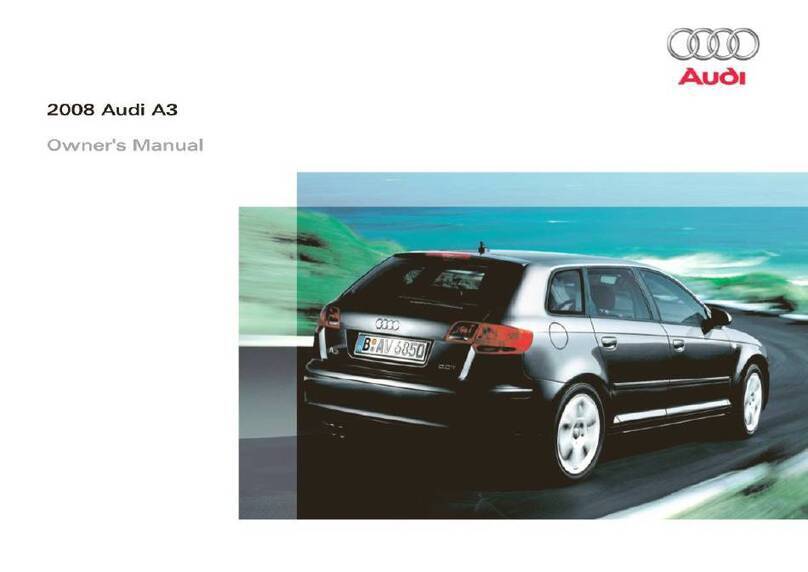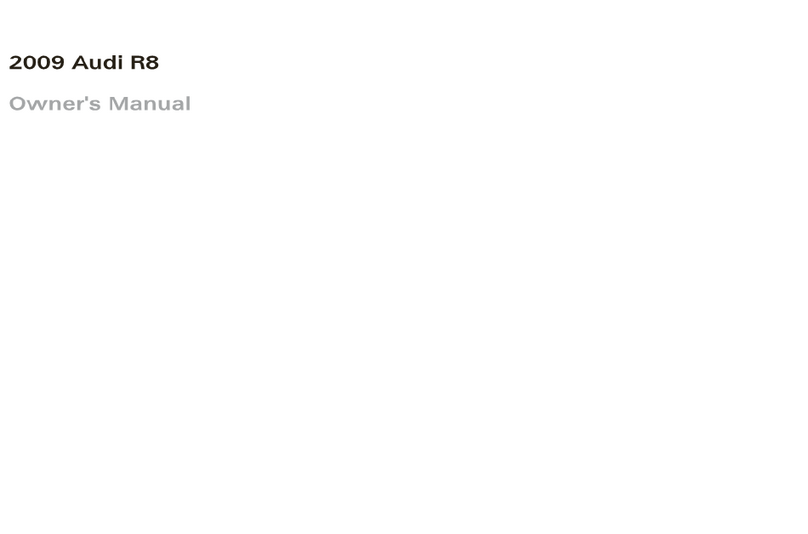Airbag system .......... . .. . .. .
Impo rt a nt things to knovv ...... .
Front airbags .... . . .. .. . ..... . .
Moni t oring the Advanced Airbag
System ....... .. . ......... ... .
Knee a irbags ........... . ..... .
Side airb ags . . . ..... . ......... .
Side curtain airbags . .. ........ .
Child Safety ............. . .. . .. .
Import a nt things to knovv ...... .
Child safety seats . .. .... ..... . .
Insta lli ng a ch ild safety seat .... .
Lovver anchorages and tethers for
ch ildren (LATCH) . . .. . . . .. . .. . .. .
Add it ional Informa t ion ......... .
Vehicle operation ....... .
Intel ligent techno logy ......... .
Notice about data recorded by
veh icle con t ro l modules ....... .
Electronic Stabilization Program
(ESP) . .. . .. . .. . . .. . .. ........ . .
Braking ...................... .
Servo tro nic® - advanced povver
steer ing syst em .. . ......... . .. .
Driving vvith your quat t ro® ..... .
Energy management .......... .
Driving and environment ..... .
The firs t 1,000 mi les (1,500 kml and
aftervvards ................... .
Cata lytic converter ............ .
192
192
196
203
208
211
214
217
217
222
227
231
236
238
238
238
238
241
243
244
245
247
247
248
Avoid damag ing the vehicle . . . . . 249
Opera t e your vehicle economically
and minimi ze pollution . . . . . . . . . 249
Trailer towing . . . . . . . . . . . . . . . . . . 252
Driving vvith a t railer . . . . . . . . . . . . 252
Traile r tovv in g t ips . . . . . . . . . . . . . . 254
Controls and equip-
ment Safety first
Vehicle care .............. .
Cleaning and protection ...... .
Genera l information
Care of exterior ......... . ...... .
Care of in terior ..... ... . .. . .. . . .
Fue l supp ly and fi lling your f uel
tank ....... . ..... . ............. .
Gasoline ............... . ...... .
Fuel tank ............... . ..... .
Checking and fil ling ..... . ..... .
Engine hood . . . .. . .. . ..... ... . .
Engine compartment ......... . .
Engine oil . ....... .... ..... . .. . .
Engine cooling system ......... .
Brake fluid .................... .
Battery ................ ... ... . .
W in dshield / headlight vvasher
containe r . ... . ........ . .. . .... .
Tires and wheels ....... .. ..... .
Tires ..... . ..... . .. . .. . .. . .... .
Do-it-yourself service
What do I do now? . .. . . . ...... .
Trunk escape handle ..... . ..... .
Vehic le tool kit ................ .
Space -saving spare t ir e (compact
spare tire)* .................... .
Changing a vvheel ...... . ...... .
Fuses and bulbs .. . . . .. . . ..... .
Fuses ................. . ...... .
Bul bs ................. . ..... . .
Em ergency situations . . . ... .. . .
Genera l ....................... .
Starting by pushing or tovving .. .
Starting vvith jumper cables .... .
Use of jumper cab les .......... .
256
256
256
256
263
269
269
270
27 4
274
276
277
281
284
285
290
291
291
3 12
312
312
3 12
3 13
314
322
322
326
327
327
327
327
328
Table of co ntents
Emergencytovving vvith commercia l
tovv truck . . . . . . . . . . . . . . . . . . . . . . 330
Lif t ing vehic le . . . . . . . . . . . . . . . . . . 332
Technical data
General information
334
334
Expl anation of technical data 334
Vehic le identif ication . . . . . . . . . . . . 334
Displaying Vehic le Ide nti ficatio n
N umber in the MMI . . . . . . . . . . . . . 335
Weights . . . . . . . . . . . . . . . . . . . . . . . . 335
Dimensions . . . . . . . . . . . . . . . . . . . . 336
Data ...... . .. ... . .. . .. . .. . ...... 337
211 hp, 2.0 liter 4 -cyl. engine . . . . . 337
265 hp, 3 .2 lit er 6-cy l. e n gine . . . . . 338
Consum er Information ......... 339
Warranty coverages . . . . . . . . . . . . . 339
Operating your veh icle outs ide the
U.S.A. or Canada . . . . . . . . . . . . . . . . 339
Audi Service Repair Manuals and
Literat ure . . . . . . . . . . . . . . . . . . . . . . 339
Maintenance . . . . . . . . . . . . . . . . . . . 339
Add it ional accessor ies,
modificat io ns and parts
rep lacement . . . . . . . . . . . . . . . . . . . . 341
Dec lara t ion of Compliance,
Telecommunications and Electron ic
Sys tems . . . . . . . . . . . . . . . . . . . . . . . 342
Alphabetical index .. ... . 34 4
Vehicle operation Vehicle care Do-it-yourself service Technical data