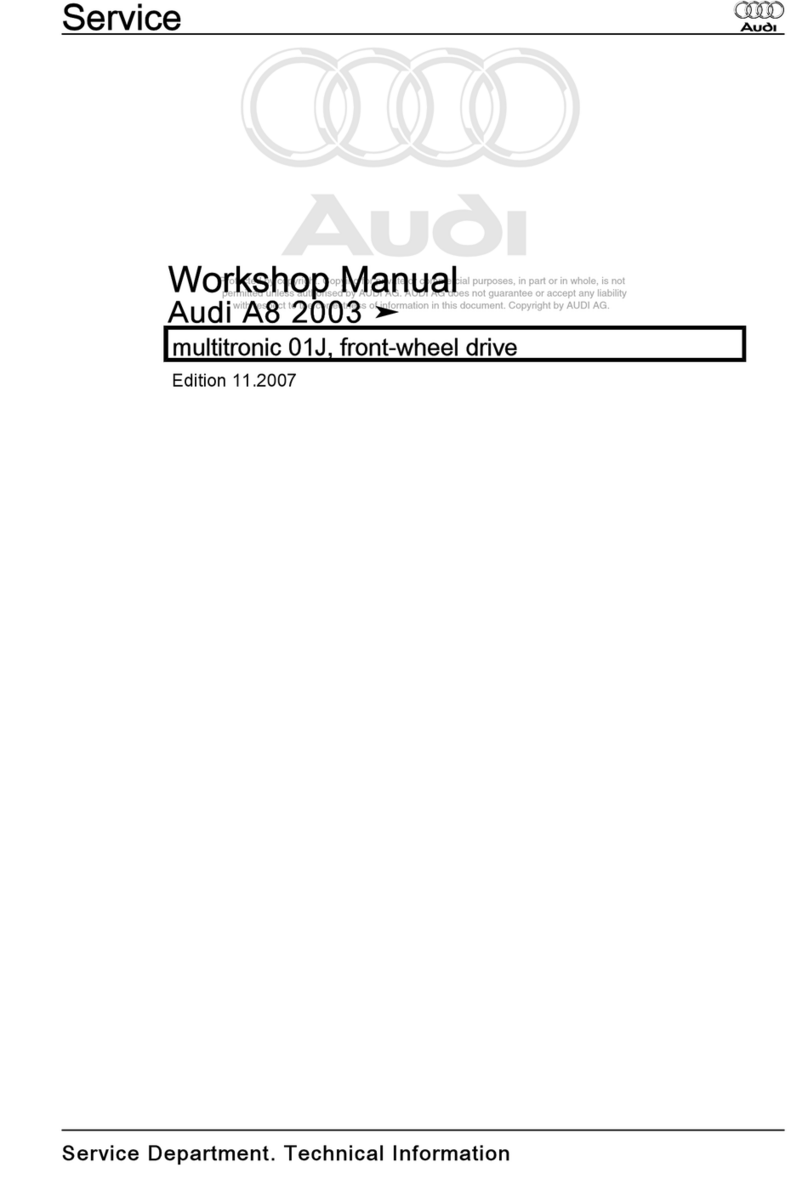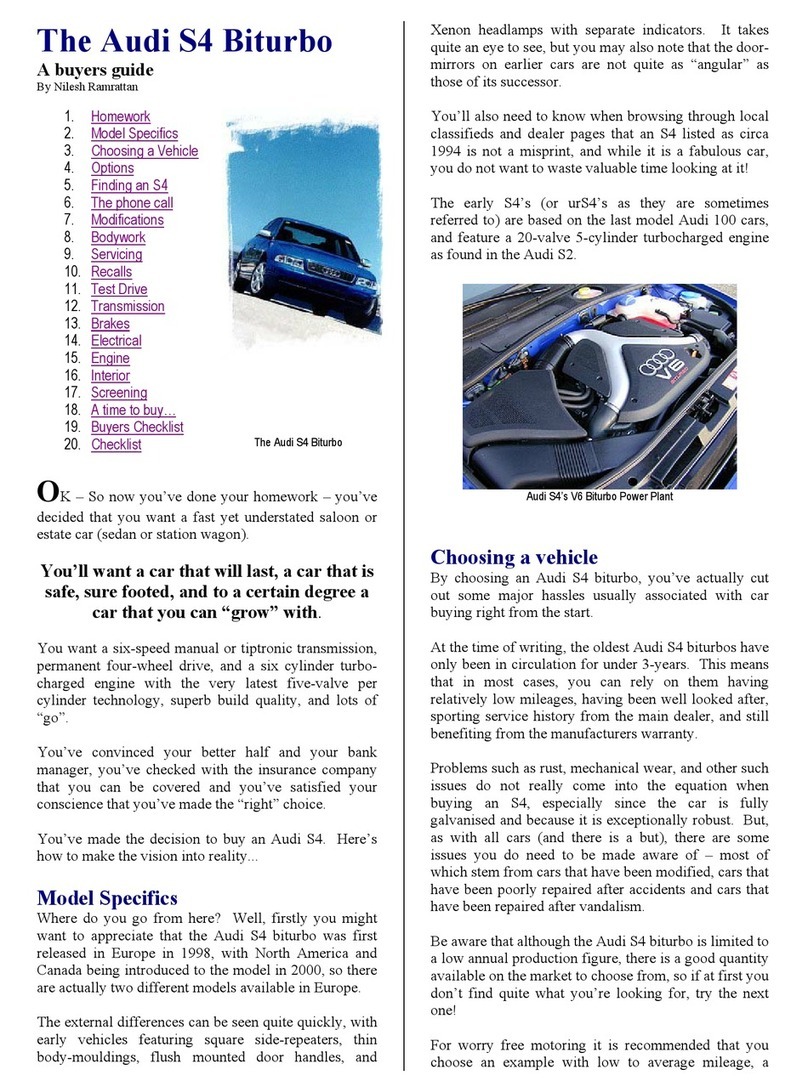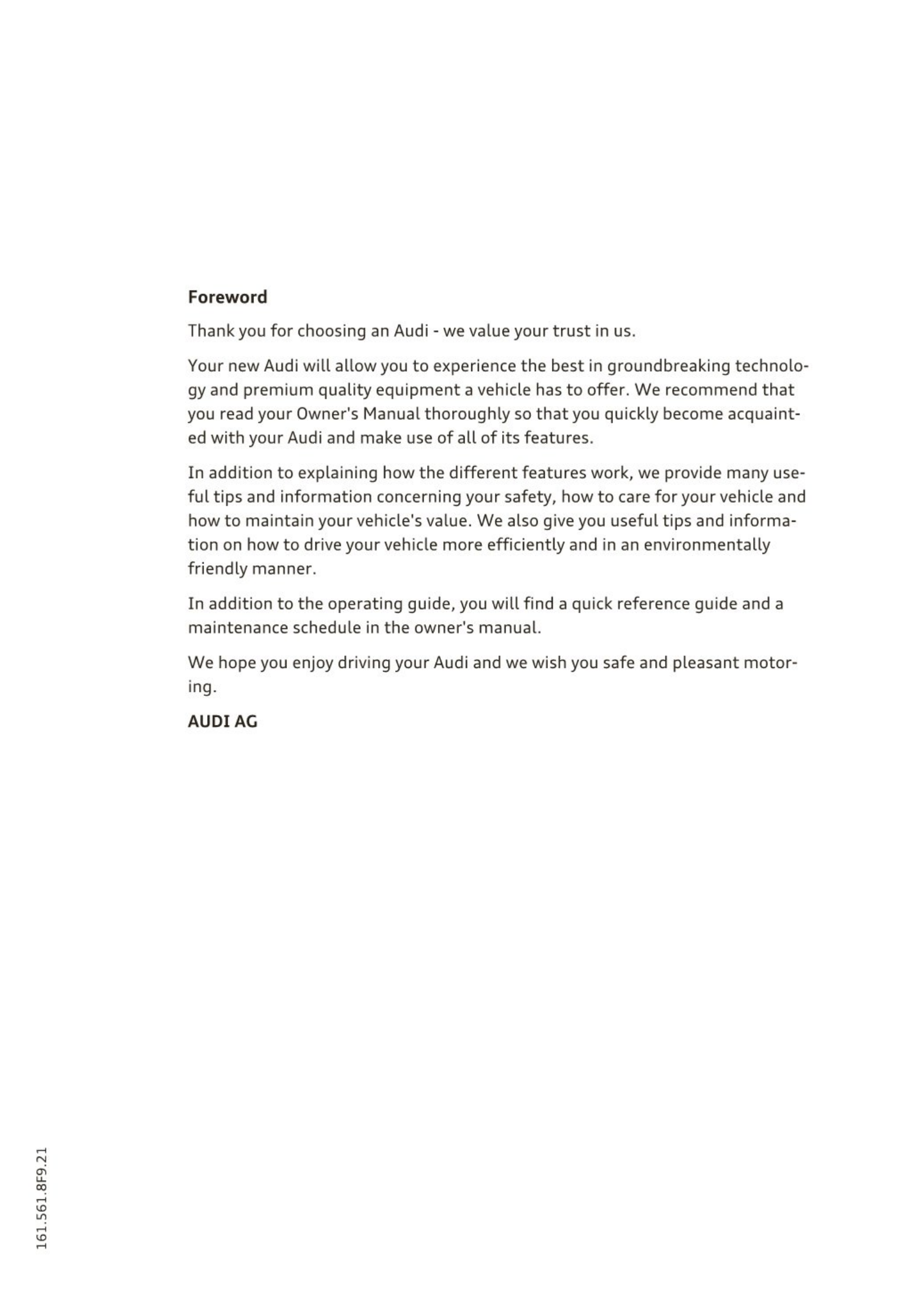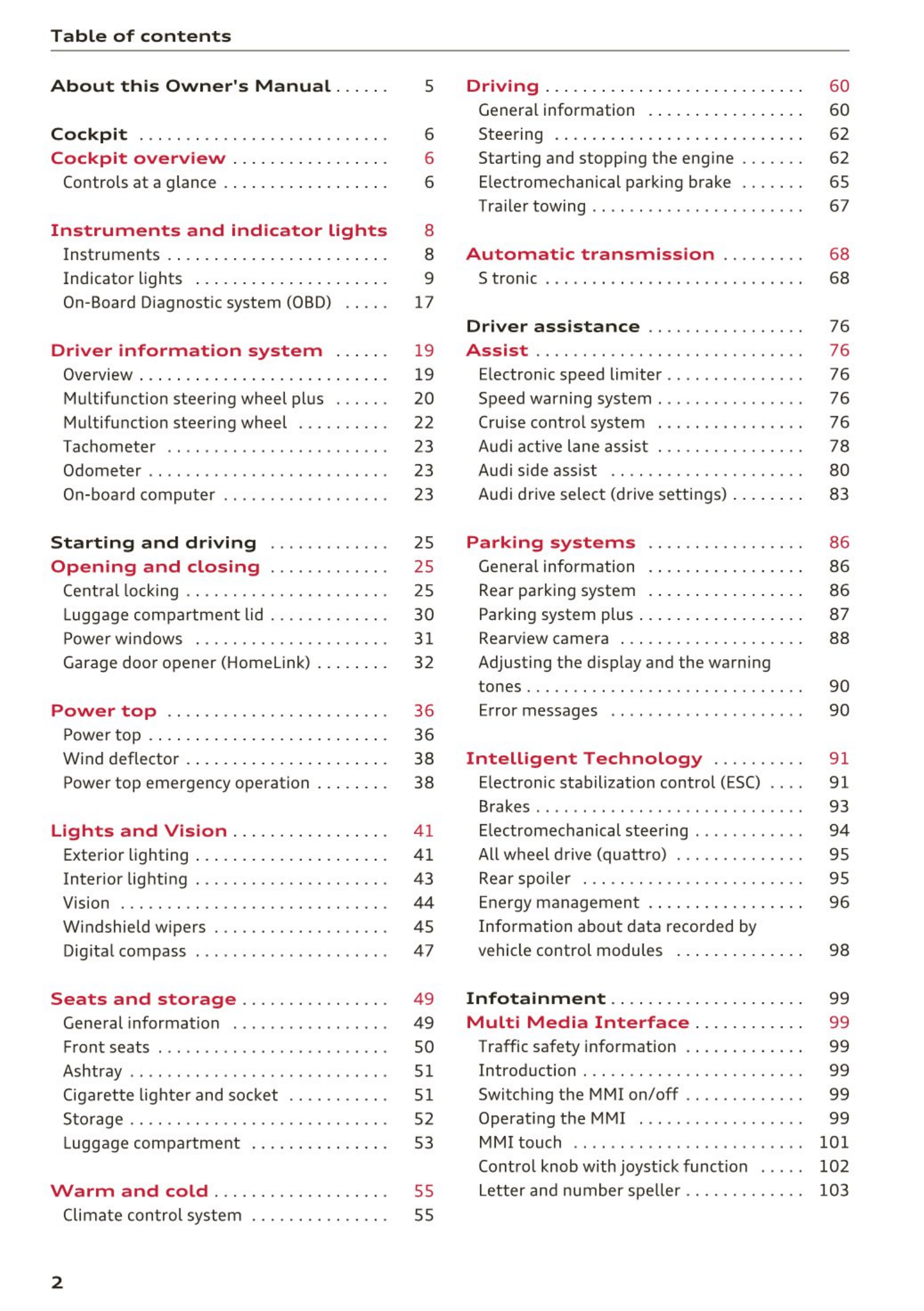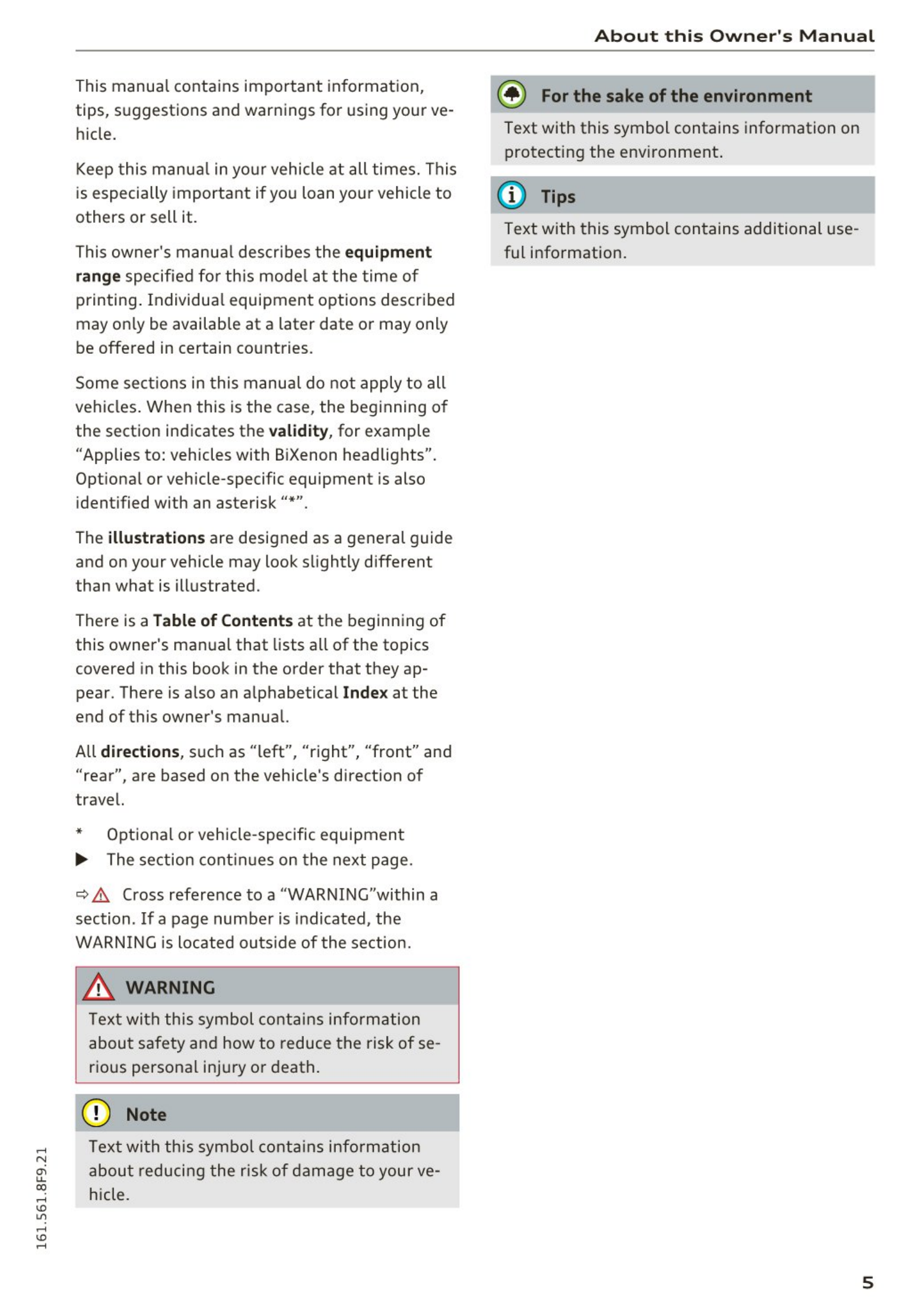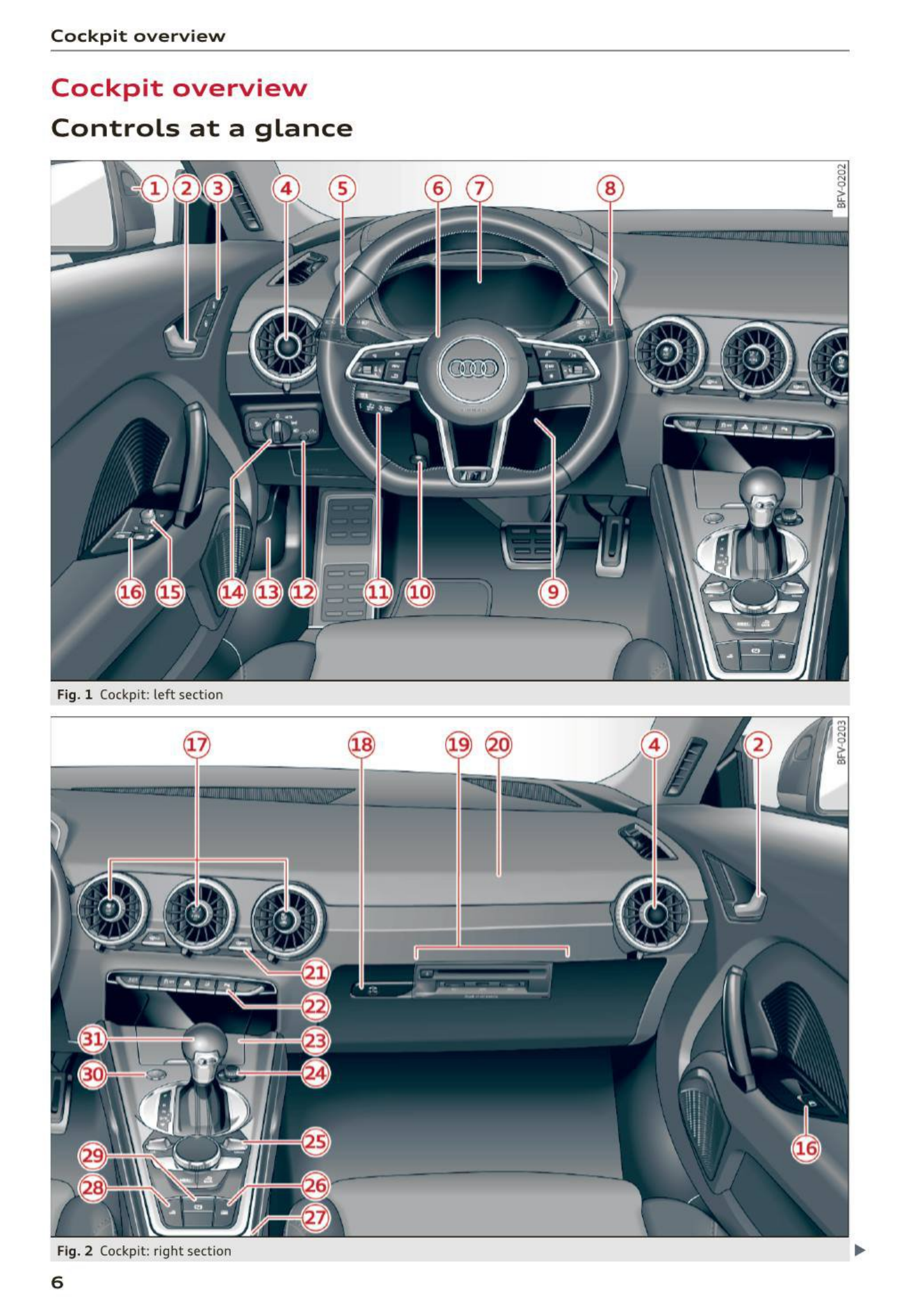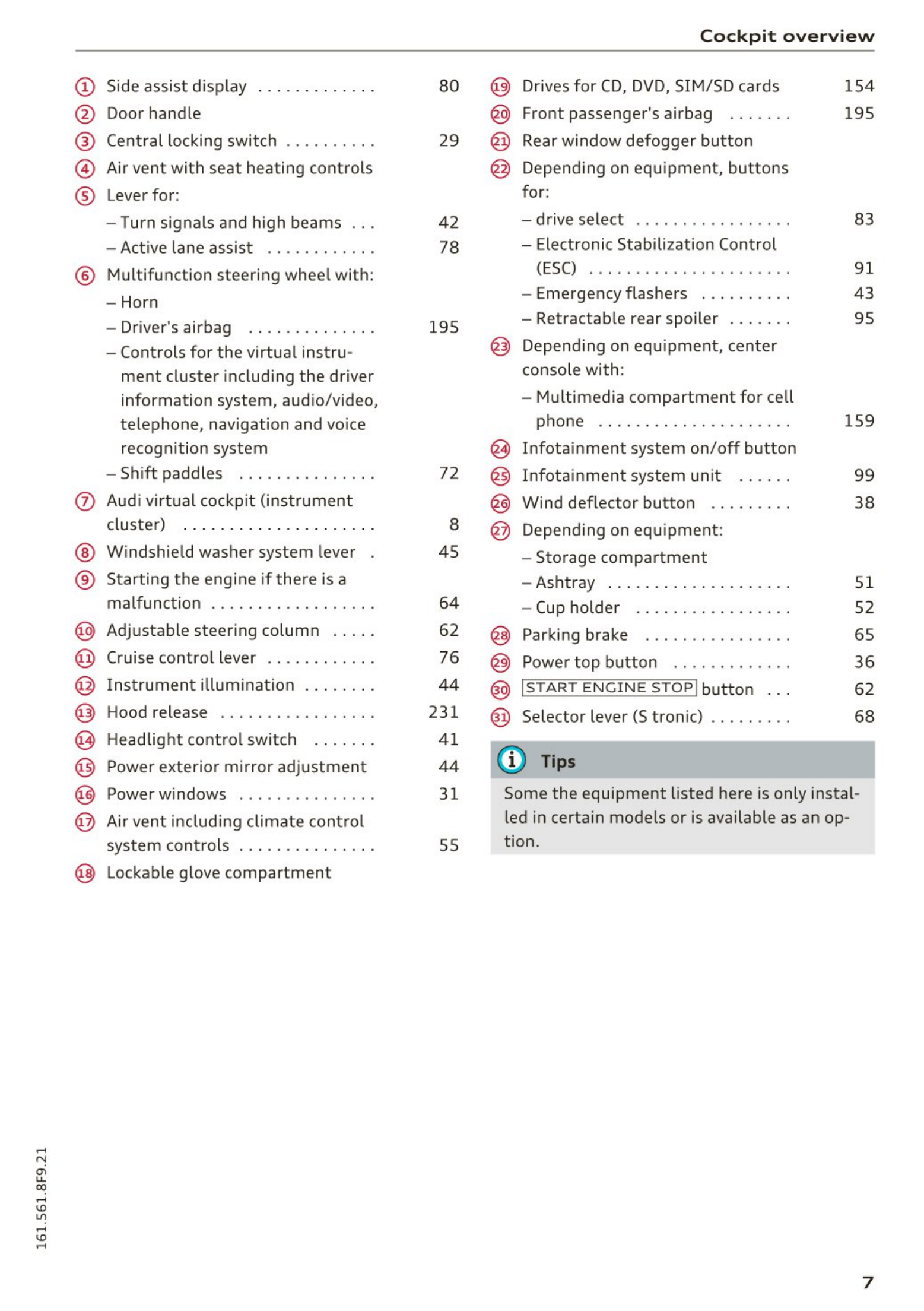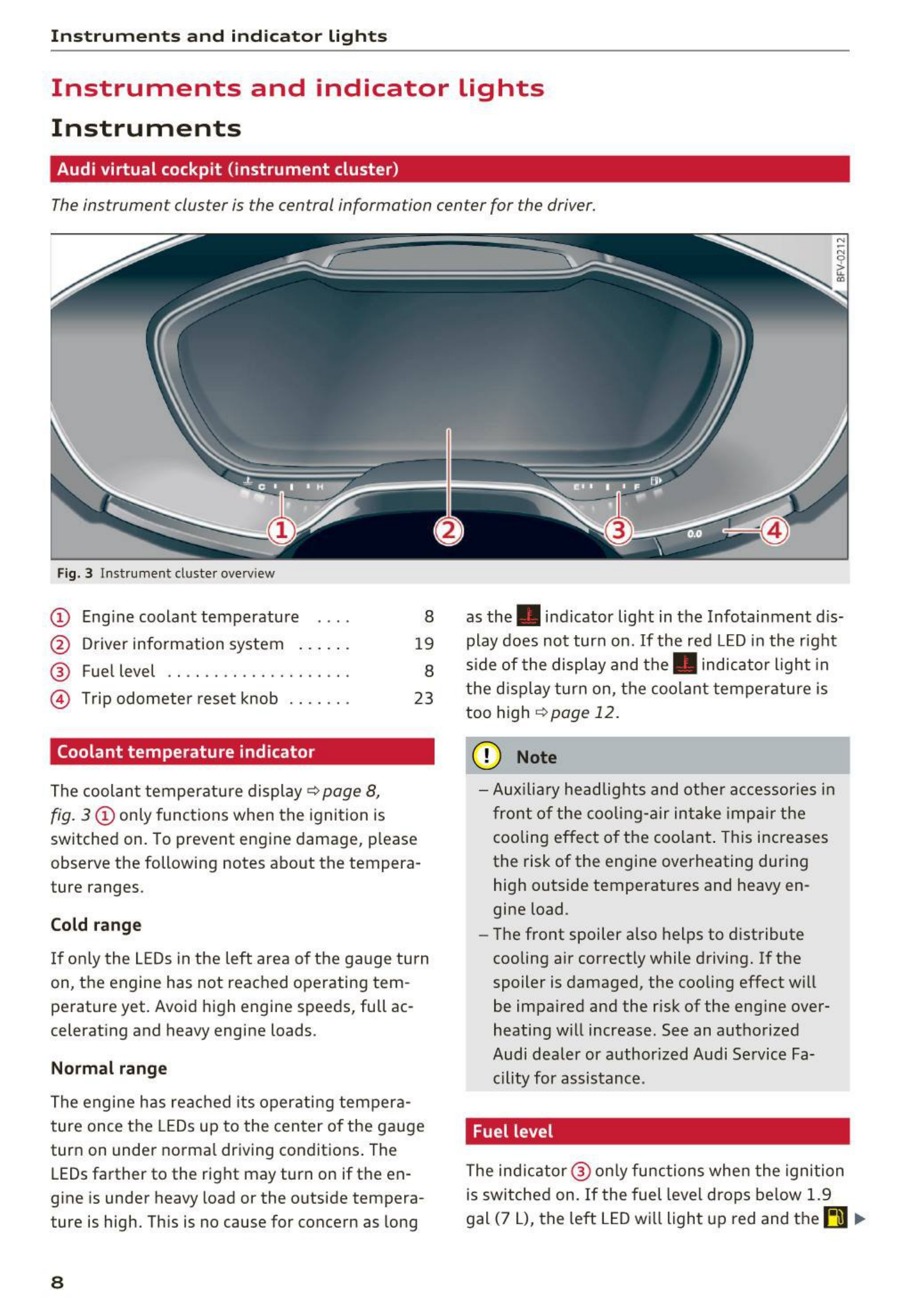......
N
er,
u..
co
......
Menusand symbols . . . . . . . . . . . . . . . . . . 105
Freetext search . . . . . . . . . . . . . . . . . . . . . 106
Voice recognition system . . . . . . . . 108
Operating . . . . . . . . . . . . . . . . . . . . . . . . . . 107
Command overview info rmation . . . . . . . . 109
Commands . . . . . . . . . . . . . . . . . . . . . . . . . 109
Telephone . . . . . . . . . . . . . . . . . . . . . . . . 114
Introduction . . . . . . . . . . . . . . . . . . . . . . . . 114
Connecting a telephone.......... . .... 114
Using the telephone . . . . . . . . . . . . . . . . . 115
Favorites . . . . . . . . . . . . . . . . . . . . . . . . . . . 117
Messages . . . . . . . . . . . . . . . . . . . . . . . . . . 118
Listening to voicemail . . . . . . . . . . . . . . . . 120
Emergency call functions . . . . . . . . . . . . . 120
Directory . . . . . . . . . . . . . . . . . . . . . . . . . . . 120
Additi onal settings . . . . . . . . . . . . . . . . . . 122
Safety belt microphone . . . . . . . . . . . . . . . 123
Troubleshooting . . . . . . . . . . . . . . . . . . . . . 124
Audi connect . . . . . . . . . . . . . . . . . . . . . 125
Introduction . . . . . . . . . . . . . . . . . . . . . . . . 125
Setup . . . . . . . . . . . . . . . . . . . . . . . . . . . . . 125
Configuration through myAudi . . . . . . . . . 126
Overview of Audi connect services . . . . . . 127
Wi-Fi Hotspot . . . . . . . . . . . . . . . . . . . . . . . 130
Configuring the data connection. ... . . . . 131
About Audi connect . . . . . . . . . . . . . . . . . . 132
Troubleshoot ing . . . . . . . . . . . . . . . . . . . . . 134
Navigation ... . .......... . ..... . . . .
Opening navigat ion ................. .
Enter ing adesti nation ............... .
Canceling route guidance . . . . . . . . . ... .
Creating a home address .. . . . . . . . . ... .
135
135
136
140
140
Favorites . . . . . . . . . . . . . . . . . . . . . . . . . . . 141
Creating directory contacts . . . . . . . . . . . . 141
Addit ional settings . . . . . . . . . . . . . . . . . . 141
Map. . ...................... . . . . . .. 143
Online map view . . . . . . . . . . . . . . . . . . . . . 146
Accessing traff ic info rmat ion . . . . . . . . . . 146
Troubleshoot ing. . . . . . . . . . . . . . . . . . . . . 148
Radio . . . . . . . . . ...... .. . . . ... . . . . . . 149
Accessing the radio . . . . . . . . . . . . . . . . . . 149
Radio fu nctions . . . . . . . . . . . . . . . . . . . . . 149
~
Radio menu . . . . . . . . . . . . . . . . . . . . . . . . 150
......
v:,
......
Table of contents
Favorites. . . . . . . . . . . . . . . . .... . . . . . . . 151
Additional settings . . . . . . . . . . . . . . . . . . 151
Troubleshooting . . . . . . . . . . . . . . . . . . . . . 152
Media . . . . . . . . . . . . . . . . . . .... . . . . . . . 153
Introd uction . . . . . . . . . . . . . . . . . . . . . . . . 153
Notes . . . . . . . . . . . . . . . . . . . . . . . . . . . . . 153
Media drives . . . . . . . . . . . . . . . . . . . . . . . . 154
Bluetooth audio player . . . . . . . . . . . . . . . 156
Wi-Fi audio player . . . . . . . . . . . . . . . . . . . 157
Online media . . . . . . . . . . . . . . . . . . . . . . . 158
Mult imedia connections . . . . . . . . . . . . . . 159
Supported mediaand fileformats . . . . . . 161
Playing media . . . . . . . . . . . . . . . . . . . . . . . 163
Additional settings . . . . . . . . . . . . . . . . . . 166
Troubleshooting . . . . . . . . . . . . . . . . . . . . . 168
System settings . . . . . . . .... . . . . . . . 170
Setting the date and time . . . . . . . . . . . . . 170
MMI settings . . . . . . . . . . . . . . . . . . . . . . . 170
Connection manager . . . . . . . . . . . . . . . . . 171
System update . . . . . . . . . . . . . . . . . . . . . . 172
Sound settings . . . . . . . . . . . . . . . . . . . . . . 173
Volume settings . . . . . . . . . . . . . . . . . . . . . 173
Restarting the MMI (reset) ............ 174
Notes on software licenses 174
Safety . . . . . . . . . . . . . . . . . . . . . . . . . . . . 17S
Safe driving . . . . . . . . . . . . . . . . . . . . . . 17S
Basics . . . . . . . . . . . . . . . . . . . . . . . . . . . . . 175
Correct passenger seating positions .... .
Driver and passenger side footwell . . . . . .
Pedal area . . . . . . . . . . . . . . . .... . . . . . . .
Stowing luggage . . . . . . . . . .... . . . . . . .
Reporting Safety Defects ............. .
176
178
178
179
181
Safety belts . . . . . . . . . . . . . . . . . . . . . . 183
General notes . . . . . . . . . . . . . . . . . . . . . . . 183
Why safety belts? . . . . . . . . . . . . . . . . . . . 184
Safety belts . . . . . . . . . . . . . . . . . . . . . . . . 186
Safety belt tensioner . . . . . . . . . . . . . . . . . 189
Airbag system .................... 191
Important informat ion . . . . . . . . . . . . . . . 191
Front airbags . . . . . . . . . . . . . . . . . . . . . . . 19S
Monitoring the Advanced Airbag System . 202
3