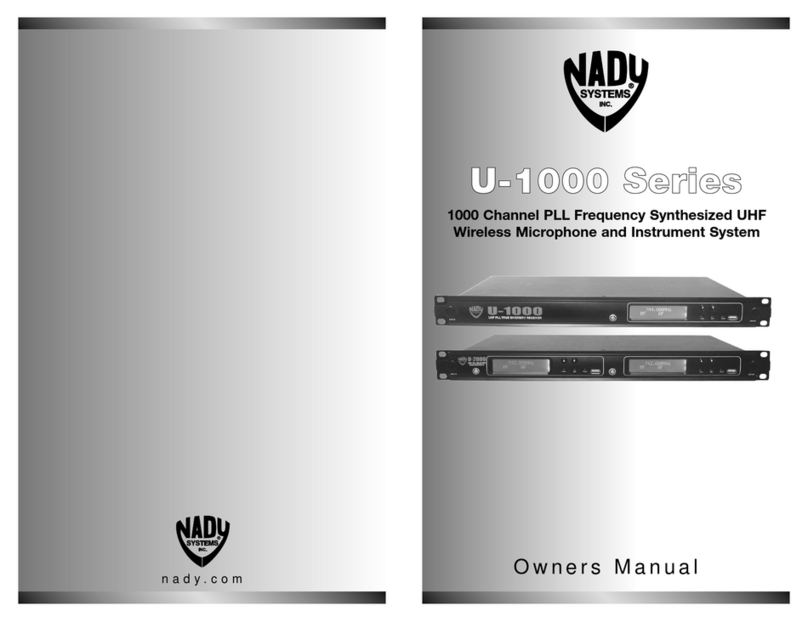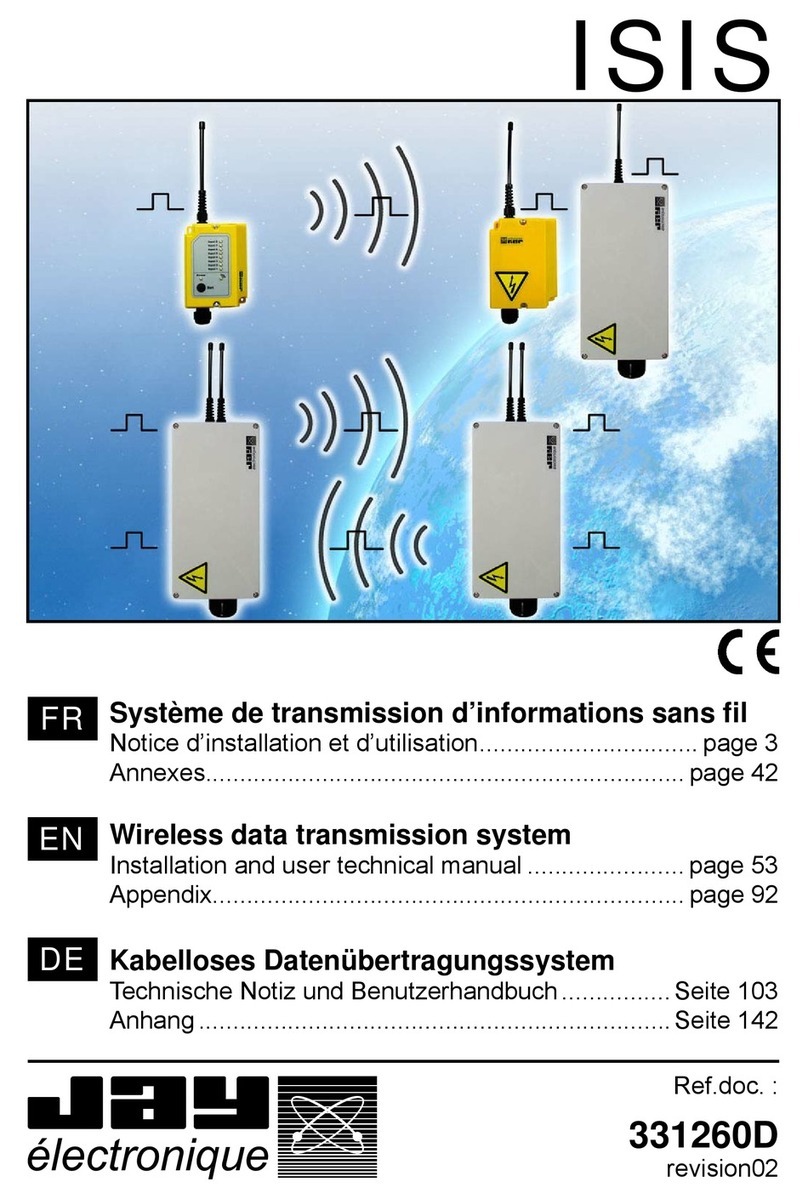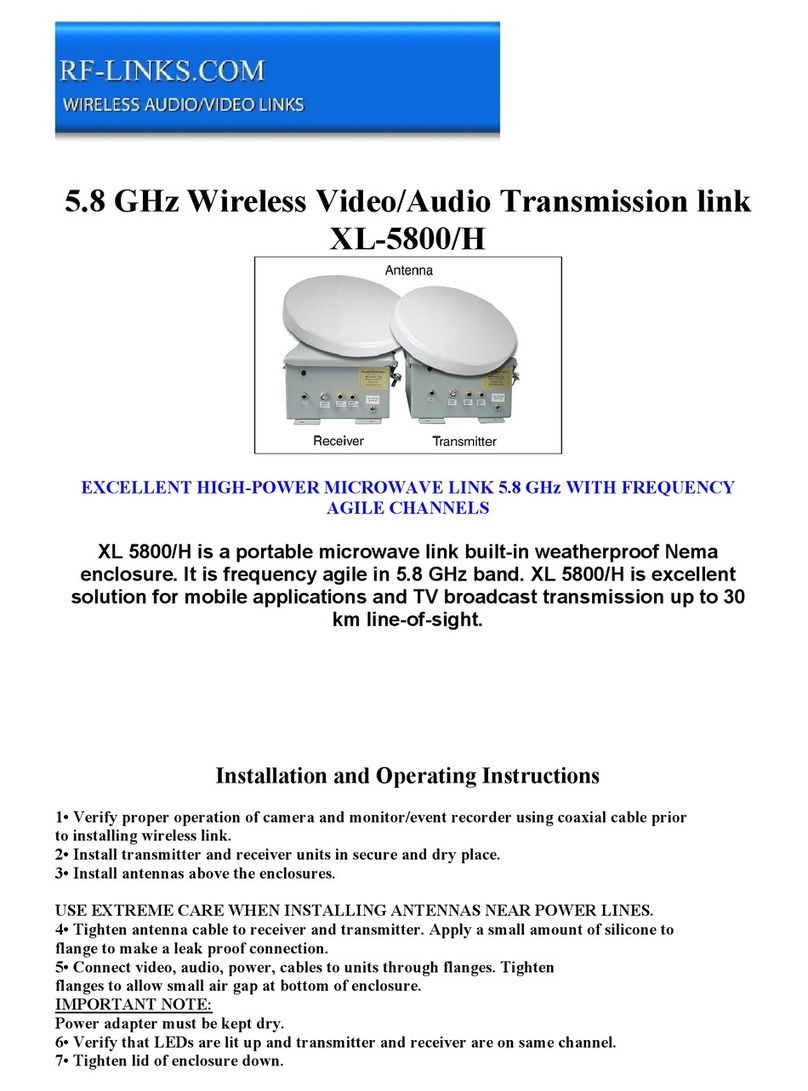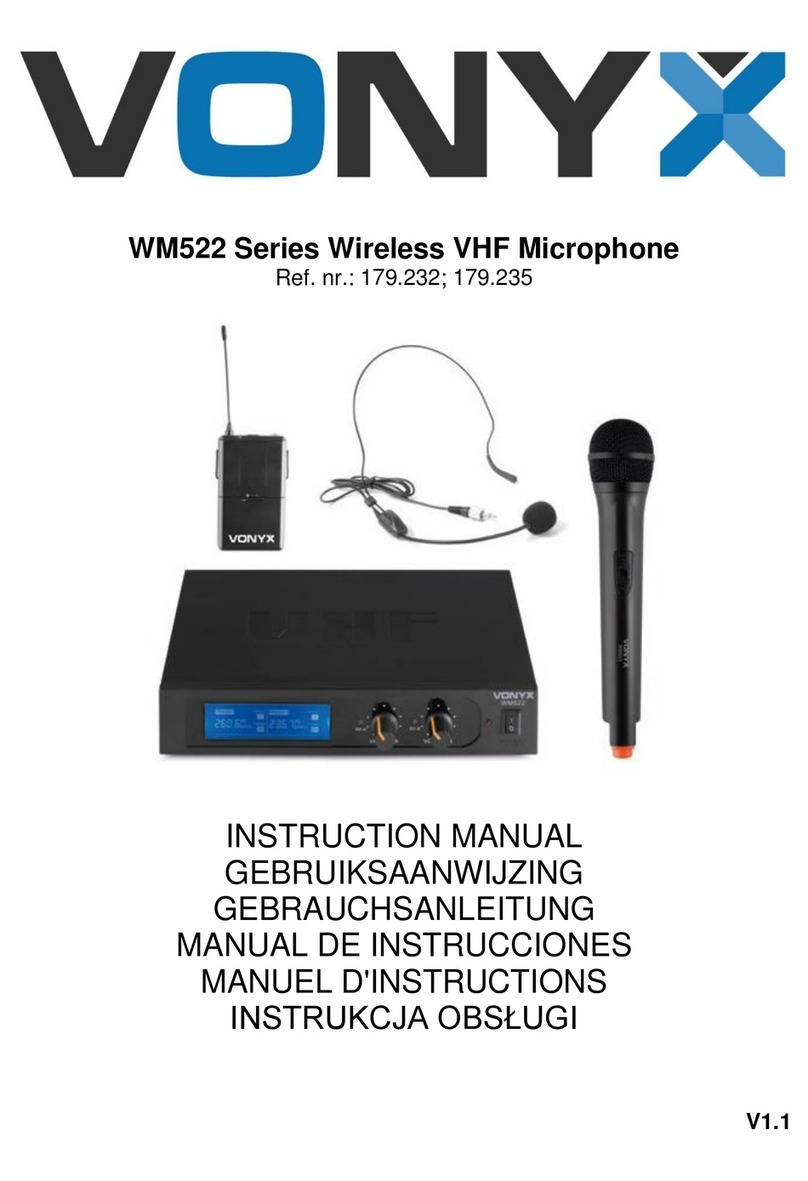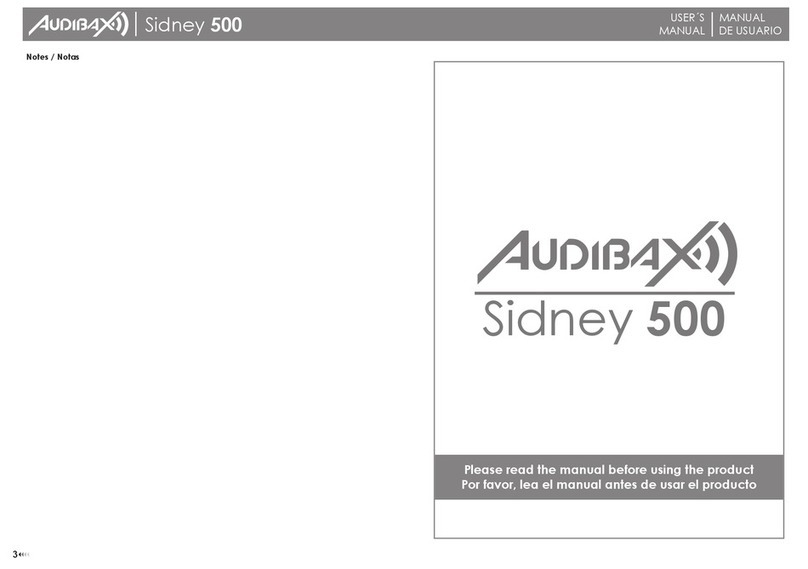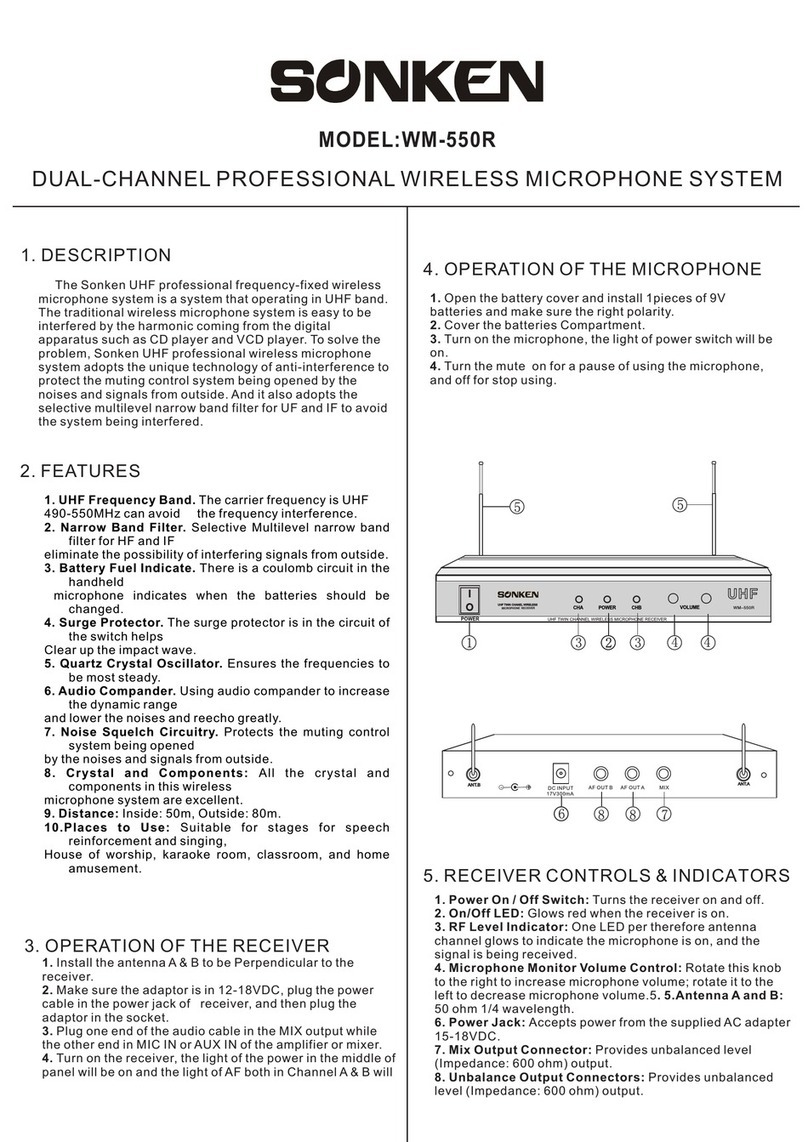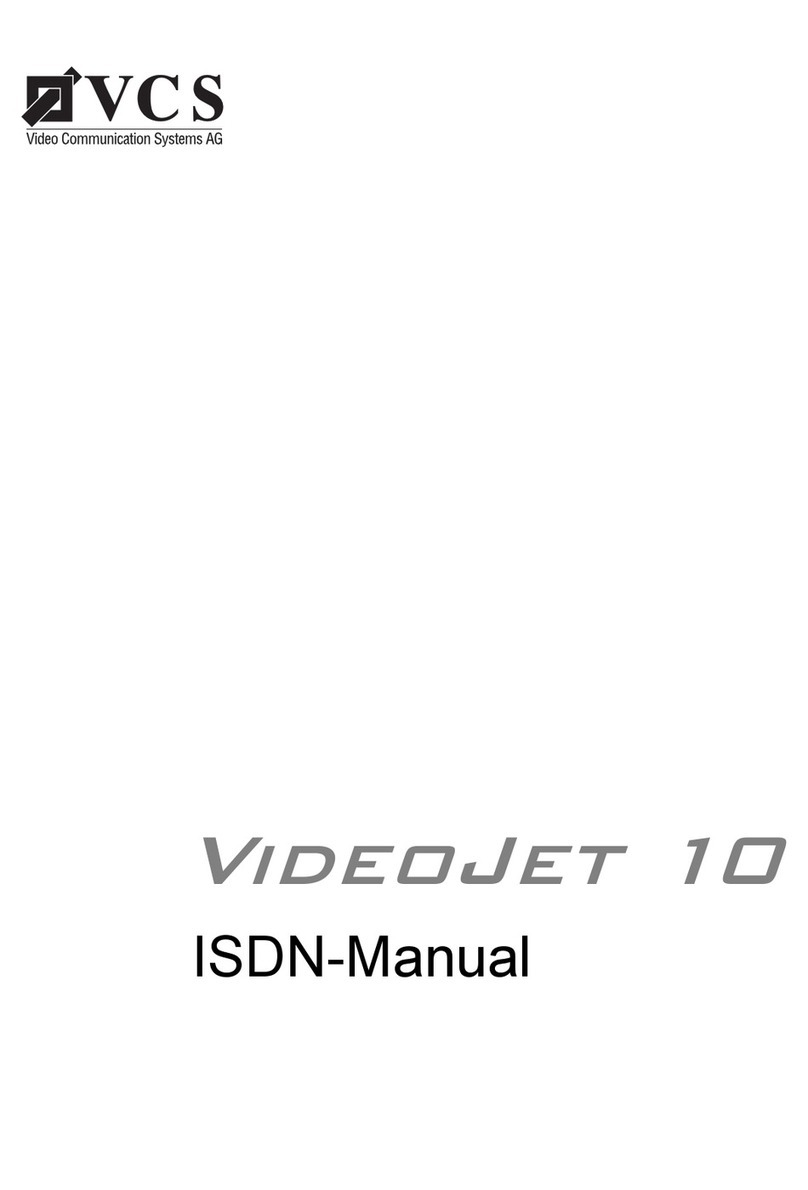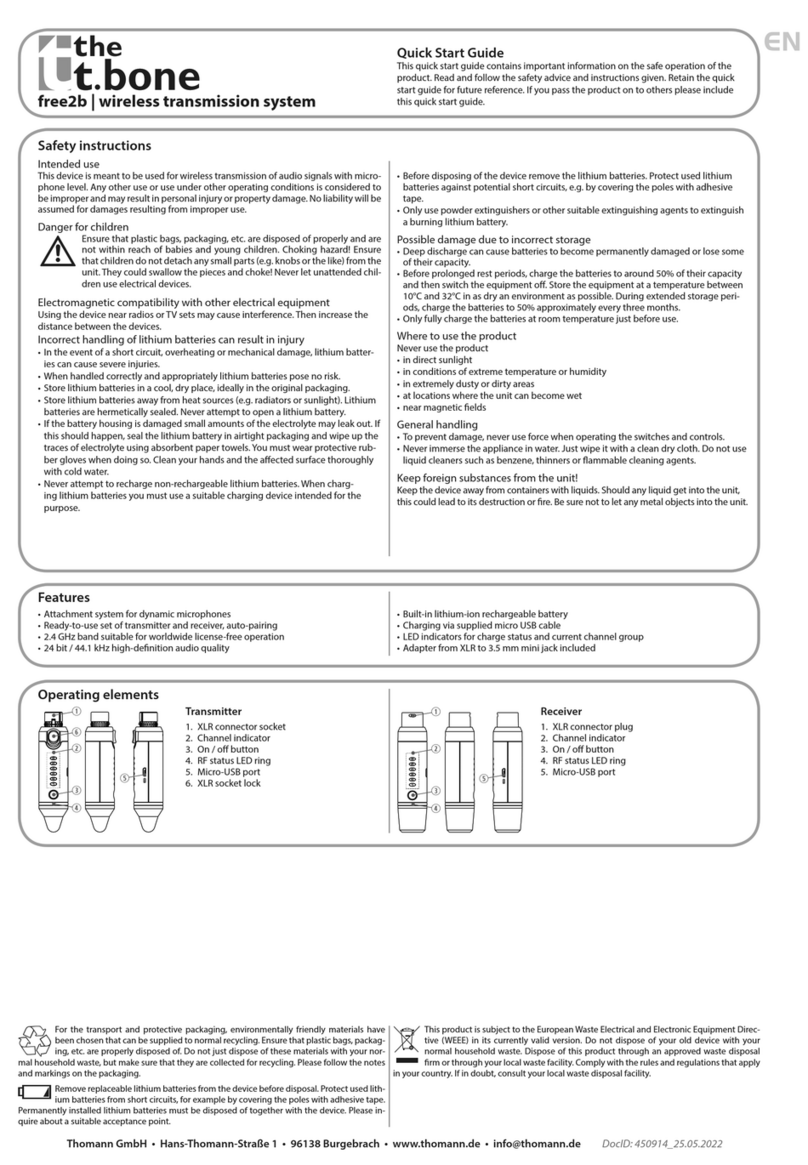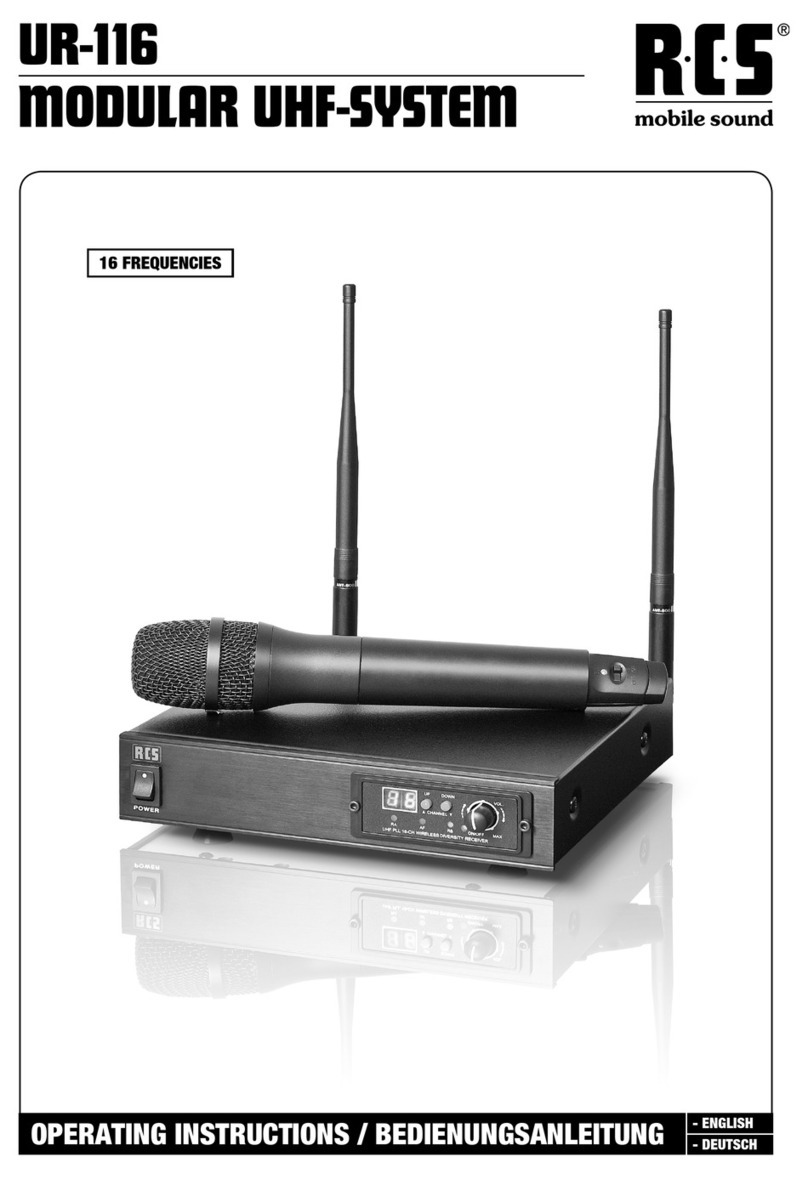SM570 / SM580 / XM1800
1 2
Operation Instruction Handling Precautions
If the microphone head is covered by hand or the microphone is approached to the speaker,
a howling sound may be generated this phenomenon of howling is caused by the microphone
picking up the sound output from the speaker. To prevent this, first decrease the volume, then
place the microphone so that it is not pointed to the speaker and that there is a sufficient
distance between the microphone and speaker.
The microphone is a sensitive equipment, do not drop, hit it or apply shock to it;
Do not store the microphone in a place with high temperature or humidity.
Pointer for proper use of Microphone
The optimum distance between the microphone and mouth is from 5 to 10 centimeters the
microphone is too close to the mouth, the sound may be unclear with too-much enhanced
bass (proximity effect or may be uncomfortable to ears with pop nose generated every time
the singer breathes in and out.
Plugging the connector in/out
To plug in:
Align the hollow pat of the output connector on the microphone body with the projector part
of the connector on the cord and push in until click sound is heard.
To plug out:
while holding the tab on the cord connector depressed, pull it out of the connector on the
microphone.
Dynamic Microphone
PICKUP PATTERN (4)
HOLD MICROPHONE
HANDLE, NOT GRILLE
(2)
AVOID FEEDBACK
HOWLING (3)
GROOVE
KEY
TAB
(1)
TYPICAL FREQUENCY RESPONSE (5)
Instrucciones de operación Precauciones de manejo
Si la cabeza del micrófono se cubre con la mano o se acerca el micrófono al altavoz, se
puede generar un sonido de aullido. Este fenómeno de aullido es causado por el micrófono
que capta la salida de sonido del altavoz. Para evitar esto, primero baje el volumen, luego
coloque el micrófono de modo que no apunte hacia el altavoz y que haya una distancia
suficiente entre el micrófono y el altavoz.
El micrófono es un equipo sensible, no lo deje caer, no lo golpee ni lo golpee;
No guarde el micrófono en un lugar con alta temperatura o humedad.
Puntero para el uso adecuado del Micrófono
La distancia óptima entre el micrófono y la boca es de 5 a 10 centímetros el micrófono está
demasiado cerca de la boca, el sonido puede no ser claro con graves demasiado mejorados
(efecto de proximidad) o puede ser incómodo para los oídos con la nariz pop generada
cada vez que el cantante inhala y exhala.
Enchufar/desenchufar el conector
Enchufar:
Alinee la parte hueca del conector de salida en el cuerpo del micrófono con la parte del
proyector del conector en el cable y empújelo hasta que escuche un clic.
Para enchufar:
mientras mantiene presionada la lengüeta del conector del cable, sáquelo del conector del
micrófono.
Micrófono dinámico
PATRÓN DE RECOGIDA (4)
SOSTENGA EL MANGO
DEL MICRÓFONO, NO
LA REJILLA (2)
EVITE LOS AULLIDOS DE
RETROALIMENTACIÓN (3)
RANURA
LLAVE
PESTAÑA
(1)
RESPUESTA DE FRECUENCIA TÍPICA (5)
USER´S
MANUAL
MANUAL
DE USUARIO