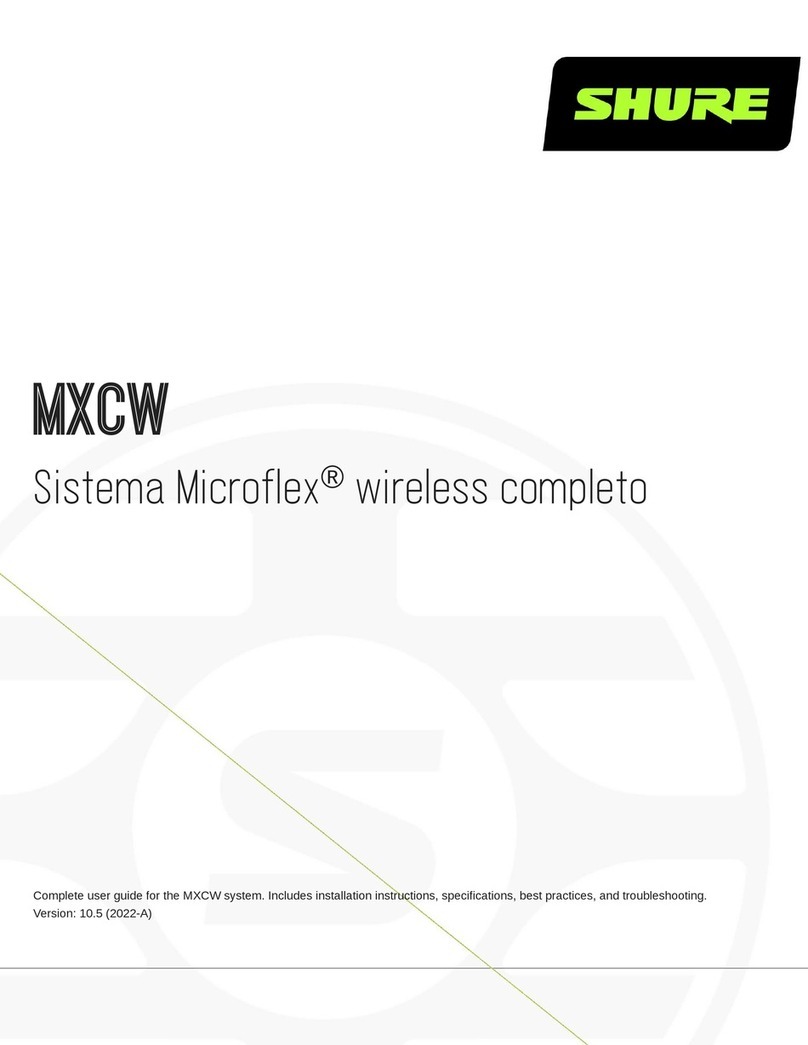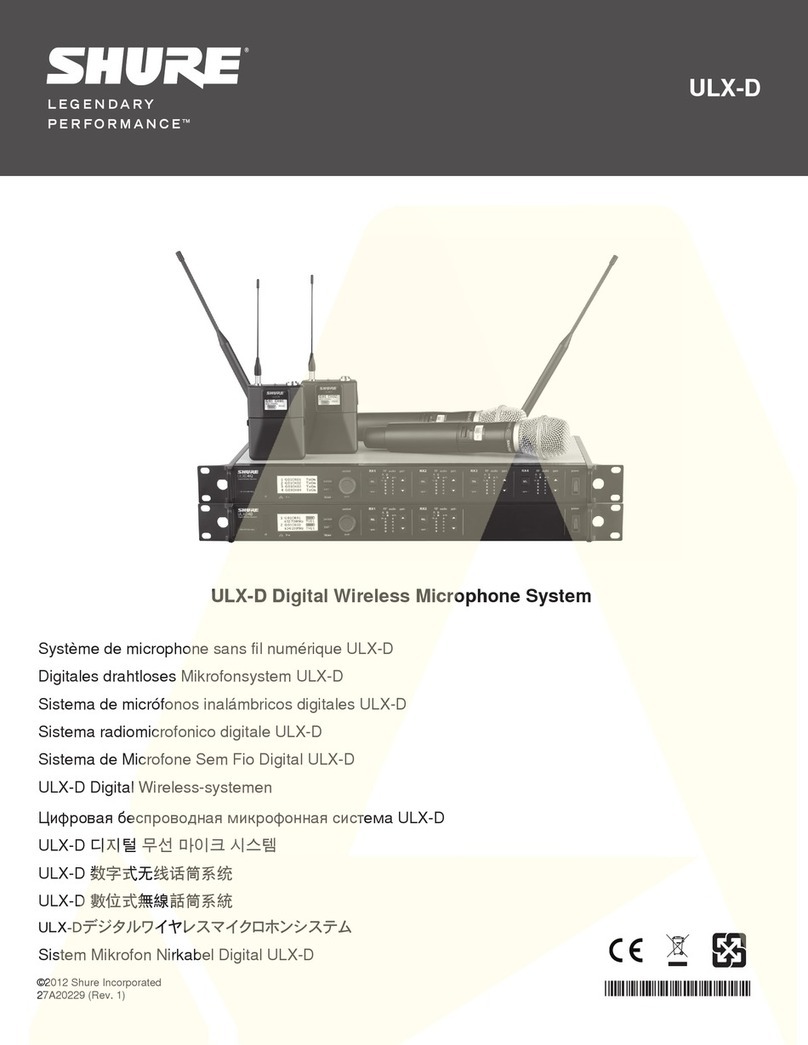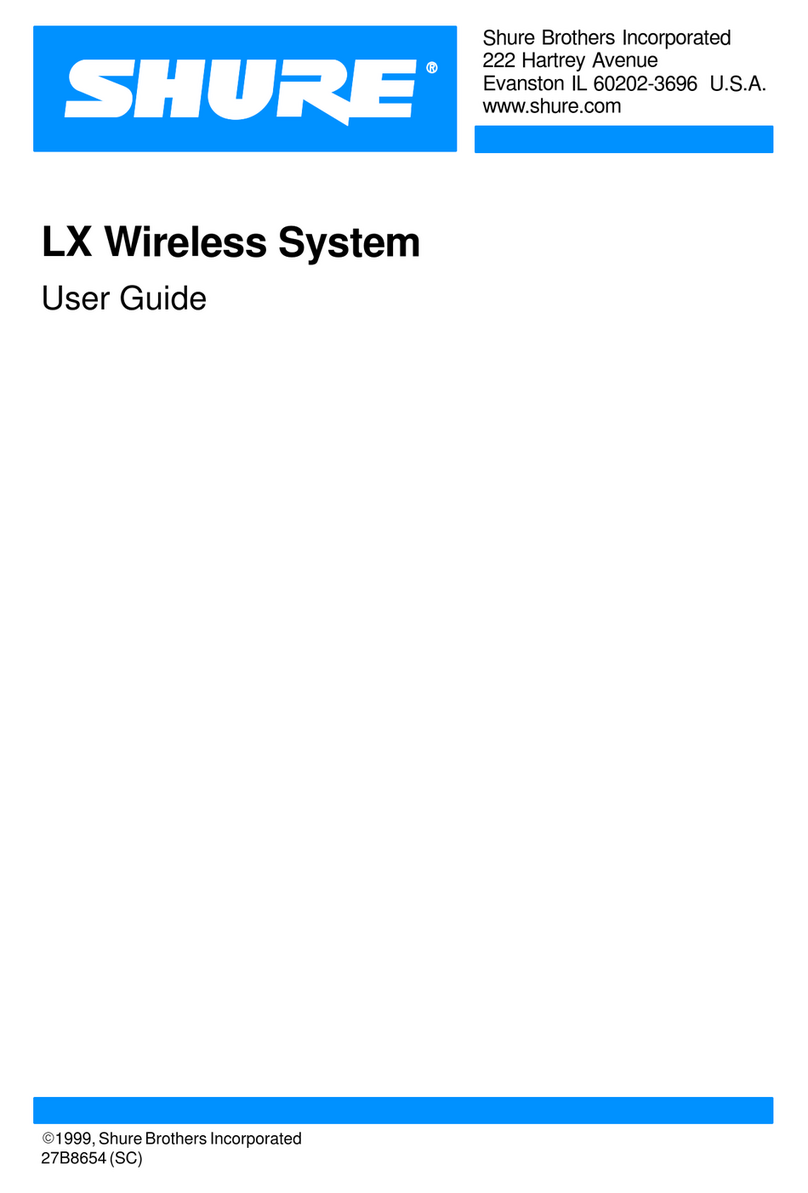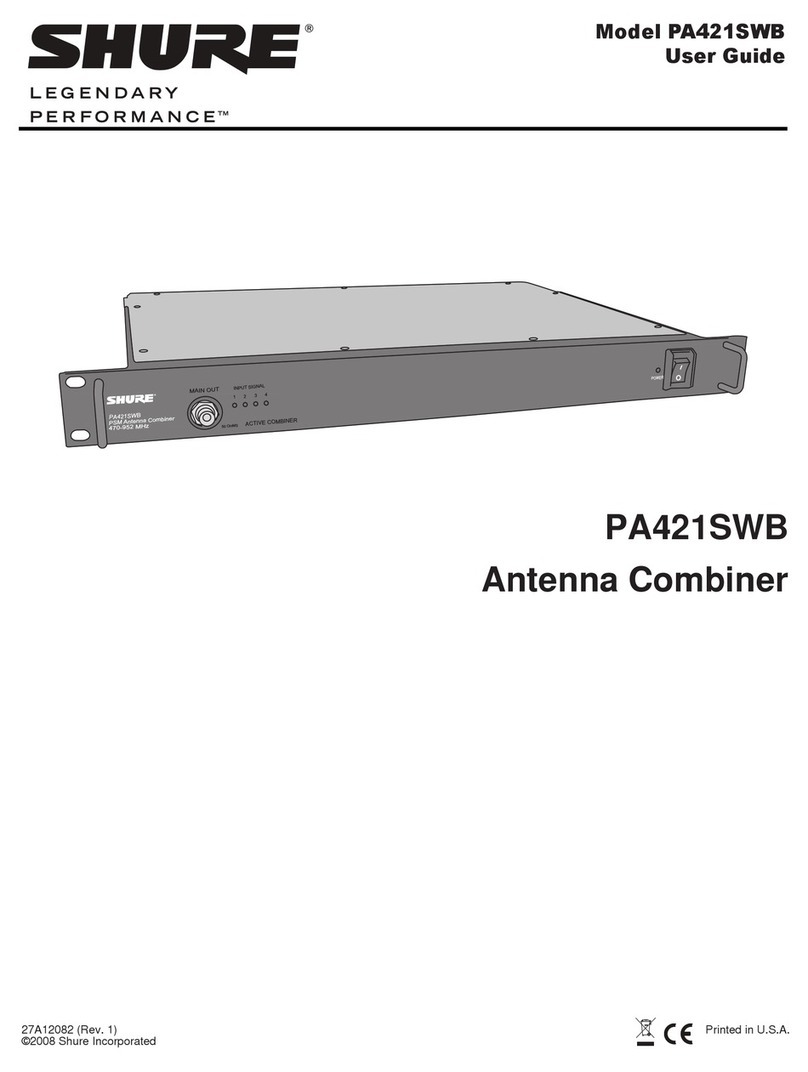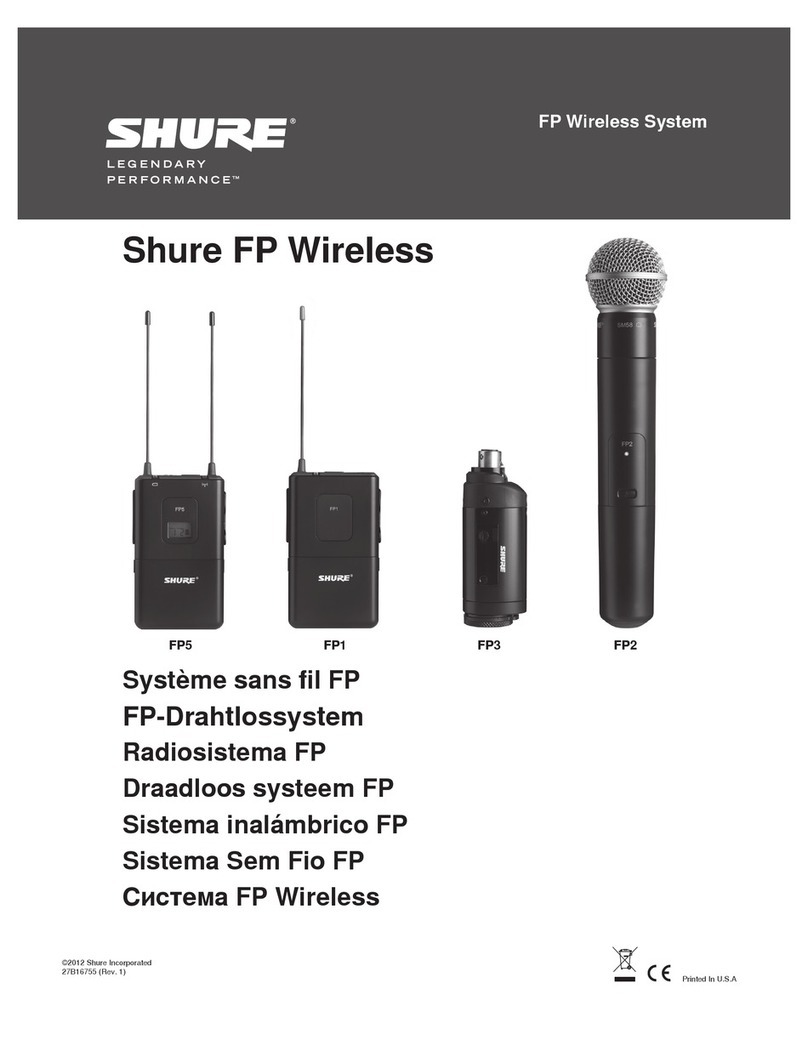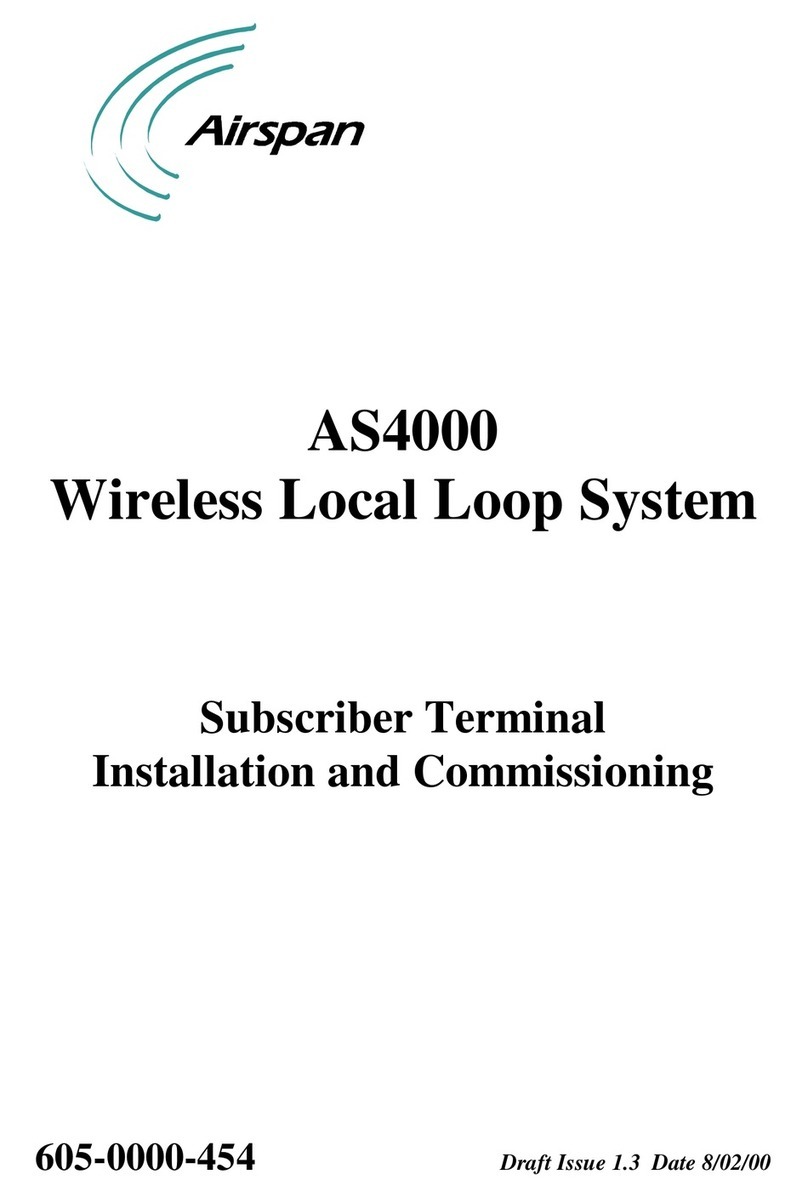6
Overview
Features
Legendary Shure Quality
Premium Audio
All Microflex microphones are engineered to clearly capture
the natural characteristics of voice communications, and
include CommShield®Technology which guards against
unwanted radio interference from consumer wireless
devices such as cell phones and tablets.
Rechargeable Microphones
Each MXW microphone is powered from a rechargeable
Lithium-ion battery, which can be charged at any time
without removal from the microphone. Lithium-Ion chemistry
and intelligent Shure circuitry results in a rechargeable
battery with no memory effect. Battery statistics are
viewable from the control software (battery runtime, time to
full charge, charge cycle count and battery capacity).
Discreet, Professional Design
Modern, low-profile wireless microphone designs elegantly
integrate into diverse AV environments. By eliminating
wires, MXW noticeably reduces clutter and provides
professional elegance.
Encryption
The MXW wireless link is encrypted using the Advanced
Encryption Standard (AES-256), as specified by the
US Government National Institute of Standards and
Technology (NIST) publication FIPS-197.
Advanced Networking and Control
Digital Audio Networking
Digital audio is carried over standard Ethernet using
shielded Cat5e (or higher) cables. Developed with Dantetm
technology by Audinate®, MXW provides low latency, clock
synchronization, and high Quality-of-Service (QoS) to
provide reliable audio transport. Digital audio can coexist
safely on the same network as IT and control data, or can
be configured to use a dedicated network.
Automatic Frequency Coordination
The MXW Series uses automatic frequency coordination to
quickly set up all of the microphones and achieve reliable,
uninterrupted wireless communication. Microphones are
assigned to channels on an access point transceiver simply
by arranging them in an associated charging station and
pressing the Link button. Multiple access point transceivers
can work together to support large installations or scalable
rooms. Once Linked, the system automatically scans the
available RF spectrum and selects the best quality RF
channels on which to operate. Upon detecting interference,
microphones automatically switch to the best alternate
RF channel determined during continuous background
scanning.
Remote Control and Monitoring
Microflex Wireless components and software are
compatible with Crestron, AMX, and other programmable
controllers. Components interconnect with teleconferencing
equipment and digital signal processors.
Built-In RF Spectrum Scanner
The MXW Wireless components transmit in unlicensed
spectrum that may be used by other wireless devices (in
particular wireless phones and headsets) operating in the
same area. The MXW access point features an RF scanner
to document the average and peak RF interference. The
data provides an accurate estimate for the number of MXW
channels that can be safely operated in the scanned area.