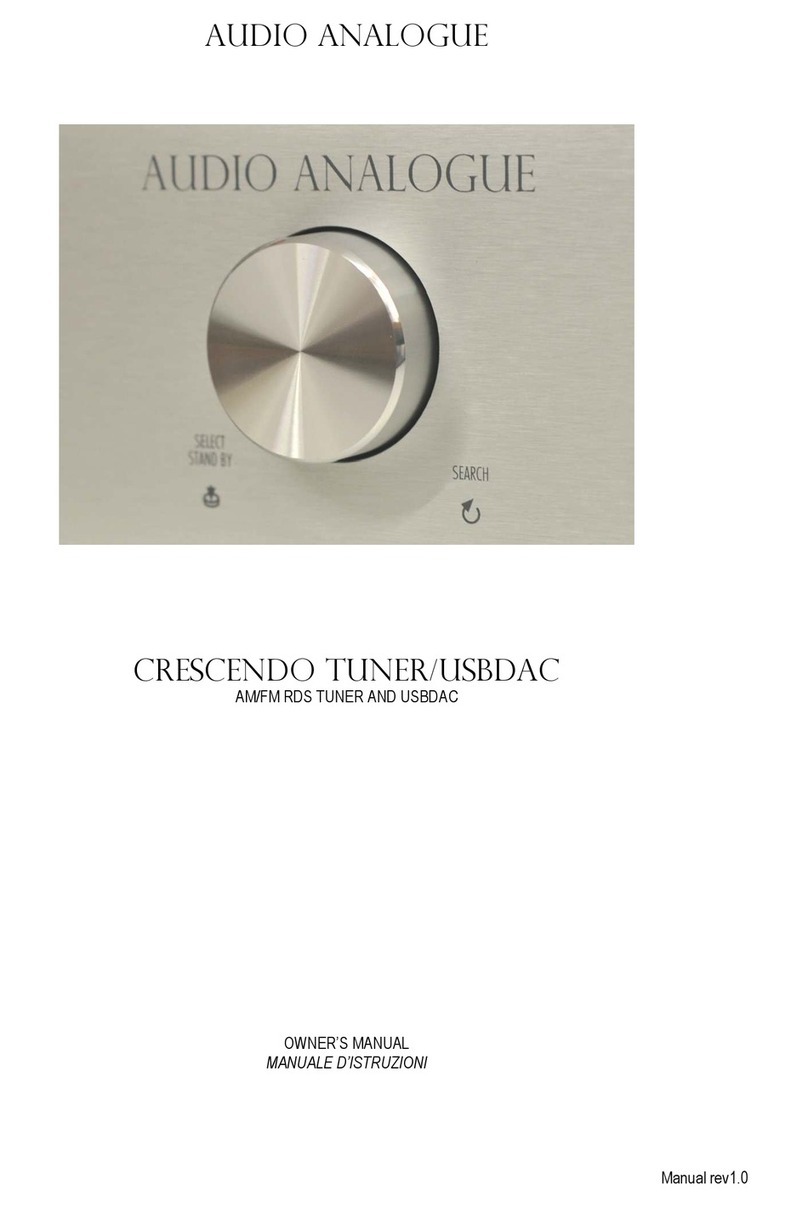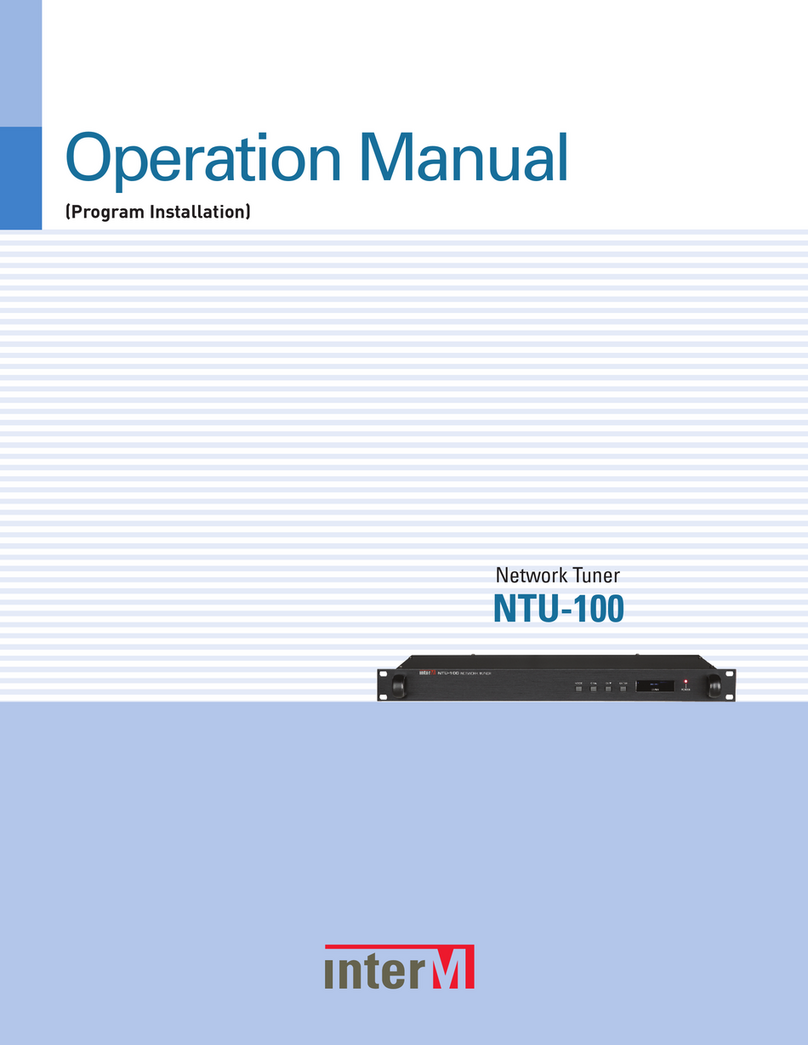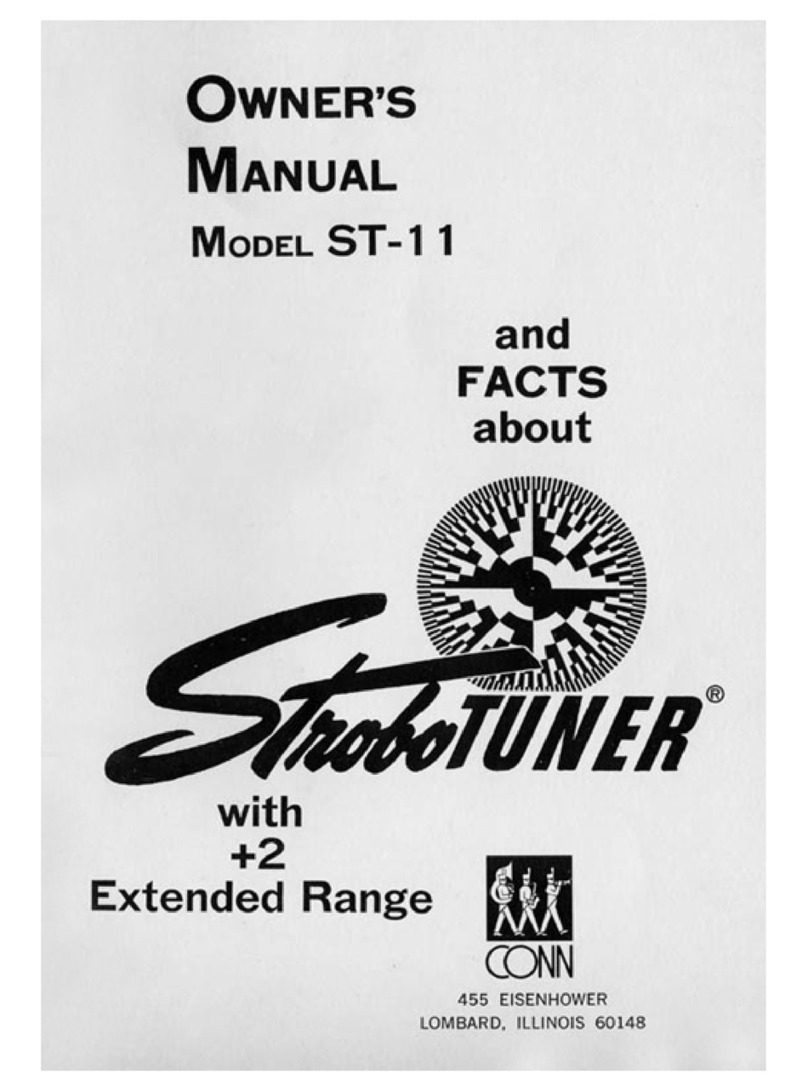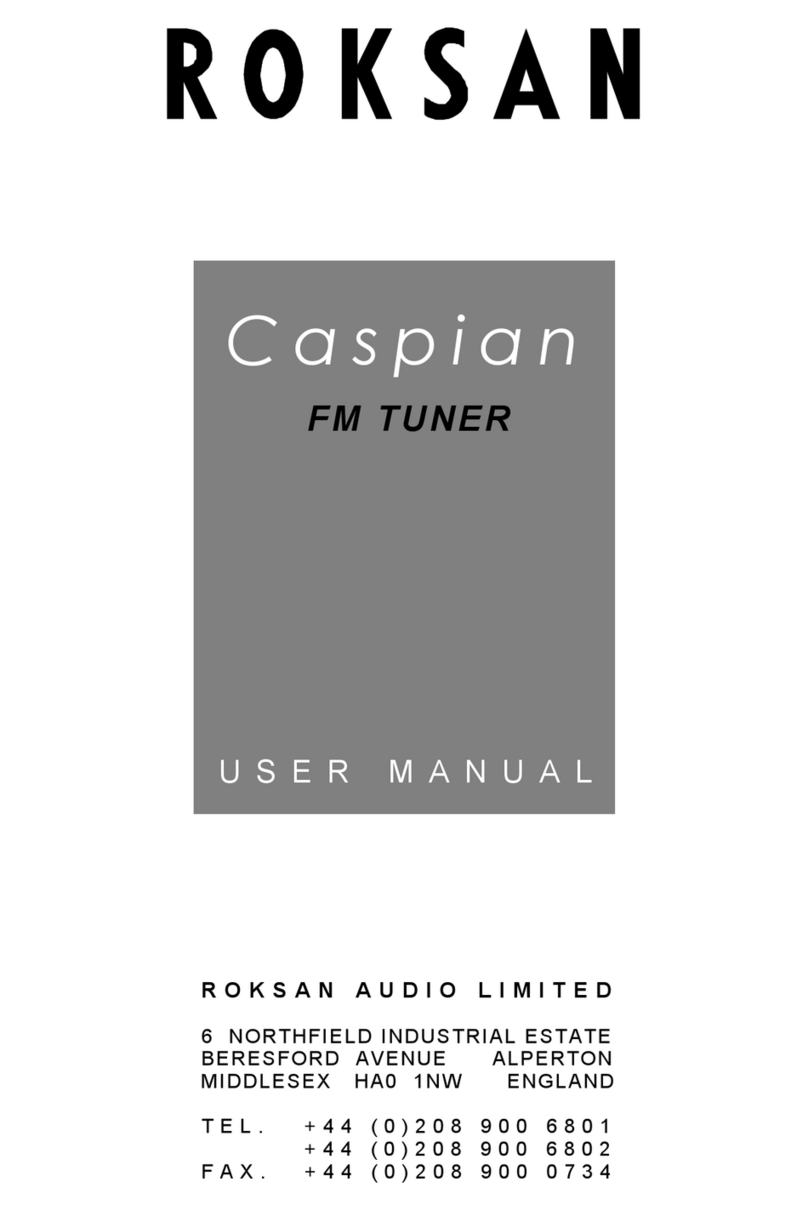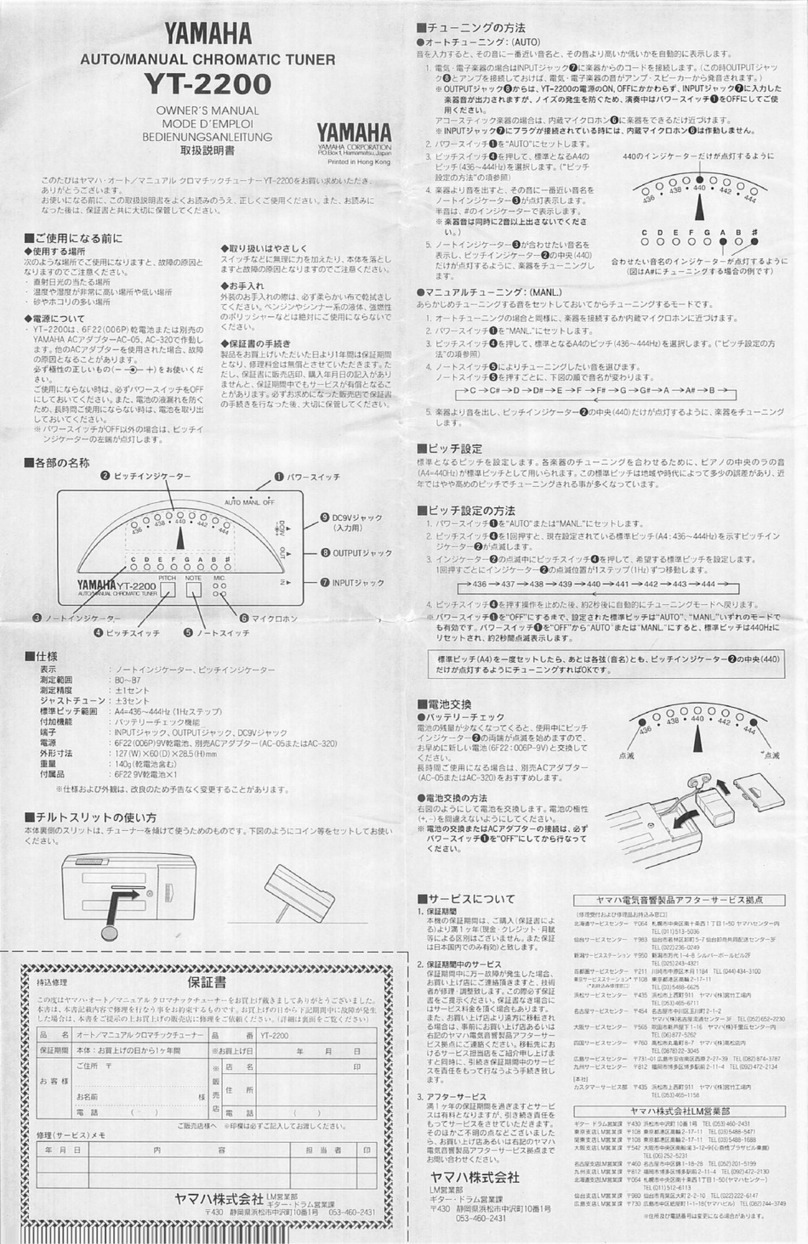Audio Analogue PRIMO VT TUNER User manual

AUDIO ANALOGUE
PRIMO
VT TUNER
REV2.0
AM/FM RDS VACUUM TUBE TUNER
OWNER’S MANUAL
MANUALE D’ISTRUZIONI
Manual rev1.0

2
Dear Audi phile,
c ngratulati ns and thank y u f r ch sing Prim VT Tuner.
T celebrate the first century fr m the inventi n f the tube, Audio Analogue presents Prim VT Tuner, equipment that
c mbines m dern and tubes techn l gy. M dern techn l gy is used f r tuning while tubes techn l gy is used in the utput stage: it
all ws making the m st f the tubes and highlighting its s und qualities. We selected all the high-quality, l w-t lerance passive
c mp nents f the unit f r their specificati ns and, m st imp rtant at f all, after l ng listening tests. The unit is supplied by a t r idal
transf rmer and is divided int 3 different stabilizati n secti ns. Its l w-emissi n display minimizes audi circuitry n ise. Its special
features and its circuital s luti ns with n c mpr mises make Prim VT Tuner a high-quality, high-precisi n unit and a valuable and
durable investment.
Caro Audiofilo,
congratulazioni e grazie er aver scelto il Primo VT Tuner.
Per celebrare il centenario della invenzione della valvola,
Audio Analogue
ro one il Primo VT Tuner: un a arecchio nel
quale le tecnologie iù moderne si fondono con la tecnologia a tubi. Alle rime è affidato il rocesso di sintonia mentre lo stadio di
uscita è valvolare. In questo modo si riescono a sfruttare al massimo le qualità della valvola e a evidenziarne le caratteristiche
sonore. I com onenti assivi utilizzati, selezionati e a bassissima tolleranza, sono di elevatissima qualità, e sono scelti, oltre che in
base alle misure e ai dati tecnici, in seguito a rolungati test di ascolto dell’a arecchio. L’alimentazione è realizzata con un
trasformatore toroidale ed è caratterizzata da tre sezioni distinte di stabilizzazione. Il dis lay utilizzato è a bassa emissione, ciò
minimizza i disturbi sulla circuitazione audio. Gli accorgimenti adottati e l’utilizzo di soluzioni circuitali senza com romessi fanno del
Primo VT Tuner un com onente audio eccezionalmente musicale e di alta recisione, un a arecchio unico ed un investimento di
regio durevole nel tem o.

3
INTRODUCTION
AUDIO ANALOGUE d es n t take any resp nsibilities in the f ll wing cases:
Whenever the perati nal pr cedures related t the use and the maintenance f the equipment as described in this manual are n t
respected.
Whenever damages t the equipment ccur because f fixing and m dificati ns made f rm n n-auth rized staff r because f
n rmal deteri rati n f the system.
N part f this manual can be repr duced by any means, transmitted r c pied f r private r public use with ut private auth rizati n
fr m AUDIO ANALOGUE.
The inf rmati n c ntained in this manual is related t the data kept by AUDIO ANALOGUE at the m ment f the issue f this
publicati n; AUDIO ANALOGUE has the right t make changes t this d cument with ut pri r n tice.
The equipment has been pr jected and manufactured acc rding t the Regulati ns f the C mmunity 89/336/CEE and is marked CE.
This equipment can’t be used f r different purp ses ther than th se f r which it has been manufactured.
AUDIO ANALOGUE d es n t take any resp nsibilities f r accidents r damages due t impr per use f the equipment.
WARNING
Please d respect the safety standards c ntained in this manual bef re starting t perate the equipment.
D n t pen the equipment. N further interventi ns than th se described in this manual sh uld be made. F r technical assistance,
please c nsult a qualified technician r an AUDIO ANALOGUE dealer.
N t respecting the instructi ns c ntained in this manual will invalidate the terms and c nditi ns f the guarantee.
NECESSARY PRECAUTIONS FOR SAFETY AND MAINTENANCE
ATTENTION: bef re starting any perati n, use r maintenance f the equipment it is strictly necessary t understand the f ll wing
manual.
T av id any accidents r hazards it is necessary t f ll w the f ll wing regulati ns.
Activate the equipment nly pri r checking if the installati n has been pr perly made, and if it is related t the instructi ns c ntained
in this manual.
Av id installing the equipment in places subjected t extremely high temperatures r humidity.
Check that the labels c ntaining inf rmati n ab ut safety are always visible and in g d c nditi ns.
Ensure t n t bstruct ventilati n, t av id excessive verheating. The equipment sh uld be kept t a minimal distance f 15 cm
fr m any bject and n t t place n carpet r ther s ft surfaces. Als the installati n cl se t radiat rs r in cl se envir nments
with ut ventilati n sh uld be av ided.
D n t switch n the equipment until it has n t been c rrectly and c mpletely installed.
Only supply the equipment with the kind f the electric supply as stated n the appr priate label. If in d ubts ab ut the kind f supply
available, please c nsult an expert technician f r technical assistance.
The equipment needs t be wired t an earth terminal. The external case is metal made; a defective c nnecti n with the earth may
be danger us.
In case damages ccurs t the supply cable, it sh uld be immediately replaced with the same kind f cable. This perati n sh uld be
nly made pri r t disc nnecting the main supply.
D n t place bjects n the supply cable and check that this is n t p siti ned in way thr ugh. The cable sh uld n t be kn tted r
curly.
Replace the fuses always with ther f the same kind.
D n t use the equipment cl se t the water r ther liquids. If liquid entered the equipment, the plug sh uld be disc nnected fr m
the s cket av iding t t uch the metal parts. C mpetent technical staff sh uld be asked t check the equipment bef re perating it
again.
D n t place recipients c ntaining liquids n the equipment. Even when it is switched ff.
Keep the equipment far fr m s urces f heat such as the s lar light, kitchens, radiat rs etc…
Always unplug the supply cable during rainy weather.
Always Switch ff and unplug the supply cable bef re cleaning the equipment externally.: this perati n sh uld be made using a dry
and s ft cl th. Never use alc h l based cleaning material.
If the amplifier was carried fr m an extremely c ld envir nment t and extremely h t ne, it c uld create internal c ndensati n,
causing p ssible bad functi ning.
If this ccurs, please wait f r at least an h ur bef re using it again, t all w it t gradually reach r m temperature.
When n t used f r l ng peri ds, please unplug the equipment.
INSTRUCTIONS TO PUT IT OUT OF SERVICE
C nsult qualified staff
F ll w the regulati ns f the current legislati n regarding recycling and waste disp sal.

4
PREMESSA
AUDIO ANALOGUE non accetta res onsabilità nei casi in cui:
Le rocedure o erative di utilizzo e manutenzione dell’a arato descritte nel manuale non siano ris ettate.
I danni si verifichino in seguito a ri arazioni o modifiche dell’a arato eseguite da ersonale non autorizzato o a seguito di normale
deterioramento dell’a arato.
Nessuna arte del resente manuale uò essere ri rodotta con alcun mezzo, trasmessa o co iata er usi ubblici e/o rivati senza
la revia autorizzazione di AUDIO ANALOGUE. Le informazioni contenute nel resente manuale sono relative ai dati in ossesso di
AUDIO ANALOGUE al momento della ubblicazione; AUDIO ANALOGUE si riserva il diritto di a ortare cambiamenti al resente
documento senza alcun reavviso.
L’a arato è rogettato e realizzato in conformità alle Direttive Comunitarie 89/336/CEE e 72/23/CEE e risulta marcato CE.
L’a arato non uò essere utilizzato er sco i diversi da quelli er cui è stato rogettato.
AUDIO ANALOGUE non si assume alcuna res onsabilità er incidenti o danni causati da un utilizzo im ro rio dell’a arato.
AVVERTENZA
Prima di com iere qualunque o erazione attenersi alle norme di sicurezza contenute all’interno del manuale
Non a rire l’a arecchio. Nessun ulteriore intervento oltre a quelli descritti in questo manuale dovrebbe essere effettuato. Per
l’assistenza tecnica, rivolgersi a un tecnico qualificato o a un rivenditore AUDIO ANALOGUE.
Il mancato ris etto delle rescrizioni del seguente manuale im lica il decadimento della garanzia.
PRECAUZIONI PER LA SICUREZZA E MANUTENZIONE
ATTENZIONE: rima dell’utilizzo o manutenzione dell’a arato o di qualsiasi o erazione sullo stesso è necessario rendere visione
del seguente manuale.
Al fine di revenire ogni ericolo di incidente si im ongono le seguenti rescrizioni:
Attivare l’a arato solo do o aver verificato l’adeguatezza dell’installazione e la conformità alle indicazioni contenute nel resente
manuale.
Non installare l’a arecchiatura in luoghi soggetti a sbalzi eccessivi di tem eratura e umidità.
Verificare che le etichette contenenti informazioni sulla sicurezza siano sem re ben visibili ed in buono stato.
Le fessure di ventilazione non devono assolutamente essere ostruite er evitare surriscaldamento dell’a arato. A tal fine,
osizionare l’unità ad una distanza minima di 15 cm da ogni altro ostacolo e non su ta eti, moquette o altre su erfici morbide.
Evitare inoltre di installarlo nei ressi di caloriferi o in ambienti chiusi, rivi di una a ro riata ventilazione.
Non accendere l’a arato finché non è com letamente installato in maniera corretta.
Alimentare l’a arato con il ti o di alimentazione elettrica ri ortato sull’a osita targhetta. In caso di dubbi sul ti o di alimentazione
dis onibile, consultare il servizio di assistenza tecnica.
L’a arecchio deve essere sem re collegato a terra. Poiché l’involucro è costituito in metallo, una connessione di terra difettosa o
mancante otrebbe essere ericolosa.
In caso di danneggiamenti al cavo di alimentazione, rovvedere immediatamente alla sostituzione con un altro dello stesso ti o.
Questa o erazione deve essere effettuata do o aver disconnesso l’alimentazione rimaria.
Non osizionare oggetti sul cavo di alimentazione e verificare che questo non si trovi in una zona di assaggio. Il cavo non deve
essere arrotolato o annodato.
Sostituire i fusibili sem re con altri dello stesso ti o.
Non usare l’a arato in rossimità di acqua o altri ti i di liquidi. Se nell’unità dovesse entrare del liquido, scollegare immediatamente
il cavo di rete dalla resa a muro evitando di toccare le arti metalliche dell’a arecchiatura e rivolgersi al ersonale tecnico er un
controllo rima del riutilizzo.
Non a oggiare reci ienti contenenti liquidi di qualsivoglia natura so ra l’a arato. Anche quando questo è s ento.
Tenete l’a arecchio lontano da fonti di calore come la luce solare, cucine, radiatori, etc…
Scollegare sem re il cavo di alimentazione dalla resa durante i tem orali.
S egnere e scollegare sem re l’alimentazione rima di effettuare la ulizia esterna dell’a arato: questa o erazione deve essere
effettuata utilizzando un anno asciutto e morbido. Non usare mai solventi o detergenti a base di alcool.
Se l’am lificatore viene tras ortato da un ambiente freddo ad un altro caldo, si otrebbe formare condensa al suo interno, causando
ossibili malfunzionamenti. Se ciò si dovesse verificare, si rega di attendere almeno un’ora rima dell’uso in modo da ermettergli
di raggiungere la tem eratura ambiente gradualmente.
In caso di lunghi eriodi di inutilizzo, staccare la s ina dalla resa di rete.
ISTRUZIONI PER LA MESSA FUORI SERVIZIO
Rivolgersi a ersonale s ecializzato.
Seguire le rescrizioni della corrente legislazione in materia di riciclaggio e smaltimento dei rifiuti

5
FRONT PANEL
DESCRIZIONE DEL PANNELLO FRONTALE
1) STANDBY. Turns unit In r Out f Standby m de.STANDBY.
STANDBY. Tasto di ingresso/uscita dalla modalità standby.
2) SEARCH+. When this butt n is pressed and immediately released, the frequency level is increased by ne step (SEARCH
functi n). When pressed and released after ne sec nd, the frequency level is increased until a higher-frequency radi stati n
is reached (SCAN functi n): if this is n t p ssible, the wh le bandwidth is scanned back t the initial frequency level.
SEARCH+. Pulsante di “ricerca +”. Se si reme e rilascia il ulsante, viene incrementata di uno ste la frequenza sintonizzata
(funzione SEARCH). Tenendo remuto il ulsante er un tem o di circa un secondo e rilasciandolo, la frequenza viene
automaticamente incrementata fino a raggiungere la rima stazione radio di frequenza su eriore a quella di artenza (funzione
SCAN); qualora ciò non sia ossibile viene effettuata una scansione com leta della banda fino a ritornare alla frequenza
selezionata al momento della ressione del tasto.
3) SEARCH-. When this butt n is pressed and immediately released, the frequency level is decreased by ne step (SEARCH
functi n). When pressed and released after ne sec nd, the frequency level is decreased until a l wer-frequency radi stati n
is reached (SCAN functi n): if this is n t p ssible, the wh le bandwidth is scanned back t the initial frequency level.
SEARCH-. Pulsante di “ricerca –“. Se si reme e rilascia il ulsante, viene decrementata di uno ste la frequenza sintonizzata
(funzione SEARCH). Tenendo remuto il ulsante er un tem o di circa un secondo e rilasciandolo, la frequenza viene
automaticamente decrementata fino a raggiungere la rima stazione radio di frequenza inferiore a quella di artenza (funzione
SCAN); qualora ciò non sia ossibile viene effettuata una scansione com leta della banda fino a ritornare alla frequenza
selezionata al momento della ressione del tasto
4) STORE. Pressing this butt n puts the unit in “St rage” m de and it is p ssible t permanently st re in the unit’s mem ry the
current radi stati n. It is p ssible t st re up t 18 AM and 18 FM stati ns. Please refer t “Radi stati ns st rage” paragraph
f r further details ab ut st rage pr cedure.
STORE. Premendo e rilasciando questo ulsante si entra in modalità “memorizzazione” ed è ossibile memorizzare in modo
non volatile la stazione selezionata al momento della ressione del tasto. Si ossono memorizzare fino a 18 stazioni radio AM e
18 FM. Per maggiori dettagli circa la rocedura er memorizzare le stazioni radio si veda il aragrafo: ”Memorizzazione delle
stazioni radio”.
5) MONO. Pressing this butt n f rces the unit t m n ph nic m de. When this pti n is enabled, the STEREO LED turns red. T
return t n rmal m de, just press this butt n nce. When the unit is in stere ph nic m de, the STEREO LED turns green when
the inc ming signal is stere ph nic, therwise it stays ff.
MONO. Premendo e rilasciando questo ulsante si forza la ri roduzione monofonica. Tale modalità di ri roduzione viene
indicata dall’accensione del LED STEREO rosso. Per tornare alla ri roduzione stereofonica è sufficiente remere e rilasciare
un’altra volta il tasto MONO. In modalità stereo il LED STEREO si illumina di verde quando il segnale ricevuto risulta stereo
mentre resta s ento altrimenti.
6) MEMORY +. Pressing this butt n when the unit is in n rmal m de tunes the radi n the stati n st red in the mem ry all cati n
that f ll ws the last selected all cati n. When the unit exits the Standby m de and when changing m dulati n type, pressing
this butt n tunes the radi n the stati n st red in the 1st mem ry all cati n. Pressing the butt n again tunes the radi n the
stati n n° 2, 3,…, 18 then back t n° 1. If n radi stati n is st red int the selected all cati n, an EMPTY signal sh ws n the
display and the radi switches back t the previ us stati n. When in “St rage” m de, pressing this butt n all ws ch sing the
mem ry all cati n where t st re the selected radi stati n. Please refer t “Radi stati ns st rage” paragraph f r further
details ab ut st rage pr cedure. Please refer t “St red Radi stati ns tuning” paragraph f r further details ab ut radi stati ns
tuning.
MEMORY+. In modalità “normale” la ressione e rilascio di questo tasto ermette di sintonizzare la stazione radio memorizzata
nella locazione di memoria successiva all’ultima locazione selezionata. Quando l’a arecchio esce dallo Standby e quando si
commuta da un ti o di modulazione all’altra, la rima ressione del tasto MEMORY+ orterà alla sintonia della stazione radio
memorizzata nella rima locazione. Le ulteriori ressioni del tasto orteranno alla sintonia delle stazioni memorizzate nelle
1 3 2 4 5 7 6 8

6
locazioni 2, 3, 4….18, er oi ri artire dalla rima. Se nella locazione selezionata non risulta memorizzata una stazione radio,
a arirà sul dis lay la scritta “EMPTY” e verrà nuovamente sintonizzata la frequenza resente al momento della ressione del
tasto. La ressione del tasto in modalità “memorizzazione” ermette di selezionare la osizione in cui memorizzare la stazione
radio selezionata. Per maggiori dettagli circa la rocedura er memorizzare le stazioni radio si veda il aragrafo
“Memorizzazione delle stazioni radio”. Per maggiori informazioni circa la sintonia di stazioni radio memorizzate si veda il
aragrafo “Sintonia delle stazioni radio memorizzate”.
7) MEMORY-. Pressing this butt n when the unit is in n rmal m de tunes the radi n the stati n st red in the mem ry all cati n
that precedes the last selected all cati n. When the unit exits the Standby m de and when changing m dulati n type, pressing
this butt n tunes the radi n the stati n st red in the 18th mem ry all cati n. Pressing the butt n again tunes the radi n the
stati n n° 17, 16,…, 1 then back t n° 18. If n radi stati n is st red int the selected all cati n, an EMPTY signal sh ws n
the display and the radi switches back t the previ us stati n. When in “St rage” m de, pressing this butt n all ws ch sing
the mem ry all cati n where t st re the selected radi stati n. Please refer t “Radi stati ns st rage” paragraph f r further
details ab ut st rage pr cedure. Please refer t “St red Radi stati ns tuning” paragraph f r further details ab ut radi stati ns
tuning.
MEMORY-. In modalità “normale” la ressione e rilascio di questo tasto ermette di sintonizzare la stazione radio memorizzata
nella locazione di memoria recedente all’ultima selezionata. Quando l’a arecchio esce dallo Standby e quando si commuta
da un ti o di modulazione all’altra, la rima ressione del tasto MEMORY- orterà alla sintonia della stazione radio
memorizzata nell’ultima locazione (la diciottesima). Le ulteriori ressioni del tasto orteranno alla sintonia delle stazioni
memorizzate nelle locazioni 17,16,15…1, er oi ri artire dalla diciottesima. Se nella locazione selezionata non risulta
memorizzata una stazione radio, a arirà sul dis lay la scritta “EMPTY” e verrà nuovamente sintonizzata la frequenza resente
al momento della ressione del tasto. La ressione del tasto in modalità “memorizzazione” ermette di selezionare la osizione
in cui memorizzare la stazione radio selezionata. Per maggiori dettagli circa la rocedura er memorizzare le stazioni radio si
veda il aragrafo “Memorizzazione delle stazioni radio”. Per maggiori informazioni circa la sintonia di stazioni radio memorizzate
si veda il aragrafo “Sintonia delle stazioni radio memorizzate”.
8) AM/FM. Pressing this butt n changes m dulati n type.
AM/FM: la ressione e rilascio di questo tasto consente di commutare tra modulazione di am iezza e modulazione di
frequenza.
BACK PANEL
DESCRIZIONE DEL PANNELLO POSTERIORE
1) Left and Right ut: please c nnect these uts t y ur integrated amplifier/preamplifier line inputs using a RCA interc nnect
cable.
Uscita Left e Right: collegate questa uscita ad uno degli ingressi linea del vostro am lificatore integrato o ream lificatore,
utilizzando un a osito cavo schermato terminato con connettori RCA.
2) 75 Ohm FM antenna c nnect r.
Connettore er antenna FM da 75Ohm.
3) 300 Ohm AM antenna c nnect r.
Connettore er antenna AM 300Ohm.
4) IEC standard p wer inlet where t c nnect the pr vided p wer c rd.
Cavo di alimentazione di rete
5) Fuses. If necessary, replace with thers f same kind (see back panel).
Fusibili. In caso di necessità ri ristinare con fusibili dello stesso ti o (come indicato sul annello osteriore).
6) Main v ltage switch.
Interruttore rinci ale.
1 2 3 6
5
4

7
Description of the remote controller
TUNER Functions
•STANDB TUNER: switches- n and switches- ff f the device
•SEARCH +: the tuning frequency is increased f ne step
•SEARCH - : the tuning frequency is decreased f ne step
•SCAN +: the tuning frequency is increased t reach the first radi stati n which
has a higher frequency than the ne it started fr m; if this is n t p ssible a
c mplete scansi n f the band is carried ut and the present frequency is tuned
again by just pressing the butt n.
•SCAN -: the tuning frequency is decreased t reach the first radi stati n which is
has a l wer frequency than the ne it started fr m; if this is n t p ssible a
c mplete scansi n f the band is carried ut and the present frequency is tuned
again by pressing the butt n.
•AM/FM: it permits t c mmute fr m AM and FM.
•MEMOR +: f r the descripti n f this functi n refer t the fr nt panel descripti n.
•MEMOR -: f r the descripti n f this functi n refer t the fr nt panel descripti n.
•STORE: f r the descripti n f this functi n refer t the fr nt panel descripti n.
Remote controller - Descrizione del telecomando
Funzioni del T NER:
•STANDB TUNER: accensione e s egnimento dell’a arecchio.
•SEARCH+:viene incrementata di uno ste la frequenza sintonizzata.
•SEARCH-: viene decrementata di uno ste la frequenza sintonizzata.
•SCAN+: incrementa la frequenza sintonizzata fino a raggiungere la rima
stazione radio di frequenza su eriore a quella di artenza , se ciò non è ossibile
viene eseguita una scansione com leta della banda e quindi nuovamente
sintonizzata la frequenza resente alla ressione del tasto.
•SCAN-: decrementa la frequenza sintonizzata fino a raggiungere la rima
stazione radio di frequenza inferiore a quella di artenza, se ciò non è ossibile
viene eseguita una scansione com leta della banda e quindi nuovamente
sintonizzata la frequenza resente alla ressione del tasto.
•AM/FM: consente di commutare tra modulazione di am iezza e modulazione di
frequenza
•MEMOR +: funzione MEMORY+, er la descrizione della funzione fare
riferimento alla descrizione del annello frontale.
•MEMOR -: funzione MEMORY-, er la descrizione della funzione fare riferimento
alla descrizione del annello frontale.
•STORE: funzione STORE, er la descrizione della funzione fare riferimento alla
descrizione del annello frontale.
UNPACKING AND CHECKING PRIMO VT TUNER PACKAGE
Carefully pen the package t av id damaging the c ntent. The package sh uld c ntain:
•1 Prim VT Tuner
•1 rem te c ntr ller
•1 p wer c rd
•2 AAA batteries
•1 instructi n manual
•1 AM 300Ohm antenna
•1 FM 75Ohm antenna
If ne f the items listed ab ve is missing, please c ntact y ur Audi Anal gue retailer. After extracting the smallest items fr m the
package, pull ut the unit carefully. Separate the package fr m the anti-sh ck expanded-f am pr tecti ns. If batteries are n t
already placed in the rem te c ntr ller battery sl t, pen the sl t, insert batteries acc rding t the indicated p larity, then cl se the
battery sl t.

8
APERT RA E ISPEZIONE DELL’IMBALLO
A rire la scatola di cartone con cautela er non danneggiare il contenuto. L’imballo deve contenere:
•Un Primo VT Tuner
•Un telecomando
•Due batterie AAA
•Questo manuale
•1 Antenna AM 300Ohm
•1 Antenna FM 75Ohm
Se qualcuno degli oggetti so ra elencati dovesse mancare, contattate il Vostro rivenditore Audio Analogue di fiducia.
Do o avere estratto le arti di minori dimensioni, estrarre con cautela l’a arecchio dall’imballo. Se arare l’imballo dalle imbottiture
antiurto in schiuma es ansa. Se le batterie non si trovano già all’interno del telecomando, a rire il co erchio del vano orta ile del
telecomando ed inserirle nelle osizioni corrette; quindi chiudere il co erchio del vano orta ile.
WHERE TO PLACE PRIMO VT TUNER
Place the unit n a flat and hard surface and in a well-ventilated place. Av id exp sing the unit t high temperatures and m isture.
Be sure that the ventilati n grids placed n the b tt m and n the back panel f the unit are n t bstructed.
SCELTA DEL L OGO IN C I POSIZIONARE IL PRIMO VT T NER
L’a arecchio deve sem re essere sistemato in orizzontale su una su erficie dura e iana. Si rega di assicurare sem re una
o ortuna ventilazione ed evitate di es orre l’a arecchio ad elevate tem erature e umidità. Sul fondo dell’a arecchio e nel
annello osteriore, sono resenti dei fori er la ventilazione, assicurarsi che il osizionamento scelto non ostacoli il assaggio
dell’aria attraverso tali fori.
PLUGGING AND CONNECTING PRIMO VT TUNER
Bef re c nnecting Prim VT Tuner t ther equipments, please be sure they are all unplugged fr m wall utlets. First f all, c nnect
the antennas t their inputs. Unr ll the FM antenna as much as p ssible. Be sure the main switch is in OFF p siti n.
At last, plug the p wer c rd int the Prim VT Tuner inlet and int the wall utlet. C nnect Prim VT Tuner uts t an integrated
amplifier r t a preamplifier line inputs. Plug Prim VT Tuner and all the ther units t the main p wer.
COLLEGAMENTO DEL PRIMO VT T NER
Prima di collegare il Primo VT Tuner ad altri a arecchi, verificare che essi siano scollegati dalla rete elettrica. Collegare le antenne
ai relativi connettori. Dis orre la antenna Fm in modo che risulti il iù ossibile distesa. Controllare che l’interruttore rinci ale sia in
osizione OFF. Infine, collegare il cavo di alimentazione fornito in dotazione al Primo VT Tuner all’a osita vaschetta. Collegare le
uscite del Primo VT Tuner ad un ingresso linea dell’am lificatore integrato o del ream lificatore. Collegare tutti gli a arecchi,
com reso il Primo VT Tuner alle rese di rete.
POWERING UP PRIMO VT TUNER
Turn n the main switch; the unit aut matically enter in STANDBY m de. Turn Prim VT Tuner n by pressing the STANDBY butt n
n the fr nt panel f the unit r Standby switch in the Tuner secti n f the rem te c ntr ller. The display turns n and a presentati n
message is sh wn, then the unit starts the vacuum tube heating pr cedure. After that, frequency is set and the unit is fully perative.
If the unit d es n t turn n, please refer t the tr ublesh ting secti n f the present manual. Turn the integrated amplifier r the
preamplifier n.
ACCENSIONE DEL PRIMO VT T NER
Premere l’interruttore rinci ale osteriore, in questo modo l’a arecchio entra in standby. Accendere il Primo VT Tuner remendo il
ulsante STANDBY sul frontale dell’a arecchio o ure remendo il tasto STANDBY nella sezione Tuner del telecomando: il
dis lay si accende visualizzando un messaggio di resentazione e inizia la rocedura di riscaldamento della sezione valvolare. Do o
di che, viene sintonizzata la frequenza e l’a arecchio è ronto a ris ondere ai comandi che riceve dal telecomando o dai tasti
osizionati sul frontale.
Qualora l’a arecchio non si dovesse accendere, consultare la sezione dedicata alla risoluzione dei roblemi. Accendere quindi
l’am lificatore integrato o il ream lificatore
IMPORTANT: even when in STANDB mode, the unit is plugged to the main power. We recommend to always put the unit
in STANDB mode when it is not in use and, eventually, to unplug it when it is not used for a long period of time and
anytime the unit or the equipments the unit is connected to have to be connected/disconnected to other equipments. We
als rec mmend unplugging the unit fr m the main p wer during lightning and electric st rms t av id p ssible damages.
IMPORTANTE: anche quando è in standby, l’apparecchio è comunque sotto tensione. Si consiglia quindi di metterlo
sempre in STANDBY quando non viene utilizzato, ed eventualmente di scollegarlo dalla rete se non lo si utilizza per lunghi
periodi di tempo o quando si deve effettuare qualunque modifica delle connessioni al Primo VT Tuner o a qualunque altro
apparecchio dell’impianto a cui esso è collegato. Inoltre, in occasione di tem orali e tem este elettriche si consiglia
disconnettere l’a arecchio dalla rete er evitare danni dovuti a fulmini.

9
TUNED and STEREO leds
On the right side of the dis lay there are two leds which are labelled TUNED and STEREO. TUNED led turns green when there is a
radio station on the selected frequency. STEREO led turns green or red de ending on the selected listening mode. When in stereo
mode, it turns green when the incoming signal is stereo honic (otherwise it stays off). When in mono mode, it turns red to show that
the listening is forced to be mono honic.
LED T NED E STEREO
Sul lato destro del dis lay si trovano due LED denominati TUNED e STEREO. Il LED TUNED, di colore verde, si illumina quando
alla frequenza sintonizzata è resente una stazione radio. Il LED STEREO, bicolore verde/rosso, si illumina con colore differente a
seconda della modalità di ri roduzione selezionata. In modalità stereofonica si illumina di colore verde quando il segnale ricevuto
risulta stereo e rimane s ento altrimenti. In modalità monofonica si illumina di colore rosso er indicare che si sta forzando la
ri roduzione del segnale in mono.
RADIO STATIONS TUNING
It is p ssible t tune in radi stati ns by tw different functi ns: SEARCH (it is activated by pressing ne f the SEARCH butt ns n
the fr nt panel f the unit r n the rem te c ntr ller) and SCAN (it is activated by h lding f r ne sec nd ne f the SEARCH
butt ns n the fr nt panel f the unit r ne f the SCAN butt n n the rem te c ntr ller). The SEARCH functi n all ws m difying
the selected frequency by ne step, while the SCAN functi n increase/decreases the frequency acc rding t the butt n y u pressed
until the unit finds a radi stati n (if this is n t p ssible, the wh le bandwidth is scanned t get back t the frequency level previ us
t the pressure f the SCAN). The quickest way t tune in a radi stati n is t use the SCAN functi n first then the SEARCH functi n
f r fine tuning.
SINTONIA DI NA STAZIONE RADIO
La frequenza di sintonia uò essere modificata secondo due diversa funzioni: SEARCH (attivabile remendo e rilasciando uno dei
due ulsanti SEARCH sul frontale o ure remendo uno dei tasti SEARCH sul telecomando) e SCAN (attivabile tenendo remuto
er circa un secondo e oi rilasciando uno dei due ulsanti SEARCH sul frontale o ure remendo uno dei tasti SCAN del
telecomando). La funzione SEARCH ermette di modificare di uno ste la frequenza selezionata, mentre la funzione SCAN
modifica la frequenza di sintonia nel verso indicato, aumentandola o diminuendola a seconda del comando im artito, fino a trovare
una frequenza er la quale viene rilevata una stazione radio (se ciò non è ossibile viene effettuata una scansione com leta della
banda, e quindi nuovamente selezionata la frequenza resente al momento dell’attivazione della funzione SCAN). Pertanto il metodo
iù veloce er sintonizzare una stazione radio è quello di effettuare una ricerca SCAN e oi affinare la sintonia mediante la funzione
SEARCH.
RADIO STATION STORING
It is p ssible t st re up t 18 AM and 18 FM radi stati ns f ll wing this pr cedure:
1. Tune the radi stati n y u’re interested in.
2. Enter in “mem rizing” m de by pressing and leaving the STORE butt n n the rem te c ntr ller r by pushing the
“STORE” switch n the fr nt panel. Then n the display y u can visualize the c ntent f the first l cati n al ng with tw
d ts “:” bef re the l cati n number that will be flashing. If n radi stati n has been mem rized in this l cati n, y u can see
the “EMPTY” n tice n the display, therwise y u can visualize the frequency f the radi stati n mem rized, and if
p ssible the relative RDS message which indicates the Stati n Name.
3. Pressing and leaving the keys MEM+ and MEM- n the rem te c ntr ller r the MEMORY+ and MEMORY- switches n
the fr nt panel, run ver the vari us l cati ns and st p n the p siti n where y u want t mem rize the radi stati n; it is
p ssible t select the p siti n directly using the numeric keys. F r each l cati n the display will indicate, b th the l cati n
number and the indicati n EMPTY if the l cati n d esn’t c ntain any mem rized stati n r the frequency and eventual
RDS message (if available) f the mem rized stati n.
4. Press and Leave the STORE butt n n the rem te c ntr l r the STORE switch n the fr nt panel t mem rize the stati n
in the selected l cati n and exit fr m “mem rizing” m de; at this p int the number f the mem rized l cati n will flash f r a
few sec nds n the display and after the message “St red” will appear, t indicate that the mem rizing pr cedure has
been c mpleted and n rmal functi ning has been rest red.
MEMORIZZAZIONE DELLE STAZIONI RADIO
Si ossono memorizzare fino a 18 stazioni radio FM e 18 er la AM. Per la memorizzazione seguire la seguente rocedura:
1. Sintonizzare la stazione radio di interesse.
2. Entrare in modalità “memorizzazione” remendo e rilasciando il tasto STORE sul telecomando o il tasto Store sul annello
frontale. Sul dis lay viene visualizzato il contenuto della rima locazione e i due unti “:” rima del numero della locazione
iniziano a lam eggiare. Se in tale locazione non è stata memorizzata alcuna stazione radio viene visualizzata sul dis lay la
scritta “EMPTY”, altrimenti viene visualizzata la frequenza della stazione memorizzata e, se dis onibile, il relativo
messaggio RDS indicante il Name Station.
3. Premendo e rilasciando i tasti MEM+ e MEM- sul telecomando o ure i tasti MEMORY+ e MEMORY- sul annello
frontale, scorrere le varie locazioni di memoria e fermarsi nella osizione dove si intende memorizzare la stazione radio,
o ure è ossibile selezionare direttamente la osizione utilizzando i tasti numerici del telecomando. Per ogni locazione il
dis lay indicherà, oltre al numero della locazione, l’indicazione EMPTY se nella locazione non è stata memorizzata alcuna
stazione o la frequenza e l’eventuale messaggio RDS (se dis onibile ) della stazione memorizzata.

10
4. Premere e rilasciare il tasto STORE sul telecomando o il tasto STORE sul frontale, er memorizzare la stazione nella
locazione selezionata e uscire dalla modalità “memorizzazione”; a questo unto sul dis lay il numero della locazione
memorizzata lam eggerà er alcuni secondi e successivamente verrà visualizzato il messaggio “Stored”, ad indicare la
avvenuta rocedura di memorizzazione ritornando alla normale esecuzione di funzionamento.
RADIO STATIONS SELECTION
It is p ssible t quickly jump fr m st red stati n t an ther by pressing MEMORY+/ MEMORY- butt ns n the fr nt panel f the unit
r the MEM+/MEM- butt ns n the rem te c ntr ller. When the unit is in AM m de it is p ssible t jump fr m n f the 18 AM st red
radi stati n t the ther: the same thing is p ssible f r FM radi stati n when the unit is in FM m de. When the unit is turned n r
the AM/FM butt n n the fr nt panel f the unit r n the rem te c ntr ller is pressed, the unit will be aut matically tuned n the first
radi stati n f the selected m de. It is p ssible t select the mem ry all cati ns by pressing the MEMORY+/MEMORY- n the fr nt
panel f the unit r the MEM+/MEM- butt ns n the rem te c ntr ller. If the mem ry all cati n is empty, an EMPTY message is
sh wn n the display and the unit g es back t the previ usly selected frequency.
SINTONIA DELLE STAZIONI RADIO MEMORIZZATE
E’ ossibile accedere velocemente alle stazioni radio memorizzate mediante l’uso dei ulsanti MEMORY+ e MEMORY- sul frontale
o remendo i tasti MEM+, MEM- sul telecomando. In modalità AM si ossono sintonizzare le stazioni radio AM memorizzate nelle
18 locazioni di memoria riservate alla AM e analogamente er la modalità FM. Alla accensione o in seguito ad una ressione e
rilascio del ulsante AM/FM sul frontale o alla ressione del tasto AM/FM del telecomando, l’accesso alla memoria ri artirà dalla
rima locazione della banda selezionata. Mediante i ulsanti MEMORY+, MEMORY- sul frontale o i tasti MEM+, MEM- sul
telecomando sarà ossibile selezionare le varie locazioni di memoria. Se la locazione di memoria selezionata risulta vuota, il dis lay
mostrerà la scritta “EMPTY” e l’a arecchio sintonizzerà nuovamente la frequenza resente rima della selezione della locazione.

11
SPECIFICATIONS
Parameter Value
Channels: 2
Output level FM: 500-700mV; AM: 115-215mV
Image rejecti n FM: 70dB min; AM: >40dB min
Aut St p Sens FM: 18-28dBu; AM: 45-65dBu
Usable sens FM: 12dBu max; AM: 60dBu max
Signal/n ise rati : FM: 60dB min; AM: 40dB min
FREQ. FM:87.5MHz-108MHz; AM:567kHz-1.6MHz
P wer requirements: 100V-120V-230V-250V 50-60Hz
P wer c nsumpti n: 19VA
SPECIFICHE TECNICHE
Parametro Valore
Numer di canali: 2
Output level FM: 500-700mV; AM: 115-215mV
Image rejecti n FM: 70dB min; AM: >40dB min
Aut St p Sens FM: 18-28dBu; AM: 45-65dBu
Usable sens FM: 12dBu max; AM: 60dBu max
Rapp rt segnale/rum re FM: 60dB min; AM: 40dB min
FREQ. FM:87.5MHz-108MHz; AM:567kHz-1.6MHz
Alimentazi ne: 100V-120V-230V-250V 50-60Hz
Ass rbiment : 19VA
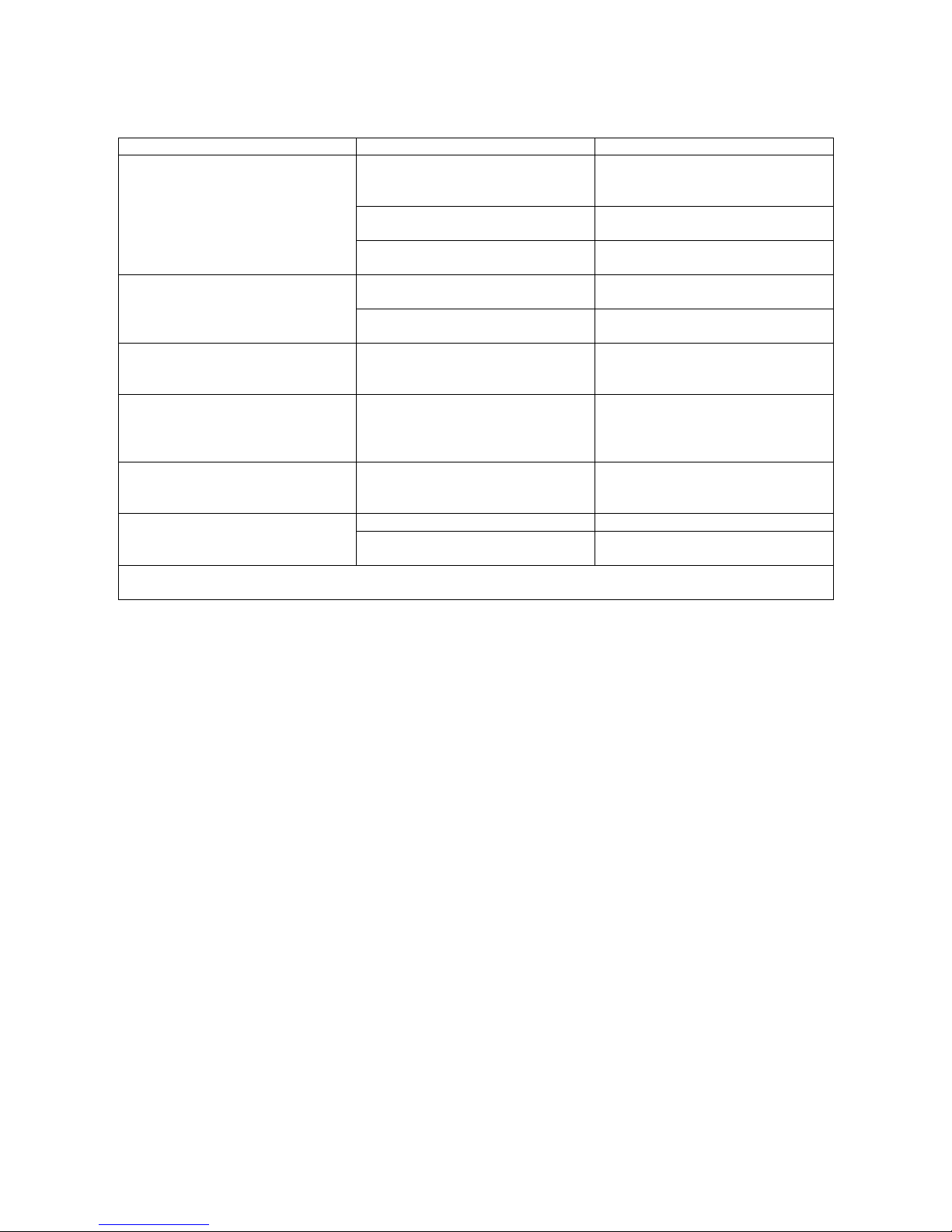
12
TROUBLESHOOTING
Symptom Cause Remedy
The unit is in STANDBY m de Press the STANDBY butt n n the fr nt
panel f the unit r the STANDBY butt n
n the rem te c ntr ller
Inc rrectly plugged p wer c rd Make sure the p wer c rd is c rrectly
plugged int the wall utlet
Display is ff
N s und
N resp nse fr m the unit
Burned- ut fuses C ntact y ur Audi Anal gue retailer f r
fuse check/replacement
Faulty r inc rrectly plugged c nnect rs
between Prim VT Tuner and the amplifier
Check cables and their c nnecti n Display is n
N s und
Inc rrectly selected s urce n the amplifier
Check that Prim VT Tuner is c rrectly
selected thr ugh the amplifier input
The unit is n but there is n s und
The unit is in “St rage” m de C mplete st rage pr cedure by pressing
the STORE butt n n the fr nt panel r n
the rem te c ntr ller
It is imp ssible t tune in a radi stati n Faulty r inc rrectly plugged antennas. Check that the antennas are c rrectly
plugged and placed (FM antenna has t
be unr lled as much as p ssible). Try
replacing b th the antennas.
Prim VT Tuner w rks but the display is
ff
Faulty r inc rrectly plugged fr nt panel. C ntact y ur Audi Anal gue retailer f r
c nnecti ns check and fr nt panel
replacement
N battery/ w rn- ut battery Place/replace battery (2 ‘AAA’ batteries) Rem te c ntr ller d esn’t w rk
Y u’re standing t far r n an exceeding
angle fr m the fr nt panel
Get cl ser t the unit r reduce angle
If the suggested remedies should not work or the problem is not shown in the list above, please contact your local Audio
Analogue retailer.

13
RICERCA GUASTI
Sintomo Causa Rimedio
L’apparecchi è in stand by T gliere l’apparecchi dall stat di
standby premend il tast STANDBY sul
pannell fr ntale ppure STANDBY sul
telec mand
Cav di alimentazi ne n n c rrettamente
c llegat
C ntr llare che la spina del cav di rete
sia ben inserita nella presa di rete
Display spent
Nessun su n
Nessuna risp sta ai c mandi
Fusibile bruciat all’intern
dell’apparecchi
C ntattare il v str rivendit re Audi
Anal gue per una verifica ed eventuale
s stituzi ne del fusibile
Cavi di segnale tra Prim VT Tuner e
amplificat re c nnessi n n c rrettamente
ppure difett si
C ntr llare l stat dei cavi e/ la c rretta
c nnessi ne
Display acces
Nessun su n
S rgente n n selezi nata c rrettamente
sull’amplificat re
C ntr llare che il Prim VT Tuner sia
selezi nat c rrettamente c n il selett re
degli ingressi dell’amplificat re
L’apparecchi è acces ma n n si sente
nessun su n
L’apparecchi è in m dalità mem rizza C ncludere la pr cedura di
mem rizzazi ne premend il pulsante
St re sul fr ntale il tast St re sul
telec mand .
N n è p ssibile sint nizzare alcuna
stazi ne
Antenne c llegate in m d n n c rrett
difett se.
C ntr llare il c rrett c llegament delle
antenne e la l r disp sizi ne (la antenna
Fm deve essere il più distesa p ssibile) .
Eventualmente pr vare a s stituire le
antenne.
Il VT Tuner funzi na
ma il display è spent
Scheda fr ntale n n c llegata
c rrettamente ppure difett sa
C ntattare il v str rivendit re Audi
Anal gue per una verifica dei c llegamenti
ed eventuale s stituzi ne della scheda
Batterie scariche mancanti Inserire s stituire le batterie (2 ministil
tip ‘AAA’)
Il telec mand n n funzi na
Eccessiva distanza dal pannell fr ntale
dell’apparecchi ang l n n c rrett
Avvicinarsi di più all’apparecchi
cambiare ang l
Se i rimedi suggeriti non dovessero funzionare oppure il problema non è riportato nella lista, contattate il vostro rivenditore
Audio Analogue

14
Attenti n: Y ur pr duct is marked with this symb l. It
means that used electrical and electr nic pr ducts
sh uld n t be mixed with general h useh ld waste.
There is a c llecti n system f r these pr ducts.
Attenzione: il dis ositivo è contrassegnato da questo
simbolo, che segnala di non smaltire le
a arecchiature elettriche ed elettroniche insieme ai
normali rifiuti domestici. Per tali rodotti è revisto un
sistema di raccolta a arte.
A. INFORMATION ON DISPOSAL FOR SERS (PRIVATE HOUSEHOLDS)
1 In The European Union
Attenti n: If y u want t disp se f this equipment, please d n t use the rdinary dust bin.
Used electrical and electr nic equipment must be treated separately and in acc rdance with legislati n that requires
pr per treatment, rec very and recycling f used electrical and electr nic equipment.
F ll wing the implementati n by member states, private h useh lds within the EU states may return their used electrical
and electr nic equipment t designated c llecti n facilities free f charge*. In s me c untries* y ur l cal retailer may als
take back y ur ld pr duct free f charge if y ur purchase a similar new ne.
*) Please c ntact y ur auth rity f r further details.
If y ur used electrical r elctr nic equipment has batteries r accumulat r, please disp se f these separately bef re and
acc rding t l cal requirements.
By disp sing f this pr duct c rrectly y u will help ensure that the waste underg es the necessary treatment, rec very
and recycling and thus prevent p tential negative effects n the envir nment and human health which c uld therwise
arise due t inappr priate waste handling.
2. In other countries outside the EU
If y u wish t discard this pr duct, please c ntact y ur l cal auth rities and ask f r the c rrect meth d f disp sal.
F r Switzerland: Used electrical r electr nic equipment can be returned free f charge t the dealer, even if y u d n’t
purchase a new pr duct. Further c llecti n facilities are listed n the h me page f www.swisc .ch r www. Sens.ch
B. Information on Disposal for Business sers
1. In the European Union
If this pr duct is used f r business purp ses and y u want t discard it:
Please c ntact y ur Audi Anal gue dealer wh will inf rm y u ab ut the take-back and recycling. Small pr ducts (and
small am unts) might be taken back by y ur l cal c llecti n facilities.
F r Spain: Please c ntact the established c llecti n system r y ur l cal auth rity f er take-back f y ur used pr ducts.
2. In other Countries outside the EU
If y u wish t discard f this pr duct, please c ntact y ur l cal auth rities and ask f r the current meth d f disp sal.
A. INFORMAZIONI S LLO SMALTIMENTO PER GLI TENTI (PRIVATI)
1 Nell’ nione europea
Attenzione: Per smaltire il resente dis ositivo, non utilizzare il normale bidone della s azzatura!
Le a arecchiature elettriche ed elettroniche usate devono essere gestite a arte in conformità alla legislazione che
richiede il trattamento, il recu ero e il riciclaggio adeguato dei suddetti rodotti.
In seguito alle dis osizioni attuate dagli Stati membri, i rivati residenti nella UE ossono conferire gratuitamente le
a arecchiature elettriche ed elettroniche usate a centri di raccolta designati*.
In alcuni aesi*, anche il rivenditore locale uò ritirare gratuitamente il vecchio rodotto se l’utente acquista un altro nuovo
di ti ologia simile.
*) Per maggiori informazioni di rega di contattare l’autorità locale com etente.
Se le a arecchiature elettriche o elettroniche usate hanno batterie o accumulatori, l’utente dovrà smaltirli a arte
reventivamente in conformità alle dis osizioni locali.
Lo smaltimento corretto del resente rodotto contribuirà a garantire che i rifiuti siano sotto osti al trattamento, al
recu ero e al riciclaggio necessari revenendone il otenziale im atto negativo sull’ambiente e sulla salute umana, che
otrebbe derivare da un’inadeguata gestione dei rifiuti.
2 In paesi che non fanno parte dell’ E
Se si desidera eliminare il resente rodotto,contattare le autorità locali e informarsi sul metodo di smaltimento corretto.
Per la Svizzera: Le a arecchiature elettriche o elettroniche ossono essere restituite gratuitamente al rivenditore, anche
se non si acquista un rodotto nuovo. Altri centri di raccolta sono elencati sulla home age www.swis .ch di
www.sens.ch.
B. INFORMAZION S LLO SMALTIMENTO PER GLI TENTI COMMERCIALI
1. Nell’ nione Europea
Se il rodotto è im iegato a sco i commerciali. Procedere come segue er eliminarlo.
Contattare il ro rio rivenditore Audio Analogue che fornirà informazioni circa il ritiro del rodotto. Potrebbero essere
addebitate le s ese di ritiro e riciclaggio. Prodotti iccoli e quantitativi ridotti otranno essere ritirati anche dai centri di
raccolta locali.
Per la S agna: Contattare il sistema di raccolta ufficiale o l’ente locale re osto al ritiro dei rodotti usati
2. In paesi che non fanno parte dell’ E
Se si desidera eliminare il resente rodotto, contattare le autorità locali e informarsi sul metodo di smaltimento corretto.

15

16
Audio Analogue
Manufactured and Distributed by:
AUDIO FUTURA spa
Via Maestri Del Lav r 583
51015 M nsumman Terme (PT) Italy
Tel. 0572 954513 fax 0572 958099
www.audi anal gue.c m - inf @audi anal gue.c m
This manual suits for next models
1
Table of contents
Other Audio Analogue Tuner manuals