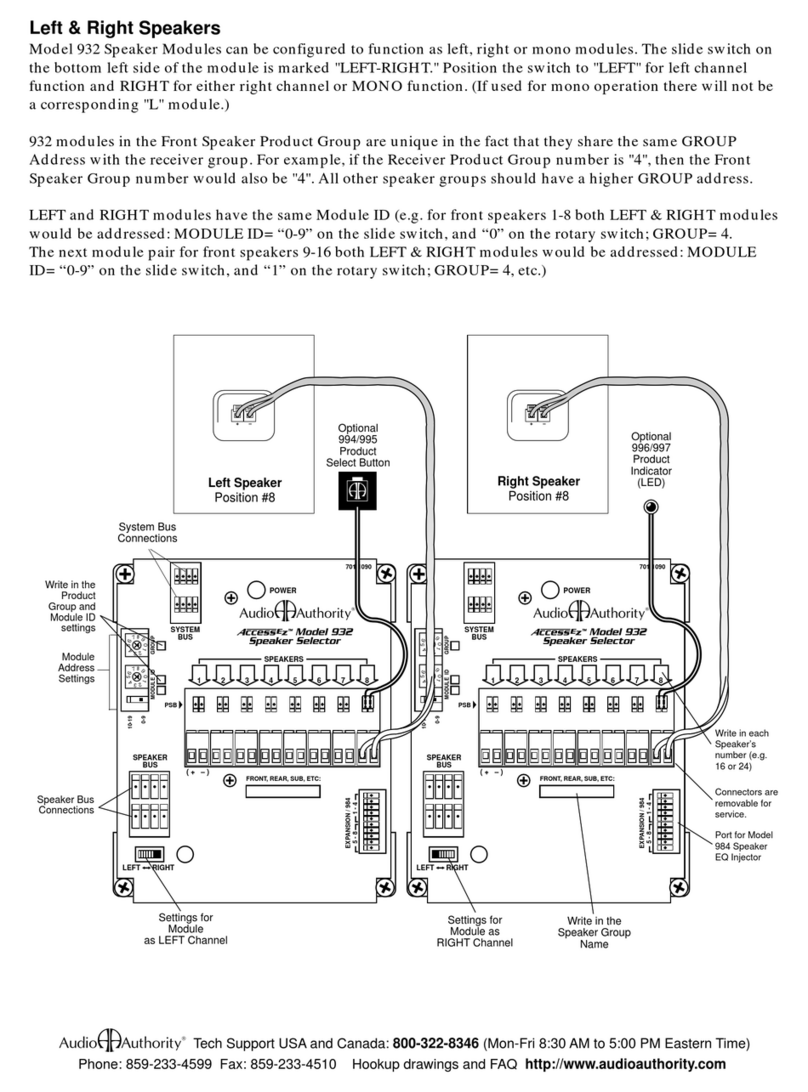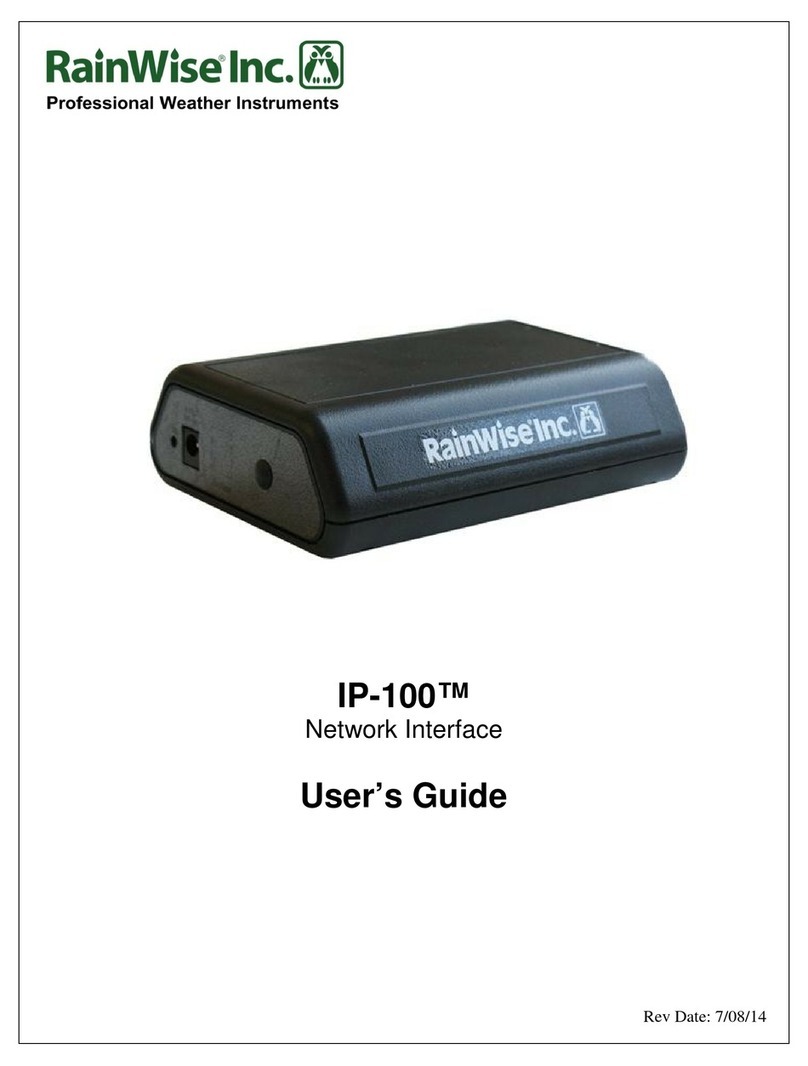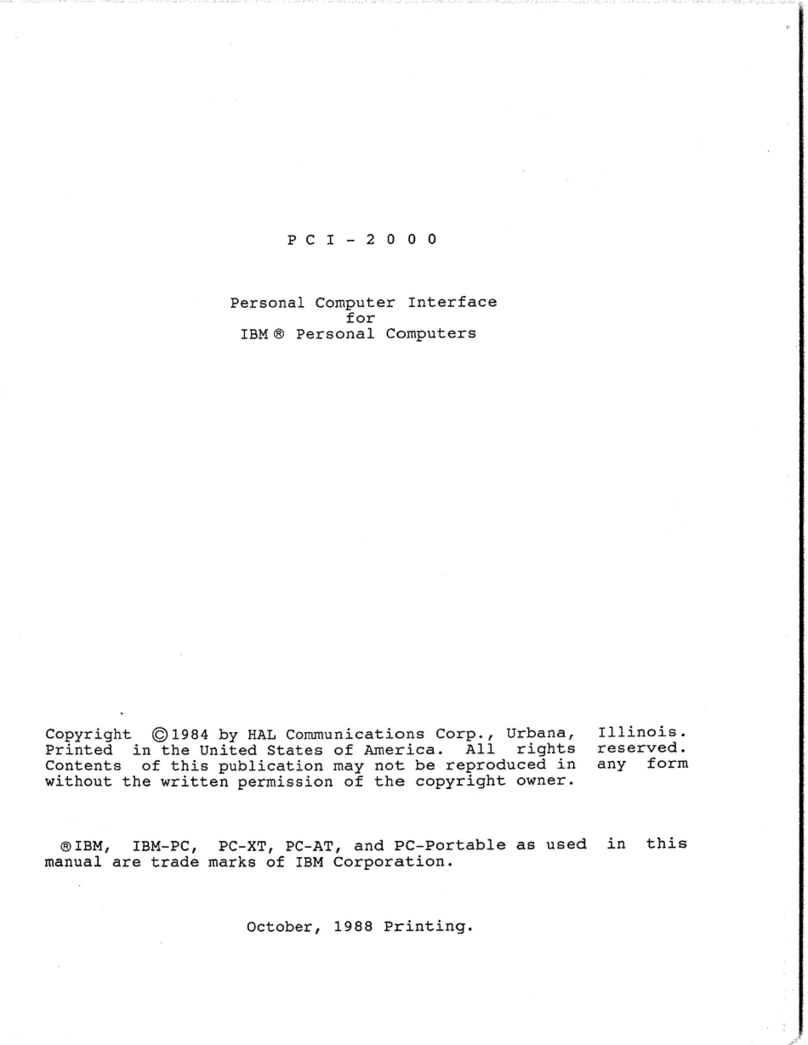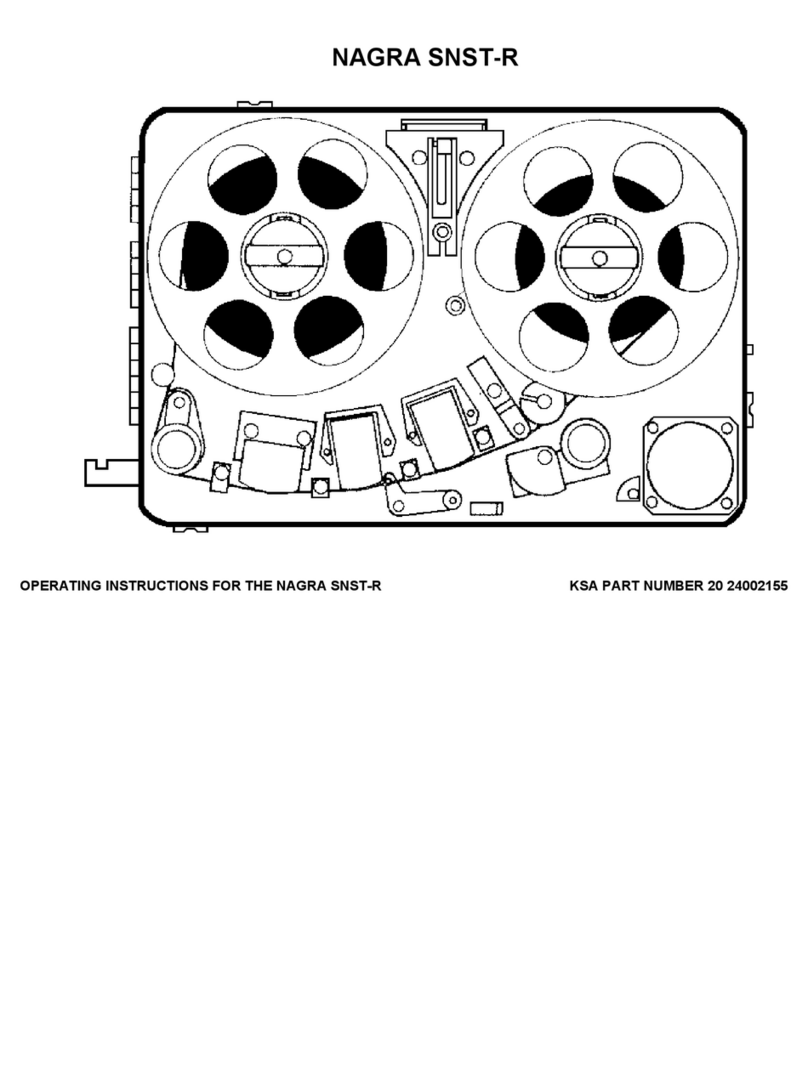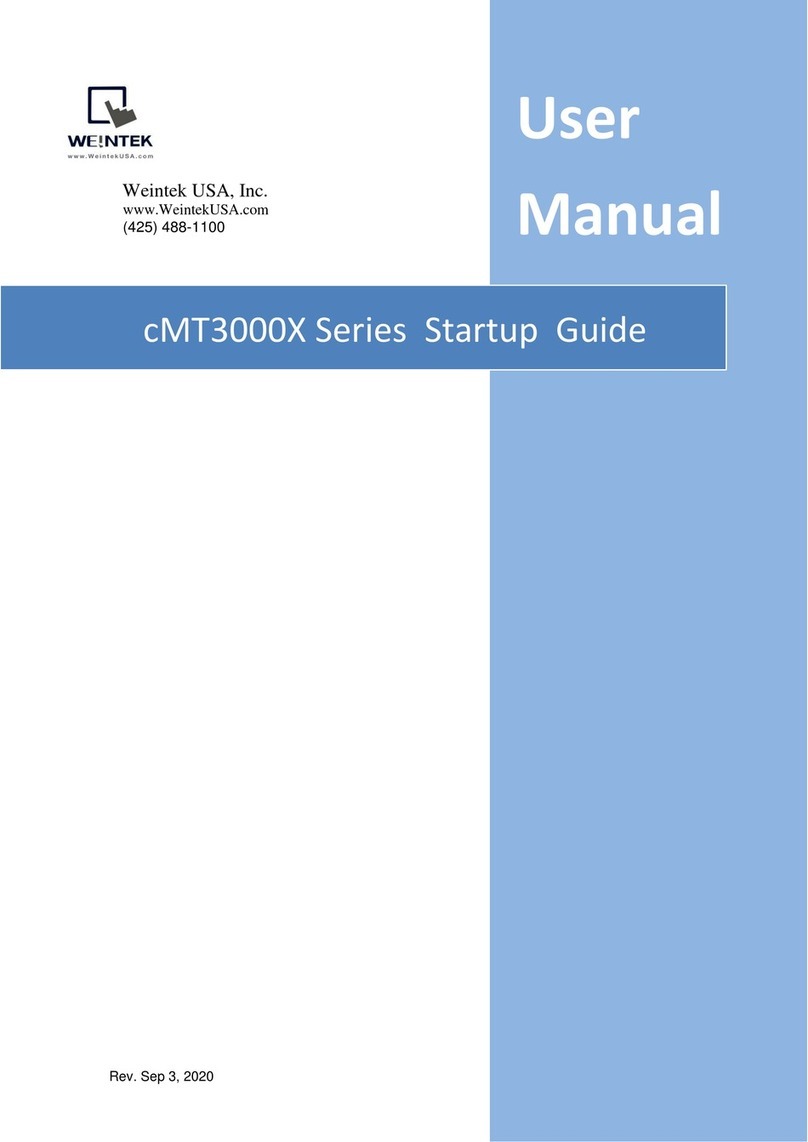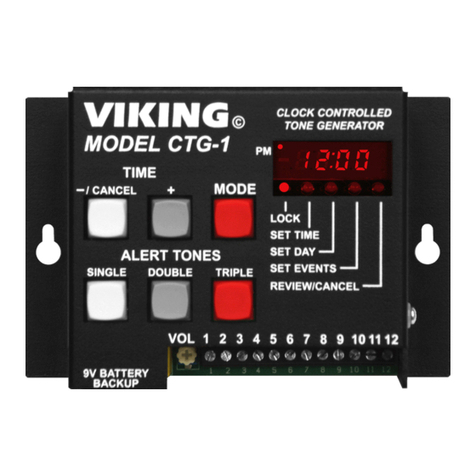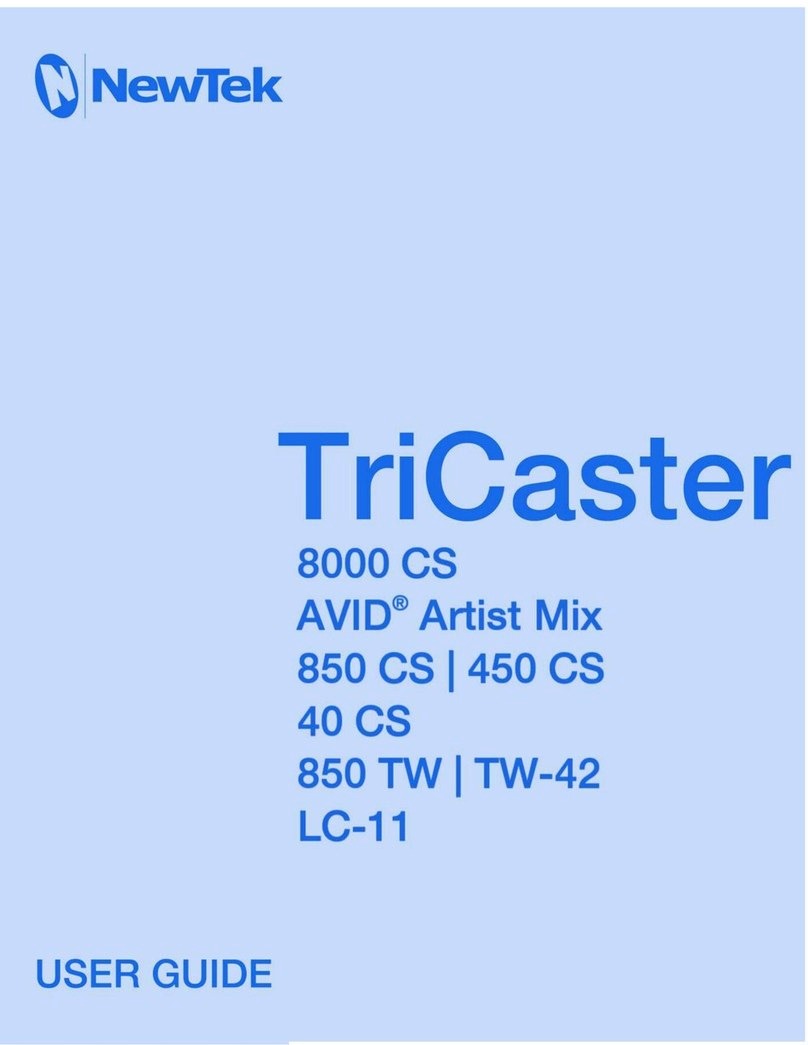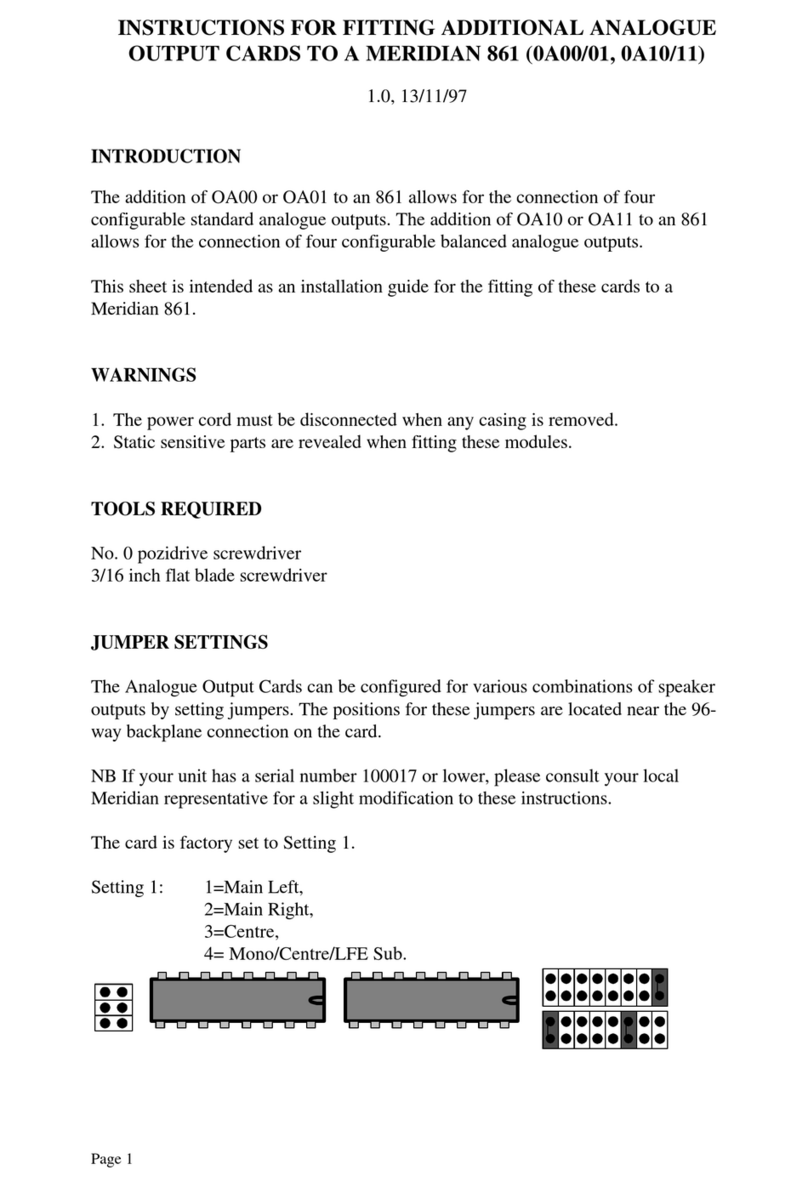Audio Authority 1533 User manual
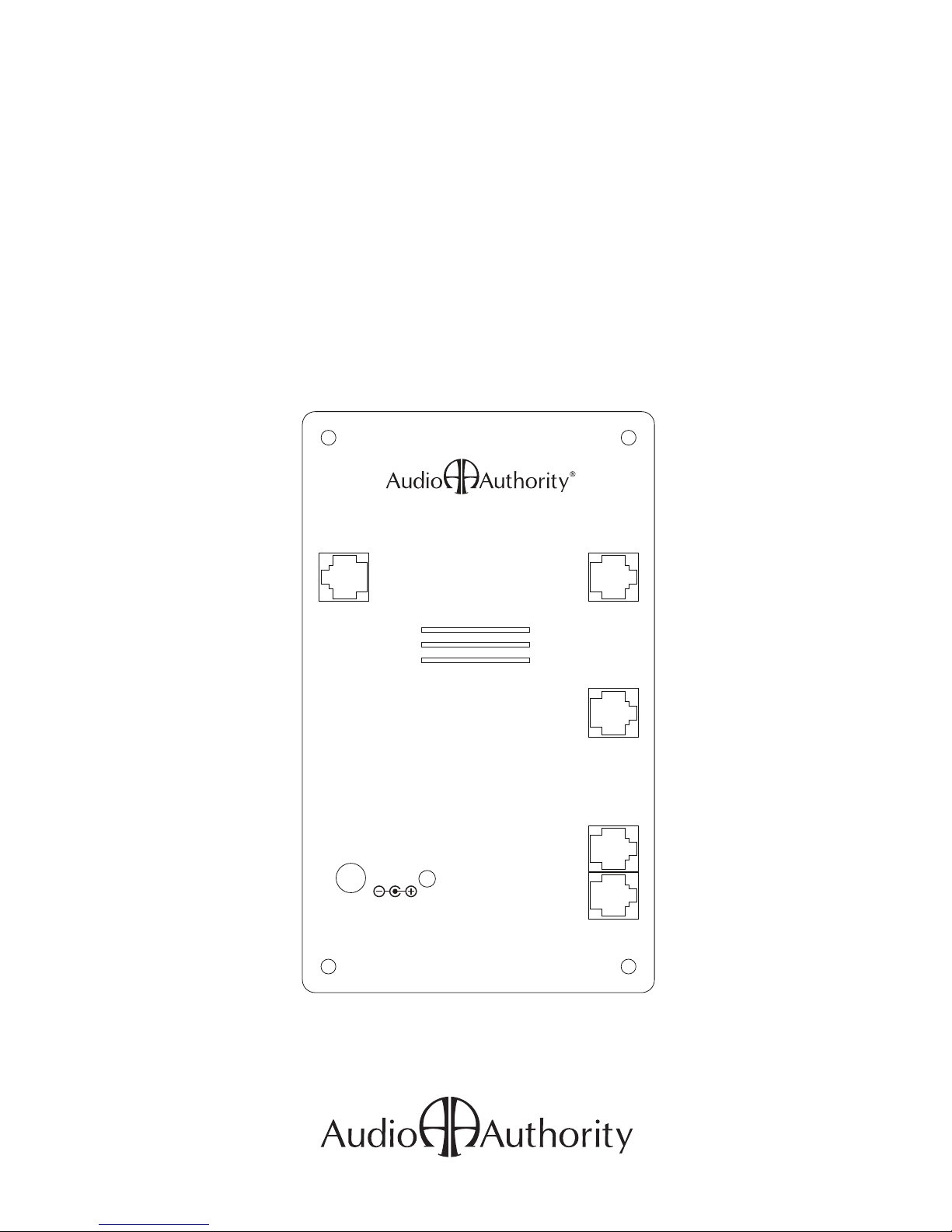
Installer’s Reference
Manual
Model 1533
Intercom / Telephone Interface
Model 1533
Intercom / Telephone Interface
SETUP HUB
VIDEO
PHONE
719-225
PBX OR
OUTSIDE
LINE
12V DC
POWER
®

2
Model 1533
Telephone / Intercom Interface
Table Of Contents
1.0 INTRODUCTION . . . . . . . . . . . . . . . . . . . . . . . . . . . . . . 3
2.0 BASIC FEATURES . . . . . . . . . . . . . . . . . . . . . . . . . . . . . 8
3.0 ABOUT PHONE SYSTEMS . . . . . . . . . . . . . . . . . . . . . . . . 9
4.0 INSTALLATION . . . . . . . . . . . . . . . . . . . . . . . . . . . . . . . 10
5.0 PROGRAMMING . . . . . . . . . . . . . . . . . . . . . . . . . . . . . . 10
6.0 ALTERNATE MODES AND FEATURES . . . . . . . . . . . . . . . . . .18
7.0 GLOSSARY OF TERMS . . . . . . . . . . . . . . . . . . . . . . . . . . 22
WARNINGS
• Readtheseinstructionsbeforeinstallingorusingthisproduct.
• Toreducetheriskofreorelectricshock,donotexposetorainormoisture.
• Thisproductmustbeinstalledbyqualiedpersonnel.
• Donotopenthecover—therearenouser-serviceablepartsinside.
• Donotexposethisunittoexcessiveheat.
• Installonlyindry,indoorlocations.
• Cleantheunitonlywithadryorslightlydampenedsoftcloth.
LIABILITY STATEMENT
Everyefforthasbeenmadetoensurethatthisproductisfreeofdefects.Audio
Authoritycannotbeheldliablefortheuseofthishardwareoranydirectorindirect
consequentialdamagesarisingfromitsuse.Itistheresponsibilityoftheuserofthe
hardwaretocheckthatitissuitableforhis/herrequirementsandthatitisinstalled
correctly.Allrightsarereserved.Nopartsofthismanualmaybereproducedor
transmittedbyanyformormeanselectronicormechanical,includingphotocopying,
recordingorbyanyinformationstorageorretrievalsystemwithoutthewritten
consentofthepublisher.
AudioAuthorityreservestherighttoreviseanyofitshardwareandsoftware
followingitspolicytomodifyand/orimproveitsproductswherenecessaryor
desirable.
AudioAuthorityandtheDouble-ASymbolareregisteredtrademarksofAudio
AuthorityCorp.CopyrightJune,2007.Allthirdpartytrademarksandcopyrightsare
recognized.
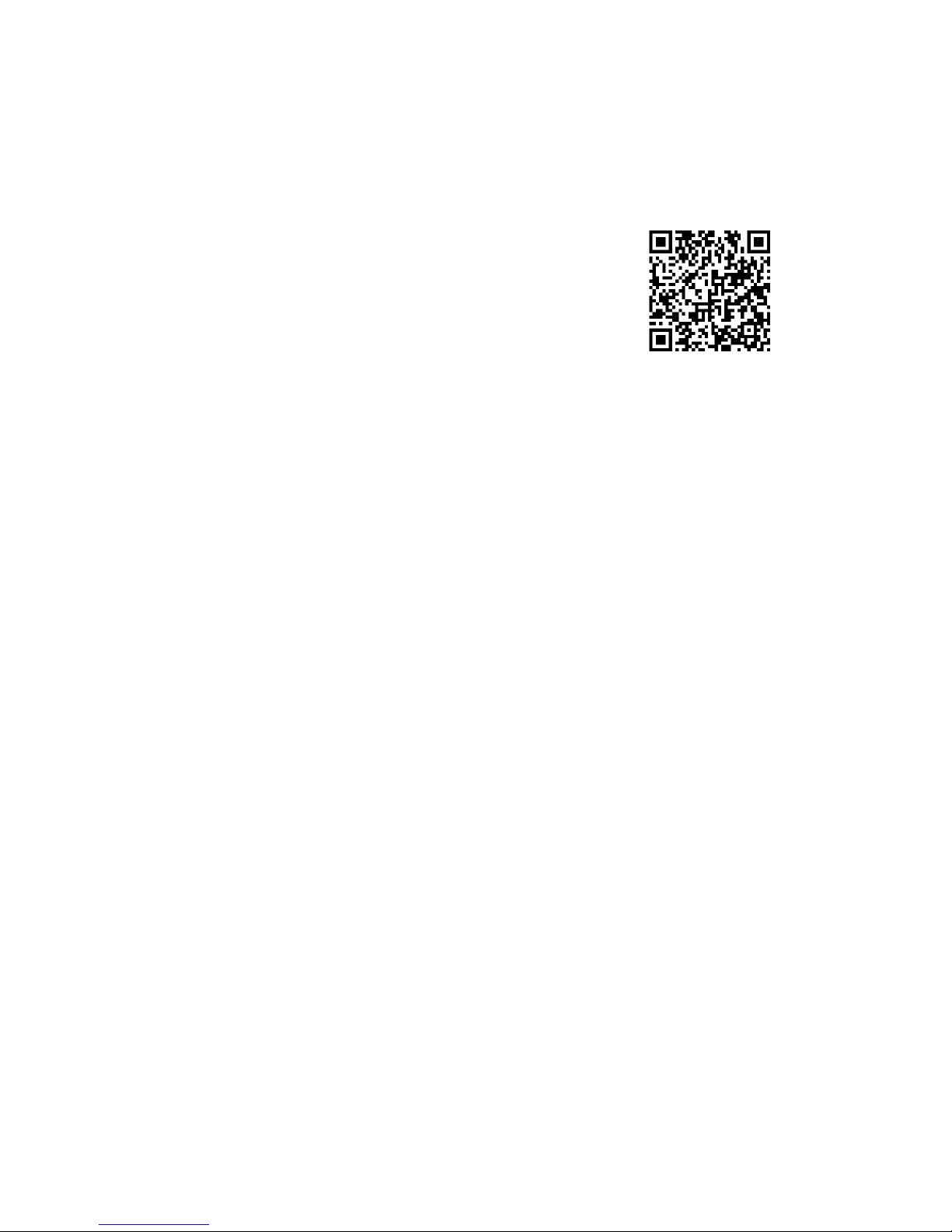
3
1.0 INTRODUCTION
TheModel1533Telephone/IntercomInterfaceallows
Employeestouseatelephonetocommunicatewith
Series1500driveuplanes.ItservesasaCounter
Stationlikea1500,buttheusercommunicatesthrough
atelephoneinsteadofamicrophoneandspeaker.The
1533canalsoconnecttheintercomsystemtooutside
telephonelinestoperformspecialfunctions.
The1533ringsthedesignatedofcetelephone(s)in
responseto lane activity suchaswhentheCallbutton
ispressed,thelanehandsetislifted,orwhenthetrafc
sensoristriggered.
1.2 SYSTEM DESIGN CONSIDERATIONS
Series 1500 Architecture
• The1533performsthefunctionofa1500,1500Aor1500AHCounterStation.
• Multiple1533interfacescanbeusedinonesystem,eitherwithorwithout
Series1500CounterStations.
• Ifitisdesiredtoconductsimultaneousconversationsbetweenemployeesand
driveuplanesusingthephonesystem,itisnecessarytoinstallone1533for
eachdriveuplane.
• Ifsimultaneouslaneactivityisnotnecessary,asingle1533canbeusedto
operatemultiplelanes,similartootherSeries1500systems.
• A1533mustbeusedwithaSeries1500Hub,eitheraModel1509SDora
1510,1511,1512,or1513Hubequippedwitha1517SDsystemcard.
• Ifonewayortwowayvideoisdesired,anAudio/VideoHubmustbeused(e.g.
1510).
• The1533isnotcompatiblewithSeries1580systems.
Phone System Architecture
• Ifcommunicationwiththelaneswillbethroughcorded,multi-lineofce
phones,seeExample1:Trunk Mode.
• IfcommunicationwiththelaneswillmainlybethroughaDedicated Lane
Phone(oftenacordlessphone)seeExample2:Extension Mode.
• IfcommunicationwiththelaneswillonlybethroughaDedicated Lane Phone
(oftenacordlessphone)notconnectedtoanyofcetelephonesystemor
PBX,see3.11533ModesandFeatures.
The1533isfullofuseful
options,butifyouhave
questions,youcangetthe
latestanswershere:
audioauthority.com/1533
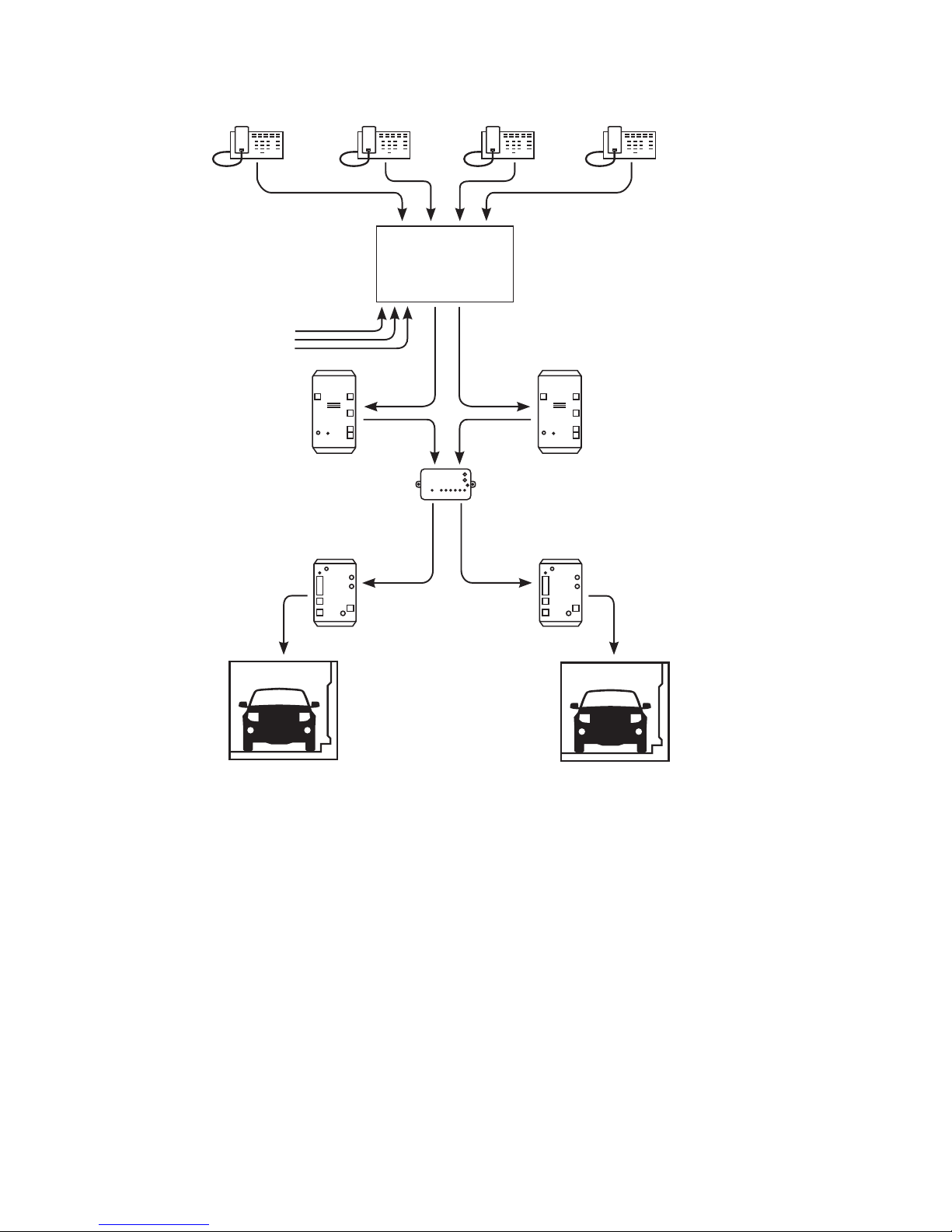
4
EXAMPLE 1: TRUNK MODE
LANE 1
1520
TELEPHONE
SYSTEM
(PBX OR KSU)
AUDIO HUB
1509SD
1533 1533
EXT 1
TRUNK
(CO) LINES
EXT 2 EXT 3 EXT 4
LANE 2
1520
LANE 1
1520
TELEPHONE
SYSTEM
(PBX OR KSU)
AUDIO HUB
1509SD
1533 1533
EXT 1
TRUNK
(CO) LINES
EXT 2 EXT 3 EXT 4
LANE 2
1520
EXTENSION PORTS
SWITCH
TRUNK PORTS
TRUNK
LINES
1533 1533
1520
1509SD
HUB
1520
MULTI-LINE
PHONES
(EXTENSIONS)
Trunk Mode Features
The1533PhoneportisconnectedtoaTrunkportonthePBX.
• Adrive-uplanemaybeaccessedbyanytelephoneextensioninthebuilding.
• Adrive-uplaneisselectedonanydeskphoneinthesamemannerasselecting
anoutsideline(activateDirectLaneAccess,p.14).
• MultiplephonesmayconferencewithacustomerusingthePBX.
• FullyfeaturedhuntgroupscanbesetupinthePBXforcallingdrive-uplanes.
• NoDedicated Lane Phone.
• Oftenpreferredinpharmacyinstallations.
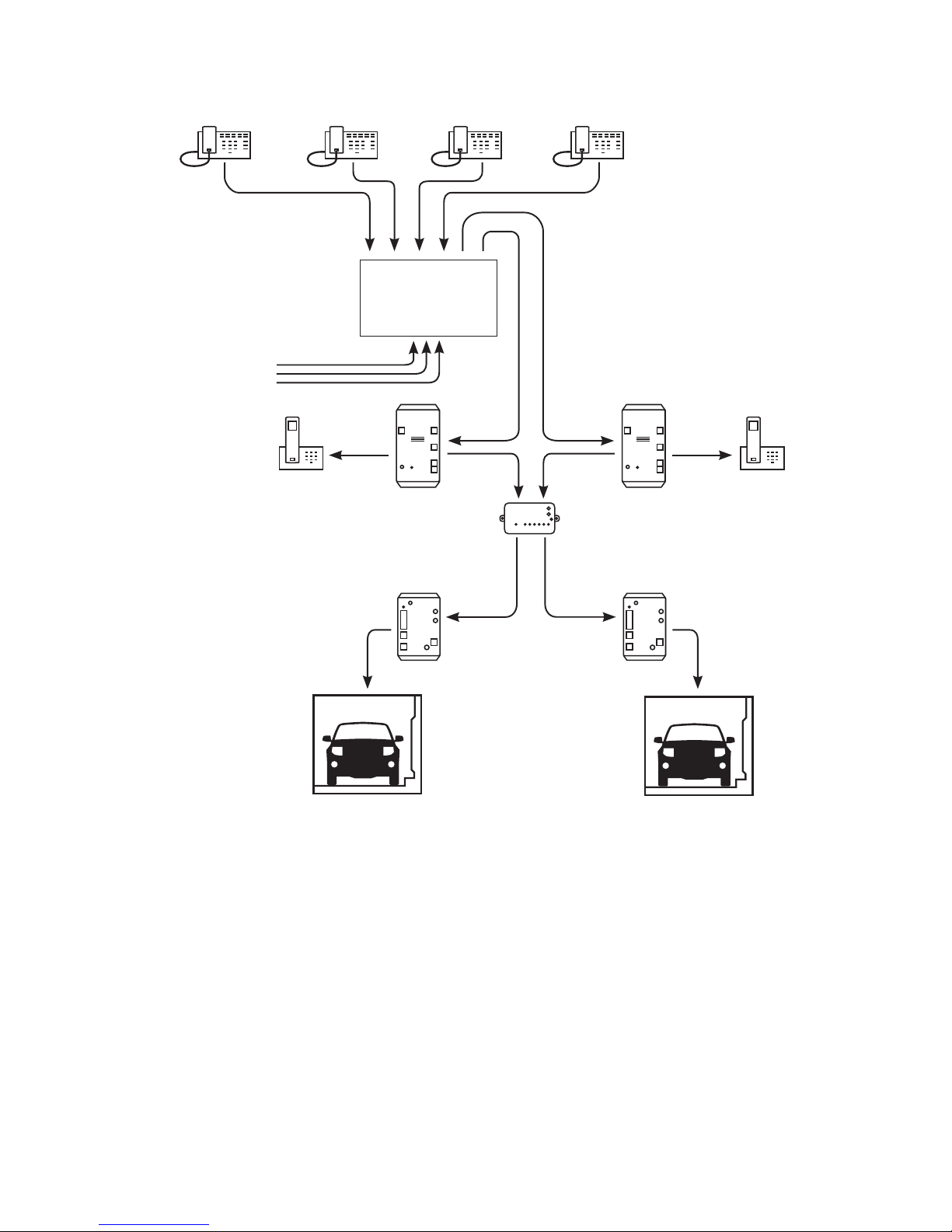
5
LANE 1
1520
TELEPHONE
SYSTEM
(PBX OR KSU)
AUDIO HUB
1509SD
1533 1533
EXT 1
TRUNK
(CO) LINES
EXT 2 EXT 3 EXT 4
LANE 2
1520
LANE 1
1520
TELEPHONE
SYSTEM
(PBX OR KSU)
AUDIO HUB
1509SD
1533 1533
EXT 1
TRUNK
(CO) LINES
EXT 2 EXT 3 EXT 4
LANE 2
1520
EXTENSION PORTS
SWITCH
TRUNK PORTS
TRUNK
LINES
1533 1533
1520
1509SD
HUB
1520
MULTI-LINE
PHONES
(EXTENSIONS)
DEDICATED
LANE PHONE
(OPTIONAL)
DEDICATED
LANE PHONE
(OPTIONAL)
Extension Mode Features
The1533Phoneportisconnectedtoananalog*ExtensionPortonthePBX.
• Each1533cansupportaDedicated Lane Phoneroaming(canbecordless).
• TheDedicated Lane Phone(optional)canaccessanoutsideline.
• Phonesinsideoroutsidethepremisescalldrive-uplanesbyextension
number(activateDirectLaneAccess,p.14).
• Adrive-uplanemaybeprogrammedtoautomaticallycallanyphonenumber
whentheCallbuttonispushed(usefulforafter-hoursservice).
• Eachlane’s“huntgroup”includesonlytheDedicated Lane Phoneandone
predeterminedextension.See“RingtoForward”,p.15.
• Oftenfavoredinbankinstallations.
*Seesection3.0AboutPhoneSystems.
EXAMPLE 2: EXTENSION MODE
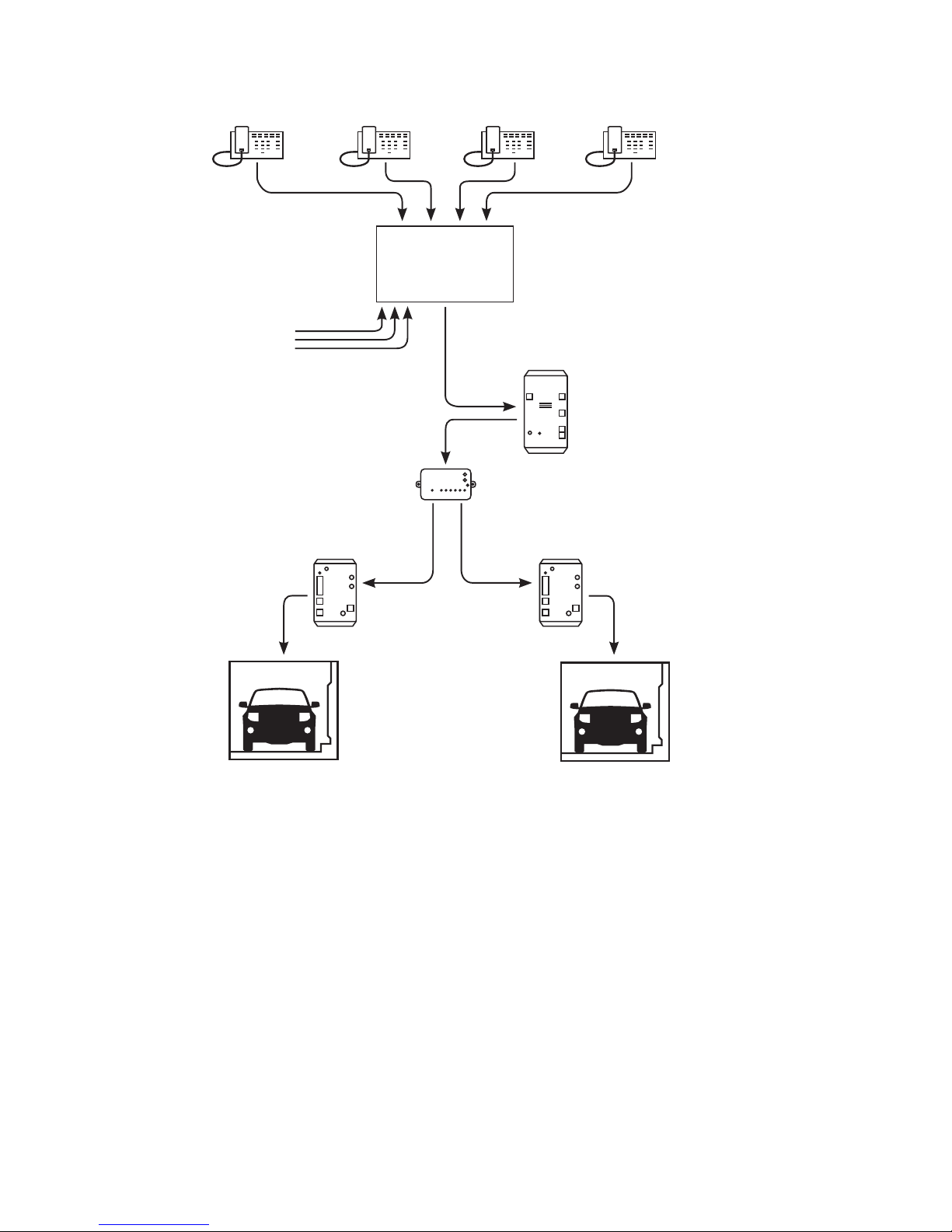
6
EXAMPLE 3: TRUNK MODE WITH ONE 1533
LANE 1
1520
TELEPHONE
SYSTEM
(PBX OR KSU)
AUDIO HUB
1509SD
1533 1533
EXT 1
TRUNK
(CO) LINES
EXT 2 EXT 3 EXT 4
LANE 2
1520
LANE 1
1520
TELEPHONE
SYSTEM
(PBX OR KSU)
AUDIO HUB
1509SD
1533 1533
EXT 1
TRUNK
(CO) LINES
EXT 2 EXT 3 EXT 4
LANE 2
1520
EXTENSION PORTS
SWITCH
TRUNK PORTS
TRUNK
LINES
1533
1520
1509SD
HUB
1520
MULTI-LINE
PHONES
(EXTENSIONS)
One 1533 Operating Multiple Lanes (Trunk Mode)
The1533PhoneportisconnectedtoaTrunkportonthePBX.
• One1533maybeusedtooperatetwoormorelanes,butonlyonelanemay
beactiveatanyonetime.
• Adrive-uplanemaybeaccessedbyanytelephoneextensioninthebuilding.
• Adrive-uplaneisselectedonanydeskphonebypressingafeaturekeythat
hasbeenprogrammedtoconnecttothe1533andthenchoosealane.See
3.2 PBXProgramming.
• MultiplephonesmayconferencewithonecustomerusingthePBX.
• FullyfeaturedhuntgroupscanbesetupinthePBX.
• NoDedicated Lane Phone.
• Oftenpreferredinpharmacyinstallations.
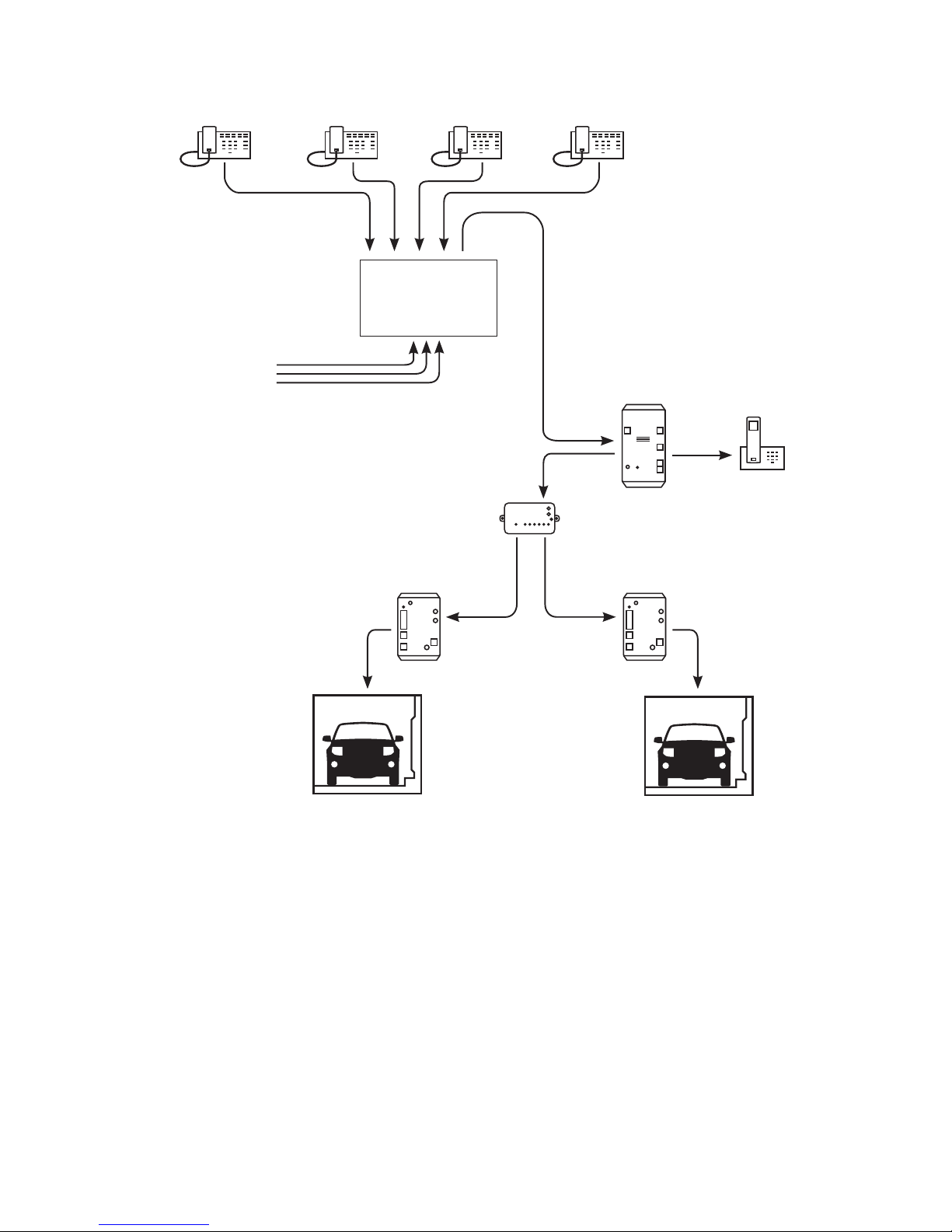
7
LANE 1
1520
TELEPHONE
SYSTEM
(PBX OR KSU)
AUDIO HUB
1509SD
1533 1533
EXT 1
TRUNK
(CO) LINES
EXT 2 EXT 3 EXT 4
LANE 2
1520
LANE 1
1520
TELEPHONE
SYSTEM
(PBX OR KSU)
AUDIO HUB
1509SD
1533 1533
EXT 1
TRUNK
(CO) LINES
EXT 2 EXT 3 EXT 4
LANE 2
1520
EXTENSION PORTS
SWITCH
TRUNK PORTS
TRUNK
LINES
1533
1520
1509SD
HUB
1520
MULTI-LINE
PHONES
(EXTENSIONS)
DEDICATED
LANE PHONE
(OPTIONAL)
One 1533 Operating Multiple Lanes (Extension Mode)
The1533PhoneportisconnectedtoanExtensionportonthePBX.
• One1533maybeusedtooperatetwoormorelanes,butonlyonelanemay
beactiveatanyonetime.
• Each1533cansupportaDedicated Lane Phoneroaming(canbecordless).
• TheDedicated Lane Phonecanaccessanoutsideline.
• Phonesinsideoroutsidethepremisescalldrive-uplanes.
• Adrive-uplanemaybeprogrammedtoautomaticallycallanyphoneinthe
worldwhentheCallbuttonispushed(suchasduringoff-hours).
• Eachlane’s“huntgroup”includesonlytheDedicated Lane Phoneandone
predeterminedextension.See“RingtoForward”,p.15.
• Oftenfavoredinbankinginstallations.
EXAMPLE 4: EXTENSION MODE WITH ONE 1533

8
2.0 BASIC FEATURES
Lane to Employee Call - Laneactivitytriggersthebuilt-in1533chimeorcauses
anofcephoneorphonestoring.HuntGroupscanbesetuptoringoneset
ofphones,andifnotansweredwithinacertainnumberofrings,anothersetof
phonesring.
Employee to Lane Call - Lanesmaybecontactedbyanyofcephone.Itis
usuallydesirabletosetupthePBXsothatasinglebuttonpressonanofce
phoneinitiatescontactdirectlytothelane(see3.2).
Adjusting Live Volume -Ifthetelephonelacksavolumecontrol,listening
volumemaybetemporarilyadjustedduringaconversationwithalaneusing
thephone’skeypad.The3keyincreasesvolume,the6keyreducesvolume.
Therearesixstepsforthisvolumecontrol.Bearinmindthatthekeytones
areheardattheLaneStationandmaybeannoyingtothecustomer.This
volumelevelcanalsobemorepermanentlyadjustedfromtheDedicated Lane
Phone(butnotaRemote Phone)asdescribedinSection5.8“Programming
Employee-CongurableParameters”section.
Hunt Groups -The1533workswithPBXsystemstoenablehuntgroupswhen
thereislane activity(handsetlifted,trafcsensed,orCallbuttonpressed).
ThePBXmaybeprogrammedtoringaprimaryhuntgroupforasetnumber
ofrings,andthenringasecondarygroup,etc.(Thisfunctionisdistinctfrom
RingtoForwardandNightMode,whichare1533functions).
Relay Activation -(Use#key)IfLaneStationrelaycontactsareconnectedto
adoorlatchorotherdevice,the1520LaneStationcanactivatetherelay.In
systemswithaCounterStation,therelayisoperatedviatheHoldkey.In1533
systems,the#keyperformsthesamefunctionduringalanecall.Thisfunction
isnotavailablefromaremotephone.
Conference with Lane -UsingthePBXconferencefeature,multipleofce
personnelmaycommunicatewiththesamelane.
One-way and Two-way Video –Awall-mounted1501Wpluggedintothe1533
permitsthecustomertobeseenbyemployees;a1502Wallowscustomerand
employeetoseeeachother.
Wireless Headset–WithadeskphoneconnectedtothePhoneportanda
wirelessheadsetinstalledonthedeskphone,theemployeecanroamwhile
servingcustomers.ThiscongurationcouldalsobeusedwithTrunk Mode,but
doesnotallowasmuchfunctionalityasthecordlessDedicated Lane Phone.
See6.0forspecialfeaturesavailable.

9
3.0 ABOUT PHONE SYSTEMS
Thismanualassumesthe1533isconnectedviaatrunkport(Trunk Mode)ona
PBXorKSUtelephoneswitchunlessotherwisespecied.
Model1533wasdesignedforthemostnearlyuniversalinterface—thepublic
analogtelephonenetwork.Businessphonesystemsrangefromthesimplest,
two-linedeskphonetocomplexmulti-linesystemswithmanyextensions.
3.1 1533 MODES AND FEATURES
Therearethreeinstallation“modes”orwaystoconnectandsetupthe1533.
Differentfeaturesareavailable,dependingontheModeused.Thismanual
concentratesonTrunkModewiringandsetup.See6.0forotherModesand
features.
Trunk Mode - Connectthe1533toaTrunkor“CO”portonanofcephone
system.SeeTrunk Modewiringdetailonpage16.
Extension Mode - Connectthe1533toananalogextensionport*onaphone
system.See6.1forwiringdetailandExtension Modespecialfeatures.
Single Line Mode - Connectanordinarypublictelephonelinedirectlytothe
1533.WiringissimilartoExtension Mode–seepage21.
3.2 PBX PROGRAMMING
The1533canbeinstalledandprogrammedbyaSeries1500intercominstaller,
butforadvancedphonesystemfeaturessuchasthoselistedbelow,aqualied
telephonesystemtechnicianisrequired.
Hunt Groups – InTrunk Mode, Lane Activitycantriggeronephonetoringor
severalphones.Inthisdocument,aHuntGroupreferstothephoneorphones
thatringrstandthenumberofunansweredringsbeforeringinganother
phoneorgroupofphones.
Conferencing – ThePBXmaybeprogrammedtoallowtwoOfcePhonesto
conferencewithalane.
Programed Lane Key – Whenusingone1533tooperatetwoormorelanes,itis
suggestedthatonefeaturekeyonthetelephonesbeprogrammedtoconnect
directlytoeachlanewithasinglebuttonpress.Ifthisisnotdone,theoperator
mustperformatwo-stepprocesstocontactalane(selecttrunkport,then
choselanenumber).
*The1533isnotcompatiblewithdigitalextensionports.Often,digitaltelephoneswitch
systemsalreadyhaveoneormoreanalogcardsinstalledforusewithfaxes,modemsor
otheranalogdevices,sovacantanalogportsmayalreadybeavailablefor1533connection.
Ifatelephoneswitchdoesnothaveananalogport,ananalogcardcanusuallybeinstalled
inthetelephoneswitch’scentralswitchingunit.
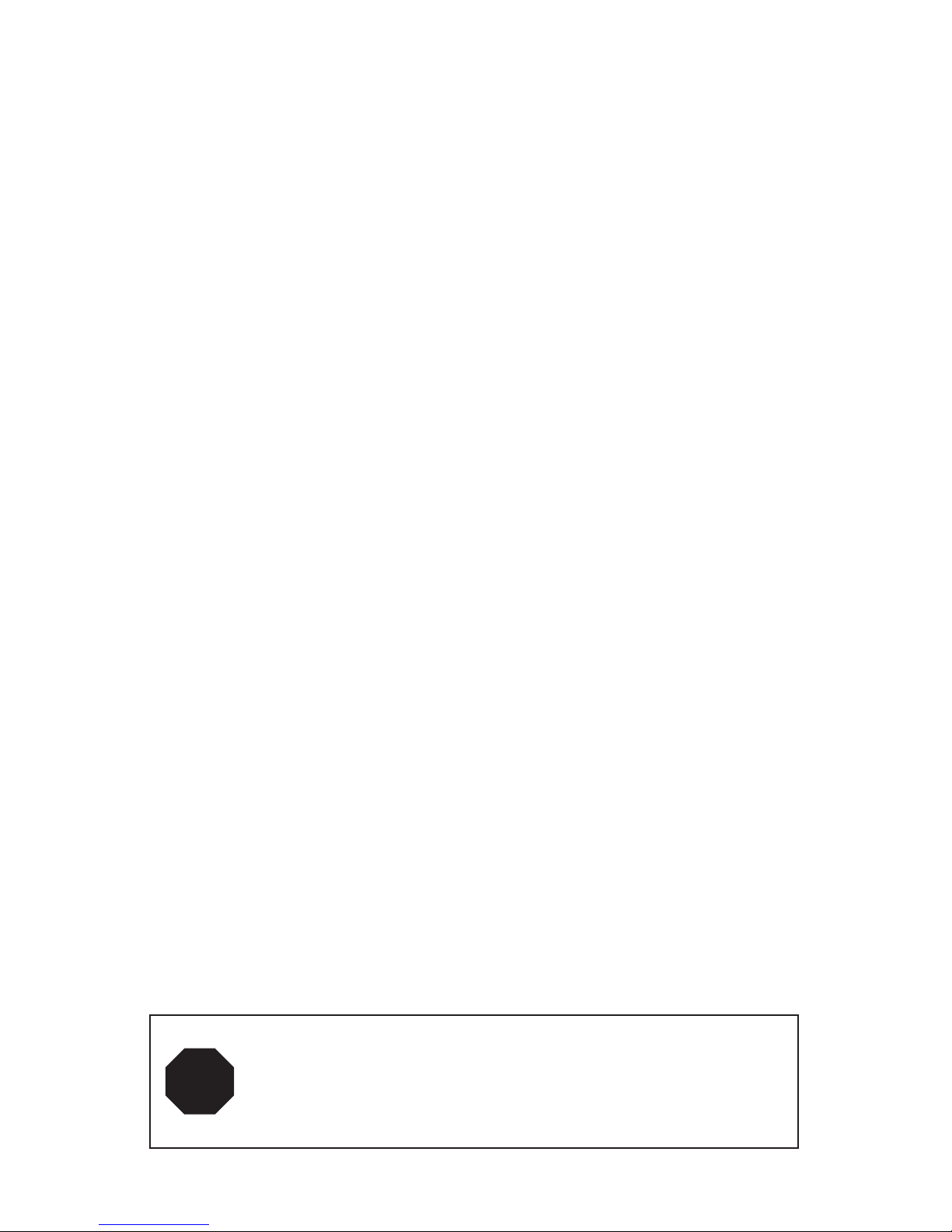
10
4.0 INSTALLATION
Model1533offersanumberofconnectionalternatives,dependingonthe
application.Begintheinstallationbychoosingoneofthesimpliedexample
congurationsonpages4-8asamodelforyourapplication.Adaptittoyour
needs,consideringthenumberoflanes,andthenumberof1533unitsthatwill
providesufcientcapacityforemployeesandcustomertrafc.Next,checkthat
theofcetelephonesystemhasenoughvacantportsforthenumberof1533
unitstobeconnected.InstallextracardsinthePBXifnecessary.
1500 System Setup
The1500SeriesHub,LaneStations,andCounterStationsshouldbeinstalled,
setup,andtestedbeforeaddingandprogramminga1533.IfaCounterStation
isnotspeciedfortheinstallation,aSeries1500CounterStationmustbe
temporarilyconnectedinordertousethe1550(see5.0Programming).
1533 Wiring
Mountthe1533inaconvenientlocation(seebelow)andconnecttothe1500
systemwithCat5e/6cable(seepage16).Connecttothephonesystemusing
standard2-or4-conductorlinecord,orforlongerdistances,useCat3cablewith
6P6Cplugs.Powerupallsystemcomponentsandperformprogramming.
1533 Location
Ifthechime(locatedonthefrontofthe1533case)isusedastheprimaryalertto
Employeesofcustomeractivity,mountthe1533whereitschimemaybeheard
byEmployee.Ifvideomonitorsareused,mountthe1533nearby.Otherwise,the
1533maybelocatedinanequipmentcloset.
5.0 PROGRAMMING
Threelevelsofprogramming,performed in the following order,arerequiredfor
propersysteminstallation:
1.BasicSeries1500parametersperformedusinga1550FieldSetupDisplay
ToolconnectedtoaModel1500,1500Aor1500AH;seetheSeries1500
manual.
2.1533advancedparametersaccessibleonlybytheinstallerwitha1550
connectedtothe1533Setupport.
3.1533parametersthattheEmployeecanadjust(withouta1550)see5.8.
NOTICE: Each1533mustbesetupindividuallywithinasystem.
A1550connectedtoa1533allowsprogrammingofthat1533only.
Allotherintercomsystemprogrammingmustbeaccomplishedby
connectingthe1550toaSeries1500CounterStation.
!

11
InaSeries1500intercomsystem,mostparametersthataffecttheoperationof
thesystemarestoredinthehubunit.Special1533parametersarestoredinside
the1533,insteadoftheHub,tosimplifyprogrammingofotherdevicesinthe
1500system.Asaresult,whena1533isinstalledintheplaceofaModel1500
CounterStation,theHubignorestheoriginalCounter
Stationparametersforthatpositionandusesthe
parametersstoredinsidethe1533instead.
Notethatifa1533isreplacedintheeld,itis
necessarytore-programthenew1533torestore
customerpreferences.Reprogrammingisnot
necessarywhenswappingoutaModel1500Counter
StationorModel1520LaneStation,becausetheir
operatingparametersarestoredintheHub.
5.2 HOW TO ADJUST ADVANCED PARAMETERS
Toprogramthe1533advancedparameters,plugModel1550intothe1533
Setupport.Connectananalogphonetothe1533Phoneport,anddial##22on
thekeypad.The1550showstherootmenu(seepage13foracompletemenu
tree).
Navigating the Menu
Whileinanymenu,thefollowingphonekeysareactive:
Keys 1 through 8-Makethatmenuselection,ifavailable
Keys 9 and 0 -Scrollupordownthroughmenus
*-Selectthemenuitemindicatedbytheblinkingcursor
# -Gobacktothepreviousmenu(noeffectinrootmenu)
Fivemenusareaccessedfromtherootmenu:
1:SystemParameters
2:LaneParameters
3:TelephoneLineParameters (used only with Outside Line)
4:SetDefaults
5:Exit
Parametersintherstthreesub-menusaredescribedindetailonthefollowing
pages.FactorydefaultscanbequicklyrestoredinMenu4,andMenu5returns
theusertonormaloperation.
Note:WhenprogrammingSystem,Lane,orTelephoneLineParameters,
itisnecessarytoexitviamenu5inordertosavealleditingchanges.Ifthe
programmerhangsupthephonebeforeexiting,allchangeswillbelost.
123
456
789
*0#
SELECT
MENU ITEM
MENU
SCROLL
MENU
BACK
SELECT
HIGHLIGHTED
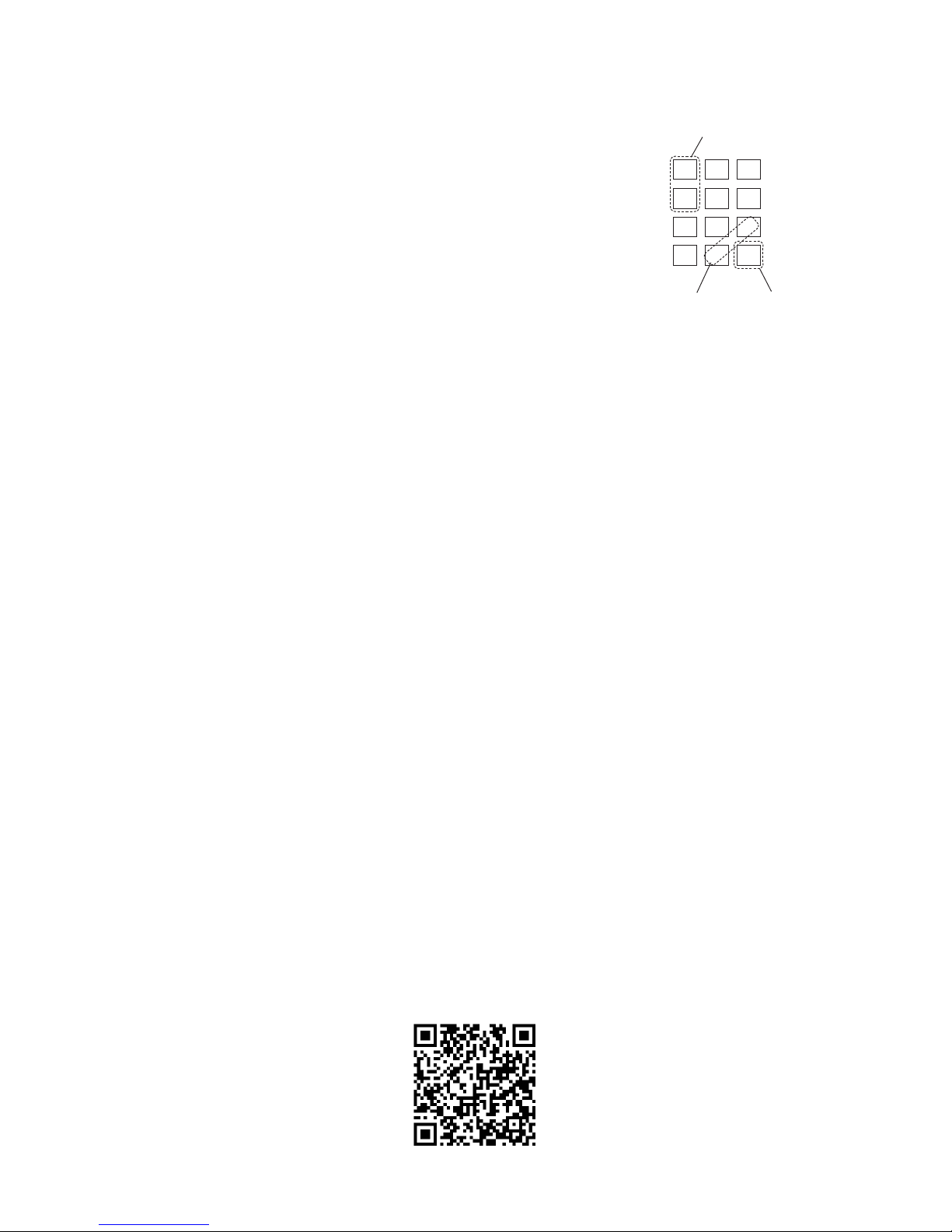
12
Adjusting Parameters
Whileeditinganyparameter(exceptsecuritycodeand
outboundnumber,describedbelow),thefollowingkeysare
active:
Keys 3 and 6-Increaseordecreasevalue(orturnon/off).
#-Finisheditingparameterandreturntomenu.
Keys 1 and 4-(forlaneparametersonly)increaseor
decreaselanenumberbeingedited.
Whileeditingthesecuritycodeoroutboundnumber,usethe
followingkeys:
Keys 0 through 9-Insertdigit.
*-Insert“star”digit.
# -Specialfunction.Whenfollowedbyanadditionalkeystroke,#performsthe
followingfunctions:
# 1 -Eraselastdigitentered(backspace).
# 2 -Exiteditingparameterandreturntomenu.
# # -Insert“pound”digit.
# 3 -Inserta2-secondPAUSEinthedialstring(foroutboundnumberonly).
123
456
789
*0#
NEXT/PREV
LANE
INCREASE
DECREASE
FINISH &
GO BACK
The1533isfullofuseful
options,butifyouhave
questions,youcangetthe
latestanswershere:
audioauthority.com/1533
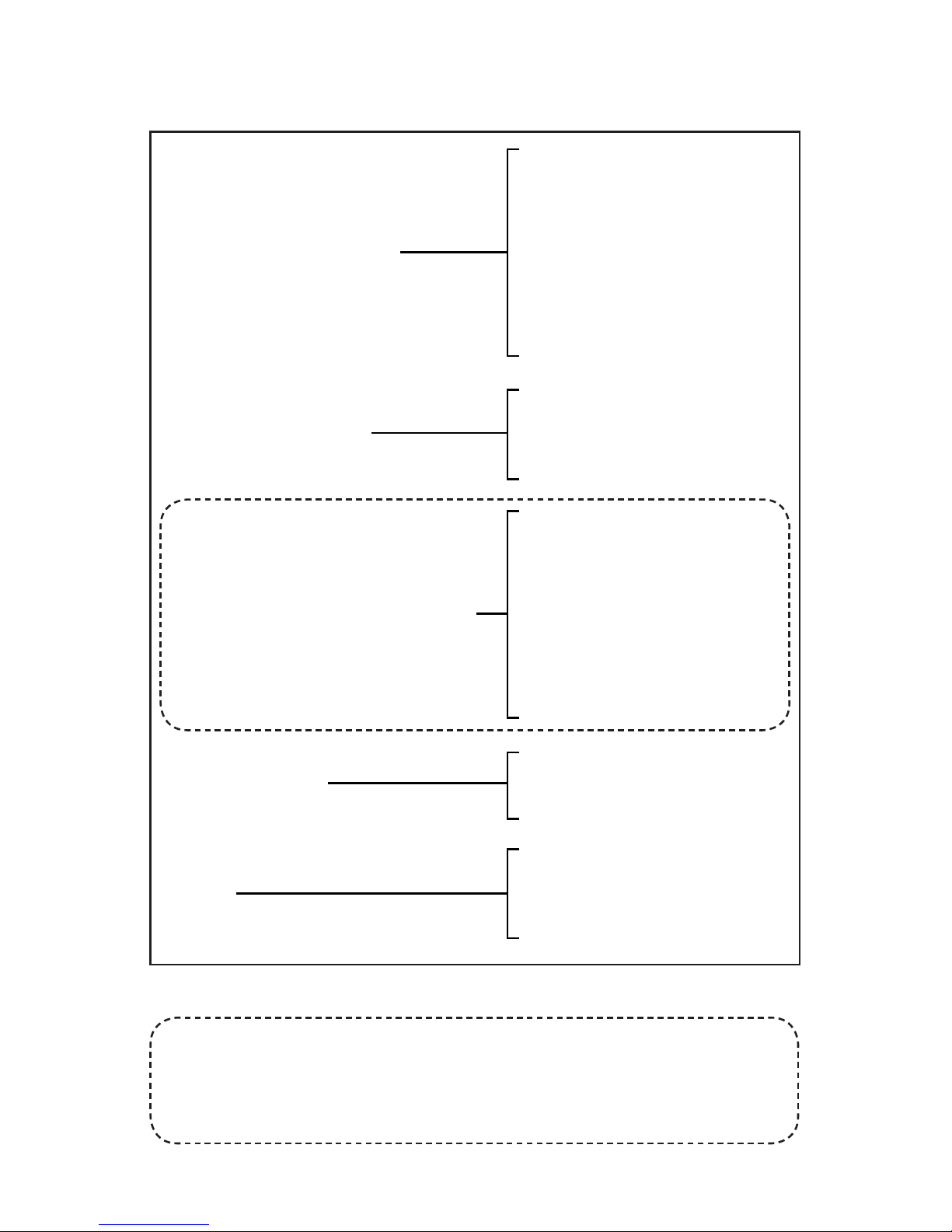
13
1: LANE TO PHONE VOLUME
2: PHONE TO LANE VOLUME
3: LANE TO LINE VOLUME
4: LINE TO LANE VOLUME
5: 1-DIGIT DIALING
6: DIRECT LANE ACCESS
7: ALLOW NIGHT MODE
1: SYSTEM PARAMETERS
2: LANE PARAMETERS
3: TELEPHONE LINE PARAMETERS
4: SET DEFAULTS
5: EXIT
1: ALLOW ACCESS
2: RINGTONE
3: TRAFFIC ALERT
1: INBOUND RINGTONE
2: RINGS TO ANSWER
3: LINE TIME LIMIT
4: SILENCE TIME
5: RING TO FORWARD
6: SECURITY CODE
7: OUTBOUND NUMBER
1: CANCEL
2: SET DEFAULTS
1: CANCEL
2: EXIT AND SAVE
3: EXIT W/O SAVING
ADVANCED PARAMETER MENU TREE
* Telephone Line Parameters
TheTelephoneLineParametersareusedonlyifanoutsidelineis
connectedtothe1533PBXport.Ifnooutsidelineisconnected,leaveall
theTelephoneLineParametersattheirfactorydefaultsetting.
*

14
5.3 SYSTEM PARAMETERS
AdvancedParametersareintendedtobeconguredbyasystemadministrator
orinstallerandrequirea1550LCDandanalogphonetobeattached,similarway
toCounterStationprogramming.Each1533mustbeprogrammedseparately.
Lane to Phone Volume-setsthelevelofLaneaudioasheardontheOfce
PhoneorDedicated Lane Phone(Default=6).
Phone to Lane Volume -setsthelevelofOfce PhoneorDedicated Lane
PhoneaudioasheardattheLaneStation(Default=6).
Lane to Line Volume -(Outside Linefeature)setsthelevelofLaneaudioas
heardataRemote Phone(Default=10).
Line to Lane Volume -(Outside Linefeature)setsthelevelofRemote Phone
audioasheardattheLaneStation(Default=6).
1-Digit Dialing -(Dedicated Lane Phoneonly)insystemswith8orfewerlanes,
dialonelanedigit.Ifdisabled,twodigitsmustbedialed,andaleadingzero
(example:06)mustbeusedwhenaccessinglanes1-9.(Default=ON).Not
applicabletoOfcePhones.
Direct Lane Access-Ifenabled,sendsincomingcallsdirectlytoaspecied
lane.Ifdisabled,promptsthecallerwithadialtonetodialalanenumber
(default=DISABLED).
Allow Night Mode -(Outside Linefeature)allowsNightModetobeactivatedby
anEmployee.Whenactivated,the1533willdialapresetoutsidenumber(see
below)upondetectinglaneactivity.(Default=OFF).
5.4 LANE PARAMETERS
Note:Eachlanecanbeconguredindividually.
Allow Access - Speciesthesetoflanestowhicheach1533isallowedaccess.
Usethisfeaturetodistributeresponsibilityoverlanestomultiple1533unitsor
CounterStations.(DefaultisONforLanes1-4,andOFFforLanes5-16)
Ringtone - Thesoundheardthroughthe1533chimespeakerthatindicates
laneactivity.Usethestandardringtoneorapplyuniqueringtonesforaudible
laneidentication.See“StandardRingtone”below.(DefaultisSTANDARDfor
lanes1-16)
Trafc Alert - EachlanecanbeconguredtoalertEmployeeswhena1520
trafcsensordetectsavehicle.OptionsareNONE,CHIMEorRING.CHIME
triggersthe1533chimespeaker,andRINGringsthephoneorthephone(s)as
programmedinthePBX.IfthetrafcalertissettoRINGittriggersthesame
functionsastheCallbutton.Asaresult,itactivatesNightModeandRingto
Forwardwhenusedwithanoutsideline.(DefaultisNONEforlanes1-16)

15
5.5 TELEPHONE LINE PARAMETERS
AllparametersinthissectionrequireanOutside Line.See6.2fordetails.
Inbound Ringtone-allowsanincomingcalltohaveauniqueringtone(heard
throughthe1533chimespeaker),orcanbeconguredtousethestandard
ringtone(default=RINGTONE16).
Rings to Answer-canbeprogrammedtoautomaticallyansweranincoming
call(see5.3DirectLaneAccess)duringtherstring,afterrings1-15,ornotto
answeratall(default=DISABLED).
Line Time Limit -Allowsthedurationofanylane-to-
telephonelinecalltobelimitedtobetween1and
120minutesinsteps(see6.2).Canbedisabled
(default=2MINUTES).
Silence Time -Allowsanylane-to-telephonelinecall
tobehungupifaperiodofsilenceorconstant
volume(dialtone,noise,etc.)isencountered.This
timeisselectableinmultiplesof20secondsfrom
20-300seconds(see6.2).Canbedisabled(default
=60SECONDS).
Ring to Forward-Ifalanecallisnotanswered
withinthesetnumberofrings,thecalltransfersto
apre-programmednumber(seeOutboundNumberbelow).Ifthesystemis
settoNightMode,orRingtoForwardissettozero,thetransfertoapre-
programmednumberisimmediate.(default=OFF).
Security Code -ifactivated,requiresasecuritycodeofuptoeightdigitstobe
enteredbythecallerbeforeconnectingwithalaneorpromptingwithdialtone
(default=12345).
Outbound Number -WhenNightModeisactivated,the1533dialsthisnumber
whenLane Activityisdetected.Theoutboundnumberisupto16digitsin
length,withprovisionfor2-secondpausestoallowaccessthroughaPBX
(default=NO NUMBER SPECIFIED).
5.6 SET DEFAULTS
Set Defaults -Resetsallparameterstofactorydefaultvalues.
5.7 EXIT
Exit And Save -Saveschangedparameterstothe1533andexitsSetup.
Exit Without Saving - ExitsSetupModewithoutsavinganyparameterchanges.
123
456
789
*0#
STANDARD
RINGTONE
OVERALL
ALERT
EMPLOYEE
TELEPHONE
ALERT
NIGHT
MODE
LISTENING
LEVELS
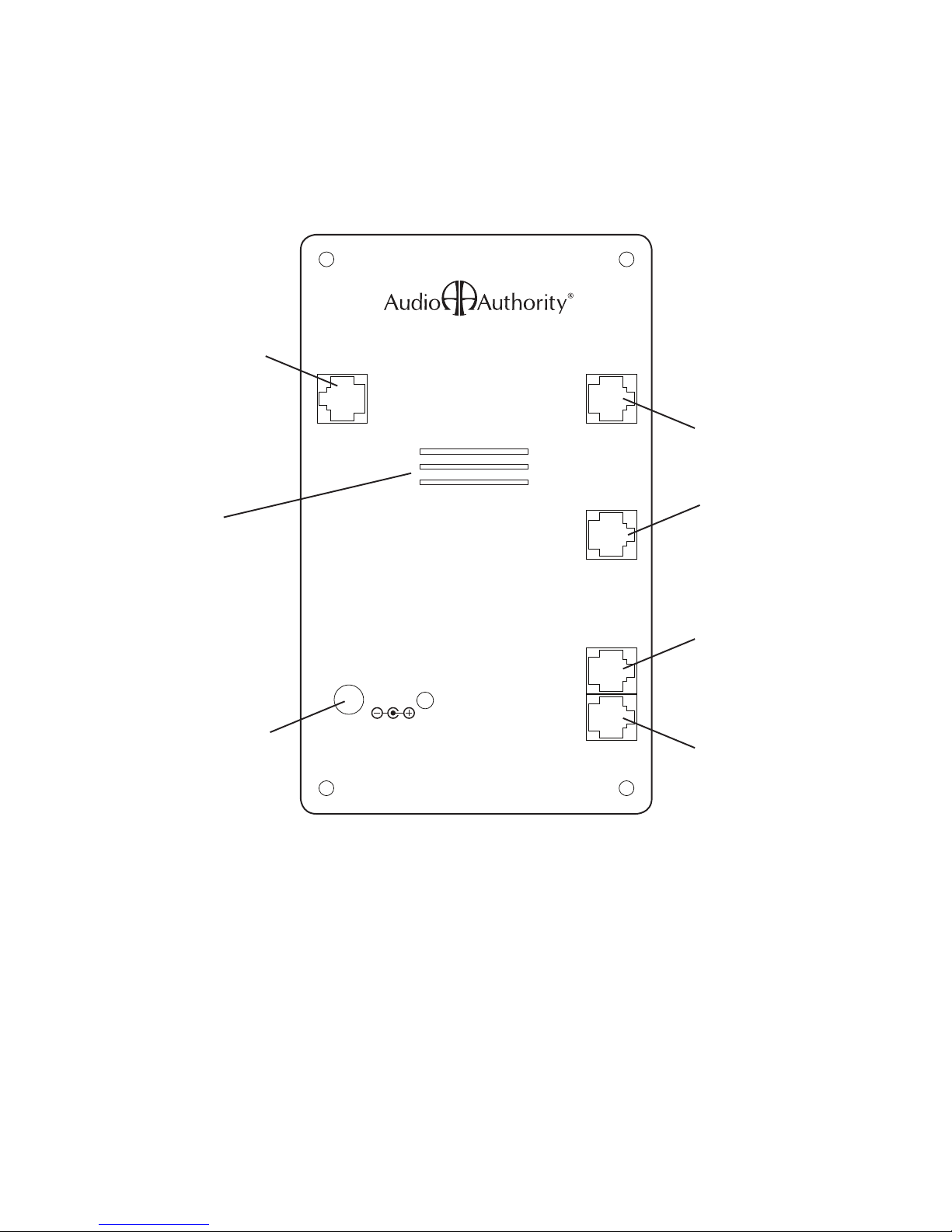
16
Model 1533
Intercom / Telephone Interface
SETUP HUB
VIDEO
PHONE
719-225
PBX OR
OUTSIDE
LINE
12V DC
POWER
TRUNK MODE WIRING DETAIL
CONNECT
1509SD
OR 1510
CONNECT
1501W
OR1502W
(OPTIONAL)
CONNECT TO
PBX TRUNK
PORT
OUTSIDE
LINE *
(OPTIONAL)
CONNECT
POWER
ADAPTER
*Thisportmaybeusedforcommunicationfromdrive-uplanestoanoutsideline.
See6.2Outside LineFeatures.
ConnectionsbelowrepresentabasicinstallationusingTrunk Mode.
CONNECT
1550WHILE
PROGRAMMING
THE 1533
CHIME
SPEAKER

17
5.8 EMPLOYEE-CONFIGURABLE PARAMETERS
ThefollowingEmployee-congurableparametersareaccessedbyaDedicated
Lane PhoneorPBXextension.Tomakeadjustments,dial##22withouta
Model1550FieldSetupDisplayToolconnectedtothe1533.
Standard Ringtone-thedefaultringtoneusedbythis1533forlaneand
incomingcallalerts,heardthroughthe1533chimespeaker.
Keys 1 and 4 -Selectoneof16differentmelodiestobethe1533ringtone
(default=RINGTONE1).
Handset Alert Volume-ControlsthelevelofalerttonessenttoOfcePhonesor
theDedicated Lane Phone(default=9).
Keys 2 and 5 -IncreaseanddecreasetheDedicated Lane Phonealertlevel
(16levels).
Alert Volume Level-theoverallalertvolumelevelincludingthe1533chime
speakerandthevolumeleveloftheOfce PhoneorDedicated Lane Phone
earpiecealert(default=1).
Keys 3 and 6 -Increaseanddecreasetheoverallalertlevel(4levels).
Phone Listening Volume Level -Permanentadjustmentofaudiofromlane
asheardonthephonehandset.AppliestoOfcePhones,Dedicated Lane
Phone,andRemotePhones.Seealsopage8,AdjustingLiveVolume.(default
=3).
Keys 9 and # -Increaseanddecreasethephonelisteninglevels.
Night Mode-IfNightModeisallowed(see6.2),theEmployeecanactivateand
deactivateitfromanOfce PhoneorDedicated Lane Phone(default=OFF).
TheNightModekeysplayanascendingordescendingmelodywhenthe
modeisactivatedordeactivated,respectively.
Keys 8 and 0-ActivateanddeactivateNightMode(ifallowed).IfNightmode
isnotallowed,thesekeyshavenoeffect(see“AllowNightMode”in5.3
SystemParameters).
TheEmployeecanhangthephoneupafterprogrammingtoretainallnewvalues
inmemory.
The1533isfullofuseful
options,butifyouhave
questions,youcangetthe
latestanswershere:
audioauthority.com/1533
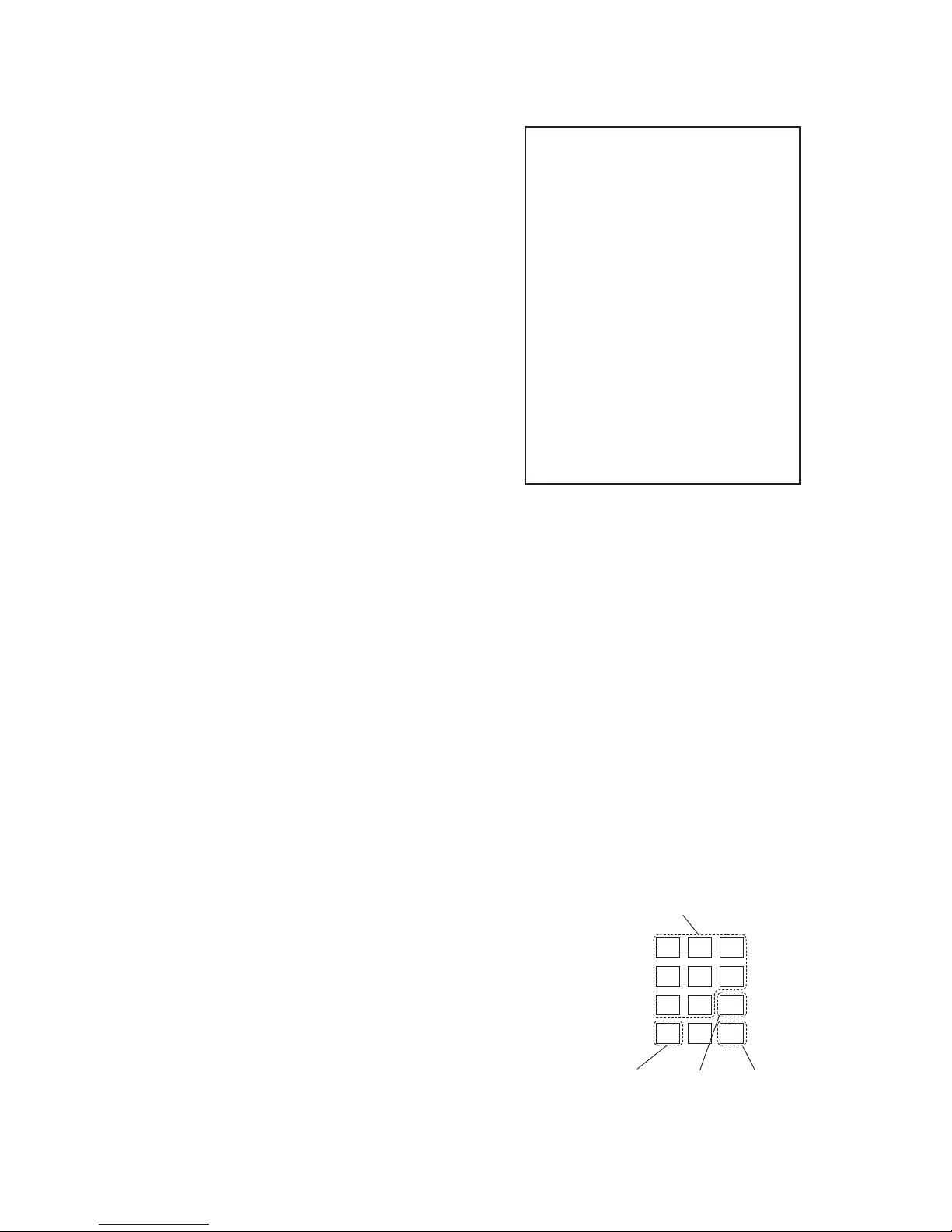
18
6.0 ALTERNATE MODES AND FEATURES
Extension Mode – Recommendedwhen
anemployeemustcommunicatewiththe
lanesfromacordlessphone(Dedicated
Lane Phone).Thediagramattheright
showsbasicExtension Modeconnections.
Single Line Mode – IdenticaltoExtension
Mode,exceptthatthe1533isconnected
toadedicatedphonelineinsteadofan
ExtensionPortonthePBX.
Outside Line – Anoutsidelinemaybe
connectedwhenusingTrunk Modeor
SingleLineMode.Outside Linefeatures
areavailableinExtension Mode,but
signalsareroutedthroughthePBXto
accesstheoutsideline.
6.1 USING a Dedicated Lane Phone
A Dedicated Lane PhonemayonlybeusedwithExtension ModeorSingleLine
Mode.Itmustbeananalogtelephone,andcanbecordedorcordless.
Lane to Dedicated Lane Phone - The1533chimeandDedicated Lane Phone
ringinresponsetolaneactivity.IftheDedicated Lane PhonehasCallerID,its
displayindicatesthecallinglane.Tocommunicatewiththelane,theemployee
mayeitheranswerthecallasusualor,iftheemployeeisalreadyonanother
call,placethecurrentcallonholdusingaHook Flashanddialthelane
numberofthenewcustomer.
Dedicated Lane Phone to Lane - TheStaffmayinitiatecontactwithalanefrom
theDedicated Lane Phonebydialingthelanenumber.
Outside Line to Dedicated Lane Phone -
Incomingcallstothe1533extensionwillringthe
Dedicated Lane Phone.Thecallcanbepicked
upnormallybypressingtheTalkorPhonekey.
Dedicated Lane Phone to Outside Line - The
Staffmayaccessanoutsidetelephoneline
directlyfromtheDedicated Lane Phoneby
dialing9.
Call Waiting - IftheDedicated Lane Phone
connectedtothe1533isinuse,andatelephone
1 2 3
4 5 6
7 8 9
*0#
SELECT
LANE
OUTSIDE
LINE
RELAY
(IF USED)
SWITCH TO
CALLING LANE
Is My Telephone
System Compatible
for Extension Mode?
Todeterminewhetheror
notyourphonesystem
willsupportthe1533in
Extension Mode,plugin
astandard,residential
telephone.(Thistypeof
phoneisalwaysanalog.)
Ifyouhearadialtone,the
1533willworkonthatjack
ofthePBX.

19
lineorlane-initiatedcallringsin,theuserhearsacallwaitingtonefromthe
1533chimespeaker.TheEmployeecanthenputtheoriginalcallonholdby
performingaHook Flash,andthenselectalanebydialingthelanenumber.
IftheDedicated Lane Phonehangsupandthereisapendingcallfromalane
station,theDedicated Lane Phoneimmediatelyrings.Asanalternative,switch
directlyfromonelanetothenextcallinglanebypressingthe*key.
Hold - AnytimetheDedicated Lane Phoneisinuse,thecallcanbeputonhold
byperformingaHook Flash.Thisplacesthecall(laneoroutsideline)onhold.
TheDedicated Lane Phonethenproducesadialtone,andcandialalaneor
outsidelineasusual.After90secondsonhold,aremindertoneisheardon
theDedicated Lane Phone.Additionaltonesareheardat120secondsand
135seconds.Ifthecallonholdhasnotbeenpickedupafter150seconds,
thecallisdisconnected.Toreturntoacallerplacedonhold,eitherperform
anotherHook Flashordialthenumberofthelaneonhold.
6.2 OUTSIDE LINE FEATURES
ThefollowingfeaturesareavailableinTrunk Mode,Extension ModeandSingle
LineMode,aslongthe1533hasaccesstoanoutsidelinethroughthe1533PBX
port:
Lane to Outside Line -The1533canbeconguredtoautomaticallydialan
outsidenumberthroughthePBXportwhenthereislaneactivity(handset
lifted,trafcsensed,orCallbuttonpressed),andconnectthecallinglaneto
thedialednumber(seeRingstoForward,NightMode,andOutsideNumber
formoreinformation).
Idle Timeout - The1533listenstothesignalvolumeoftelephonecalls.Ifthere
isverylittlevolumeforthedurationoftimeprogrammedbytheparameter
“SilenceTimeLimitforLaneAccess”(seeSection5.5TelephoneLine
Parameters),the1533promptsbothpartieswitha“hurry-up”tone.Ifno
signicantsignalisheardwithin10seconds,thecallisdroppedtopreventthe
linebeingtiedupaccidentally.Ifasignalofsufcientvolumeisdetected,the
timerisresetandwillstartoverforthespeciedtime.
SpecialfacilitiesareprovidedforLanetoRemote Phoneconnectionsto
preventacallfromtyingupthelineafterthecalliscompletedandtopreventa
callfrombeingterminatedprematurely:
• The1533monitorsloopcurrentandreleasesthelineiftheloopcurrentis
interruptedformorethanone-halfsecond.
• The1533monitorstheaudiocontentofthecall,determinesiftheactivity
representsdialtone,busysignal,ringback,speech,modemorsilence,and
takesactionaccordingly.
• Iflinenoiseorotheranomalypreventsnormalcalltermination,the
predeterminedtelephonelinetimelimitwillforcealinerelease.

20
Outside Line to Lane - 1533systemscanbeconguredtorouteanincoming
telephonecalldirectlytoalane.Thisfeaturecanbeusedeitherwithorwithout
auserselectablesecuritycode(seebelow).
• Anyphoneintheofce(orotherremotelocation)canconnecttoadrive-up
laneorcancallanyphone.
• Ifsocongured,the1533willansweranincomingcallfromtheoff-sitephone
andconnectthecallertoapre-determinedlaneorallowthecallertoselecta
lane,dependingonDirectLaneAccess(seep.14).
• Asecuritycodemaybeprogrammedtopreventunauthorizedaccesstothe
facility’sdrive-uplanes;ifasecuritycodeisimplemented,thecallermustenter
thecodeatthebeginningofthecallinordertoreachalane.
Security Code - The1533maybeprogrammedtopromptforasecuritycode
whenreceivingacallfromanoutsideline.Ifthecallerpausesmorethan2
secondsbetweendigits,previousdigitsareignored.Thispauseishelpfulin
theeventthecallermis-dialsthesecuritycode.Heorshecanwait3seconds,
thenre-enterthesecuritycodewithouthavingtohangupanddialbackin.
Night Mode -The1533maybeconguredfor“NightMode”tohandleafter
hoursactivity.InNightMode,the1533routesalane-initiatedcalltoa
pre-programmedtelephonenumber.Therearetwoindicationsthata1533is
operatinginNightMode.First,the1533Powerlightblinkstwiceeveryfew
seconds,insteadofonce,asitdoesinnormaloperation.Second,whenthe
Dedicated Lane Phoneisused,theoperatorhearsa“stutter”dialtoneasa
reminderthatthe1533isinNightMode.SeealsoRingtoForward(p.15).
Table of contents
Other Audio Authority Recording Equipment manuals